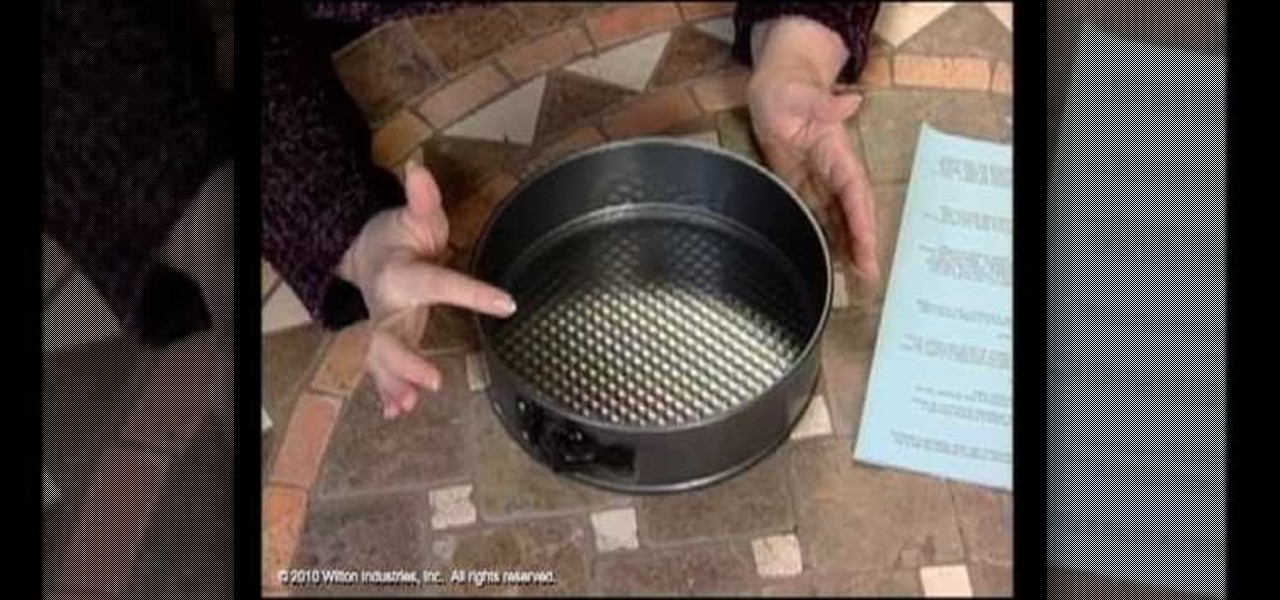YouTube user s2pandapple shows viewers and subscribers how to self French braid. Before beginning with simple step by step instructions, s2pandapple provides personal tips on simplifying the braid process. Using down to earth terminology, s2pandapple proceeds to verbally instruct viewers on the process of French braiding while performing the tasks and providing viewers with multiple angles of the braiding procedure. While this tutorial is mainly a precursor to s2pandapple's instructional vide...

This swim technique video series from a professional swimming coach hones in on the fine details for developing perfect alignment and stroke to help make you a better, more competitive athlete. The coach demonstrates the proper way to use swimming equipment and how to position your body to condition your swimming performace. This series is particularly helpful in that not only is the coaching beneficial, but the drills, including dryland training, are shown in practice. It's the next best thi...

This swim technique video series from a professional swimming coach hones in on the fine details for developing perfect alignment and stroke to help make you a better, more competitive athlete. The coach demonstrates the proper way to use swimming equipment and how to position your body to condition your swimming performace. This series is particularly helpful in that not only is the coaching beneficial, but the drills, including dryland training, are shown in practice. It's the next best thi...

This swim technique video series from a professional swimming coach hones in on the fine details for developing perfect alignment and stroke to help make you a better, more competitive athlete. The coach demonstrates the proper way to use swimming equipment and how to position your body to condition your swimming performace. This series is particularly helpful in that not only is the coaching beneficial, but the drills, including dryland training, are shown in practice. It's the next best thi...

This swim technique video series from a professional swimming coach hones in on the fine details for developing perfect alignment and stroke to help make you a better, more competitive athlete. The coach demonstrates the proper way to use swimming equipment and how to position your body to condition your swimming performace. This series is particularly helpful in that not only is the coaching beneficial, but the drills, including dryland training, are shown in practice on his swim team. It's ...

This swim technique video series from a professional swimming coach hones in on the fine details for developing perfect alignment and stroke to help make you a better, more competitive athlete. The coach demonstrates the proper way to use swimming equipment and how to position your body to condition your swimming performace. This series is particularly helpful in that not only is the coaching beneficial, but the drills, including dryland training, are shown in practice on his swim team. It's ...

This swim technique video series from a professional swimming coach hones in on the fine details for developing perfect alignment and stroke to help make you a better, more competitive athlete. The coach demonstrates the proper way to use swimming equipment and how to position your body to condition your swimming performace. This series is particularly helpful in that not only is the coaching beneficial, but the drills, including dryland training, are shown in practice on his swim team. It's ...

This swim technique video series from a professional swimming coach hones in on the fine details for developing perfect alignment and stroke to help make you a better, more competitive athlete. The coach demonstrates the proper way to use swimming equipment and how to position your body to condition your swimming performace. This series is particularly helpful in that not only is the coaching beneficial, but the drills, including dryland training, are shown in practice on his swim team. It's ...

This swim technique video series from a professional swimming coach hones in on the fine details for developing perfect alignment and stroke to help make you a better, more competitive athlete. The coach demonstrates the proper way to use swimming equipment and how to position your body to condition your swimming performace. This series is particularly helpful in that not only is the coaching beneficial, but the drills, including dryland training, are shown in practice on his swim team. It's ...

This swim technique video series from a professional swimming coach hones in on the fine details for developing perfect alignment and stroke to help make you a better, more competitive athlete. The coach demonstrates the proper way to use swimming equipment and how to position your body to condition your swimming performace. This series is particularly helpful in that not only is the coaching beneficial, but the drills, including dryland training, are shown in practice on his swim team. It's ...

This swim technique video series from a professional swimming coach hones in on the fine details for developing perfect alignment and stroke to help make you a better, more competitive athlete. The coach demonstrates the proper way to use swimming equipment and how to position your body to condition your swimming performace. This series is particularly helpful in that not only is the coaching beneficial, but the drills, including dryland training, are shown in practice on his swim team. It's ...

Green tea is packed full of antioxidants that can be beneficial when brewed correctly. Learn about green tea in this free tea brewing video series.

Bill Myers explains how to set your YouTube player to play high quality videos by default. Go to Account link (top right of page) after you login to your YouTube account,

Learn how to use the Manage Connections pane to control mobile network, Wi-Fi and Bluetooth connections on your v5 BlackBerry phone. This clip will show you how it's done. Whether you're the proud owner of a BlackBerry smartphone or are merely considering picking one up, you're sure to be well served by this video guide. For detailed information, including step-by-step instructions, take a look.

In this tutorial, we learn how to make a DIY. XBOX 360 Wi-Fi adapter. First, go to your network connection properties on your laptop or netbook. From here, you will disconnect from any connection you have going. Then, select both connections and right click 'bridge connections'. Once finished, reconnect to your Wi-Fi network. Now, you can take one end of your cable and connect it to your computer and then your XBox. From here, you should be able to connect to XBox Live and play any game you'd...

This video will show you how to connect to XBox Live through a laptop or PC’s Wi-Fi. Connect your XBox Ethernet cable and the other end of the cable you connect it to the Ethernet port of your laptop. On Vista and XP, open control panel and go to Network Connections. Right click on any one of the ‘LAN or High-Speed Internet’ icons and select ‘Bridge Connections’. After a little while bridge connection will be enabled. Close the window and go to your Xbox. Ensure all connections are in place, ...

This is a video games tutorial where you will learn how to connect to XBox Live with your laptop for Vista and XP using a wireless network. Go to the Control Panel -> Network and Internet Connections -> Network Connections. Click on XBox Live. Once you have connected your Ethernet card to your Xbox and you are connected to XBox Live, you have to bridge your wireless connection to your Ethernet connection. Give the connection a name you want, plug the Ethernet cord into the Xbox and laptop and...

First of all what you need to do is open up your network connections. Then you need to highlight your wireless connection and your local area connection. After doing this you need to bridge both of the connections by right clicking on either connection and choosing the option of bridging them. Then all you have to do is connect the Ethernet cord to your Xbox and to your laptop and you should be connected once your turn your Xbox back on. By following the steps shown in this video you'll be ab...

Learn how to setup internet connection on your play station 3 in simple steps. First take any wireless enabled router and to find if its wireless check if the router has an aerial. Now go to 'Settings' in your PS3 and select the network settings option. Enable the internet connection, go to connection settings, select custom method and then select the wireless option. Now scan for any access points, go through and set all the settings according to your router. Finally save the settings and te...

This video includes instructions on how to get your PlayStation Portable (PSP) onto the BGSU wireless network.

Verizon Wireless has a data cap on the 4G LTE connection that the Motorola Droid Bionic uses to connect to the internet and download information from its apps. If you want to stop your phone from hitting these caps and causing you overage fees, you can turn off the 4G connection by looking at this guide. It will save your smartphone's battery life as well!

If you just brought home a Windows 7 notebook or desktop PC, but you can't figure out how to configure the WiFi connection to get internet on it, take a look at this guide to learn how to connect your Windows 7 computer to a home network.

If you're trying to learn how to use Wi-Fi on your iPad, take a look at this tutorial on connecting your iPad to a wireless network so that you can access the internet. You'll need to use the settings and know the name of the wireless connection you want to use. Make sure you have the password handy, too!

If you hit the FN + F10 keys on your Nokia Booklet 3G, you'll see the available internet connections methods for your netbook including Bluetooth, wifi, and 3G.

A fast Internet connection means you can send and download files quickly. Modems, depending on if they are broadband or dialup, may have different speeds and run fast or slow. There are many free programs you can use to test out your PC computer's Internet connection!

1. Describes how to setup a VPN connection on Windows XP. 2. Goto Start-> Control Panel-> Network connections.

This video shows you two methods to connect to XBox Live using a laptop. For the first method, go to your start menu and open up your control panel. In the control panel window find the area marked Network and Internet and select the option View network status and tasks. In this new window, select Change adapter settings in the left hand pane. You will be presented with another window that has your network connections listed. Right click on your Wireless Network Connection and select properti...

This how-to offers a tip for computer users with slower Internet connections who experience jerky video, or stop-and-start audio, playback on the web. Learn how to tweak and optimize player settings for your connection speed, as well as a number of other simple tricks and techniques for smooth streaming, with this video tutorial.

There are no connectors on my new trailer lights, these must be defective. But wait, there are connectors, and better yet, they are extremely simple to use. It is common to get new trailer lights and then be stumped by how to make the proper connections. This video will show you how the connection points are built right into the back of the lights and just how easy it is to match them up with your wires to make a solid connection.

Springform cake pans intimidate lots of home cooks - With a rigid, industrial ring around the side and a metal clasp, it looks difficult to maneuver. But this shape is actually super beneficial if you haven't quite mastered transfering a cake perfecting from the pan to a cake stand. The ring comes apart to let you serve the cake on the cake pan itself.

This tutorial gives a start to finish explanation of how to make an Internet Wi-Fi router with Windows Vista. With real time computer screen video and narrative, it is easy to follow along at home.

This video illustrates the method to Set up a Remote Desktop connection on a Windows PC. This process is composed of the following steps: Step 1Install "TeamViwer" software on the PC's which would be involved in this process.Step 2Create a connection between the computer you want to access remotely and the one which would be used to gain remote access. To create a connection , you need to connect them through Wi-Fi, LAN or through the internet.Step 3Open the TeamViewer software from the compu...

In this video tutorial, viewers learn how to share a wireless connection with a Xbox360. Begin by click on the Start menu and select Control Panel. Click on Network and Sharing Center. Under Tasks, click on Manage Network connections and disable the wireless connection. Right-click on it and select Properties. Go to the Sharing tab and check both boxes. Now enable the wireless connection and then go on your router website to find out the primary and secondary DNS. Now input both DNS numbers a...

Pruning tomatoes is one of the easiest and most beneficial things you can do to increase fruit size and help lessen the chances of disease. The basic method of pruning is to remove the suckers from the leaf axils of the tomato plant. If you remove the suckers you will have larger, sweeter, and healthier tomatoes. If you leave them you will get more tomatoes, but the plant is more susceptible to disease and other health issues. This how to video gives you pruning tips and tricks so you can hav...

As mobile devices become more and more popular, service providers have unfortunately resorted to capping data. What this means is that, depending on the plan you have with your ISP, you could have limits placed on how much data you can use for a set period of time. Once you've hit the limit, your ISP could drastically slow down or throttle your internet speed or charge you outrageous overage fees.

On June 5th, robotics firm Aldebaran and SoftBank Corp., the Japanese giant that owns Sprint (and possibly T-Mobile), unveiled an emotion-sensing robot named Pepper.

Web Design Tutorial for Xara Web Designer to help you learn how to apply line strokes to objects. Our web design tutorials are geared toward complete beginners although each web design tutorial will go deeper into helping you understand how to use the Xara Web Designer software. Line strokes a beneficial because it allow you to give objects in your web design space a unique look. In this web design tutorial I will experiment and show you some of the different variations of patterns that can b...

In this Windows 8 Tutorial you will learn how to add different languages to your Keyboard. This is very beneficial especially with the world becoming more global and connected. Once you add additional languages to your keyboard you will have the option to switch between those keyboard languages. Although not shown in video if you press the windows key plus the space bar button it will automatically switch between the languages you have activated in Windows 8. In this windows 8 tutorial I will...

In this Windows 8 Tutorial you will learn how to change the application tile size for metro applications. If the application is not a metro style application you will not be able to re-size it. Their are a few benefits to changing the tile size of applications including the ability to have more applications viewable in smaller space so that you don't have to scroll through assuming you make applications smaller. Enlarging the application will allow you to see more information about that app. ...

In this Windows 8 Tutorial you will learn how to pin application to the task bar. If you work with certain programs very often it will be beneficial to pin those Windows 8 applications to your task bar in the desktop view. Once you pin an application to task bar in desktop view it will always be visible too you and with one click you will be able to launch application. Thank you for viewing our Windows 8 tutorials. If you need help with a certain area of Windows 8 and would like us to make a ...