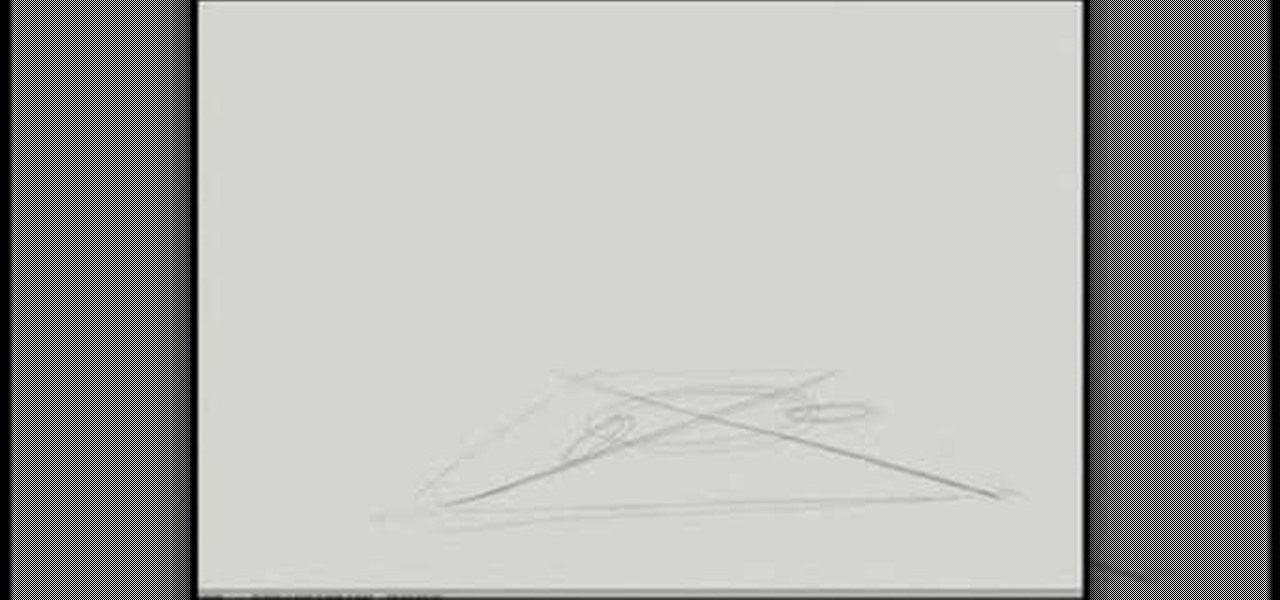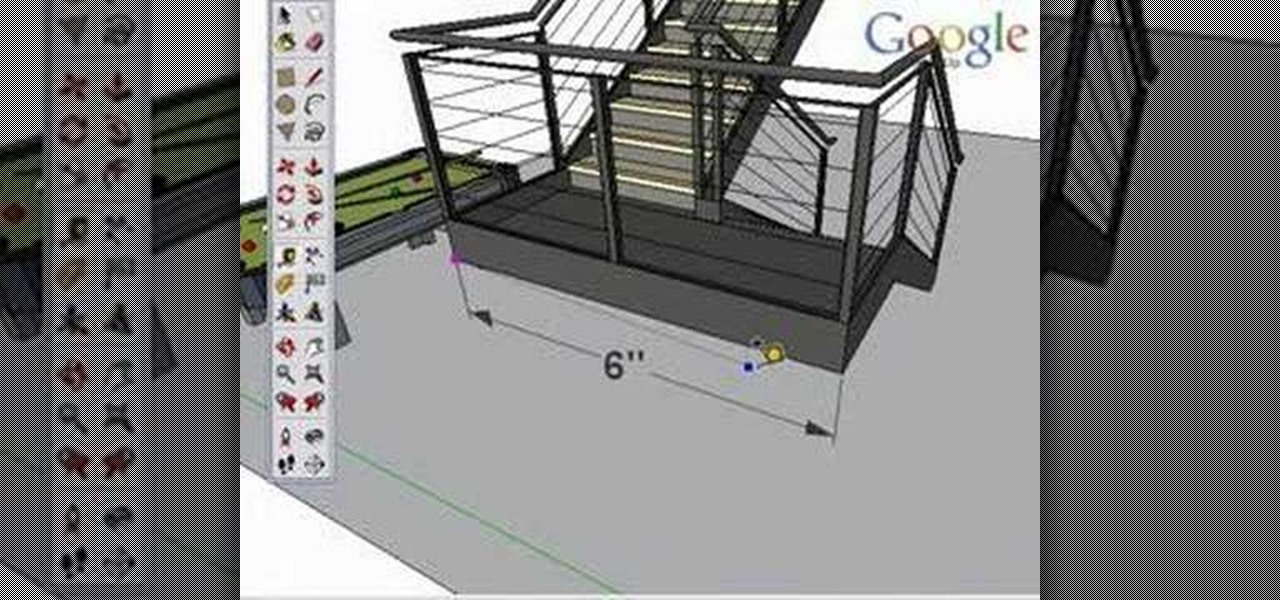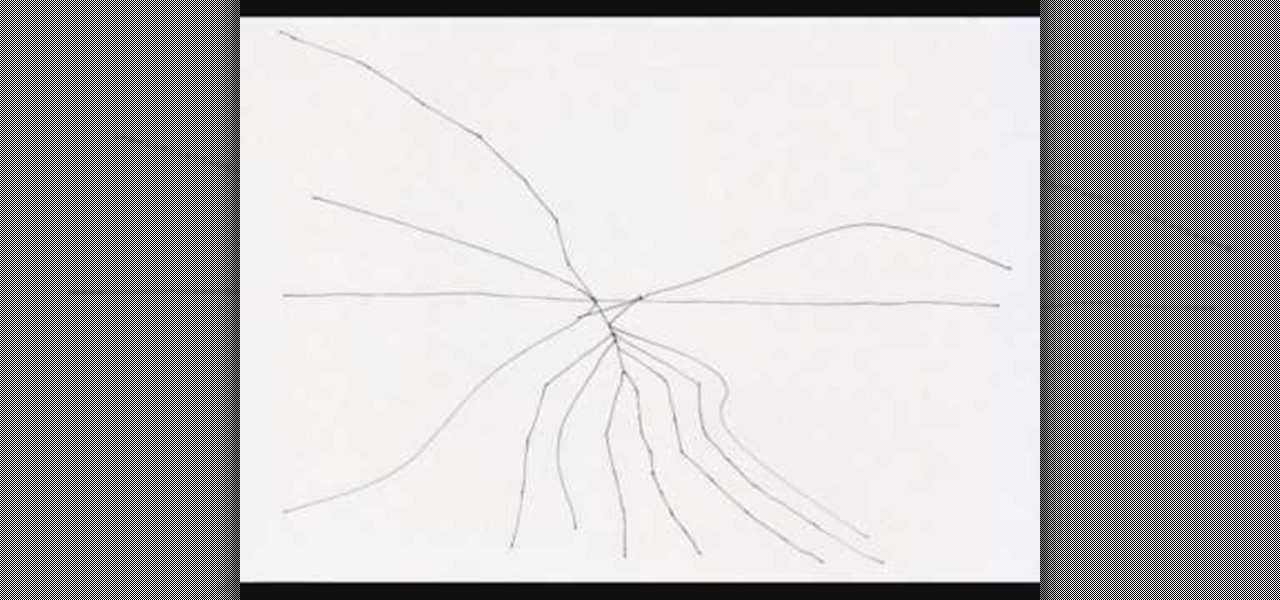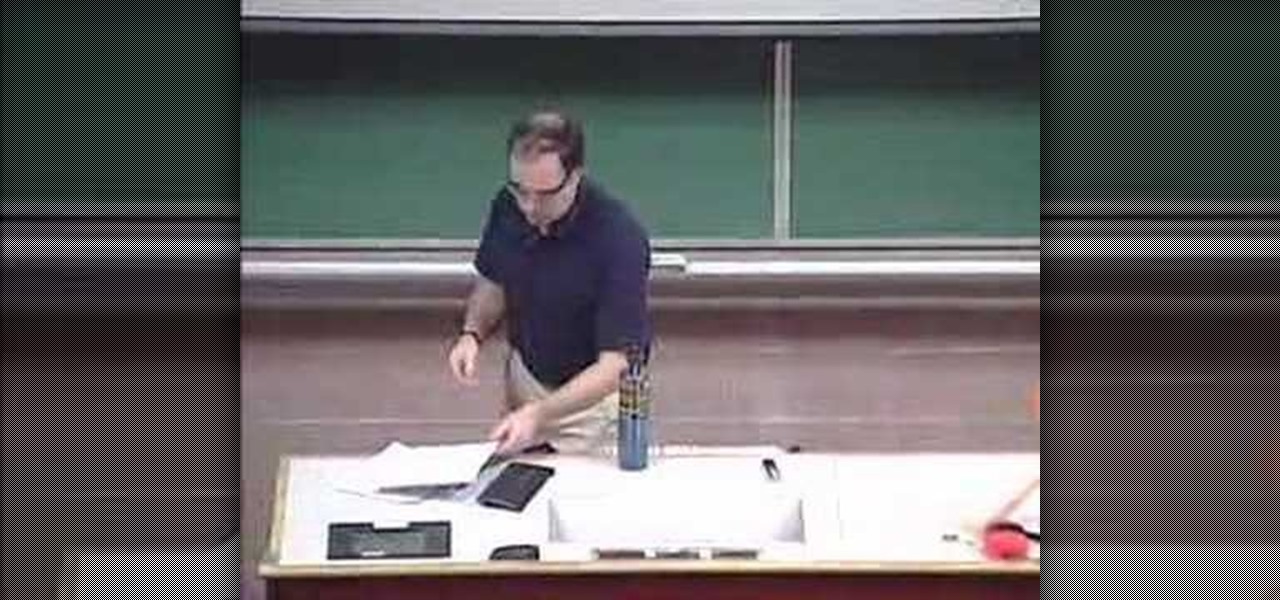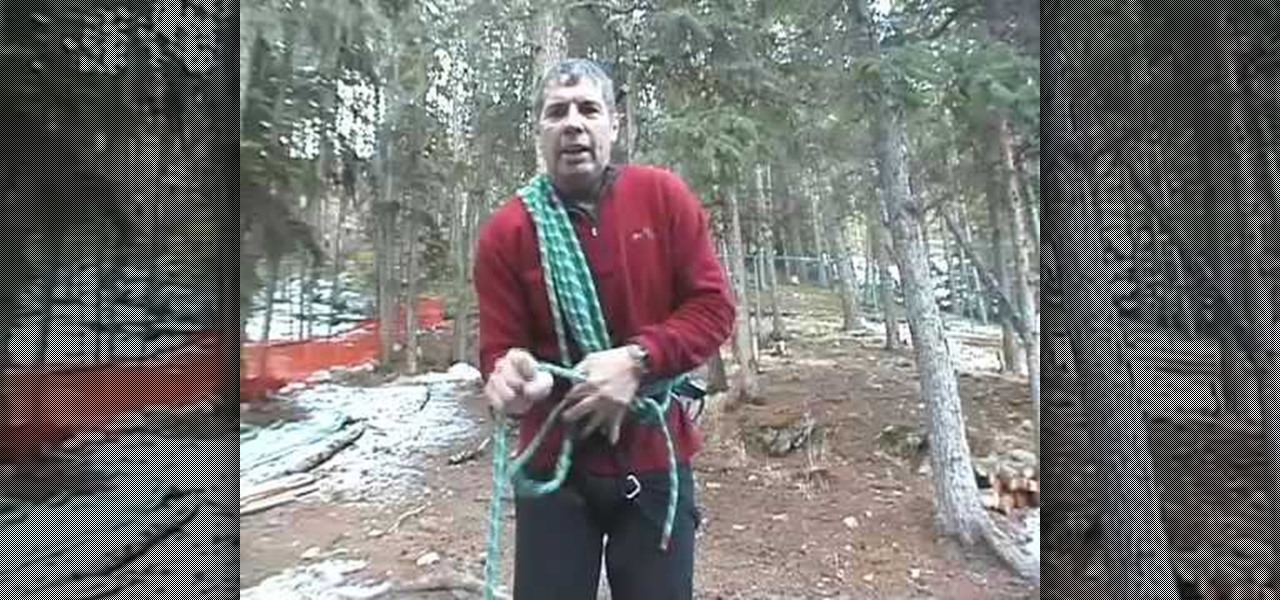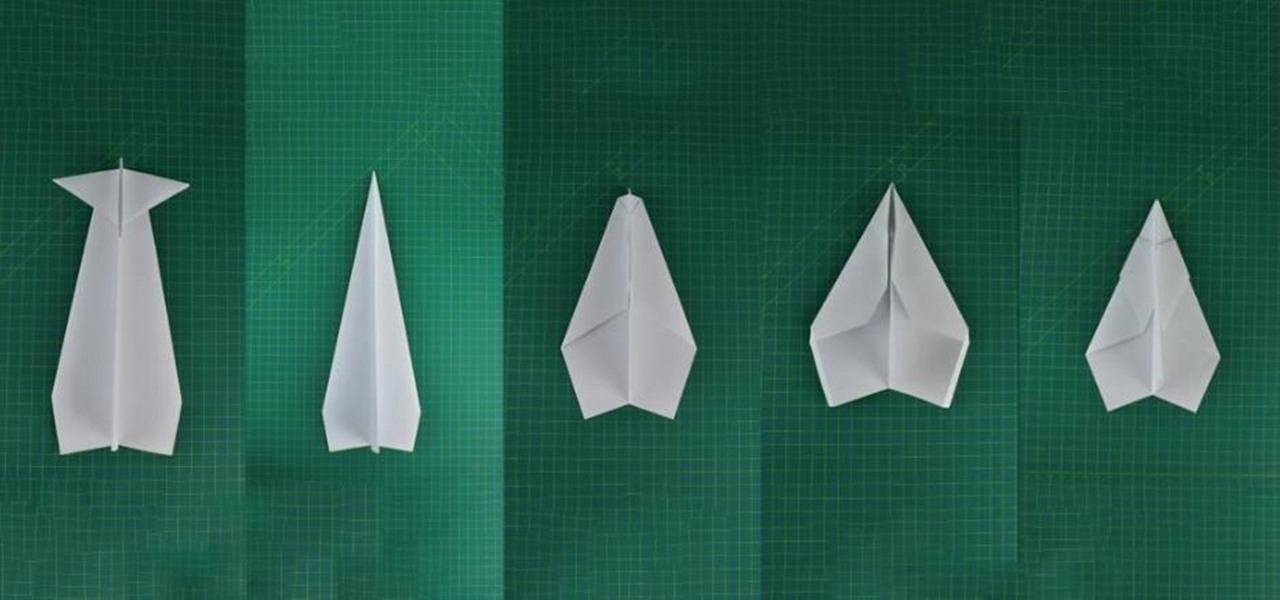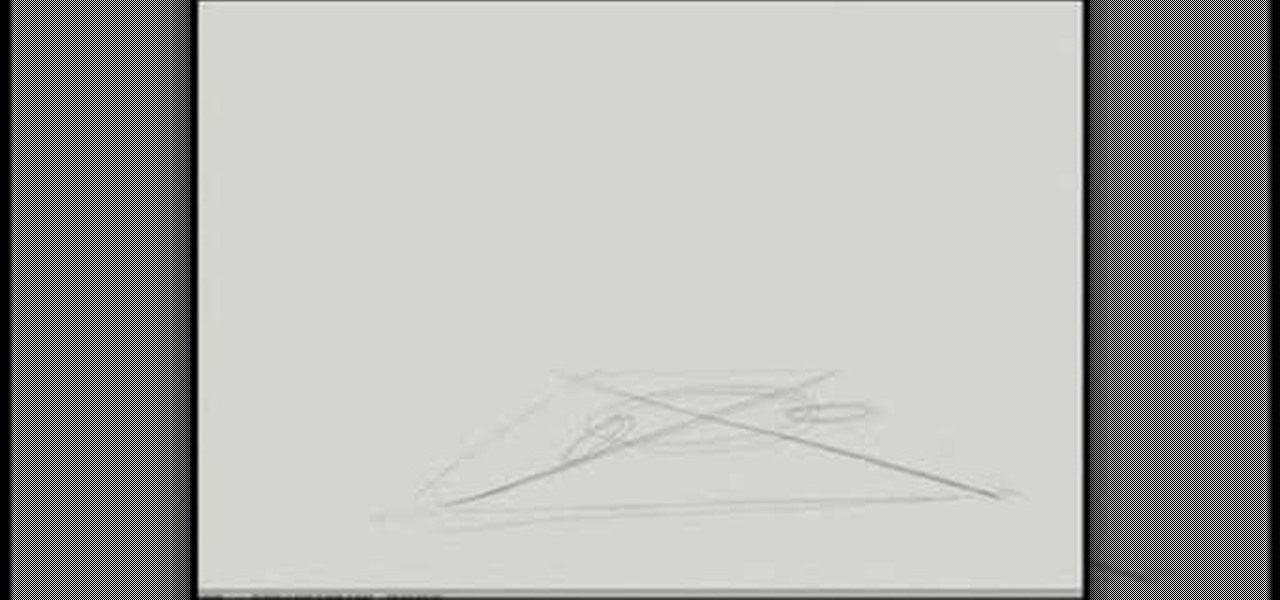
Watch this instructional drawing video to draw people within a landscape. Remember, objects that are up close appear larger and more defined than they do from a distance. When you draw people in a landscape, you should treat them the same as any other form in the landscape. Imagine that a close up view of a person is actually a landscape drawing.
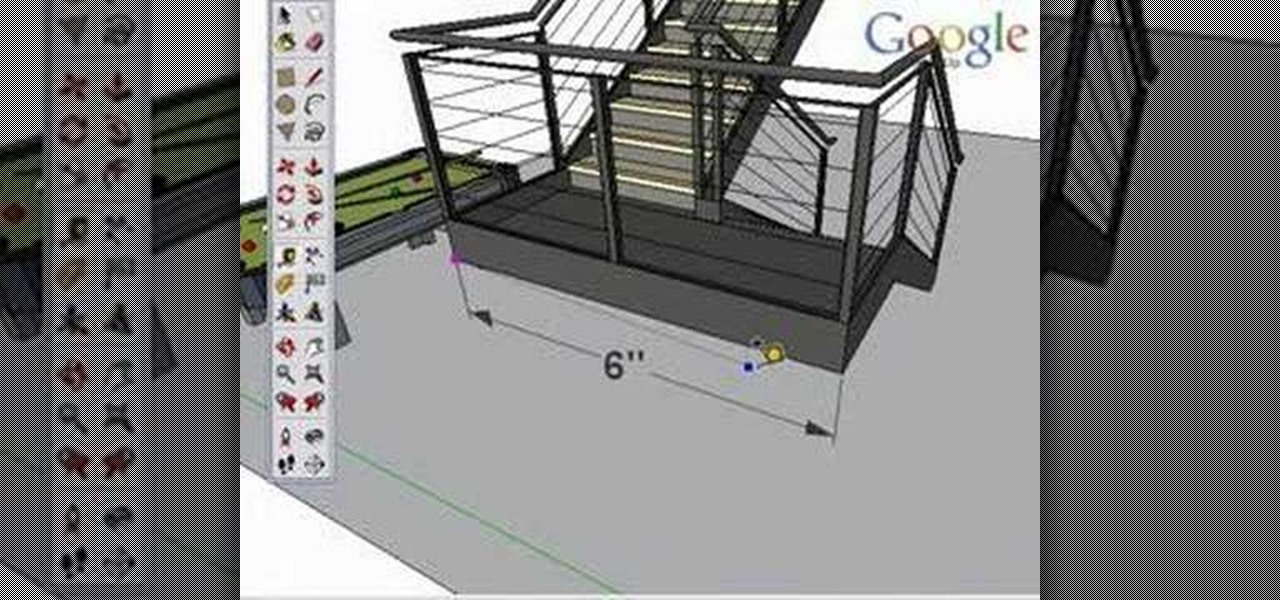
Take a look at this instructional video and learn how to use the tape measure tool in Google SketchUp. You can use this tool to measure edges and distance, create construction geometry or dashed guidelines, and resize individual groups or the entire model. This tutorial covers all three of these functions in a step by step guide.

Take a look at this instructional video and learn how to use the dimension tool in Google SketchUp. This tutorial covers how to add dimensions directly to your model and how to adjust dimension settings. To dimension a distance between two points, simply select the dimension tool and click between the two points your want to measure. Pull away and click to finish.

Participate in competitive swimming? Or maybe you just enjoy freestyle swimming. Either way, check out this instructional video and learn how to extend your stroke as you go to air to achieve greater distance per stroke.

Check out this short "how-to" guide to drawing and shooting the English Warbow.

To record yourself from a distance with a video camera, build this. Not just for boring static shots, like using a tripod, but for moving shots that you can take along with you. Yes, now you can follow yourself around all day, taping every move, you narcissist.

Making fake tears by staring off into the distance can take a while. Here is a quick way to get the water works rolling. Don't get it in your eyes though.

Learn how to perform the trifecta soccer drill, in which you take one distance shot, one shot on the roll from your partner and one volley on a serve from your partner.

This video shows you how to use proper lower body position and stride mechanics when running cross country. Learn about stride length, the distance of each step and stride frequency, how fast the legs should turnover.

Learn how to use this great ball drop drill using a partner in order to improve your distance and athletic skill for football.

Scooters have been out for a while now, but they're still an excellent, inexpensive way to commute if you're not going too long a distance. But scooters, like bikes or cars, need their regular maintenance too.

To be a great putter you need excellent alignment and great distance control. You can practice both by using this simple ladder drill. All you need to do is lay down a row of golf clubs. Give it a try.

The main reason we mess up our fairway bunker shots is because we allow the hands to interfere and cast the golf club down too early into the sand. Learn to strike the golf ball cleanly off the surface of the sand and you'll have the distance to land it on the green, no problem.

It's summer again and it's time to get out of the house and there's no better way than with a fun game like some improvised baseball. You don't need a whole team of people all you need is a bat, a ball and another person to play with.

Thanks to Apple's ARKit, a new app will let iPhone users measure distances through the magic of augmented reality.

As exciting as it can be to crack open a beer, there's nothing fun about wandering around a party and asking other partygoers for a bottle opener.

Eavesdropping from a distance can be tricky because it usually requires some sort of bug or transmitter. It's easy to transmit audio through lasers, but you can also use lasers to build a microphone that picks up audio from a distance. LucidScience built the Laser Spy System for about $20. To make your own, you'll need a cheap laser pointer, an NPN phototransistor, a headphone amp, and a few other small pieces listed below. A light-to-sound circuit is installed in a small plastic box with the...

Pixel Perfect is the "perfect" show to help you with your Photoshop skills. Be amazed and learn as master digital artist Bert Monroy takes a stylus and a digital pad and treats it as Monet and Picasso do with oil and canvas. Learn the tips and tricks you need to whip those digital pictures into shape with Adobe Photoshop and Illustrator. In this episode, Ben shows you how to apply light sources to 3D projects in Photoshop.

Live wallpapers have dipped in popularity lately, with many users favoring a single, static image as their home screen background. But this is generally due to still photos offering a more sophisticated look, while traditional live wallpapers can sometimes seem a little less avant-garde.

Leaving your computer unattended, whether at home, work, or a coffee shop, even for just a short while, is enough time for someone to steal it or look at your personal files. While there are ways to deter thieves, it's a little harder to keep snoops away.

Learn how to do real hanging alternate twisting knee tucks. Presented by Real Jock Gay Fitness Health & Life.

Trekking poles make carrying heavy load across long distances on foot, like you do when you're on a backpacking trip, much easier. This video will help you make sure you're getting the most out of your trekking poles by teaching you how to make sure that your poles are the correct height for the situation that you are in. Get the most out of your modern hiking technology!

Drawing towns full of buildings can be challenge, especially when trying to properly use perspective to make the view stretch out into the horizons as so many towns do in the real world. This video demonstrates how to start with a simple web and then build on it to create a neat pastoral scene in pen that vanishes neatly into some buildings rendered far off in the distance.

Cellular telephones? So 20th century! With this techy tutorial, you'll learn how to install Skype on your laptop and use it to make phone calls to your friends over the Internet – all without long distance rates! For more information, including step-by-step instructions on how to install the Skype VOIP (Voice Over IP) client on your own computer, watch this free video how-to!

In order to avoid red eye when taking a photo, use a flash gun to increase distance between the subject of the photograph and the flash. Avoid red eye in photographs with the tips in this free instructional video on photography tips from a professional photographer.

This method of making glaze utilizes environmental supplies. That way there's no need to rely on a clay supply store, so it's great to save money or time if it's a distance to the nearest supplier. Watch this video pottery tutorial and learn how to make a simple ceramic glaze for firing out of clay remnants and wood ash. It's appropriate for use on raw glazing projects as well.

A demonstration of the explosive potential of even a small amount of acetylene mixed with the right amount of oxygen. Watch to learn how to do this yourself. Make sure to wear goggles and stand at a safe distance when making your own acetylene explosion.

In this video golf lesson golf instructor Steve Bishop discusses a particular type of putting grip that is designed to limit wrist movement during the putting stroke. This tip will help improve the your distance control and accuracy.

In this video golf lesson, instructor Steve Bishop discusses a popular drill designed to help you learn the proper release. This tip will help increase your distance and accuracy by getting fully extended and allowing the clubface to rotate at the correct amount for a straighter ball flight on your full swing shots.

This Photoshop tutorial goes over how to "Pick-up" Color. Using the Info Palette. Sampling up to 4 colors. Measuring distances and angles with the Protractor option.

Jason Stork demonstrates some unarmed stances of hatsumis martial arts of distance: ninpo taijutsu.

As the terrain changes in the mountains you will often have to change rope lengths to max out your safety. It is common to travel a good distance apart on a glacier or use large amounts of rope when dealing with technical terrain. However when traveling together on a ridge it is often safer and faster for both climbers to take in a few coils.

You don't need to be a hardcore modder to know the importance of booting your S10 into either recovery mode or download mode. In fact, these pre-boot menus are something everyone should be familiar with. The former can help you get out of soft bricks, while the latter lets you use utilities like Odin and Smart Switch to flash firmware files and fix your phone when all other solutions fail.

When Android Nougat is released sometime this fall (or sooner), a new feature called "Quick Reply" will allow users to respond to incoming text messages directly from the notification. It will definitely be nice to carry on a conversation without leaving the screen you're currently viewing, but unfortunately, most of us won't get that Android Nougat update for quite some time.

In this video, I will show you top 5 easiest paper planes that can travel over long distances. Check it out, mate!

If you're like me, you probably encounter the lock screen on your Android device more than any other screen. Every time you check for new notifications out of habit, or simply pull your phone out to see the time, the lock screen is front and center.

This video shows you how to construct a miniature Ames Room from a layout using paper. An Ames room is a distorted room that gives the optical illusion of depth, distance and varying size. Setups like this were used in 'The Lord of the Rings' movies.

Traps are great, but sometimes you don't want to kill anyone, you just want to know when they're around. When that's the case, check out this handy alarm system that uses the power of doors! Doors, you say? Yes, doors! Some of you may already be familiar with how obnoxious doors can be in Minecraft, but if not, check out this video of it in action:

This guide goes over the basics of 3D video recording and the mechanics behind it before delving into something a little more specific. The host discusses how to build a rig that allows for adjustments to be easily made to the interaxial distance and convergence of the two cameras.

In this tutorial, we learn how to crochet a jumbo pinwheel swirl stitch. This has the same line count as the smaller, but it will have larger lines that the normal. You will be creating a larger distance between the two colors. Start off at the bottom wrapping it twice around your finger, then pulling it over and pushing it up. From here, you will do sets of eight to create the pinwheels along the design. After this, you will start to create the next level, which will be with a different colo...