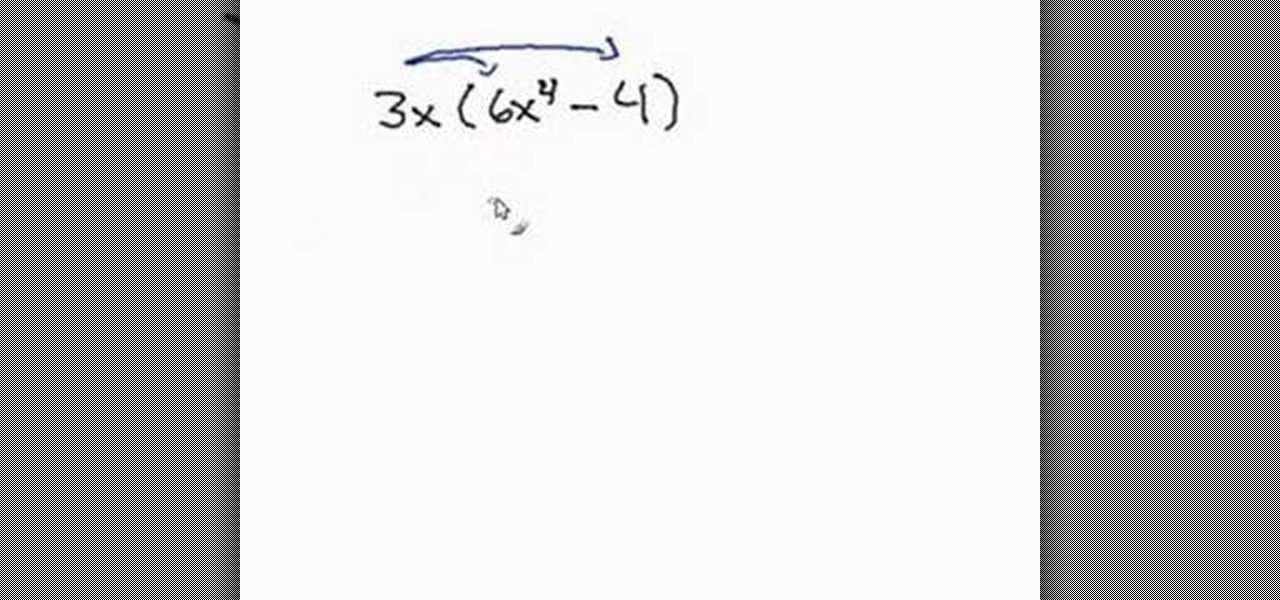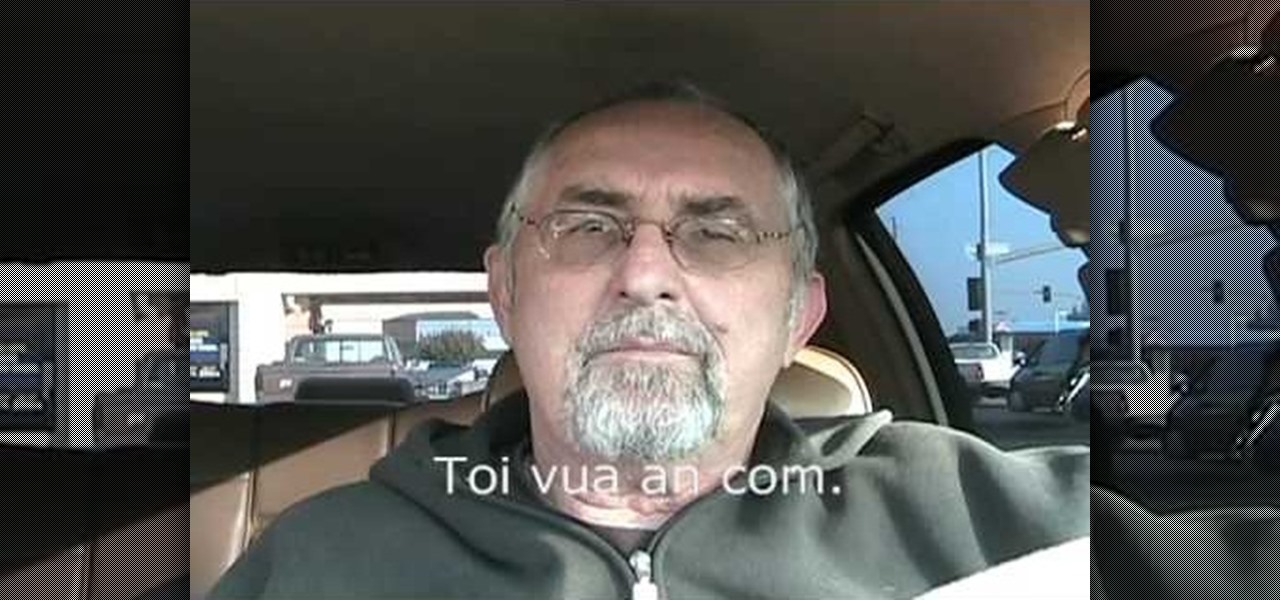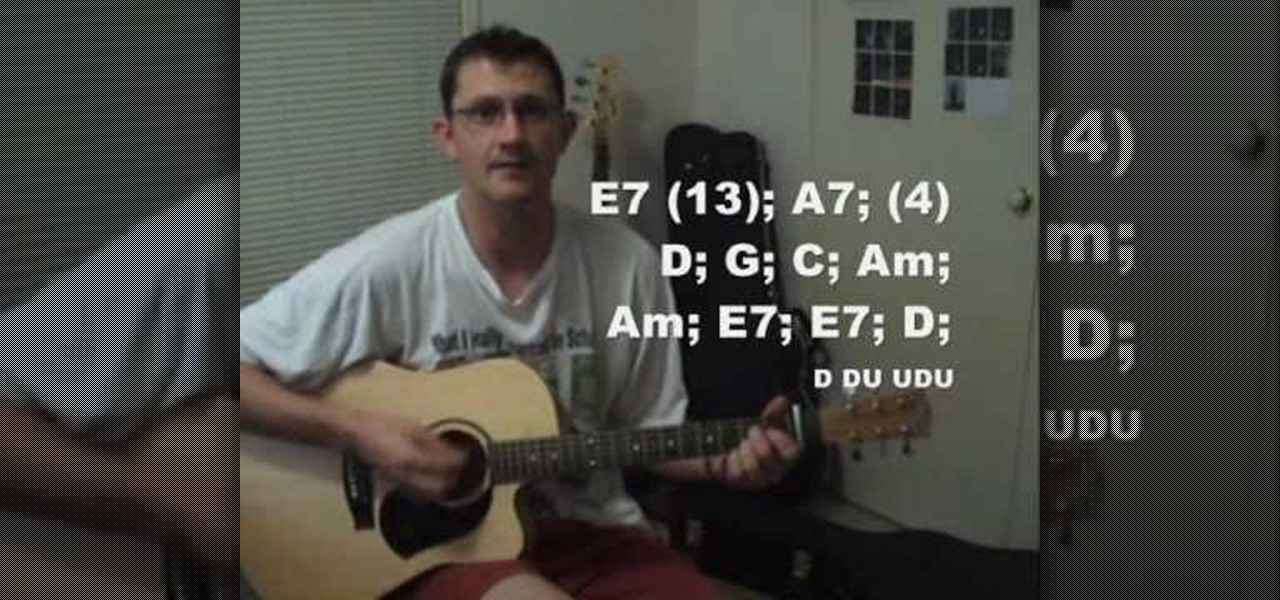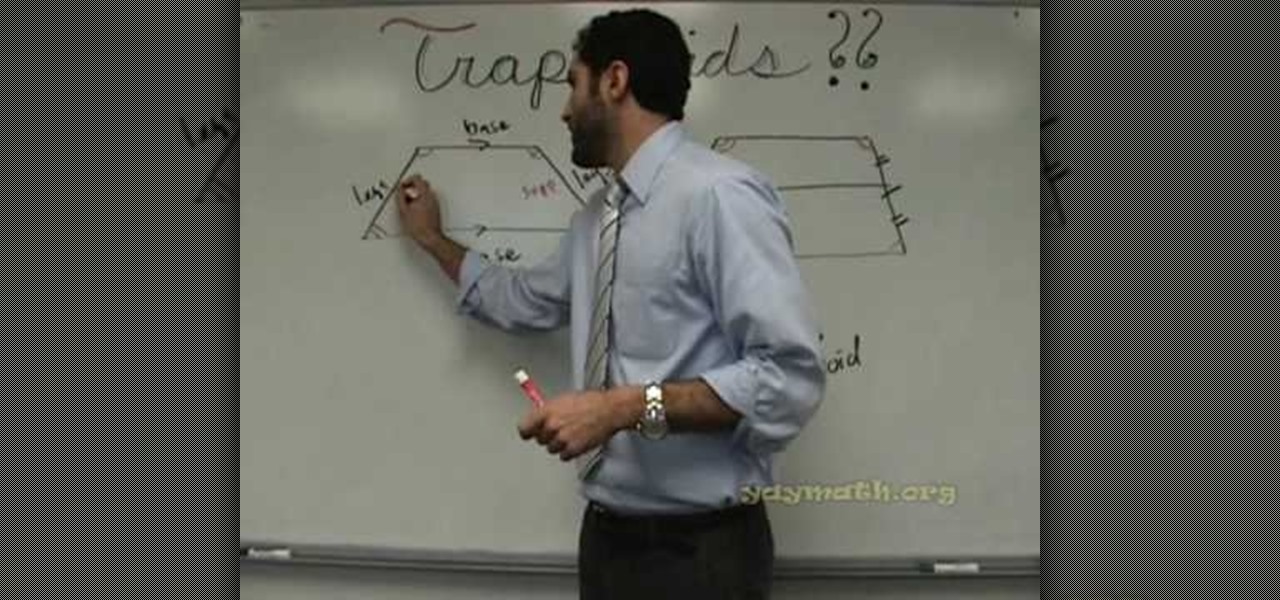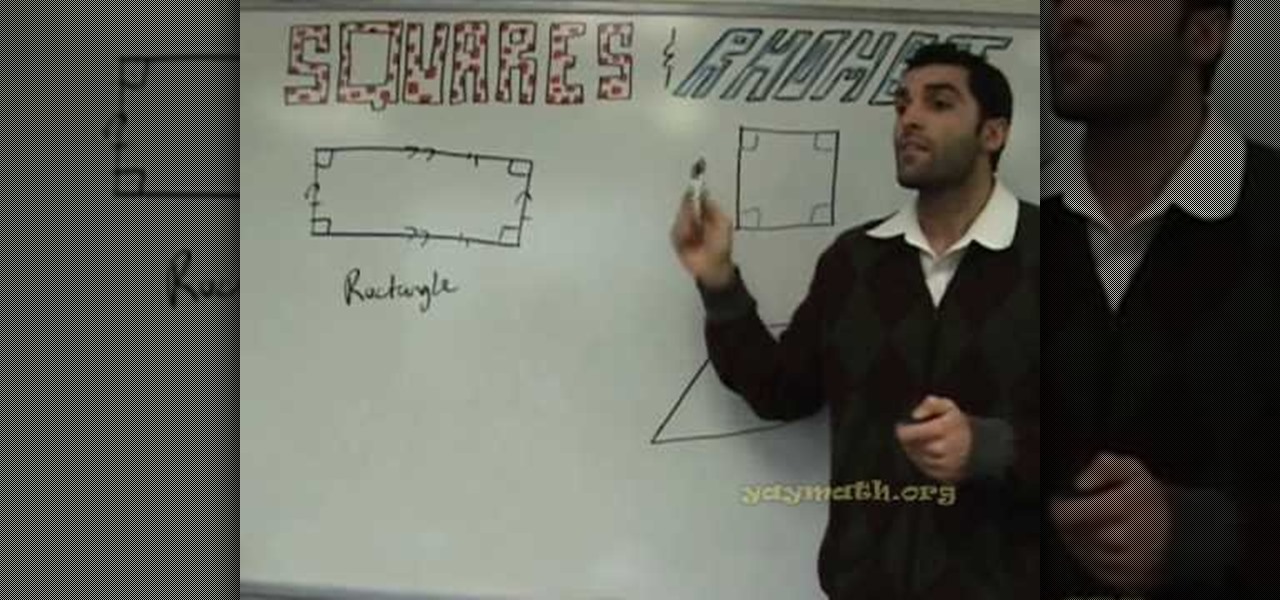In this video, we learn how to speed up a computer and change desktop settings. First, right click anywhere on your desktop. Then, select "properties". Once you are in "properties" there are several tabs you can click on, click on "desktop" on the top. Once you click on this you can change your background, icons, home page, internet options, colors and more. By selecting "screen saver" you can choose "Windows XP" to make your computer perform quickest, also make sure your monitor has proper p...

The video describes sharing of printer with other computers. There is no need of any cable. Can be connected to desktop or laptop. Open (System Properties) from (My Computer) and check computer name. Open (printers and faxes) window. Select the printer to work on. Activate the box named (share this printer) under sharing in printer properties. To use this feature in laptop open (printers and faxes) again from printers and other hardware options in control panel. Open the (Add Printer Wizard)....

This video demonstrates how to increase your computer's virtual memory in Windows XP. To increase virtual memory in Windows XP: - On your desktop, right click on My Computer then select Properties. - On the System Properties Window, click on the Advanced tab. Under Performance, click Settings. - A new window should appear, click on Advanced tab, look for Virtual Memory then click Change. - The virtual memory window should now appear, select your main hard drive (usually C: ), then you can set...

This is a tutorial to get XBox live without paying $100 for the router. You need an Ethernet cable and a laptop or computer with a wireless internet connection. To begin, go to the start menu and click on control panel. Change the control panel view to classic view. Then click on network connections and go to your wireless connection under the heading 'LAN or High Speed Internet'. Right click on the wireless connection icon and select properties. In the properties window, go on to the advance...

This video shows you how to set up XBox Live using a laptop and Ethernet cable. The materials you will need are an Ethernet cable, an Xbox 360, and a laptop or desktop computer. First, you will need to connect your computer to your wireless network. Next, you must connect your computer to your Xbox 360 using your Ethernet cable. Power up your computer, go to the start menu and select network. In the window that appears, select the Network and Sharing Center located below the address bar. A ne...

This video helps us understand parallelograms and its properties. The video starts with the description of the basic properties of a parallelogram. The parallelogram is a four sided shape which has the sum of all four interior angles equal to 360 degrees. The opposite sides of a parallelogram are equal and parallel. Then the video talks about the angles in the parallelogram. The parallelogram has a lot of symmetry. This makes the opposite angles of a parallelogram equal. The same side angles ...

Learn how to use Windows Vista remote desktop on your computer in simple steps. First go to Control panel, select 'User accounts' and create a password for your account. Now right-click on My Computer, select 'Properties' and click on 'Remote settings'. Now select the user you created by searching and return back to the properties area. Go to 'Advanced system settings', click the Computer name tab and find your computer name. Now open the Remote desktop connection, enter your name and enter y...

In this video the instructor shows how to solve quadratic equations by factoring. You can solve a quadratic equation by factoring them. To do this first write the equation in the standard from which is a*x*x + b*x + c = 0. Now factor the equation into two smaller equations of single degree. Now you can apply the zero-factor property to solve the equation in this from. The zero-factor property states that for a real values a and b, if a multiplied by b is equal to zero then value of a must be ...

The distributive property is a very important factor to consider in math and may save you a lot of trouble on your math homework. For values which lie right outside parentheses, you will need to distribute this value across the contents of whatever is inside the parentheses. You will need to multiply the value outside of the parentheses by first the first term inside the parentheses and then by the following terms inside the parentheses, distributing the value across all the terms found insid...

Algebra can be difficult to wrap your head around sometimes. When it comes to Algebra, you'll need as many solving short cuts as you can get. Here is an excellent video that will teach you how to simplify Algebraic expressions using the distributive property. This informative tutorial will give you a step by step run down on how to solve an expression. It includes four different examples to help you get an idea of how this method works. So before you raise your hand in class, take a look at t...

User FL1PPY explains how to play an NES on an iPhone. First, log in to your iPod with Win SCP. Locate the Applications folder. Drag the NES.app folder into the 'Applications' folder. Open the NES folder and find the NES file. Right click, choose 'properties', and set permissions to 777. Restart your iPhone. The application should appear on phone. Next, to install games, log back into to Win SCP and locate the mobile folder. Open media folder and create 2 new folders called "ROMs" and "NES". R...

Another series I am now starting, might have to slow down on all of these series, but why tf not. What Is CMD?

Hi, my name is Alan, and I am not a script kiddy brat from Xbox Live asking you how to boot someone offline for being mean to me. I am an amateur white hat hacker hoping to learn and teach and this is my first tutorial.

1. The following lines describes how to create animated glowing text on Flash. 2. Open a new Flash Project and select first Key Frame and place a Text Box and Type "HELLO" 3.Select TextColor as red. 4. Then Go to Filters->Glow a. select color as Dark Yellow b. increase the Blur x,y Property value to 5 c. strength value to 200 d. Quality: Low 5. Select 15th Frame and Right click->Select Insert KeyFrame. 6. Then increase the Blur x,y Property value to 50 and strength value to 300. 7. Then selec...

There aren't very many good reasons to choose an Alliance character in World of Warcraft, am I right? If you're watching this video you probably agree, since as the headline indicates this video will show you how to get the "Alliance-only" pet Withers

In this tutorial, we learn how to play "Halo" by Beyoncé on acoustic guitar. This is a simple song to play, because it uses the same chords throughout the entire thing. Start out with a G Am Em C twice, then continue to do this three more times. Then, do a G and C, then again with an Am and Em. You want the song to raise up then lower down as you continue to play. There will be stops in the song where the lyrics stop and so does the music, just learn these along with the rest of the song and ...

In this video, we learn how to play "Never Say Never" by The Fray on guitar. The verse for this song is: G, D, Em, Em, Cadd9, Cadd9, G, D/F#. Then, the chorus is: G, Bm, Em, Cadd9. The bridge is: Am, Em, D, Am, Em, D, Cadd9. Play these separately and master them before you start to put the entire song together. After you do this, start to add in the lyrics to each section so you can figure out where the words go while singing with the different chords. Once you have each section finished, sta...

The ukelele is a great little instrument that is easy to learn, sounds good, and is portable. How much better could it be? They work especially well for covering pop songs, since they're very simple and catchy, which is the essence of the ukelele. This video will teach you how to play the hit song "Say My Name" by Destiny's Child on ukelele.

If you want to play "Learning to Fly" by Tom Petty on acoustic guitar you should first pay the chords, F, C, Am and G. These same four chords will be played over and over again to complete the song. The strumming pattern is as follows: When playing F strum down up. When playing C strum up up down. When playing Am strum Down up and finally when playing G strum up up down. You'll want to repeat this through the song. First, you should start out slow then increase in speed with practice. For the...

In this video, Bud Brown explains that it's useful to learn to say "I am about to (do something)" or "I just finished (doing something)" in another language. The Vietnamese word for "about to" is "sap" pronounced "sup". To say "I'm about to go out" in Vietnamese is "Toi sap di choi." "I'm about to eat" is "Toi sap di an com." To indicate that you just finished doing something, use the Vietnamese word "vua" pronounced "vuh". "I just finished eating" is "Toi vua an com." "I just finished workin...

Like looking for lost treasure? There's no need to break the bank for a high-end metal detector — just dig through your junk drawer! In this video tutorial, KipKay shows you how to make a metal detector from a calculator, an AM or FM radio, a standard CD case, and some velcro. That's it. Your very own metal detector.

The days of asking, "Am I Pregnant?" are over. The pregnancy test was positive. You're 1 month pregnant and you may even have some early pregnancy symptoms. Watch this video to see what your baby is up to in month one and your first trimester.

James from Handsome Alvin, the Australian, acoustic duo band who perform in pubs and clubs around Brisbane, wants to teach you an acoustic guitar lesson.

Disk space is a valuable commodity on your PC, and if you're running low, it's time to sell some of that unneeded property! This video shows you the steps to freeing up space on the hard drive of your Windows XP or Vista computer. There are many areas in Windows from which you can delete temporary files and hence, decrease your overall disk usage.

Learn how to play "Heartless" by Kanye West Ft. T-Pain, an acoustic guitar tutorial. Follow along with this demonstration, tabs and lyrics here:

Today, I'm taking a short break from my usual secret tips to share some exciting news with all of you. As some of you may already know, my first published book "I Think I Am in Friend-Love with You" will be released in bookstores next month.

This video shows you how to embed a YouTube video inside your PowerPoint presentation. Once you have the link for the video that you hope to embed in your presentation, open your PowerPoint. Click on the circular icon in the upper left hand corner. Go to PowerPoint “options”. Check the box for “Show Developer Tab in the Ribbon”.

Don’t play Russian roulette when it comes to your wheels. Keep your bike secure with these precautions.

Spammers are the bane of every email user. No matter what you do, junk mail always breaks through the spam filters. And some of the best ones seem to come from legit companies, and that's because they aren't legit companies— they're spammers masquerading as legit companies.

If iMovie 11 is what you use for your Mac movie editing, you'll want to check out this how-to and learn to make the most of iMovie 11's titling abilities. While the set of iMovie 11 titles is more limiting than most video editing tools, you can use some simple tricks to place and style titles. Some of the title options allow you to position the text by simply inserting lines and changing font properties.

In this tutorial, create concave objects in Cinema 4D such that particle objects behave and interact realistically with the concave object. The automatic setting for objects is configured in a way that simplifies calculation and speeds up rendering time. By changing the automatic setting within Cinema 4D, the physical properties of concave and curved objects are calculated more thoroughly and are rendered more realistically.

If you've ever had problems with trapezoids in the past, this math lesson should clear some things up. A trapezoid is a geometrical shape, a quadrilateral, that has only one pair of parallel sides. Outside of the US, it's referred to as a trapezium. Yay Math breaks down the properties of trapezoids, including the isosceles trapezoid, the legs of the trapezoid and the median of the trapezoid.

This math lesson from Yay Math covers four-sided shapes in geometry. Learn about the differences and similarities between rectangles, squares and rhombi (the plural of rhombus). The properties of rhombi and squares are covered, so sit back and enjoy this educational (and FUN) math lesson.

Here in civilization, any sign of a cold can be instantly erased with a trip to the doctor and the right medicine, but when you're stuck out in the wild without any pre-packed meds, you're in major trouble.

A mailbox can be the first thing people see on your property, so it's important to get a nice one and install it correctly. But installing a mailbox post and mailbox can be a surprisingly tricky project, involving making holes in the ground and trying to get the post to stand at just the right height. In this video, Mark Donovan of HomeAdditionPlus.com shows us how to install a mailbox the right way.

Use LiveType to create professional titles in your Final Cut Express project. Match the properties to those of your Final Cut Express project, add text, choose a font, and format your text using the inspector. The title shows up on the canvas and in the timeline. You can also add sophisticated backgrounds, effects, and animation.

Jeff Schell walks you through simple yet effective methods to show two people having a phone conversation on screen at the same time. Jeff starts by showing you how to quickly make a picture-in-picture effect in Premiere Pro CS3, and then adds on a cross-dissolve transition to fade the video in and out. Jeff then demonstrates how to use the Position property to slide a clip to one side, so the people on the phone are side by side.

This is one of the coolest applications of Apple's ARKit that we've seen so far. The 3D software product studio gradientspace has created a Minecraft 3D scanner using ARKit.

Learn how to play "Your Biggest Fan" by Nevershoutnever, an acoustic guitar tutorial. Follow along with this demonstration, tabs and lyrics here:

Learn how to play "Sitting, Waiting, Wishing" by Jack Johnson, an acoustic guitar tutorial. Follow along with this demonstration, tabs and lyrics here: