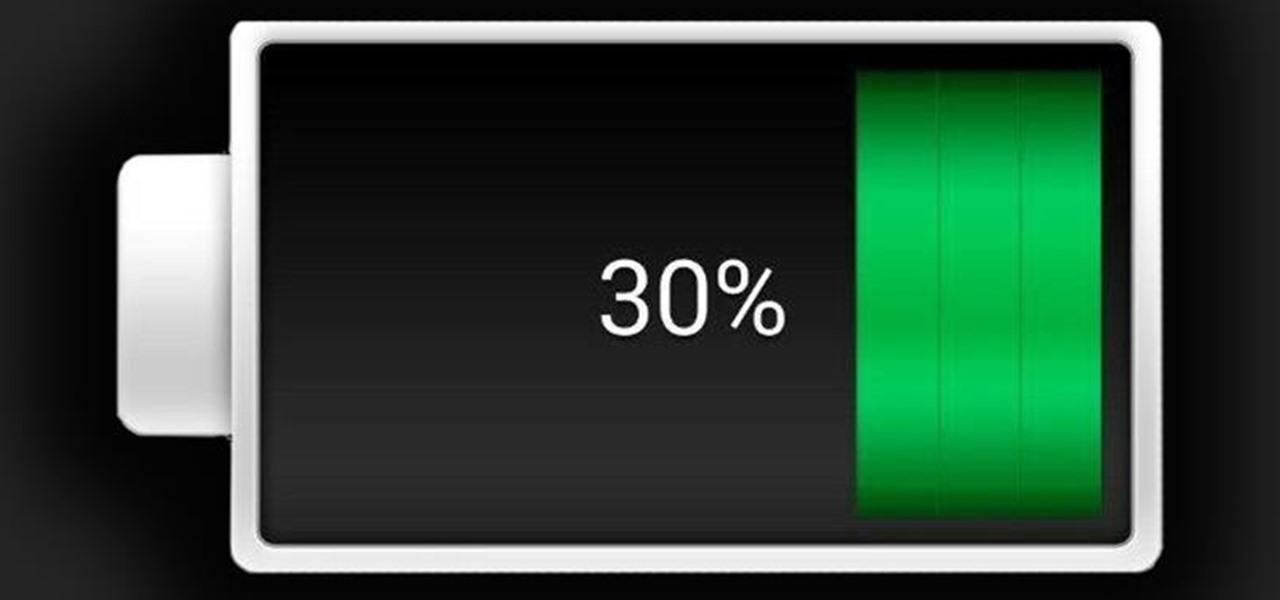In this quick tip from the folks at CNET TV, you'll learn a few steps you can take to maximize the life of your iPhone's internal battery. Whether you're the proud owner of an Apple iPhone 3G or perhaps just considering picking one up second hand, you're sure to benefit from this free video tutorial. For more information, including a detailed overview, watch this iPhone user's guide.

Isn't it annoying how fast the battery dies on your iPod or iPhone? It seems like you charge it for hours, only to have it die in half the time. Well, in this tutorial learn a few tips and tricks that will increase the battery life of your phone.

Patrick from Tekzilla explains the mysteries behind notebook battery life cyles.

Your iPhone may be great, but like any other mobile device, it might be wasting more battery power than it needs to. If you want to learn how to conserve your battery life, there's plenty of precautions you can perform. So what all can you do? Best Buy has answers. The Best Buy Mobile team explains how simple it is to maximize the battery life of your Apple iPhone. You can put it in standby mode, reduce screen brightness, and turn off Location Services when you're not using them.

Five simple tricks to keep your laptop running longer.

Avoid the heartache of an unexpected shutdown. In this home-computing how-to from the folks at Tekzilla, you'll learn a method for monitoring the charge of your laptop battery directly on the cursor. For more information, including a complete demonstration and detailed, step-by-step instructions, take a look.

Need some help getting the most out of your notebook computer's battery? With the right habbits, it's easy. So easy, in fact, that this free video tutorial from CNET can present a complete overview of the process in just under three minutes and a half. For detailed instructions, and to get started improving your own laptop's battery life, watch this handy how-to.

Watch this iPod tutorial video to learn how to extend your iPod's battery life by using disk defrag so your iPod doesn't work so hard. This how-to video offers tips that will have you listening for longer very quickly.

If there's one thing that iPhone and Android users can agree on, it's that playing mobile games can drain your battery like nothing else. But it doesn't always have to be this way. If the game you're currently addicted to is Super Mario Run, there are two settings you can change to greatly reduce battery drain on any phone.

Although the new HTC One M8 was only released about two weeks ago, owners of the Sprint variant are receiving their first software update this morning.

Whether you just got a brand new laptop or you've had an old notebook for several years, it's in your best interest to maximize your laptop battery life so you get the most out of your computer.

Want to keep an eye on how quickly you're draining your battery? Curious how much longer you can last before replacing that battery? This is just the thing.

Apple's MacBook line of laptops is quite famous for their extensive battery life, thanks to various technologies that Apple has utilized. However, all things must pass, and over time your MacBook's battery will degrade. Certain use scenarios can accelerate the degradation of the battery—from excessive usage to high temperatures to overloading the system—and this can all lead to the untimely obliteration of your battery.

What's the first thing you would do once you realized you were lost in, say, a desert? If you're like me, you would immediately pull out your cell phone and start dialing every number. But what if you have no service? What if your battery is dead?

Some say it is impossible to replace a battery in a PalmOne LifeDrive device, but don't let rumors hold you down. Replacing the internal battery in the PalmOne LifeDrive is easier with a little knowhow. This step-by-step video demonstration will show you the procedure for replacing the battery in your PalmOne LifeDrive PDA. You can use the replacement battery found in the video, or any other replacement battery, the results are the same.

Low battery – two words you never want to hear. Banish them with these tips. You Will Need

Battery life on all cell phones is a problem. There isn't a cell phone on the market today that can satisfy everyone's power needs, but there are a few tips and tricks to making sure you have total control of your battery's lifespan on Droid smartphones.

Check out this how-to video to start a fire using an AA battery and a staple. You can do this while listening to the classical guitar piece, "Malaguena" if you feel like it. It could save your life! With your battery: start by cutting the plastic away from the negative terminal. Watch the video survival training tutorial for more tips on starting an emergency fire!

While the iPhone 4G claims to have vastly improved battery life, some are still not impressed. If you are not convinced of your battery's longevity and wish to replace it, check out this clip. Apple won't do this for you and a repair shop will be pricey, but if you follow these instructions you can do it yourself. So, get ready to operate on your smartphone with this helpful tutorial.

Change a normal 9v battery into a life saver. If you have ever run out of juice on your phone and could really use a quick charge, then you need a USB battery. Take a look at this instructional video and learn how to create a pocket USB battery. Materials you will need for this process are one 5.1v zener diode, one 330-ohm resistor, a 9v battery connector, a 9v battery, a solder, and soldering iron.

Extend the life of your camera battery and keep yourself safe from a damaged battery by following these tips. Check the condition directly through your camera, monitor how long it will be until your battery needs replacement, and always charge your battery before it runs completely down.

Historically, battery life has not been a strong suit for machines running Windows. Poor decisions by hardware manufacturers combined with the resource-hogging behavior of Windows are to blame. However, Microsoft is trying to resolve this issue, once again, with the release of Windows 10.

The introduction of smartphones has been what some may see as a step backwards in technology regarding batteries. The first cell phone that I had would last 3-4 days on a single charge; however, the lack of functions minimized the use that is saw.

This week, Windell Oskay of Evil Mad Scientist Laboratories joins me to teach you how to make a super clever little circuit called the Joule Thief! The Joule Thief allows you to squeeze the life out of what most people think of as "dead" batteries!

Change a normal 9v battery into a life saver. If you have ever run out of juice on your phone and could really use a quick charge then you need a USB battery.

The battery is one of the most important pieces when it comes to your car. Not only does it help provide energy to certain areas of your car, but it's also a life force for it as well. No battery, no starting your car. So it's important to make sure that you always check your battery to see if it's charged and working. In this tutorial, you'll find out how to load a testing battery in your car. It's easy to follow and you'll be glad you did. Good luck!

With iOS 12, Apple is making up for mistakes from the past, with iPhone batteries being no exception. The new update builds upon both battery health and performance throttling tools introduced in iOS 11.3 by offering users more information about your iPhone's battery usage than ever before.

After Apple's recent fiasco, it's now common knowledge that smartphone batteries degrade over time. But aside from causing terrible battery life, a degraded battery can also trick your phone's software into thinking the device has more juice left than it actually does.

Is the battery life on your Ipod diminishing? Watch this video as the folks at Repairs Universe show you how to replace the battery on your 1st generation Ipod. First you need some tools to pry open your Ipod. Flathead screwdrivers and razors work well. Take the razor and slowly inch your way around the opening to pry it open. Then take off the back cover. The battery is black and has a serial number and the Apple symbol on it. Don't confuse this with your hard drive. Watch the video for the ...

The Note 7 debacle taught Samsung an important lesson on cramming oversized batteries into their handsets, and they've applied it diligently to their Galaxy S8 and S8+. You might even say the company has gone a little too far in trying to achieve a balance between battery size and battery life, as it not only not only sets screen resolutions to 1080p by default and warns users about maxing out display brightness, but it also keeps close tabs on individual apps' battery usage.

If you are having a hard time with starting your lawn tractor, there may be several reasons behind this. One being the battery. Just like a car, the battery brings life to your lawn tractor and makes sure that is is working properly. Without the battery, you can't use your machine.

If your car battery is nearly dead, you run the risk of being stranded on the road in the middle of nowhere. To prevent being a victim of a drained car battery, always have a set of jumper cables on hand. Store them in your trunk for emergencies, because you never know when it might happen.

Sony Corp. is working on new battery technology that the company says would have a 40% longer life than a lithium-ion battery of the same size. Sony is planning to have the higher-capacity batteries on the market around 2020.

Battery life is and most likely always will be an issue with iPhones and other smartphones and tablets, but Apple is making it easier for us to save juice when we need to. To help monitor per-app battery usage, iOS 8 now lets us view battery usage stats for individual apps.

Not sold on Apple's iPhone claims of battery performance? I will show you some simple tweaks and tips to reduce that rapid battery drain and extend the use of your iphone between charges -free.

Google Play Services has been near the top of every Android user's list of battery-sucking apps for years now. It's a core system app, so you'd expect some battery drain, but for many folks, it runs rampant.

This video will show you how to set power saving mode in Samsung Galaxy S5 phone. Power saving mode will save or extend your battery life. So power saving mode will prevent unnecessary data usage. This mode will reduce screen brightness or turning off vibration and that will save your battery. This mode will control the display color which also saves battery. So this mode will save your internet connection usage and battery life. Follow the video.

Nicad batteries often die in such a way that they won't take a charge and have zero voltage. This usually means they're shorted out by crystal dendrite growth. Here's a method of bringing them back to life by zapping those shorted crystal dendrites away with too much current and/or voltage. We'll use a welder as a power source. You could also use a car battery, a DC powersupply, or almost anything with some voltage. Charged-up capacitors are popular for this because you can get a very fast pu...

Apple has been in hot water ever since the news that the company slows down iPhones with older batteries. The iPhone maker is now in damage control, offering customers a large, $50 discount on battery replacements. The question for you, though, is does your iPhone need a battery replacement in the first place?

Samsung makes some wonderful phones, but one thing I've noticed is that battery life can start to degrade over time, causing the phone to die a lot faster than it used to. If you've been experiencing this issue, and have asked yourself, "Why does my Galaxy S5 die so fast?" there are a few likely causes—and we've got you covered with troubleshooting tips and simple fixes below.