
How To: Practice defense slide basketball drills
Learn how to demonstrate a defense slide drill to your players and improve their skills on the basketball court. Great conditioning drill.


Learn how to demonstrate a defense slide drill to your players and improve their skills on the basketball court. Great conditioning drill.

Run-in-place is another great defense drill geared at conditioning your players and increasing their overall skill on the basketball court.

Learn how to shoot the basketball using the "L position" and the "T-Ball position". These techniques are fundamental for making three point shots and free throws. Great drills for inexperienced or junior players.

Learn how to use the Catch & Shoot technique to save time when shooting a three point shot in basketball.

Learn how to aim and shoot straight and improve your basketball skills on the court.

Learn how to help your team improve their dribbling skills on the basketball court with the help of this dribble drill.

Learn how to use this great crossover dribble drill in order to improve your players' skills and movement on the basketball court.

Learn how to employ a 3 point bounce moving dribble exercise for your basketball team in order to improve your players' control of the ball under pressure.

This video shows you how to use a great faking technique for a Fast Break situation - the jab dribble, step back and shoot basketball drill.

The 4 versus 4 running the floor drill is a great running exercise for the whole basketball team using the whole court. This video gives you a full breakdown of the play and at the end gives tips on what scouts look for in players.

Learn how to warm up for basketball practice by lunging sideways (lateral lunges).

Learn how to demonstrate a v-shot pivot and its movements to your team and improve their overall basketball skills.

Learn how to demonstrate proper pivoting to your basketball team with the help of this jump shot drill.

Learn how to improve your point guard skills on the basketball court with the help of this pressure sprint dribble drill.

Learn how to teach your players the jab step and improve their basketball and dribbling skills.

Learn how to trick your defender to leave you open for a shot using this step away and pivot basketball move.

Learn how to make a right sky hook shot correctly. The sky hook shot is a version of the hook shot where the basketball is released from above the level of the rim.

Shoot the basketball like a pro using the correct moves. This video shows you how.

Learn how to practice rebounds and low post play with this great 2 on 2 basketball drill. For this drill you want to use guards, and teach them to crash from the outside.

Learn how to warm up for basketball with the knee hug stretching exercise for the legs and lower back.
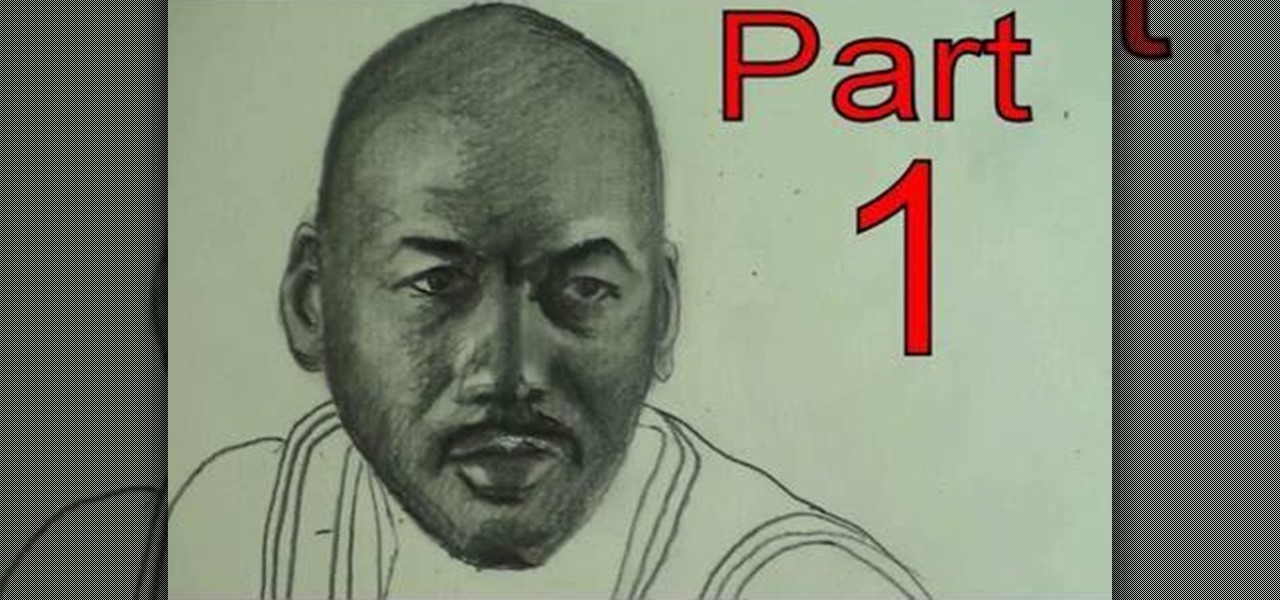
Remember Michael Jordan? He may not be in the news as much today, but he's still one of the greatest basketball players that ever existed — nobody can doubt that. Professional basketball just isn't the same without MJ, but if you'd like to see him in action again, all you have to do is prime your pencil and pick out your paper and DRAW!
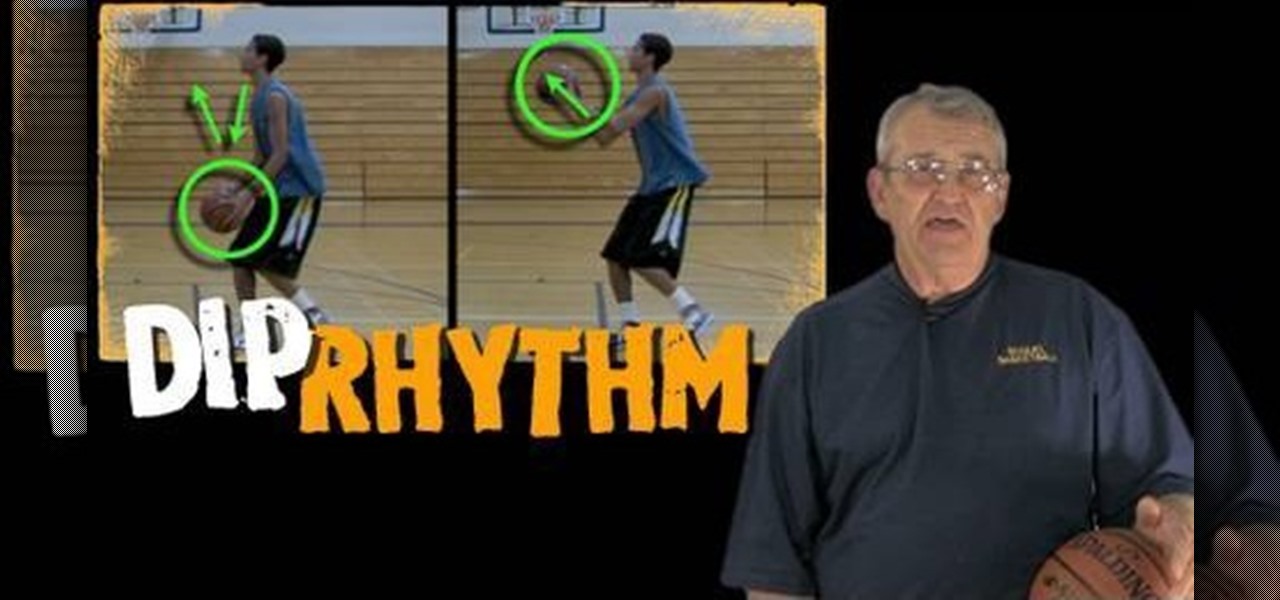
In this tutorial, we learn how to get your shot off quicker. Make sure you use your feet to establish a good stance and so you are ready to shoot the basketball before it ever arrives. Also, understand that flipping the shot will take too much time and ruin your shot. If the ball is dropped from a high position then brought up for release, this will take too much time. To avoid this, catch the ball and move in an "up" rhythm. This will make the shot go out quicker so you have more time to get...

Learn how to remove braces with Photoshop. First find a photo with some visible teeth; you don’t want a picture with no visible teeth because you would need to redraw an entire set of teeth. Now select the first layer and duplicate it (command control J). Grab the patch tool from the toolbar and set it to "source". Zoom in on the teeth and make sure you are working on the new layer. Select around one part of the braces and drag it to a skin area. Now grab the clone tool and begin cloning the ...
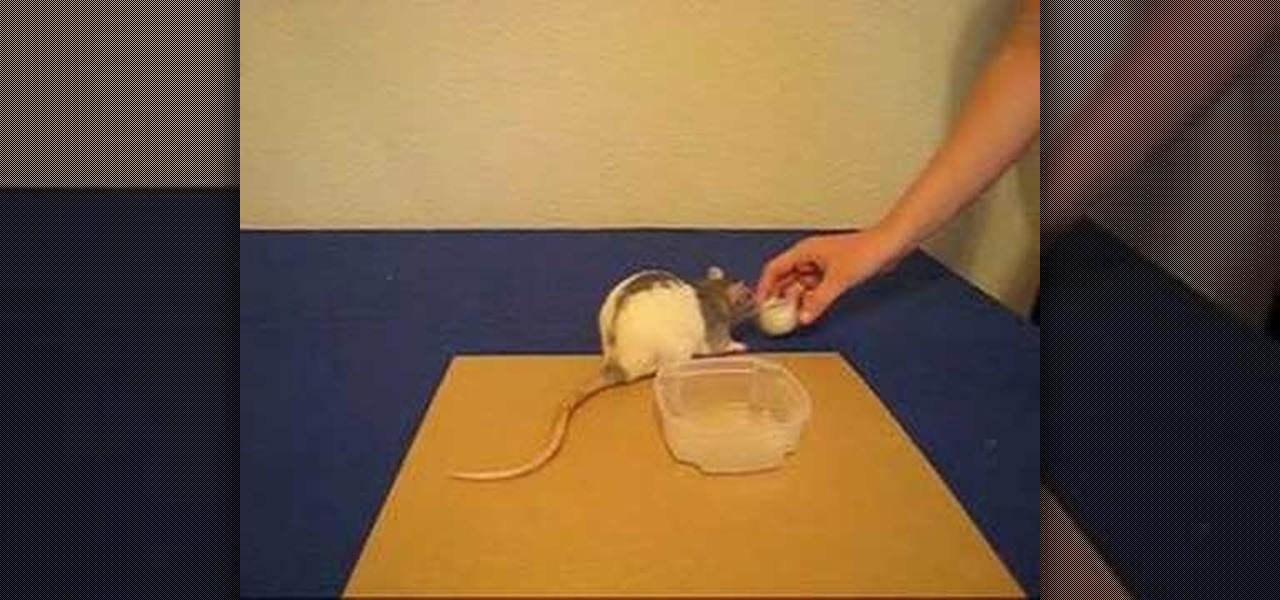
Train your pet rat to shoot hoops! This rat training instructional video demonstrates the steps you need to teach your pet rat this fun trick. All you need is a "basketball hoop", rat treats, a ping pong ball and an inquisitive pet rat.

A childhood visit from the tooth fairy is one thing, but having a permanent tooth knocked out is another, distinctly less enjoyable affair. Act fast and it could be a temporary one. Learn how to deal with a knocked out tooth.

For traditional Muslims fasting during Ramadan brushing the teeth is a controversial issue. Unless, that is, one uses the traditional Islamic toothbrush called a Miswak. It looks like a stick when you first get it, but this video explains and demonstrates how to properly use a Miswak to clean your teeth surprisingly well.

Michael Jordan explains how to do the crossover. This basketball move is done when you are dribbling. It is meant to change direction.

In this video, we learn how to perform a shot fake in basketball with Chase. There are three keys to a good shot fake. First, make sure you are on balance and nice and stable. Be in a good dent athletic position, but don't come out and up from your position. Then, you will need to make sure your eyes are to the rim. This will sell the shot and get the defender to buy it, making the defensive player lose focus and position. Last, you want to make sure you keep it tight when you are playing. Th...

In this tutorial, we learn how to create space to score in basketball. In order to create space, you will need to understand the role of the defensive player. Put yourself in their shoes thinking about what they are trying to do as you're playing. As an offensive player, you want to keep them more than an arm's length away from you by closing the gap between you. This will cause the defender to change their stance in order to stand in front of you. After this, you will be able to run around t...

In this tutorial, we learn how to release point in basketball with Tom. If you hesitate or hang, you will lose power in your legs and your ball will go short and flat. When you reach the top of your jump you will want to release your ball to get the most height out of it. When shooting the jump shot, pay attention to what it feels like when you are going to shoot. You want to feel powered up not effortless or underpowered when you are shooting. Time your release and make sure you have a high ...

Worried about messing up your power dribble in your next basketball game? This 5-minute MetaCafe how-to video features an expert coach telling you everything you need to know about commanding the key. It covers proper crossover and pivoting techniques, and shot options, including the hook. It emphasizes common mistakes that could lose you the point, like whether to look down at the ball, how to work your way towards the hoop, and whether or not the power dribble is the right move for a given ...

This video shows you how to do the Lebron James crossover. LB #23 from the Cleveland Cavaliers presents his Signature Move from Nike's series on NBA All Star court moves. Create space, fake drive, crossover dribble and finish at the rim.

You know that you can edit almost anything in PhotoShop but did you know that you can make your teeth look dramatically whiter with just a few PhotoShop tweaks? Watch this video to learn how to select the teeth that you want to whiten and then how to adjust the hue and saturation of your teeth. Teeth tend to give off a yellow cast in photos even if they are not yellowish in person. You will need to leave a little bit of the yellow to keep your teeth natural looking.
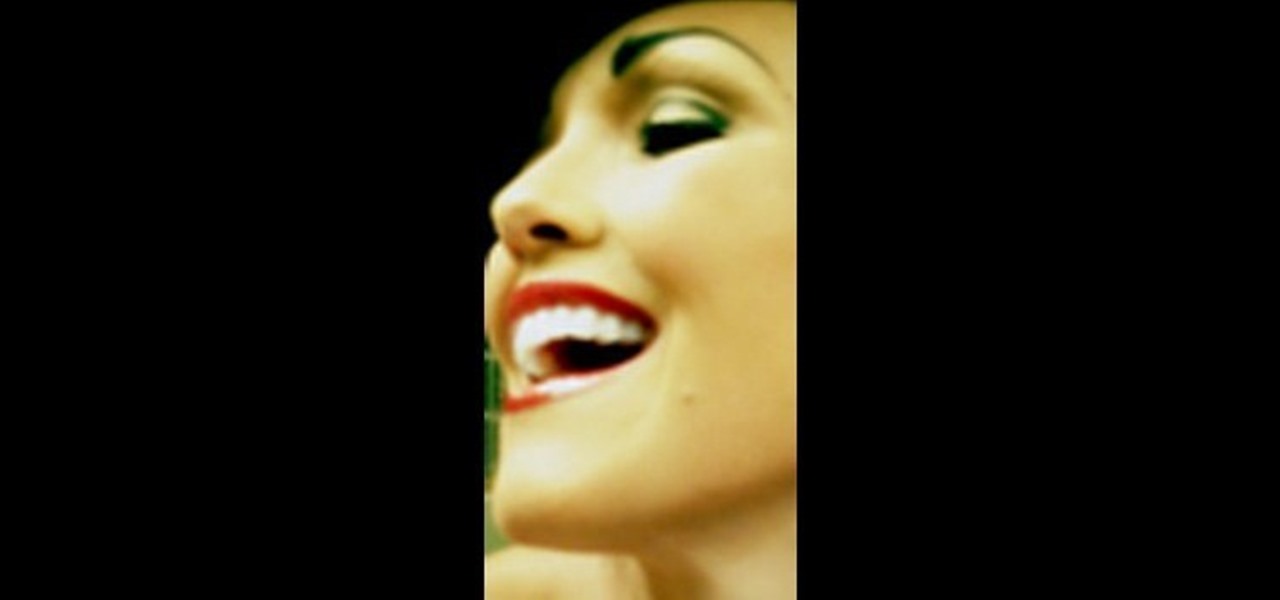
In this tutorial, we learn how to bleach your teeth for really cheap. First, buy the Plus White teeth whitener kit from a store or online. Once you have the whitening kit, grab plastic teeth molds and see how they fit in your teeth. Once you do this, add some of the whitening gel to the molds, then push them into your mouth on both the top and the bottom. Make sure to rub the gel all the way around your teeth as well so you have a layer of gel all over. Leave this in for the recommended amoun...
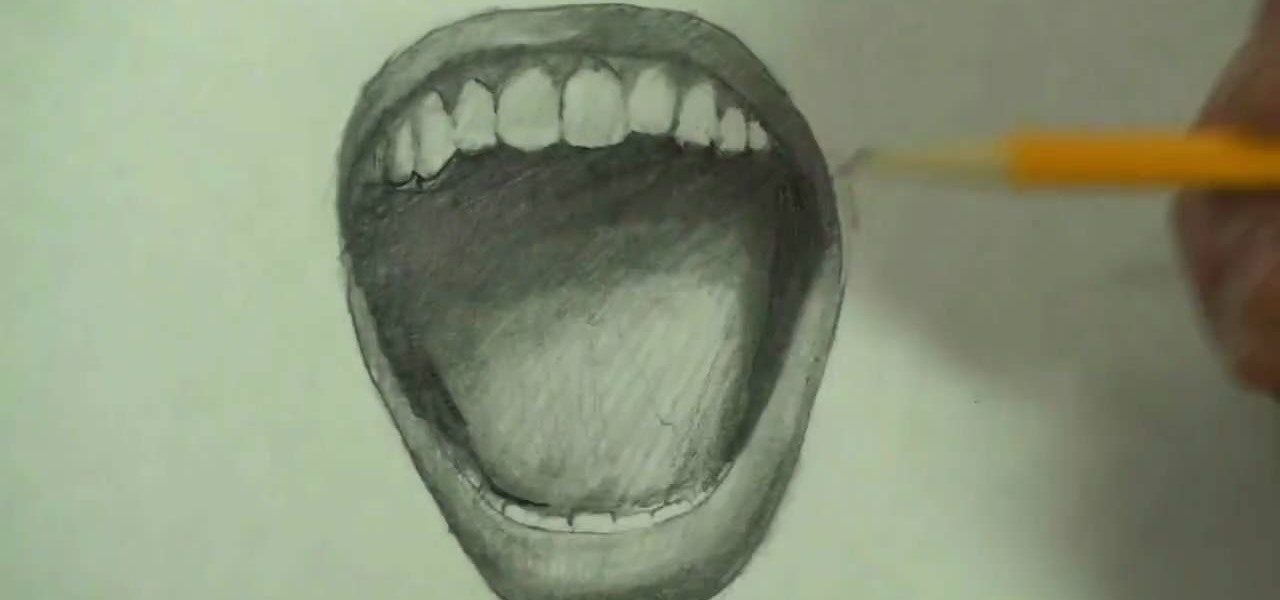
Watch this tutorial to learn how to draw a screaming angry mouth. Make sure to pause the video after each step and look at the screen every few seconds while you are drawing.

Need a use for a model tooth? Learn with this "Tooth Carving 101" tutorial how to carve a fake tooth from a bar of soap. One will need a small carving knife, a bar of soap and about thirty minutes. Your fake tooth with make for one heck of peculiar mantel piece.

This video is for children to see and learn how a dentist cleans their teeth. Cullen brings Alligator to Dr. Keller the dentist for a teeth cleaning. Dr. Keller cleans the Alligators teeth to show children what to expect and feel comfortable when visiting the dentist for a teeth cleaning.

It's not brain surgery, but teeth whitening systems still hits the pocket books hard. However, there is a cheaper alternative to have the whitest teeth in the neighborhood, and it's called Photoshop. With Adobe Photoshop, you can have whiter teeth in seconds! Really. It's definitely the best tooth whitening remedy for those behind the camera lens. But remember… Photoshop is only a digital cure. You still might have to hide that smile in public… or consult a dentist.

First of all you need to know that if you are a right handed person then the rotation of the basket ball must go to the left. Now hold the basketball in your right hand and place your left palm over it. Now give a very strong spin using your right hand to the basketball. You have to make sure that you get a good first spin on it to get a good rotation going.

Halloween is upon us, ladies and ghouls, so it's time to start considering your masquerading garb for the big night of spookery. If you're going as a monster or a hobo then this makeup tutorial is indispensable for your costume's success.