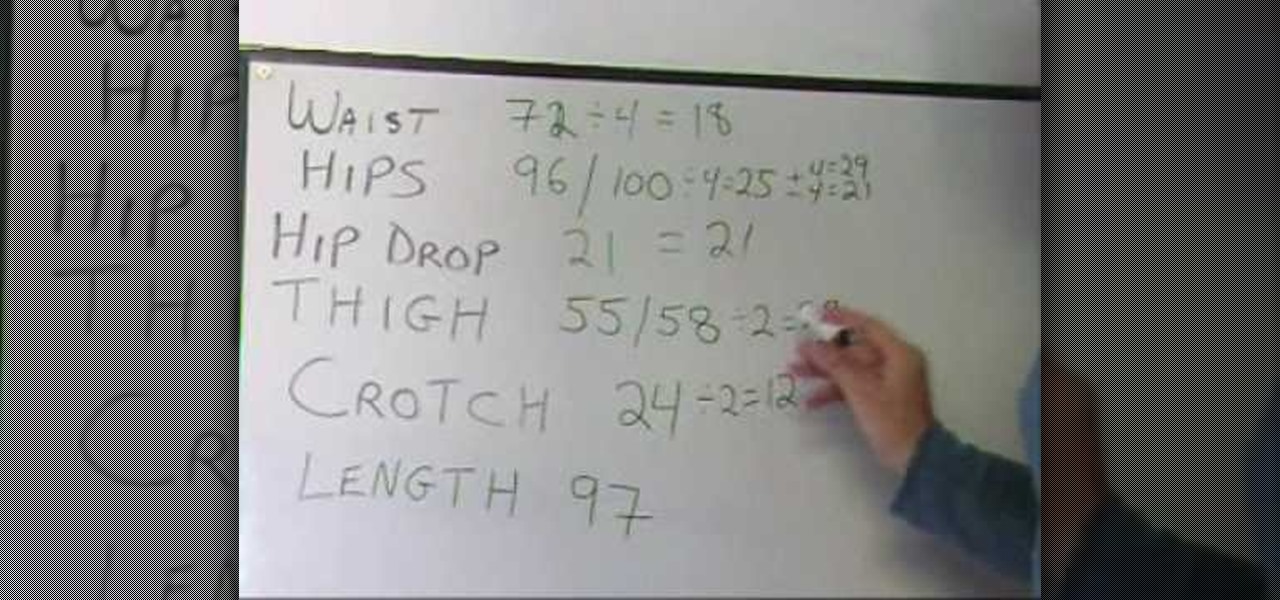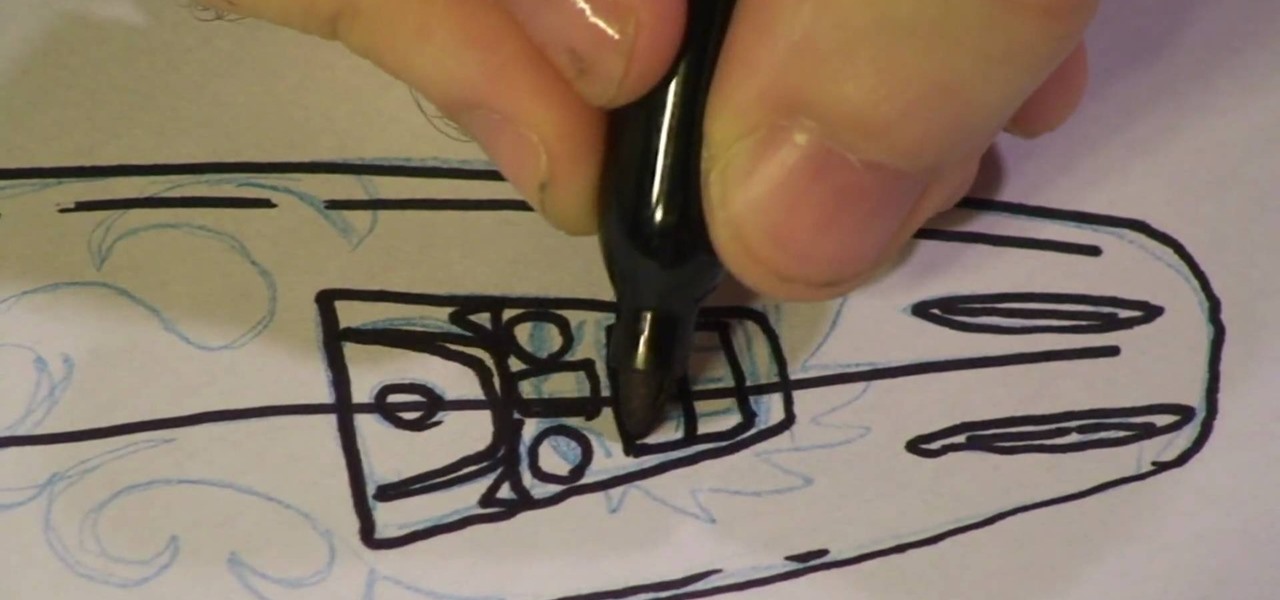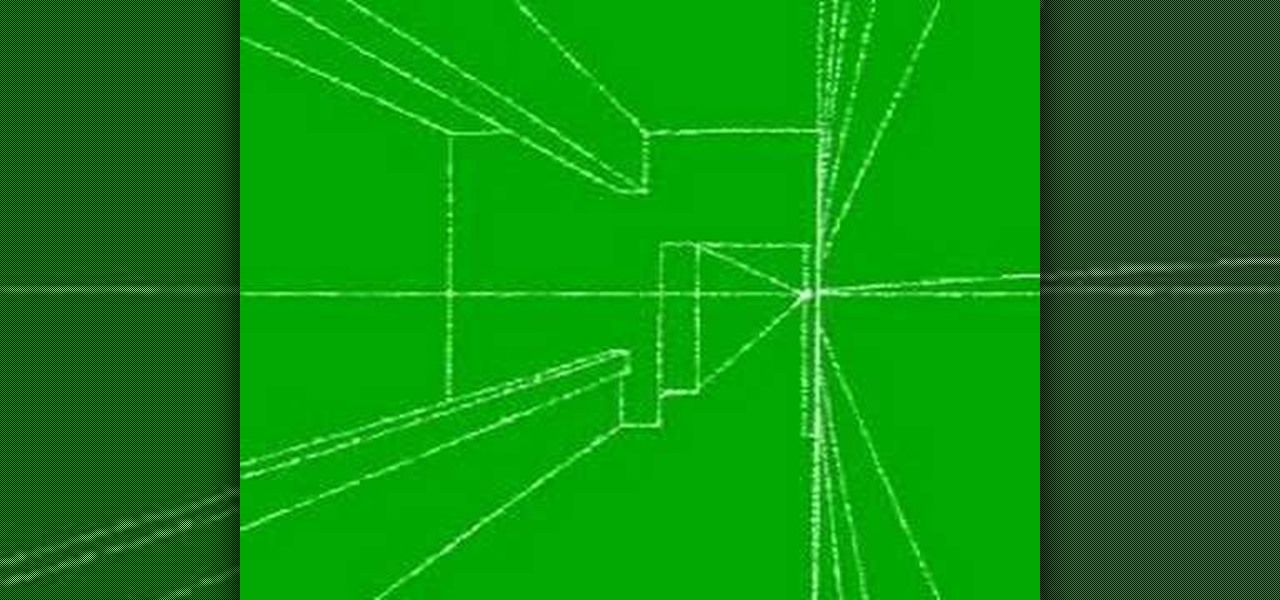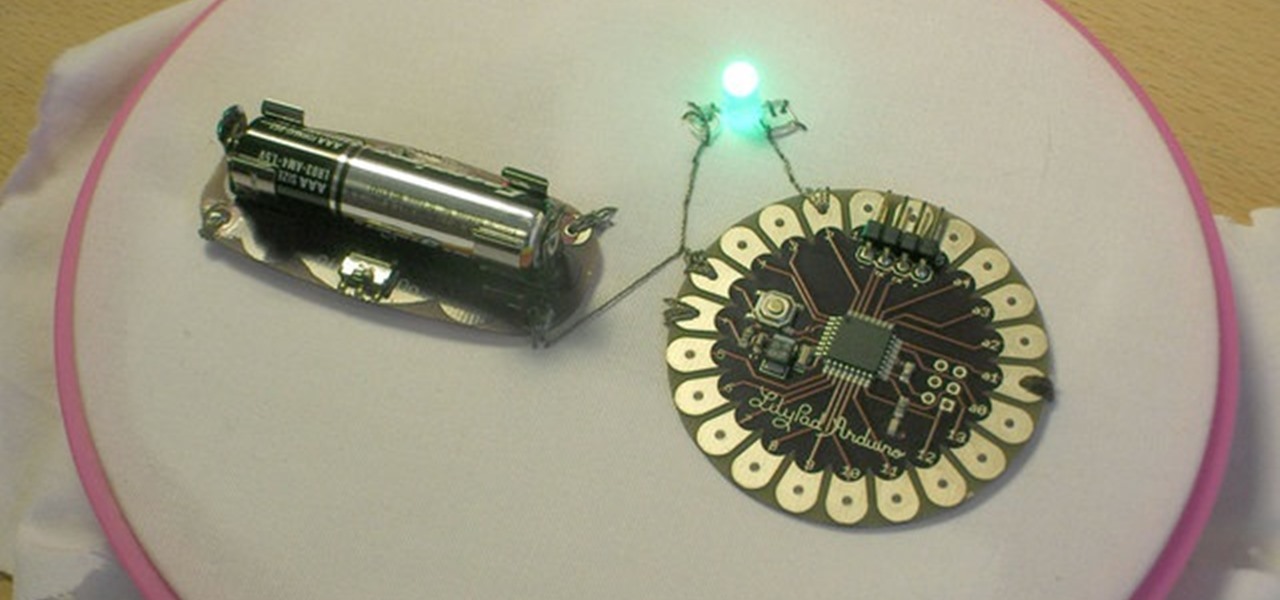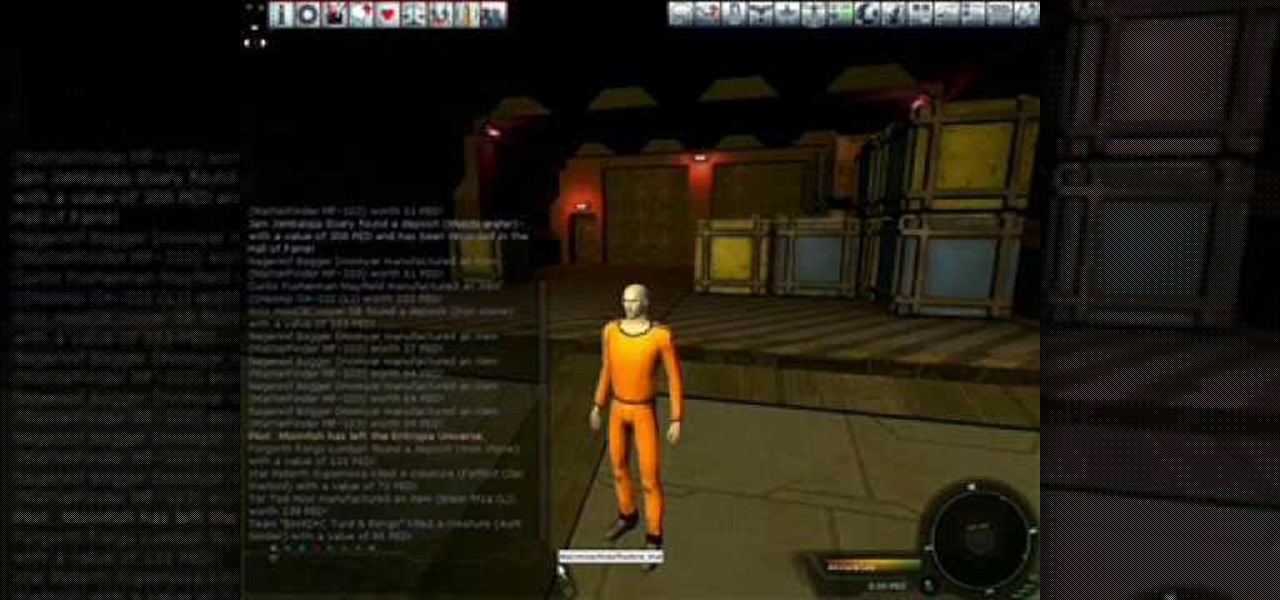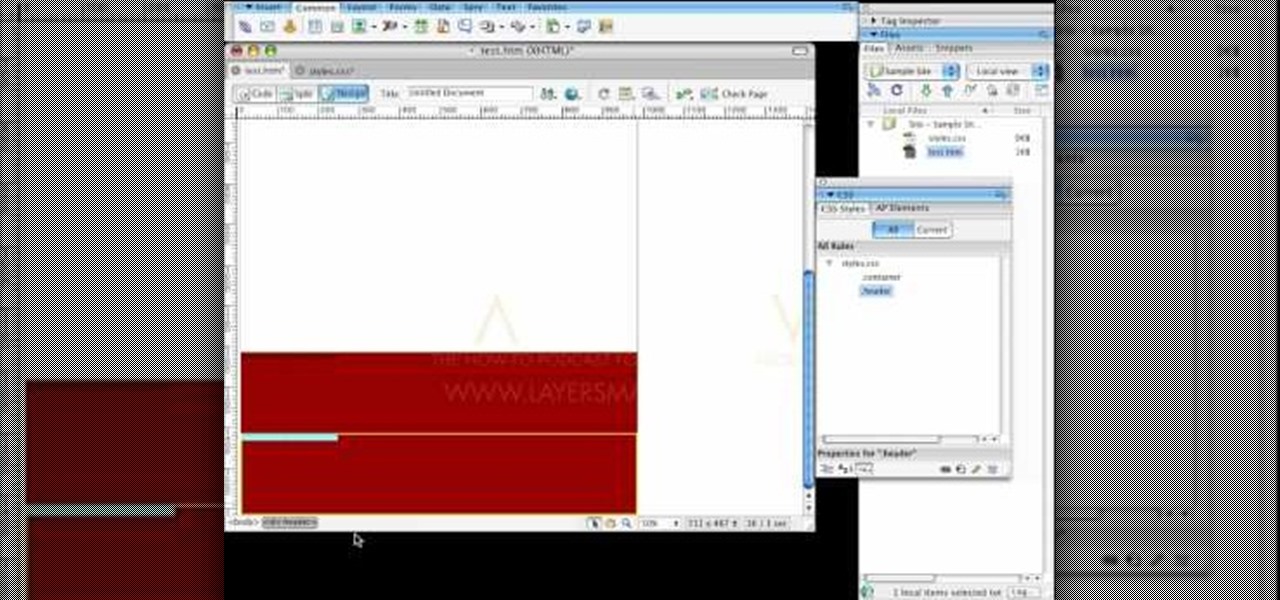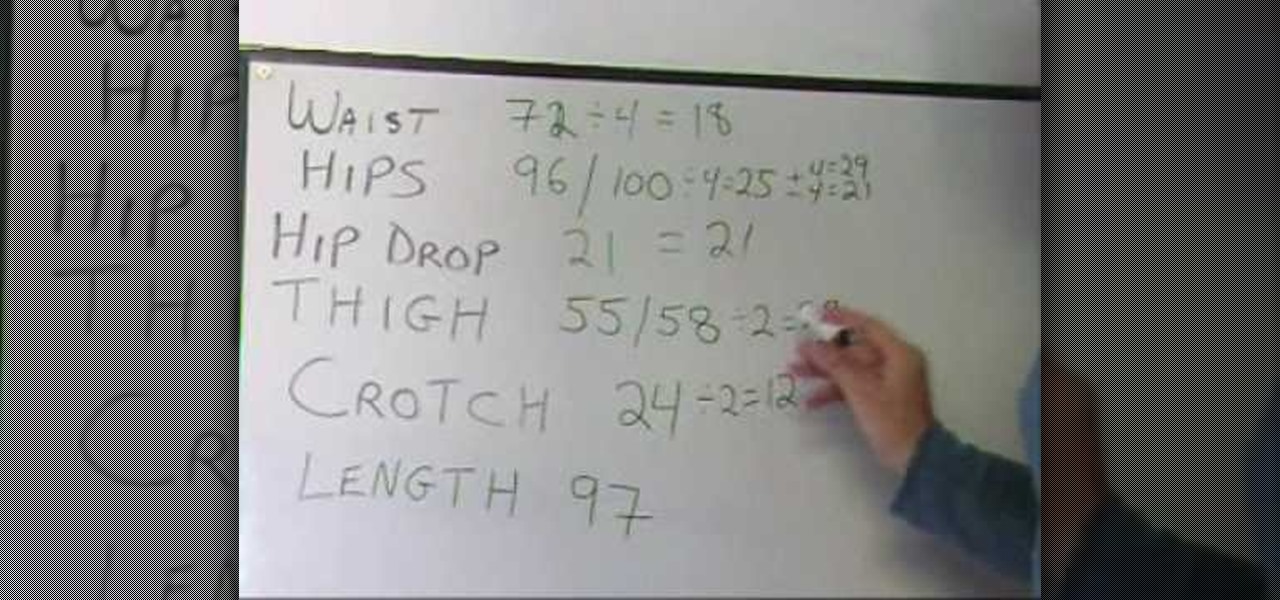
In this three-part sewing tutorial, learn how to make a pair of pants that fit like a glove! In the first video, you will learn to take measurements and calculate measurements to plan out your pattern. In the second video, learn how to draw the pant pattern based on your measurement calculations, make a test pant and finalize your pattern design. Lastly, in the third installment of this series, learn how to sew on the zipper and button and stitch the legs of your pants.

Google SketchUp is a complicated architectural software that is very innovative, but it often requires maintenance and troubleshooting for complex tasks. Before venturing onto these harder tasks, lets take a look at the basics. By watching this short and helpful video, you'll soon know your way around Google SketchUp! Be sure to download the software from Google first. Don't worry; it will download quickly because it's a small file! Try to draw a few things and get use to SketchUp. Within in ...

This Dwarf Fortress 2010 video will show you how to design a basic, effective fort, and also explain how channeling and farming work.

Call of Duty? Nope. SOCOM: U.S. Navy SEALs? Nah. Battlefield: Bad Company? Think again. This isn't any video game on the market, this is your own video game, well… your own video game logo - military-style.

You can use the Canon EOS 7D to shoot digital video at a variety of frame rates and resolutions up to full HD. In this video, see the basics of movie mode and how to use it. This is the best digital SLR camera to film video with.

Hello all of you fellow pool shooters. This video tutorial is designed to help you look like a real pool shooter. There are no pool tricks here, but great and informative basic information on playing pool. This will help you become the accomplished billiards man you've always wanted.

Making your own fashion accessories, like jewelry, is easy! See how to make some basic accessories, specifically… a bobby pin. See how to make a basic beaded bobby pin. This is a quick and easy accessory that you can make to show off your personalty!

Michael Weisner, professional illustrator and animator, guides you step by step through designing a surfboard. Michael shows us in just a few steps how to draw the basic shape of a surfboard, and then how to add a radical surf-themed design to our creation. Using his example in this video, even the least artistic of us can get a feel for how to design the art for a surfboard. His example includes a moon, a Tiki man and flames. Gnarly!

This Maya 7 video tutorial teaches you how to make and use UV space in Maya 7 from Autodesk. This video is from the "Maya Basics" course.

This Maya 7 video tutorial teaches you how to use light and camera choices in Maya 7 from Autodesk. This video is from the "Maya Basics" course.

In this clip, learn all about the round, star, leaf and petal ruffle tips that you can use to pipe basic designs onto your cakes. These are the most important tips to have in your arsenal and in this clip, Nancy from Wilton will tell you all about them.

Basic 1pt and 2pt perspective drawing. This is a CAD video, but it is designed to teach you how to hand draw everything. The draw three dimensions, off the paper and in the Z plane, one must have a very good idea of how the setting appears.

In this tutorial, Emily Dawe, assistant home and crafts editor for Woman's Weekly, demonstrates a simple cross stitch design. Cross stitching is a fun hobby and really helps fill any empty time you may have. If you are looking to start cross stitching, have a look at this video and begin with the basics.

Creating curves with the pen tool in Adobe Illustrator is a good challenge. Check out this video on both drawing and editing with the pen tool. Click once in a place and then drag. This pulls out the direction handles.

Watch this video to learn how to apply a koi fish arty makeup look in four easy steps. Draw design on the face with a white eye liner. Apply the blue from the Mehron Tropical palette to the waves. Apply white to the waves from the Mehron Basic palette to define them. Mix yellow and red in the Mehron Basic palette and fill the fish with color. Outline the fish with a black liquid eyeliner. Draw eyes and added highlights to the scales with the Mehron Basic palette. Clean the black lines with q-...

Do you like the "Simple Man" by Lynyrd Skynyrd? Do you want to learn how to play it on the guitar? Well this video is a short 10 minute tutorial, designed to show viewers how to play this song on the guitar. The video only provides basic guidance, so the viewers should at least have basic guitar knowledge and skills in order to be able to play the song after viewing the video. However, the video is still recommended for guitar players out there as it offers basic tips on the song.

The snare drum comping exercises in this lesson are designed to improve your left-hand control within jazz drumming. All of the patterns are based around the basic jazz pattern, but include unique snare drum patterns designed to challenge your limb-independence.

For first time users of Dreamweaver, this tutorial shows you how to begin designing your own new website. Start from creating a new site entirely, and then set up the program and your website to look exactly how you want it.

Make flowers out of balloons

In this free video exercise lesson, you'll learn a popular variant on the push-up, one designed to target your triceps. With pushups, as with any body-sculpting exercise, a basic mastery of proper technique is essential for both maximizing the effectiveness of your workouts and avoiding accidental injury. For more information, and to get started using this exercise yourself, watch this handy home-fitness how-to.

Check out this video on creating type areas and paths in Illustrator. This uses more than just text boxes. You can adjust the font, color and area using the area type tool.

In this episode of Web Design TV Paul Wyatt tackles page layout in Dreamweaver. In this web development software tutorial we cover basic CSS layout, working with Divs to create a simple site template. This episode follows on from last week’s Dreamweaver primer on formatting text with CSS.

Abstract art may seem random but it often utilizes basic art and design theories. Learn more about making an abstract painting in this free art lesson from an art instructor.

This cinematography tutorial explains how to setup the Redrock mircroShouldermount for the first time. The video covers two basic configurations: for a stock video camera and for an existing camera setup. The Redrock shoulder mount is a modular system designed to meet an individual's customizable needs.

Learn basic techniques of creating value steps using gouache paint. This is great for art and design foundation students.

Learn basic techniques of creating value steps using gouache paint. This is great for art and design foundation students.

In this web design tutorial learn how to apply flat fill transparency vs. linear transparency fill. This web design tutorial will give you a very basic understanding of how to apply transparencies and show objects that are underneath transparent objects.

Get started with the LilyPad Arduino! It's a sewable microcontroller that lets you embed lights, sounds, sensors, and much more into your wearables, perfect for clothing and accessories. In this Make Magazine video tutorial, you'll see how to attach the LilyPad and power supply to each other, and upload a basic program that blinks an LED.

This video series is designed specifically for individuals who are interested in learning the basics of how to create dynamic Web applications using ASP.NET 2.0 and Visual Web Developer 2005 Express Edition with the Visual Basic programming language. In this lesson, you will begin to see the creation of the Quiz Engine. This will allow you to exercise the skills developed in the earlier videos.

Want to tranfer a pretty image, logo or design onto some fabric, but can't find the right applique? You can use some wash away foundation paper and a few basic hand stitching techniques instead! Sew any sort of image you want!

JQuery is a new type of JavaScript that you can use to write and design your own websites. This tutorial shows you how to download the JQuery software and set up a few basic items, like script tags. Now you're ready to start learning JQuery!

So you've created your first account and designed your first avatar. Now it's time to actually play the game! This video tutorial shows you all the basics when it comes to moving, acting and interacting with your environment when playing the science fiction MMO Entropia Universe.

Crochet beautiful afghans, doilies, lace, or other accessories and projects using an elegant swirl pattern. Designed specifically for left-handed crochet workers, this tutorial shows you several different patterns which are all variations on the same basic swirl. All you need is a crochet needle and thread in the color of your choice.

This clip demonstrates a simple exercise routine designed to help counteract bad posture. With Pilates, as with any physical fitness system, a basic mastery of proper technique is essential for both maximizing the effectiveness of your workouts and avoiding accidental injury. Whether you're looking to slim down or merely tighten up your core, you're sure to be well served by this home fitness how-to from the folks at Balanced Body Pilates.

This clip demonstrates a simple exercise routine designed to help counteract pronounced imbalances in the thoracic area. With Pilates, as with any physical fitness system, a basic mastery of proper technique is essential for both maximizing the effectiveness of your workouts and avoiding accidental injury. Whether you're looking to slim down or merely tighten up your core, you're sure to be well served by this home fitness how-to from the folks at Balanced Body Pilates.

Ever been interested in drawing a Celtic cross but didn't know how? This step by step instructional video will show you how to create a drawing of a Celtic cross and all you will need is a piece of paper and a drawing utensil like a pen. It shows you how to create the basic shape of the cross and then takes you through decorating the surface with the intricate Celtic designs and knots.

Producing a friendship bracelet is made easier in this step by step video. After picking your colors and cutting the thread, you can follow this video exactly for the perfect bracelet. If you already know the basics of the forward and backward knots, you will have no trouble repeating the steps of the crisscross design in this special friendship bracelet. All you need to do now is pick your colors and your on your way to creating the perfect gift of friendship.

Layers TV Host RC creates a three column layout with a header in Dreamweaver CS3. This Dreamweaver tutorial goes over the basics of setting up classes and inserting DIV tags for layout as well as dumb things that trip you up. If you need help with CSS and DIV tags when working with columns on web page designs, watch this Dreamweaver tutorial for help.

The Microsoft Office Access 2007 relational database manager enables information workers to quickly track and report information with ease thanks to its interactive design capabilities that do not require deep database knowledge. In this Microsoft Access video tutorial, you'll learn about basic form customization. Specifically, this video addresses the adding a few navigation buttons and a label to a form. Simple stuff! Take a look.

The Microsoft Office Access 2007 relational database manager enables information workers to quickly track and report information with ease thanks to its interactive design capabilities that do not require deep database knowledge. In this Microsoft Access video tutorial, you'll learn about basic table setup in MS Access. Several different fields used and lookup wizard used are used in this tutorial. For more information, and to get started creating your own tables in Access, watch this how-to.