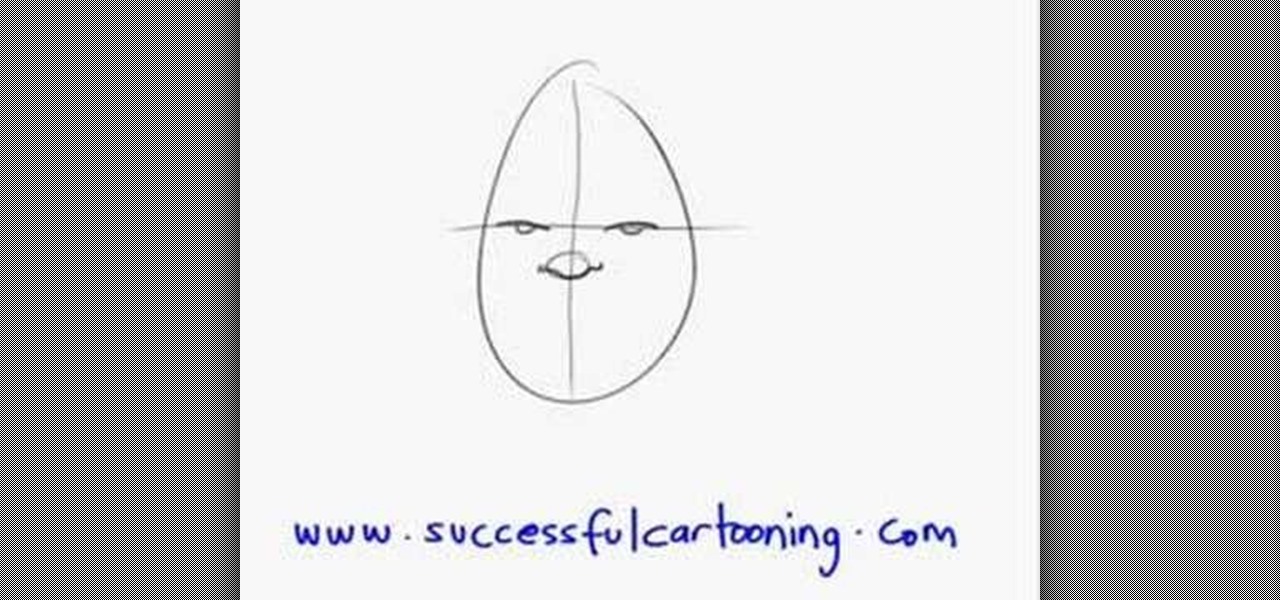Learn how to do a quick formal half updo. Pursebuzz is a YouTube makeup star. Her makeup tutorials are widely watched and favorited. Pursebuzz delivers beauty tutorials on makeup application and hairstyling. Search Pursebuzz on WonderHowTo for all of of her beauty how to's, including skincare, hair, makeup and celebrity looks.

This beauty video demonstrates how to create a dark fairy Halloween makeup look.
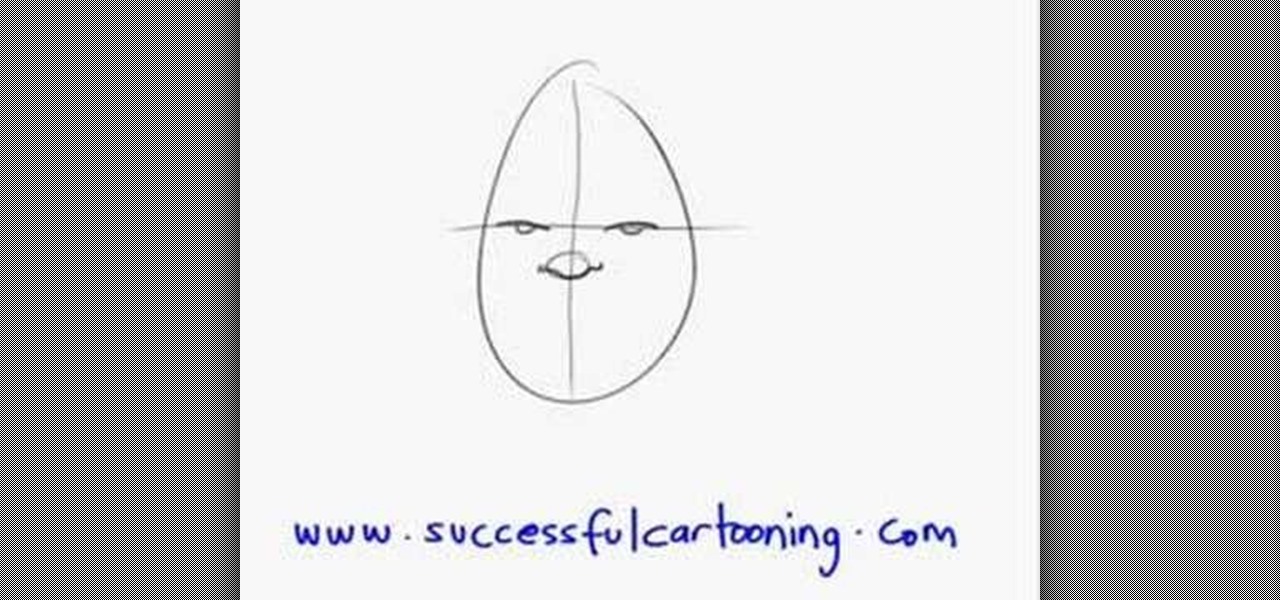
This instructional video teaches how to draw a variety of basic cartoon faces. Learn how to make simple changes to sketch different comic characters.

Some of us root for the villain when you're watching even the sweetest movie, like Disney's Sleeping Beauty. For girls, or boys in drag, that don't want to look like a princess, this how-to video demonstrates a makeup look that evokes Maleficent, the witch from Sleeping Beauty. The cosmetics used are MAC's New Weed Fluidline, Bitter Eye Shadow, Femme Noir Eye Shadow, Shadowy Lady Eye Shadow, Rose Blanc Eye Shadow, Fig. 1 Eye Shadow, Foxy Lady & Smolder Eye Kohls, Photogravure Technakohl Liner...

Learn how to get long lasting nail polish. Pursebuzz is a YouTube makeup star. Her makeup tutorials are widely watched and favorited. Pursebuzz delivers beauty tutorials on makeup application and hairstyling. Search Pursebuzz on WonderHowTo for all of of her beauty how to's, including skincare, hair, makeup and celebrity looks.

Learn how to create hairstyles with bobby pins. Pursebuzz is a YouTube makeup star. Her makeup tutorials are widely watched and favorited. Pursebuzz delivers beauty tutorials on makeup application and hairstyling. Search Pursebuzz on WonderHowTo for all of of her beauty how to's, including skincare, hair, makeup and celebrity looks.

Learn how to get square nails. Pursebuzz is a YouTube makeup star. Her makeup tutorials are widely watched and favorited. Pursebuzz delivers beauty tutorials on makeup application and hairstyling. Search Pursebuzz on WonderHowTo for all of of her beauty how to's, including skincare, hair, makeup and celebrity looks.

In this skin care and beauty video series, learn how to take care of your face, both by cleansing it and putting on makeup. Our expert will walk you through a professional skin care regimen prior to guiding you through a few simple steps to applying makeup.

Registering Visual Basics 2008 express edition is quite simple. It is a free registration. First open visual basic then go to the help option. Register the product and click on register now. It will ask you to sign into Microsoft email using your Hotmail account or if you do not have one you can create one and use it there. Use your user name and password where it asks to verify. Fill out all the form information, it may be real or fake, it does not matter. Then you will come to a registratio...

If you've already made a game using Unity3D and want to wrap it up with a nice GUI (or graphical user interface) (or menus) watch this video for a guide to making basic GUI elements using the built in ones in Unity3D.

If you've ever wanted to make your own video games and not known where to start, try Unity3D. It's a game development engine for the PC that has a free basic version and allows you to create pretty good 3D games easily. This video series will teach you the basics of Unity, including object creation and scripting.

Let's face it, girls: Sometimes we're stuck five minutes before we have to head out for a party and we have the most inopportune beauty disaster. Whether it's our self tanner streaking and making us look more Snooki than sexy, or you accidentally got ink stains on your hands, there's often little time to take care of the problem.

If you're a beauty junkie then you probably hate traveling...at least the packing part of it. The TSA regulates every single item you bring down to the last ounce and piece of clothing, so often times you're limited to only bringing the smallest products you have.

Sleeping Beauty is hands down one of our favorite original Disney princesses. After all, she wore our favorite color - pink - on her clothing and dresses, had long, beautiful blond locks and looked like Christmas morning.

It's hard to start learning a new style of dance without someone to show you how the basic steps work. If you like finger tutting and need some help with the basics, this video is here for you. It will teach you all about tracing, starting hand positions, and other basic finger tutting techniques.

Warhammer 40,000 is one of the most popular and most derided games on the planet. Very few games are so fun, so harmless, and so beloved, and yet people who play are often labeled nerds and it has never caught in in mainstream America (different story in Europe and Australia, where it's HUGE). If you've been considering playing, you've come to the perfect place. Warhammer 40k is a complex game, but this video series will teach you everything you need to know to start playing. It uses the basi...

This video is all about the basic movement commands in one of your units in StarCraft 2: Wings of Liberty. This is the basics, so you better know this stuff before you get too involved. Learn about what the computer mouse can do for you when moving your units and learn a whole lot more! This is the basic unit movement.

Actionscript 2.0 may be an old man by scripting language standards, but some browsers still use it so it is still worth learning if you want to create Flash websites. This video series will introduce you to the basics of scripting in Actionscript 2.0, leaving you well on your way to creating dynamic, widely compatible websites.

Learn how to fix static hair. Pursebuzz is a YouTube makeup star. Her makeup tutorials are widely watched and favorited. Pursebuzz delivers beauty tutorials on makeup application and hairstyling. Search Pursebuzz on WonderHowTo for all of of her beauty how to's, including skincare, hair, makeup and celebrity looks.

Do you want to learn how to make the perfect loops for your wire projects? Join Lisa Niven Kelly from Beaducation, and learn the basics on making basic loops! Lisa goes over what tools to use, and how to make even consistent loops. Learn how to make basic wire loops for your jewelry making.

The slim beauty shock leader knot connects monofilament line to a heavier leader, that retains most of the original line's breaking strain. This knot was created to be strong, but cast to put together. Watch this video knot-tying tutorial and learn how to tie a slim beauty shock leader knot for fishing.

Learn how to apply makeup to achieve a Sleeping Beauty inspired look with this tutorial. You will need a Mehron Pastel Paradise Palette, Cuberry eyeshadow in Pink Bikini and Secret Garden, Pur Minerals eyeshadow in Pink Zircon, Vanilla Feldspar, Spiced Mica, and Marble Powder in Pink, MAC Coffee eyeliner, and Smashbox Bionic Mascara. Watch this how to video and you will be able to create a Sleeping Beauty inspired makeup look.

Being a professional DJ takes a studied ear and a technical mastery of your equipment. This video tutorial series covers beats, bars, and phrases, and how to incorporate beat and breakdown looping into your DJ set. Additionally, DJ Phil K shows how to insure audio frequencies blend together, and provides professional tips on how to approach your first DJ gig.

Another major retailer is putting all its chips in on the relentless rise of selfie culture. Sally Beauty is rolling out kiosks to try-on "some of its best" hair dyes in 500 of its stores throughout the US. The in-store augmented reality-powered kiosks invite you to view yourself on video, overlay a punky (or otherwise) hair color, and snap a selfie on the screen to share your #glowup with friends.

The beauty of this Jamaican recipe is its simplicity. It has just 3 basic ingredients and since the spice mix is so flavorful and intense, we don’t need to add much. Also, please note the trick I show before applying the “wet rub” when I “score” the chicken breast with the knife. This is a great trick for several reasons that I explain in the clip. By the way, I serve this tasty breast over my famous “12 second” coleslaw, which I will demo soon. I also mention garlic-infused oil which I used ...

In this clip, you'll learn how to create a File Explorer within a VB app. Whether you're new to Microsoft's popular event-driven program language & IDE or a seasoned developer merely looking to improve your chops, you're sure to find benefit in this free Visual Basic programming lesson. For more information, including a complete demonstration and detailed, step-by-step instructions, take a look.

In this clip, you'll learn how to work with EoF or end-of-file statements within MS VB apps. Whether you're new to Microsoft's popular event-driven program language & IDE or a seasoned developer merely looking to improve your chops, you're sure to find benefit in this free Visual Basic programming lesson. For more information, including a complete demonstration and detailed, step-by-step instructions, take a look.

In this clip, you'll learn how to add simple nav buttons — e.g., Forward, Back, Stop — to a VB web browser app. Whether you're new to Microsoft's popular event-driven program language & IDE or a seasoned developer merely looking to improve your chops, you're sure to find benefit in this free Visual Basic programming lesson. For more information, including a complete demonstration and detailed, step-by-step instructions, take a look.

In this clip, you'll learn how to implement video encryption and decryption in a VB app. Whether you're new to Microsoft's popular event-driven program language & IDE or a seasoned developer merely looking to improve your chops, you're sure to find benefit in this free Visual Basic programming lesson. For more information, including a complete demonstration and detailed, step-by-step instructions, take a look.

In this clip, you'll learn how to use Internet Transfer Control within a VB application to the view the source of a web page. Whether you're new to Microsoft's popular event-driven program language & IDE or a seasoned developer merely looking to improve your chops, you're sure to find benefit in this free Visual Basic programming lesson. For more information, including a complete demonstration and detailed, step-by-step instructions, take a look.

In this clip, you'll learn how to create simple chat applications with WinSock in VB 6. Whether you're new to Microsoft's popular event-driven program language & IDE or a seasoned developer merely looking to improve your chops, you're sure to find benefit in this free Visual Basic programming lesson. For more information, including a complete demonstration and detailed, step-by-step instructions, take a look.

In this clip, you'll learn how to implement a drop-down menu in VB 6. Whether you're new to Microsoft's popular event-driven program language & IDE or a seasoned developer merely looking to improve your chops, you're sure to find benefit in this free Visual Basic programming lesson. For more information, including a complete demonstration and detailed, step-by-step instructions, take a look.

In this clip, you'll learn how to copy and paste text within a VB application. Whether you're new to Microsoft's popular event-driven program language & IDE or a seasoned developer merely looking to improve your chops, you're sure to find benefit in this free Visual Basic programming lesson. For more information, including a complete demonstration and detailed, step-by-step instructions, take a look.

In this clip, you'll learn how to create application icons within MS VB 6. Whether you're new to Microsoft's popular event-driven program language & IDE or a seasoned developer merely looking to improve your chops, you're sure to find benefit in this free Visual Basic programming lesson. For more information, including a complete demonstration and detailed, step-by-step instructions, take a look.

In this clip, you'll learn how to add a toolbar with images to a VB project. Whether you're new to Microsoft's popular event-driven program language & IDE or a seasoned developer merely looking to improve your chops, you're sure to find benefit in this free Visual Basic programming lesson. For more information, including a complete demonstration and detailed, step-by-step instructions, take a look.

In this clip, you'll learn how to use "True" and "False" statements in your VB code. Whether you're new to Microsoft's popular event-driven program language & IDE or a seasoned developer merely looking to improve your chops, you're sure to find benefit in this free Visual Basic programming lesson. For more information, including a complete demonstration and detailed, step-by-step instructions, take a look.

In this clip, you'll learn how to compile a VB 6 project. Whether you're new to Microsoft's popular event-driven program language & IDE or a seasoned developer merely looking to improve your chops, you're sure to find benefit in this free Visual Basic programming lesson. For more information, including a complete demonstration and detailed, step-by-step instructions, take a look.

In this clip, you'll learn how to add an image to a message box in VB 6. Whether you're new to Microsoft's popular event-driven program language & IDE or a seasoned developer merely looking to improve your chops, you're sure to find benefit in this free Visual Basic programming lesson. For more information, including a complete demonstration and detailed, step-by-step instructions, take a look.

In this clip, you'll learn how to create a simple calculator app with VB 6. Whether you're new to Microsoft's popular event-driven program language & IDE or a seasoned developer merely looking to improve your chops, you're sure to find benefit in this free Visual Basic programming lesson. For more information, including a complete demonstration and detailed, step-by-step instructions, take a look.

In this clip, you'll learn how to implement simple text encryption and decryption in MS VB 6. Whether you're new to Microsoft's popular event-driven program language & IDE or a seasoned developer merely looking to improve your chops, you're sure to find benefit in this free Visual Basic programming lesson. For more information, including a complete demonstration and detailed, step-by-step instructions, take a look.