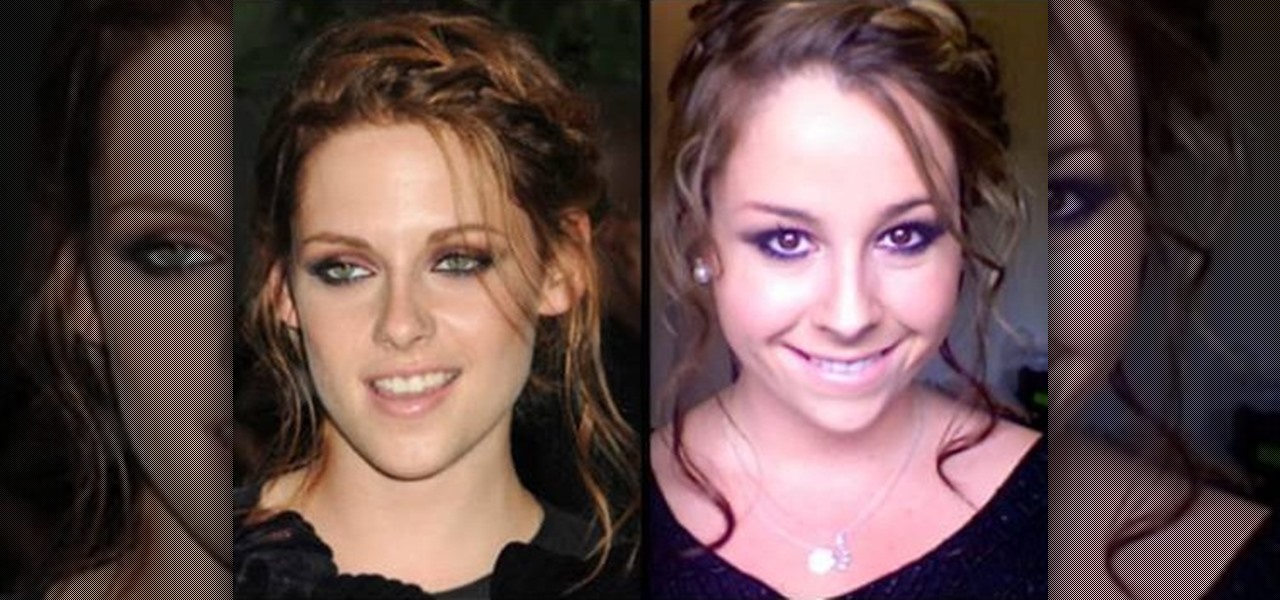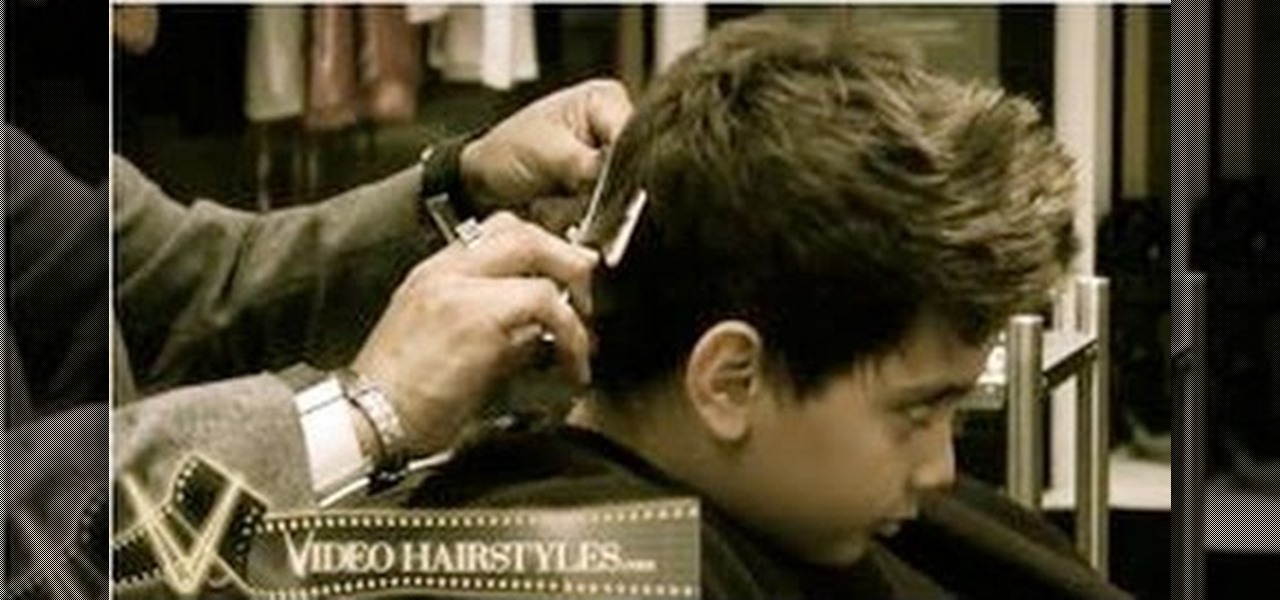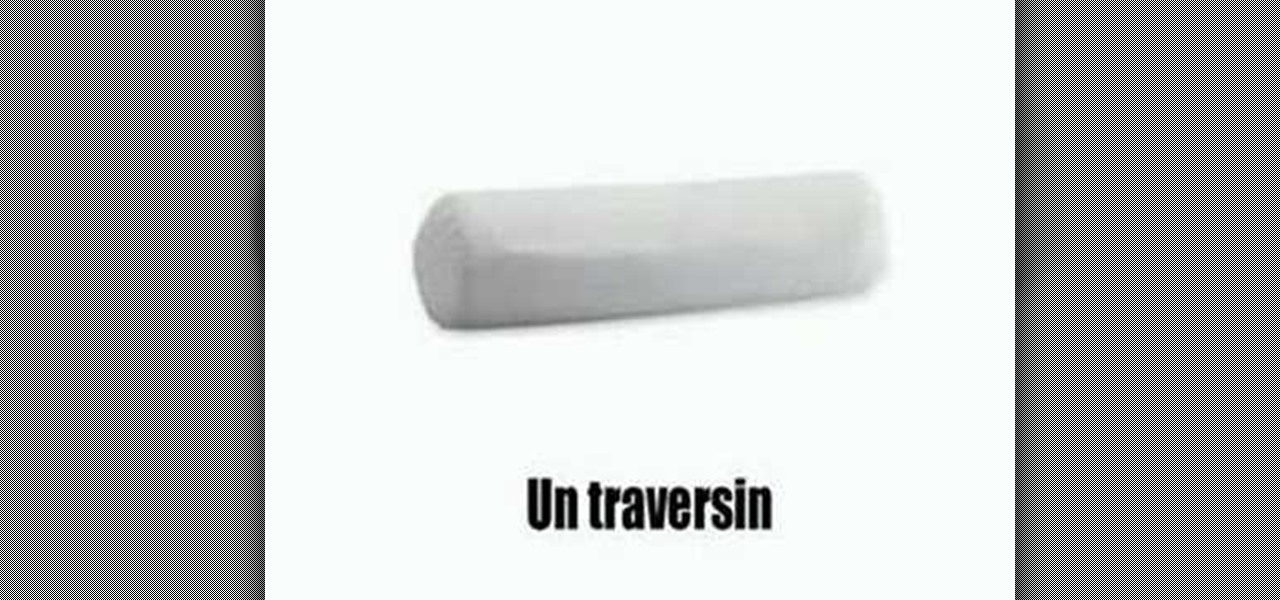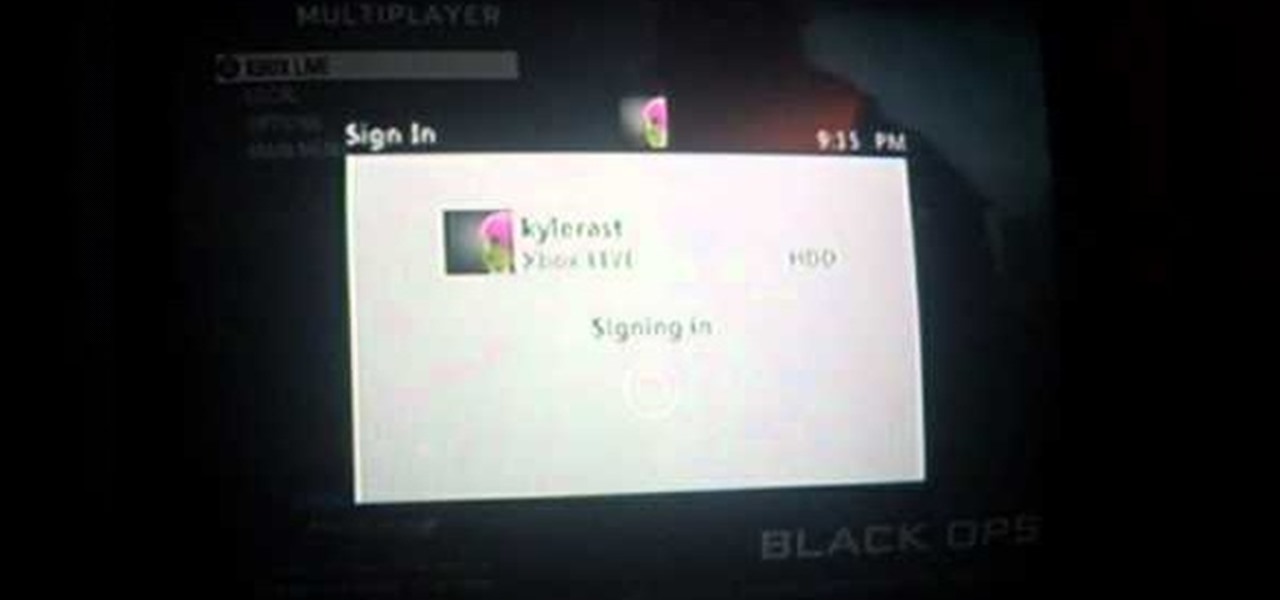Look Around in Apple Maps gives you a high-resolution 3D view of roads, buildings, and other imagery in an interactive 360-degree layout. We haven't had anything like this in Apple Maps since iOS 5 when Google's Street View was incorporated. Now, in iOS 13, seven years later, we have street-level views again, only better. But Look Around isn't available everywhere yet.

Until self-driving cars become mainstream, augmented reality might be the next big technology to hit your dashboard.

Do you sometimes wish you were an only child? Yeah, so does your irritating little brother or sister.

Whenever hairdressers hear "give me Victoria's Secret hair" from their clients, they immediately know what it means. We're talking cover girl hair: The enviably voluminous, just-took-a-roll-in-the-hay, just knocked boots, sexy goddess look. And what girl doesn't want to look like Sophia Loren?
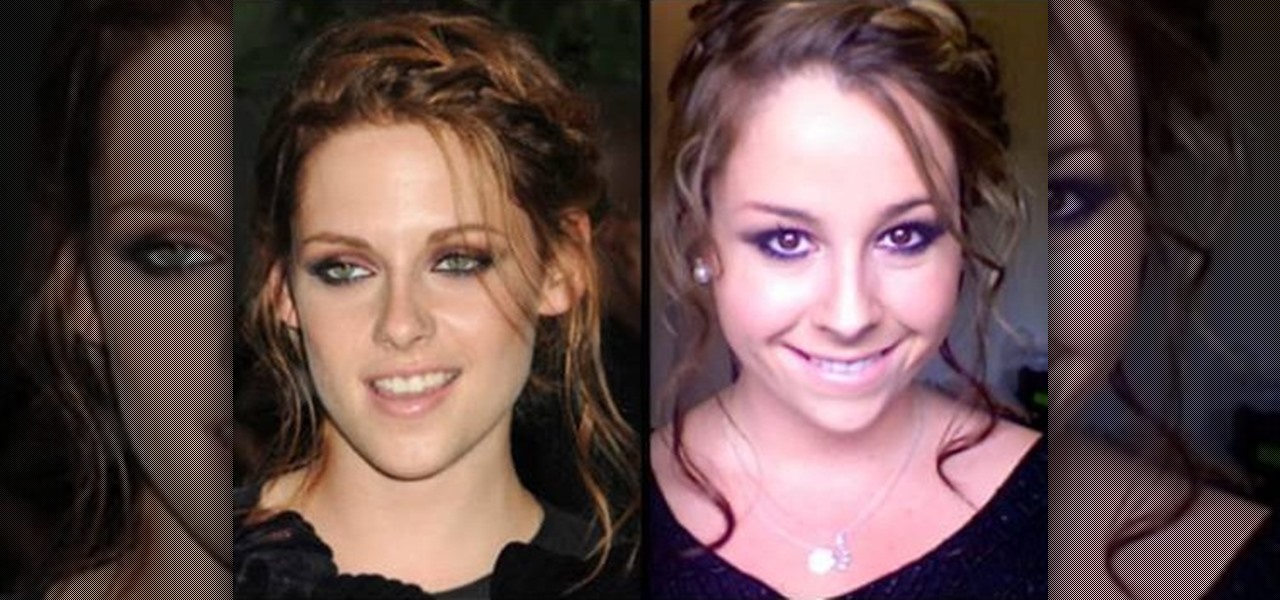
If you remember Kristen Stewart's makeup at the New York City screening of The Twilight Saga: Eclipse movie on June 28th, then you know it was her best yet, with a totally unique smokey eyes look, with a combination of red and black eyeshadows. This makeup tutorial will show you how to get that exact makeup look for yourself!

Want to create a selective desaturation effect à la Sin City? This clip will show you what you'll need to know. Whether you're new to Apple's Final Cut Pro non-linear video editor or just want to better acquaint yourself with the popular video editing program, you're sure to benefit from this video tutorial. For more information, including detailed, step-by-step instructions, watch this tutorial.

In this clip, you'll learn how to play a medley of four-chord songs on an acoustic guitar. Specifically, you'll learn how to play Jason Mraz' "I'm Yours," Coldplay's "Viva la Vida," Busted's "Year 3000," the Fray's "How to Save a Life," Green Day's "Time of Your Life," Lady Gaga's "Poker Face" and Taylor Swift's "Teardrops on My Guitar."

With this free video software tutorial, you'll learn how to create and stack multiple layers à la Photoshop in the GIMP image editor. This particular clip uses the effect in service of making a Blender logo with a Zelda sword through it but, obviously, it has quite a lot of other applications. For more information, and to get started using multiple layers in your own GIMP projects, take a look.

In this tutorial, learn the difference between good agents and bad ones in Los Angeles to make sure you get the best possible representation. Actress Julie Crisante will offer you some tips to make sure you get the best possible agent to guide you through your career.

In this clip, Elizabeth Gleeson shows us how to make a cute flowered headband a la Carrie Bradshaw from "Sex and the City" or Blair Waldorf from "Gossip Girl" using materials you already have around your home. This headband is easy to make and won't cost you much, and you will look incredibly stylish and great.

This video editing software tutorial outlines using keyframes in Final Cut Pro. Keyframes enable a video editor to have different properties of a clip change over time (a la animation). If you are new to animating in software packages or Final Cut Pro, this tutorial will help get you started.

This is a quick Q&A between Reggie Bush, an American footballer and David Beckham, soccer or European footballer now of LA Galaxy. Beckham shows Bush how to kick a free kick. Bend it like Beckham!

While to many soccer fans David Beckman is L.A. Galaxy's current star midfielder, to a lot of female watchers is quite simply one hot stud. While the guy is gorgeous to begin with, there's something about his signature hairstyle, the faux hawk, that totally seals the deal for us.

Bohemian hair, fashion, and beauty have been super hot in Hollywood for the past year or so, and the trend is showing no signs of slowing down. While many hip young designers offer bohemian bangles and earrings at trendy L.A. boutiques, avoid denting your wallet with their overpriced goods by making some bohemian earrings yourself!

This is a great scarf or accessory inspired by the Fefe Dobson music video, and a great touch for your New Years' Eve celebration. All you need is a regular oversize T-shirt - ideally one which has a V-neck and solid color.

Want to look like Veronica Lake or Marilyn Monroe? While can't guarantee you'll resemble these famous old Hollywood stars to a T, we can promise that once you complete this video's hairstyle you'll look like a retro vision.

There's no reason you should look like everyone else on Halloween. So rule out the Lady Gaga costumes, the Jonah Hex Lilah saloon dresses, and Snookie bump its and dress up as something surprising this Halloween.

In this clip, you'll learn how to organize web browser bookmarks à la the Windows Start menu. It's easy. So easy, in fact, that this video tutorial can present a complete, step-by-step overview of the process in just over five minutes. For more information, including detailed, step-by-step instructions, take a look.

Are you sick of doing the same saltwater-in-your-hair look, a la the bohemian Nicole Richie? We are too. While the loose and beachy hairstyle is pretty, it feels nice to change up our hairstyle every once in a while.

They don't call her Taylor Swift for nothing, you know. Her "Swift-ness" in creating wonderful hairdos is a gem of a quality, and with this video, you'll learn how to create a super quick and easy side bun hairstyle, inspired by Swift. You'll need to start with a pompadour, then move on from there.

Anyone in the world of makeup knows who Pat McGrath is. The world renowned makeup artist recently did the makeup for a catwalk for designer Roberto Caballi, and instead of taking the usual black smokey eyes look, she went for a new trend this season— BROWN! In this tutorial, you'll learn how to create a bold and beautiful brown smokey eyes look, great for the autumn and winter months.

Everyone knows what Shakira's wavy hair is capable of, and the one hairstyle that stands out is her glamorous curled look. This video will help you recreate that curly hairstyle with only a curling iron. You don't need an expensive hairstylist to get beautiful hairdos! Only yourself and some time. These curls are also similar to hairstyles sported by Miley Cyrus and Kate on LOST.

Like those moving screens in "24"? This tutorial will show you how to create them and use them in Final Cut Pro. Whether you're new to Apple's Final Cut Pro non-linear video editor or just want to better acquaint yourself with the popular video editing program, you're sure to benefit from this video tutorial. For more information, including detailed, step-by-step instructions, watch this tutorial.

Want to teleport à la Picard or Kirk? In this clip, you'll learn how to create a simple teleportation effect in Final Cut Pro. Whether you're new to Apple's Final Cut Pro non-linear video editor or just want to better acquaint yourself with the popular video editing program, you're sure to benefit from this video tutorial. For more information, including detailed, step-by-step instructions, watch this tutorial.

Learn how to recreate the COPS face blur effect using Apple's Final Cut Pro 6 in this video editing tutorial. Whether you're new to Apple's Final Cut Pro non-linear video editor or just want to better acquaint yourself with the popular video editing program, you're sure to benefit from this video tutorial. For specifics, and to get started using this Track Matte key effect in your own FCP projects, give this guide a gander.

Want to know how to perform Jodeci's cover of Stevie Wonder's "Lately" on your piano or keyboard? Learn how with this free video piano lesson, which presents a complete breakdown of the song and its chords. While this tutorial is best suited for intermediate players, pianists of all skill levels can play along given a little time and effort. For more information, and to get started playing "Lately" on your own keyboard instrument, watch this how-to!

Looking for a guide on how to play the introductory riff to Ozzy Osbourne's "Crazy Train" on your electric guitar? You've found it. While this tutorial is best suited for intermediate players (advanced ones should be able to figure out the song themselves), beginning guitarists should also be able to play along given a little time and effort. Play "Crazy Train" à la Randy Rhoads with this video guide.

Though an L.A. native who starred in the apotheosis of a trendy L.A.-centric TV show, Lauren Conrad maintains a timelessly classic yet wearable style when it comes to her hair, makeup, and clothes (she even has her own line now for Kohls!).

Make a lucky paper crane à la Prison Break protagonist Michael Scofield. This video tutorial presents a complete, step-by-step overview of how to make a paper crane using origami, the traditional Japanese folk art of paper folding. For more information, and to get started making your own paper birds, watch this arts-and-crafts guide.

Molly from MacMost.com shows how to configure Apple's Mighty Mouse as a two button mouse. This will allow you to bring up contextual menus by right-clicking à la other popular operating systems. Learn how to configure your own Apple Mighty Mouse with this tutorial.

Learn some French words relating to bedding and the bedroom, such as "mattress" and "sheet."

Stephen Linn heads to Lafayette, La. to cook Cajun with Chef Patrick Mould. This week Pat shows us how to make his Crawfish Etouffee.

WELOVEBEAUTY gets an insider beauty tip on how not to leave a lipstick mark behind on your drinking glass from LA Celebrity Makeup Artist, Mary Klimek.

Stephen Linn spends the day in Lafayette, La. with Chef Patrick Mould cooking Grilled Dill Salmon, the Cajun Chef’s modern twist on a traditional red fish on the half shell and a great dish to feed a crowd.

This video is a solid episode of happiness and Pinot Noir and Bordeaux. Check it out as Gary tastes and describes these wines for you: 2004 Vitae Chianti Colli Senesi, 2003 Mahoney Las Brisas Pinot Noir, 2002 Pieve Del Vescovo Lucciaio, 2003 Chat Haut Gardere, and 2003 La Cueva Del Contador.

Priorat is an up and coming wine from Spain and you may not have tried any before. So check out this video as Gary gives you a review of the following Priorat's: 2001 Rotllan Torra Reserva, 2004 Mas Doix Priorat Salanques, 2004 Mas Romanis La Basseta and 2004 Melis Priorat.

One of the most prestigious annual events for the advertising industry, the Cannes Lions is the ideal backdrop for Snapchat to show the brands and agencies in attendance what it's got.

Circle or infinity scarves became really popular this year, and this little how-to shows you how to knit one up yourself. Knit 1, perl two. You can do it! Follow the steps and fight that cold neck feeling!

Are you willing to do whatever it takes to gain host privileges in COD: Black Ops Annihilation Shangri-La Zombies? If you answered yes to that question, this is the video for you. Watch and learn how to use a lag switch to become host.

Learn to cook like a professional Culinary institute of America chef. Watch this how to video as CIA Chef Instructor Iliana de la Vega shows us how to prepare rajas Poblanas. This Mexican recipe is sure to impress everyone at your table. Serve with tortillas.