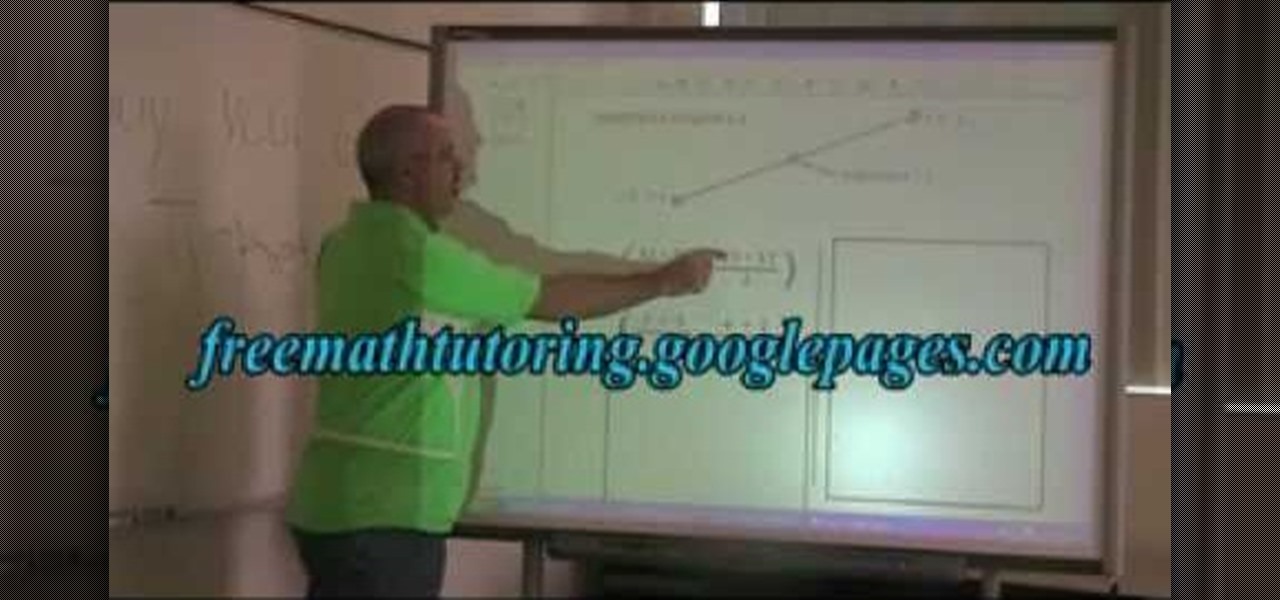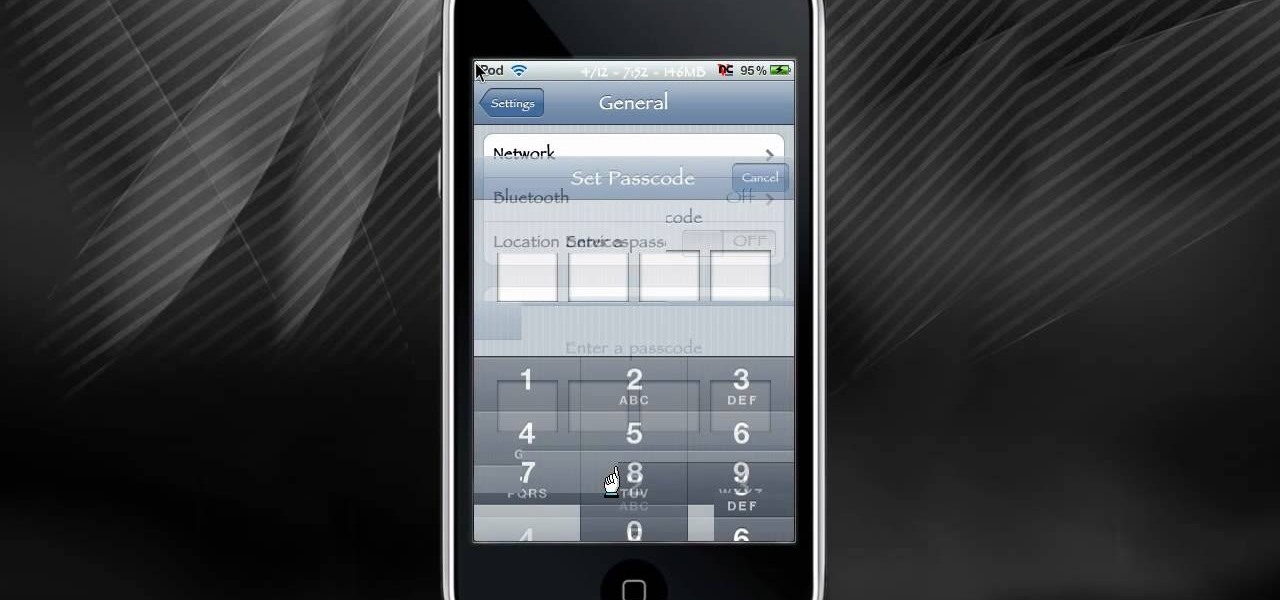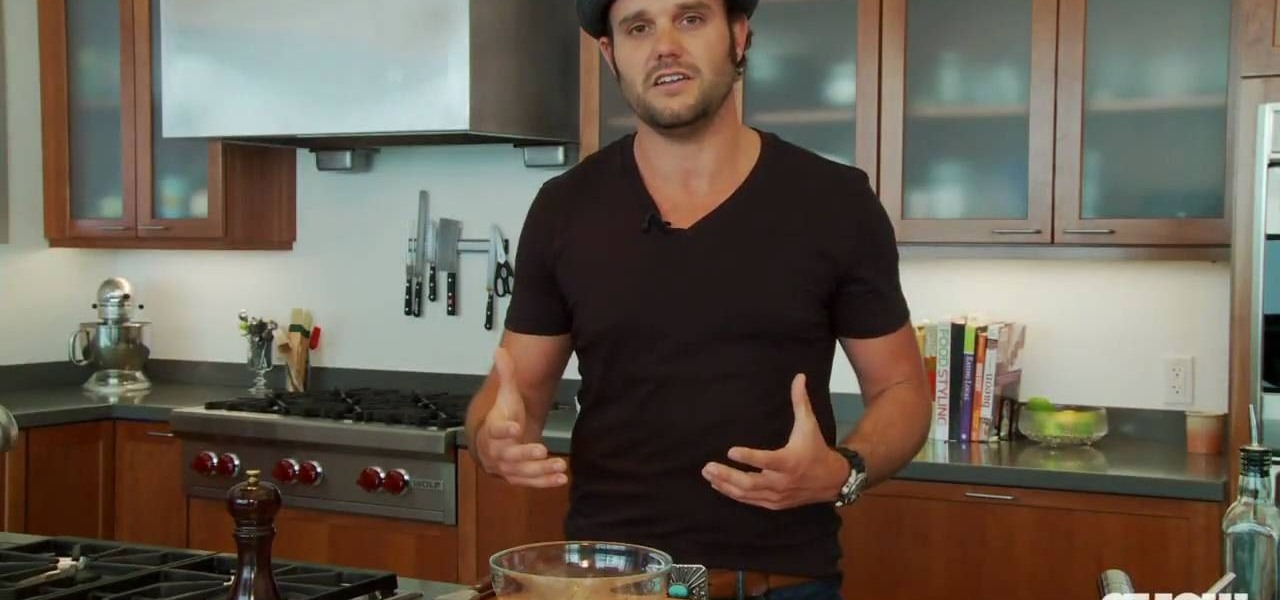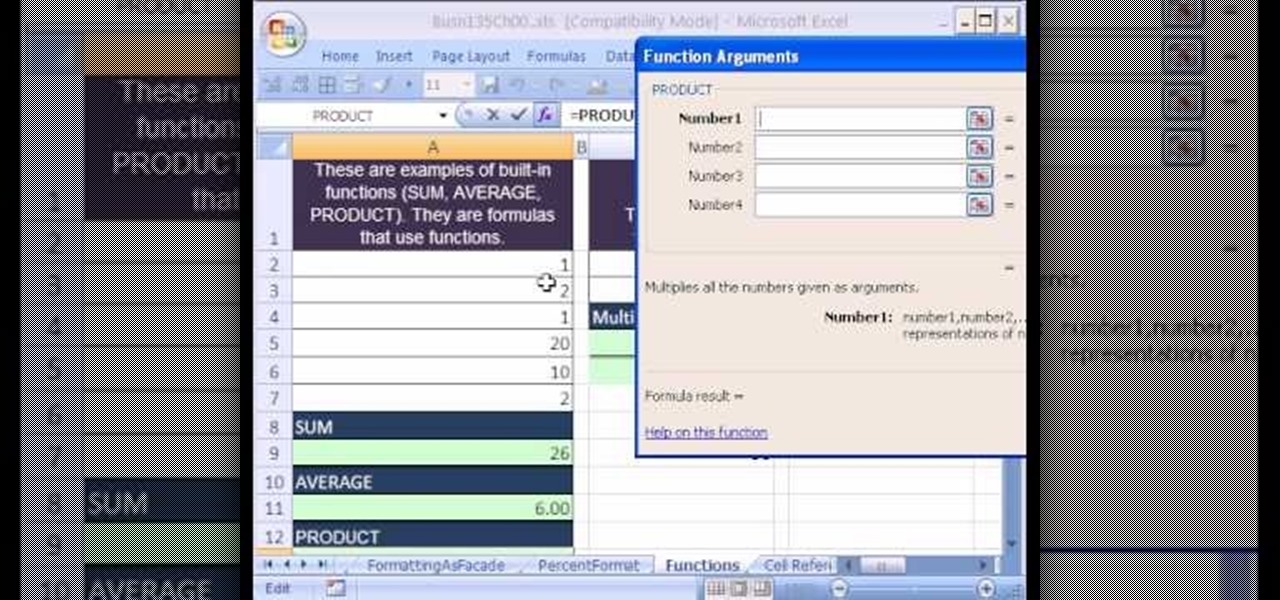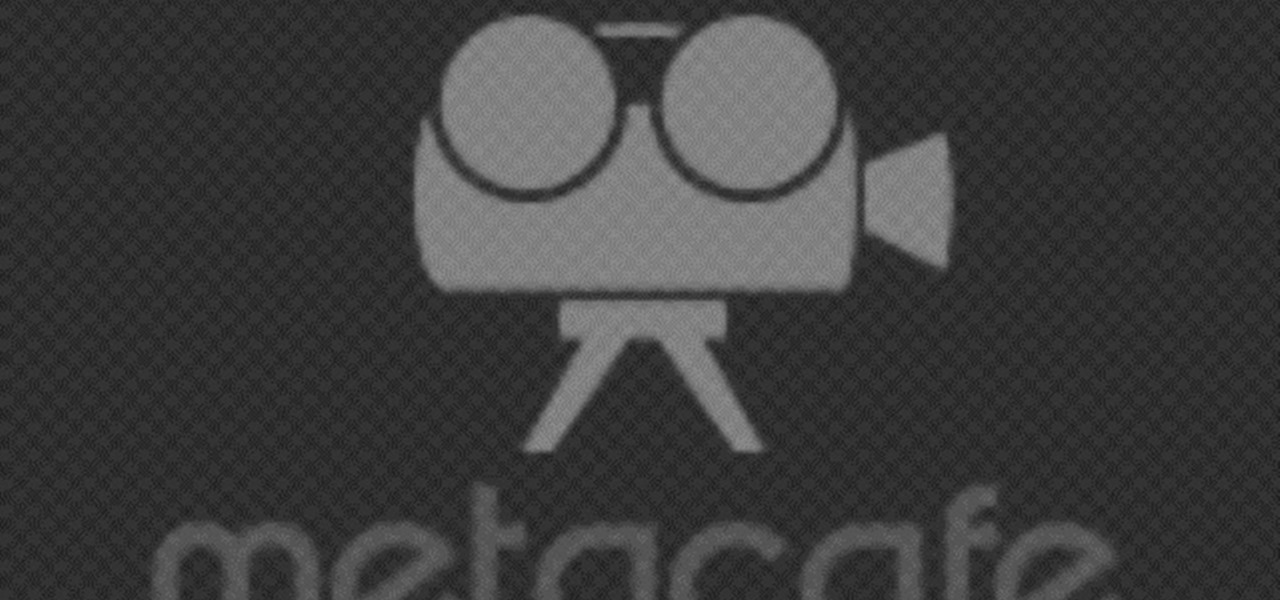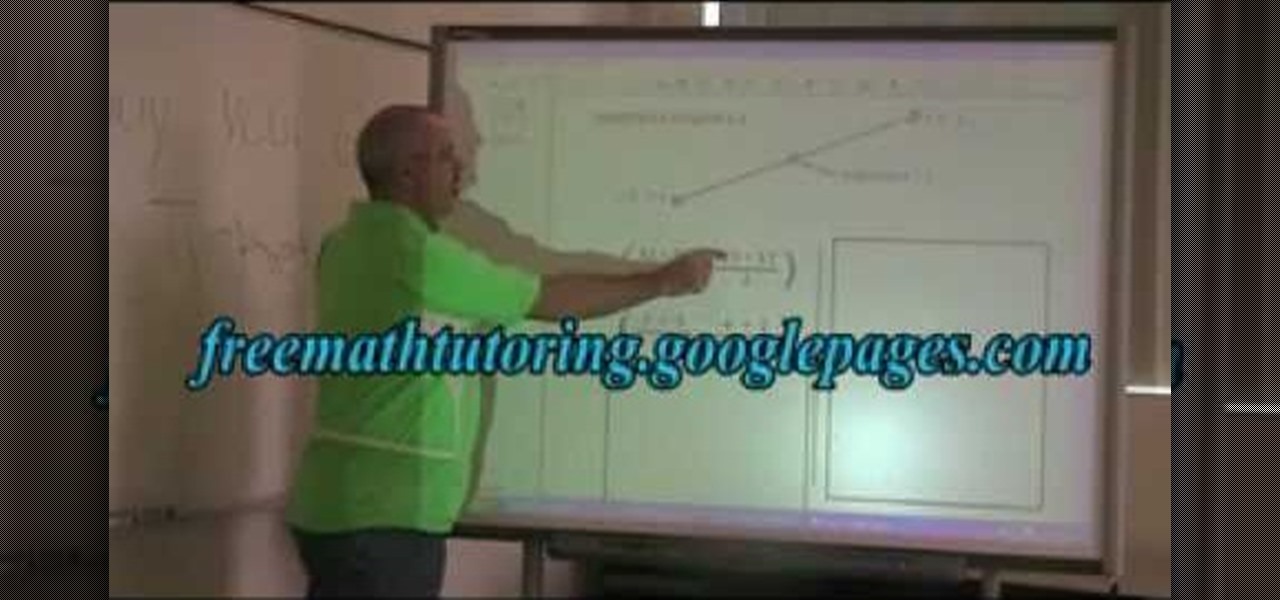
In this video the tutor shows how to find the midpoint of a line. He goes on and gives a formula to find out the mid point of a line. The x coordinate of the mid point of a line is the average of the x-coordinates of the end points of that line. Similarly the y coordinate of the mid point of a line is the average of the y-coordinates of the end points of that line. He notes down the formula and explains it by taking an example. This video shows how to compute the mid point of a line given its...

The coolest way to do a shot? Drink it from a glass made of ice. Learn how to make a shot glass out of ice.

Tuesday has long been considered the best day to save money on a plane ticket. Airlines typically announce new deals on Monday, so by Tuesday, all other airlines have matched their competitor's lowest fares. It's a tip that I learned at a young age from my father and was solidified by countless others who swore by it. Well, it turns out that we were all wrong.

According to Nielsen, the average American spends about 34 hours per week watching television. That may sound like a lot, but when you factor in multi-screen viewing, it could be even higher—81 percent of Americans use their smartphones or another device while watching TV. It's the new picture-in-picture.

Learn how to weigh yourself correctly. Monitoring your weight is difficult when it can fluctuate three to five pounds in a single day. This system will help.

During the last few months, WhatsApp's Google Play Store ratings have been tanking—all the way down to an average of 3.4 stars from the instant messenger's usual average of 4.1. Within the last week, though, WhatsApp has received thousands of seemingly fake 5-star reviews that have bumped up the company's overall average to a 4.4.

Back in the olden days, if a lock was, well, locked, you couldn't get in the door. At least, the average individual couldn't get in the door. But inventive and scheming folk (read: ye hackers of olde) devised crafty ways to pick lock keys and sometimes even created skeleton keys that opened any door or chest. This will let you unlock someones password on an ipod or iphone touch.

Um, okay, the question here is why WOULDN'T you want to decorate a cake shaped like a hamburger? If you've got a guy friend who can't get enough of his Double Doubles at In-n-Out, then this burger-shaped cake is going to knock his socks off.

The White Queen is played by Anne Hathaway in the new Tim Burton produced "Alice in Wonderland". This look is ethereal and innocent, but also strong and sad.

If you use Microsoft Excel on a regular basis, odds are you work with numbers. Put those numbers to work. Statistical analysis allows you to find patterns, trends and probabilities within your data. In this MS Excel tutorial from everyone's favorite Excel guru, YouTube's ExcelsFun, the 35.2nd installment in his "Excel Statistics" series of free video lessons, you'll learn how to use Excel's GEOMEAN function to find geometric mean.

With the average woman a 36C, it can suck being the flattest girl in the room. Here’s how to make the most of what you’ve got! You will need better posture, the right clothes, the right bra, exercise and eye shadow. Small breasts age better, so don't feel bad about your flatter chest. Use these tips to enhance your natural flat chest.

In today's time of rampant IT crimes, including identity theft, security is more important to the average computer user than ever. This tutorial, which was recorded and encoded for the Internet usingly only open source tools, demonstrates how you can use GnuPG to secure and verify data on your GNU/Linux box. Secure your Linux computer with this how-to.

Stan Taylor and his physics class at Miles Community College built a hovercraft powered by an average electric leaf blower! Watch it in action below.

In order to calculate your cumulative average (GPA), you need to know the value of the grades you receive. The grades you receive in your classes are based on the grading scale of each instructor in your classes. Your cumulative average is the resulting value of all of the grades.

In this clip, learn how to alter your vinnegarette so that it is not as greasy and heavy. Average dressings contain a lot of excess oil and in this quick tip from CHOW you will learn how to be healthier by cutting some out.

If you use Microsoft Office Excel on anything resembling a regular basis, odds are you work with numbers. Put those numbers to work with this free MS Excel video tutorial, which will teach you how to use a number of Excel's basic statistical functions (e.g., STDEV, AVERAGE, MEDIAN, MODE, RANK, ROUND, LARGE & SMALL).

Here's a helpful house and apartment video tip to help you succeed in your home. Watch this tutorial to learn how to change your household lightbulbs.

A friendly blond in a tank top shares several tips to help the average joe video game enthusiast to entice his girlfriend to grab a controller and embrace gaming.

The low price of speakers and MP3 players today make them ideal for adding a bit of sound to different items, and this tip from CNET reveals a few ideas. Add an MP3 player and a pair of speakers to a decoration, for example.

Weddings are super expensive these days and can cost as much as a new car - seriously. The average wedding costs about $27,000, so you want to save money where you can, right?

On average, a wedding will cost you $27,000. If you want a designer gown, that'll probably rack up to about $30,000. So it's advisable to cut costs wherever you can.

Holiday cards are great, but their prices ($5.95 average for a nice one) are not as easy on the eyes. Save up your hard-earned cash this holiday season by making your own festive Christmas cards.

Let's face it, gals: Not all of us were born with those covetable beestung Angelina Jolie lips. In fact, most of us have average sized lips or even thin lips.

As you might guess, one of the domains in which Microsoft Excel really excels is finance math. Brush up on the stuff for your next or current job with this how-to. In this tutorial from everyone's favorite digital spreadsheet guru, YouTube's ExcelIsFun, the 12th installment in his "Excel Finance Class" series of free video lessons, you'll learn how to calculate average and marginal tax rates with Excel.

As you might guess, one of the domains in which Microsoft Excel really excels is finance math. Brush up on the stuff for your next or current job with this how-to. In this tutorial from everyone's favorite digital spreadsheet guru, YouTube's ExcelIsFun, the 12th installment in his "Excel Finance Class" series of free video lessons, you'll learn how to calculate average and marginal tax rates with Excel.

If you grow lemons, you've probably realized that the average person does not need a whole treeload of fresh lemons to meet their immediate lemon needs. Rather than pitching them or squirting them into the eyes of one of your enemies, watch this video. It will teach you how to preserve the lemons in the refrigerator, turning them into a delicious condiment for meat, salads, and other dishes.

New to Microsoft Excel? Looking for a tip? How about a tip so mind-blowingly useful as to qualify as a magic trick? You're in luck. In this MS Excel tutorial from ExcelIsFun and Mr. Excel, the 13th installment in their joint series of digital spreadsheet magic tricks, you'll learn how to create formulas that will calculate the AVERAGE excluding zeros (0) in the original data set.

As you might guess, one of the domains in which Microsoft Excel really excels is business math. Brush up on the stuff for your next or current job with this how-to. In this tutorial from everyone's favorite digital spreadsheet guru, YouTube's ExcelIsFun, the 5th installment in his "Excel Business Math" series of free video lessons, you'll learn how to use Excel's built-in SUM, AVERAGE, PRODUCT, LCM, QUOTIENT and MOD functions.

You've recorded your podcast but are stumped on what to do next? Post your podcast to the iTunes store for outer parties to download & enjoy it. In this video (geared toward the average person with no XML knowledge), learn how to easily post a podcast to the iTunes store.

This is a video posted by Steven Shizzle and it is about how to delete one's account on the social networking site called MySpace. The creators of MySpace have placed the 'Delete Account' option in a rather tricky place, making it extremely difficult for the average user to delete his/her account. This was probably an unintentional mistake. But this video, through step-by-step guidance, makes the task of deleting one's MySpace account simple and quick.

Two guys from the YES magazine project crew provide a simple and very cleanly humorous way to make a toga and laurel wreath out of simple and common art supplies and household items. Some of the materials required include: some laurel leaves, some green tissue paper, a bit of red ribbon, scissors, and some cloth (which should be purple if possible). As they explain this simple process, they never fail to display a few silly antics that can amuse the average viewer.

This is a demonstration of sewing a rolled hem. A rolled hem is a stitch that is used most often when making your own gear for backpacking or hiking. Making your own gear is beneficial because you can make it totally custom, which fits your needs. This is a basic stitch, but very rugged and versatile. Just what the average outdoorsman needs.

Dreams don't have a one-size-fits-all meaning. But here are the broad interpretations of the most common ones, as well as tips for deciphering your quirkier journeys. All you need are dreams & a pen and paper. Did you know? The average person has 5 dreams a night.

Microsoft Office Excel 2007 spreadsheet manager is a powerful tool that enables information workers to format spreadsheets, as well as analyze and share information to make more informed decisions. In this MS Excel video tutorial, you'll learn about using nested IF functions to calculate a grade from an average mark. For more information on using conditional statements, watch this MS Excel how-to.

Take a look at this video and learn how to fish for crabs with crab pots. These tools are typically used on fishing ships or rather, "crabbing" ships. The average king crab pot typically uses 66 fathoms of line, which is a total of 198 feet.

Few household products can turn ordinary milk into cool solid balls. Check out this instructional science video to learn how to turn milk into solid balls using average household products. This is a great experiment to make with your kids. Just don't let them eat the balls.

Ever had a computer fan that started to sound like it was grinding flour or mowing the lawn? In lieu of purchasing a replacement fan, you might try reviving it with motor oil, any average bottle of which will last for years and thousands of fans. Learn how in this video tutorial.

If you think you have all the essential tools figured out in Autodesk Maya 8.5, you probably don't. So, if you want to create awesome 3D animated characters, then maybe you should watch this Maya video to make sure you know how to keep faces together after you already know how to merge, merge duplicate, average vertices, and bridge.

Make a great TV antenna for just ten dollars worth of items you can find in your home! This will make a better than average antenna to replace those expensive ones at the store.

This video compilation shows you how to create various LED and fiber optic hacks and projects the average Joe can assemble to create one hell of an awesome, wild party.