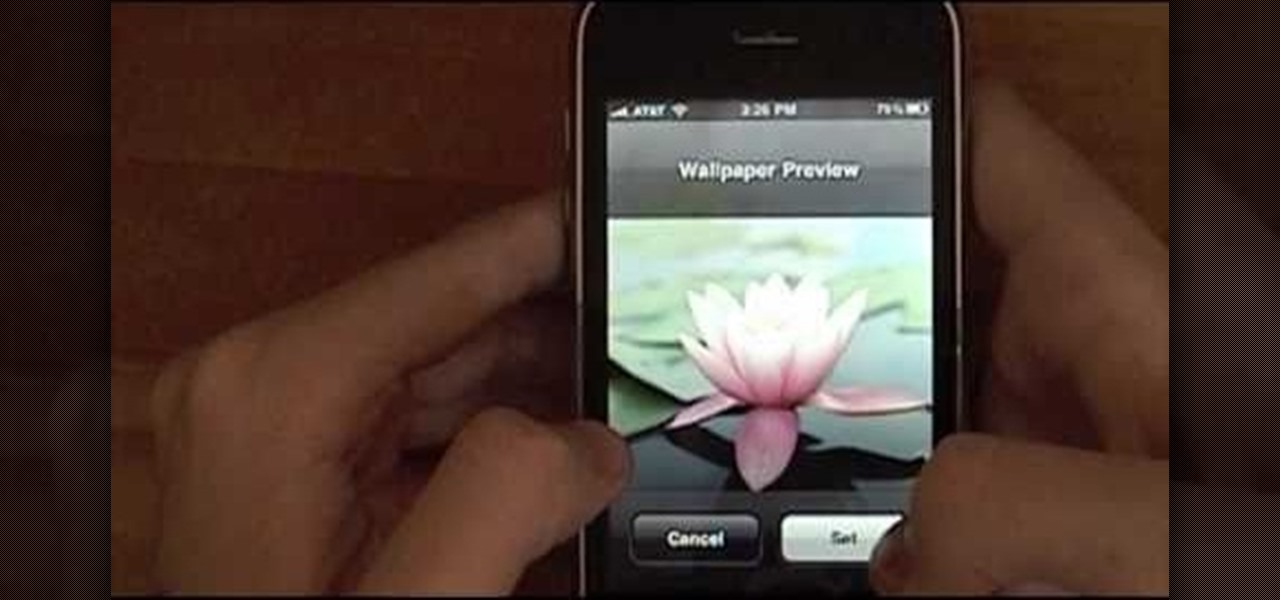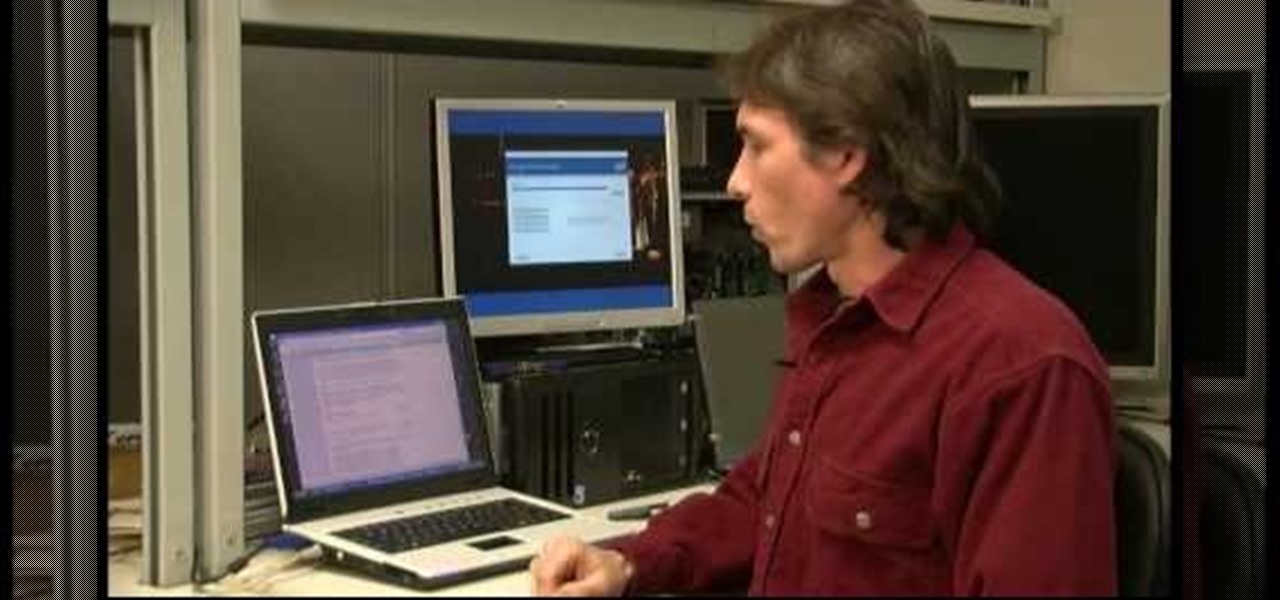In this tutorial, we learn how to use MIDI in Record. First, automatically find your controller keyboard and set it up in your software. With this set up, create an ID8 instrument by clicking on the icon. Settle for a grand piano and record something to test it out. All clips are recorded and save mini notes, data, automation, and more. Clips can be moved, resized, duplicated, split, and joined through Record. These make up the arrangement and make the music. You can automate anything you wan...

In this tutorial, we learn how to update the firmware on the Nokia N900. To start, go to your app manager on your phone and make sure the battery is fully charged. Next, click on the "updates" button and wait for your phone to load and search for updates. When it's finished, the updates for the phone will appear. Click on them to download and install them to your phone. You will have the option to backup your data, you can do this if you choose, but you don't have to. When finished, your phon...

Wish there were an easy way to have your Apple computer automatically check what you type for proper spelling? There is! And it's quite easy to enable. So easy, in fact, that this Apple accessibility guide can present a complete walkthrough of the process in just a minute and a half. For details, as well as to get started using this useful auto spellcheck feature yourself, watch this helpful how-to.

Here is a simple technique to resize multiple pictures in Photoshop by creating an action, to adjust the image size. The only requirement is for the pictures to more or less the same size. First we go to windows and select action then we open up an image to determine the appropriate size that we require. Then click on the create new action and, give it a name then hit record now go to image the image size resize the image and then save and hit ok .You can see that its still recording your act...

In this how-to video, you will learn how to update your iPod Touch and iPhone to the OS 3.0 firmware. Make sure you have the latest version of iTunes and the firmware copy. Also, backup the contents of your device before proceeding. In iTunes, check for update in the device screen. Next, hold shift and click restore. Navigate to where your firmware is and select it. This will give you an update screen. Once finished, you will have to setup your device again. You can select your backup if you ...

Keri shows you how to tag people in your Facebook status update box. If you want to create a link to your friends and fan pages in your status update, follow these steps: Write you status update. Type the '@' sign, followed by the persons name or group. (Start typing the first few letters of the person or group's name, and you will be able to select them from a drop down box. )Notice that it has now turned into a link in your status update box. Hit the 'Share' button. Now your update will be ...

This tutorial will focus on how to use the fit image function within Adobe Photoshop. You will utilize this function when you want the pixel width to match between different sized photos in portrait and landscape. First you will select all the photos (you must create a batch action in Photoshop). Next select the fit image option in the file menu under automate. You will need to put the same number into length and width to constrain the proportions of your landscape and portrait photos have th...

This video in the Software category will show you how to create simple panoramic images in Photoshop. This video uses only five images for this effect. Select the five images and put them in a folder. Go to File -> Automate -> Photomerge. On the Photomerge page select ‘Folder’ and browse. Find and ‘choose’ the folder you created. Under the layout panel on left hand side of the page, select ‘cylindrical ‘option and click OK. Now the panoramic image will appear that will have some blank areas. ...

Learn how to edit form fields in Adobe Acrobat 9 Pro. Start by looking at a automated form that has some errors in the field of gender and marital status. To correct click on forms add or edit fields. Click on the field that needs correcting and figure out the error. Rename the fields to reset them and correct the field. Double check that the name an tool tips have been fixed. Create a cross hairs that you can type over with the correct values you want. You can also shift over boxes. A specia...

This video shows you how to easily update your Motorola Droid using near-future updates. The first thing you have to do is to download the Update from: Motorola Droid , unzip it to your PC, rename the folder to 'update' and copy it to your Droid root folder. Then, turn your phone off. Next, you have to press the power button and do not let it go until the screen shows you a triangle with a "!" in it. Next, hold the volume up button and then the camera button. Hit the right D-pad button once a...

To create a web photo gallery on Photoshop, first go to file show all menu items if you have then automate go to Web photo gallery then to changes the styles click on the style to see them the description on thee right then set up email address after Source images on (use) choose a folder, click all sub folders if you do not have any sub folders in Your folder. Go to options select one that you choose then click OK then in Photoshop it resizes all photos quickly after open up a web browser an...

Hak5 isn't your ordinary tech show. It's hacking in the old-school sense, covering everything from network security, open source and forensics, to DIY modding and the homebrew scene. Damn the warranties, it's time to Trust your Technolust. In this episode, see how to boot Windows from a USB flash key.

Studying to be a nurse? Then here is a nursing how-to video that teaches you how to measure blood pressure with a manual cuff. Every nurse should know the basics of this technique, follow along and see how easy it is to take a patient's blood pressure with a manual cuff. It is important to know how to take a manual cuff reading in case that the automated blood pressure machine isn't working. These medical tips are sure to help you pass your nursing exam with flying colors.

Need a primer on how to use the Software Update feature within all versions of Mac OS X? This Mac user's guide from the folks at Mac Most provides just that. For more information, including detailed, step-by-step instructions, and to get started automatically updating your software and OS with the Software Feature app, watch this video guide.

Hack Mafia Wars. Mafia Wars hacks, glitches, cheats. Mafia Wars is a popular facebook app / game. Watch this video tutorial to learn how to easily manage your Mafia Wars player updates.

The automatic software update setting on your iPhone is nice, but you may not always want to install new iOS versions blindly. New updates could contain bugs and vulnerabilities, and your favorite features may even disappear. With the auto-update option turned off, you can manually download and install updates, but there are also hidden options to be more specific about how you want to do it.

Viewing available app updates and recently updated apps on your iPhone is more confusing and less obvious on iOS 13 than it was in iOS 12 and older.

In the Android community, Samsung's slow updates have long been the accepted norm. With the Note 8's recent Android Oreo update, Samsung completed annual version updates to their 2017 flagship lineup. Now is a great time to look back on how Samsung has fared with updates over the past few years. Hint: It's not pretty.

If you own the Galaxy S8, S8+, or Note 5, be on the lookout for a new security update. These Samsung devices are the latest to receive the December security update to patch issues from both Samsung and Android.

In a bit of a strange decision, Microsoft has made it to where some users don't have a choice in the matter of applying failed automatic updates. When a Windows or driver update comes your way and fails to apply for any reason, your computer will continue to attempt applying the broken update at seemingly random intervals. The Pro and Enterprise editions of Windows 10 will allow you to delay or stop updates altogether when something like this happens, but the Home edition has no such setting.

It appears that the next iteration of KitKat, Android 4.4.3, is fast approaching. If the past is any indication, today's update to the Nexus 5 software changelog on Sprint's website tells us a new version of Android will begin rolling out within 24 hours. Sprint has broken the news of a forthcoming Android release twice in the past. With 4.4.1 and 4.4.2, a mini-changelog was posted on the Sprint website about a day before Google began pushing updates to its Nexus devices.

From a fresh home install of Windows 7 (not factory install) this will guide you step by step to updating your Windows 7 and getting it up and running.

Using a phone that hasn't been updated is like playing NBA 2K10 in 2013. Everything works fine, but you're missing all those new features and current rosters.

In this Windows 8 Tutorial I will show you how to change your windows update settings and check for optional updates as well. The settings that you applied for automatic maintenance settings in one of our previous tutorials will directly effect your windows update settings and will also be shown in this tutorial. After checking for critical updates you will also have the opportunity to learn how to install optional updates.

Want to learn how to build all of the new Minecraft blocks that were introduced with the Minecraft 1.8 update? Learn how to craft everything from fence gates to glass panes in this tutorial on all of the new block recipes in the Minecraft 1.8 update.

Using the Wii Options menu, it is possible to upgrade your Wii software to the latest version released from Nintendo for the gaming console. You will need to have an active internet connection to download the update first, so make sure that the Wii is connected to your home network. Be sure to check for upgrades every so often so that you have the latest features!

The Motorola Droid is getting a little long in the tooth, but it is still a remarkably capable phone with full keyboard, which makes it almost unique among it's Android-based competition. If you've rooted your phone (good for you!) and for some reason want to go back to the stock configuration that your phone was in when you took it out of the box, this video will show you how to do it. One good reason is if you want to update your phone's firmware, which will not work if you phone is rooted ...

Learn how to update the software on your BlackBerry device over a WiFi or Wi-Fi network. This clip will show you how it's done. Whether you're the proud owner of a BlackBerry smartphone or are merely considering picking one up, you're sure to be well served by this video guide. For detailed information, including step-by-step instructions, take a look.

In this tutorial, learn everything you need to know about how to use the new iOS4 on your iPhone 2G, 3G or 3GS. In this clip, get a walkthrough of the update and learn how to use all the new features: multitasking, folders, wallpapers and so much more. If you are unsure how to get up and running or would like to see if updating it right for you - have a look at this helpful video.

There's a lot more to the new iPhone MMS than simply taking a picture and sending it to someone. This video blogger shows you how to make the most of the new MMS feature. If you haven't updated your iPhone yet to get MMS, you can do so simply by plugging your iPhone into iTunes and downloading the update.

In this video tutorial, viewers learn how to enable JavaScript and update Flash in Internet Explorer. To update the Flash player, go to the link provided in the description and install it. To update JavaScript, click on Tools and select Internet Options. Then click on the Security tab and click on the Custom Level button. Now scroll down the list and find Active Scripting Option. Check Enable and click OK. When the Prompt window pops up, click Yes and click OK in the Internet Options window. ...

This video from TechFusionVids presents how to install Microsoft Office 2008 on Macbook Pro.All installation process takes about 5 minutes. Insert Microsoft Office 2008 installation disk, double click on the installer icon when Office installation window opens.Click Continue two times, agree to software license agreement, type your name and name of your computer, click Continue again.Window opens saying you should close all running applications before starting further installation.Once it's d...

In this how-to video, you will learn how to update your iPhone or iPod touch to 3.1.2 firmware for free. First, make sure you have iTunes installed on your computer. Download the correct firmware for your specific model on the internet. Once this is download, open iTunes and select your device. Hold the shift key and click restore. Select the firmware file and open it. Hit the restore button in the new window. This will then update the device. This may take a while. Once it is done, the updat...

Gary teaches us how to schedule podcast updating with AppleScript in this tutorial. First, log onto the AppleScript Editor and run it. Next, type in "tell application "iTunes"". Then "activate", then "updateALLpodcasts", then "end tell". Now, click the compile button and then click run. Now, you will see iTunes pop up and it will download all the podcasts, then they will update on your computer. Now, save this script to your desktop or wherever you want it, and keep it in the format Script. O...

If you've got an Android phone, you may have wondered if there is a way to manually update your Android applications. There is and it's fairly easy to do. So easy, in fact, that this video guide from Butterscotch can present a complete, step-by-step overview of the process in just under two minutes. For complete instructions, and to get started updating the applications on your own Android phone, take a look.

In this how-to video, you'll learn how to update the firmware on your Intel SSD. It is really easy to do, so long as you follow the steps correctly. Just follow along with this video, and you'll have your firmware updated in no time!

Ever wished you could combine your Facebook and Twitter status updates? It's easy! So easy, in fact, that this free home computing how-to can present a complete (and somewhat talky) overview of the process in just over a minute's time. For specifics, and to start consolidating own Facebook and Twitter updates, watch this handy guide.

When you think about it, your bathroom is one of the most visited rooms in your home. A great way to impress guests and increase the value of your home is to remodel and update your bathroom. In this two part tutorial, follow along with the Home Depot as they show you the best and most inexpensive way to create a luxurious bath.

Apple hasn't released a major iOS 13 update in 15 weeks. Sure, iOS 13.3.1's release was eight weeks ago, but that minor update only included bug fixes, lacking any significant new features and changes. If you've been waiting for Apple to add some excitement to your iPhone, you're in for a treat, as Apple just released on March 24.

If you're a public beta tester, your Thursday just got awesome. Apple just released the first public beta for iOS 12.3 today, March 28. This update comes right on the heels of the first developer beta for 12.3, which itself released just one day ago. Thanks to that release, we know that this update contains a new TV app with updated layouts, Apple TV Channels subscriptions, a new logo, and more.