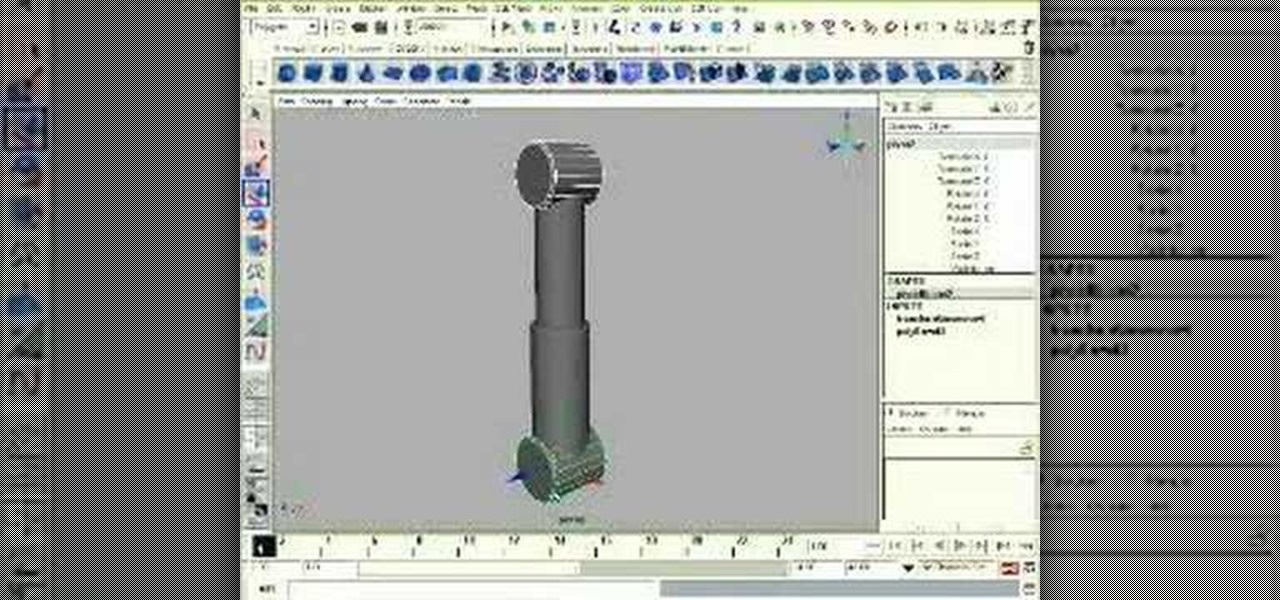Using Canon's EOS Utility Timelapse program, you can automate a timelapse sequence for your Canon 5D or 7D. This helpful software takes the guesswork and the babysitting out of tediuos timelapse photography.

Heidi Hewett demos the Action Recorder feature in AutoCAD 2009. Recording actions with the Action Recorder can increase your productivity by automating repetitive tasks you have to perform on every AutoCAD 2009 drawing. You can record actions from the command line, toolbars, ribbon panels, and more. See how in this AutoCAD 2009 lesson.

A short tutorial on panning automation in Fruity Loops (FL Studio). Panning is moving a sound from the one speaker to another from left to right or vice versa.

The peak controller uses the peaks from an audio source to automate the parameters on another controller. In this Fruity Loops tutorial, NFX shows you how to use the peak controller when creating beats in FL Studio.

Live Trace is the hot new automated tracing capability of Adobe Illustrator CS2. In this Podcast Terry White will show you how to take a logo that was created in Photoshop CS2 and trace it using Live Trace. Because Live Traces are “Live" we’ll be able to tweak the settings to get better results.

Search Engine Optimization is important for every successful SEO or blogging campaign. Therefore it is required to be implemented in the correct manner. Google consider many factors while ranking a webpage and it keeps on changing. Some of the common SEO mistakes which you must avoid are as follows:

There are many reasons to use Filmic Pro if you're a mobile videographer. Chief among them is its automated controls, called "pull-to-point" sliders. These pull-to-point controls not only allow you to manually adjust focus, zoom, exposure, ISO, and shutter speed before and during the action, they also let you set start and end points to automate each function, leaving you free to focus on filming.

With the release of the Mirai source code, botnets are back in a big way. In the early days of botnets, zombies (infected hosts) would report to IRC (Internet Relay Chat) channels for CNC (command and control) instructions. Modern botnets have evolved, but they continue to use the same concepts as their predecessors.

If you use Office 2008 for Mac and all its applications (Word, PowerPoint, Entourage, Excel), than you need to know about the predefined workflows available using the Script menu that uses Automator to help perform mind-numbing tasks. The Microsoft Office for Mac team shows you just how to save time by using predefined workflows in this how-to video.

Whether you've used Word before, on Windows or a Mac, the Word 2008 for Mac program has tons of new and yet undiscovered features (undiscovered by you!) that you still need to learn. So, if you're a beginner Word user or a seasoned pro, you still could learn a thing or two with this overview. The Microsoft Office for Mac team shows you how to get started in this how-to video.

Great news! — Excel isn't just for Windows anymore. Okay, so it's been available on the Mac for awhile now, but if you haven't used it yet, why not start now? Getting started with Excel 2008 for Mac is easy, and this video overview will show beginners or even the most seasoned professional spreadsheet worker a thing or two. The Microsoft Office for Mac team shows you just how to get started in this how-to video.

You could be a PowerPoint power user or you could be a PowerPoint newbie— you've never created a slideshow in your life! Either way, this will show all of you brand new to PowerPoint 2008 for Mac (and all of your slideshow gurus) the basics of PowerPoint. The Microsoft Office for Mac team shows you just how to get started and get up to speed fast in this how-to video.

First make sure that you have a boot able disc and insert it to your optical drive. Shut down your PC And start it up again making sure to press the special key to enter the setup dialog. Go to the boot sequence and select the CD ROM as the first bot device as shown. Save the settings and exit the setup console. Wait for the PC to boot up and during the loading hit any key to boot from the CD.

When we talk about driverless technology, the go-to companies are usually Waymo, Uber, or Tesla. However, traditional automakers like Ford and GM are also staking claims to the driverless and advanced driver assistance spaces.

Greenify is a terrific app that allows you to put battery-hogging apps into "hibernation." Effectively closing the problematic apps and preventing them from running until you explicitly launch one of them, hibernation is a great way to save battery life while you're not using your phone.

Remember when MITMing people to pentest webapps and log-ins you had to fire Ettercap,Arpspoof, SSLstrip, then look for credentials in the captured packets?

Automation applications bring the future a little closer. If you've seen Minority Report or other futuristic sci-fi movies, the intrigue of having your electronics work independently is something we can all appreciate.

Automating tasks on your Samsung Galaxy Note 2 is nothing new. Everything from adjusting screen brightness, to turning on the flashlight, to saving Snapchat pictures can be done automatically with the help of a few function-specific apps. The only problem with task-specific apps is that you have to download a handful of them to get everything you want, which can quickly add up. Now, thanks to AutomateIt, you can clean up your app drawer on your Note 2 and create loads of custom tasks using ju...

Given a function, you can easily find the slope of a tangent line using Microsoft Excel to do the dirty work. That is to say, you can input your x-value, create a couple of formulas, and have Excel calculate the secant value of the tangent slope. This is a fantastic tool for Stewart Calculus sections 2.1 and 2.2.

In this clip, you'll learn how to get started using Symantec's Endpoint Protection Small Business Edition on your Microsoft Windows PC. It's easy! So easy, in fact, that this helpful how-to can present a complete overview of the app in just over four minutes. For more information, including detailed, step-by-step instructions, take a look.

Even though everything else is automated on a knitting machine, you're still going to need to cast on. This is a short video demo showing how to make an 'e' wrap cast-on when knitting double bed rib that works only on Japanese knitting machines. Watch this video knitting tutorial and learn how to do a double e wrap cast-on on a Japanese knitting machine.

Google has released a sync tool which provides an automated 2 way sync between your Google and your Outlook 2003 or 2007 calendar. It was easy to install and set up, plus it works! Just log into your Google calendar and you'll see it at the top.

Bob and Brett explain all about automation options when using Pro Tools. Automation is a way to allow volume control and automate fade rides etc.

Jeff Schell shows you some of the options and configurations available when working with images that do not match the dimensions of your program monitor in Premiere Pro CS3. In addition, Jeff will introduce you to the 'Automate to Timeline" feature that helps you quickly create a photo montage or slide show with the click of a button.

Many new parents will tell you how hard it is to name a baby. Some have stories of how they knew what the name of their child would be from before conception, only to change their mind when they were born. Sometimes new babies can go weeks without a name since there is an endless selection to choose from.

Welcome to an introduction on writing basic malware, an optional sub-series in which I expose you to malware and its technologies. This is written for those who wish to seek a beginning in malware analysis or enlightenment on the subject. We will be justifying the writing and covering types of malware.

This is a easy to follow video tutorial on creating a spam bot in VB.Net. You'll need to have Microsoft Visual Basic on your computer to see how to design the spam bot with VB.Net. You'll learn to make a form with a textbox and a button.

Using Hydra, Ncrack, and other brute-forcing tools to crack passwords for the first time can be frustrating and confusing. To ease into the process, let's discuss automating and optimizing brute-force attacks for potentially vulnerable services such as SMTP, SSH, IMAP, and FTP discovered by Nmap, a popular network scanning utility.

Skype is one of the most popular messaging and video chat services for a good reason—it's packed to the brim with tons of cool features. But one bit of functionality that Microsoft left out is the ability to block friend requests from people that aren't in your contacts, which can lead to a lot of unwanted notifications from spammers and bots.

With OS X, you can use Automator to automate several functions. This nifty little how-to by macmost shows you how to sort files into sub-folders using Automator. You can use Automator to alter what happens when a file is added to a folder. In this example, new files added to a folder are then sorted into subfolders according to their type. You can add multiple actions to a folder and then determine which order they are used.

The possibilities of Minecraft are absolutely endless! If you're looking for a fast way to get to the surface from your mine, or are looking for a cooler form of transportation than your standard minecart ride, check out this video on how to build your own automated water elevator! You will get a full tutorial on how to build the structure and get it flowing! Get it? Flowing? No? Oh well...

In this photography tutorial, you learn how to create a contact sheet using Photoshop for your digital photography prints. In order to create this contact sheet, you can open Photoshop, go to File, find the subfolder called "Automate" and then choose to create a contact sheet. If your version of Photoshop does not appear to have this setting, your version of Photoshop should have come with a secondary disk which has this feature. You can also find the file from Adobe if you do not have the go...

In Ableton, you can set follow actions to tell clips to do something on a timed basis. The time can be immediate or random, but it is automated. This is more efficient than doing the follow actions manually. Go to clip view, type "L". This launches the settings which gives the space of time in which the follow action happens. You can set more than one follow action. You can determine when and how often the action will take place. You can determine when the clips occur automatically. The clips...

Repeating a task using a For...Next loop : Excel: VBA in Depth from lynda.com Watch the entire course at http://www.lynda.com/home/DisplayCourse.aspx?lpk2=62906&utm_source=youtube&utm_medium=viral&utm_content=youtube&utm_campaign=youtube

Many folks select images in Photoshop with the likes of the Quick Select and Magic Wand tools. Highly automated, but these tools rarely work accurately. Experts use the Pen tool. Using the Pen tool is an art form worth learning, because it always works. Whether you're new to Adobe's popular raster graphics editing software or a seasoned professional just looking to better acquaint yourself with the program and its various features and filters, you're sure to be well served by this video tutor...

This clip demonstrates quick and simple QuicKeys workflow that automatically hides other Mac OS X applications when a specified application is opened. This quick clip presents a general introduction to creating macros and automating processes within Mac OS X using QuicKeys 4. Whether you're new to Startly Software's popular macro and automation application or are merely looking to pick up a few new tips and tricks, you're certain to be well served by this free video software tutorial. For mor...

Pretty much every efficient type of modern vehicle features some sort of suspension to cushion its landings and smooth its ride. This means that modeling a suspension accurately is an important part of creating 3D models of vehicles. This four-part video will teach you how to create a 3D model of a suspension rig using Maya. Specifically, you will be creating a piston with an automated damping spring from an airplane's landing gear.

Instead of using Photoshop, why not give Apple's Aperture a try? Aperture is designed more for post-production work for professional photographers, letting you cull through shoots, enhance images, manage massive libraries, and deliver stunning photos.

Though not as flashy as Face ID and other features, Low Power Mode has become one of the unsung heroes of iOS. When you're away from a charger, enabling this feature will dial back performance and networking to help you eke out up to three extra hours of battery life. If your device is jailbroken, you can even automate Low Power Mode to ensure your battery never dips to critical levels while out and about.

Apple staff will be put through their paces now that the company's "Automated System" for driverless cars is in motion.