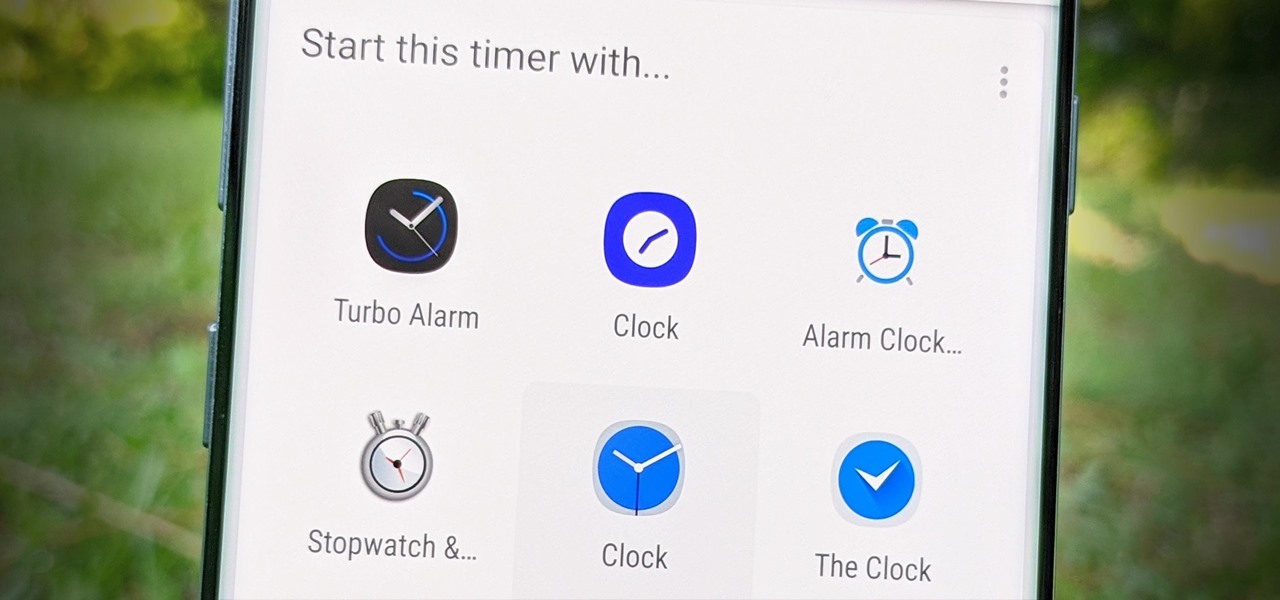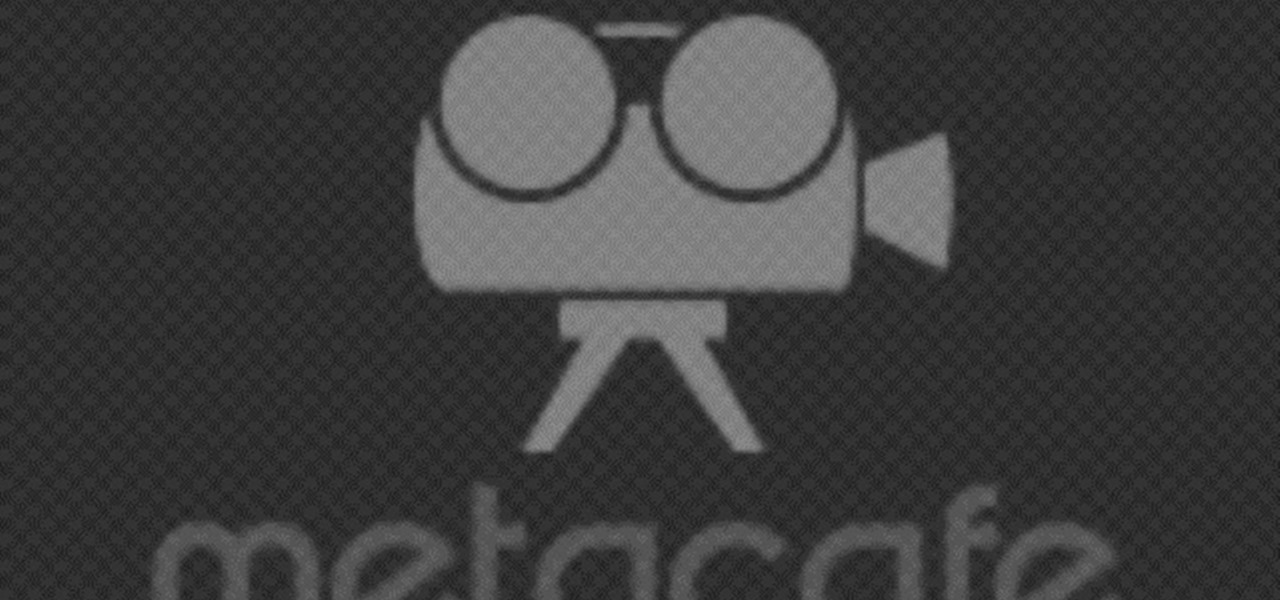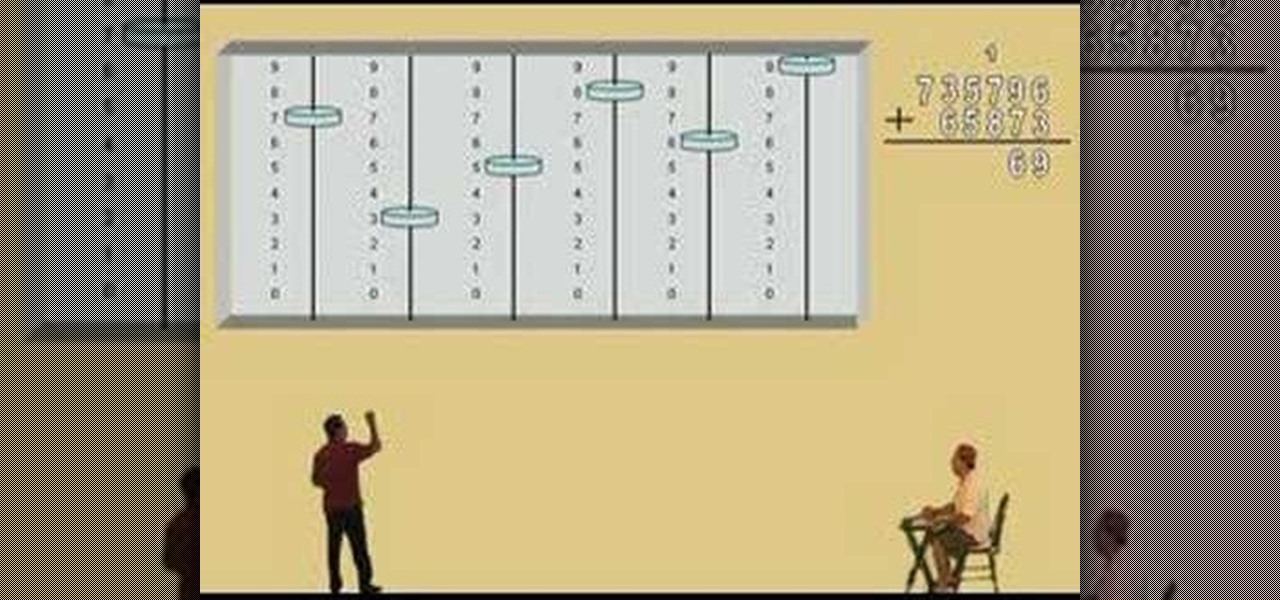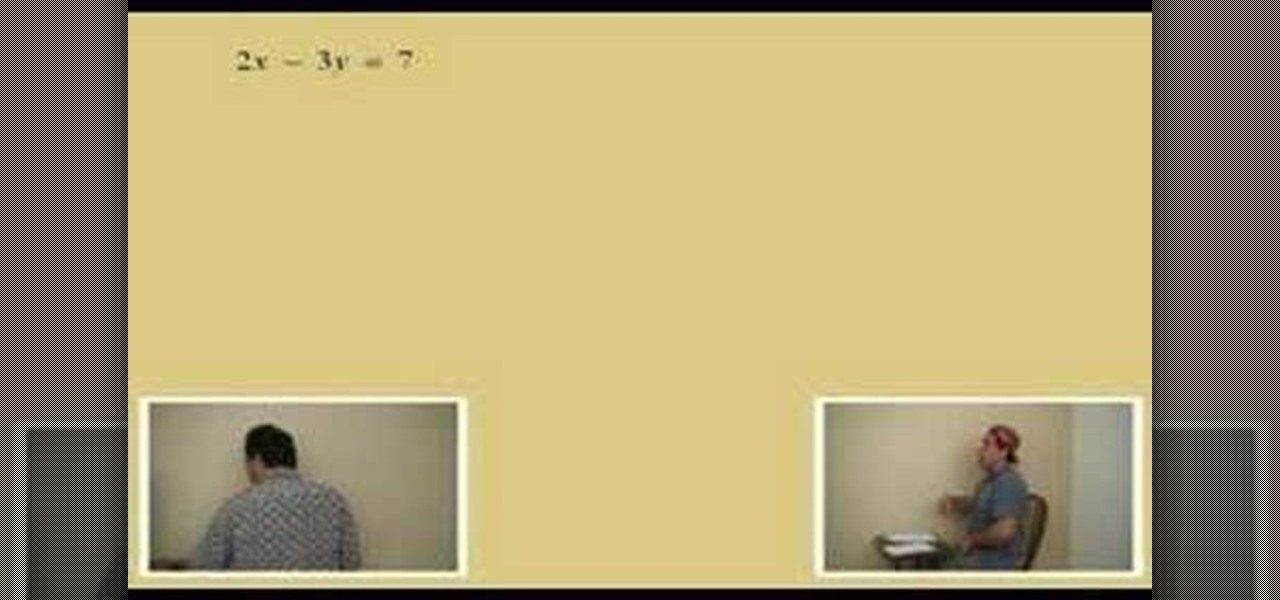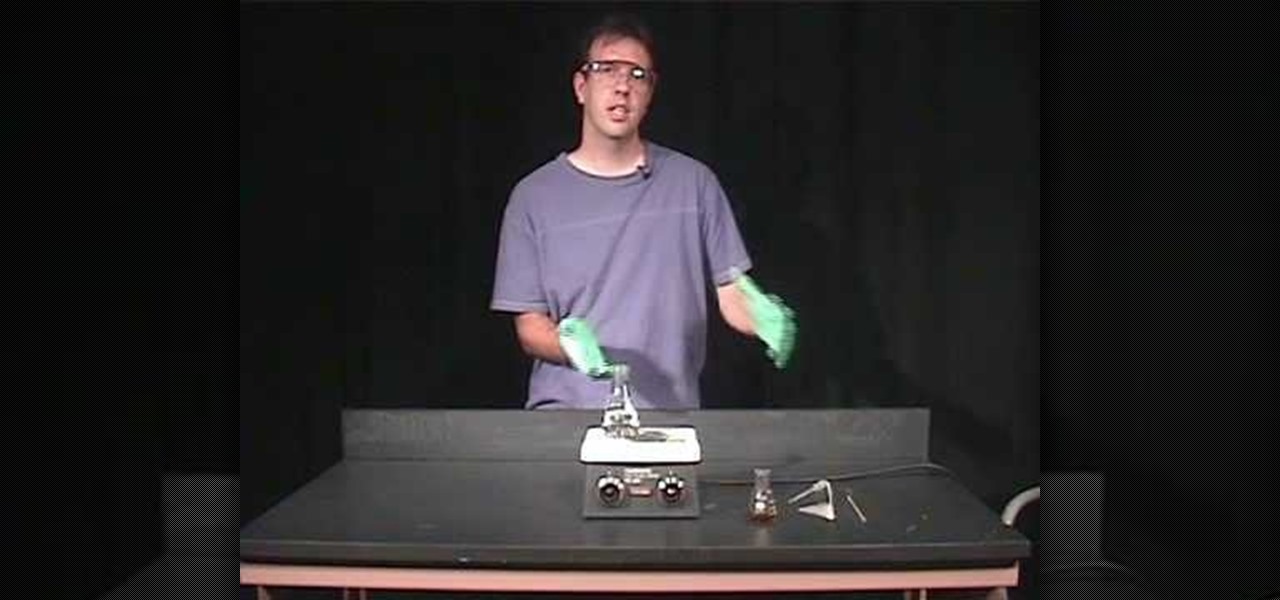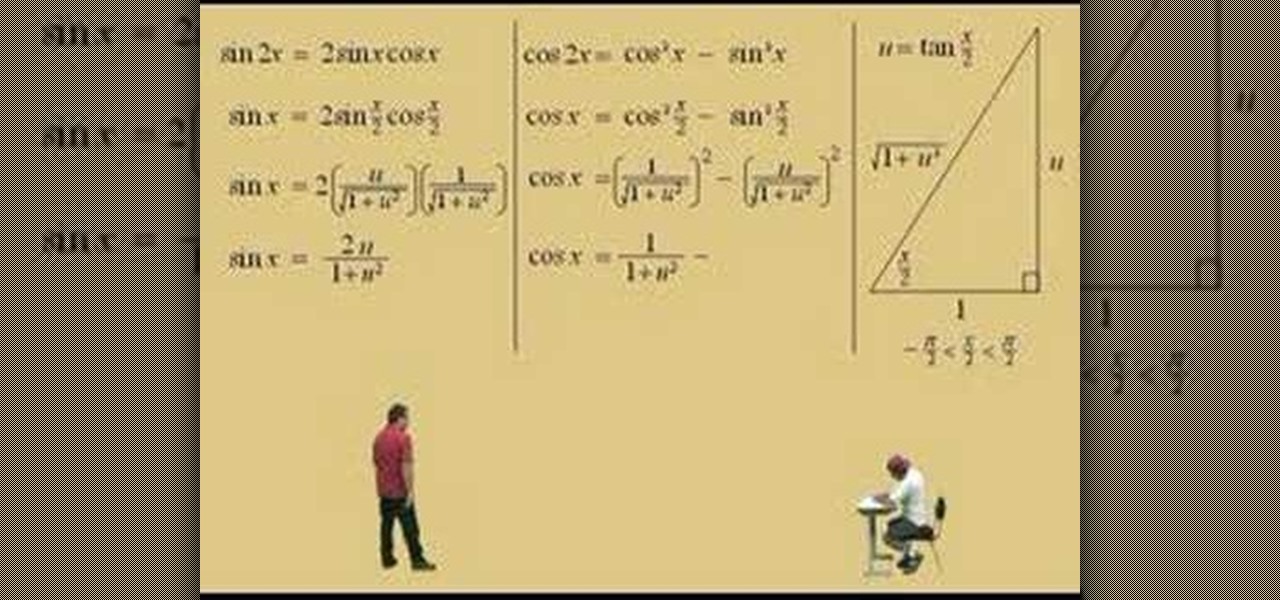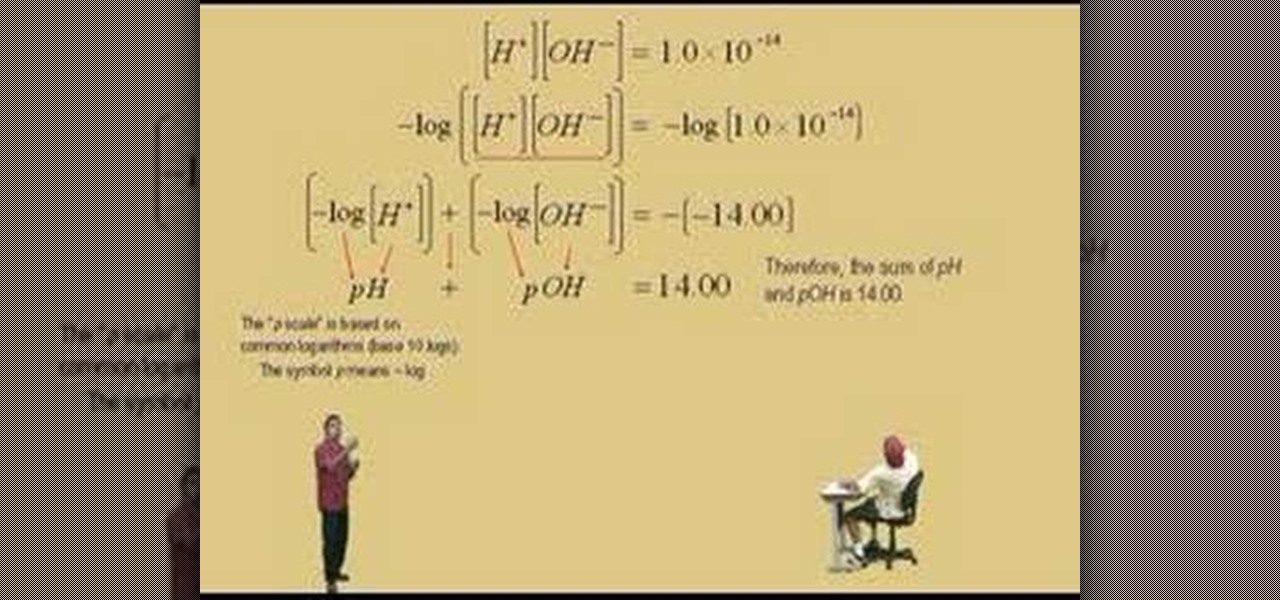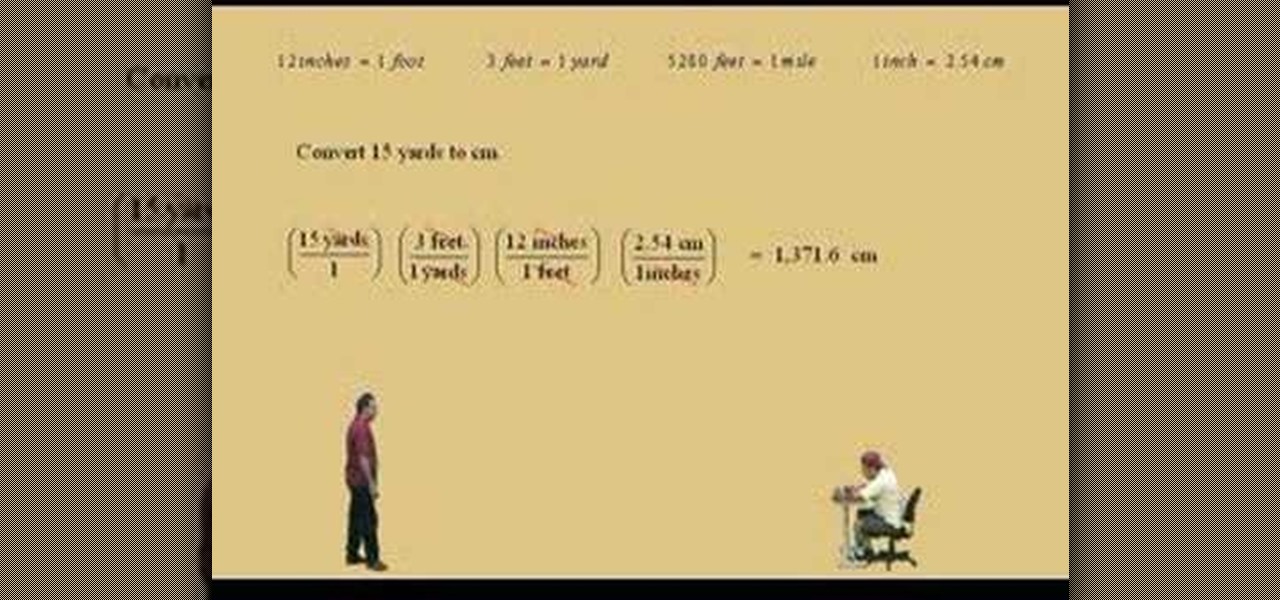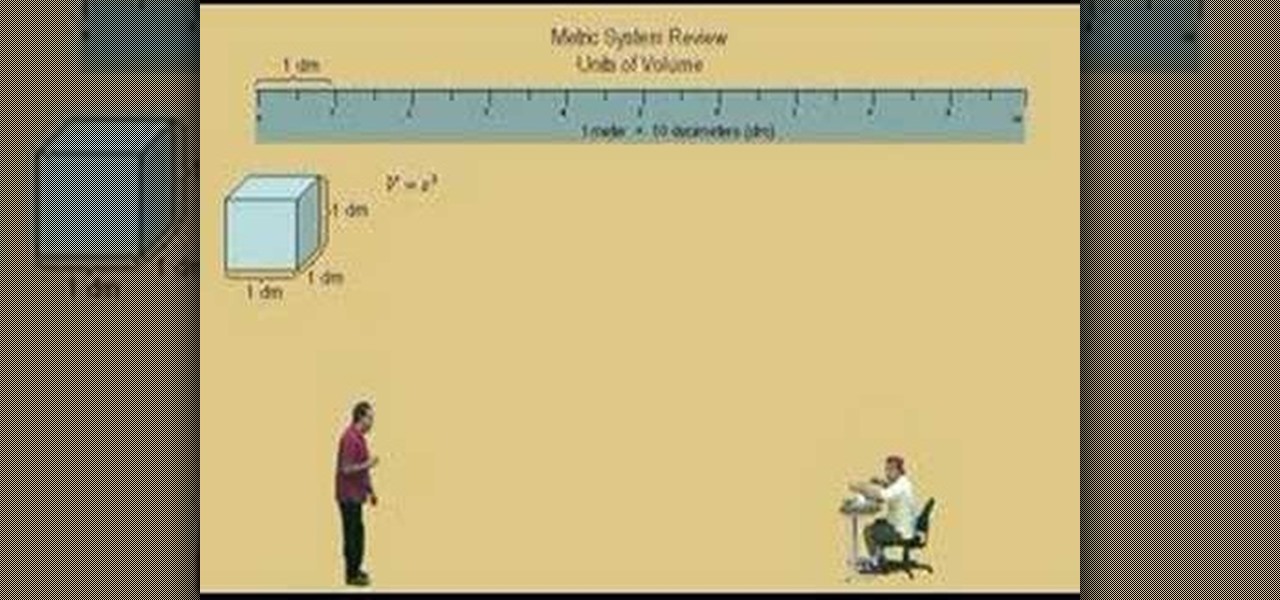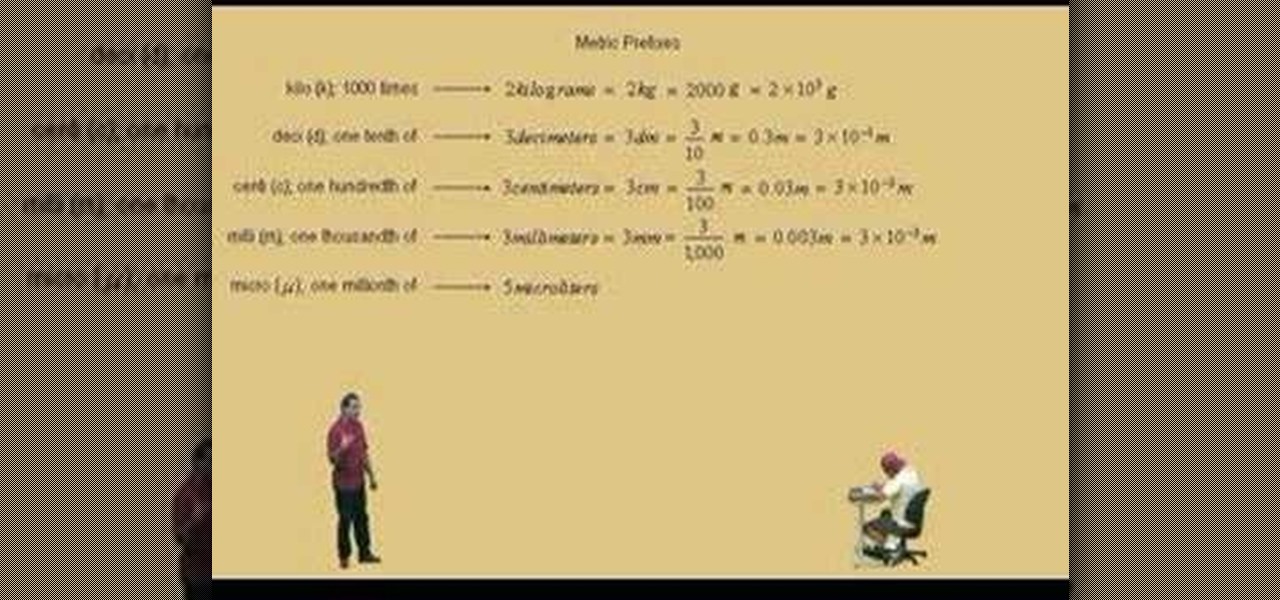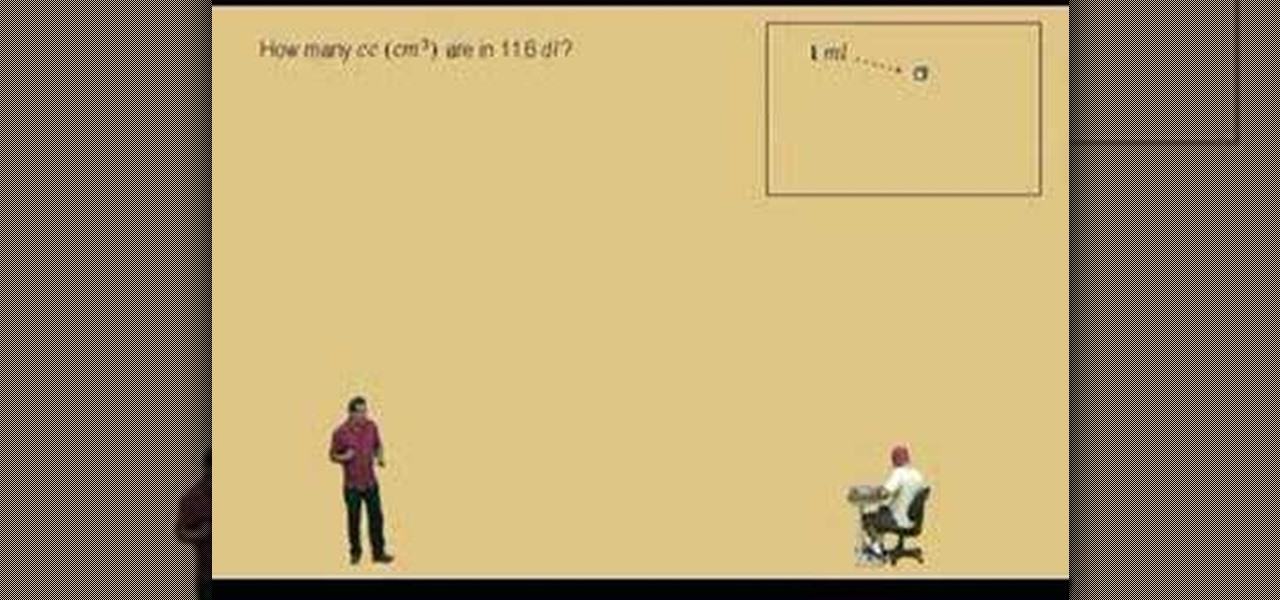Unlike VR, when you're talking about augmented reality, describing what an experience is like can be incredibly difficult — primarily because the experiences are even more contextual than relatively static virtual worlds that don't involve real-world settings.

Google has a few hidden tools you might not have discovered yet, and they work in Google Search, in the Google app, and with Google Assistant — on both iPhone and Android phones.

The Google Pixel and Pixel XL have an exclusive set of navigation buttons that you can't get on any other device without some tinkering. But aside from just being solid, filled-in shapes, the real treat in the Pixel's nav bar is the Google Assistant animation that gets activated by long-pressing the home button. The four colored dots that animate outward give you some visual feedback for triggering the Assistant, but really, it's just a nice little touch.

While certainly faster than writing by hand, manually typing passages from a book or document can be slow and frustrating. But thanks to Google Assistant, this is no longer the case. Whether you need to quote text for an essay or need to win an online argument, all you need to do is point your phone's camera at the paper and tap a few times.

Google first introduced Google Home, its latest smart product in the works, at the company's I/O conference in May 2016. It will directly compete against Amazon's Echo, which has so far been a success with over 3 million devices sold, and it was even featured as FBI Agent Dom's only real friend in the second season of Mr. Robot. Google may have their work cut out for them, but we're betting Home will knock Echo out of the water. Google Home is a personal assistant with a built-in speaker and ...

Google's new Pixel and Pixel XL smartphones are available for pre-order right now, but the general public won't start to get their hands on these devices for another week or two. Tech reporters got some hands-on time at Google's launch event on October 4th, but camera testing wasn't allowed, and the Wi-Fi coverage at the event was too flooded for real-world performance reviews.

In 1999, Robin Williams starred in Bicentennial Man, a movie in which Williams played a robot named Andrew Martin, taking care of a family as a their nanny and personal assistant. For almost 15 years, I have waited for my Andrew Martin, but until now, I have been disappointed. Luckily, Jibo is on the job!

The Pixel 5 is a bit of a departure from previous Pixels. Gone are the Pixel 4's Soli-based Motion Sense gestures, the Pixel 3's dual front-facing speakers, and the glass back panel of previous generations. But perhaps the most notable omission for long-time Pixel users is the lack of a squeeze gesture to trigger the Google Assistant.

Tony Stark is a smooth talking, genius billionaire playboy that occasionally saves the world... what's not to like? The Marvel films starring Robert Downey, Jr. have grossed well over a billion dollars in the U.S. alone, so it's needless to say that Iron Man is a very popular superhero.

Microsoft's new voice-enabled virtual assistant, Cortana, is a lot like a blend of Siri's personality and Google Now's predictive capabilities—but the best part is it's baked right into the taskbar in Windows 10.

SoundHound, the Shazam-like song-matching service, recently announced a new mobile app called Hound, which wants to be your one and only intelligent personal assistant.

What does it mean when a software company obsessively focused on innovating the way we use our mobile devices to see and communicate with the world adds virtual voice agents? Possibly e-commerce magic, with a powerful layer of augmented reality.

The launch of Android 4.1 Jelly Bean was also the launch of Google Now, a service that was supposed to one-up Siri, the resident personal assistant for iOS devices. Google Now offered enticing features, but its launch went unnoticed by a great many Android users.

The wearables space experienced its "big bang" moment back in 2015 when Apple released its first wearable device, the Apple Watch. Although the device was initially dismissed by some as an unnecessary charm bracelet packed with frivolous tech, in very short order, the public learned just how useful the Apple Watch can be.

Throughout Thursday's virtual Snap Partner Summit, Snapchat's parent company made a profound statement: If you use Snapchat, you're a creator.

When you're personal assistant needs to handle your e-mails for you, it can be quite daunting having to give out your personal account information just so they can have access to your e-mail. And more importantly, having to battle for log in time might also be quite the hassle. With Gmail you can actually delegate your personal assistant so they have access to your inbox and can reply and send messages on your behalf, but they cannot change settings, passwords, or chat on your behalf. In this...

See how to use the Layout Assistant to create custom labels in FileMaker Pro 11. Whether you're new to the FileMaker Pro database management program or just want to learn how to take advantage of FileMaker Pro 11's new features, you're sure to benefit from this free video tutorial from the folks at Lynda. For more information, including detailed, step-by-step instructions, take a look.

This is a short tutorial on how to use spam assistant in order to avoid spam mails using cPanel. This video is provided to you by Scandicsoft.

This trick shows you how to remove the search assistant dog in Windows XP. You want to go to: Start, run, type regedit, go to HKEY_CURRENT_USER SoftwareMicrosoft Windows CurrentVersion Explorer CabinetState, create a new string and call it "Use Search Asst" (remember the Caps), give it the value "no".

The Google Assistant that powers search on Pixel devices and Google Home has a lot more personality than regular old Google Search. It gets to know you, it's conversational, and it even has some fun Easter eggs hiding within—including a few magic tricks up its sleeve.

If you don't use the stock clock app, you've probably run into an issue when using Google Assistant on Android. By default, it'll only use the clock app that came with your device to set timers and alarms, effectively ignoring your third-party clock. But there's a way to fix this.

Create your own head turning magic by creating the easy to make paper toy in this how-to video. Make two paper dunce caps, cut out face holes, and stick the prop onto an assistant for this trick. Spinning the paper hats around creates a creepy illusion that the assistant's head is spinning around on their neck like magic. Check out this instructional video and learn how to perform this head-turning illusion.

In Obstetrics and Gynecology (OB/GYN), doctors deal specifically with the female reproductive organs, which means a lot of visual inspection of the vaginal area. Whether you're a doctor, surgeon, nurse, or nursing assistant, knowing how to properly drape a patient is detrimental to the patient feeling protected and secure with the hospital staff, along with having some privacy. This video will cover different types of draping techniques.

Lawrence Perez, from Saddleback College, and his assistant Charlie, give this arithmetic lesson on adding with an abacus. Who needs an electronic calculator anyway?

Lawrence Perez, from Saddleback College, and his assistant Charlie, give this beginning-algebra lesson on writing lines in slope intercept form. M is the slope, and b is the y intercept.

This is a special four-part series on the human head, neck and skull. Medical students can greatly benefit from watch this anatomy video series. Dr. Gita Sinha "dissects" all of the information pertaining to the head and neck. Dr. Sinha is Assistant Professor for the Department of Anatomy & Neurobiology at Dalhouse University. Each of these videos cover a different topic:

In this video from MacOSG we learn how to calibrate a Mac display by using ColorSync. Go to apple menu and select system preferences. Then go to Display. In there, click on color tab to access the profiles for your monitor. Click the calibrate button. It will bring up the Calibration Assistant. Make sure expert is checked. The goal here is to make the apple logo match the outside grid as much as possible. Click Continue and repeat the process. Next is gamma selection. In most cases the native...

You know how every time you hit up a fancy restaurant every dessert has delicate shavings of chocolate and some dishes have shaved cheese on top? Though these toppings may seem super high class and difficult to do at home, we've got a little secret for you: All you need is a vegetable peeler.

In this tutorial, learn how to create a makeup look like Scarlett Johansson's character in "Iron Man 2". In the film, Scarlett plays Natasha Romanoff aka the Black Widow, Tony Stark's shady assistant.

A demonstration of limonene extraction from orange peels used in Organic Chemistry labs. This demonstration is conducted by Dr. Scott Allen, Assistant Professor, Chemistry/Physics, University of Tampa.

A demonstration of the technique of extraction used in Organic Chemistry labs. Separate solubles like two liquids or two solids using this technique of extraction. These demonstrations are conducted by Dr. Scott Allen, Assistant Professor, Chemistry/Physics, University of Tampa.

A demonstration of the technique of recrystallization used in Organic Chemistry labs. This organic chemistry demonstrations are conducted by Dr. Scott Allen, Assistant Professor, Chemistry/Physics, University of Tampa.

Lawrence Perez, from Saddleback College, and his assistant Charlie, give this two-part calculus lesson on integrating with special substitutions; rational functions with sine and cosines: Karl Weistrass method.

Lawrence Perez, from Saddleback College, and his assistant Charlie, give this intermediate-algebra lesson on logarithms, the bare basics of them. Know nothing about logarithms? Well, you've come to the right place.

Lawrence Perez, from Saddleback College, and his assistant Charlie, give this intermediate-algebra two-part lesson on logarithmic applications, chemistry acids and bases. If you've never taken chemistry, well, you should probably go and take it first.

Lawrence Perez, from Saddleback College, and his assistant Charlie, give this pre-algebra two-part lesson on scientific notation. Find out what scientific notation actually is, and see how to work with it.

Lawrence Perez, from Saddleback College, and his assistant Charlie, give this pre-algebra two-part lesson on conversions. Need to convert inches to feet? Feet to miles? Feet to yards? Well, check out how.

Lawrence Perez, from Saddleback College, and his assistant Charlie, give this pre-algebra lesson on the metric system. If you want to know all about that glorious metric system, well, need I say more?

Lawrence Perez, from Saddleback College, and his assistant Charlie, give this pre-algebra lesson on metric prefixes. There's kilo, and deci, and centi, and well, you get the picture.

Lawrence Perez, from Saddleback College, and his assistant Charlie, give this pre-algebra three-part lesson on metric conversions. Why can't we all use the same system of measurement, who knows? But until we see this day, you'll need to know how to do this.