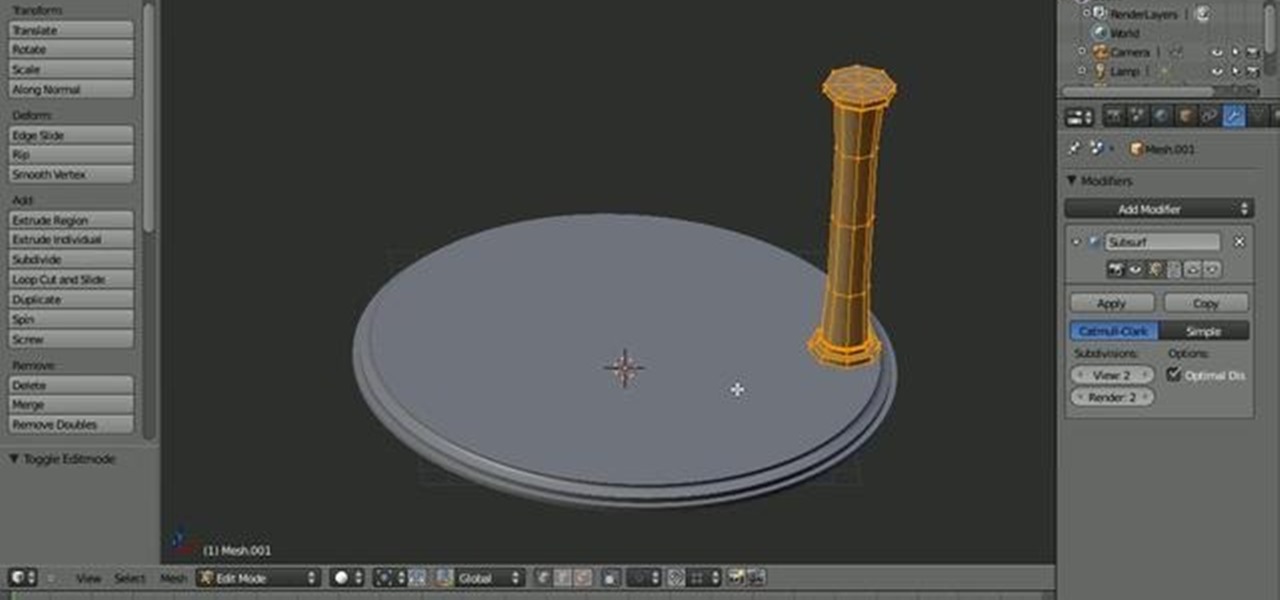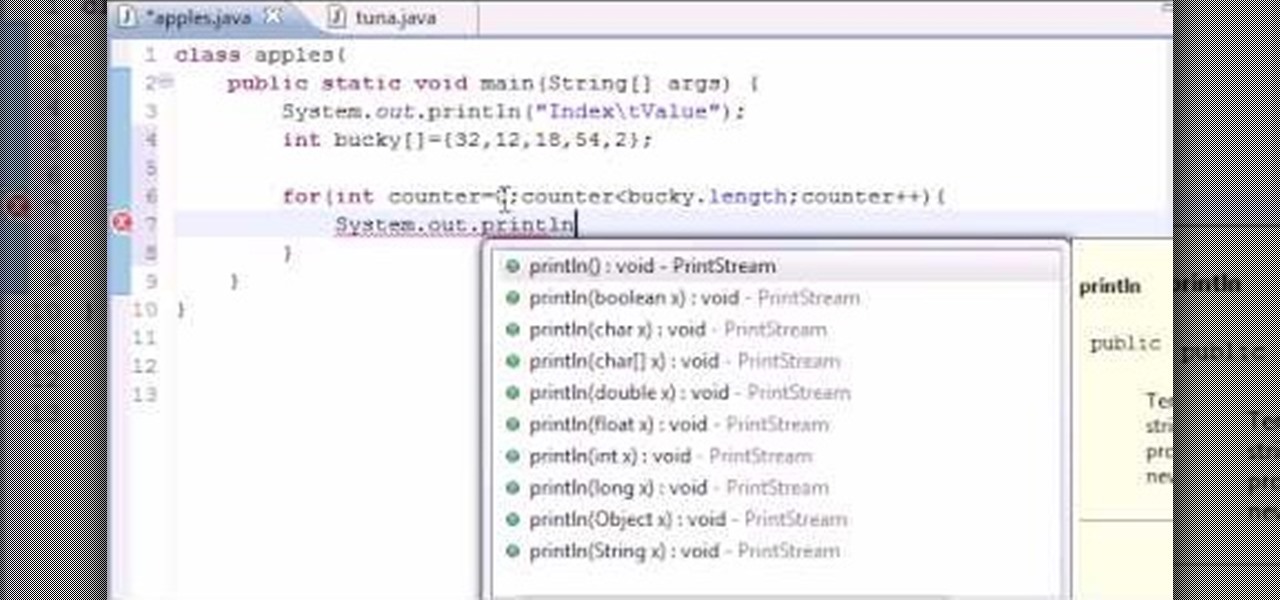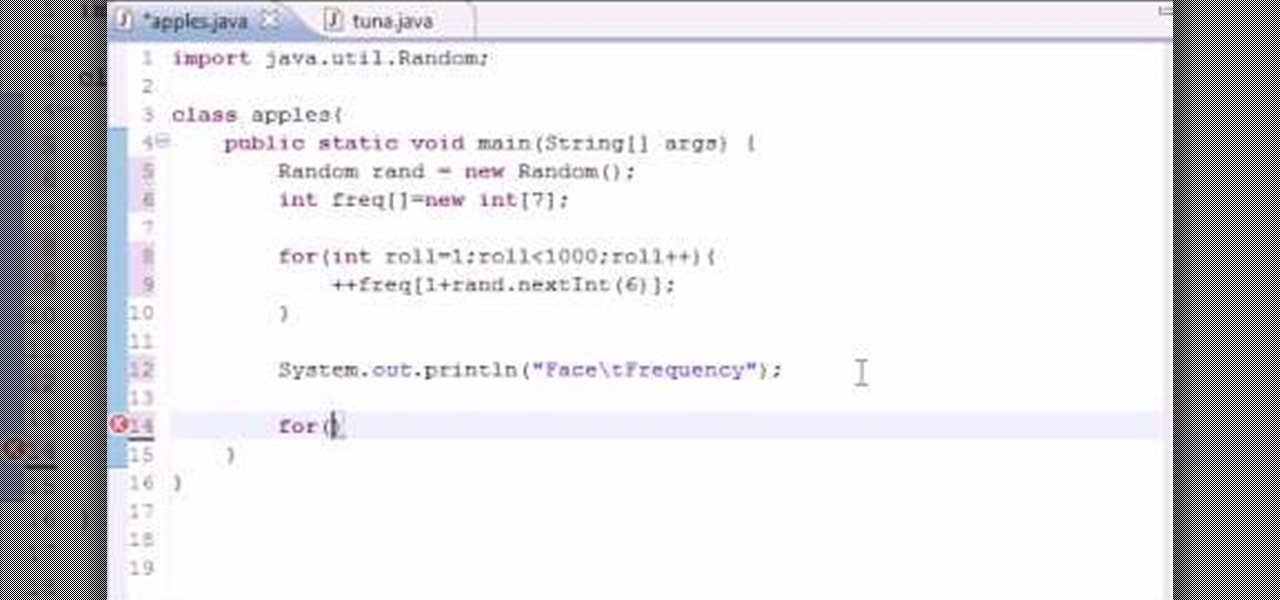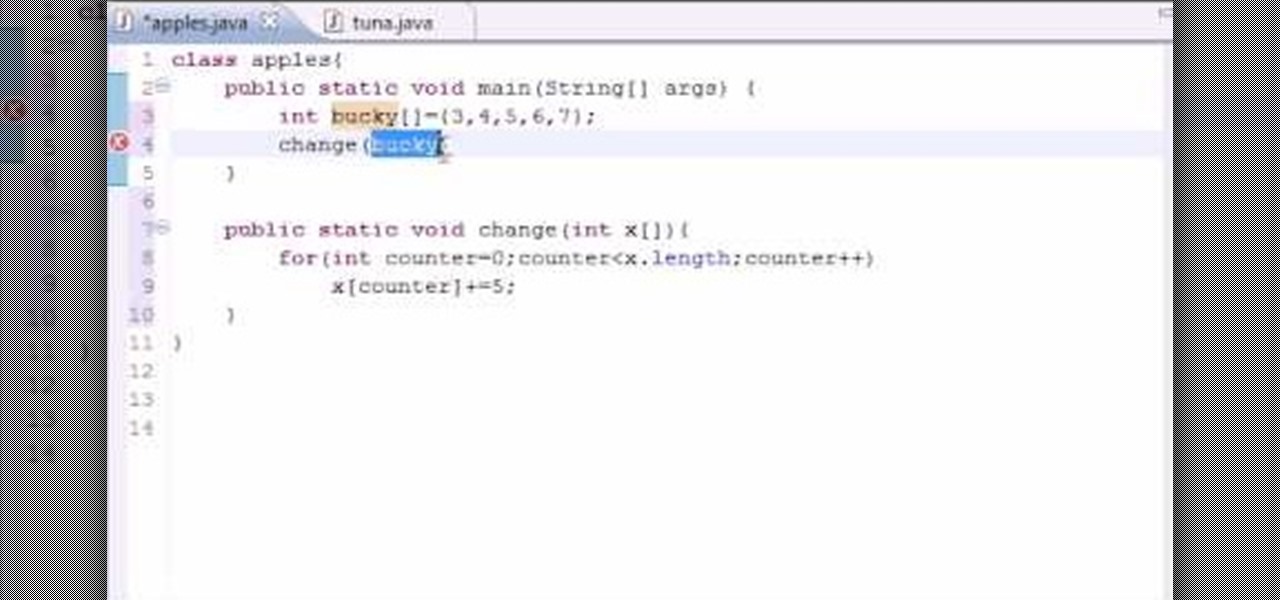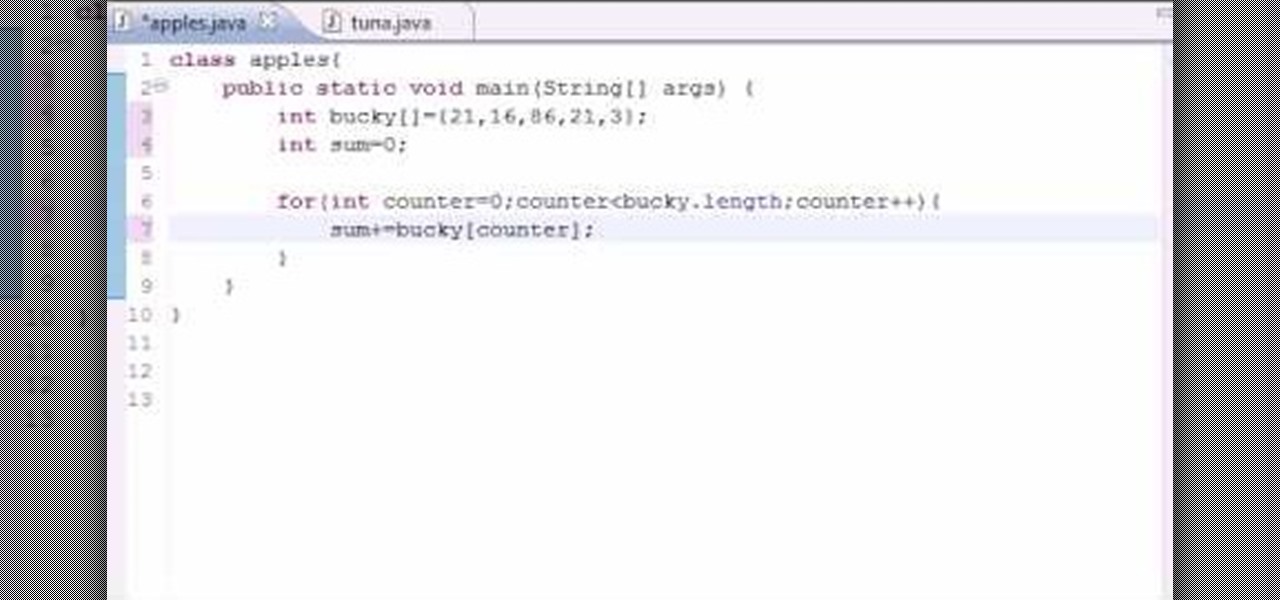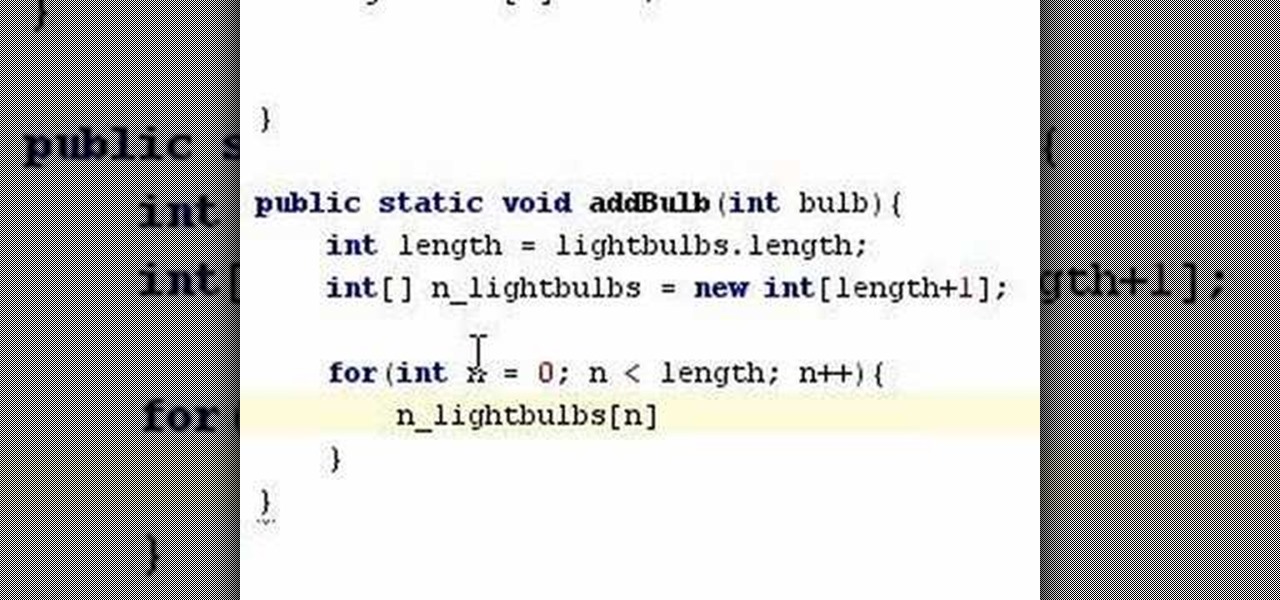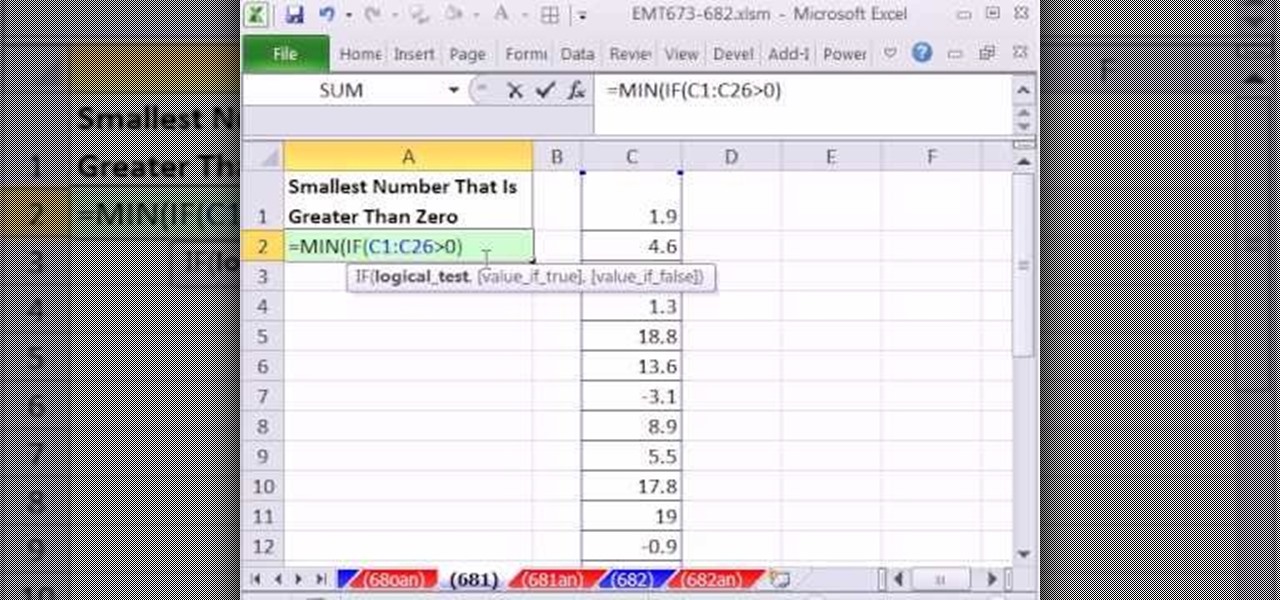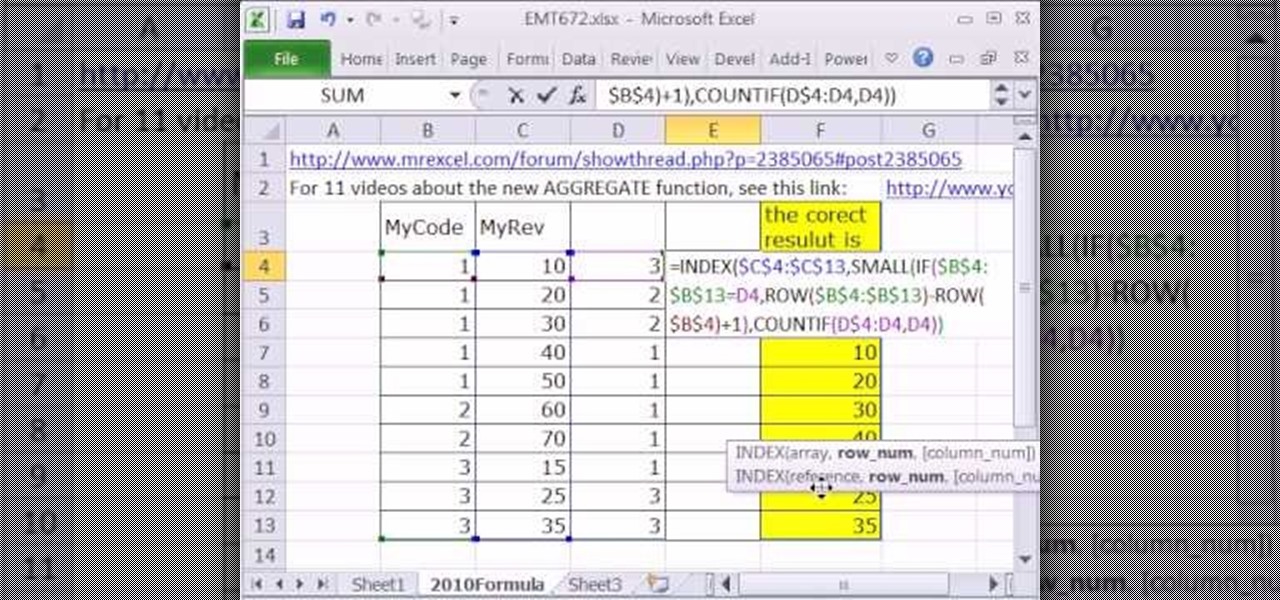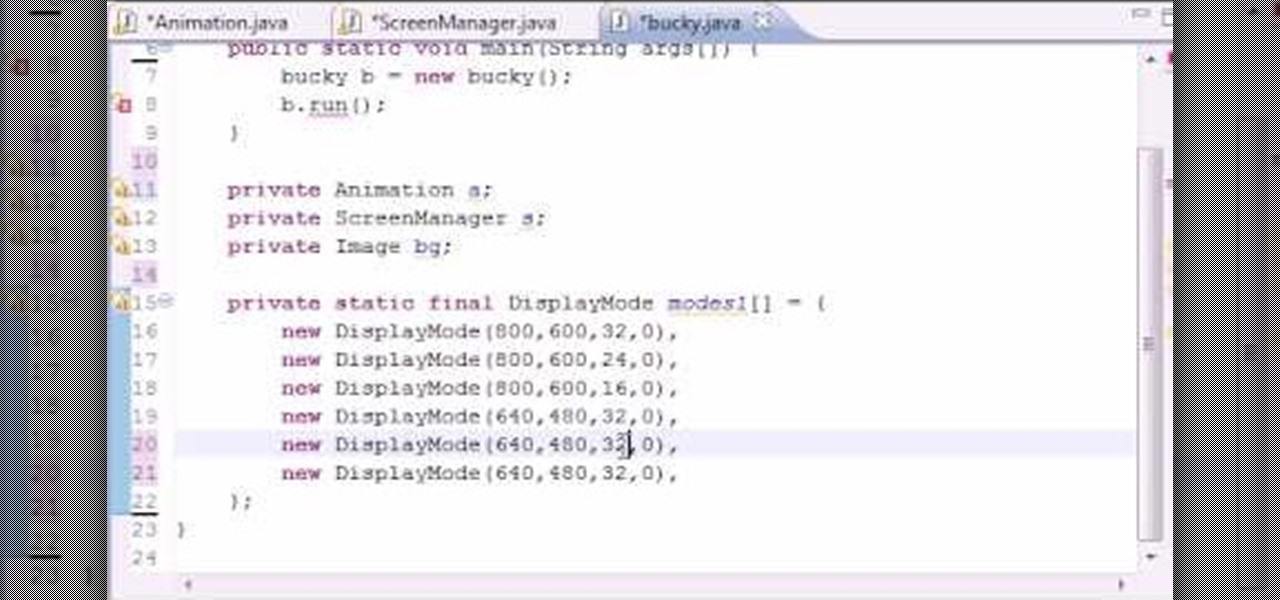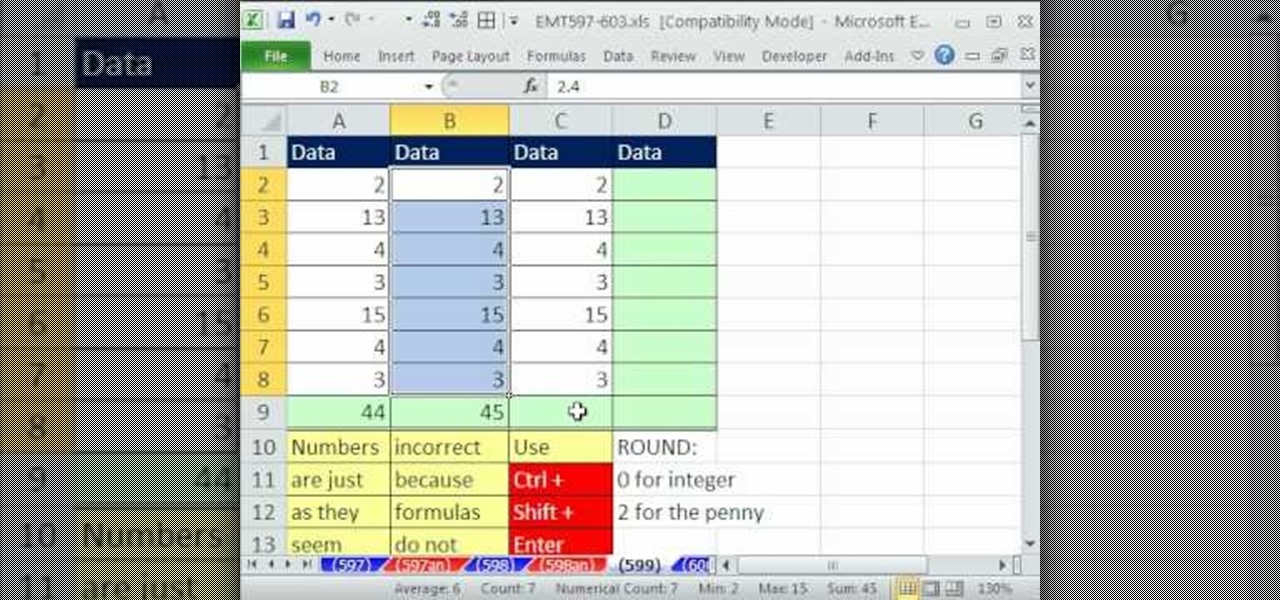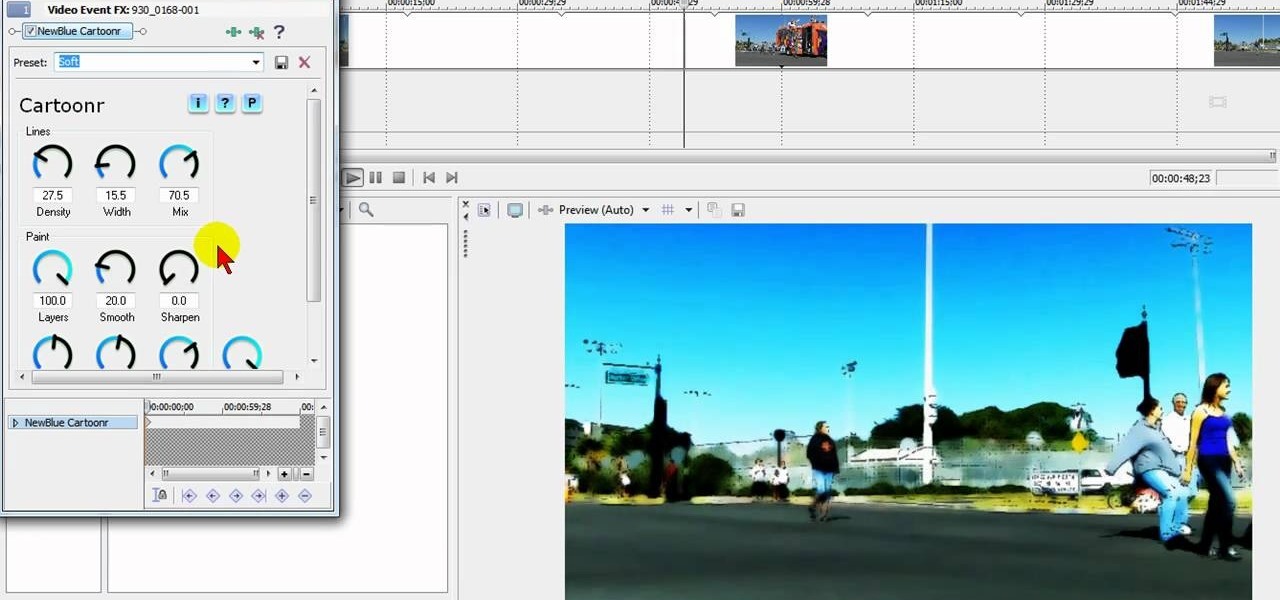New to Microsoft Excel? Looking for a tip? How about a tip so mind-blowingly useful as to qualify as a magic trick? You're in luck. In this MS Excel tutorial from ExcelIsFun, the 670th installment in their series of digital spreadsheet magic tricks, you'll learn how to use the AGGREGATE function to create a formula for extracting records with one criterion. This is a lookup problem where you want to return multiple records from one lookup value. This formula is not an array formula because it...
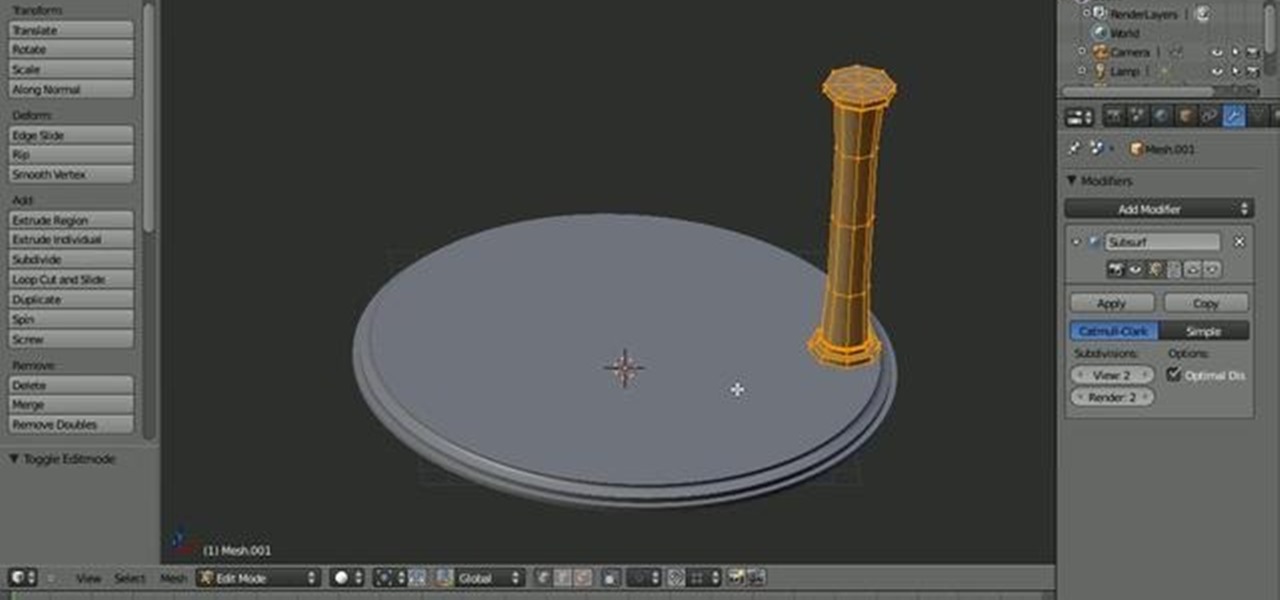
This quick Blender 2.5 video tip demonstrates how to replicate objects with an array modifier in the same way that the Spin Duplicates function works. This techniques maintains the objects edit-ability even after spinning. a while back i posted about having a nasal voice that needs taming (i sound a bit like bob geldolf). 2 suggestions were the beyer m500 and the EV re20. i borrowed a friends re20 and found it very dull sounding. so dull i immediately threw in the towel. duller then my sm57 o...

New to Microsoft Excel? Looking for a tip? How about a tip so mind-blowingly useful as to qualify as a magic trick? You're in luck. In this MS Excel tutorial from ExcelIsFun, the 622nd installment in their series of digital spreadsheet magic tricks, you'll learn about a robust formula for counting unique items in a list using the SUMPRODUCT, COUNTIF and an array formula component. You'll also see an array formula that uses SUM, IF, FREQUENCY, MATCH and ROWS functions to achieve the same.

New to Microsoft Excel? Looking for a tip? How about a tip so mind-blowingly useful as to qualify as a magic trick? You're in luck. In this MS Excel tutorial from ExcelIsFun, the 613th installment in their series of digital spreadsheet magic tricks, you'll learn how to

New to Microsoft Excel? Looking for a tip? How about a tip so mind-blowingly useful as to qualify as a magic trick? You're in luck. In this MS Excel tutorial from ExcelIsFun, the 609th installment in their series of digital spreadsheet magic tricks, you'll learn how to use the COUNTIF, IF, COLUMNS, INDEX, TEXT, SMALL and COLUMN functions in an array formula to return multiple items (e.g., list free periods for a list of students).
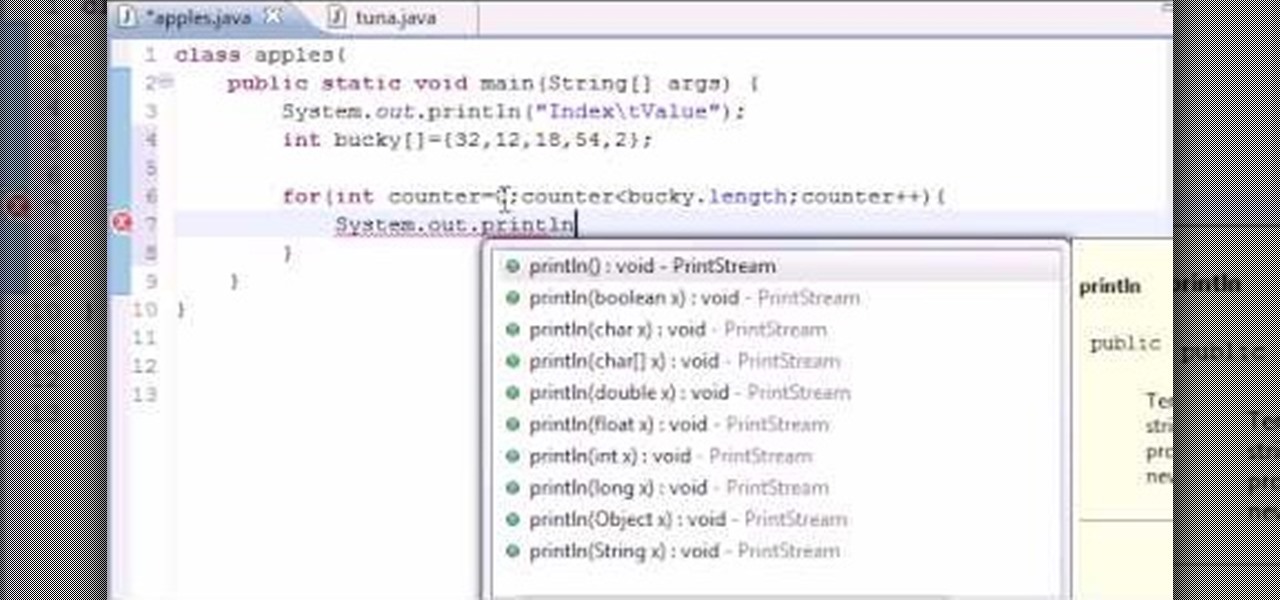
Want to program your own Java games and applications but don't know beans about object-oriented programming? Never you fear. This free video tutorial from TheNewBoston will have you coding your own Java apps in no time flat. Specifically, this lesson discusses how to display the index of an array in table format when writing code in the Java programming language. For more information, including detailed, step-by-step instructions, watch this helpful programmer's guide.

Want to program your own Java games and applications but don't know beans about object-oriented programming? Never you fear. This free video tutorial from TheNewBostonian will have you coding your own Java apps in no time flat. Specifically, this lesson discusses how to store multiple objects in an array when writing code in the Java programming language. For more information, including detailed, step-by-step instructions, watch this helpful programmer's guide.

Want to program your own Java games and applications but don't know beans about object-oriented programming? Never you fear. This free video tutorial from TheNewBostonian will have you coding your own Java apps in no time flat. Specifically, this lesson discusses how to store variables in an array index when writing code in the Java programming language. For more information, including detailed, step-by-step instructions, watch this helpful programmer's guide.

Want to program your own Java games and applications but don't know beans about object-oriented programming? Never you fear. This free video tutorial from TheNewBostonian will have you coding your own Java apps in no time flat. Specifically, this lesson discusses how to pass an array into a method when writing code in the Java programming language. For more information, including detailed, step-by-step instructions, watch this helpful programmer's guide.

Want to program your own Java games and applications but don't know beans about object-oriented programming? Never you fear. This free video tutorial from TheNewBostonian will have you coding your own Java apps in no time flat. Specifically, this lesson discusses how to how to sum all of the elements contained in a given array. For more information, including detailed, step-by-step instructions, watch this helpful programmer's guide.

New to Microsoft Excel? Looking for a tip? How about a tip so mind-blowingly useful as to qualify as a magic trick? You're in luck. In this MS Excel tutorial from ExcelIsFun, the 602nd installment in their series of digital spreadsheet magic tricks, you'll learn how to create a compact array formula that can total sales with 1 criteria when the database does not have a price or total sales column. See how SUMIF can be used to lookup values and simulate a missing column from a database.

New to Microsoft Excel? Looking for a tip? How about a tip so mind-blowingly useful as to qualify as a magic trick? You're in luck. In this MS Excel tutorial from ExcelIsFun, the 251st installment in their series of digital spreadsheet magic tricks, you'll learn how to create a unique list of customers within a unique list of sales reps using a series of standard formulas in tandem with a few array formulas.

New to Excel? Looking for a tip? How about a tip so mind-blowingly useful as to qualify as a magic trick? You're in luck. With this video tutorial from ExcelIsFun, the 308th installment in their series of digital spreadsheet video tutorials, you'll learn how to extract data to a new workbook by array formula. Functions used include IF, ROWS, INDEX, TEXT, ROW and SUMPRODUCT.

This tutorial shows you how to replicate the functionality of an associative array using a dictionary inside of C#.

A tutorial on how to unroll and append elements to an array when programming in Java.

So DTM insisted I write up a little article on Bogo Sort. What Is Bogo Sort?

Note: a bug was found in the Insertion Sort implementations. The bug was corrected in each language. Please refer to the pastebin links for the most up-to-date versions of the sample code. Any screenshots may be behind. More about the bug can be found here.

Alright, NB community! Here we go... Bubble Sort. What Is Bubble Sort?

Adobe Creative Suite is an expansive (and expensive!) array of programs for graphic artists of all kinds. However, you can assemble your own suite of completely free programs, like the GIMP, paint.net, Synfig, Komposer, PrimoPDF, InkScape, Scribus and Jahshaka - all freeware alternatives to Adobe programs.

New to Excel? Looking for a tip? How about a tip so mind-blowingly useful as to qualify as a magic trick? You're in luck. In this Excel tutorial from ExcelIsFun, the 574th installment in their series of digital spreadsheet magic tricks, you'll learn how to streamline filtering when you have categories of criteria using an array formula that uses the functions COUNTIF, VLOOKUP, ROWS, IF, INDEX, SMALL, and ROW. Also see how to put OR criteria into the IF function as well as how to do an OR coun...

New to Excel? Looking for a tip? How about a tip so mind-blowingly advanced as to qualify as a magic trick? You're in luck. In this Excel tutorial from ExcelIsFun, the 538th installment in their series of digital spreadsheet magic tricks, you'll learn how to create dynamic sub tables based on master sheet array as well as how to create array formulae quickly with the Drill-Through method. All this is accomplished with recourse to the COUNTIF, IF, ROWS, INDEX, SMALL, ROW functions.

In this tutorial, we learn how to make an array of paper roses. Use any colors of paper you want with this to add a special touch to them! Now, you will take the pattern or color of your choice and fold it up into a square. after this, fold it into a triangle and then cut the edges of this off. After this, cut the bottom off and open it up, it should be a flower shape with a hole in the center. After this, repeat with several other papers and then cut the flowers up into halves. From here, yo...

Are you looking for a way to make your Microsoft Excel formulas simpler, faster and more efficient? If so, you're in the right place. With this free video lesson from everyone's favorite digital spreadsheet guru, YouTube's ExcelsFun, the 3rd installment in his "Excel Formula Efficiency" series, you'll see how the Excel 2003, 2002, 2001, 1997 Database D functions (DSUM, DAVERAGE, DCOUNT) are much faster than SUMPRODUCT and SUM array formulas.

New to Excel? Looking for a tip? How about a tip so mind-blowingly useful as to qualify as a magic trick? You're in luck. With this video tutorial from ExcelIsFun, the 376th installment in their series of digital spreadsheet video tutorials, you'll learn how to an array formula for a stem and leaf chart for numbers that have more than two digits. This is accomplished through use of the IF, COLUMNS, SUMPRODUCT, LEFT, RIGHT, FIXED, INDEX, SMALL and ROW functions.

Researchers have created a possible replacement for traditional camera lenses, using an "optical phased array" to function as both a lens and sensor of a camera.

Hello again, readers! In our previous crypter tutorial, we looked at how we could obfuscate our malware (or any program) by using a simple one-byte XOR key. In this quick tutorial, we will be looking at how a simple little tweak can create a better means of obfuscation. Let's get right into it!

Hello my fellow hackers, Welcome to my republished revision of the ruby programming language, Part 1.

New to Microsoft Excel? Looking for a tip? How about a tip so mind-blowingly useful as to qualify as a magic trick? You're in luck. In this MS Excel tutorial from ExcelIsFun, the 681st installment in their series of digital spreadsheet magic tricks, you'll learn how to use the MIN and IF functions to find smallest number that is greater than zero in an array formula.

New to Microsoft Excel? Looking for a tip? How about a tip so mind-blowingly useful as to qualify as a magic trick? You're in luck. In this MS Excel tutorial from ExcelIsFun, the 672nd installment in their series of digital spreadsheet magic tricks, you'll learn how you can use the non-Ctrl+Shift+Enter function AGGREGATE in place of SMALL in an array formula.

The Amaryllis flower, also known as the Belladonna lily, is, as its second name suggests, an extremely beautiful and lithe plant native to the Southwest region of South Africa. Recreate the delicate beauty of this flower by watching this tutorial.

Want to program your own Java games and applications but don't know beans about object-oriented programming? Never you fear. This free video tutorial from TheNewBoston will have you coding your own Java apps in no time flat. Specifically, this lesson discusses how to build a list of display modes. For more information, including detailed, step-by-step instructions, watch this helpful programmer's guide.

New to Microsoft Excel? Looking for a tip? How about a tip so mind-blowingly useful as to qualify as a magic trick? You're in luck. In this MS Excel tutorial from ExcelIsFun, the 599th installment in their series of digital spreadsheet magic tricks, you'll learn how to ROUND only the total column using a SUM & ROUND function array formula.

Whether you're interested in learning Microsoft Excel from the bottom up or just looking to pick up a few tips and tricks, you've come to the right place. In this tutorial from everyone's favorite digital spreadsheet guru, ExcelIsFun, the 37th installment in his "Highline Excel Class" series of free video Excel lessons, you'll learn how to work with MS Excel's SUMPRODUCT function.

Looking for a primer on how to create and work with names in Microsoft Office Excel? You've come to the right place. In this free video tutorial from everyone's favorite MS Excel guru, YouTube's ExcelIsFun, the 10th installment in his series of Excel name tricks, you'll learn how to store lookup tables in memory using a named array.

Love Microsoft Excel? This clip contains a tip that just might induce you to. With this free video tutorial from ExcelIsFun, the 102nd installment of his "YouTubers Love Excel" or YTLE series of free video MS Excel lessons, you'll learn how to count the number of days between two dates using an array formula.

With big-name tech companies like Apple and Facebook gearing up to push out their own smartglasses in the coming years, engineering conglomerate Bosch has been working on the optical components that could help the competition catch up.

Tired up straight-up video images? Make your videos pop by giving them an array of cool treatments. Make your video look like a cartoon, or a line drawing, or a watercolor painting or just really bad dreams! With a selection of cool, free Sony Vegas effects you can do it all. Download the free FX plug-in here .

In this clip, learn how to make a very cool duct tape wallet with multiple credit card flaps. This detailed billfold can be made into a bi-fold or tri-fold shape and is sturdy enough to carry an array of cards and cash. So, follow along and start building your very own, totally unique, wallet.

hether you're interested in learning Microsoft Excel from the bottom up or just looking to pick up a few tips and tricks, you've come to the right place. In this tutorial from everyone's favorite digital spreadsheet guru, ExcelIsFun, the 38th installment in his "Highline Excel Class" series of free video Excel lessons, you'll learn how to use the TRANSPOSE & FREQUENCY functions.

New to Microsoft Excel? Looking for a tip? How about a tip so mind-blowingly useful as to qualify as a magic trick? You're in luck. In this MS Excel tutorial from ExcelIsFun, the 247th installment in their series of digital spreadsheet magic tricks, you'll learn how to add leading zeros to a text string with an array formula.