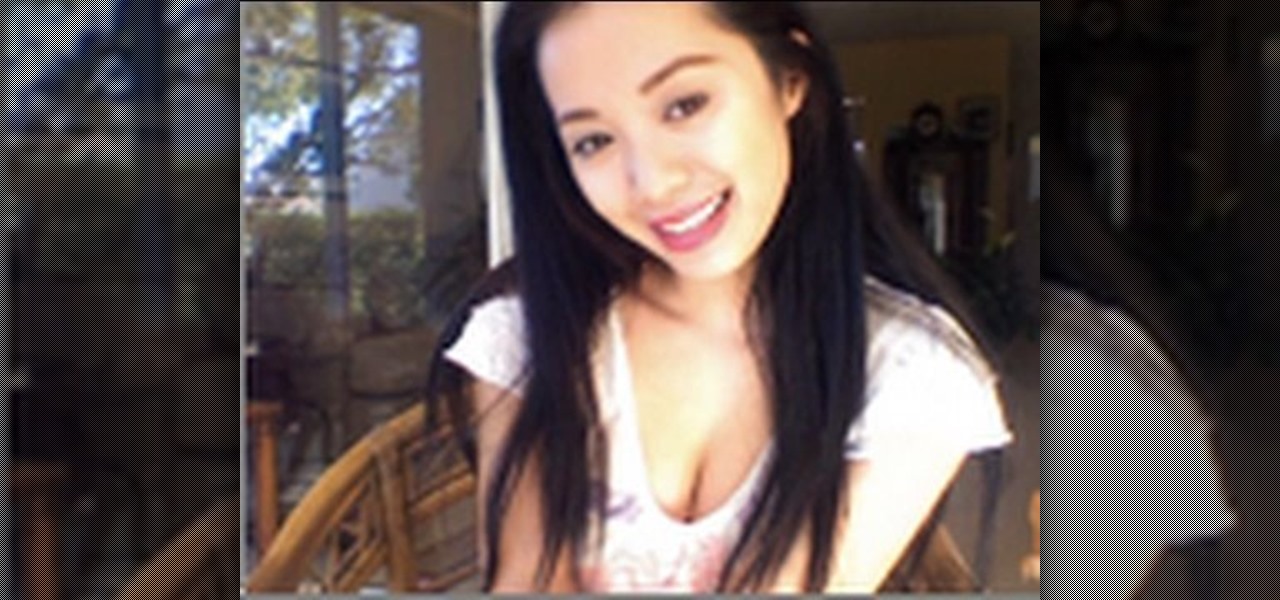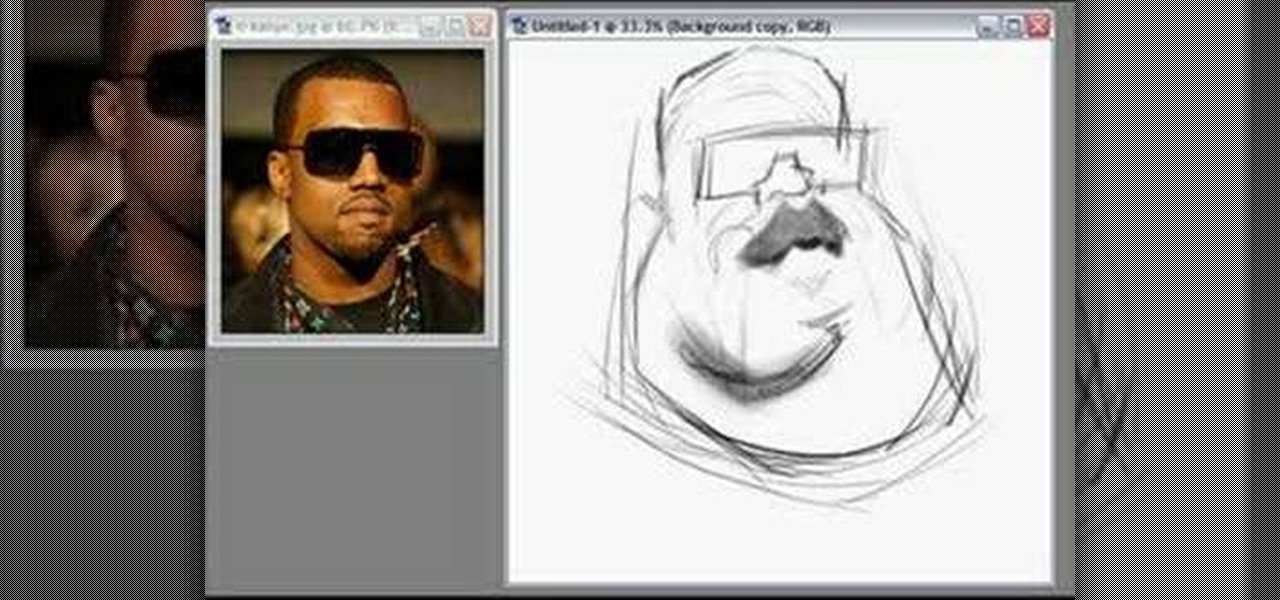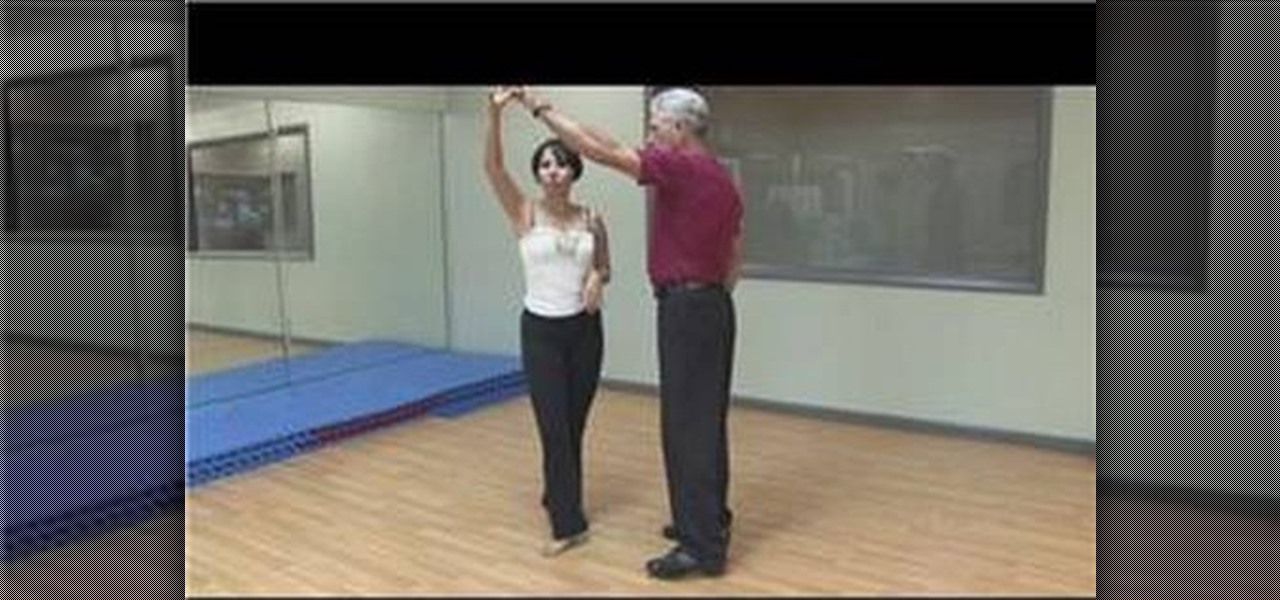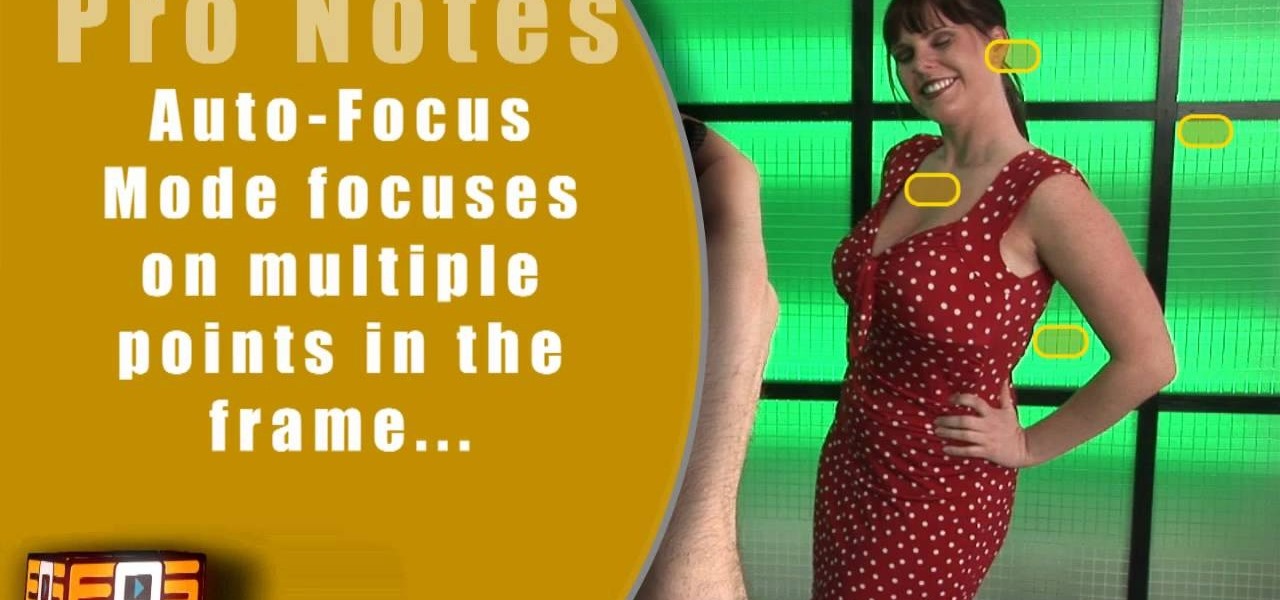In the video Robert Steinken, who is a hair stylist tells that choosing a hair color is a very important task. Firstly it is important to go to a professional stylist who knows the products well. There are a lot of hair products in the market and each has a different effect on the hair. In the salon the professional can show you a color chart and show little pieces of hair which were colored to compare with your present hair color. They can tell what will happen once the product is applied on...

Rick Gore explains the differences between direct reining and indirect reining to have better control over the horse and have him go where you desire. Direct reining, also referred as plow reining, is when pressure is applied directly to the horse by pulling the rein. Apply as much pressure as you want to have the horse turn the way you want. Indirect reining on the other hand, is without pressure, laying the rein on the horses' neck to give him an indirect cue to go a certain way, instead of...

This is a video from HelpVids.com that discusses how to set and adjust tab stops and indents in Microsoft Word 2007. The video starts off with a Word 2007 document open on the screen. First the presenter shows how to show and hide the rulers. This is accomplished by clicking on a small icon above the vertical scroll bar. Tab Stops are only applied to text that has been selected and not the entire document (unless you select the entire document). The sliders on the ruler control the amount of ...

This video shows you how to change the background color and watermark in your Word 2007 document. Both settings are found on the Page Layout tab. The background color can be chosen from a wide palette. The most frequently used colors are immediately applied to the current page as a preview. You can also choose to add a fill effect, like a color gradient, by clicking the Fill Effects item in the Page Color list. The watermark feature allows you to add either a predefined notice, an image or a ...

This video shows you how to create a glowing object in Adobe Flash CS3 Professional software. This is a tutorial video for beginner level viewers. Making objects glow is one of the many effects that can be applied in Flash. In this video the narrator draws a shape, converts the shape into a movie and adds a glow filter to the object. Watch this video and learn the correct parameters to be supplied to the program to get the desired glow effect.

Makeup artist Sarah Jagger demonstrates how to fashion your hair and makeup with an "everyday" version of Versace winter 2007 styles. She uses a hair straightener to iron hair flat with a flick at the end. She then adds black-gel eyeliner with a flare pattern on the outer corner of each eye. Eyeshadow is applied to meet the eyeliner at a point and create a 1960's style appearance. Lighter tones are then blended-in above the eye, and added around the corners, to complete a wing-shape makeup ey...

An anonymous sushi chef explains how to make a Volcano Roll. First, he pats down a thin layer of rice over the sliced seaweed. Then, he spreads toasted sesame seeds all over the rice. A layer of salmon is then applied. He then spreads salmon eggs and scallions all over the salmon. Some tempura flakes go over the layer of salmon fish as well. He rolls the entire thing up very tightly to make sure it does not fall apart when eaten. He then deep-fries the entire roll and slices it into even piec...

Clearinfo.com helps us how to change the keyboard and mouse settings in windows operating system. The video actually shows us the tutorial in windows vista but this can be applied also in windows xp. First go to Start button then click on control panel and on the Control panel Home view, select Hardware and Sound where you will get the mouse and keyboard setting options. Under the Classic view there will be keyboard and mouse option. Under the Keyboard options, it will show various settings a...

For anyone who has taken a picture and forgotten to turn on the flash, the result is usually a picture that is too dark. In this video, learn how to use the shadow highlight feature in Photoshop to correct images that are too dark. The tool can be automatically applied and is used specifically to brighten the foreground of a picture. You can play around in Photoshop to lighten the foreground yourself instead of doing it automatically. The next time a picture turns out too dark, don't throw it...

With the proper techniques you can have fuller-looking lips. Start by using a flesh-tone pencil to outline your lip line. This adds volume to thin lips. Then fill in your lips with the same flesh colored pencil. This helps your lipstick stay put all day long. Apply two coats of your favorite moisturizing lip stick. Dot your lower lip with clear lip gloss and press your lips together to blot the gloss. Gloss lips look plumper than lips with just lipstick applied.

Everybody needs a little dating advice, especially the men… or boys! Alec Greven, the nine-year-old author of "How to Talk to Girls" shares some of his successful tips on talking to girls. And surprisingly enough, this dating information can be applied to all ages. Are you smart enough to take over a girl's heart? See how to talk to girls!

It's easy when Jamie-B from Total Recall Films takes an in-depth look at filming and editing techniques you can easily use to make your next film look and feel professional using a well know technique called "tricking the camera" -- and the viewer. Watch to see how to make a one-camera shoot look like multi-cams.

Michelle Phan lends a few tips on creating your own homemade lip color. Now's the time to DIY at home, and not spend the bucks.

Boris Title Toolkit gives Adobe After Effects users advanced titling capabilities for maximum quality, speed, and creativity. Using Title Toolkit, graphic artists can import ASCII or RTF files for fast, easy credit rolls, take advantage of rich text style options such as bevel borders, gradient fills, simulated extrusion, and embossing, and save or apply custom or preset text styles, gradients, and colors, all of which can be applied on a per character basis.

In this video tutorial you will learn about a very powerful feature in Houdini called Copy Stamping.

Watch this instructional photography video that introduces a very important principle (the law of reflection) when applied to photographing shiny objects in the studio.

Watch this instructional video with ceramics expert Simon Leach to learn how to trim and glaze Hakeme tea bowls. Leach uses a groggy, toothy clay which contains high iron content. He then adds a white clay slip with Hakeme grass brushes, which provides a thin layer of natural white clay texture, using a scratching technique. The white slip should be applied when the clay is still quite soft. The striking effect of Hakeme ceramics becomes more apparent as the clay dries.

Joe Bluhm shows you how to draw a caricatures of Kanye West in Illustrator. The principles he covers are not related to illustrator but can be applied to other drawing softwares or traditional drawing and painting methods.

Are you an avid gardener who tends to your plans on a daily basis? Then before you step foot outside the door today, check out this video to learn a plethora of tips for going green with your gardening.

In this video Donnie Smith shows you how to apply primer surfacer. In addition to the visual instructions on the video, you can follow along with the instructions below from Donnie himself. After watching this video, you'll be an expert on primer surfacing!

1. Select the cell for which the dropdown menu is to be applied. 2. once the cell is selected goto DATA menu select VALIDATION.Data validation dialog box will be displayed.

This video from Educational Art Institute shows us how to repurpose old CDs for use as Christmas ornaments. There are many different ways to do this. One idea is to use glue applied onto the CD in any pattern or design and add one or more colors of glitter. If you don't like the mess of glitter, then glitter glue is a great alternative. They come in many different colors and are easy to apply. In both of the above cases you can also add sequins for more decoration. If you are going to decorat...

Learn how to do a Leona Lewis inspired makeup look with this video tutorial. The look is from the Bleeding Love music video and it is more of a "day time version" of the look. The look involves an all over foundation with bronzer dusted on top. A highlighting powder is brush on the top of the apples of the cheeks. A pinkish shimmery blush has been applied on the apples of the cheek and then and bronze blush is blended in from the apple, along the cheekbone, right into the hairline. 4 differen...

The video describes the making of Paper doll dress up and a Tin Purse to put the dolls inside. You can use the cartridge paper but regular paper should do. She was sticking to the princess themes in this tutorial. The tin comes from provocraft but creative imaginations also offers one. Instead of purchasing a tin you can find a old tin purse maybe once for a over sized set of playing cards. There is a tab feature you can use on the dolls but which children the might come off. She suggests usi...

This video demonstrates how to stain a white sheet of paper and make it look antique. You'll need two tea bags (an extra one if the other tears open. Place the paper to be stain on a tissue or newspaper to avoid a mess. Take half a tumbler of hot water and dip a tea bag until the color becomes dark orange. Take out the tea bag and gently wipe all over the sheet of paper and also dab gently on the applied parts for a darker stain in some regions to look natural. Repeat this process by turning ...

This tutorial video will show you what the purpose of compression is and how compression works through its parameters. Your instructor illustrates a drum beat and a plucked guitar line. Beginning with how to compress the drum beat, take (download) a drum sound pack without compression and to add compression using the software right click on the drum machine, choose create, and then choose combo on compressor. The virtual compressor has all the dials and adjusters found on any basic compressor...

This tutorial is great if you want to apply porcelain theatre clown makeup. First white out your face and then with colored eye liner, trace out where you want the color to go. Apply a blue colored base on the lid and blend it just above the crease. The video uses a red Mufe flash color and applied it over the blue bringing the color onto the side of the nose. Using Nyx jumbo eye pencil in Black Sheep being filling in the remaining space on the brow. Using shimmery blue, a matte red, and a ma...

Repetition, repetition, repetition. Brainwashing, is it real? Watch these absolutely stunning segments of hidden camera containing both Bill Clinton, and Barbara Bush. Probably one of the most debatable segments is the one featuring Clinton talking to Larry King behind the scenes. If you turn your volume up it is hard to disregard, that they both in fact knew, Clinton would be elected, and the corruption in media is also clearly demonstrated. There is a segment with Barbara, staring eerily fo...

This video shows you how to get a jeweltone rhinestone look with your makeup. First, you take "Kryolan aqua color" and mix it with water, and apply the mixture to your eyelid. Next, you use "Jewel Blue" to cover your eyelid. It should look turquoise now, because of the base you applied. Next use the UV pink from the Kryolan UV Palette and apply that to your crease. Now blend the edges. Now you use fuchsia pigment and set it on the base of your crease. Next use a jewel tone purple eye shadow a...

The pastrami sandwich meets the buffalo chicken wing in this tasty party snack. Pastrami gets much of its delicious flavor from the spicy pepper and coriander rub that's applied before the meat is smoked and cooked. We use smoked paprika to add that effect to the spice rub. No blue cheese dressing here since these chicken wings are rubbed with pastrami spices. They're served with Russian or Thousand Islands dressing

Fix the automatic zooming feature in iMovie with the techniques presented in this tutorial. When pictures and photographs are imported into iMovie for Mac, there is an automatic zoom applied to all the images. This tutorial from TheHowToMac shows how to stop this feature, as well as fine-tuning the Cropping, Ken Burns & Rotation settings.

If you need to replace your valve body on your transmission, this video tutorial will show you how simple it is to do yourself. This focuses specifically on the valve body replacement of the Toyota A750E or A750F model transmission, and can also be applied to the AB60E or AB60F transmission, which can be found in vehicles like the Tundra, FJ Cruiser, 4Runner, Sequoia, and more.

If you're performing an overhaul on your bathroom area an need to pick a new stone for the shower, then this video might have one solution.

If this is your first time dancing Western you may experience something that is very contagious and fun to dance to. In this tutorial, from professional dance instructor Nina Ortega, you'll be learning some basic dance steps for Western. These steps are easy to follow and can be applied to others lessons to help improve your skills. So sit back, pay attention, and enjoy!

Many may not realize it, but finishing any kind of wood project is a great way for ensuring that it will last longer, as well as look great in the end. In this tutorial above, you'll find out some helpful tips for finishing your wood finish. You'll find an easy way to smooth out your lacquer or polyurethane wood finish after you've applied it. So good luck and enjoy!

The horizontal mattress suture allows the doctor or nurse performing them to minimize the tension being applied to a patient's wound by the stitch, which facilitates healing. This video features a doctor demonstrating how to perform such a suture on a pig's leg, teaching you one of the techniques that will help make you a more successful medical professional.

Getting children under the age of 6 to do anything is a bit of a challenge, especially when you have a bunch of them in one place. This video teaches one great technique for youth sports coaches to motivate the kids, playing Simon Says. A simple game, but one that has great teaching potential when applied to a youth soccer practice, or any other youth sports practice. Can be used on older kids as well, but perhaps less effectively.

From Ms Lola, learn how to attach a lace frontal so that it integrates with your existing hair. Lace frontals are designed to add thickness and length to thin and/or bald hair lines and crowns, where hair is needed. When applied correctly, they give a totally natural appearance, are extremely comfortable and stay secure for weeks! Learn how to strut your stuff in this unique style with help from this free video.

The great thing about photography is that you're able to capture a moment that will be frozen in time forever. There are many different techniques that can be applied to capture specific moments in time, you just need to know which one works best for you. This tutorial describes the depth of field in photography and how to take advantage of it. Enjoy!

Wash your face and make sure there are no oils or lotions. Use a toner or a makeup primer which you can purchase at drug store. Pull your hair off of your face with a headband. No hair should be near your face, ears or nape of neck. This is the oil undercoat for use with the 'Kabuki Oshiroi' Shiro-Nuri (Doran) face paint. It is softened in the hands and then rubbed over the entire face or other areas to prepare the skin for the white face makeup. This is the stiff wax used to flatten out faci...