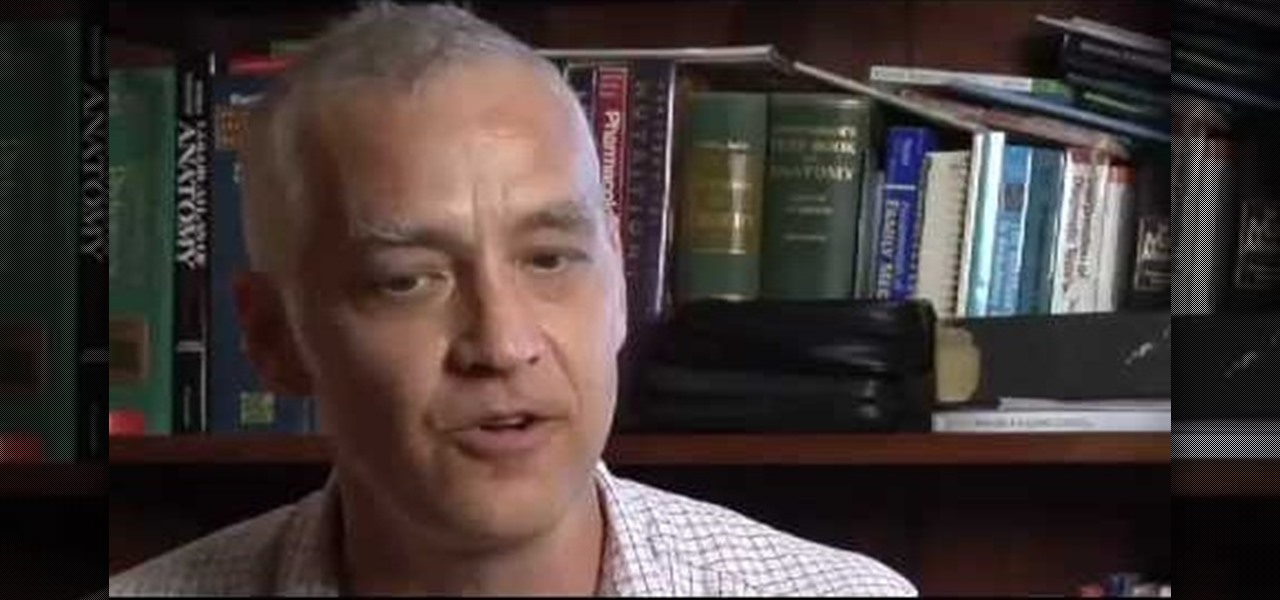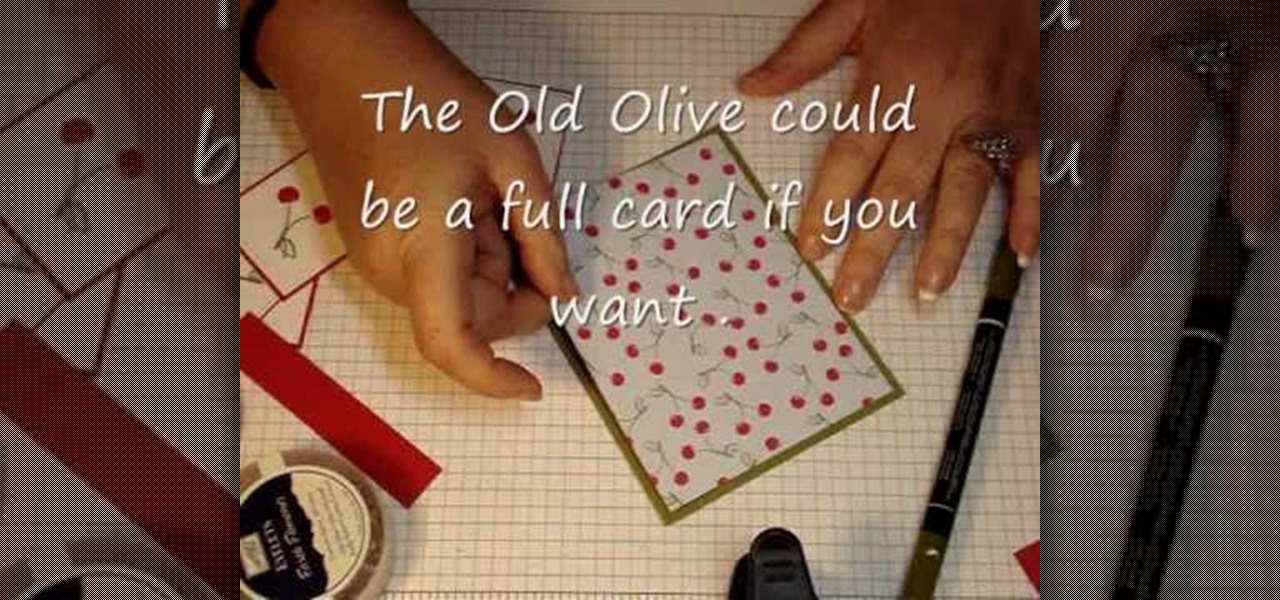In this tutorial, learn how to take apart an old Playstation 1 controller and mod it into a fully functioning iPod or iPhone dock. This makes for a very cool dock and is pretty easy to do. Check this out if you have old controllers laying around your house and need something to play/charge your MP3 player.

Save yourself a fortune by making your very own homemade oatmeal facial mask. Place 6 teaspoons of sweet almond oil into a small bowl. Add 2 drops each of pure violet oil, lavender, neroli oil to the bowl. Add enough oatmeal to the mix and make a paste. Pat onto your face and lay down for 20 minutes. Rinse clean with warm water.

This is a tutorial on the SPH fluids nodes. This is a particle-based distributed fluid simulator application designed for Hewlett-Packard Scalabe Visualization Array. This application uses volume domain distribution among the nodes.

Multi time NBA MVP and Lakers legend, Kobe Bryant shows his reverse layup. Start in triple threat position, jab step to get space, drive by the defender and reverse the lay up at the hole. This is a Signature Moves film from Nike.

Sculpting UV's? Absolutely. You can pre-process a mesh with any modeling tools before you lay down UVs in modo 301. This is an incredible time saver and brings UV editing into the 3rd dimension! See how to UV sculpt in this modo 301 tutorial.

Whether you, or someone you're with has been shot,stabbed, or are facing a life-threatening wound, HOW TO SURVIVE instructs you to lay down and be still, keep breathing, and control bleeding to stay alive. Watch this video tutorial and learn how to survive after being shot, stabbed or wounded.

If you play the electric guitar, you can plug it right into your Mac and lay down a solo track or play along with a song you've already started in Garageband. Just connect your guitar to an adapter and connect the adapter to your Mac.

This video shows how to make a whistle out of a piece of tin or aluminum from an ordinary can. It's easy to do! Why is it a survival whistle? Because you could probably find the materials to make it laying around on the ground, plus it beats yelling.

Master the D7 chord on your acoustic guitar. Don't get confused, it's just three fingers that lay on those bitter strings, it's not hard at all, but if you're Charles Sedlak, nothing is hard, is it?

Diet Health shows viewers great exercises that will work well for the legs, thigh and specifically the inner thigh. These will require that you use an exercise ball. First, you will want to lay flat on the floor. Your back should be flat as well as your arms laying flat to your sides. Lift your legs so they are bent at the knee with the exercise ball being held in between your feet. You will want to squeeze your inner thighs to keep the ball in place. Keep your knees in the same place as you ...

In this tutorial, we learn how to fill out a Canadian permanent resident application. Before you start, make sure you have all your personal information with you. After this, begin the application by filling out all the different sections. You must answer every question on this application or it will be deemed incomplete. You will be asked your address information, employment information, family information, and many other things. When you finish you application, you may be asked to provide a...

In this video from alandeklerk he shows us how to get rid of applications on Facebook which clutter up your page. Click on the application, click Allow. Click on the application name on the bottom left. Now you'll see on the upper left it will say Block Application. Click on that, then a box will come up asking if you want to block it. Click Block and the application will now be blocked. You will not see this on your profile anymore. Do this process for any application you would like blocked ...

G'day Knuckleheads. In this Owner Builder Episode we look at laying the timber floor. You'll see in this video the team showing you how to lay a timber / wooden floor. The timber or wood l used for the floor was a species of timber called Blackbutt. It's a solid 19mm x 130mm board which is very hardy and should stand up to a fair bit of abuse…which it will get at my place :-) Timber floors really give a warmth to your property and are well worth the effort.

If you've got an iPhone or an iPod touch, there's a good chance you've also got a bunch of old cassette tape cases laying around. This video will show you a clever way to turn a cassette case into a stylish stand for your iOs device so you can watch movies, tv shows, and youtube videos in comfort.

7" USB monitors aren't useful for that much at first glance, but as this guy who had one laying around his house for years proves they do have their uses. This video will show you how to mount a USB monitor (7" in this case) in the side of your PC tower case and use it for monitoring CPU usage or other useful information.

Dealing with a teething baby is probably the worst time of raising a child. This video shows parents how to manage teething and help your child through a painful period in their life. A few good strategies involving food and medicine are laid out for desperate parents.

Bamboo flooring is cheap, durable, pretty, and much more renewable then most other hardwood floor options. If you've been thinking about getting rid of your carpet or your current hardwood is worn out, try bamboo! This video will give you tips on installing it yourself and revitalizing your home.

Bad hair day? Is your naturally curly hair just extra frizzy today? Here's a quick tip to tame your mane - after your spray your hair with hairspray, roll the canister over your hair to smooth out the ends of the frizzies and make them lay flat

Windows Live Mail makes it easy to manage multiple email accounts. The accounts are laid out on the main screen and are easy to access, making Windows Live Mail a convenient email client. For more information, including detailed, step-by-step instructions, and to get started using multiple email accounts with Windows Live Mail yourself, watch this helpful video guide from the folks at Butterscotch.

Get those annoying wisps of hair out of your face in time for your afternoon pilates session while still looking put together by braiding your bangs into a hair headband.

Learn how to work with Application Parts when using Microsoft Access 2010. Whether you're new to Microsoft's popular data management application or a seasoned MS Office professional just looking to better acquaint yourself with the Access 2010 workflow, you're sure to be well served by this video tutorial. For more information, and to get started working with Application Parts in your own Access projects, watch this free video guide.

The University of South Florida screencast teaches you how to switch applications in Mac OS X. The application switcher gives you a quick way to switch through the running programs on your computer. To do this, simply press Command + Tab. You can keep pressing Tab to switch to another program. You can also use the application switcher to quit a program. When it is selected in the application switcher, press the Q key on your keyboard. You can also use the mouse to switch between programs, whi...

See what you can make with a pillowcase! Learn how to create a pillowcase, low rise long skirt with Gianny L! The sexy GiannyL demonstrates this DIY closet hack that's simple and cheap. Wear this with thong sandals to give this airy long skirt a laid-back, casual look that's perfect for warm weather, the beach, or casual events.

You've seen what a vortex cannon can do, so now it's time to build your own! Okay, this air vortex cannon is not huge, but it's definitely a fun thing to construct if you have some junk plastic laying around, and it works really well for its size. Grab a cheap plastic container and follow along to the video instructions and build yourself a homemade vortex cannon!

In this cooking how-to video, Dave moves into the kitchen to show you how to make sun dried tomatoes from plum tomatoes. Follow along and learn how make tomatoes that will last you all winter long. Making these sun-dried tomatoes doesn't require you to lay them out in the sun, just dry them in your oven. Before you know it you'll have tasty sun-dried tomatoes.

This web application tutorial teaches how to deploy a Flex 3 application on to a webserver for Internet use. Learn how to figure out what files you made in Flex Builder 3 need to be uploaded to the web to make your application run.

Before binding a quilt together, the edges of the quilt need to be squared so the quilt will lay flat and look crisp and professional. This video quilting tutorial shows how to square the edges of a quilt before finishing off the quilt.

This tutorial video will show you how to make your very own waterfall greeting card. This card is amazing and super adorable. All your friends and family will be impressed by your greeting card making ability when you lay this one on them.

Add a chat program to your website and allow the logged in users to talk to each other! You can write this program using Adobe Flash CS3, PHP and MySQL. This tutorial shows you how to write your own Flash chat program incorporating all three systems.

Looking for a way to quickly restart your Windows applications when they crash? This clip from Tekzilla will teach you everything you'll need to know and introduce you to Restart on Crash, a useful application for doing just that. For more information, watch this home-computing how-to.

Have you ever hated the latest version of an app? Wish you could go back to the version you had before? This video will show you how you can revert to the previous version of an application that you have recently updated.

If you've got an extra DVD drive laying around not being used, watch this video and learn how to give the lens new life—as a powerful macro lens for your camera phone! You'll be able to take incredible pictures on your camera phone using this clever mod.

A few simple adjustments can turn a boring old plastic fork into a terrific iPod stand. Give your hards a break and watch videos on your iPod using this iPod stand. You'll be glad you kept those plastic forks laying around!

A lattice pie crust is a lovely way to top a fruit pie. This technique will work with almost any sweet pie. Lay strips of crust on top of the filling in a lattice pattern, and June the Homemaker shows you how!

Want to make the notorious coslow salad? This video will lay it out for you. All you need to do is watch, because it's simple, consisting of lettuce, pepper, carrots and other simple, yet yummy ingredients. Everything a surfer loves, that's why this one's called the surfer's coslow salad.

The newest Need for Speed game is out, Hot Pursuit. Play as either a drag racer or the police trying to catch them. Get the Power Spike achievement when you lay a spike strip for someone trying to throw an EMP at you.

Wreaths traditionally go smack dab on your front door, but that doesn't mean you can't get a little creative with them. Turn a wreath into a table centerpiece by laying it down, sticking a candle in the center, and adorning the wreath with ornaments and ribbons.

Replicate Bender, the robot from Futurama, as your emblem when you play Call of Duty: Black Ops on multiplayer. This is an easy tutorial that will let you show your appreciation for cartoon robots while you lay waste to the enemy team.

This video shows you the most effective ways to use a helicopter as air support when you're playing as the cops in the hot new video game, Need for Speed: Hot Pursuit. Helicopters are especially good at laying down the spike strips.

The drop shot isn't dead in Call of Duty: Black Ops, it's just been rendered less effective than in previous games. Here's how you can get the most out of your drop shots - the key is not laying down as quickly as you used to.