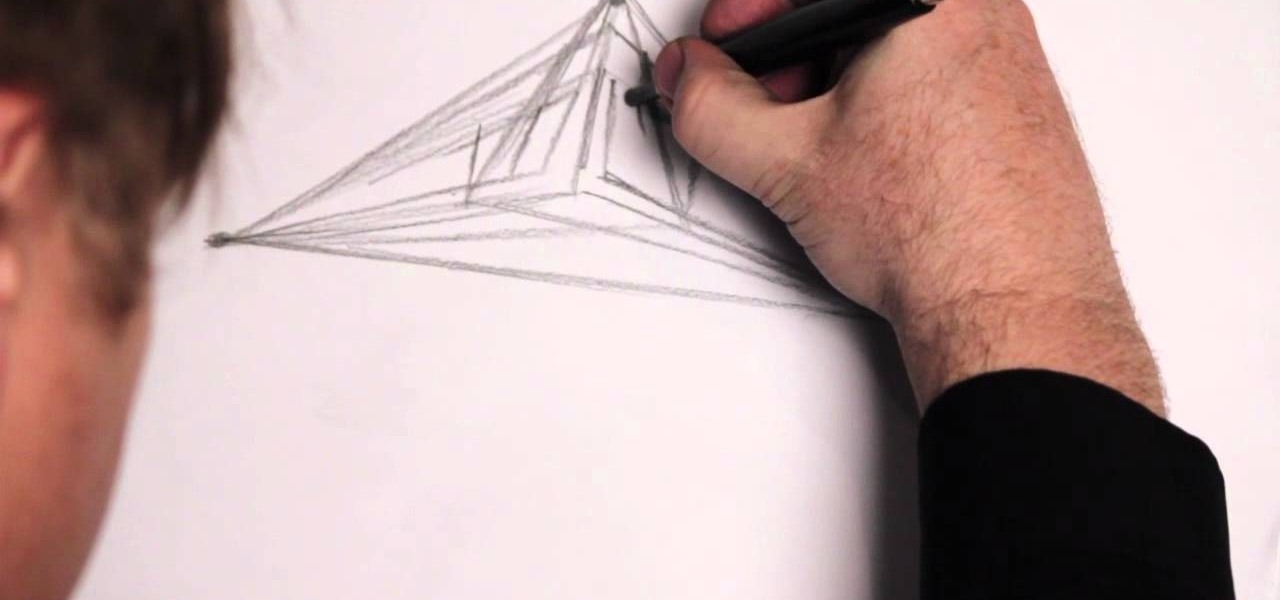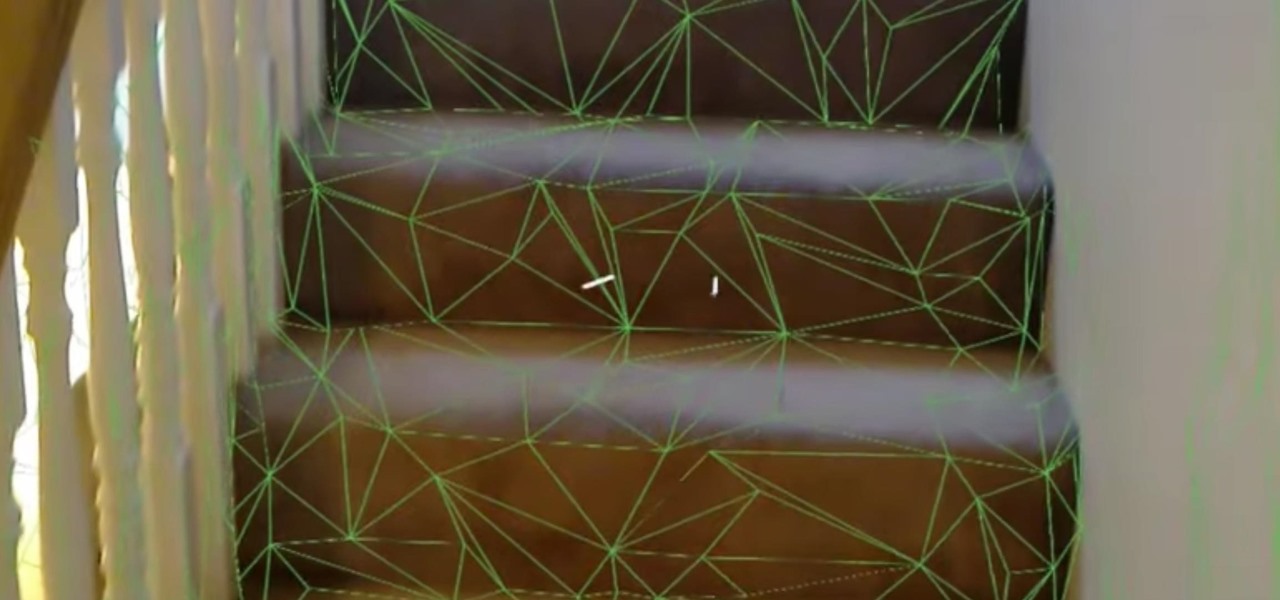Check out this informational safety video that provides a few motorcycle safety tips. This video was created to encourage safe motorcycle riding. Warning! This video contains SERIOUS motorcycle crash videos! Here are a few safety tips to keep motorcyclists safer. The contents of this video are paraphrased & condensed from a motorcycle magazine article. Avoid severe injury and death by learning a few basic motorcycle safety precautions.

The obliques exercise is a classical pilates exercise which targets the abdominal muscles to flatten the stomach and strengthen the core. Keeping the elbows wide helps keep the shoulders down and increases the rotation in the trunk, which helps shrink your waist. Be sure to stretch your legs fully each time and stop the knee at 90 degrees of hip flexion to encourage greater strengthening of the abdominal muscles. Watch this how to video and you will be strengthening your obliques with pilates...

PAT MONAGHAN is a professor at DePaul University in Chicago. She holds a Ph.D. in both literature and science. She is the author of "Dancing with Chaos," a book that expresses the complex ideas of chaos theory in poetry. The THEOSOPHICAL SOCIETY in America is a branch of a world fellowship and membership organization dedicated to promoting the unity of humanity and encouraging the study of religion, philosophy and science so that we may better understand ourselves and our relationships within...

This is a sequence of videos which will provide a stop motion tutorial. It's an amateur one and not expected to be a definitive one. I do encourage others who make stop motion films to also make a few for aspiring film makers and those with some experience such as myself.

For right-handers, work from right to left or top to bottom. For left-handers, work from left to right, or top to bottom. Bring the needle to the front of the fabric at A, and pull the thread through. Now, for the rest of your stitches, you can work them more quickly if you "run" them on the top of the fabric, without taking your hand to the back. Go down at B, and, using your fingers on your non-dominant hand (the one that's not holding the needle!) behind the fabric, encourage the needle to...

A style sheet can ensure a uniform appearance for your website, as it gives you the ability to standardize font appearance, layout and spellings of unusual words on your website. This tutorial shows you how to create a style sheet and then import it into the Adobe Flash CS5 program using ActionScript 3.

Using the improper types and colors of makeup may in fact add years to your appearance rather than take them off. This video shows some simple tips to reduce signs of aging in less than ten minutes. For example, rather than using shimmery eyeshadow, which can in fact enhance wrinkles and fine lines, use a matte colored eyeshadow in order to blend the lines in your face. Using light, non-heavy lip liner and moisturizing lip gloss will make your lips look fuller, giving you a more youthful appe...

In this video, Tom Skowron introduces the use of 24p and several important editing techniques. Using 24p can make your film projects look like genuine films. Another way to improve the appearance of your film is to adjust the shutter speed. You should set the shutter speed at twice that of the frame rate. This will decrease the level of motion blur and give the film a clean and crisp appearance. If you use 24p and adjust your shutter speed to the appropriate level, it will look like you spent...

This is another HelpVids video on technology. In this segment we will learn how to set appearances and themes in the Microsoft Windows XP operating system. The videos starts by right-clicking on a blank area of the desktop, then selecting ‘Properties’. The presenter then clicks on the ‘Appearance’ tab. Clicking on ‘Advance’ will open some very detailed options such as changing the font in a title bar window. You can also change the size of the fonts in this window. The options are truly endle...

In this Windows how-to, Digital Connector Jessica will show you how to change the appearance of your Windows XP desktop. Specifically, she addresses how you can use the classic Windows theme using the XP themes feature. For more on modifying the appearance of your Windows XP desktop, take a look!

This series gives some great ideas on ways that you can nurture and encourage your child's imagination. The videos cover reading, pretending, music, exercises and environments like water and sand, that will all help your child be more creative.

Have you ever wanted Pantene commercial hair? You know, those glamorous shampoo and conditioner ads showcasing beautiful women with beautiful hair so devoid of common hair woes like split ends, raggedy texture, and frizz that it almost looks fake? We've always lusted for hair that brilliant, but thought up until now that such perfection was only achievable through having a hairstylist on call 24/7. But not anymore.

The Survival Podcasting present how to handle leggy or spindly seedlings that have grown too fast. Potted swiss chard seedlings are used as examples. The seedlings are growing well but are a bit floppy or spindly. This happens because the warmth from being started indoors encouraged their fast growth but since there is not enough light for them, they started reaching for the light. A `head space` is developed between the root and the leaves that makes the seedling flop over. A simple trick to...

This video is a how-to video on how to get over a broken heart using the authors fifteen tips. The video scrolls through the fifteen tips one at a time with encouraging sounding music playing in the background. The segment explains different ways of fixing that broken heart by deleting an ex from your contacts and friends lists to getting rid of those sappy love songs that are on your MP3 player. This video is to help those girls with a broken heart. By using these fifteen tips to get over an...

Someone you love is consuming much too much and you want to stage an intervention. While interventions can work, a person who abuses alcohol has to be willing to stop drinking. Here, everything you need to know to help encourage a friend to quit drinking.

Bodyweight animal exercise or quadrupedal movement (QM) as some call them are excellent for sports conditioning and MMA functionality.

Sometimes we have so much to show you that we need a second video to cover all the information. Deadheading is a topic like that, because of the great variety in the way plants bud and grow.

Being in your twenties is tough. You're not a child anymore, but also not quite a full-fledged "adult" yet. Sure, you do adult things like cook asparagus sometimes, but you're also sweating about securing enough likes on your social media posts.

This Photoshop tutorial on performing a nose job using Photoshop contains detailed instructions on the use of Photoshop tools to, depending on taste, enhance the appearance of an individual. The person narrating the tutorial specifies the necessity of subtlety with the modification of the picture in order to remove any appearance of modification. The way described is essentially to select the general nose area, feather the selection by an optional amount, and set it in a separate layer. Then ...

Today we learn about creating a header appearance in animation w/sound in Flash. First your import image. Create a new layer and then create our new shape. Then delete the stroke. Next select the shape and change its size to frame 20 and then press F6. Move your image as shown in the video. You will be asked to create a new layer three times. Just repeat the process of layer until you have a total of 35 layers. Now onto getting you animation to move. Mass layer is also acceptable in creating ...

How to use Crystalxp.net to get new skins for Microsoft Windows XP and change the appearance of the operating system.

Avegant Corporation has begun shipping display development kits based on its light field technology that other companies can use in their augmented and mixed reality devices.

We live in a marvelous age, a time where technology is driving us forward as a species at a rapid pace, and tech-driven miracles are becoming more and more commonplace. While the human race may not be focused on building the largest wonders of the world, as it once was in history, the current order of wonders are much smaller in scale—even internal.

Hey dolls, just giving you my review of the Derma roller. The good and the bad! Firstly, let me just say OUCH! This bad boy hurts, it's pain level is very close to Fraxel laser the only difference is, that you're doing it to yourself, instead of being in a clinic. I did get emotional in this video because I just couldn't believe how painful the device was on my skin. Most videos and reviews on the next say it's "pain free" and this just isn't true.

The start menu in Windows 7 is highly customizable- you can pin items to it, change it's appearance, and more. This video guide will walk you through the process of changing your Windows 7 start menu to your heart's desire.

Spice up your computer's appearance with a cool looking screensaver like PolarClock. PolarClock works on OSX or Windows and replaces a dull screensaver with one that doubles as a clock. Now when you step away from your mouse and keyboard you can keep track of the time in style.

Okami was one of the best games of the last decade, perhaps Capcom's finest, and it's heroine Amaterasu makes a much-deserved appearance in Marvel vs. Capcom 3. She isn't quite as powerful as you'd expect the God of Everything to be, but she kicks serious butt and this video will teach you the basics of fighting with her, including tips on all her normal attacks and special moves.

Iron Man is riding high on the success of his two recent awesome films, and now is making an appearance in Marvel vs. Capcom 3. Show Robert Downey Jr. how it's done (sort of like Charlie Sheen has done) and watch this video to learn all the basics of fighting with Iron Man.

Ovens get filthy pretty quickly, and that can stink up your kitchen and your food. Watch this video for an in-depth guide to cleaning your grill with cheap household products, restoring flavor to your food and a pleasant smell and appearance to your most important food cooker.

After spending nearly half her life in show business, Miley Cyrus knows a thing or two about what type of makeup - and what colors - look good on her. If you follow her red carpet appearances you'll notice she usually goes with similar eye looks. Specifically, a very smokey cat eye and nude lips. If it ain't broke, don't fix it, right?

This video demonstrates how to open up the command line prompt and various commands which you can use to make your Windows experience easier. After clicking on the "Run" option from the start bar of Windows, you can then type "cmd" into the box, opening up the command prompt. The appearance of the command box can be changed by left clicking the small icon at the top left, going to properties, and changing the appearance. One useful command in the prompt is "ipconfig", which you type into the ...

The human brain is not the most appetizing organ in appearance, but if you or someone you're making a cake for have a craving for delicious candy brains, try baking this brain cake. Through the liberal use of frosting it winds up as a spitting image of a brain, and it's copious raspberry filling makes it delicious and bloody. Bloody brilliant, that is!

Despite appearances, these Valentine's Day cupcake soaps take almost no time to make and are easy to assemble. Craft an entire batch for friends as a Valentine's Day present or gift them to a conversation heart-addicted niece.

In this tutorial, learn how to create the appearance of text being written with a liquid using Adobe After Effects. This clip will show you how to use CC Glue Gun, Fractal Noise, CC Toner, Turbulent Displace and CC Mr. Mercury effects to create this cool illusion. This video is very detailed and comes straight from the experts at Motion Graphics Lab. Enjoy!

Hayley P. shows her viewers how to apply makeup with a foundation brush to reduce the appearance of dark circles around the eyes. If you follow her instructions, you will reduce the appearance of dark circles and you will look more awake.

Customizing Window Vista's glass borders is relatively simple. In order to expand the borders, right click and choose properties, then choose appearance. Scroll down and click on 'open classic appearance properties'. Under Windows Aero, choose advanced settings, and click on desktop and choose border padding. You can then increase the size to your choosing and click 'ok' and 'apply'. After a few short seconds, you will notice that your borders are fatter than they were before! You can also us...

In this video tutorial, viewers learn how to create a button or banner for a website in Adobe Illustrator. Adobe Illustrator is a vector graphics editor. These buttons or banners can be used on personal websites or website channels, such as YouTube. Users are able to customize their button or banner appearance. Basic knowledge on Illustrator is required, but it is straightforward. This video will benefit those viewers who design their own website and would like to enhance their the appearance...

This episode shows you what to expect when installing Ford Racing Performance Parts pedals on your Ford Mustang. These are the same pedals found on the Bullitt edition Mustang. They make a big difference in appearance and comfort but you will need to use a couple of special techniques to install them without losing your patience.

On Thursday, Magic Leap decided to step up its efforts to foster its developer community by launching the Independent Creator Program.