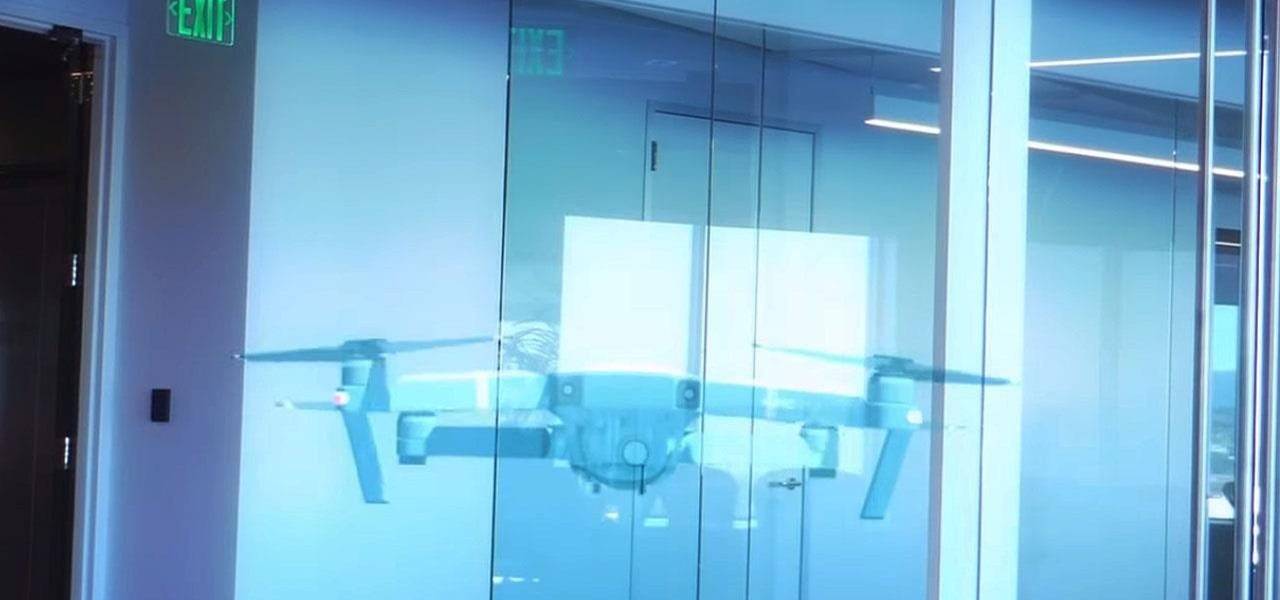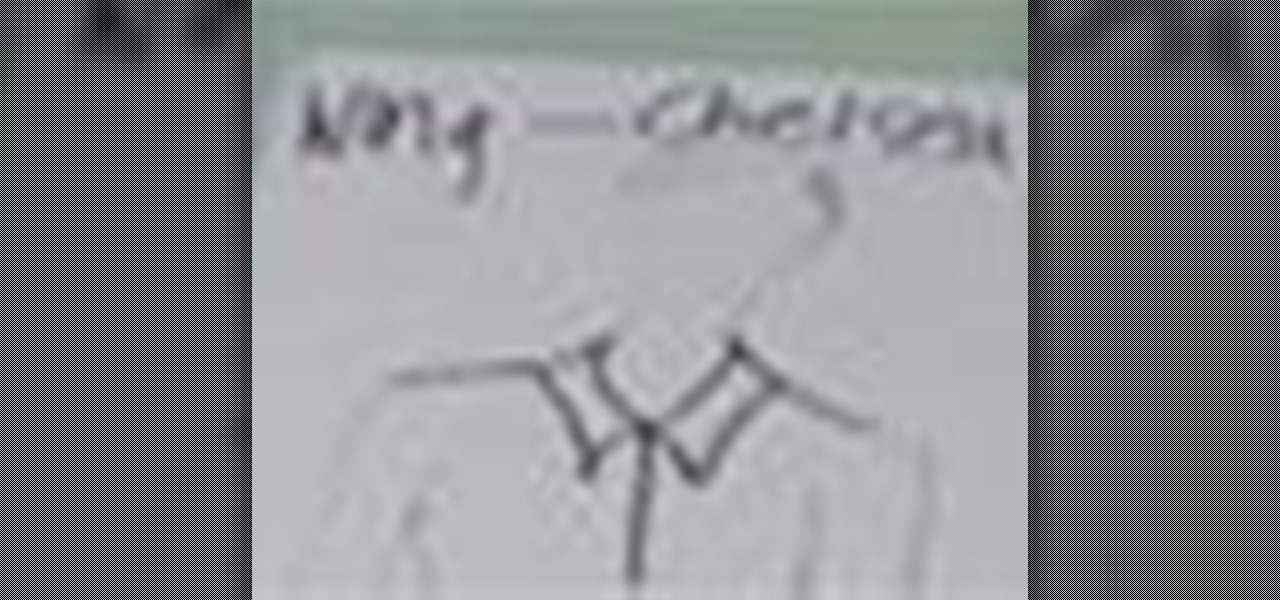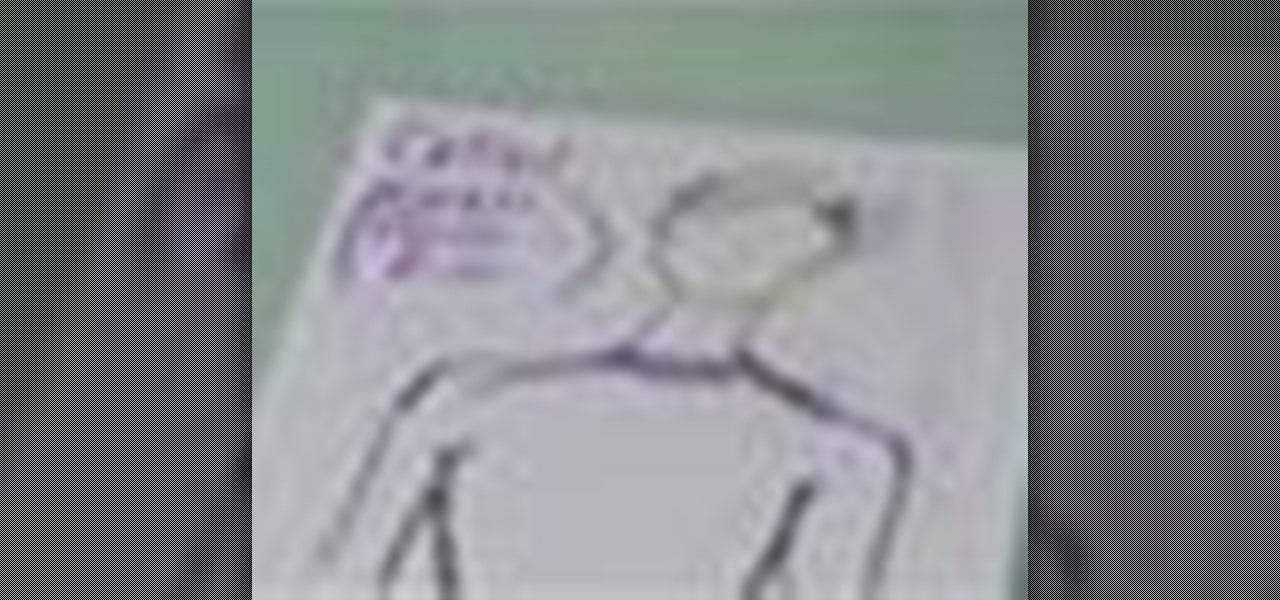CyanogenMod has been building upon open-source AOSP apps for many years now. They've made improvements to apps like the stock SMS client, the stock Audio Mixer, and a whole slew of others.

These last few months have been a Lollipop lovefest, and I'm not talking about the candy. Android's latest OS has been exalted for its embrace of Material Design, and we've certainly given Lollipop its fair share of coverage as well; check out all its new features and ways to make older devices get some of the new look and feel of Android 5.0.

There were over 1.2 million changes made to Android when the OS got updated from KitKat to Lollipop, but a minor front-facing modification has many users in an uproar.

Augmented reality experiences for consumers, for the most part, are relegated to mobile devices at present, but creation and development of those experiences is still a province of desktop computers.

IKEA won't be alone among ARKit apps for visualizing home décor and improvements when iOS 11 arrives next week.

Kazendi, a London-based HoloLens development and rapid prototyping studio, just released a new iOS app in Apple's App Store that lets developers stream HoloLens applications live from the headset to an iPad or iPhone. It's called HoloStream, and is the first iOS/HoloLens crossover app we've seen so far.

In the papercraft world, nothing is beyond its reach. Anything from a Rolex watch to PSY doing his famous Gangnam Style horse dance has been converted to papercraft. That's great and all, but what if you want to make your own custom papercraft? Foldify, which releases next week in the iTunes App Store for the iPad, allows users to create their own custom foldable papercrafts in real time 3D.

Sure, not everyone will want to create brochures, but for some of us, it's the best way to get around paying a design firm— making them yourself in Word 2008 for Mac. The tools and templates inside Word 2008 make it easy to create visually stunning brochures for any occasion. The Microsoft Office for Mac team shows you just how to design a professional brochure in this how-to video.

It's no secret that the vast majority of Null Byte readers range from beginner to seasoned coding pros and developers. Regardless of whether you're interested primarily in building websites or creating best-selling apps and games, working with a wide variety of programming languages remains one of the best ways to make serious money in an increasingly app-driven world.

Now that iOS 13 is in the wild, developers are starting to show off the magical augmented reality powers ARKit 3 can deliver.

Last week, Twilio showed off how avatar-based chat communications will work on the Magic Leap One, and now a new startup has unveiled yet another way that augmented reality telepresence and remote collaboration can take place on the device.

Whether you're new to Android or you just haven't kept up on the app scene lately, we hand-picked over one hundred essential apps that are all designed to improve your experience. From custom launchers and icon packs to weather apps and file explorers, there's something for everyone in this list.

With smartglasses designed for navigating drones and an AR drone racing game to its credit, Epson has just added another credit to its pioneering efforts in the AR-meets-drones space with the launch of a drone simulator app.

While IKEA is collaborating with Apple for its ARKit furniture app, Marxent is ready to help the rest of the interior decorating and home improvement crowd with their apps.

Deep down, Android is a fork of Linux, which is a desktop operating system that started out as entirely command prompt-based. For that reason, many system-level tasks can still be executed within a terminal emulator app.

One of the great strengths of Record is its routability—that is, nothing need be used as it was intended. his official video guide from James Bernard of Propellerhead will teach you everything you'll need to know to use Neptune as a creative sound design tool. Whether you're new to Propellerhead's virtual music studio application, Reason, or their newer DAW app, Record, you're sure to find much to take away from this brief video software tutorial.

This clip offers instruction on how to find, download and install free brushes for Adobe Photoshop. Whether you're new to Adobe's popular graphics editor or a seasoned design professional looking to get better acquainted with the industry-standard app, you're sure to benefit from this free software tutorial. For more information, watch this designer's guide.

This clip demonstrates how how Photoshop's Desaturate and High Pass Filter tools can be used together to give a photograph a moody, edgy feel. Whether you're new to Adobe's popular graphics editor or a seasoned design professional looking to get better acquainted with the industry-standard app, you're sure to benefit from this free software tutorial. For more information, watch this designer's guide.

After creating your own custom Photoshop brushes, you may want to share them with the world. This guide from Brusheezy will show you how to do just that. Whether you're new to Adobe's popular graphics editor or a seasoned design professional looking to get better acquainted with the industry-standard app, you're sure to benefit from this free software tutorial. For more information, watch this designer's guide.

Ever wanted to create your own custom brushes for use in Adobe Photoshop? This guide will show you how to do just that. Whether you're new to Adobe's popular graphics editor or a seasoned design professional looking to get better acquainted with the industry-standard app, you're sure to benefit from this free software tutorial. For more information, watch this designer's guide.

This technique uses layers, blending modes, and brushes to achieve selective lightening & darkening of an image. Whether you're new to Adobe's popular graphics editor or a seasoned design professional looking to get better acquainted with the industry-standard app, you're sure to benefit from this free software tutorial. For more information, watch this designer's guide.

Want to create full 3D text but don't have fancy 3D modeling software? Never fear. With Adobe Photoshop CS5, it's easy to generate 3D, glossy header text. Whether you're new to Adobe's popular graphics editor or a seasoned design professional looking to get better acquainted with the industry-standard app, you're sure to benefit from this free software tutorial. For more information, watch this designer's guide.

See how to create a simple, colorful colored lighting effect within Adobe Photoshop. Whether you're new to Adobe's popular graphics editor or a seasoned design professional looking to get better acquainted with the industry-standard app, you're sure to benefit from this free software tutorial. For more information, watch this designer's guide.

Interested in creating a cracked wall texture in Photoshop but aren't quite sure how to go about doing it? See how it's done with this quick guide. Whether you're new to Adobe's popular graphics editor or a seasoned design professional looking to get better acquainted with the industry-standard app, you're sure to benefit from this free software tutorial. For more information, watch this designer's guide.

How to play Facebook's Farm Town: Money guide. Description of the app on Facebook:

How to play Facebook's Farm Town: XP guide. Description of the app on Facebook:

Designing a cool app for Android? If you were looking to integrate web content into your Android app, you can—and the Android Developers are here to show you how it's done! It's all done with an embedded WebView, allowing you to embed HTML, Javascript and style sheets from your web content. If you were looking for a quick answer on how you embed your web content into your app, let the pros at Google teach you the right way.

Nike has launched an augmented reality design tool at its Niketown store in London that lets shoppers customize sneakers and see their designs on a real product.

The new Nexus 6 and Nexus 9 models will be shipping with Android 5.0 Lollipop preinstalled, and the Nexus 4, 5, 7, and 10 will be getting the new OS update from Google very soon. But where does that leave the rest of us?

If you've already made a game using Unity3D and want to wrap it up with a nice GUI (or graphical user interface) (or menus) watch this video for a guide to making basic GUI elements using the built in ones in Unity3D.

Looking to create your own mod or write a game to round out your design portfolio? By using the free Reality Factory software, you can create levels, weapons, monsters and everything else that goes into writing a video game. This tutorials shows you how to create an FPS game using this freeware.

Beautiful cabinets really make the kitchen, don't they? Not only are cabinets handy storage, they also lend a certain level of elegance to the room depending on their craftmanship. If you would like to perform a kitchen makeover but don't want to hire someone else to do it for you, check out this eight part tutorial on how to build custom kitchen cabinets on your own.

Here's my interpretation of Gustav Stickley's No. 603 tabouret. This little round table works great in almost any decor.

Create interesting designs for your glass beads using a torch. Learn more about flame-treating your glass beads in this free bead making video from a professional bead making instructor.

Create beautiful nail art designs with this free tutorial. Learn how to hand paint nail art designs in this free video series from a professional manicurist.

Hand paint your nails with dotted nail art designs! Learn how to make dots on your fingernails with this free nail art video series from a manicurist.

Hand paint your own lighthouse nail art design. Learn how to freehand a lighthouse in this step-by-step nail art design series from a professional nail technician.

Hand paint a flamingo nail art design for summer. Learn the step-by-step process for painting flamingo designs in this free nail art video series from a professional nail technician.

Small collars in fashion design can add attitude and personality to a garment illustration. Learn to draw small collars from a fashion designer in this free fashion illustration video series.

Collars and necklines in fashion design can add flair and personality to a garment. Learn to draw collars from a fashion designer in this free fashion illustration video series.