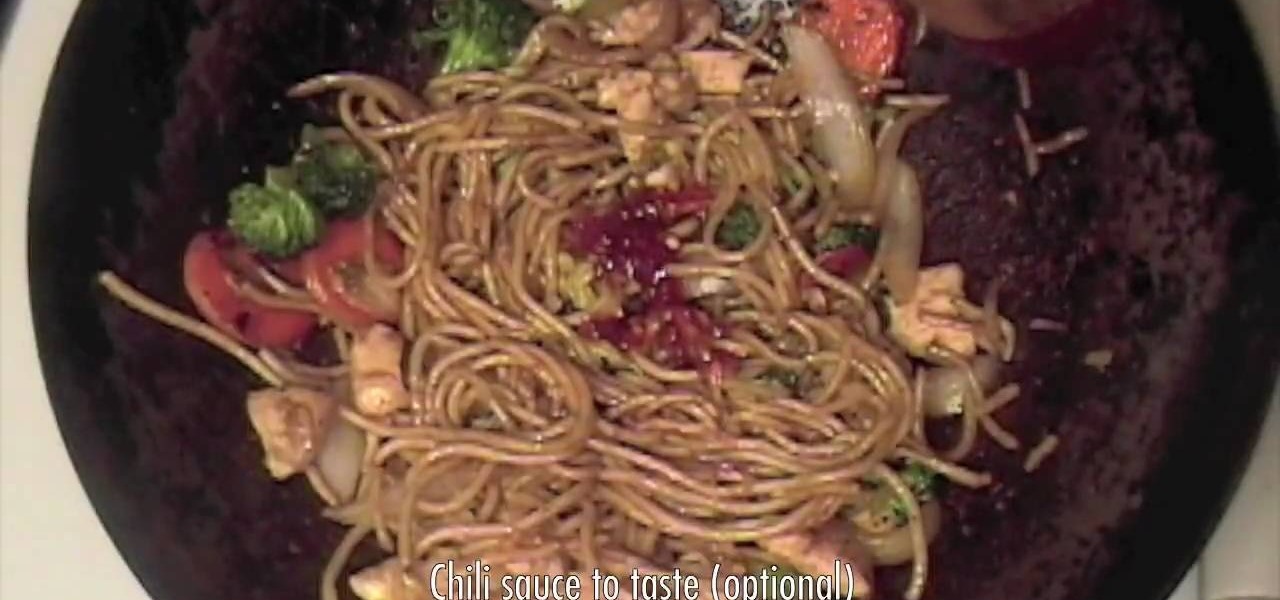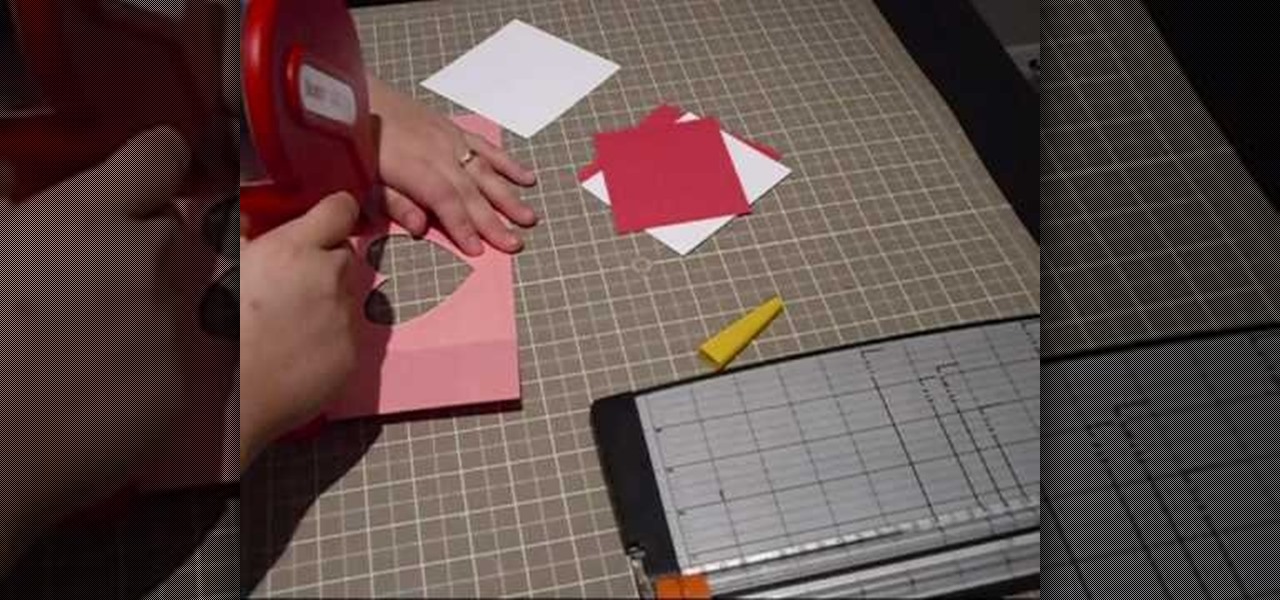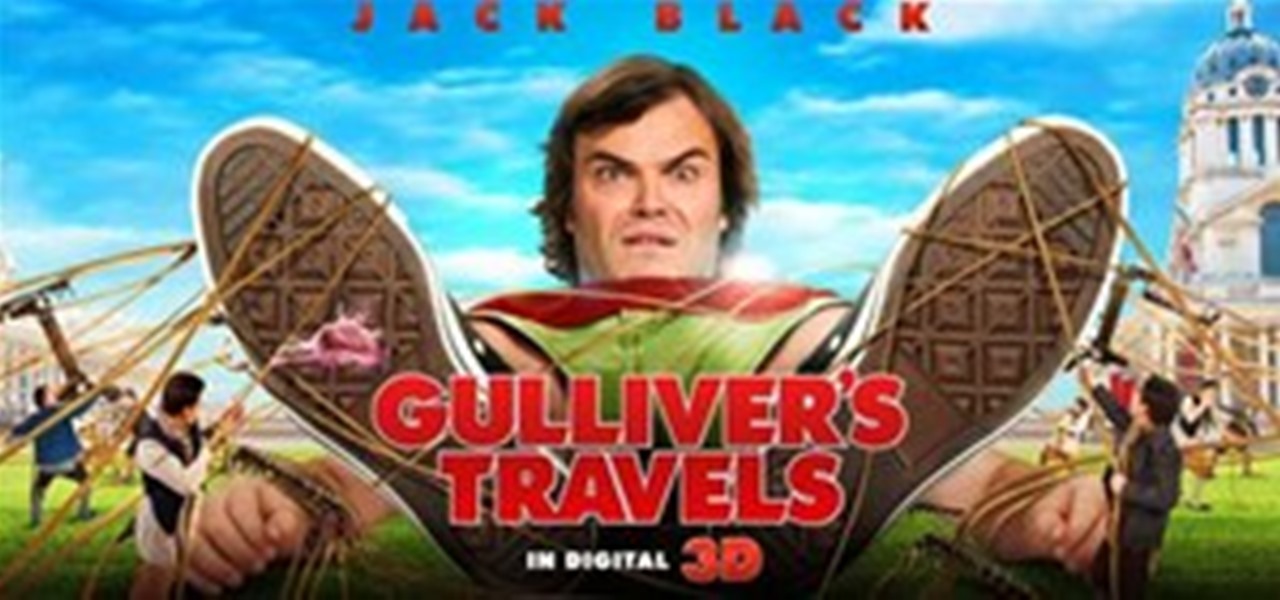In this Computers & Programming video tutorial you will learn how to open SWF files in a default browser. This is really very easy and simple to do and takes practically no time. There are neither audio nor typed instructions in this video. It is a demonstration of the steps involved in downloading and installing the application called ‘grandepunto.swf’. Go to http://www.mediafire.com/?rvmun2tnx0g , click on the download link for ‘grandepunto.swf’ and save the file to your computer. T...

First of all you have to place a pan on the stove and heat it till it become very hot. Now place your ‘flank steak’ on this pan. Now you have to season it on both the sides. You can season it with salt and pepper. You have to ‘sear’ it thoroughly till it reaches a rich dark brown crust on the other side. Remember that you must not try to move the steak too much. Moving the steak may cause it to boil which is not required. Now turn over the steak on the pan. Allow it to heat for someti...

In this Software video tutorial you will learn how to make your own Adobe CS4 logo in Photoshop. Open Photoshop and click ctrl+O to open a new document. Set the height and width to 500 pixels, select ‘transparent’ under background contents and click OK. Create a new layer and with the rectangle tool draw a rectangle. Right click on the shape layer > rasterize layer. Hold ctrl and click on the thumbnail of shape1 layer. Open gradient tool and make a light to dark gradient as shown in the v...

First of all select the 'pen' tool from the side bar. Now select the 'paths' box from the top screen. Now make two different points to make a curve and then make a third point to make another curve as shown. Now select the 'text' button. Now change the 'color' of the text to ‘black’. Now run your cursor over the path till it ‘changes’. Then click. Now you can actually ‘type’ on this path. Type in "text goes in a curve". This shall be written on the curved path that you have just m...

In this video Chef David Bishop shows how to make Chicken and Beef Lo Mein. An interesting note – “Lo” in Chinese means stirred, “mein” means noodles – so, “stirred noodles”.

In this video, Halima shows us how to make delicious lo mein at home. The ingredients you need for this are: 1 lb thin spaghetti, 2 cloves garlic, 1 tsp salt, sesame seed oil, 1 can corn, 1 lb shrimp, 1 small onion (diced), 1/4 tsp hot sauce, soy sauce, 4 scallions (diced) and Sazon. Before beginning the shrimp, start cooking your pasta. To make the shrimp, pour your oil in a heated pan and add your garlic and onions. Saute this for 2 minutes then add in your shrimp. Now, add in your seasonin...

Chicken Lo Mein Recipe - Chinese Food Marinate: 1 small chicken breast chopped 1 - 1/2 in. pieces 1 teaspoon corn starch 1 tablespoon sugar 1 tablespoon cooking wine 1 teaspoon fish sauce Boil 6 oz. rice noodles for 12 minutes - strain rinse Sauce: 2 tablespoons hoisin sauce 1 tablespoon oyster sauce 1 tablespoon soy sauce Vegetables: Broccoli White onion Sliced carrot Napa cabbage Bean sprouts Stir fry: 3 cloves garlic, 1 tablespoon ginger Add chicken cook until 75% done, remove Add vegetabl...

In this video, Laura teaches us how to make lean beef lo mein. You need: sliced carrots, snow peas, crushed garlic, broccoli, chopped green onions, grated ginger, soy sauce, sesame oil, cooked spaghetti and steak strips. In a mixing bowl, add ginger and soy sauce, then soak beef strips inside of it. Now bring your skillet to a high heat and saute your beed strips in sesame oil. Brown the beef and remove from heat, set aside in aluminum foil. In a clean skillet, combine your peas, carrots, oni...

This clip presents a guide to faking ambient occlusion (AO) using vertex colors and nodes with glsl in Blender. Whether you're new to the Blender Foundation's popular open-source 3D computer graphics application or are a seasoned digital artist merely on the lookout for new tips and tricks, you're sure to be well served by this free video software tutorial. For more information, including step-by-step instructions, take a look!

Jennifer Lopez, better known by her diva moniker J Lo, doesn't step foot out of her multistory mansion without a full face of makeup on, beautiful, voluminous curls, and her neck and hands dipped in diamonds.

In this tutorial, we learn how to make Thai chicken lo mein. First, add in 1/4 c chicken stock, 2 tsp sugar, 1 tbsp oyster sauce, 2 tbsp soy sauce, 1 tsp corn starch to a bowl. Mix this together, then set aside. Heat up a skillet and add in cooking oil with chopped garlic. SautŽ the garlic until fragrant, then add in your chicken and cook for several minutes until finished. After this, add in your vegetable and continue to sautŽ. Now, add in the sauce and stir wit in the dish waiting for it t...

J.Lo is back in the studio, but that doesn't mean she's out of the limelight… and this makeup tutorial will show you a trendy look inspired by Jennifer Lopez, perfect for spring or summer. The hot trends are coral colors, which J.Lo is known to wear frequently. It's perfect for all skin tones and really warms up the skin. Great for a new season! Watch and learn!

Chef Jui Chin demonstrates how to make Lo Mein. First, he starts with cut up meat and vegetables: green onions, white onions, shrimp, bean sprouts, julienne cabbage, julienne carrots, and separately he has some julienne sliced pork. You want precooked lo mein noodles or you can substitute with linguini or spaghetti. After preparing your meat and vegetables heat up the wok (you may want a bigger wok to avoid spilling) on the stove. Add a couple of tablespoons of oil and rotate the pan around t...

Step1. Determine the type of job you want. Make sure that you have a detailed and complete profile on ‘linkedin’. You must also have a number of connections. Then decide which job you are looking for and the typical functions and titles. Also choose which type of industry you would like to work in and also choose what locations. You also need to write down specific names of organizations that you want to work for and who are they.

We know that you're probably still reeling from the winter holidays, but lo and behold Valentine's Day is just around the corner. While indulgent gifts like a massage or trip to see a musical are best, when it comes to Valentine's Day cards handmade cards are often the most appreciated.

Ford Explorers have a weird problem where the lo-beam headlights won't work even after the bulbs and fuses have been replaced. This is because they draw their power from the lamp out module, and this often breaks. Learn how to fix it in this video.

In this Business & Money video tutorial you will learn how to read a balance sheet in accounting. Yu can learn to read it quickly and easily as to where the company’s came from, where it went and where it is now. There are four main financial statements; balance sheets, income statements, cash flow statements and statements of shareholder equity. In the balance sheet, under assets are listed things that the company owns that have value. Liabilities are amounts of money company owes to other...

1. Type in WWW.sendthisfile.com in the web toolbar and press enter 2. Click on Register found on the top right side

The video shows us how to count the cards using the Hi-Lo system. This involves steps and the first step is to assign the values to the cards. Take any deck of cards and then assign the value '+1' to the cards from 2 to 6, value '0' to the cards from 7 to 9 and the rest of the cards Ace, 10, Jack, Queen and the King are assigned the value '-1'. This is a helpful strategy. When the count is higher, there are more high cards than low cards in the remaining cards. When the count is lower, there ...
Sad news for Rickshaw Dumpling Bar in NYC as Top Chef Master's alum Anita Lo decided not to renew her contract.

Host Brenda Lo, from Lowe's Creative Ideas demonstrates, in this informational video, how to create an outdoor water fountain. Brenda details the entire process, listing the tools and supplies you will need to complete this great do-it-yourself project in just one afternoon with easily obtainable materials. This video is great for the DIY beginner or experienced professional looking for a new project idea for your outdoor garden. do-it-yourself, and save time and money with these great tips.

NOTE: Chapter One is a demonstration, click on chapter two to learn how to solve the cube. This cool and very smart video teaches you how to solve the popular (and annoying) Rubik's Cube in just five steps. Sounds easy, doesn't it? First, check out this video of Leyan Lo as he achieves the world record for the fastest blindfolded solve. He beat Tyson Mao's record by about 30 seconds, they are both friends.

In this Software video tutorial you will learn how to create a vector RSS icon in Illustrator. Open illustrator and open a new document. Select the ‘rounded rectangle tool’ from the rectangle menu. Click and drag to draw a rounded square. Select the gradient fill on the left side and change the color to orange on the right side and make it dark to light from top to bottom. Next grab the corner and turn it around 180 degrees. Move the picture to one side and select the ellipse tool. Draw a...

In this Electronics video tutorial you will learn how to Email photos from your iPhone. This is really very easy and simple to do and takes practically no time. On your iPhone go to the camera icon and tap on it. Then find a picture that you want to email. Then tap on the little icon on the lower left of the screen as shown in the video and then select email photo. Then you put in you want to send the photo to, type in a subject and add some text if you want. And the final step is to tap ‘s...

In this Software video tutorial you will learn how to make animated GIFs with Adobe Fireworks CS4/CS3. It is easier than Photoshop and Flash. You can create a picture or you can drag and drop a picture. To drag and drop a picture, find out the dimensions of the picture. In the example, it is 420 x 420. Now open fireworks, open a new document and set the height and width to 420 pixels and click OK. Now drag the picture and drop it in to the blank canvas. On the top bar go to window > states. T...

In this Software video tutorial you will learn how to make a winking animated GIF in Adobe Photoshop. Select a photograph of two eyes and duplicate the layer. Now copy the top eyelashes and paste them on top of the bottom eyelashes. Go to the eye drop tool and select a dark color. Then go to paint brush, choose a brush with size 1 and select darken in the ‘mode’ dropdown menu. Reduce opacity to 50%. Now darken the lower eyelashes as shown in the video. Then go to healing brush tool and se...

Go to the site www.downlaod.com and type in winrar in the search tab. Download the first search result and install successfully. Winrar helps you compress a large file into a smaller one, single or in parts. Right click on the file to be compressed and click on ‘Add to archive…’, a window pops up. In this window, in the left-bottom corner you get an option to compress the folder into a single file or into several files with the file size of your choice. Now it is easier to send the part...

In this Computers & Programming video tutorial you will learn how to update a website with an FTP client (v† la FileZilla). Download FileZilla client from www.filezilla-project.org. Find your server IP address from your web host, which will be found in the hosting control center. In the video, it is GoDaddy.com. Open your filezilla client and put in the IP address of your web host and your username and password for your hosting account. Then click ‚Äòquickconnect‚Äô. This will connect you to ...

In this Software video tutorial you will learn how to make a copyright brush using Photoshop. Open up Photoshop and open a new document by clicking ctrl+N. Create a new text layer on the right side and type in your text. Right click on the text layer > rasterize type. On the left side select the ‘rectangular marqee tool’ and draw a rectangle around the text. Go to edit > define brush preset. In the next box, give it a name and click OK. Then go to file > open and select a picture on which...

In this Computers & Programming video tutorial you will learn how to reformat your hard drive to install Windows XP. You will need a copy of window XP. Insert the CD in to your CD drive. Restart your computer and the command prompt will show. Press any key to boot from the windows XP set up CD. The set up screen will be displayed. Click enter and agree to all the terms. Then select the driver on which you want to put the XP and click enter. Then select the NTFS file system and not the ‘quic...

In this Software video tutorial you will learn how to Use Daemon Tools Lite to make a virtual CD. By making a virtual CD of a game, you can play the game without the CD. Do a Google search for daemon tools, click the first link, go to downloads, download and install the program. Then you can go to thepiratebay.com, search for a game and download it. Then you launch Daemon Tools Lite, find the file you downloaded and click ‘Play’ and it will play it. You can alternately drag and drop the f...

In this Arts & Crafts video tutorial you will learn how to make a distressed scarpbook tag. Take two tags, one red color and one yellow color and strip the threads off. Take a light color ‘Distress’ ink on a sponge and dab one side of the yellow tag with it to give it a light rough look. Now take little darker brown ink on another sponge and dab the edges of the tag with it. Then place the tag in a box and spray Glimmer mist on the tag. Dry the tag with a dryer. Now dab some more brown in...

POP3 stands for Post Office Protocol, a way in which you receive mail on the internet, paralleling how mail is received in your mailbox. To set up your POP3 for Outlook, go to tools, click “view or change existing e-mail accounts’ and press next. You’ll be able to see a list of your current email accounts that you can change or remove. When you select an email and press change, you’ll be able to see the account in detail: the email address, the POP3 and SMTP server information, and th...

In this Software video tutorial you will learn how to animate symbols with a bone tool in Adobe Flash CS4. Open up a stage in Adobe Flash and put say five oval symbols vertically like links in a chain. All the symbols are in one layer. Grab the bone tool from the right side, click the mouse on the top of the 1st link and drag and leave it at the bottom or the top of the 2nd link. Now repeat this process for the top four links. Take the ‘selection tool’ from the right side to manipulate th...

In this tutorial, we learn how to make beef lo mein. Start off with thin sliced beef, then marinate with sugar, oyster sauce, and white wine. Marinade this for five minutes, then make the sauce. Use 1 c beef broth, 2 tbsp oyster sauce, 1 tbsp sugar, 1 tbsp sesame oil, and 2 tbsp soy sauce. Add in a small amount of corn starch to make this thicker, then set your wok on high with vegetable oil inside of it. Next, add in garlic with ginger and stir these until they are fragrant. Then, add in the...

Did you know that Jennifer Lopez, also known as "J. Lo", got her start as one of the "fly girl" dancers on the comedy sketch show, "In Loving Color"? To become a backup pop dancer, you need to get yourself out there and meet people with similar interests or join a dance team. Discover some steps one can take to getting closer to their goal of ecoming a backup dancer with advice from one expert.

First of all you have to open the 'notepad'. Now you have to type in "<html>" in first line. Write "<head> in second line. Write "<title>this website contains text wrapped around images</title>". In the fourth line you have to type '<body bgcolor="#999999">'. This shall add a light orange color. Now find out the name of the image. Here the name of the file is 'image.png'. Then in the next line you have to type in "<img src="image.png">this text should hopefully wrap around the outside of the ...

In this clip, you'll learn how to bake ambient occlusion (AO) and tangent normals in Blender 2.5 and up. Whether you're new to the Blender Foundation's popular 3D modeling program or a seasoned graphic artist just interested in better acquainting yourself with the application, you're sure to be well served by this free video tutorial. For more information, including detailed instructions, take a look! Bake ambient occlusion and tangent normals in Blender.

Here is the movie trailer for the feature film "Gulliver's Travels" Here are a collection of movie clips from the motion picture "Gulliver's Travels" cast:

Over the weekend I was informed by my newly engaged girlfriend that it's impossible to find unique wedding cake toppers... that don't suck. Lo and behold, "Blue Butterfly Design" on Etsy, specializing in custom made, super cool wedding cake toppers!