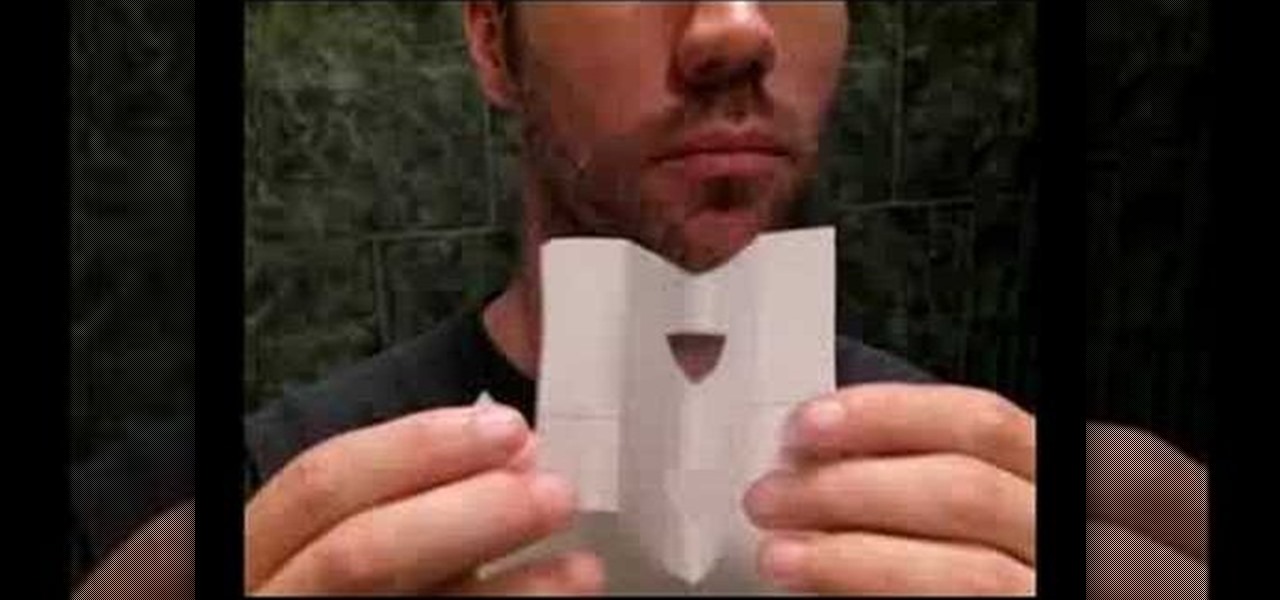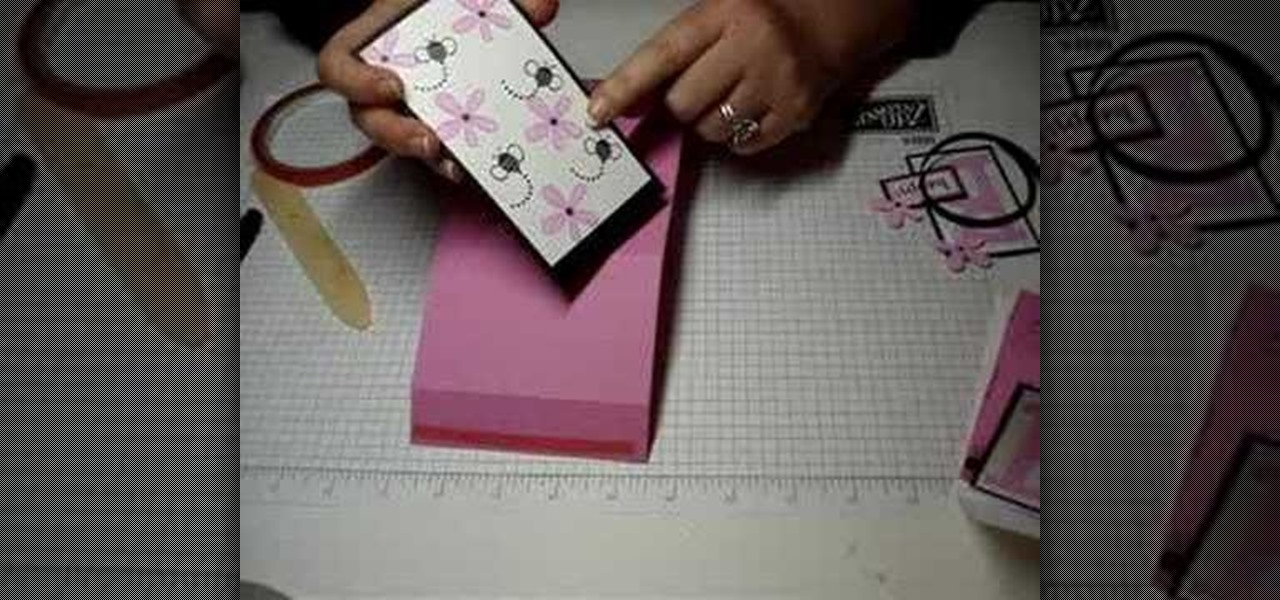Making paper bangers / poppers is one of the most fun and annoying (to others) things that you can do with a single sheet of paper. This video will show you how to make one in very copious detail by the standards of other paper bomb videos. It may take some practice to get the banging motion right, but once you do this little banger will be very loud. It's also reusable, so you can use the same one to annoy people for weeks! Or until someone rips it. But then you can just make another one!
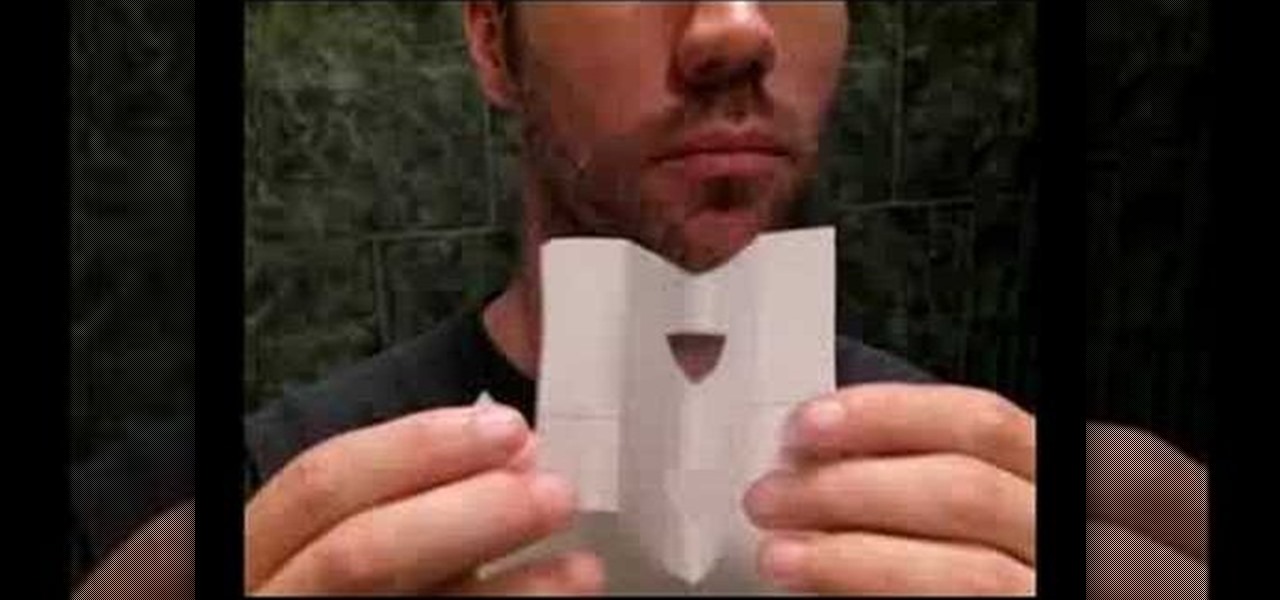
There are a lot of videos, many on our site, that will teach you how to make poppers or other types of noisemakers with paper. This one stand out from the pack though both in terms of loudness and technique. This video will show you how to make a piece of paper into an extremely loud and annoying whistle just by cutting some holes in and folding it. This is sure to aggravate anyone around you cheaply and easily.

Welcome back, my hacker apprentices! My recent posts here in Null Byte have been very technical in nature, so I thought that I'd have a little fun with this one.

Believe it or not, but people are actually texting less than they did before, and that's all thanks to Facebook Messenger, Snapchat, WhatsApp, and other split-second communication services. However, one communication method that is still going strong—and dominating—is email.

Let's face it, the stock YouTube app for Android kinda sucks. It has limited capabilities, at-time wavering connectivity, and the pop-up player it comes with is just not very good. If you want to enhance your mobile YouTube experience to how it should be, the answer lies within a third-party app called Viral HD YouTube Popup Player by Android dev Mata.

This video will show you how to fix or repair a broken clearance light on your popup camper. This will also work on a utility trailer.

This video will show you how to set up your popup camper also known as a tent trailer.

Greeting cards. Everyone hates buying them, they're way overpriced, and the majority of them go right in the trash after they're opened. So why do we still buy them?

What's better than one prank? Five pranks! This video from the notorious Kipkay provides five fantastic, funny, and facile pranks to pull off on your friends and family… maybe even your enemies.

Tennis pro Brad Gilbert discusses and illustrates how to play the retrieval shot. This is an important shot to know because it's the only option shot you have when you're surprised by an effective lob and can't hit an overhead. Tips are shown throughout the video in the form of popups. Easy to understand.

Action Launcher has some exclusive features that add real value to your overall experience. One such feature is Shutters, and like with most aspects of Android, there's a workaround that will let you enjoy this functionality on other launchers.

Single coil pick ups are notorious for being noisy and for having a lot of buzz. One way that you can get rid of the buzz and save yourself from sounding annoying and unprofessional on stage without messing with your volume knob or buying expensive noise gates is putting in copper shielding in your pick up cavities and on the pick guard! In this video you will get a complete walkthrough of how to install the shielding and rewire your guitar back to normal!

If you're using a VPN app to block ads or secure your Galaxy's internet connection, Samsung has decided you need yet another non-dismissible notification from One UI to tell you about it. Not just a status bar indicator like Bluetooth or Wi-Fi, but a full-size alert that can't be dismissed. The entire time your always-on VPN is running.

Apple's notification system for iOS was in desperate need of a revision ever since they removed app grouping for new alerts. In iOS 12, they finally brought that back, new and improved, but Apple has also added more useful notifications features, such as Instant Tuning, which helps you quickly manage how notifications come in for each app — if you even want them to.

Safari for iPhone is generally a good mobile browsing experience — except when it isn't. Popup ads are a real issue, and they cause both great annoyance as well as concern over iOS security. How do you stop these nuisances and return to a web without fear of popups?

Lollipop brought a complete visual overhaul to Android, and while the vast majority of changes have been met with praise, some UI tweaks missed their mark.

This is a Computers & Programming video tutorial where you will learn how to remove annoying spyware on your PC in Windows XP. Some spyware can be really nasty. This video shows how to remove spyware for free. Go to Download.com, and search for ‘ad aware’, download and install it. This video recommends Ad-Aware. While installing, select safe mode of scanning, otherwise some spyware may not be detected. Then, you need to update the definitions. Keep the definitions updated regularly. After upd...

Want to make your car unique while annoying the hell out of people who annoy you on the streets? Then why not consider installing an old-timey horn? Racous and very cartoon-esque, it's a fun and creative way to give the middle finger to that bastard who just cut you off on the 405.

Between sending iMessages, jotting down notes, and crafting emails, you do a lot of typing on your iPhone. No doubt, you've been in the middle of an important task when everything comes to a screeching, obtrusive halt, where a rogue "Undo Typing" pop-up forces you to close it before continuing with your typing. Don't put up with the BS anymore — here's how to stop it.

With Android Pie, Google added a genuinely useful feature for Pixels called App Suggestions, which uses AI to predict the apps you might want to use next. These show up at the top of your app drawer and in the new dock in the revamped multitasking UI for quick access. But here's the trouble: Muscle memory is a thing.

Don't ignore the update sitting in your Settings app; you'd be leaving your iPhone's security vulnerable.

If you've ever prematurely dismissed all of your push notifications before you got a chance to read each one, you know how annoying it can be to dig through all of your apps to try and find the one with the missed notification.

There's two things I'm always looking for in my Samsung Galaxy Note 2. Efficiency and quickness. So, like any other softModder, I tend to download a bunch of apps and tweaks that help speed up my device's overall performance. In doing so, I often come across the "Complete action using" popup, which is oddly enough, one of the most inefficient features ever. You'll see this popup whenever you click on something that can be opened with more than one option. If you click on a link in Google sear...

Since the release of the Samsung Galaxy Note 2, many of its features have been replicated by Android developers for other devices. The most popular feature, aside from Smart Rotation, on the Note 2 has been the multitasking multi-screen/multi-window feature, which allows you to run several apps at the same time.

If you're tired of receiving all the annoying stock and weather notifications in the Notification Center of your newly upgrade iOS 5 iPhone, iPad, or iPod touch, take a look at this guide on how to disable them once and for all.

The Call of Duty Black Ops Zombies (that's a mouthful) map Ascension introduced perk-stealing monkey to the bestiary of enemies. They are quite annoying, and this video will teach you how to deal with and dispatch them easily, keeping your precious perks intact for better zombie slaying.

It's not just for annoying cats, anymore. You can upgrade your laser pointers and turn them into an actual burning laser! This tutorial by Kip Kay shows you how to mod a basic laser pointer into a higher powered laser.

Dead or hot pixels are one of those annoying camera problems that won't make you buy a new camera but will piss you off for years. There's a free solution that may work for you though if you have a Canon 5D or 7D, and this video will show you how to do it with the sensor cleaning function.

In this quick clip from Lifehacker, you'll see how you can skip pre-video commercials on YouTube by hitting your web browser's Refresh button. For more information, including a complete demonstration of this simple technique, and to get started annoying skipping pre-roll ads on YouTube yourself, take a look.

If you use Facebook regularly and don't play Mafia Wars or Farmville, chances are you wish that they would just go away. Make it so! This short video will teach you stop notifications from these annoying programs from showing up in your Facebook stream, simplifying your life and keeping these scammy games out of your face.

In this excellent informative yet entertaining video Sara from petside.com invites you to join here in the war to end flea and tick infestation. You'll learn why they love to attack your pet and how exactly to combat these pesky little parasite. So gear up for battle and make sure you end up on top and not defeated by these annoying little blood suckers.

Learn how to rid your backyard of annoying bugs without exposing your family to chemicals and toxins.

One of the most annoying things about installing a new car audio system is the constant rattle sounds your hear. Always driving around sounding like a car full of metal junk can be quite annoying.

Getting errors when trying to crunch your numbers in Windows Excel can be frustrating, but with this fun and easy to follow guide to remove the "#DIV/0!" error. When the computer thinks you're trying to divide by zero, it produces an annoying error, but by following this video guide you can be free of that irritation. He goes step by step on how to edit the formula calculator so that it no longer produces the error, and even explains in detail why this is solving the error problem. You don't ...

Kipkay is at it again with his pranks. In this video, he shares four fun and easy pranks that anyone can do to drive their friends (or victims) crazy! Their all very simple. They include a cell phone prank, a floss prank, and more!

This video is part of the grip it an rip it series with Tony Gwynn. Discussed is where to stand in the batters box, what type of bat to have, the proper stance, how to swing the bat and follow through. As Tony describes how to do each aspect of batting, he illustrates each one. Throughout the video, popups and sidebars appear with additional tips making it easy to understand.

Sometimes, you encounter words in a non-native tongue while using your Android device. The Google Translate app has an awesome feature where it will translate any text you highlight. An overlay will appear, and on this overlay, there will be the translation of the foreign word. This can help you if you need a translation quick fix or if you are learning a new language.

One of the Note 3's best features is Multi Window mode, which allows users to display more than one app on the screen at the same time, taking advantage of the large and high-resolution display.

For me, YouTube on my Samsung Galaxy S3 is more of a music player, not a video player. I have tons of YouTube playlists for music, but since I'm mostly only interested in listening, it'd be nice if YouTube would continue to play in the background while I use other apps.

This video will teach you how to make your own very cute greeting card that pops up. Your family and friends will love getting this adorable handmade card from you.