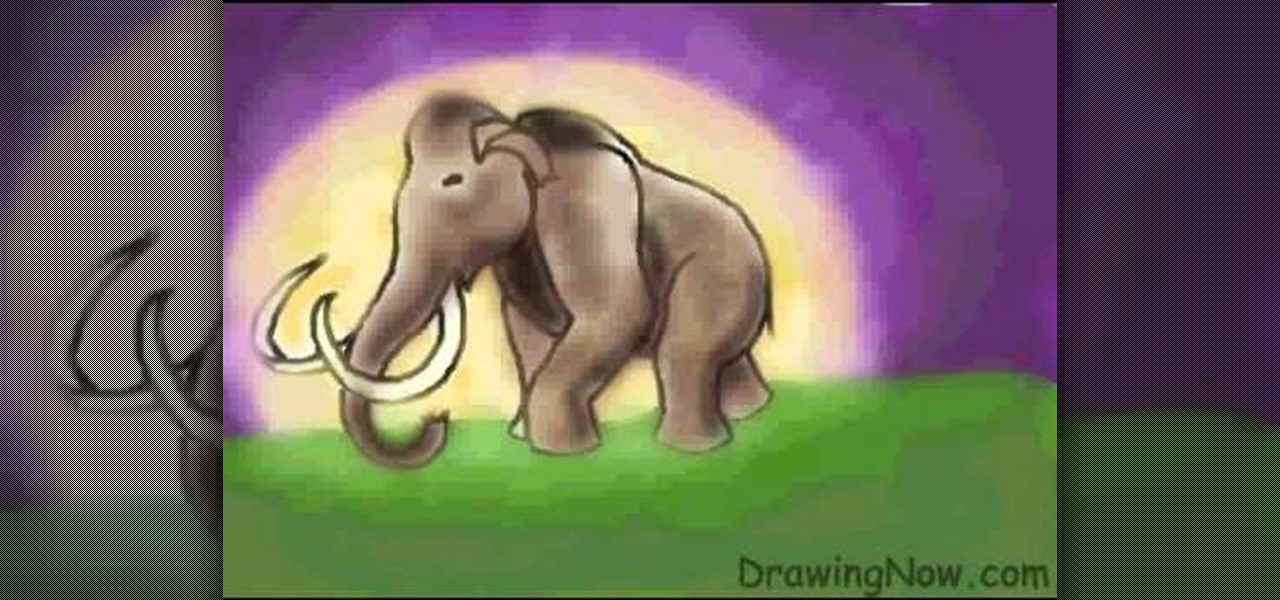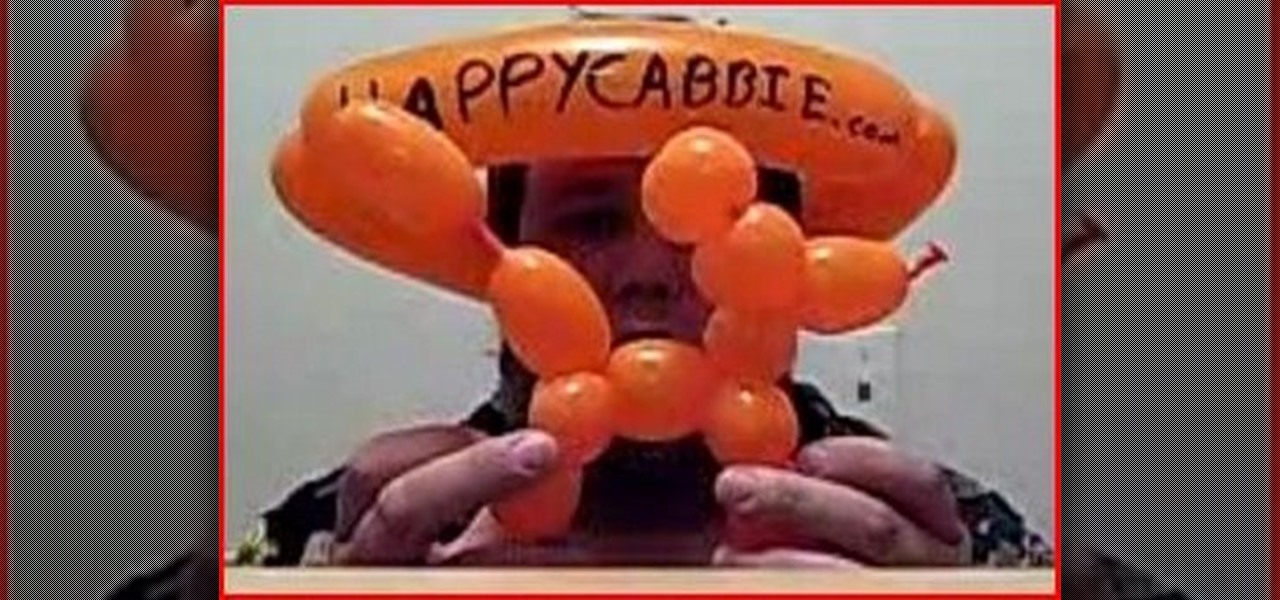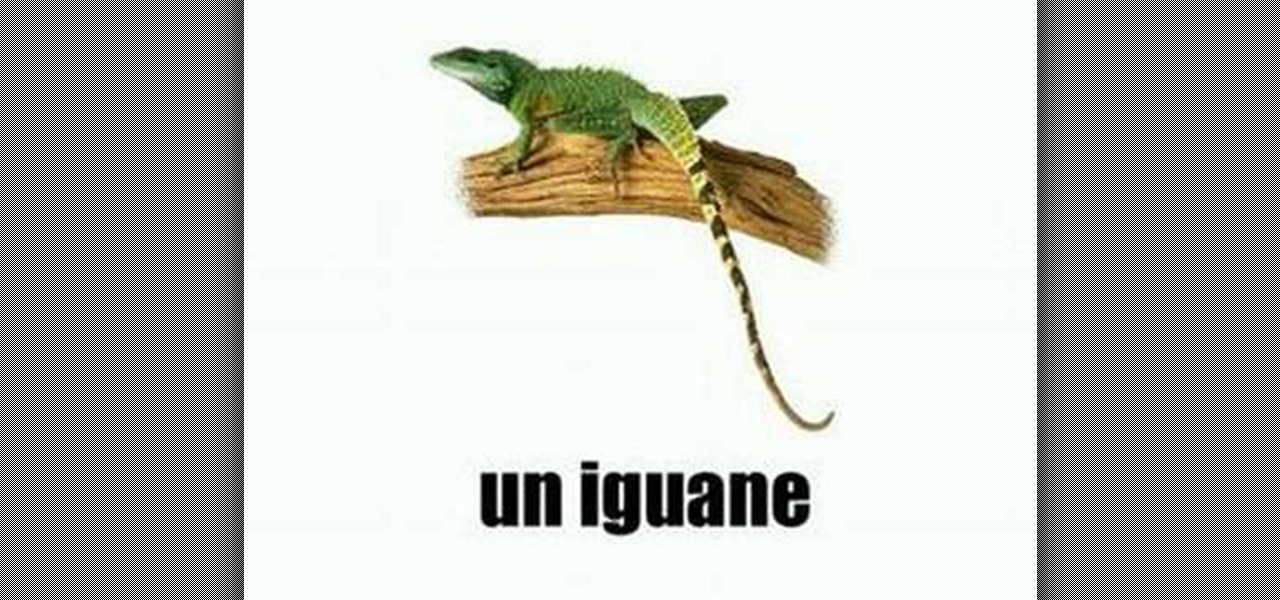In this video, we learn how to make rock salt animals with your kids. You can use any kind of animal including a snake or alligator. To start, cut out the shape on a piece of white construction paper. After this, you will need to mix up some water color in a shallow dish. You can make this by mixing up water with some food coloring. Now, dissolve the rock salt into it and then let the child brush the mixture onto the top of the piece of paper. Let this dry overnight, then when finished it wil...

The relationship between meat and meateater has never been more abstract. Most people can't even identify where on an animal's body their meat comes from! Watch this video to learn where the different cuts of turkey are on the bird.

When going into an area that you're unfamiliar with, the first thing you need to learn is where the animals are and what you can use to bring them in, trap them, and well, you know the rest. In this video you will learn how to create sign post traps that use visual and smell based attracts that will bring in curious animals giving you the time to strike.
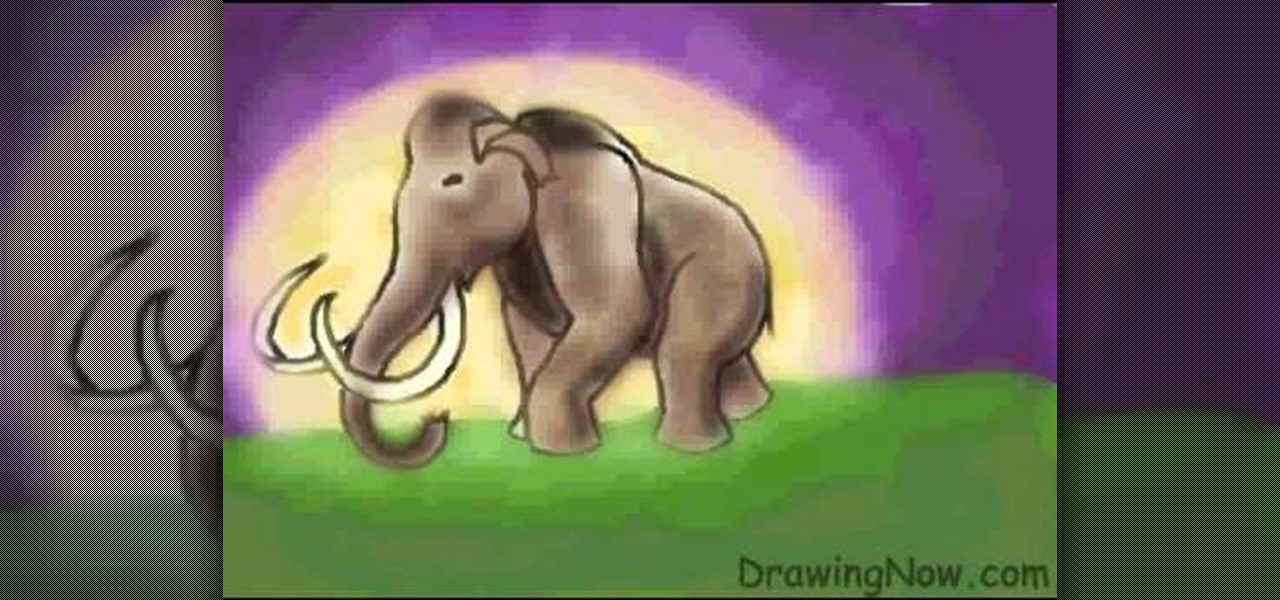
In this video, we learn how to draw a woolly mammoth. Start off by drawing the head, body, tusks, and feet. After you have the basic outline of the animal done, draw over it with a black paintbrush over the entire body and erase the lines underneath that. Next, draw in an eye and color the mammoth brown. Color the tusks ivory, then make the background of the picture purple with green underneath. Next, color the background with orange making it look sunny but also like sunset. To finish, start...

In this how to video, you will learn how to make a stuffed animal in Girlsense. To do this, open the program and select a long dress. Make the dress black. Next, create an outline of the stuffed animal at the bottom of the dress. Next, erase the body and any excess areas of dress. Next, select the stamps and choose a circular shape. Increase the size so that it covers the interior of the stuffed animal shape. Choose the color you want. Next, select a triangular shape and choose a color for it...

In this video pest control specialist Mark Govan of ABC pest control shows you how to fight the war on fleas. Protect your home and animal from getting attacked by these blood suckers.Follow the advice in this video and make sure you prevent an invasion or attack on these annoying little creatures.

In this video, we learn how to make an animated dialogue in CrazyTalk6. Once you are in CrazyTalk6, face fit your character then click on "script". You can re-name your characters as you wish. Once you have their names picked out, you can create a script for them. Press the red record button and record what you want the character to say and press "load". Then, choose what you want the facial features to look like. Load another script for the other animal and once you press play, you can see b...

This video demonstrates how to setup a printer on a Macbook Pro.Open the document you wish to open. Go the File menu on the top bar menu and select Print. On the Print dialogue box, you will notice that no printer is selected. Click on the drop down menu to select Add A Printer. Click on the IP found on top of the window. Change the protocol to IPP or Internet Printing Protocol. On the address bar, type in the address of your printer then click on Add. Once done, you can now print your docume...

Need a little help choosing the right paper for the job? When it comes to making a good impression, choosing the right paper can make all the difference. Use guidelines will help you pick the best type for your project.

This simple noose can be done quickly and is ideal for trapping small game. This video serves as a step by step detailed guide on how to tie it. Shown in two ways, a simple one and a more involved way that makes the rope and noose move more easily. Watch this video hunting tutorial and learn how to tie a looped knot noose for trapping animals and game.

Watch this video to learn to make a balloon butterfly. This tutorial will teach you an animal design thats very simple and great for beginners.

Watch this video to learn how to make a poodle balloon. This tutorial will teach you a more advanced variation of the dog balloon animal design.

Watch this video to learn how to make a balloon mouse. This tutorial will show you the steps to making this design. This is a great animal balloon for beginners. The mouse balloon is based off the dog.

Watch this how to video to learn to make a balloon giraffe. This tutorial will teach you to make a giraffe which is a great animal design for beginners.

Watch this how to video to learn to make a sitting bunny rabbit. This easy to follow step by step tutorial will show you everything you need to know to make this animal design.

Watch this video to learn how to make an indestructible balloon dog. This tutorial will teach you to make the most pop proof balloon animal ever. This balloon animal is harder to make but much more resilient.

A naturalist from the SUNY College of Environmental Forestry discusses ommon animal tracks and how to identify them. Learn to not mistake squirrel with rabbit tracks.

Talk about "les animaux" in French, including farm animals.

Explore the unusual mating practices of the animal kingdom such as virgin birth.

Creating a safe and appropriate environment for your bearded dragon requires knowledge of the animal's place of origin, as well as elements of an artificial habitat that enrich the lizard's daily living. Host Israel Dupont and herpetologist Hillary Dupont take you through step by step in what turns out to be a fun experience of science mixed with reptile interior decorating.

Watch this video to understand how odor and taste drives the mating behavior of much of the animal kingdom.

The ritual battles for dominance is a key factor in which animals get to have intercourse and which do not. Eventually someone wins and carries on their genes. Understand this example of survival of the fittest.

Magician Dave J. Castle teaches you how to make a dog balloon animal sculpture.

Artemis is one multitasking goddess. In Greek mythology, she is the goddess of the hunt, wilderness, wild animals, and virginity. She was a mother goddess of sorts, always yielding a a bow and arrows in case any of her precious animals or plants got hurt.

In this video, we learn how to give your cat medication with a few fool proof tips. The first method to do this at home is to wrap the cat inside of a towel, then drop the medication into the cat's ears or mouth. This will help your cat feel comfortable and it will prevent you from getting scratched. Next, you will use treats and place the pill into the pocket of it, then give it to the cat. The animal won't even know the pill is inside of it. After this, you can use a pill popper, which is a...

With the right app and software, a wireless printer will allow you to print directly from your Apple iPhone or Apple iPod Touch. Print & Share is an iPhone and iTouch app that enables you to print files, emails, webpages, contacts, images from your iPhone photo album, and camera photos that you can take and print right away. But, to print off your device, you need to first install the right app and software. It works with both Windows and Mac operating systems, and is primarily for printing d...

Technology and nature, typically thought of as opposites, are coming together in a new London exhibit.

Researchers have been studying the blood meals of flies to understand the flow of infectious pathogens in wild animals.

Greetings null-bytians. Firstly, I would like to apologize for the no images thing. I guess I can't upload them.

You told yourself you wouldn't be one of those lame people who throws on a mask and shows up at costume parties, but here we are a day before Halloween and you still have nothing. Unless you want to endure endless ridicule, you can't skip dressing up altogether, but if you don't want to buy a pre-made costume your options are pretty limited.

In this video, we learn how to print from a shared printer in Ubuntu. First, turn your computer on and then go to your system. From here, go to admin and then printing. After this, you will get a pop up window. Click on 'new' and then it will search for the printer. Next, you will click on 'network printers' and then go to 'windows printer via samba'. Then, click on browse and expand the workgroup. Then, expand the name of the computer and you will find the name of the computer as well. Now, ...

In this how to video, you will learn how to re-size an image for printing using Photoshop. First, open the image you want to re-size in the program. Next, go to image and select image size. From here, you will see the current size of the image. You can change the units of the sizing. The resolution is the number of dots printed per inch. De-select re-sample to change the resolution of the image only when printing. 300 is the standard resolution. When you re-size the image, make sure constrain...

In this two-part tutorial, learn how to use a stencil on a shirt to create a screen printing effect. Although this does not show you how to do real screenprinting, by using a stencil you will create the look of a screenprinted shirt and be able to transfer your image. Materials you will need include: A blank t-shirt, a high contrast image, acetate, Scotch tape, a sponge, a Sharpie, Exacto knife, some acrylic paint, and glue adhesive. Get your favorite image on a t-shirt you can wear with help...

This video will show you how to resize an image using Photoshop. Select the image you would like to resize and follow these steps: See what size your image is by clicking on "image" and "image size". Play around with your resolution, and see what happens. Uncheck the "Resample" option and not how your pixel dimensions stay the same. Select the size you want your image to print, and check the "Resample" option. If you click on "print size" you will be able to see the actual print size on your ...

Margot Potter, otherwise known as The Impatient Crafter, provides a thorough examination and demonstration of the ProvoCraft YuDu home screen printing machine from start to finished product (in this case a screen printed tee-shirt). This video is effective both as an introduction to the product and what comes with your purchase as well as tips and tricks as to how to work with home screen printing. The 6+ minute video is entertaining as well as informative and keeps your attention in an irrev...

Create some great leopard prints with Ranger's Alcohol inks. The needed items are: 1. 5" Gloss sheets in white and in black color

Let's say you're about to give a presentation and you want to print slides for your audience. Well, you probably want to customize your lay out so you don't waste ink, toner or paper. With Keynote, that's really easy to do. With your presentation open, go to File, the Print, and with the third dropdown menu, select Keynote. Here, you can customize your layout easily. For more, as well as step-by-step instructions for customizing print settings in Keynote, watch this video tutorial.

What could you do with two of you? Or, two cats, or two cars, or two of anything? Cloning, it's the way of the future and this tutorial shows you how to clone and print a 3D model of virtually anything. Using Anim8or and Pepakura Designer you can model your face and print it up to create a 3D mask. Two for the road I say! (Or would that be four?)

With the new iOS 4.2 (and 4.2.1) firmware for all mobile Apple devices, printing from your iPhone, iPad or iPod Touch has become easy… well, maybe not. Despite the new AirPrint software in iOS 4.2, it can still be difficult to print papers and photos from your mobile device since Apple removed AirPrint from the Mac OS X 10.6.5 software update, due to some kind of legal dispute.

This tutorial offers a general overview of the Lightroom 3 printing workflow. Whether you're new to Adobe's popular photo application or a digital photography professional just looking to better acquaint yourself with Photoshop Lightroom 3, you're sure to be well served by this free video software tutorial. For more information, as well as to get started using Lightroom 3 yourself, take a look!