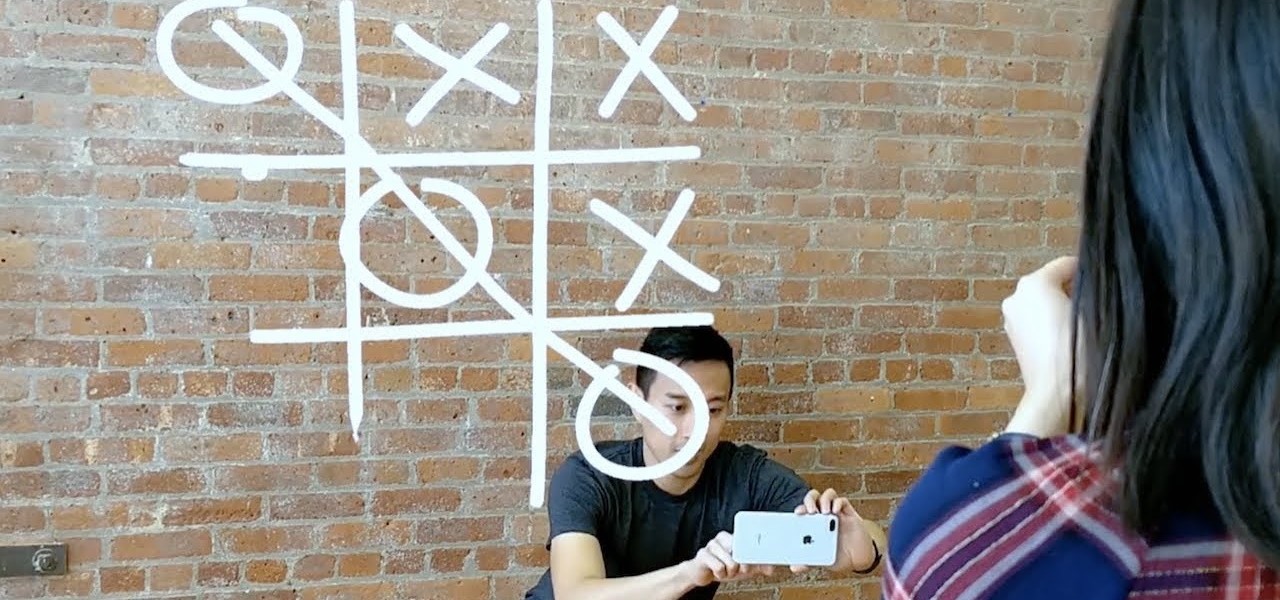This video demonstrates how to tape an ankle in order to prevent an injury in basketball. To do this, first it is necessary to start off with some ace pads. The foot should be in a neutral position at a 90 degree angle. The ankle must be pre-wrapped with tape high toward the shin. Anchors must be applied around the top up by the leg and then another anchor with tape around the foot. Then there must be stirrups applied from the medial to the lateral. 3 stirrups are applied. Then they are ancho...

Three hundred people die every year from carbon monoxide poisoning. Don't risk being a part of that statistic.

Use tough skin spray adhesive, under wrap or pre-wrap, athletic tape to wrap an ankle. Position ankle in 90 degrees of dorsal flexion. Spray the adhesive to insure tight taping. Heel and lace pads are placed over tendons. Pre-wrap is applied, the goal here is to apply anchors so adhesive from tough skin will adhere to tape. Three layers are applied working towards the calf. Apply heel lock tape from the calf towards the heel, applying tension as you cross the bend in the ankle. The correct lo...

With the imminent arrival of the HoloLens 2 expected any day now, Microsoft is preparing new users to take advantage of its software from day one.

People love emojis, it's a scientific fact. So an app that places poops, smileys, and ghosts into social media videos should, in theory, be the most popular app ever. That's likely the reasoning behind the new Holocam app, which is available for $0.99 in the iOS App Store. Sure, Snapchat and Instagram offer users editing tools to stick static text, emojis, and drawings on top of photos and videos. However, Holocam ups the ante by placing fully three-dimensional emoji, text, and drawings, as w...

You can construct a 3-D photo gallery of rotating photographs quite easily in Adobe After Effects. The trick is to use parenting and anchor points to pull it off, and this tutorial shows you how to avoid using the cylinder effect.

Have you ever wondered how to create that 'whoosh' effect, created by including a set of thin, glowing parallel lines? This tutorial shows you precisely how to use anchor points and blending tools to create this 'light rib' effect.

Now that the dust has finally settled on Microsoft's big HoloLens 2 announcement, the company is circling back to offer more granular detail on some aspects of the device we still don't know about.

Sometimes you just can't achieve what you want in Delphi programming using anchors and alignment. You'll then want to take advantage of the OnResize event.

This knot is common in the climbing world. We use it to secure two ropes together. Often used to form a loop on a prussik (cordalette) to construct an anchor. Can also be used to connect two ropes to rappel. This knot has many applications in the real world not just climbing.

Google is going all in with Childish Gambino as its musical champion for augmented reality, as the duo has now dropped its second AR collaboration of the year.

What hairstyle is more elaborate and pretty than a ponytail but less complicated - and time consuming - than a full on curly updo? The answer is a fishtail braid. Don't worry, you won't end up looking like Pippi Longstockings come to life; fishtails braids are super mature and feminine.

See how to create a nautical-themed sailor nail look with this home beauty how-to. It's easy! So easy, in fact, that this free video tutorial can present a detailed, step-by-step overview of the process in just over five minutes time. For more information, and to try this look for yourself, watch this manicurist's guide.

Dr Kreepy, Halloween craftsmen, shows a cheap and easy way to make full and partial skulls from Plaster of Paris! For this project, you will need a plastic skull, cheese cloth, a paintbrush, melting latex, anchoring cement, and Plaster of Paris. Watch this video special effects tutorial and learn how to build a latex skull mold to make plaster skulls or skull fragements.

Why are chicken wings sometimes called buffalo wings? The buffalo wings recipe originated at the Anchor restaurant in Buffalo, New York. Instead of frying and breading chicken, make the hottest, spiciest Buffalo wings ever.

Braising, one of Olive Garden Executive Chef Paolo Lafata's favorite techniques, is a slow cooking process that produces extremely tender and flavorful meat without much effort. A great choice for the cooler months, the dish is anchored by tender beef short ribs that are slow cooked in a Chianti wine sauce and accompanied by a savory Portobello mushroom risotto, with a hint of Marsala wine. Watch this how to video to learn how to cook Olive Garden's Chianti braised short ribs.

Take a look at this 3ds Max video tutorial on how to add shadows. Shadows show details in your scene and anchor objects in the scene. Learn what options you have as 3D modelers/animators/sculptors.

Chrome version 56 is here to help you stop accidentally clicking ads when you're scrolling or tapping a link in a webpage on your phone. That's right, annoying page jumps while a site's still loading will finally come to an end with this new update.

On the one year anniversary of the introduction of ARKit, Apple is planning to reveal major updates its augmented reality toolkit for mobile apps at its Worldwide Developers Conference in San Jose, California next week.

Thanks to live-streaming video and social media apps like Facebook, Instagram, and Snapchat, we're all on camera nowadays. Unfortunately, though, we don't have a script to work with when we're shooting selfie videos, so it's hard to come off as perfectly eloquent when you're just freestyling off the top of your head.

In order to make a scalloped edged bobby pin accessory, you will need the following: wire, a bobby pin, small beads, a ruler, and scissors. Cut about 2 feet of wire. Fold the wire in half. Lace the wire through the bobby pin. Anchor it by wrapping it around the exterior. Then, repeat with the other end of wire. You will repeat this, in order to secure each bead. Begin sliding the beads on the wire. Group three at a time, remembering to anchor them. When you reach then end, begin scalloping. A...

RC Car Action Magazine Editor Paul Onorato uses electrical tape to secure the AA's in your receiver pack. A little bit of electrical tape will keep the batteries in place while off-roading the RC vehicle. Watch this instructional video and learn how to anchor the batteries in the receiver of an RC vehicle.

Are you a fly fishing enthusiast? Check out this instructional video and learn how to tie the "Rubber Leg Stonefly", TPO's fly of the month for June 2008. A favorite "anchor fly", this one is deadly out west but you will be surprised with your success at home as well.

In this video Bob Schmidt shows you how to properly use nails and screws while nailing and screwing the drywall your hanging in your home remodeling project.

While Apple introduced new AR features for iOS 15 and Object Capture for Reality Kit 2 during the WWDC 2021 keynote, updates for ARKit were curiously absent in the official presentation.

Getting a pro to replace a broken thermostat can be costly, but if you pay close attention, you can learn how to replace it yourself.

This is no schoolmarm style. You'll instantly look chic with a messy bun. You Will Need:

If you're a long-time Spark user, you'll know that one of the only drawbacks to the app used to be its lack of rich text-editing tools such as hyperlinking. If you needed to link out to a site in an email, your best bet was to grab a computer to get the job done. Well, close those laptops and shut down those PCs — Spark corrected this issue, implementing support for hyperlinking right into the app.

Dull and drab bulleted lists are no longer necessary with the help of PowerPoint 2008 for Mac. When you make a bullet list in PowerPoint, you can now transform those boring text charts with actual visual charts and graphs and more. The Microsoft Office for Mac team shows you just how to convert text to a SmartArt graphic in this how-to video.

Learn how to create shiny, reflective and vector text in Adobe Ilustrator. Open a new file in Illustrator. Select pixel dimensions and orientation. Select the text tool and enter desired text. Ungroup the text. Select a portion of the text. Use the gradient editor to select a swatch and change the angle. Adjust the drop shadow. Create a reflection of the text using the horizontal reflect command.

Tutorial on how to create realistic reflections on Photoshop with the objects. Take a base ball image then open layer pallet and duplicate the base ball layer its shortcut is Ctrl j. Go to image menu adjust the canvas size change height to 200 and anchor to the top then click OK then go to edit select transform change to flip vertical, select move tool then move the base ball vertically down change opacity to four percent. Finally go to filter select blur then motion blur with an angle 90 deg...

Imagine sitting on your patio, scrolling through your phone's photos, reminiscing about the past. Now imagine being able to see those photos floating in the air, at the exact vantage point from where they were taken a year ago.

With developers chomping at the bit to play with ARKit 2.0, Unity has updated its ARKit plugin to enable access to the new augmented reality superpowers of the toolkit.

On Tuesday, at Google's I/O developer conference, the company announced a huge update to its ARCore augmented reality toolkit that matches the latest features of ARKit, and surpasses Apple's AR platform via support for shared experiences.

While CNN, FOX News, and MSNBC are valuable sources of information for what's going on in the world today, they may not be the best news stations to watch if you actually want to learn something. They, along with local news stations, are great at grabbing your attention, but if you truly want to learn something about recent events, you're tuning into the wrong channel.

In this Electronics video tutorial you are going to learn how to magnify to edit text on an iPhone. This video is a part of a series of tips on iPhone finger tips. This is very simple and easy to do and takes practically no time to complete. If you wish to add something to a list or change an email, go to the springboard and click on the ‘mail’ icon. Then scroll and find the text you want to edit. Now simply touch and hold your finger on the text. This will bring up the magnifying glass. Now ...

This tutorial is a great guide on how you can make a set of safe, foam-tipped arrows. You'll need to start with some hobby arrows, metal washers, wall anchors, a small NERF football, a hot glue gun, glue sticks, measuring tape and a foam golf ball or blue camping foam.

Cindy Mastry explains how yoga exercises can help with the union between mother and child for a woman who is pregnant. The word yoga translates to "union." The first exercise demonstrated is the Hindi Squat. While working strength and balance, the woman holds herself in the perfect position for giving birth. The next exercise Cindy calls "Cat Circling." The woman stands on her hands and knees and rotates her body in a circular motion, anchored my her limbs. This is supposed to put the baby in...

Are you looking for a simple floral design that will delight friends and family as a winter holiday centerpiece? Or perhaps you would like to do something a little more special with those dozen roses you bought as a romantic gesture? If so, look no further, because Jim Daniel, The Flower God, has a quick and easy floral arrangement to help make any occasion special! Useful tips such as including pine cones at the bottom of your vase to add more dimensions, as well as act as an anchor for the ...

If you're new to the Visual Basic IDE, looking to brush up on your VB programming skills, or simply have a burning desire to code a simple calculator, this three-part video lesson is for you.