
How To: Perform 'around the world'
Learn awesome freestyle basketball tricks, passes and shots from Professional basketball trickster, Q-Mack! In this video Q-Mack teaches you how to do the freestyle trick called 'around the world.'


Learn awesome freestyle basketball tricks, passes and shots from Professional basketball trickster, Q-Mack! In this video Q-Mack teaches you how to do the freestyle trick called 'around the world.'
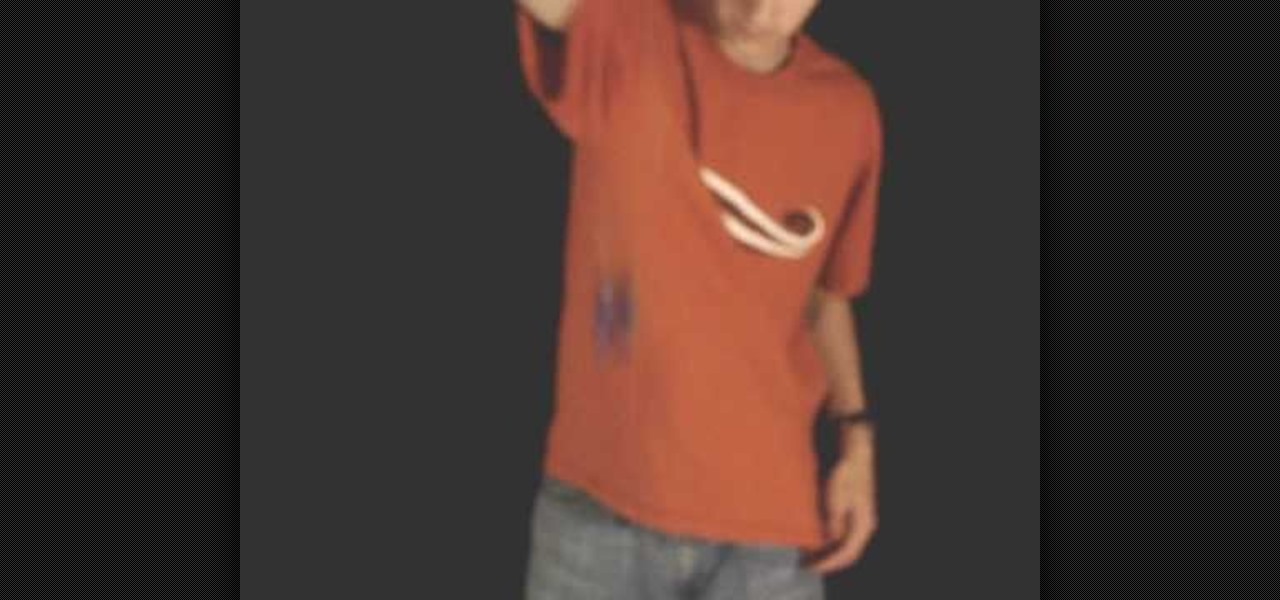
This video teaches you how to do the "around the corner" yo-yo trick. First, throw a hard sleeper. Turn your arm so that the string ends up hanging behind your forearm. Watch the video to learn more!
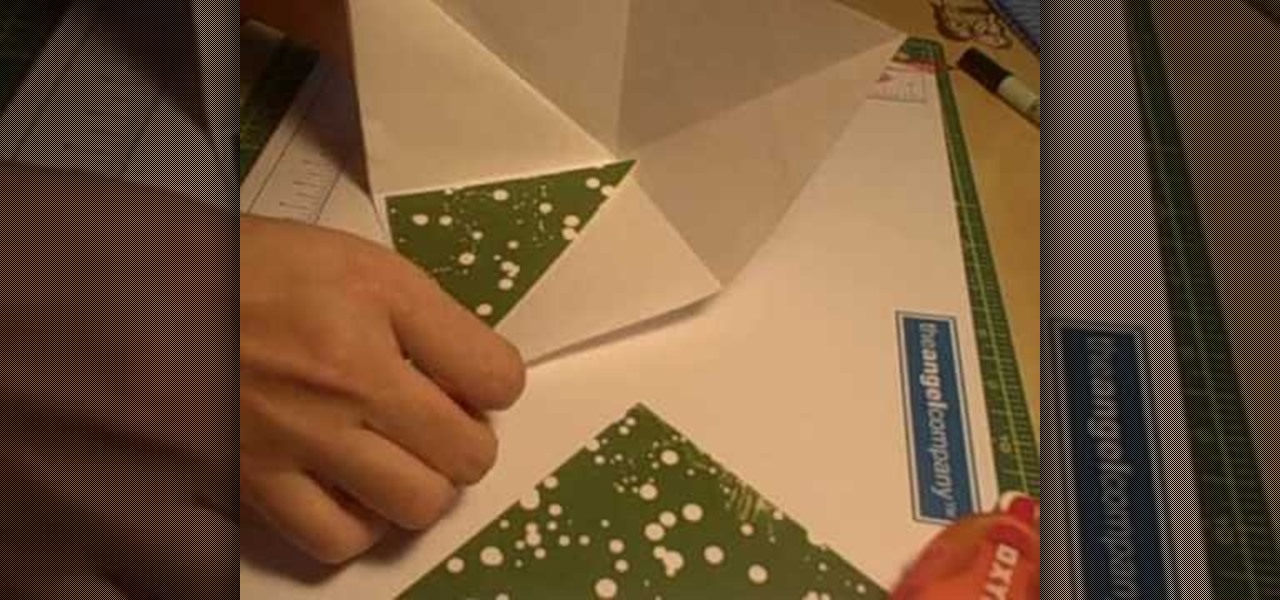
Watch this video to learn how to make a square around mini album for photos or scrap booking.

Does sitting for hours on end in your office cubicle just make you want to fly away to St. Lucia for a week to bask in the sun? Well, you probably can't do that realistically without taking away from your vacation time, but in the mean time you can fly around virtually using Google Earth's flight simulator.

In this tutorial you will learn to wrap a logo around a photographed object in Photoshop. Learn to work with smart objects and label grid to do the job. However, some of the initial steps are not shown in this video, so you might want to listen closely to the narration about the preparation work.

First of all you have to open the 'notepad'. Now you have to type in "<html>" in first line. Write "<head> in second line. Write "<title>this website contains text wrapped around images</title>". In the fourth line you have to type '<body bgcolor="#999999">'. This shall add a light orange color. Now find out the name of the image. Here the name of the file is 'image.png'. Then in the next line you have to type in "<img src="image.png">this text should hopefully wrap around the outside of the ...

In this video, we learn how to do a French braid wrap around on your American Girl. First, brush the hair out and then grab the section on the right side of the hair. Split this into three sections and then start to braid down four times. After this, you will start to French braid the hair, adding more hair in as you go down. Incorporate the middle strands in and go to the other side as you continue to braid. Pretty soon, you will incorporate all the hair into the braid. Finish this off by ty...

In this video, we learn how to find your way around the fingerboard on the bass. If you are a beginner, you probably know the strings from thickest to the thinnest. This doesn't give you a full range of where the notes are, so try this new exercise to find them easily. First, you will pick a note and go through all the notes on the fingerboard to find where your specific note is, and while trying to find it, think about that note in your head. Once you've done that note, do all the notes, it'...

This video is a do it yourself project which will show viewers how to fix a leaking kitchen faucet which is leaking water from around the base of the handle. This problem is most likely caused by a broken cartridge, a Moen 1225B cartridge is used to replaced it. The first step which should be taken is to shut off the flow of water from the sink using the shutoff valves under the sink. Then, remove the handle and its adapter depending on the style of the handle which is leaking and remove the ...
One of the most beloved glitches from the Playstation Home social networking game for the Playstation 3 is the sliding feature, which allows player to slide around the environment without moving their legs. This video shows you how to do it yourself. All you have to do is use the salute or blow kiss greeting a few times in rapid succession while walking and away you'll slide! Feel like you're on an airport moving walkway while you navigate the virtual world.

In this video, we learn how to control flies around your home with Rick Steinel. The common house fly can be found everywhere in the house and are full of disgusting germs. We can now make a type of liquid that attracts flies and kills them. These are safe for humans so it won't hurt your home or you. This liquid can also be placed inside of a container which will collect the flies outside, before they have a chance to enter your home. They are also very easy to install and it's very easy ins...

You want to use the websites you want to use, regardless of any school blocks or other hindrances, so how? This video tells us by using the IP addresses of your favorite sites. To find this IP address, at your home, or an other unblocked location, in your start menu, you must access Programs, then Accessories, then Command Prompt. When the window pops up, then type in "Ping http://www.myspace.com" without the quotations, for instance. Write down, then, the string of numbers that appears, whic...
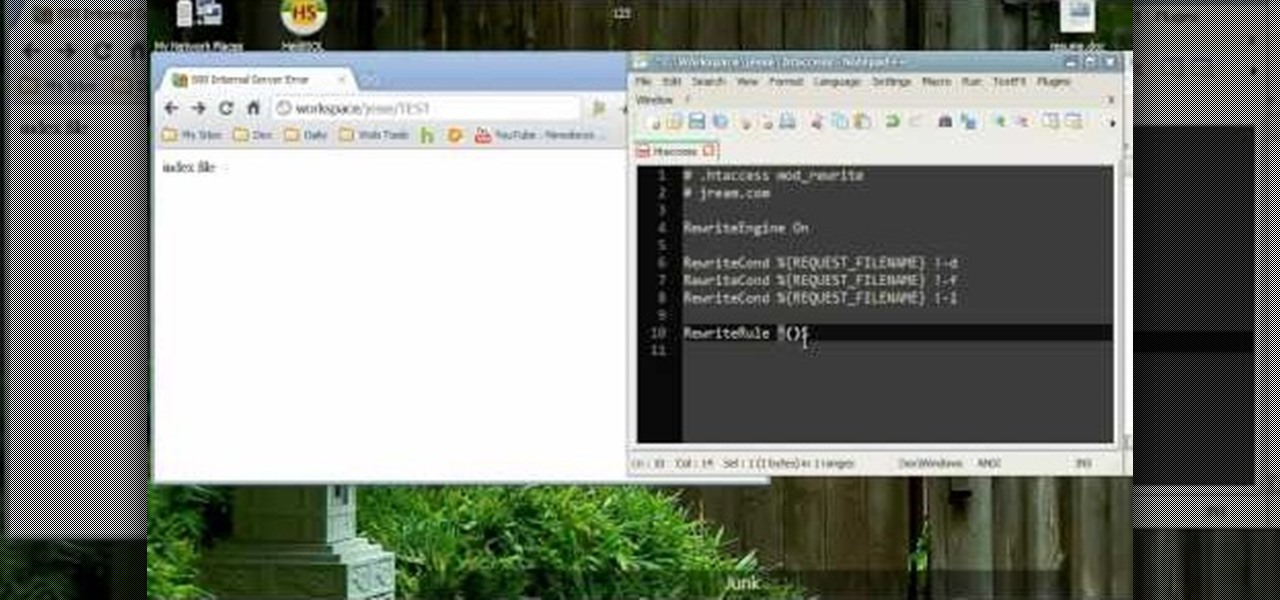
First, turn Mod Rewrite on (which it usually is). Once it's on, then you can follow this tutorial to learn how to master some of the basics of Mod Rewrite. Keep easy track of all your files on your Windows based machine.

Looking for an easy way to check Facebook when at school? In this quick and to-the-point hacker's how-to, you'll learn a method for circumventing your school's Internet filtering software. For more information, including detailed, step-by-step instructions, watch this video guide.

Having Hummingbirds in your garden and yard is always a fantastic thing, but paying for those already made feeders are a hassle. With this video you'll learn how to create your very own feeder with items found all over the house and for much cheaper than buying one from the store!

Tim Carter, of Ask the Builder, demonstrates how to use recycled cobblestones on your home property. Cobblestone can be used to edge gardens, driveways, and walkways.

Maybe one of the hardest jobs you can do around the house is cleaning the gutters. When cleaning the gutters by hand, you have to constantly keep moving the ladder to get to the various spots of the gutter which contain a mess. If not done properly, the gutters can get clogged, which will not help the appeal of your home. This video explains a simple and easy way to clean the hassle-prone gutters. The powerful leaf blower makes cleaning the gutters simple and easy. Just make sure to keep your...

In this video tutorial, viewers learn how to bypass web-sense filter using the software, Hopster. This program allows users to bypass firewall, bypass proxy and HTTP tunnel. To download this program, go to Google and search for the program. Click on the first result and select download. Once the file is downloaded, double-click on it and follow the instructions to install the program. This program runs silently and invisibly so that the administrator won't be able to detect it. This video wil...

Bob Schmidt from Home Remodel Workshop teaches how to remove persistent carpet stains. Clean up the source of the stain as quickly as possible. Once the source of the stain is removed, mix one teaspoon of dish detergent with a cup of hot water. Pour the mixture on the stain. Soak clean rags in a bucket of hot water and place them over the spot. Place a hot iron over the rags and force steam into the carpet.

Use this exercise game - Around the cone shooting drills - to improve your shooting accuracy when playing soccer. The second video gives ideas for a dribbling variation.

Learn how to do the Devils Sonic and Devils Around with this pen spinning tutorial.

Ever wanted to wrap text around a picture in Microsoft Word (or most any other comparable word processor) but weren't sure how to do so? If so, you're in luck: this video tutorial will take you, step by step, through the wrapping process. To get started wrapping your own text around your own graphics in Microsoft Word, take a look.

This video tutorial, in dramatic style, puts you into the driver's seat and shows you how difficult it is for the lift truck operators to see pedestrians. The video then outlines simple ways pedestrians can help lift truck drivers see them - and avoid a serious or fatal accident. Learn how to walk safely around a construction site, especially around fork lifts, by watching this instructional video.

Want to supply your head with a little extra jazz factor? Why not tie a scarf around it? You have only one head, but any number of ways to decorate it with a scarf.

This video tutorial program is designed to promote ground crew safety when working under and around helicopters during external load operations. This is not a safety-training and is only intended to be used with the participation of a ground crew safety officer, trainer or other qualified personnel. All training and refresher courses must be done in accordance with federal and provincial regulations and the Canada Labour Code.

Many seasoned users of Microsoft Excel, who have been using spreadsheets for years, still scroll through their spreadsheets, laboriously, with the horizontal and vertical scrollbars. In this software tutorial, you'll learn how to navigate around in Excel both quickly and efficiently. For more, take a look!

It's always difficult to paint neatly but it is especially difficult to keep the paint off of glass. Removing paint from glass windows and cabinetry can be a real pain. With this tutorial you will learn how to paint around glass. Keep your paint job nice and neat with this how to video.

In this home improvement video Bob Schmidt shows you a simple, inexpensive, energy saving method of stopping air leaks and drafts around exterior wall outlets and switches.

How to get around camera manufacturers removing the PC sync connector for triggering flash units.

In this video, Bre Pettis shows you how to set up a breadboard for power and then play around with electronics on it.

It's pretty standard when creating a document that requires some basic page layout formatting, that you're going to want to wrap or flow text around images. In this Apple tutorial, you'll see how easy it is to accomplish in Pages '08.

Magnetism is one of the most incredible forces in the world. Did you know you can use magnets to get more out of a number of household appliances- from screwdrivers to electric toothbrushes? They're also great fun, so check out this video to learn how to make magnets work for you!

An aquaduct will help you move water to and fro on your island when playing Minecraft, and this tutorial shows you how to build one. You'll need at least a few shovels to be able to construct this, and some stone will also be helpful.

Stuck behind a firewall? In this video tutorial, you'll learn how to circumvent a given firewall in five minutes or less by using the tsocks transparent SOCKS proxying library under the Ubuntu Linux distribution. To get started using tsocks, take a look!

Need more colour in your life? This video will teach you how to be a rainbow warrior with some colorful eye makeup and eyeshadow.

If you like the "Street View" feature in Google Maps, you'll love "Look Around" in iOS 13's Apple Maps. Overall, Look Around has more details than Street View and the animations are super smooth as you navigate down streets and pedestrian areas. While Look Around isn't available in every city yet, it'll work the same way no matter which iPhone you're using.

If you're looking for your bathroom to be a bit more shiny, you might want to look into installing a stainless steel vanity. If you don't have the money to buy it, you can easily cover your existing one using a foil that gives off the look of stainless steel.

Gastronomes who import the consumption of food - rather than its making - often think more about the palatable impact of a morsel of chocolate or a bite of cake than how the chocolate or cake came to be. But if you're interested in putting on a chef's hat to go full circle with your love of food - i.e. cooking/baking and eating - then you will be pleasantly surprised, even with the hard work involved.

Look Around in Apple Maps gives you a high-resolution 3D view of roads, buildings, and other imagery in an interactive 360-degree layout. We haven't had anything like this in Apple Maps since iOS 5 when Google's Street View was incorporated. Now, in iOS 13, seven years later, we have street-level views again, only better. But Look Around isn't available everywhere yet.

¤¤ TRAVEL TIPS TO HALONG BAY & HANOI IN ONLY 2 DAYS ¤¤ How to travel around North Vietnam and what to see if you have a very limited time to visit both the citadel of many dynasties and one of the seven wonder of the world.