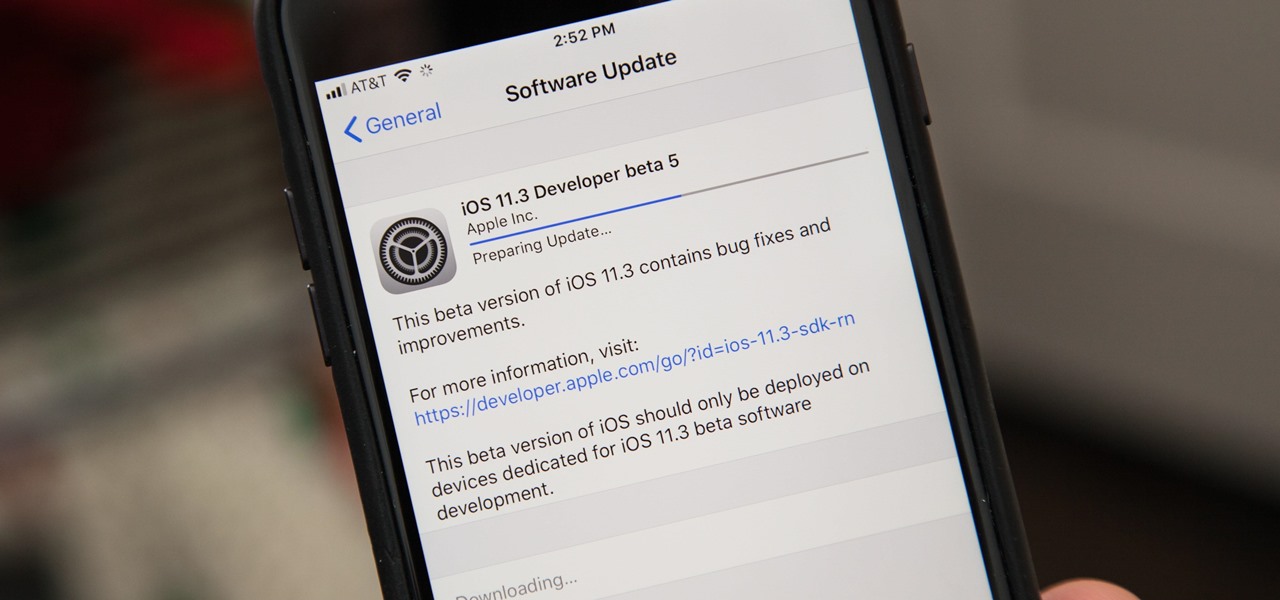Whether it's an ex you can't stand, that annoyingly political friend of a friend, or good old fashioned trolls, the block feature on Facebook can be a great way to de-stress your feed. It will keep people from contacting you, and it will also prevent them from viewing your profile altogether. It's not just a tool for the full desktop website — in fact, the blocked list is easy to manage right from your phone.

Public software testers can now run the fourth iOS 12.1.3 beta. Apple seeded this update to testers on Thursday, Jan. 10. Just like with beta 3, public beta 4 includes two resolved issues — a VoiceOver fix for ECG and Irregular Heart Rate notifications, as well as audio improvements for iPad Pros.

Facebook has a new dark mode for Messenger, and it's a true OLED black theme. It's was hidden away in earlier versions and you needed to either run a root hack or send a moon emoji to activate it — but now, you can enable dark mode by toggling a simple switch in Facebook Messenger's settings.

Group chats in WhatsApp are great for communicating with multiple people at once, but that can be a blessing and a curse — any message you send will be seen by everyone, and that's not always ideal. Thankfully, there's a new feature that lets you respond to group messages privately.

While we wait patiently for a system-wide dark theme, Google has provided us with the next best thing. The majority of Google-developed apps now have a dark mode, so you can piecemeal the feature together yourself.

When we reviewed the best file managers on Android, MiXplorer easily topped our list with its abundance of features, including tabbed browsing, support for up to 19 different cloud services, file and folder encryption, and much more. The only major complaint we had was the fact it couldn't be installed from the Play Store, but now, that is no longer the case.

Apple released iOS 12.1.3 public beta 2 for iPhones on Wednesday, Dec. 19. Yes, that's confusing, since there was no first beta for iOS 12.1.3, but it indicates that it's the actual successor to iOS 12.1.2 public beta 1. Apple dropped iOS 12.1.2 unexpectedly to fix major issues but did not include everything in the beta, so we're picking up right where we left off.

MyFitnessPal has become extremely popular thanks to features that help users keep themselves accountable and stay motivated as they eat healthier and lose weight. While the application does a great job of reminding you to log the food you eat in order to keep track of your calories, there is one incredibly useful feature that doesn't get much attention.

Portrait mode works with any dual-lens iPhone, as well as the single-lens iPhone XR, and lets you take impressive portraits with blurry, bokeh-filled backgrounds. Portrait selfies, on the other hand, are only available devices with Face ID. But that's only for Apple's Camera app itself — third-party apps like Messenger have "portrait" selfies for any iPhone — as well as any Android phone model.

In MyFitnessPal, you can search through a food database to add your meal into the app's diary and track your calories. Unfortunately, the sheer size of the database can make it hard to find exactly what you have just consumed, which is why MFP includes a barcode feature to make the process of adding food much smoother.

Apple released the latest update for iPhones, iOS 12.1.1, on Wednesday, Dec. 5. It introduces a few new features to iOS 12 as a whole. The software has been in beta testing since Halloween of this year, spending just over one month in the hands of beta testers.

It seems Apple will keep with recent tradition — the third iOS 12.1.1 public beta released to software testers Thursday, Nov. 15, just hours after the 10 a.m. PDT (1 p.m. EDT) release of dev beta 3. Apple likes to take a short time after a developer release to ensure the beta is good enough to release as a whole, as seen with the entire iOS 12 dev beta 7 debacle.

Apple released the third beta for iOS 12.1.1 on Thursday, Nov. 15. This update is not much of a surprise, as it comes just a little over one week after the release of dev beta 2. As with that beta, we expect Apple to release the 12.1.1 public beta shortly, possibly as soon as this afternoon.

Registered iOS developers received their first taste of 12.1.1 dev beta 2 on Wednesday, Nov. 7, and public beta testers received the iOS 12.1.1 public beta 2 shortly thereafter.

Developers opened their iPhones on Wednesday, Nov. 7, to find an update to the iOS 12.1.1 beta. Apple seeded developers the first 12.1.1 beta on Halloween, marking one week between it and the second beta. It's a quick update turnaround but in line with trends as Apple typically waits at least a week in between beta releases.

Samsung's Android Pie update — known as One UI — is bringing major changes to the Galaxy S8, Galaxy S9, and Galaxy Note 9. The main interface has received a visual overhaul, and this is no more evident than it is with notifications.

Samsung's version of Android Pie has landed on Galaxy handsets like the Note 9, S9, and S8, though we've known what to expect thanks to leaked beta versions of the software a few months back. The newly dubbed One UI has plenty of new features and improvements, but some of the first you might notice are the visual improvements to the default messaging app.

Get ready for more software testing. Just two days after the official release of iOS 12.1, Apple seeded public software testers iOS 12.1.1 — one day after developers received the update. While the rest of the iOS world is just getting to know all of the cool, new 12.1 features, testers are now sinking their teeth into what the next iteration of iOS has to offer.

To give you a truly immersive experience on Infinity Display phones like the Galaxy Note 9, S9, and S8, Samsung added the option to hide the navigation bar when not in use, then easily reveal it with a swipe up gesture for quick access. If you've always found this process a little too cumbersome, Samsung has introduced a nifty feature in One UI that'll make it a lot more intuitive.

Just hours after the release of dev beta 5 on Monday, Oct. 22, Apple released iOS 12.1 public beta 5 to software testers. The update came just one week after the company seeded the fourth 12.1 beta to developers and public testers alike, continuing the weekly update schedule established over the past few releases.

Check your Settings, software testers — Apple released the fifth iOS 12.1 beta on Monday, Oct. 22, just seven days after seeding the fourth beta to both developers and public testers alike. While this initial update is only for developers, we expect Apple to subsequently release the public beta within hours of this post.

The Pixel 2 XL had what Google called a circular polarizer to ensure the screen would be visible from any orientation while wearing polarized sunglasses. They made a pretty big deal out of it at their 2017 event, but in 2018, there was no mention of whether or not this feature would return in the Pixel 3. It did.

Good news for beta testers — Apple released iOS 12.1 beta 4 to public testers Monday, Oct. 15. The update comes just hours after the company seeded beta 4 to developers and only six days after all beta user received iOS 12.1 beta 3.

Just six days after the release of dev beta 3, developers now have their hands on the fourth iOS 12.1 beta. While Apple has recently followed a lengthy and inconsistent release schedule with its beta software, the company seems to want to keep testers happy with 12.1 — beta 4 might have come less than the standard seven days after beta 3, but at least it's here quickly.

Apple released the third public beta for iOS 12.1 to software testers on Tuesday, Oct. 9, and there's not a whole lot to be excited about. The update came just hours after Apple released iOS 12.1 dev beta 3 to registered app developers, signaling a return to the traditional Tuesday release schedule for iOS betas. At least, for now.

Apple pushed out its newest beta, iOS 12.1 beta 3, to registered developers on Tuesday, Oct. 9, right at 11 a.m. PDT. The new update does not appear to offer any new features or changes, rather it seems to be simply a routine upgrade. Developers should expect simple bug fixes and security patches, instead of the feature-ridden update seen last week.

If your iPhone XS or XS Max has been suffering from Wi-Fi connectivity and charging issues, Apple just released iOS 12.0.1 on Monday, Oct. 8, as an over-the-air update for all compatible iPhones. The main focus of the update is to give fixes for users going through "Chargegate" and experiencing Wi-Fi issues.

Apple has finally released iOS 12 for everyone to enjoy, and there are plenty of cool features to go around. Perhaps the coolest feature, at least, for those of us with an iPhone X, is the return of an oft-used gesture we loved on other model iPhones.

Just because Developer Options is hidden by default doesn't mean you shouldn't unlock it. While for rooters its benefit are obvious, even for the average user it opens the door for tools which enhance your experience. From animation speed to improving gaming graphics, Developer Options has something for everyone.

If you're on iOS 11.4.1 or iOS 12 and go more than an hour without unlocking your iPhone, an "Unlock iPhone to Use Accessories" message will appear whenever you connect your iPhone to a computer or other device that tries to use the Lightning cable's data lines. This is to protect you, but it can be annoying if you have no reason to believe that law enforcement or criminals will have access to your iPhone.

Outside of a few headlining features, Apple focused on polishing things up in iOS 12. Instead of revamping functionality left and right and running the risk of releasing a buggy mess like iOS 11, this year's feature additions are smaller. Case in point, you can now show favicons in Safari — nothing groundbreaking, but a nice touch.

When the iPhone X was first introduced, it came with an odd way to force-close apps. While all other iPhone continued to use a two-step gesture in iOS 11, iPhone X users were stuck with an annoying three-step gesture that was seen last in iOS versions from at least six years ago. Thankfully, iOS 12 has changed this and makes force-closing apps as simple as it should be.

Uber is one of the best ride sharing services out there, allowing you to travel without needing to be tethered to a car of your own. Still, if you're a frequent flyer, you may get tired of entering the same few locations into your app every time you use it. Fortunately, Uber lets you streamline this process.

Your best chance of getting to a destination on time during rush hour is to drive through relatively empty HOV lanes. Thankfully, if you're using Waze to navigate through traffic, you can easily locate HOV or HOT routes to optimize travel times by adding your toll passes in the app's settings.

Apple's latest iPhone operating system is notorious for its frequent bugs and glitches. The latest iteration, iOS 11.3, is no exception, as users are experiencing not only 3D Touch issues but missing screenshot previews as well.

Going out to dinner on a Saturday night can be more trouble than it's worth when you find yourself waiting for hours on end just to be seated. Thankfully, Google Maps has some very useful data that can save you from a headache the next time you head out to your favorite restaurant.

Apple released the fifth build of the iOS 11.3 developer and public beta on Monday, March 12. The update comes exactly one week after the March 5 release of beta 4, which mostly introduced bug and stability patches. At this time, this new beta appears to do much of the same.

If you're looking for an alternative iOS keyboard for your iPhone, look no further than Gboard. The Google-made keyboard is bursting with features like web search, Google Maps, GIFs, and more. Now, Gboard is adding a new feature that'll make it easier to find the perfect emoji.

Instagram updated its iOS and Android apps recently with an "Activity Status" indicator. This status allows your friends to see when you are currently active and when you were last active on Instagram. The problem is, Instagram was pretty quiet about this update, so many of you have it enabled without realizing it. Fortunately, it's simple to turn off.

Apple has released the second beta for iOS version 11.2.5 for developers on Dec. 19. The update comes six days after the release of the first 11.2.5 beta which updated the Music app to include a persistent "play bar" at the bottom of the window, along with some bug fixes. Public beta testers received the update on Dec. 20.