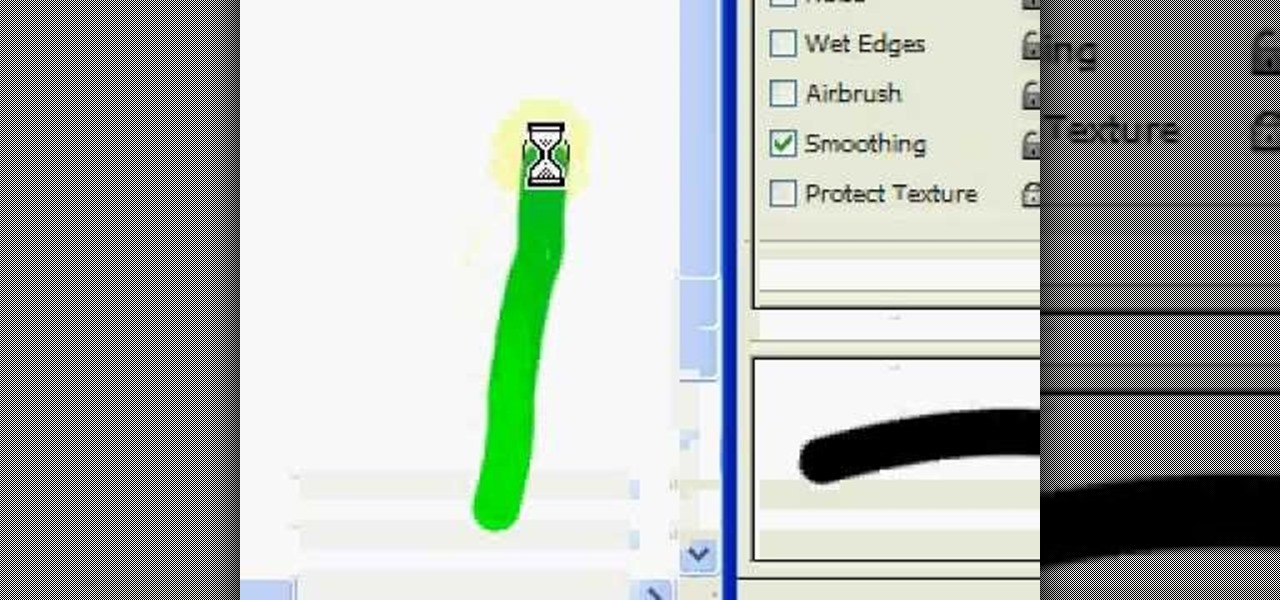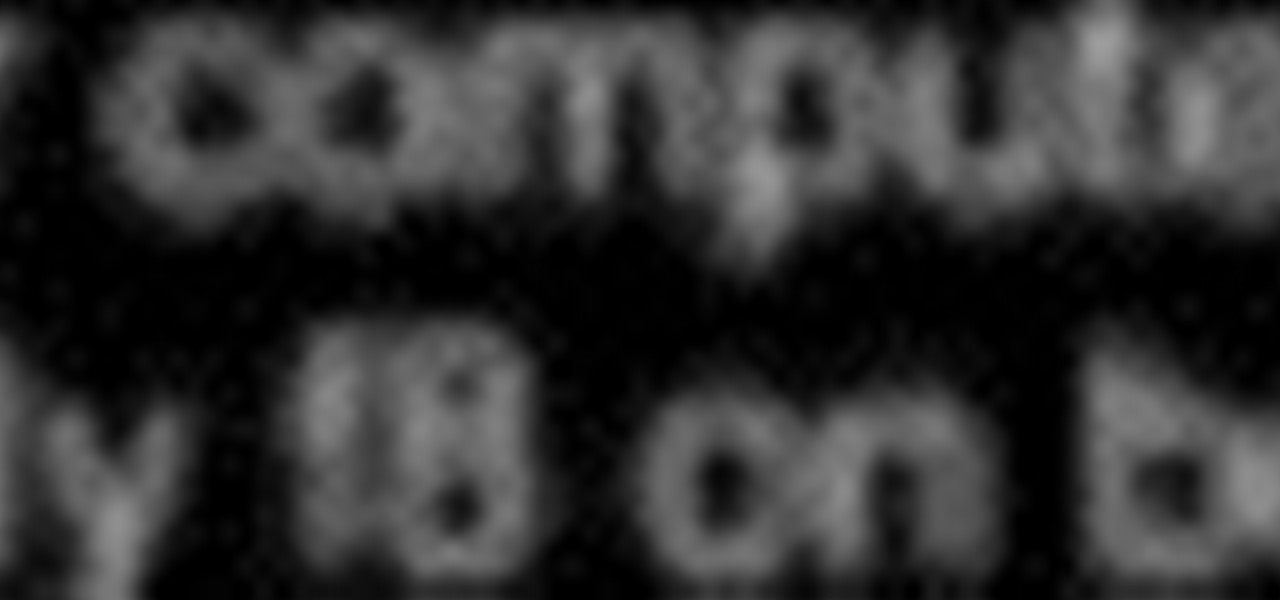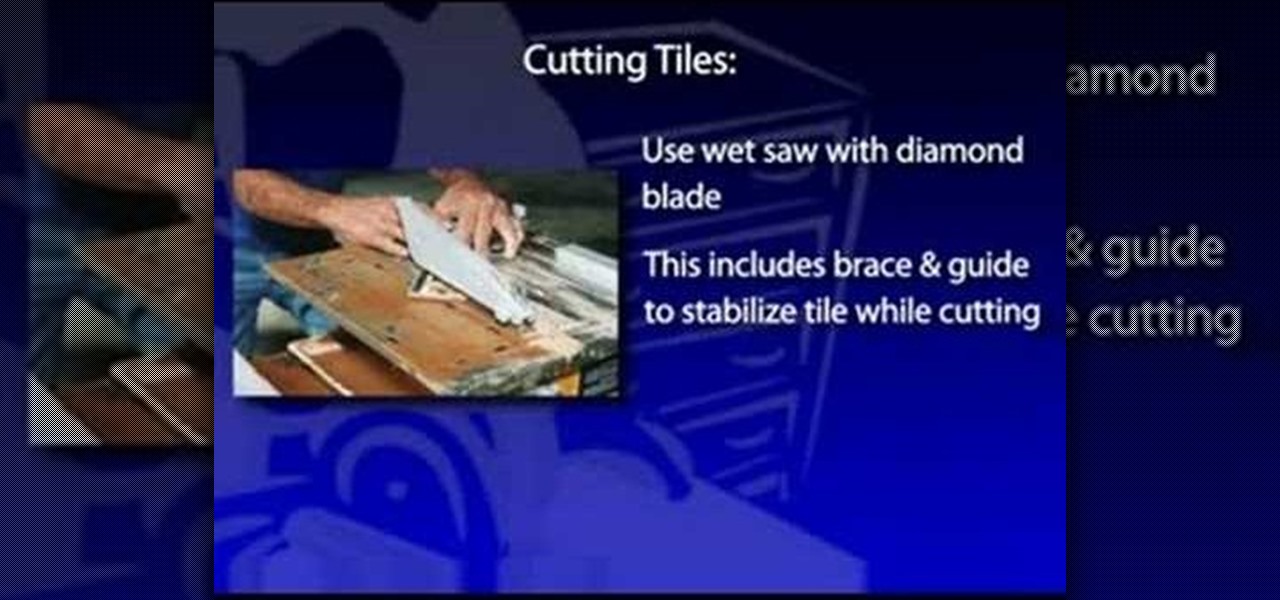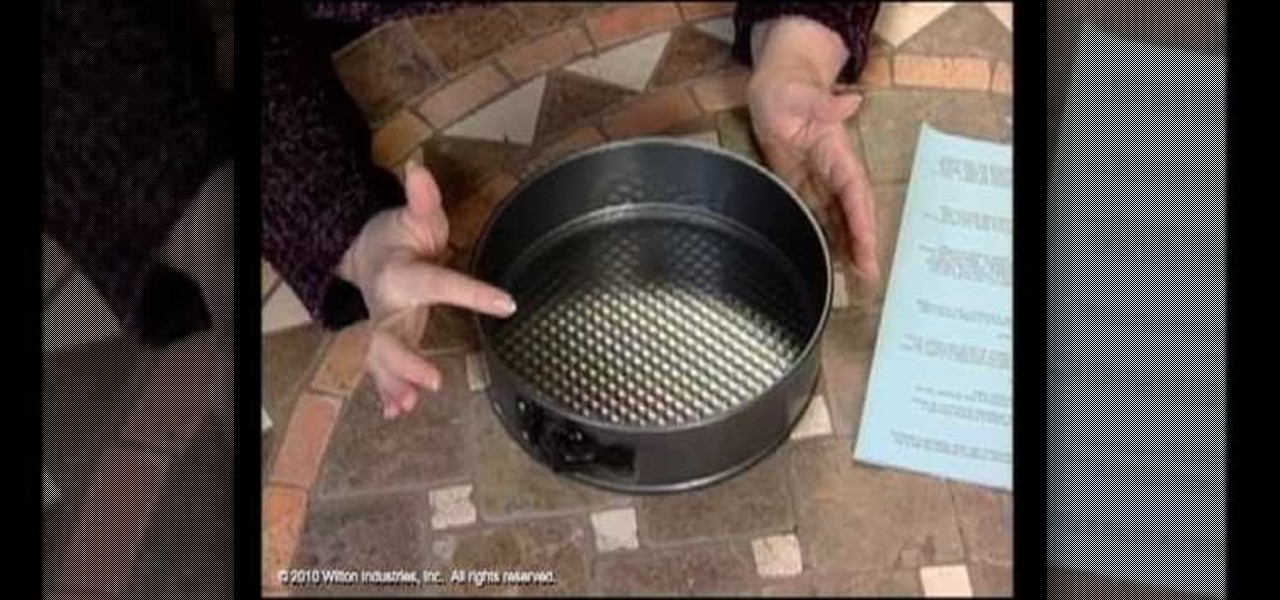To be the best at the Madden NFL video game, you have to be willing to get advice, but not just any old advice... professional advice. To beat everyone, you have to be ruthless and know all of the strategies and gameplay tricks. To master Madden 08, check out this quick, football game, video tip from Madden Nation (EA Sports and ESPN) with video game pro Charles James (or Chuck Hollywood).

Final Effects Complete 5 AVX brings Ball Action, Mr. Mercury, and 100+ other legendary visual effects to Avid editing and finishing systems as an AVX 2.0 plug-in set. Supporting both Windows and Macintosh (Universal Binary), the new FEC 5 AVX takes full advantage of AVX 2.0's power and performance. New features include support for 16 bit-color processing, AVX 2.0 real-time filters, native on-screen controls, multi-processor acceleration, a number of new wipe transition filters, and hundreds o...

This video explains to the viewer the advantages of replacing washing machine hoses. As well as, rather more importantly, explaining how to complete the process. According to the creator the rubber hoses that are standard to most washing machines are subjected to high pressure water for many years. As they are only made of rubber they are apt to break and start leaking. This can cause many thousands of dollars worth of water damage. The creator recommends replacing the rubber pipes with reinf...

With all the documents ready, we need to fill our wallet with money for the travel. This video discusses various ways of filling the pocket. That is how to prepare the money for international travel. Over the years credit cards have been widely used by many travelers, which is safer than carrying cash. In this case we need to contact the credit card provider well in advance and notify them about the travel. Also we need to learn about the various fees applicable to international purchases. Th...

Many modern American women are fixated on cutely-shaped and fun-smelling soaps. Take advantage of that fixation by watching this video and then using a make-your-own-soap kit to make soaps that look exactly like chocolates. Then trick someone into taking a bite. Hilarious.

The achievement system and hard drives of modern video game consoles present an as-yet-underutilized potential for crossover content between games. Microsoft has finally taken advantage, and recent Xbox 360 releases World of Keflings, Ilomilo, and Raskulls contain some really awesome crossover content. Watch this video for a guide to accessing and using all of this awesome and visionary content.

The HTC Desire Z continues the HTC hit parade of awesome smart phones. It offers some awesome standard features that used to be hard to make on older Android phones, like flip-to-speaker and flip-to-silence. This video will show you how to use these features and take full advantage of your phone.

The Amazon Kindle 2 has changed the way millions of people read books, but many of you aren't taking full advantage of your device's many advanced features. This video will show you how to use some advanced features of the Kindle 2, including how to highlight text, annotate text, and add a bookmark.

Mario games were some of the first to take advantage of gamers' compulsive desire to collect items, and in New Super Mario Bros Wii the Star Coins are the most important of several types of collectibles. Watch this video to learn where to find all three Star Coins in World 1-1.

You don't have to have a smartphone to use Google Voice, but there are certain advantages if you do, including having your Google contact list at your fingertips. In this clip, you'll learn how to install and run Google Voice on most any smartphone.

Google is a powerful search engine, but if you don't know all of the tricks to searching, you're not getting the best results possible. This video demonstrates all of the quick tricks to maximize your Google Search experience.

Learn how to take advantage of the BlackBerry Bold 9650's built-in GPS. This clip will show you how it's done. Whether you're the proud owner of a BlackBerry smartphone or are merely considering picking one up, you're sure to be well served by this video guide. For detailed information, including step-by-step instructions, take a look.

Learn how to take advantage of the Address Recognition feature built into the BlackBerry Bold 9650 phone. This clip will show you how it's done. Whether you're the proud owner of a BlackBerry smartphone or are merely considering picking one up, you're sure to be well served by this video guide. For detailed information, including step-by-step instructions, take a look.

Killzone 2 is the latest iteration of one of the Playstation 3's only reputable exclusive series. It's a great shooter, and has many guns that are well-balanced and each offer distinct advantages. If you want to master the game, you'd better know how to use each one properly. This video will teach you everything you need to know about the Helghast StA-14 rifle, a semi-automatic but powerful rifle for medium-range combat.

For a newbie, getting around your Android cell phone could be a tad confusing, but with the help of Google and this video tip, you'll learn how to navigate your Android home screen like a pro. Learn how to take advantage of the home screen's features on your Android-powered phone.

Interested in taking professional-caliber portraits but haven't time (or money) for a bulky light rig? Great results can be had by taking advantage of the available light from windows. This photographer's guide offers a number of pointers for you shooters out there. For more information, and to get started taking your own beautifully lit photos, take a look.

This penny pincher's guide offers advice on how to take advantage of CVS coupon match ups to score free and near-free goods from CVS. While such savings require a little bit of legwork, the underyling process is simple enough that this tutorial can present an overview of it in just over six and a half minutes.

See how to set up the brushes in Photoshop to take full advantage of the pressure sensitivity of a Wacom Tablet – the Graphire, Intuos and the new Bamboo. It's an easy thing to do. It's so easy, in fact, that this guide can present a complete, step-by-step overview of the process in just over two minutes' time. For more information, and to get started taking full advantage of your own Wacom tablet, take a look!

If you're not familiar with its mask tools, you're not taking full advantage of Adobe Photoshop. Learn how to use them with this clip. Whether you're new to Adobe's popular image editing software or simply looking to pick up a few new tips and tricks, you're sure to benefit from this free video tutorial from Tutvid. For more information, and to get started layer, vector and clipping masks yourself, watch this graphic designer's guide.

Firefox is one of the most customizable web browsers available. In this browser, you are able to install multiple add-ons and toolbars, all of which do something different for the performance level of your program.

In this quick video, learn how to import music to iTunes from elsewhere on your computer, and then add that music to your iPod or MP3 player. This tutorial contains very useful information that will allow you to take full advantage of your iPod and also help to keep all of your tunes in one place.

1. First go to START -> ALL PROGRAMS -> ACCESSORIES -> SYSTEM TOOLS -> SCHEDULED TASKS.2. Right click on WGA setup icon and select PROPERTIES. Find where the WGA files are located.3. Copy the location form the window appears in the previous step and paste it in the address bar of MYCOMPUTER.4. Delete the files found in the respective location.5. After deleting the files, now delete the WGA found in the scheduled task.6. RESTART the windows and windows genuine advantage ll not disturb again.

Steps adopted to bypass Windows Genuine Advantage Notification in Windows NT are:1. Open my computer2. Open the Local Disk (Where the Operating system is currently installed).3. Open windows folder and enter into the folder, system 32.(Shortcut: My Computer>Local Disk C>System 32)4. After entering system 32 (Folder), find and delete the file-wgatray.exe5. After deleting wgatray.exe file, go to the start menu and launch the run application6. In run, type in regedit and click OK,7. In regedit, ...

Whether you're new to Adobe InDesign or a seasoned graphic arts professional after a general overview of CS5's most vital new features, you're sure to be well served by this official video tutorial from the folks at Adobe TV. In it, you'll learn how to take advantage of metadata embedded in an image to create live captions and then automatically and flexibly place them in your layout.

Whether you're new to Adobe Photoshop or a seasoned graphic design professional after a general overview of CS5's most vital new features, you're sure to be well served by this official video tutorial from the folks at Adobe TV. In it, you'll learn how to take advantage of new Adobe Repoussé technology to quickly make your pages and designs pop with 3D artwork for logos, buttons, and more.

Whether you're new to Adobe Photoshop or a seasoned graphic arts professional after a general overview of CS5's most vital new features, you're sure to be well served by this official video tutorial from the folks at Adobe TV. In it, you'll learn how to take advantage of new Adobe Repoussé technology to quickly make your pages and designs pop with 3D artwork for logos, buttons, and more. Plus, you get enhanced 3D animation effects with the ability to take your 3D model and easily add an anima...

One of the advantages of an iPad over, say, an iPhone is that you've ample space with which to display and manipulate complex documents. As such, it's a natural fit for Apple's popular spreadsheet application, Numbers. In this video guide from Apple, you'll learn how work with tables, charts, formulas, photos and graphics using the Numbers app on your own iPad.

Stitch shows how to do the inward keh snare and its advantages over outward keh. Put the tip of your tongue on the roof of your mouth. Breathe in through the sides of your tongue for a "Darth Vader"-like sound. Forget steps 1 and 2 for a while. Say a "k" with the back of your throat while breathing in. Combine all three steps together. Advantages of inward keh over outward keh. Inward keh sounds nicer than outward keh. Inward keh is much louder than the outward keh. Inward keh allows you to b...

Are you a ... Windows Developer? Interested in ... testing the vulnerabilities inherent in your own operating system? If so, you're in luck. This video tutorial demonstrates a simple hack that will allow you to remove the Windows Genuine Advantage Validation software. For step-by-step instructions on removing the Windows XP Validation tool, watch this video guide.

One of the advantages of shooting in RAW format is that you can often recover overexposed or blown highlights. Aperture provides two easy to use controls for restoring detail to areas in a RAW image that have been overexposed to complete white.

Installing wall tile is basically the same procedure as installing floor tile. And it offers the same advantages: flexibility of design; a wide range of colors, materials and patterns; and if installed correctly, years of durability. Ceramic or porcelain tile makes an attractive backsplash behind sinks and stoves, or encasing a bathroom or shower. It's a strong and easy-to-clean material that offers great decorative advantages for areas exposed to water, while resisting moisture intrusion and...

In this video tutorial, Chris Pels will show how to include JavaScript to an ASP.NET page for use on the client page to provide a richer and more robust user experience. First, see how to include JavaScript directly within an ASP.NET page and reference the script from within HTML page elements. Next, see how to abstract the JavaScript to an external JavaScript file which offers the advantage of being cached by the browser and can be used by multiple pages. Lastly, learn how to add JavaScript ...

Videomaker Associate Editor Tom Skowronski explains how four basic steps can be used to improve the lighting effects for a video and give it a more professional look.

Facebook is an awesome free online resource that is connected to billions of people around the world. These days, you won't meet many people who do not have a Facebook account. As a real estate agent, you can take advantage of social networking to promote your business and share your listings. By posting on Facebook and creating a page for your business, you gain free advertising to thousands of local buyers. Check out this tutorial and learn how to start uploading videos to Facebook to promo...

Springform cake pans intimidate lots of home cooks - With a rigid, industrial ring around the side and a metal clasp, it looks difficult to maneuver. But this shape is actually super beneficial if you haven't quite mastered transfering a cake perfecting from the pan to a cake stand. The ring comes apart to let you serve the cake on the cake pan itself.

If you've ever stuffed a caramel apple into your mouth around Halloween then you know just how delicious the combination of apples and caramel sauce is. The caramel offers a melting, sweet complement to the tart and crisp apple.

ACMG Ski Guide Cliff Umpleby discusses how to build a T-Slot anchor using ice axe and skis. Once you have your anchor, learn how to use it to rescue someone from a crevasse. Part two demonstrates transferring the load onto the anchor and escaping the system. Part three demonstrates checking the victim and droppping a loop for a 2:1 pulley system. Part 4 demonstrates creating a Z Pulley for 6:1 advantage.

Niantic's Harry Potter: Wizards Unite offers players an augmented reality look into the world of witchcraft and wizardry. The Wizarding World and Harry Potter novel series is full of unique and interesting characters, which is why it makes sense that Wizards Unite offers you to take the role of one of three "Professions" — Auror, Magizoologist, and Professor. The question is, which one do you pick?

Just because Developer Options is hidden by default doesn't mean you shouldn't unlock it. While for rooters its benefit are obvious, even for the average user it opens the door for tools which enhance your experience. From animation speed to improving gaming graphics, Developer Options has something for everyone.

Time to play — Fortnite is now officially available on Android. However, the game won't be available across the Android ecosystem right away. Fortnite Battle Royale launches on Samsung devices first. That means if you have a Galaxy S7, S8, S9, Note 8, Tab 3, or Tab 4, you can download the game right now.