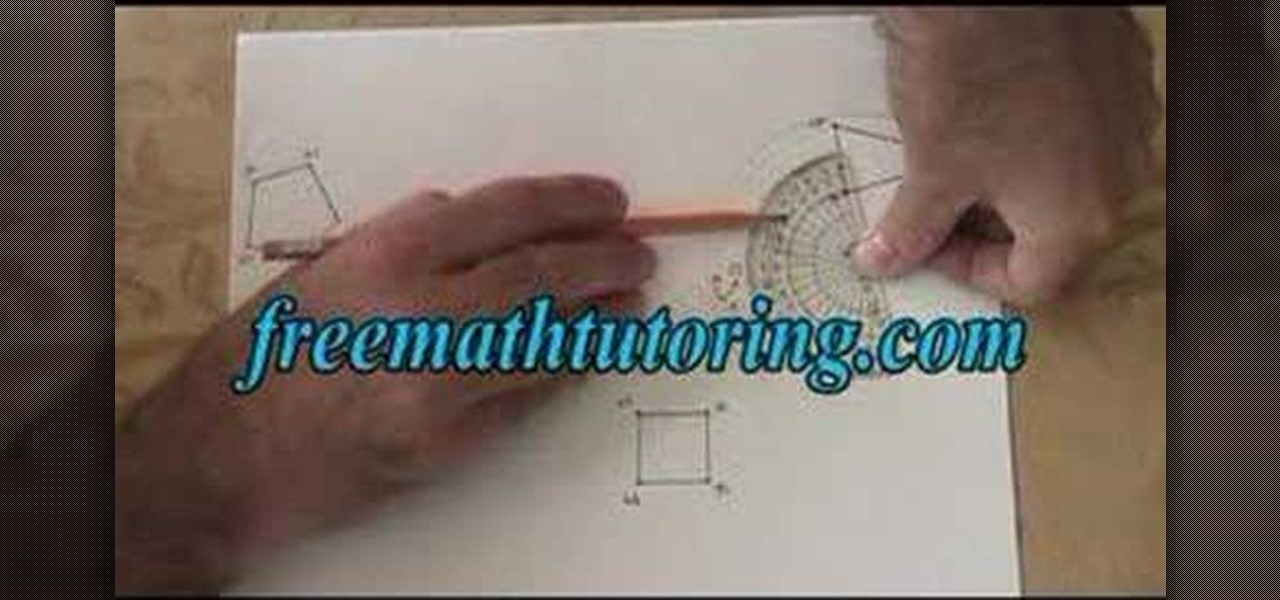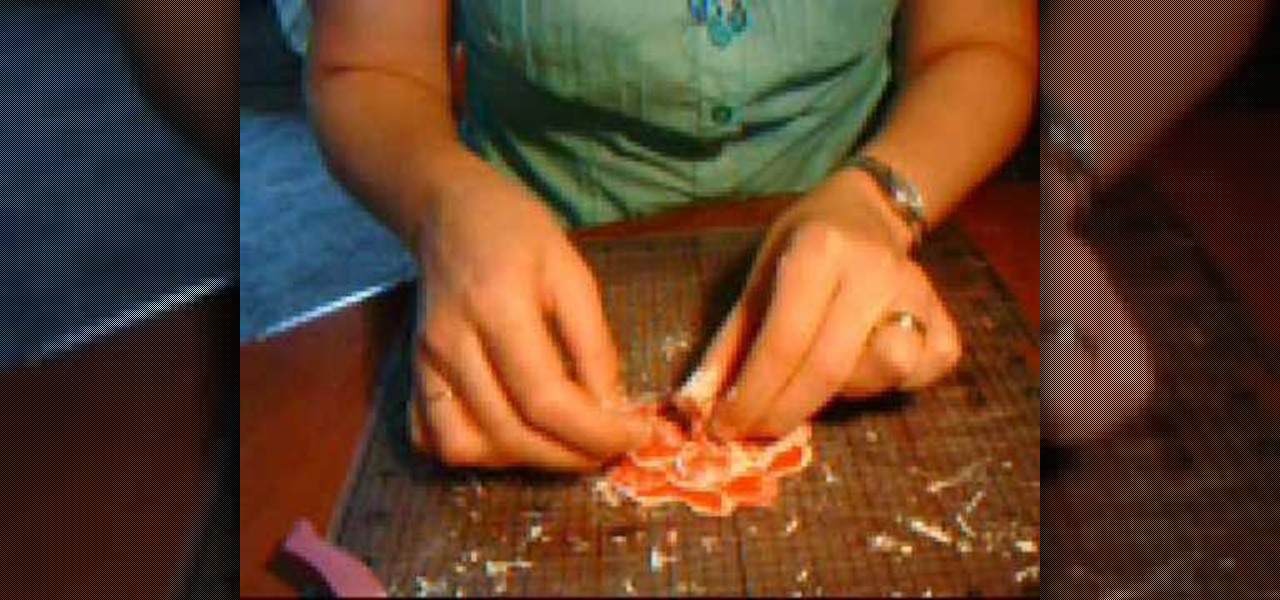In this video tutorial, viewers learn how to tie a necktie. Begin by placing the tie around your neck, with the wider end 2 times lower than the narrow end. Then cross the wider end over and under the narrow end. Now bring the wide end through the V gap between the neck and . Wrap it once more over and under. This time, create a small loop. Bring the tie through the V gap and through the loop. Finish by tighten and adjusting the tie. This video will benefit those viewers who are attending a s...

In this video tutorial, viewers learn how to tune a HPI 21BB engine. From the base settings, start adjusting the high speed needle in a 1/8 turn. Then adjust the low speed needle in a 1/8 turn as well. Make sure to never run the engine too lean because this can damage the engine. The mid-range needle does not need to be adjusted, but make sure to always run it on base settings. This video will benefit hose viewers who are interested in auto mechanic or have this engine for a vehicle, and woul...

This video guides you through a process you can use in Adobe Photoshop CS3 or CS4 in order to change a persons eye color. The computer user shows how to first select only the iris of the eye by guiding you through which tool bar buttons to use. You should then zoom in close to the eye in order to very accurately select just the iris. Once the iris is selected you will go to the select menu then click "New Fill Layer" then "Solid Color..." When the dialogue opens up you will change the Mode to...

Ike, from Ike's Outdoors.com gives basic information on Sighting a Bow. He explains a few things he does before he even goes out and shoots. He explains how to line up the site with your arrow whether you are left handed or right handed and then gives pointers on "following the arrow" with the site to get the best results. He recommends shooting at a closer range and with 2-3 arrows before making any adjustments in case of error on your part, and adjusting the site accordingly before moving b...

In this tutorial, Yanik Chauvin teaches us how to create an old-style looking photo starting from a grayish, underexposed one, using the software "Lightroom". He starts by creating a virtual copy of it, and then he adds a Camera Calibration preset named Camera Landscape and increases the exposure. After that, he crops the image removing the blank parts of the photo, and adjusts Contrast, Blacks and Clarity to strength the image borders.

This Software video tutorial shows how to organize images in Lightroom with multiple cameras. Kerry Garrison will explain how to do this by adjusting the time offset of all of the images from one camera. You can take a shot in the beginning and synchronize the rest of the images. There is a tool in Lightroom to accomplish this. Select the live drawing mode, then go to the grid mode and the meta data bar should be displayed on top. The different cameras used in the shoot are listed there. If y...

In this Film and Theater video tutorial you will learn about depth of field and how to adjust it. Depth of field means how many objects are in focus in the frame at one focus setting. If the depth of field is large, more objects at various distances from the camera are in focus. The first factor is the amount of light. If the light is good, more objects will remain in focus. On the other hand if you zoomed in with a long focal length lens the depth of field will reduce and lesser objects will...

This video discusses how to add a sound effect to your video in Pinnacle Studio. You first select the video you wish to add the effect to and then, on the left hand side, select the sound effects button. It looks like a loudspeaker with a few lines coming out. The options include humans, gunshots, animals, instruments squeaks to name a few. You then have a variety of different sounds from that genre of effect. Select one and then drag the effect to the time bar when you want to have the effec...

This video teaches the secrets of cheating on any test with a soda bottle. You will need: a beverage bottle, glue, scissors. First remove the brand label from the beverage bottle. Now scan the label to your computer or take a picture of it and use it. With any photo editing software remove the nutrition facts from the label and replace it with your notes. Now print it horizontally by adjusting the page setup for the full label to be printed. Use a quality glossy paper for printing to make it ...

Learn how to edit a picture to alter the color of the sky using Photoshop's selective color adjustment layer. This tool allows you to change a color in a photo. A good example of what this tool can do is to change a sunset to a sunrise in a photo. To begin with, you will need to open the selective color adjustment layer under the layer tab. Under the color menu, select the color that you want to alter. The tutorial goes over how much of each color to add or remove to get the desired effect. W...

In this video from solvingtime we learn how to remove objects from photos using Paint. To get this program go to to install it. He uses the clone stamp tool to remove things. First he zooms in on the object he wants to remove using the magnifying glass. Then click the stamp which will switch to the clone stamp tool. Use the bracket keys near the letter P on the keyboard to adjust brush size. Then while holding the control key click once on an area near the object you wa...

CreativeIceDesigns shows all the steps it takes to give any photograph a nice, vintage look using Adobe Photoshop. The image must first be unlocked. You then select the grunge paper brush. Normally you should keep the aspect ratio of your image the same, but in this case, you should resize it to the same height as your paper surface. After changing the blend mode to multiply and adjusting the brightness, you then change the opacity and you'll have the "wrinkled paper" effect you're looking fo...

Learn how to do a rotation in geometry with this video! First step is to pout the pencil into the compass. Adjusting the pencil and compass needle is same. Suppose you want 165 degree size circle. Measure the reading with compass in protractor. Note the point and adjust the compass. After place the sharp end of the compass at the point and rotate the compass the circle will enabled. Next use protractor. We see 75 degree acute angle. Place the protractor on the line and mark the reading we wan...

By following this tutorial, you can learn how to easily make a train whistle sound using only your hands. You can replicate the sound of a train whistle by simply folding your hands and adjusting for the airflow as you blow on your thumb knuckles. This is a very easy trick to learn, so with just a little practice, you can use the train whistle to play with your kids, call them to dinner, etc. It's a great trick for somebody who has difficulty with conventional whistling.

In this Photoshop tutorial the instructor shows how to fix colors. It looks bad to have dull colors in your images. Now open the image in the Photoshop and go to image adjustments. Go to curves and start playing around with the curves in the RGB mode. When you change the curve you can see the change in the original images. Now adjusting the colors in the curves tool play around with the colors and this will get the colors brightened up. There are no stead fast rules but you need to play aroun...

A bloody knuckle knot is the result of a row of half hitches fused with a blood knot--this video teaches you how to tie one. Make two loops with your rope then loop them over your thumb. Take the tail of the rope and keep making loops and adding them to the others on your thumb, to produce a row of loops. When you have five loops, slide them off your thumb, take the end of the rope and pass it through the loops. Pull out the slack but do not tighten, then take the other tail and pass it throu...

This video explains the Machete field sharpening. This sharpening method is very easy for sharpening the knives and blades. The man in the video is explaining a sharpening method using a new machine which uses microwave for sharpening thick and hard knives. By using a dynogram and adjusting the microwave the knife can be sharpened. The process of sharpening is by just touching the dynogram through the flattened edge of the knife. This is a very easy process for sharpening the knife. He is als...

Do you own the Canon XH-A1 Digital Camcorder? If so, you might want to check out this lengthy video tutorial that shows you the ins and outs to the Canon XH-A1, the High Definition digital camera for the professional and serious non-pro alike. Learn how to make manual adjustments to fine-tune your video by adjusting the Shutter Priority Mode (Tv), the Manual and Auto Focus, the Exposure, and much, much more. This shows a bunch of tips and tricks for you cameramen.

A brief video that illustrates parachute packing using the 'psycho method'. Part 1 of 2 shows the steps of; Sorting the 9 cells, slider, stabelisers, wrapping of the tail, flipping the pack job on its back, untwisting d-bag and cocking the pilot chute. Part 2 illustrates the final stages of the pack job called the 'psycho method'. These steps include; Making sure the pilot chute is cocked, roling the left 4 cells left, the other 4 cells right,the9th cell position, slider adjusting or 'pouting...

In this video tutorial, you'll learn how to increase your Windows performance by adjusting your virtual memory settings. This tweak applies to computers running Windows Vista or XP. If you are running a lot of applications, especially large resource hogs that eat huge amount of memory, your system may become unstable or even crash.

In order to make Cardstock roses, you will need the following: cardstock, stencils, scissors or cutting utensil, a cutting mat, color glimmer, a hole puncher, and acrylic paint.

This video is a demonstration of how to make pumpkin soup the Vietnamese way. The ingredients are 1/2 pound of ground pork, scallions, fresh pumpkin, salt, pepper, sugar and fish sauce. Prepare the meat: mix the pork with 2 teaspoons of sugar, half a teaspoon of salt, some pepper and chopped up scallions (reserve some), and two tablespoons of fish sauce. Cut up the remaining scallions. Cut up the pumpkin and remove the skin. Boil four cups of water and a little salt. Drop chunks of pork into ...

You will need a sketch book and various pens. Start by roughly sketching the head. Next draw a center line that will become the center of Xena's torso. Sketch the arms, legs, breasts, and the ring that she is holding. Remember, this is the first draft and it doesn't need to be perfect. Next, flip another page down on top of your first draft. On this draft begin to add more details and proportions. Start with the head forming the shape of the jaw and the size of the head. Work your way down to...

Sometimes you need to tune your guitar to another instrument, or you'll need to tune it when you don't have an electronic tuner handy. This video shows you how to do that. Start with the A string, and make sure that's in tune with the other instrument. Put your finger on the fifth fret of the low E string and play the E and A strings together. If they sound the same, they're are in tune with each other. If not, adjust the E string to make it match the A. Next, tune the D string by fretting th...

In this video learn to make fat-free, guilt-free turkey for you and the family. A delicious Holiday center piece, a recipe you'll be enjoying for years to come.

Understand basic video tricks. A great way to prop up your camcorder when you don't have a tripod and you want a low angle shot from the ground is to use a rubber doorstop. It stays put and you can move it up and back to set the shot higher or lower.

Having a hard time making your bed? This video shows you how to properly make your bed. Kids, use this great tactic to impress your parents next time they ask you to make your bed!

Photoshop is an excellent software program for adjusting and manipulating photos. Learn how to use Photoshop in this free graphic design tutorial from an image manipulation expert.

Watch as a seasoned expert walks you through the steps of sliding screen door repair, from gathering your tools and buying the correct replacement parts to adjusting the newly-repaired door, in this free online video series about home maintenance.

Tinkernut has all the answers when it comes to MP3 music files, and they're sharing a few of their favorite tips to help you build the ultimate MP3 collection! Watch all three of these videos for the best practices to manage your music files.

This Photoshop video series is going to explain how to create a chiaroscuro lighting effect on an image. This art form was made famous by the Italian artist Rembrandt. Part one covers the origin of terms and how to create chiaroscuro dramatic lighting. Part two has instructions for downloading the image, and some very basic workspace and preferences instructions for beginners. Part three covers Duplicate Image, File Info, File Size, Eyedropper Sample, Doc Status Bar, Panels/Palettes. Part fou...

In this video TIAT shows you how to make a rescue belt. Begin by making a basic knot in the center, holding that knot on the top of your ring finger and between your thumb begin making loops. To create these loops extend the strand to the right side of the knot straight out parallel to your thumb, with your right hand curl the yarn first up, than forward, than back down forming a circle that you slid over your thumb. Take the tail of the cord and pull it snug. Repeat these circular loops unti...

In this video tutorial, Mad Cow Moo shows you how to do blurs on footage in Sony Vegas. Looking on the time line for a break in the audio, place the cursor at this point and hit s on the keyboard to split the video into segments Go to the time line to the final frame you want and point the cursor here, creating a highlight, and hit the s key again. Right click on the audio, select group from the drop down and choose, "Remove From". Right click the video track on the left top corresponding to ...

Nothing says you care like a hand-made card. Show that special someone what they mean to you or just have fun with this cute arts and crafts project. Get your markers and colored pencils. Get your glitter and glue. Get creative.

Step 1 Launch the Adobe Flash program and select “Flash File (Actionscript 3.0)” under the “Create New” menu. Change the workspace layout to “Essentials” by clicking on the drop-down menu in the upper left of the top menu bar.

Step 1 In the Adobe Flash program, select “Flash File (Actionscript 3.0)” from the “Create New” menu. Switch the workspace layout by clicking on the dropdown menu in the upper left of the top menu bar, and selecting “Designer.” You can adjust the size and color of the document by adjusting the settings in the Properties panel.

With Adobe Photoshop on your computer, it's super easy to change or adjust the skin tone of somebody in a digital photo. The process uses some basic selection and color adjustment tools, and it's a fun way to make a friend's face nauseously green or lessen the effects of overly strong, sometimes even orange, makeup.

Whether you've made a resolution to try and read more books this year or are just looking to set time aside to listen to an audiobook a little bit each day, building good reading habits can be tough with a busy life. However, with iOS 13, Apple Books includes reading goals, which might give you that little extra bit of encouragement and accountability to help you reach your goals.

Light Kit Pro just updated to version 1.5, and this video takes you on a visual tour of the new updates, such as a bounce card to use when adjusting light, so you can get the most out of your Light Kit photo editing software.

Levels are an extremely powerful and important tool for adjusting in Photoshop. They are a more refined way of controlling color, brightness, shadows and other parts of images. Check out this Photoshop tutorial and get the basics of using levels.