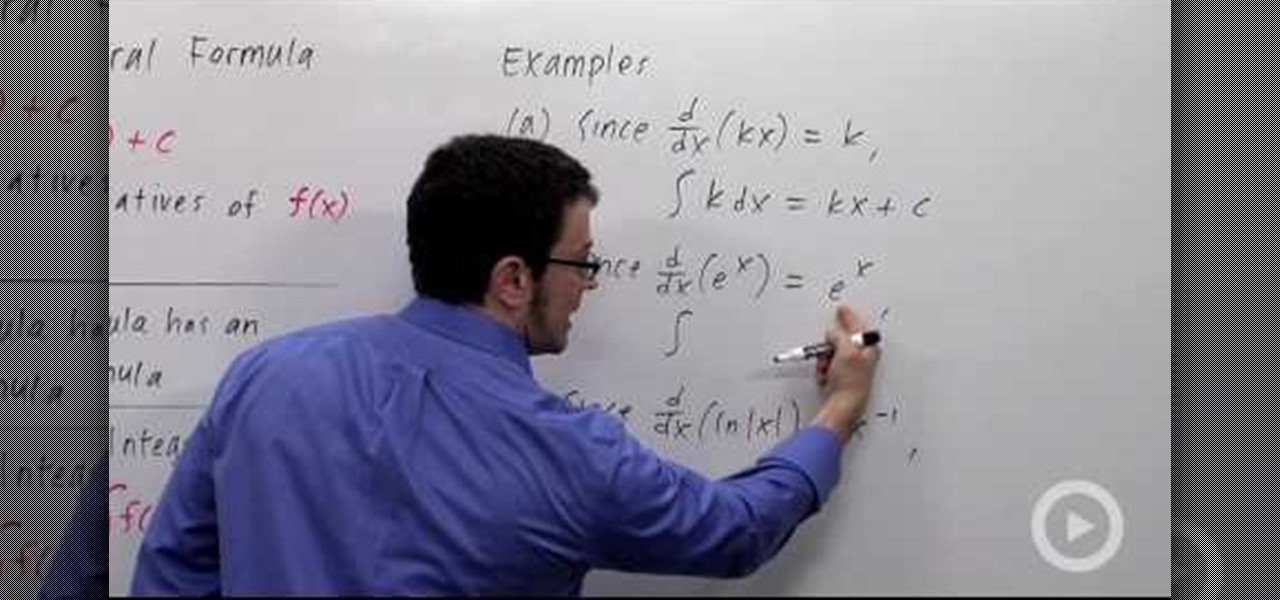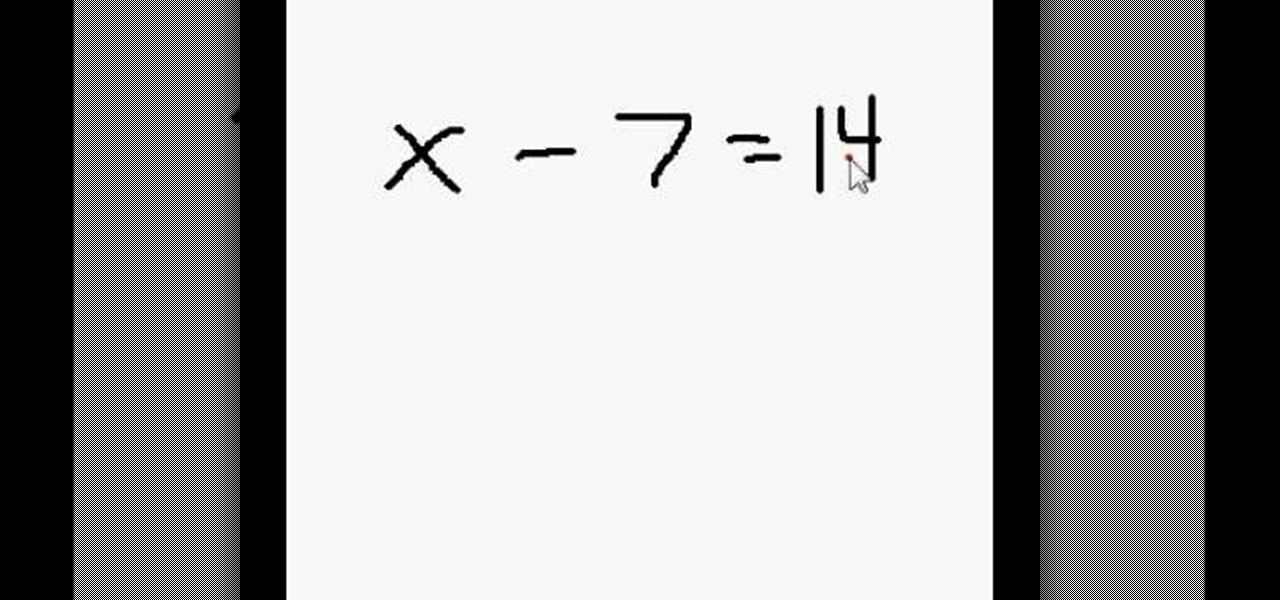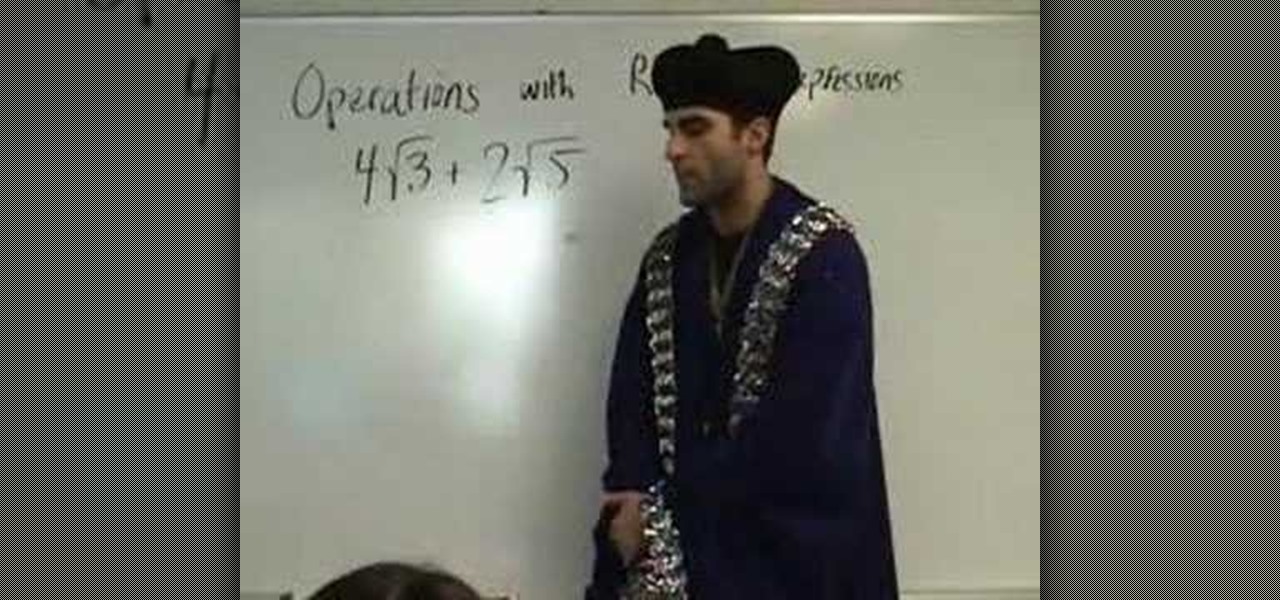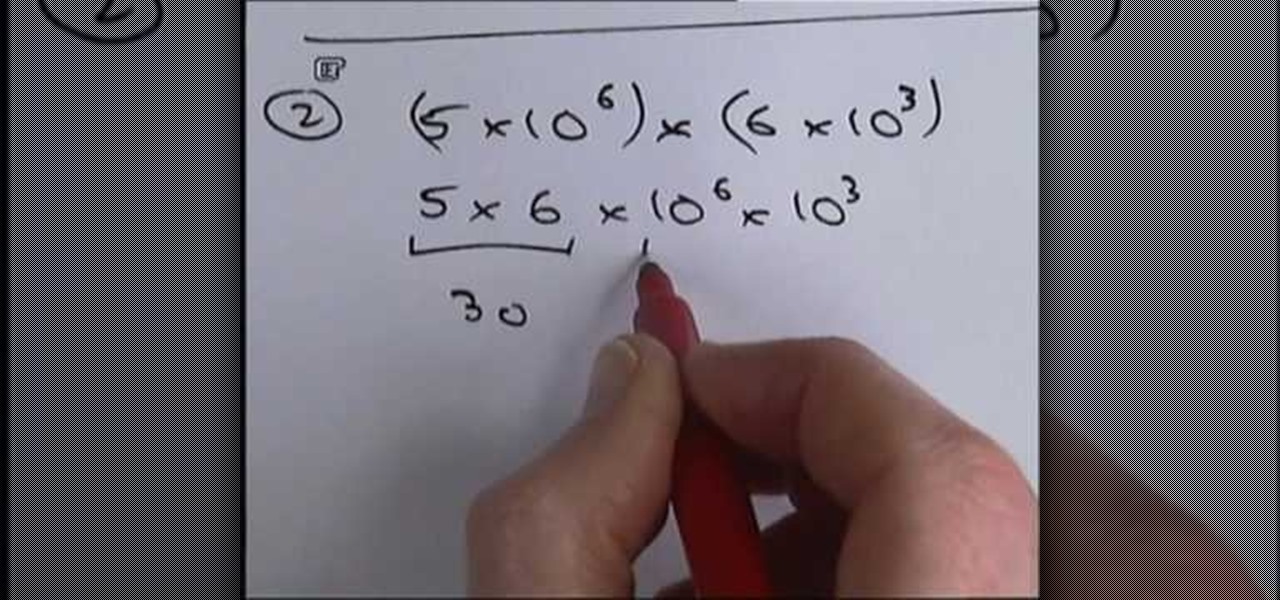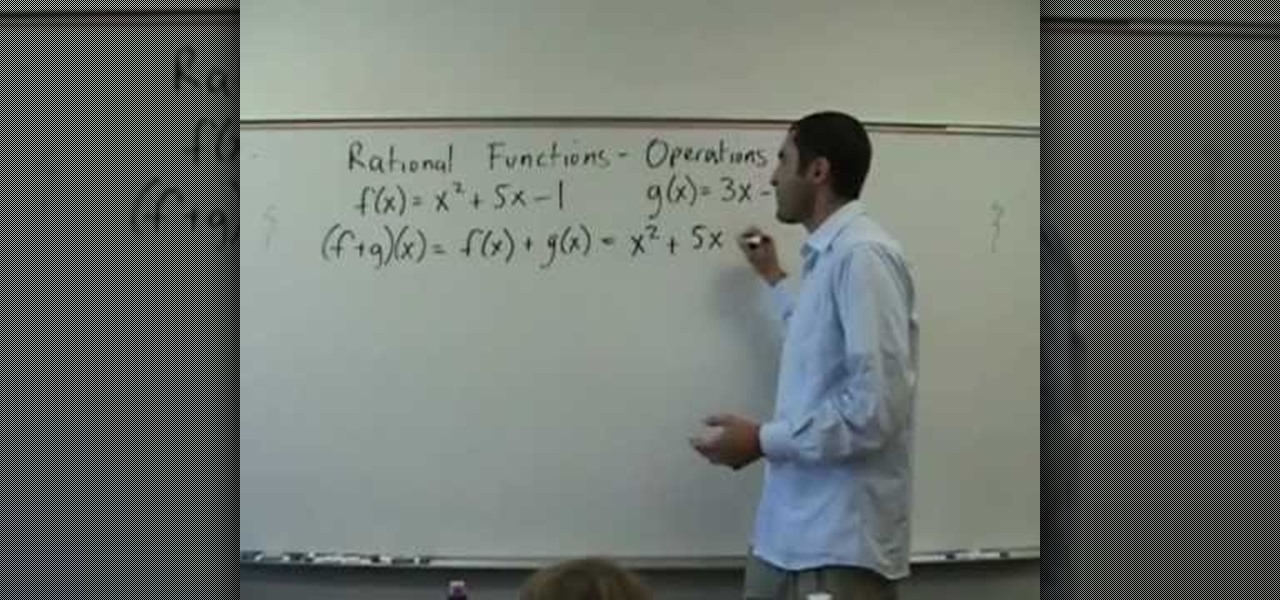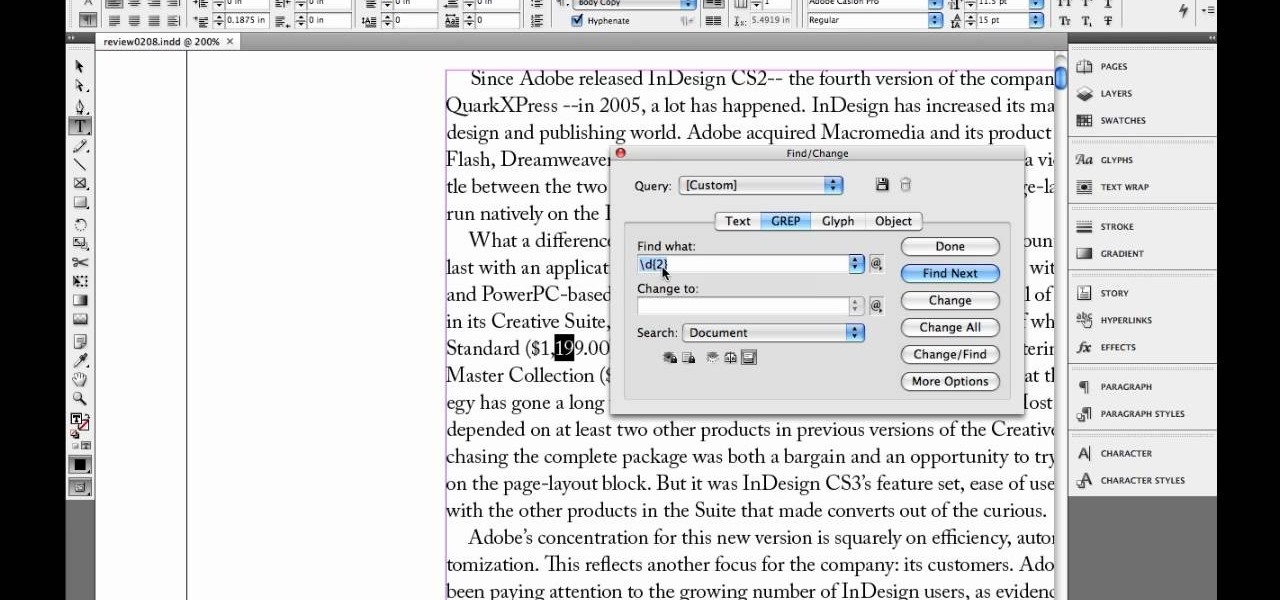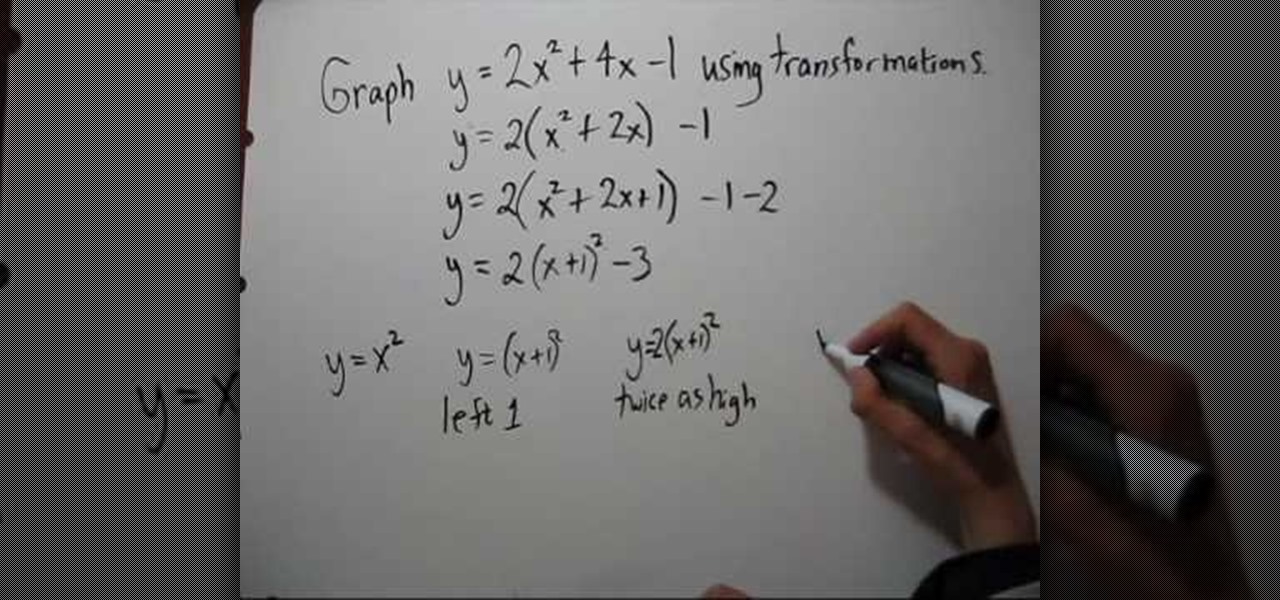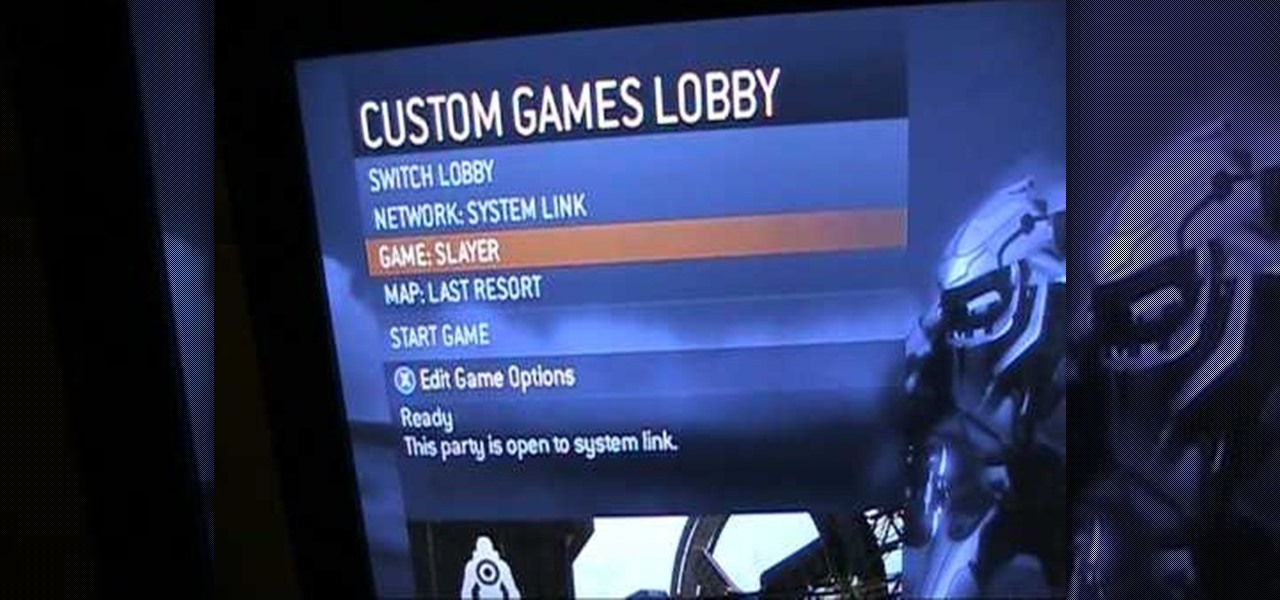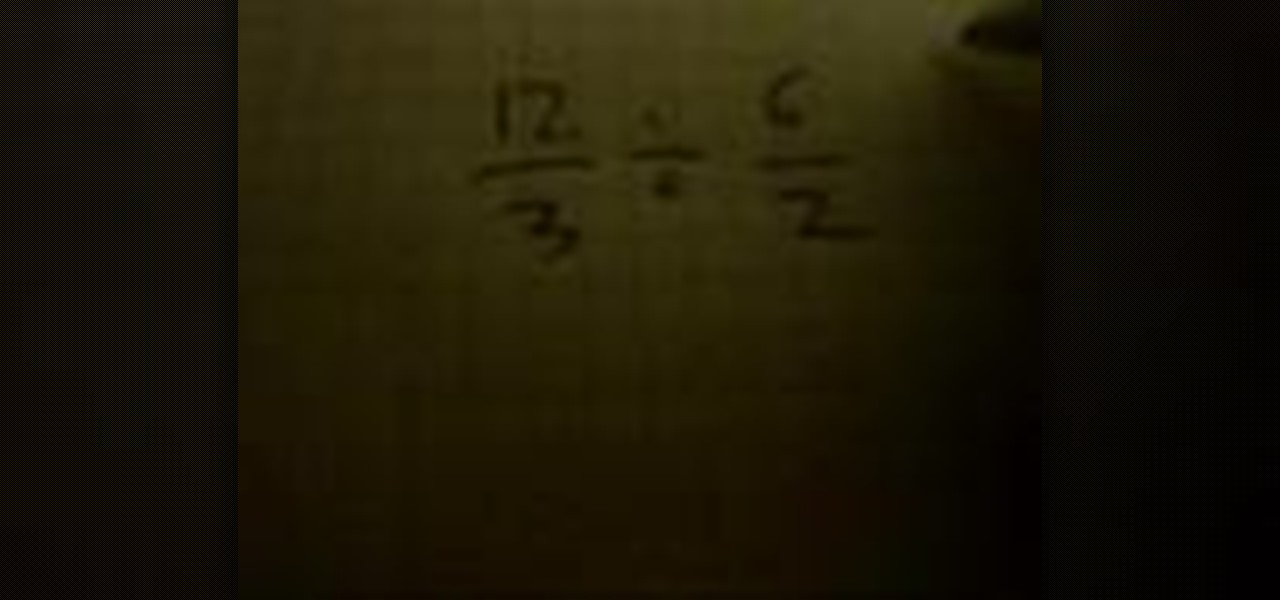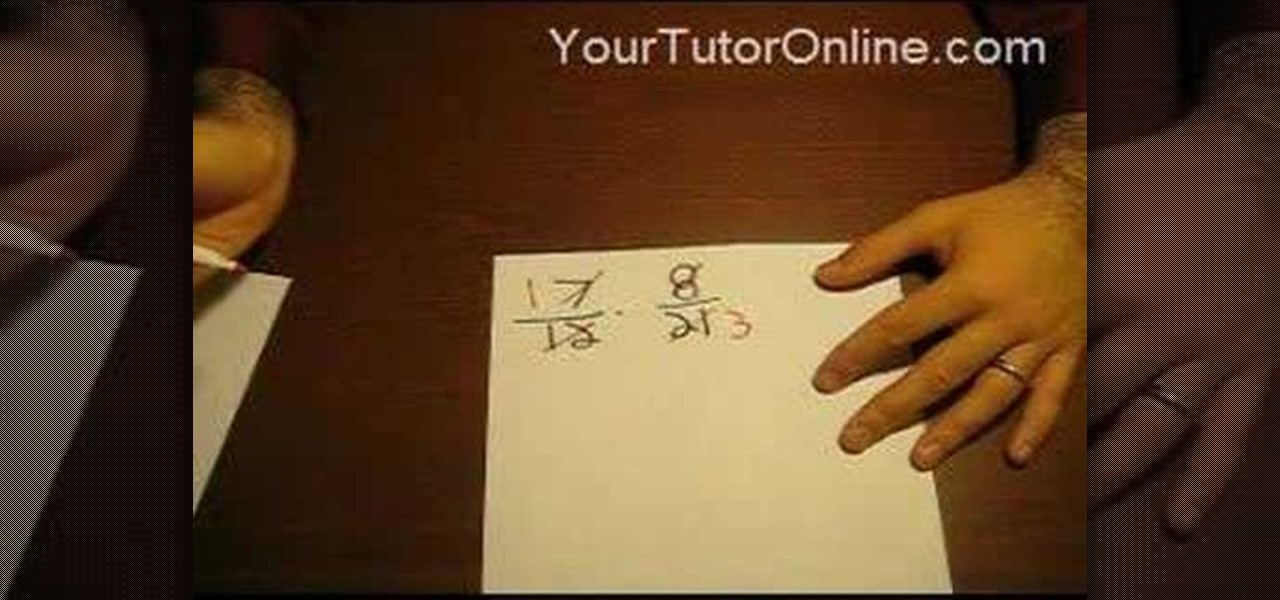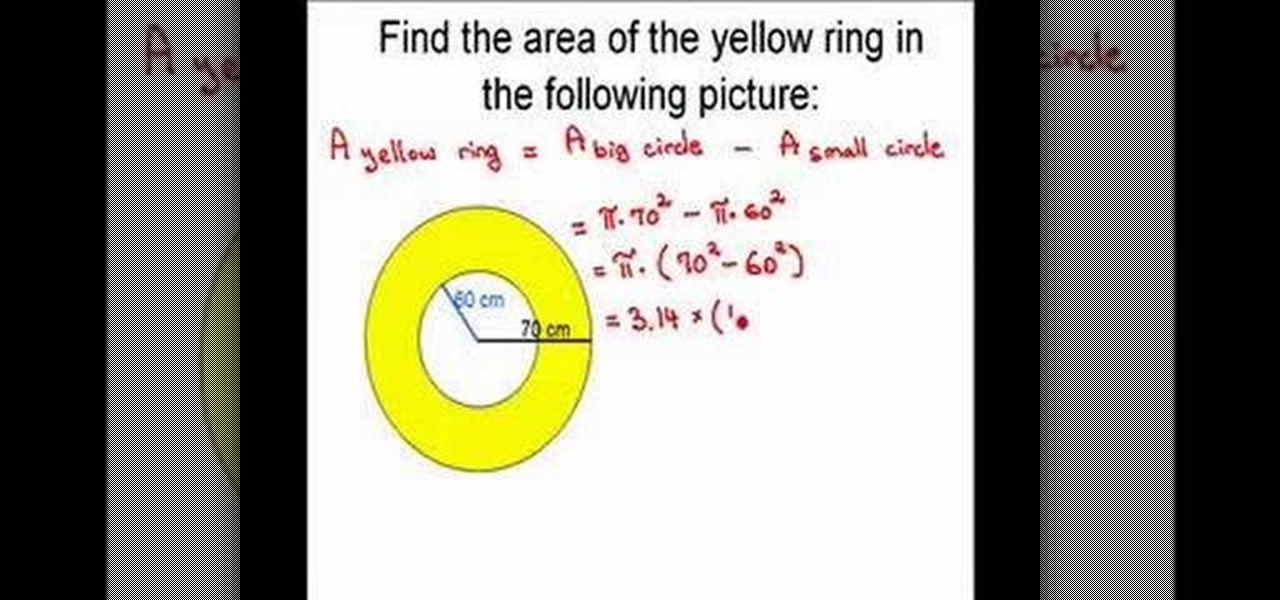Grafting, also known as "top working," is simple-but-essential technique that enables you to change the variety of fruit a tree bears. In this tutorial, Stephen Hayes of Fruitwise Apples Heritage demonstrates the rind grafting technique, a useful method for grafting over a sound-but-unwanted apple or pear tree.

In this video tutorial, Chris Pels will show how to read, write, and delete cookies in an ASP.NET application. First, learn the basic operations for manipulating cookies. Then learn approaches to storing multiple values in a single cookie using name-value pairs called subkeys. Next, learn how to limit the scope of cookies to a particular application domain or folder. See how to modify values and expiration dates in existing cookies and how to delete an existing cookie. In addition, several co...

Hello again! In this tutorial, we are going to go over something called "operators" which will help us build upon conditions of control structures and also some variable manipulation. Without further ado, let's dive in!

In this video, we learn how to use secure online passwords. There are a ton of things to consider when creating a password. A weak password is something that someone can easily guess. If you are using a birthday, common dictionary word, child's name, or something common then you are at risk. Your password should combine letters and numbers, and be at least eight characters long. It should also be completely random and have upper and lower case letters. You can use a password assistant if you ...

In this video tutorial, viewers learn how to print the gridlines with a Microsoft Excel spreadsheet. This task is very fast, easy and simple to do. By default, Microsoft Excel will not print a spreadsheet with the gridlines. Begin by clicking on the Page Layout tab. In the Sheet Options box, under gridlines, check Print. To remove the gridlines, do the reverse of this operation. To view the page with gridlines, click on the Office button, go to Print and select Print Preview. This video will ...

In this video, Paul Louis, a professional puppeteer and puppet builder discusses the difference between puppets intended for theater and television and how they are different both in appearance and operation. For a puppet on stage, stitching is acceptable to be seen on the outside of the puppet and large, exaggerated movements for the puppet are acceptable and encouraged for easier viewing by your audience. For a puppet which is shown on a television shown, the puppet should be cleaner and th...

Whether you're interested in learning Microsoft Excel from the bottom up or just looking to pick up a few tips and tricks, you've come to the right place. In this tutorial from everyone's favorite digital spreadsheet guru, ExcelIsFun, the 36th installment in his "Highline Excel Class" series of free video Excel lessons, you'll learn most everything there is to know about working with array formulas in Microsoft Excel.

In basic algebraic equations all the variables are on left side of the equation. But as the complexity of the problems increases you will find that the equations will contain variables on both sides of the equation. To solve these kinds of problems first simplify the equations on each side of the equation. You can use the distributive law to do this. Next try to cancel the variable on the right side of equation by adding the negative value of that variable to both the sides of the equation. N...

In this video the math teacher explains the meaning of the indefinite integral formula in calculus by stating it in terms of antiderivatives. He then shows in general terms how this indefinite integral formula has a related derivative formula, i.e. if the derivative of F(x) is f(x) then the indefinite integral of f(x) is F(x) plus a constant term (C). With this general relationship the teacher takes us through three related examples where he converts a derivative formula to an integral formul...

Microsoft Excel is used to store and work on data by storing them in rows and columns in tables. You can use a macros to check if a cell is empty. To do this you have to know two short cuts. The first is the VBA Window short cut which is Alt + F11 and the other one is View Macros short cut which is Alt + F8. So open an Excel spread sheet and insert some data into a small table. Now create a macro for this tutorial. You can use and IsEmpty() functions to check if a cell is empty. Use this func...

This video shows that it is possible to plant 100 tulip bulbs in less than 50 minutes, and it is easier and less expensive than you think.

The first operations you will need to know when learning to use algebra to solve for an unknown variable “x” will be using addition and subtraction. You can check you work by checking the balance of the equation when you are done.

Toyota USA provides this quick video guide to show you how to use the windshield wipers in the 2010 Prius. If you want to control the wipers and washers, take the following steps: To operate the wipers, move the right hand stalk up for a single wipe, or move it down to activate the intermittent setting. Move the stalk down one more position to select a slow and constant wiper mode. One more down pull selects the fast wiper mode. Pulling the entire stalk towards you will activate the windshiel...

Systm is the Do It Yourself show designed for the common geek who wants to quickly and easily learn how to dive into the latest and hottest tech projects. We will help you avoid pitfalls and get your project up and running fast.

An amputee shows the way to tie shoe laces with one hand or one arm. He has no prosthetic help meaning he doesn't use a hook. This can be a huge challenge in life for persons with missing limbs or in need of adapted living situations. Shoelaces are tough enough with two hands, let alone one. This is a great first hand account of the strategy in tying one's shoes without a prosthetic. This is an adaptive equipment tutorial for handicapped, disabled or individuals that have lost limbs to amputa...

In this software video series, you will learn how to use Takes in Houdini 9. Part one: Intro to Takes

Radical expressions are those in which the radical symbol (under root sign denoting the square root or the nth root) is present (either multiplied or added). Solving these is a bit tricky, but involves similar algebraic maneuvers in a different way.

When a number is expressed in the form of x multiplied by 10^y such that, x < 10 and y is an integer, the number is said to be in standard form. Standard form of expressing numbers finds its use in scientific and statistical fields. This video demostrates how to express, as well as perform basic mathematical operations namely, addition/subtraction, multiplication and division of numbers in the standard form using four examples/mathematical problems. The first two examples demostrate multiplic...

In this tutorial, Peter John teaches us how to palm read: Crosses & islands on the main lines. Lines in the hand show how a person makes a change. When there is an island on the hand, this means the person needs to slow down and be careful. This could also mean their work is going to slow down or something in their career is going to change. If the island continues on throughout the hand, this means the person will manage to carry on and stay within their line of work when they are challenged...

Radiators are another important part to the operation of a car. Not only do they help transfer energy from one place to another, but they can also be used for engine cooling as well.

If you've purchased the DLC or add-on to Fallout 3, Operation Anchorage, then you may already have seen the awesome armor that comes with it as well. This baby is one good looking piece of hardware and will have you easily looking better than everyone else in the game. But if you want to find a way to actually keep the armor, this tutorial will show you how. In this video, you'll find out some helpful tricks and tips for making sure that once you play a different area, you'll still have what ...

This clip discusses how authorization roles work and their role in the security of the latest release of the F5 Networks Management Pack suite. It also touches on the creation and use of user roles within Operations Manager console and how to apply the authorization tasks to those roles. Whether you're new to F5 Networks' popular network appliance or are a seasoned network administrator just looking to better acquaint yourself with F5 Networks Management Pack suite, you're sure to benefit fro...

Equations involving square roots are difficult to solve because of the complexity involved in performing operations on the square root terms. But you can follow a series of steps to solve these problems easily. To solve these kind of problems first isolate the square root term on one side of the equation and the non square root terms on the other side of the equation. Now in the next step square both sides of the equation. This gets rid of the square root on the left hand side and the equatio...

In this video tutorial, viewers learn how to use a tripod to improve photography. There are many different tripod manufacturers, but the operation of most tripods is similar. Look for a tripod that is easy to use. Make sure that the tripod can tilt forward, backward and side to side easily. It should be able to rotate at a 360 degree angle. This video also provides 4 different types of tripods in an image. Each tripod has different functions, size and movement. This video will benefit those v...

This how-to video shows you how to tie a figure eight suture. This is useful for finishing up oral surgery dealing with things such as tooth extraction. First, pull the string through one side of the gum with your tools. Next, take the end and pull it through on the other side. Once this is done, pull the string through the gum on the opposite corner. Once this is done, pull the string through the gum on the opposite of the corner. From here, you have formed a basic figure eight suture. This ...

Encryption is the process of converting you data in to other obscure form so that no one can read it. Encryption can also be done using batch files. Batch files are scripting programs in windows which can be used to program small automatic operations. To do this open a notepad to write the batch program. First turn of the echo by inserting the command '@echo off'. Now write the rest of the program as shown in the video. Now save the image as a bat file. Now you can encrypt this batch file. To...

In this video tutorial, viewers learn how to find an I.P. address. Every computer that has Internet connection has a unique identifier called a Internet Protocol Address. This video provides 2 methods on how to find your I.P. address. The first method is to simply open your web browser and search on the Internet. The second method is to click on the Start menu and select Control Panel. Click on Network and Sharing Center. Right-click on your connection and select Status. There, users will be ...

1. To disable the UAC (User Account Controls), first click start button and type "msconfig" into the start search text box.

This video goes through the step by step process of doing long division with remainders. Multiple examples are used throughout the video to give the viewer a better idea of how to properly complete the difficult task. Perfect for anyone learning long division for the first time, or for anyone attempting to relearn long division after forgetting how to do the process (an all to common occurrence in a world with calculators on every cell phone).

YAYMATH In order to use rational functions in intermediate algebra, Robert Ahdoot begins by setting values to the functions f(x) and g(x). He then adds these functions together, with the equation (f+g)(x). After addition comes subtraction, using the equation (f-g)(x). And finally multiplication, which is (ftimesg)(x). This is a little more complicated, requiring distribution of a binomial across a polynomial, but it's clearly demonstrated and explained. This video explains what to do with add...

Lyndapodcast, teaches you, via InDesign expert and graphic designer Michael Murphy, teaches you how to specify exact match and range in GREP using InDesign. Use CTRL + F and then choose the GREP tab. Go to the special characters menu to the right and under Wildcards choose Any Digit. After \d you can add \d again, but you should use \d[2] for double digits. For two or more digits use \d[2,]. You can also use \d[3,] for three or more digits. The last operation is \d[2,4] which gives you a mini...

This video demonstrates how to solve a linear function with rational coefficients by multiplying by the reciprocal of the coefficient. The reciprocal is just a fancy way of saying the numerator and denominator are swapped. Two sample problems are solved using this method. Multiplying each side of the equation by the reciprocal of the rational coefficient of the variable 'x' is an allowed operation, but only because both sides are multiplies by the the same amount. The teacher then demonstrate...

In this tutorial the instructor shows how to complete the square to graph a quadratic function using transformations. You can do this by transforming your equation in a series of steps. First make the coefficient of the square term to one by pulling out its numerical coefficient. Now to complete the square of the first part add half the coefficient of the variable with a degree one. Now to maintain the original value of the equation also make sure that you subtract the same value from the equ...

ChadandToddPodcast teaches you how to use the spry framework for AJAX in Dreamweaver CS3. This allows for effects on the page to happen, without the need for the browser to refresh. You start with a simple .html page. You have 2 buttons and 2 div tags with text in them. Div 1 and div 2 have the visibility property set to hidden. Click on the div 1 button, go to Tag inspector and click behavior with a plus. Click Effects and choose Appear/fade. The target element should be div 1. Fade from 0 t...

Have you heard about the headlights automatic operation system on a 2010 Toyota 4Runner? Let's check it out. With the head lamp switch on the auto position, the system turns the low beam headlight on when it gets dark and off when there is good sunlight. When dark, the automatic headlights will be on for about 30 seconds till one leaves the car to walk by. This new feature is a smart, built-in system that works well with the intensity of the light.

This video is an excellent tutorial on how to system link with one's XBox 360. The author informs the viewer that there are four different types of ether net cables that one can use to connect the two consoles. The author then uses one of the cables to demonstrate how easy it is to system link the two consoles. Once that is done, it takes less than a minute to configure the two consoles so that they play in tandem, and the system is ready for operation.

One can learn, from watching this video, how to multiply and divide fractions. Prof. Alexander gives a discourse on multiplication and division of fractions in a simple, easy way. For multiplication, one should first look for highest common factor in the numerator of one fraction and the denominator of the other, and vice versa, and if found, carry out the reduction by that factor. Then the numerator of one fraction is multiplied by that of the other fraction, the same operation is carried ou...

The video provides you two easy ways to get onto MySpace at school. There is no need to install anything at all. If you have a Windows operation system, open a command prompt window and just ping MySpace. Then copy and paste the IP addresses you found directly into your browser's address bar. In case you have a Mac computer, try search 'ip address finder' on Google and tool sites such as ip-address.com can help you find the same information. Now getting onto your favorite MySpace will never b...

This video demonstrates the simplest method for multiplying fractions. According to the tutor, one should first identify the highest common factor with which to reduce the two fractions, by themselves, and in relation to each other. The numerators of the two fractions are multiplied and the product is written down as the numerator of the resultant. The same operation is carried out on the denominators of the two fractions, resulting in the denominator of the resultant fraction. The final answ...

Doina Popovici's video explains how to calculate the area of a ring. She takes us really slow, down to all the steps of this process. It's very important that she explains every math formula and operation so you cannot get lost into this solving. The video uses nice pictures and colors in order to make learning easier and nicer for those who are interested. At the end of the video you'll surely be able to solve by yourself a problem like that and your appetite for geometry will grow significa...