
How To: Protect Word Doc with Password
If you want to protect your word doc from other, you can give it a password. When anybody wants to open, it will ask a password. This way your valuable document will be secured from unauthorized access.


If you want to protect your word doc from other, you can give it a password. When anybody wants to open, it will ask a password. This way your valuable document will be secured from unauthorized access.

How to do spun sugar nails art ?! Check This video out to learn more ! Video: .

How to do cute pink and white floral nails without dotting tools ! Check This video out to learn more !

To add drama to a photo and create some additional pop, this video tutorial shows how to create a photo cutout using Photoshop software. What you need to do is determine what subject in a photo you would like to cut out. Using a cutout and multiple layers, the final impact is an effect that makes the cutout appear as though it is extending beyond the photo's boundaries and into white space. By following these steps, you can create additional interest or emphasize a certain part of a photo usi...

In this video tutorial, Chris Pels will show how to extend a standard ASP.NET server control and customize it for a specific purpose. Specialized controls provide an convenient way to implement standardized user interface elements for multiple web sites for individuals or teams of developers. In this example, see how to extend the DropDownList control to create a special purpose year selection control. Learn how to add properties for custom attributes that control the behavior of the range of...

This technique can be used to write answers for a question asked in the exam or can be used to write a paragraph while applying for a scholarship or while writing a brief letter. The main thing to be considered while writing the paragraph is having an outline, all we need to do is prepare an outline before starting the paragraph. First write the "main idea" that is to be delivered, then the main idea should be supported with additional details, there can be two to three additional points to s...

This video shows you how to install additional memory into a Power Mac G5 1.8 single processor system. You do need to install the memory in matched pairs so keep that in mind when you're buying the memory.

This tutorial shows you how to add an additional track for background music, voice over or any other audio assets when you already have existing audio in Sony Vegas 7.

In this tutorial, we learn how to draw a Chibi Orochimaru from Naruto. Start off by drawing the outline for the character, then add in the details for it as well. After this, you will start to draw in the shading and the additional lines to give it more details. Then, you will need to erase the background lines that you used as a guide to draw the final product. From here, you will start to shade in colors on the character and then draw in any additional details or facial features. To finish ...

In this video, we learn how to core and cut tomatoes with Skinny and Mini. First, you will need to rinse off your tomatoes and then pop the tomato corer into the core of the tomato. Give it a twist, then the core will pop right out of it. Once you do this, you will cut the tomato into slices. First, cut off the top of it to throw away, then use your knife to cut additional slices out of the tomato. This will make the perfect slices for a sandwich or a dish. From here, you can cut the rest int...
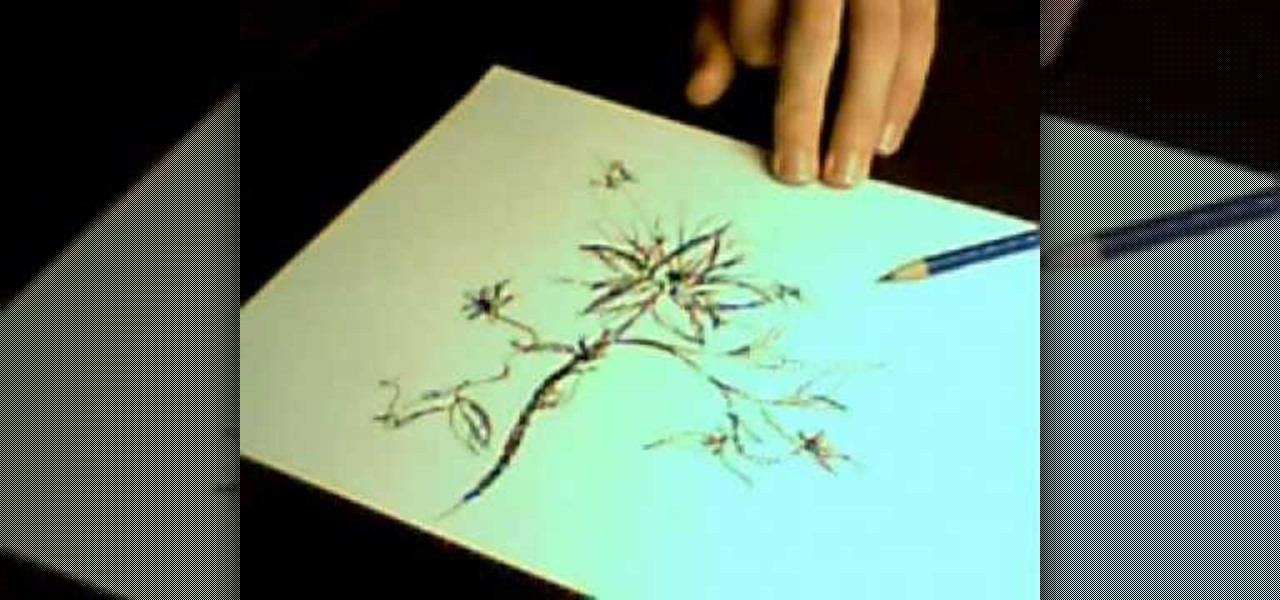
In this tutorial, we learn how to draw a wild magical flower. Start out by using a pencil with a light touch to create the outline for the flower. Make wispy lines to create the leaves and the flowers. Also, draw in the middle of the flower to create additional details. Then, draw in the leaves with the middle vine going down off the page. Continue on the draw in additional flowers off of the vine. Use the wispy edge of the pencil to create a more majestic and magical type of flower. Color in...

In this video, we learn how to draw a Harley-Davidson V-ROD. First, draw the outline of the vehicle using a light pencil. After this, start to add in the details of the wheel and front of the motorcycle. From here, add in shading and additional details to make it look more realistic. Make sure you draw on the small details of the motorcycle because this will make all the difference. Shade in additional details on the drawing and then erase any lines that you don't need. Use the eraser to crea...
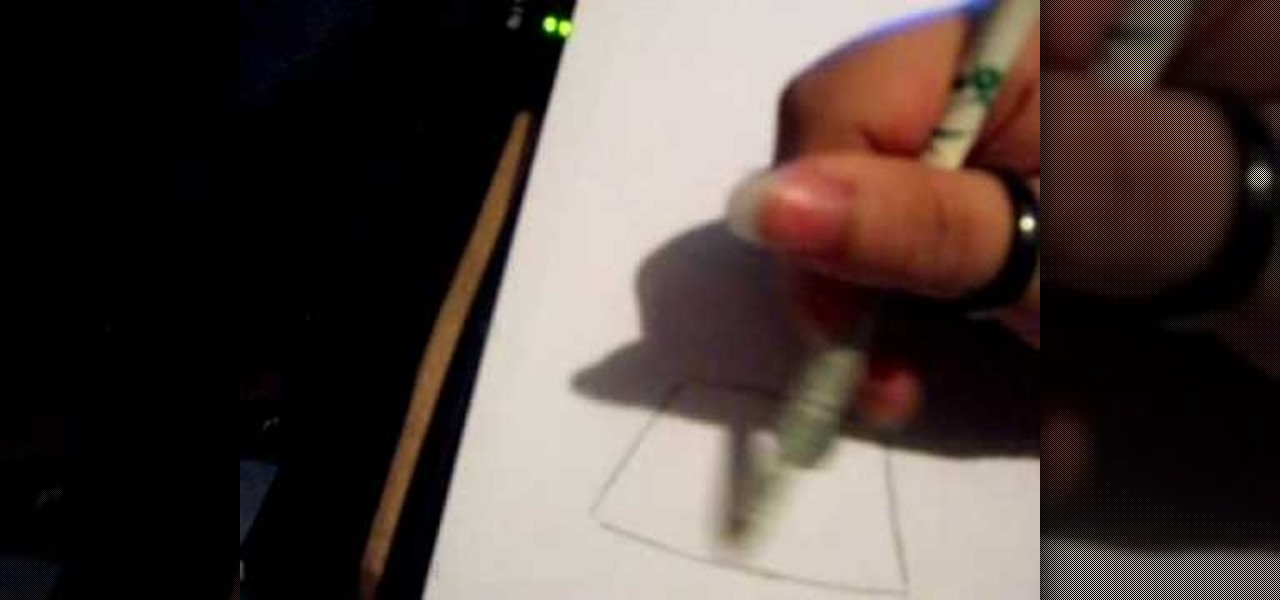
In this tutorial, we learn how to draw wolf paws. First, draw a rectangle on the paper and then draw in curves inside the rectangle that will give you a base for the paw's features. After this, draw two lines coming up from the paw and then draw claws on the bottom of the paw. After this, erase the sides of the rectangles. Start to add in additional lines for the claws on the paws and then add in details for the knuckles. To finish, draw in lines for the hairs and then finish off the paw with...

In this video, we learn how to move from notes to a rough draft of a research paper. First, you need to place all your notes in order and create an outline for your paper. Find out what important information you need, and filter out all the information you don't. After this, you can begin to fill in your outline and add any additional information into your outline. After you have this completed, you can start to write your rough draft using the outline you just created. Keep your notes around...

In order to add additional buttons to your Thunderbird Tool Bar, you will need an add-on called "Custom Buttons". It will allow you to add additional buttons to your tool bar. You will need to give instructions for the buttons, which you will use Java Script in order to set it up. Otherwise, the button will not have a function.

In this tutorial, we learn how to get additional codec support in iTunes. It's not easy to find this support online, but if you go to Xiph, you will be able to find what you need. This site has tons of things to download to give you codec support on your iTunes. If you don't use this, you will have to use a different player to watch many things, because apple doesn't support many different file types. If the program stalls, just wait for it to load or you can uninstall and re download. These ...

A drip irrigation line is placed around the base of a tree in a ring. A section of the ring is cut open and made into a T shape with the addition of another piece of drip emmiter wire going from the ring outwards. The next end of the additional wire is bound to the ground with a pin. An additional wire is placed at the irrigation ring and the opposing end bent,covered and also pinned outward from the ring. Holes are pierced into the plastic bedding of gravels on the ground to allow water to p...

This is an Electronics video tutorial where you will learn how to use online messaging programs on the Nokia N900. This video is presented by all about maemo and it will show how to add MSN, ICQ, Yahoo, AIM etc to the Nokia N900. Officially the N900’s IM and VOIP system has built-in support for Skype, Google Talk, Jabber/Facebook.Ovi and SIP. You can activate a service using the settings section on the N900. Click on ‘VOIP and IM accounts’ and select. But, unofficially, you can use AIM, Gadu ...

If you want to know how to ice & decorate cookie pops, you should watch this video. To ice and decorate cookie pops: Spread your pan with a non-stick spray first before putting the refrigerated dough in the cookie pop pan so that it doesn't stick when you take it out. Position cookie stick, slightly pressing into dough. If desired, place a little additional dough over the top of stick to secure. Bake cookie following pan instructions. Normally, it takes 10 minutes for it to be baked. If you d...

In addition to being a great way to share content and information that are also using Google+, additional sharing features in Google+ allow you to send content and information to other individuals who do not use the service. You can even import your address book to make sharing even easier.

Photoscape is a piece of free, photo editing software to use instead of more costly programs such as Photoshop. The program is pretty cool but you may want to install more fonts than what it comes with. If so, check out this video and you'll find out how to get it done. You'll need a zip program like winzip or winrar and you'll of course need Photoscape which you can get here.

Want to do 360° and 540° hurricanes like a pro? This video from Zack Warden presents a complete breakdown of the impressive, crowd-pleasing trick. Want more trick tips? Search WonderHowTo for additional BMX video tutorials much like this one.

If you're really into Yu-Gi-Oh! or any other collectible trading card game, you know that protecting your valuable cards is important. This video will teach you how you can circumvent having to buy a deck box to protect your cards by building your own out of cardboard.

If you want to engage in macro photography and can't afford a close-up lens, you may be in luck. By using a "G" lens (that is, a lens that does not have a built-in aperture ring) it is possible to reverse the lens and take close-up shots with your camera, without having to buy any additional equipment.

Battery life on all cell phones is a problem. There isn't a cell phone on the market today that can satisfy everyone's power needs, but there are a few tips and tricks to making sure you have total control of your battery's lifespan on Droid smartphones.

Quick releases are one of the most convenient features that you can have on your bike, allowing you to change out your wheels quickly and easily without any additional tools. This video will show you how to use the quick releases on your bike to replace a flat or otherwise damaged tire on the fly, helping you get back to riding without getting your hands dirty.

Most people refer to "long press" as "touch and hold", but no matter which way you say it, it's an awesome feature for Android cell phones. Long pressing lets you get more information, download photos from the web, edit pictures and more! Watch as Google teaches you about long pressing, a nifty feature that reveals additional functionality on your Android-powered phone.

In this clip learn how to make a super cool stash box. You can even carry this stash with you and no one would ever know. In this tutorial, you will get a step by step on making a hiding place out of an old iPod and an aluminum can. All you need is your iPod, a can and a couple of tools to get started and pretty soon you will be carrying your valuables around undetected everywhere you go!

It's a moment most of us prefer not to even think about, let alone prepare for. One second your dog or cat is in the yard playing and the next it's suddenly down. Maybe Fido's been hit by a car, maybe he has simply collapsed, but in that blink of an eye all that matters is trying to keep him alive until you can get him the help he needs.

Don't leave anything at home! Before you head out of the country you have to make sure you have the essentials packed. You will learn tips on how to keep your valuables safe and how to meet airline regulations. Be aware that you will have to show your passport so you will have to carry it on your person. Also discussed, how to pack your carry-on bag, items that may be prohibited from your flight, and the process of getting onto the airplane.

Nike Bootcamp brings you this soccer training video. Learn how to Go Long with this pro soccer drill. It’s that laser-guided pass in the dying seconds of a game that can make the difference between ninety deadlocked minutes and three vital points. Watch Klaas Jan Huntelaar’s masterclass in grasscutting distribution and you’ll soon learn one of Nike Bootcamp’s most valuable lessons: master Go Long, and you’ll go far. Brush up on those soccer drills with this soccer training video from Nike Boo...

Check out this short video tutorial from Rouxbe on how to peel tomatoes. This video will support your cooking experience and will provide you with additional relevant information during your culinary time peeling skin off tomatoes.

Check out this short video tutorial from Rouxbe on how to pit and dice an avocado. This video will support your cooking experience and will provide you with additional relevant information during your culinary time pitting and dicing avocados.

Home security is as important as having a job. You have to protect your family and your valuables. If you can't afford a high tech security system, then maybe a fake security camera will do the trick. This security camera dud is also a cheap alternative for a film prop. Watch this video tutorial to learn how to build a fake cardboard security camera.
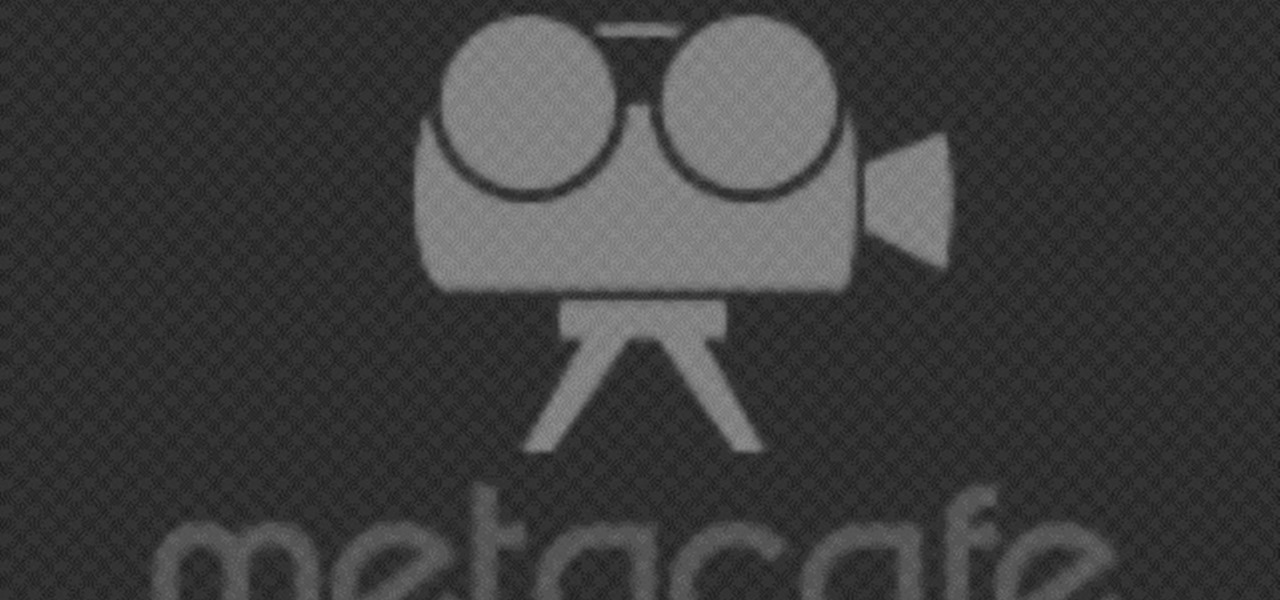
Turn a household item into an awesome hiding spot in just minutes! This video tutorial will show you how easy it is to make a peanut butter safe. Just make a hole in peanut butter jar, put a plastic cup on in, and trim the cut neatly. That's it. Follow the instructions in this how-to video, put your valuables inside, tighten the lid, and nobody will ever find them, unless of course, they are hungry for a peanut butter and jelly sandwich.

Master knitter Judy shows you how to knit a picot cast on in this knitting video. If you haven't figured out how to cast on yet, you should probably watch her video on that first. This is a sweet edging for the bottom of a baby sweater or blanket. There are many other instances where you would want to use a picot cast on, as well. Learn it with this up close demonstration by Judy Graham, Knitter to the Stars.

This is a fun and easy stitch you can use to stitch scarves, shawls and other accessories you want to have a lace-like look. This knitting stitch leaves large gaps in the pattern, which look quite pretty and gives it a lace like look. There's two different variations of the like-lace stitch, so check out both videos for details. Judy Graham, Knitter to the Stars, shows you how it's done!

System Restore is a great and valuable feature in Windows XP and Vista. If you haven't taken advantage of System Restore yet, what in the heck are you waiting for?!? Using System Restore will allow you to make a backup of all your system files at a specified point in time. You can create checkpoints in case your system gets corrupted or has problems because of a recent change you may have made to Windows. Watch and see how to backup your PC… now! And click here for more information.

Watch and learn the secret behind knitting a simple garter stitch scarf. Garter stitches are great for scarves because all you do is knit every row and both sides are the same. Cast on the number of stitches that you want and just start knitting! Judy Graham, Knitter to the Stars, shows you how it's done!

If you have a friend who always leaves their valuable possession out in their car, where anyone can see them and only need break into the car to take them, you owe this prank to them to teach them a lesson. Get some broken glass and a key to their car, wait until they're out of the car and have left their stuff there, then take the stuff, roll their window down, and leave the glass around the window. When they return, they'll think someone broke into their car and robbed it. Really, it was yo...