
How To: Do the Muscle Pass anti-gravitational chip trick
Learn how to do the muscle pass a.k.a the anti-gravity poker chip flourish trick.


Learn how to do the muscle pass a.k.a the anti-gravity poker chip flourish trick.

Shuffling a deck of cards is not hard - the trick is all in the wrist. It'll take a bit of practice to get down correctly, but you will be sure to impress your guests the next time you host a poker night.
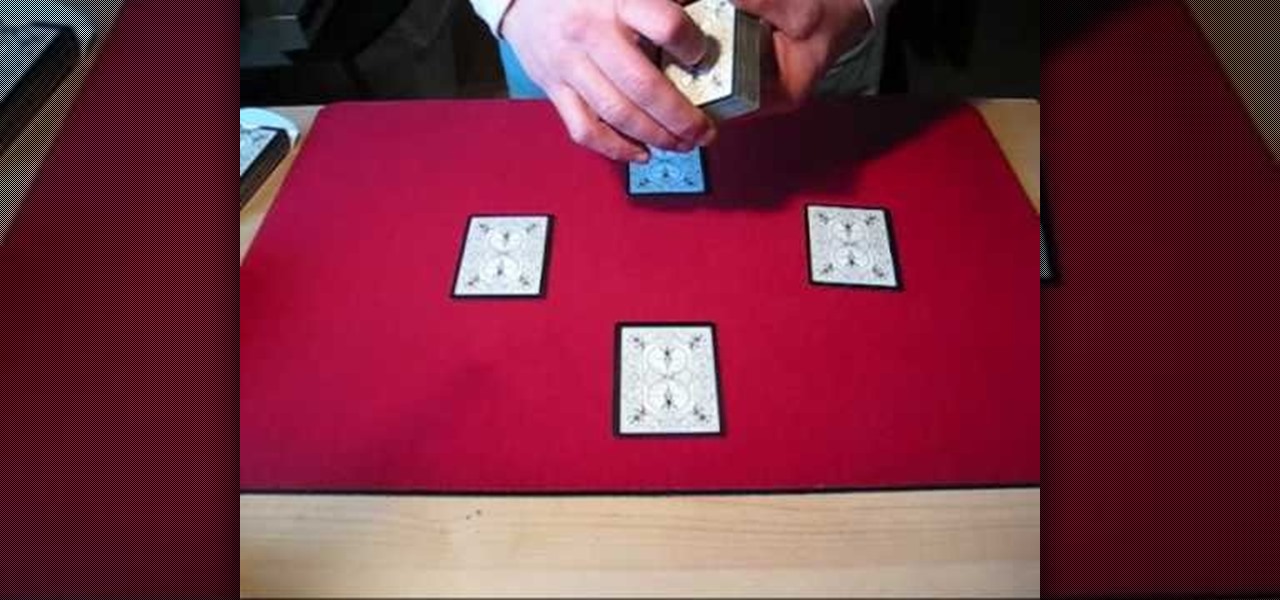
The Inverted Elevator card trick is a pure classic. This is a card magic trick by Robert Moreland. This is both a card flourish and a trick for dealing poker or blackjack.

Explanation for an easy card shuffling. Learn to control the cards anyway you like! This can help you win at any poker game.

Flase shuffles and cuts are used to maintain the order of a certain number of cards or the whole deck. This is useful if cards you want (a poker hand or a spectator's card) are on the top of the deck. Here are three trick shuffles and cuts.

This videos shows the instructor performing the don't blink card trick. The video begins with the instructor holding six cards all of spades and numbers excluding the ace card. He then said his friend asked him why he does not play poker anymore and he responded with " Well the last time i played i zapped somebody". The instructor then slides his fingers over the cards and they reveal as completely different spade cards with no explanation of how the trick was done. The instructor does note t...

Cheat at ANY game of cards using this neat method. Scam School shows you how to make slight alterations to a deck of cards, completely unnoticable to anyone, allowing you to know what card(s) they have.

The scenario: The Super Bowl. The stakes: Humiliation. The results: Incredibly satisfying. Learn how to plot the most humiliating sports bet ever. You will need someone to bet against, your team's jersey, face paint, coasters, a razor, a poker game, and an (optional) bikini wax.

Learn how to perform simple palming techniques from this instructional video. Palming allows a magician to hide objects in the palm of their hand, while creating the illusion of having absolute nothing hidden. Watch this video magic tutorial and find out how to palm hidden objects, like coins, cards, or even poker chips, for any sort of magic trick.

Naomi Judd invites you to play Bunco - the alternative to ladies' poker night: a parlor game played in teams with three dice.

Let's face it, there is nothing more badass than killing zombies in a mall with a little girl's tricycle wearing the full plate mail of a medieval knight. This video will show you how to set that up in Dead Rising 2 by getting all of the four pieces of the knight armor, which will together half all the damage you receive. Well, it shows you an awesome demo of the scene I described above, but to get the pieces simply do the following:

Gamble your life away in Las Vegas Slots on Facebook. And learn how to hack it with tricks and cheats. Watch this video tutorial to learn how to earn more daily credits in Las Vegas Slots on Facebook.

In order to get the Elegant Suit in Red Dead Redemption, you'll need about seventy dollars, which what it will cost you to get the Elegant Suit. You'll need to travel to Thieves' Landing, either by stagecoach or by foot, but the stagecoach will cost you about fourteen dollars. You'll need to find the tailor's shop, which contains the Elegant Suit, which allows you to cheat at liar's dice and poker in RDR. To see how to actually cheat, check out this video.

In this video tutorial, viewers learn how to locate and remove spam accounts from a WordPress blog. Begin by logging on your blog and select the User tab. Search through the user list and look for suspicious email accounts. Some keys that reveal spam accounts are: emails that have .ru, poker, Viagra, pharmacy and accounts with more then one dot. Use your common sense to find spam accounts. Select the account you want to delete. Select Delete and click on Apply. This video tutorial will benefi...

This video shows you how to perform the magic card trick "The Kicker". In poker when you have four of a kind, the fifth card in your hand is called the Kicker card. It's usually meaningless unless you have a tie where it is used to determine the winner. In this trick you learn how to use the kicker card, in this case a 10 of hearts, to find the four aces inside a deck of cards as if by magic. This trick is based on math rather than sleight of hand, once you arrange the deck as you learn in th...

After you've published your site, you might decide you want to add additional pages over time. To add an additional page to my site, all I have to do is click the "Add Page" button in iWeb.

Do you need additional hard drives in your computer for additional drive or storage space? Learn how to install a second IDE hard drive in a desktop PC all by yourself, in just a few simple steps.
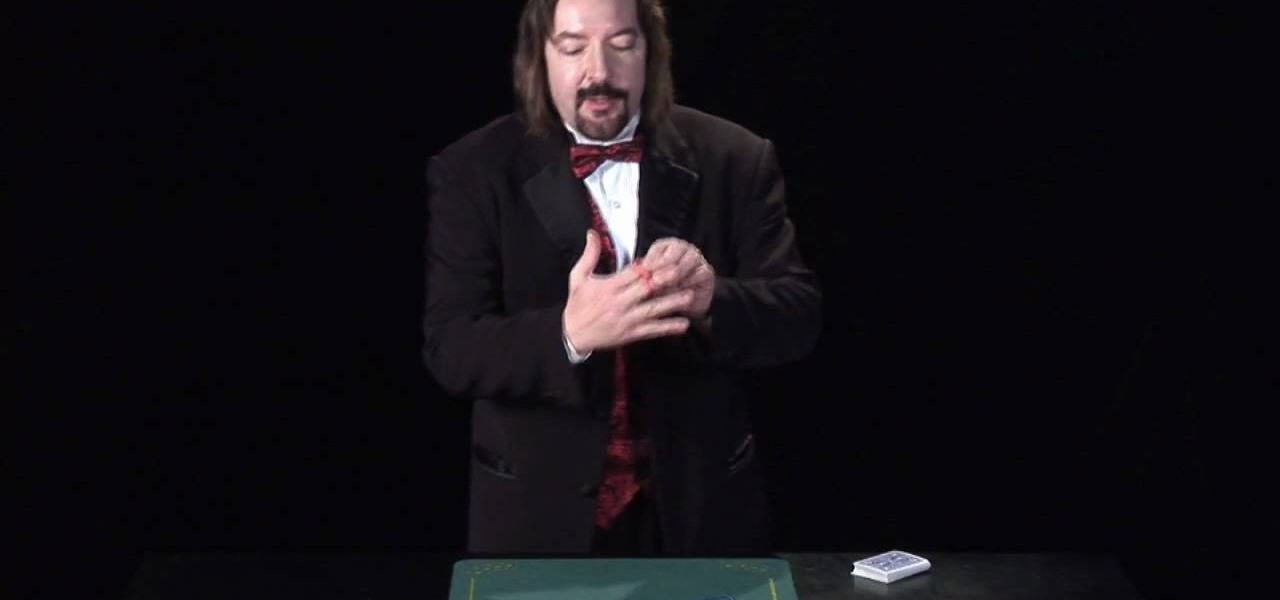
In this video, we learn how to perform a color changing card trick. To do this, you need to take a card and put it in the palm of your hand. If your hands are smaller, use smaller cards than poker size cards. Now, bring everyone's attention to the deck of cards that's in your opposite hand. Bring the hand with the card in it over the deck in the other hand, and quickly replace it, so they think it magically changed what kind of card was in your hand. Make sure they can't see the card in your ...

Poker tips for poker tricks! Learn how to play Texas Hold'em in this free video series on playing limit and no limit poker.

In this clip, we learn how to download additional Ovi Maps-compatible maps when using a Nokia C5 mobile phone. The C5 is the first offering in Nokia's new "C" series of mobile phones. It runs on Nokia's Symbian OS and features a 2.2-inch screen and 3.2-megapixel camera. Want more? Search WonderHowTo's sizable collection of C5 video tutorials.

In this Click Here Photography instructional video, learn how to photograph using a fill flash to produce a great photograph. Equipment, how to set-up, and additional props are gone over. Although a fill flash takes some time to set-up & is an additional item to carry, it will produce better photographic results in certain lighting situations. Learn how to experiment with your fill flash and maximize your photo's potential with the advice, tips, and information given here.

New to Ubuntu Linux? This computer operating system could be a bit tricky for beginners, but fret not, help is here. Check out this video tutorial on how to install additional TTF fonts on Ubuntu Linux.

Take a look at this tutorial and learn how to get additional features on your iTUnes with Growltunes. On top of polling features, this application allows you to use various instant messagers such as amsn, msn, and skype.

With 16 megapixels and optical image stabilization technology, it's safe to say that the Samsung Galaxy S6 is well-equipped to take badass pictures. Packed with additional camera modes, like Panorama, Selective focus, and Virtual shot, there's always a way to capture an image as intended.

If you ever need to spice up a party, drinking games can really get things started quickly. The objectives are generally to complete tasks or challenges, but it's really all a thinly-veiled excuse for increasing everyone's alcohol intake in a hurry while testing levels of inebriation.

One of the coolest features on the all-new Samsung Galaxy S4 Android smartphone is the Group Play feature that allows you to wirelessly connect multiple Galaxy S4 smartphones together to create an instant, surround-sound boombox or play multi-player games like Poker

There are plenty of times when very aggressive poker players will make life difficult for you because they're always looking to put max pressure on their opponents to try and get them to fold out their medium strength hands. Knowing how to play against loose aggressive opponents is an important part of beating the games you play, especially the more aggressive online 6-max games. It’s important to know some fundamental strategies outlined in the video below. The common strategy used for each ...

Learn how to shuffle a deck of cards. Impress your poker buddies by learning how to shuffle and deal like you do it for a living.

To add drama to a photo and create some additional pop, this video tutorial shows how to create a photo cutout using Photoshop software. What you need to do is determine what subject in a photo you would like to cut out. Using a cutout and multiple layers, the final impact is an effect that makes the cutout appear as though it is extending beyond the photo's boundaries and into white space. By following these steps, you can create additional interest or emphasize a certain part of a photo usi...

In this video tutorial, Chris Pels will show how to extend a standard ASP.NET server control and customize it for a specific purpose. Specialized controls provide an convenient way to implement standardized user interface elements for multiple web sites for individuals or teams of developers. In this example, see how to extend the DropDownList control to create a special purpose year selection control. Learn how to add properties for custom attributes that control the behavior of the range of...

This technique can be used to write answers for a question asked in the exam or can be used to write a paragraph while applying for a scholarship or while writing a brief letter. The main thing to be considered while writing the paragraph is having an outline, all we need to do is prepare an outline before starting the paragraph. First write the "main idea" that is to be delivered, then the main idea should be supported with additional details, there can be two to three additional points to s...

This video shows you how to install additional memory into a Power Mac G5 1.8 single processor system. You do need to install the memory in matched pairs so keep that in mind when you're buying the memory.

This tutorial shows you how to add an additional track for background music, voice over or any other audio assets when you already have existing audio in Sony Vegas 7.

In addition to being a great way to share content and information that are also using Google+, additional sharing features in Google+ allow you to send content and information to other individuals who do not use the service. You can even import your address book to make sharing even easier.

Photoscape is a piece of free, photo editing software to use instead of more costly programs such as Photoshop. The program is pretty cool but you may want to install more fonts than what it comes with. If so, check out this video and you'll find out how to get it done. You'll need a zip program like winzip or winrar and you'll of course need Photoscape which you can get here.

Want to do 360° and 540° hurricanes like a pro? This video from Zack Warden presents a complete breakdown of the impressive, crowd-pleasing trick. Want more trick tips? Search WonderHowTo for additional BMX video tutorials much like this one.

If you want to engage in macro photography and can't afford a close-up lens, you may be in luck. By using a "G" lens (that is, a lens that does not have a built-in aperture ring) it is possible to reverse the lens and take close-up shots with your camera, without having to buy any additional equipment.

Quick releases are one of the most convenient features that you can have on your bike, allowing you to change out your wheels quickly and easily without any additional tools. This video will show you how to use the quick releases on your bike to replace a flat or otherwise damaged tire on the fly, helping you get back to riding without getting your hands dirty.

Most people refer to "long press" as "touch and hold", but no matter which way you say it, it's an awesome feature for Android cell phones. Long pressing lets you get more information, download photos from the web, edit pictures and more! Watch as Google teaches you about long pressing, a nifty feature that reveals additional functionality on your Android-powered phone.

Check out this short video tutorial from Rouxbe on how to peel tomatoes. This video will support your cooking experience and will provide you with additional relevant information during your culinary time peeling skin off tomatoes.