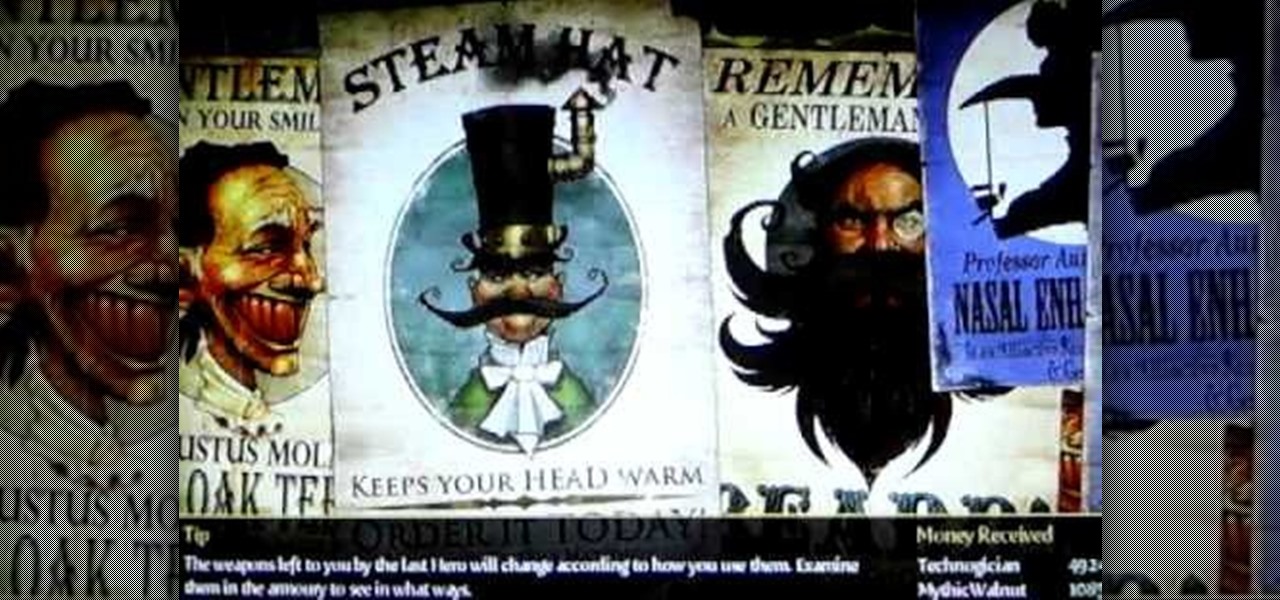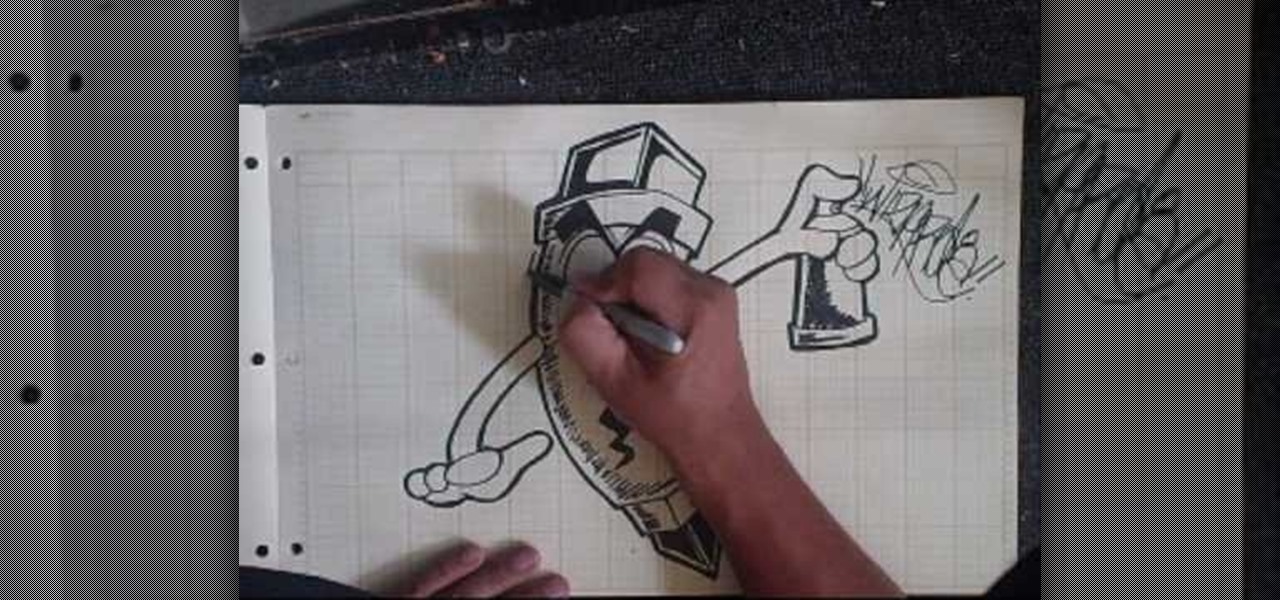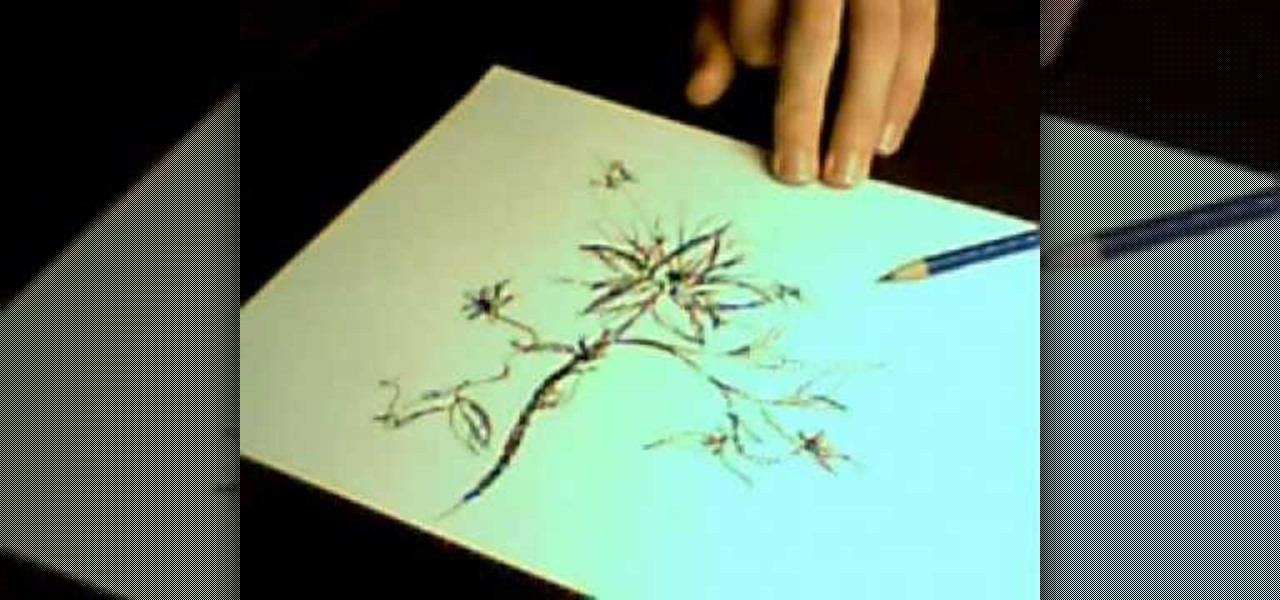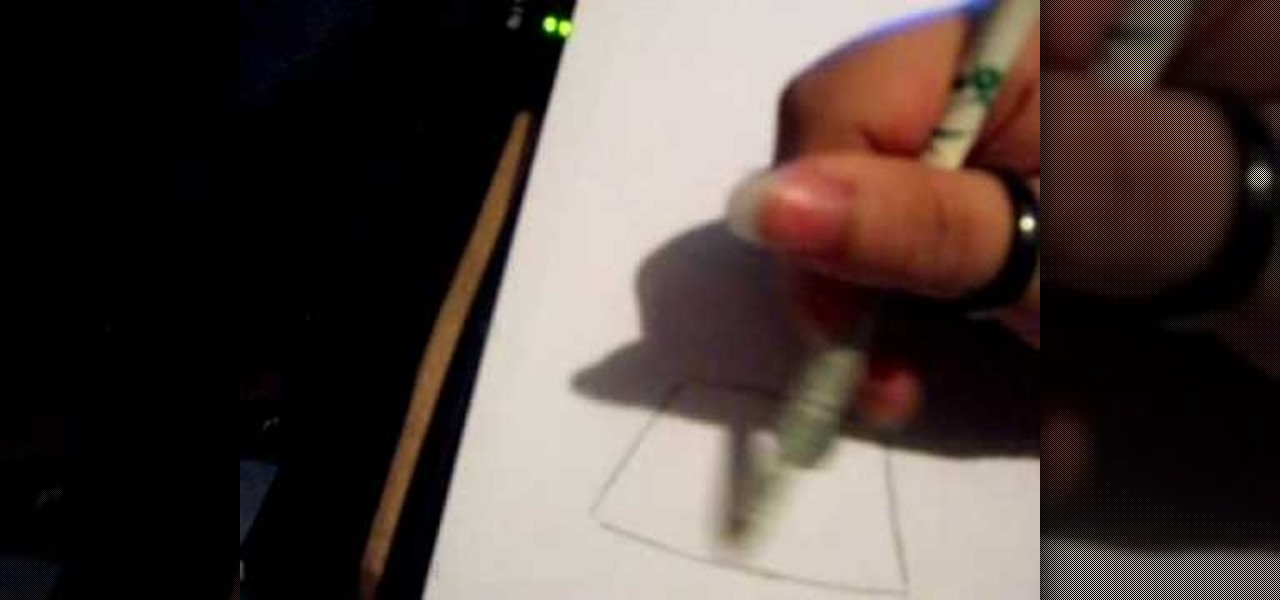In this clip, we learn how to download additional Ovi Maps-compatible maps when using a Nokia C5 mobile phone. The C5 is the first offering in Nokia's new "C" series of mobile phones. It runs on Nokia's Symbian OS and features a 2.2-inch screen and 3.2-megapixel camera. Want more? Search WonderHowTo's sizable collection of C5 video tutorials.
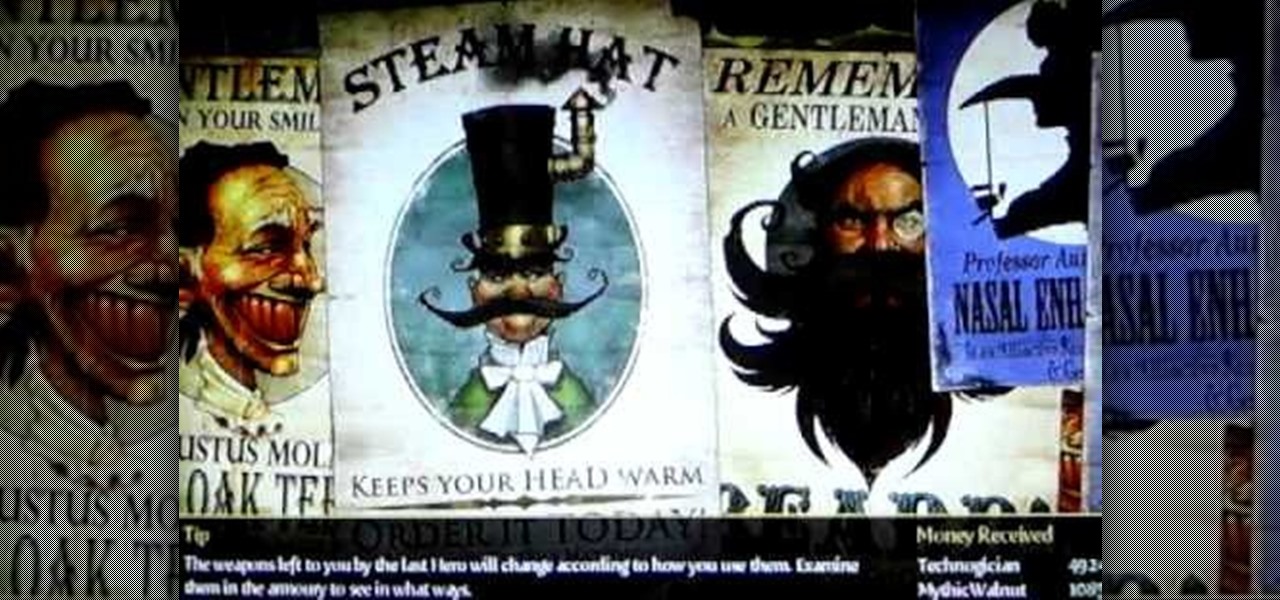
Fable 3 has not been out for very long and had a massive budget, but of course there are still hidden areas in the 3D modeling that you can glitch into. Watch this video to learn how to glitch in to a useless but pretty secret room in one of the game's many caverns.

Your car's electrical system is massive and complicated. Trying to find a short in the system might sound like a job for a professional, but in this video you will learn how you can use an $8 test light to locate a shorts in your car's electrical system. It will also teach you how to fix it if the problem is the cigarette lighter, now more commonly known as the 12 volt plug.

In Minecraft, pork is the main food source that you can consume to recover health, although cooking it has a greater effect on recovering health. But if you're looking to get a large supply that automatically filters down for easy collection, check out this video. In it you will learn how to build a towering pork processing plant with pig spawners.

EDGAR is a massive database of financial documents and filings maintained by the SEC. If you want to use EDGAR to research financial institutions, it's pretty easy to do with an FTP client. Watch this video to learn how you can download and use FTP software to access EDGAR.

If you haven't been inside a computer before then when you open the side panel, that massive forest of wires might be slightly intimidating for the first time. But it is necessary to eventually begin upgrading your hardware to keep up the todays technology. In this video you will learn how to identify the proper AGP slot on your motherboard where your graphics card is housed and how to remove it properly.

Looking for a massive sugar rush for Thanksgiving this year? Sweet potato marshmallow casserole, a true dream for any sugar lover, with all that caramelized goodness, how could you go wrong!? In this video you will learn how to make the casserole and get the nice crusty marshmallows on top.

Fleas carry disease and are a massive nuisance to human and animal alike. If your pet has fleas or your house has gotten infested in some other way, watch this video to learn how to get the fleas out of your house for good.

Our old friend Wizard, the Bruce Springsteen of online graffiti demonstration, adds to his massive oeuvre with this demonstration of how to draw a marker pen with a marker pen. To watch him work is to want his skills, and if you have the drive to develop them, get drawing!

In this Click Here Photography instructional video, learn how to photograph using a fill flash to produce a great photograph. Equipment, how to set-up, and additional props are gone over. Although a fill flash takes some time to set-up & is an additional item to carry, it will produce better photographic results in certain lighting situations. Learn how to experiment with your fill flash and maximize your photo's potential with the advice, tips, and information given here.

Take a look at this tutorial and learn how to get additional features on your iTUnes with Growltunes. On top of polling features, this application allows you to use various instant messagers such as amsn, msn, and skype.

Shawn Clement, Director of the Richmond Hill Golf Learning Centre and Canadian PGA Professional, shows you how to transfer weight through your swing to allow you to hit massive drives and crisp iron shots.

The overarching and expanding field of data science and analysis has become virtually inseparable from areas such as programming and development.

One of the most successful rock bands still making music has just made augmented reality an integral part of its upcoming tour. Irish rock band U2 has announced a new mobile app experience that allows you to preview the group's live performance in your own home in AR.

With 16 megapixels and optical image stabilization technology, it's safe to say that the Samsung Galaxy S6 is well-equipped to take badass pictures. Packed with additional camera modes, like Panorama, Selective focus, and Virtual shot, there's always a way to capture an image as intended.

To add drama to a photo and create some additional pop, this video tutorial shows how to create a photo cutout using Photoshop software. What you need to do is determine what subject in a photo you would like to cut out. Using a cutout and multiple layers, the final impact is an effect that makes the cutout appear as though it is extending beyond the photo's boundaries and into white space. By following these steps, you can create additional interest or emphasize a certain part of a photo usi...

In this video tutorial, Chris Pels will show how to extend a standard ASP.NET server control and customize it for a specific purpose. Specialized controls provide an convenient way to implement standardized user interface elements for multiple web sites for individuals or teams of developers. In this example, see how to extend the DropDownList control to create a special purpose year selection control. Learn how to add properties for custom attributes that control the behavior of the range of...

Not sure what to do with that massive rubberband collection? Well you can put it to some use and create a large bouncy rubberband ball? Proceed with that rubberband collection and this tutorial to create something out of the ordinary that is sure to entertain!

This technique can be used to write answers for a question asked in the exam or can be used to write a paragraph while applying for a scholarship or while writing a brief letter. The main thing to be considered while writing the paragraph is having an outline, all we need to do is prepare an outline before starting the paragraph. First write the "main idea" that is to be delivered, then the main idea should be supported with additional details, there can be two to three additional points to s...

Have you ever played RuneScape? Well, it's a massive online multiplayer role-playing game for all of you gamers. This video tutorial will show you how to power mine to an 85 mining level in RuneScape. It just takes a little power mining to get there.

This cheese cutting tip is for optimal enjoyment and minimal crumb. Avoid massive hacking; slice the cheese up like a pro for your guests. Watch this how to video to learn how to cut hard cheese.

This video shows you how to install additional memory into a Power Mac G5 1.8 single processor system. You do need to install the memory in matched pairs so keep that in mind when you're buying the memory.

This tutorial shows you how to add an additional track for background music, voice over or any other audio assets when you already have existing audio in Sony Vegas 7.

Sewing your own cosplay costume requires a massive investment of time, energy, and sewing skills. Before you get started, you should watch all of this three-part video tutorial on sewing cosplay costumes. It covers everything from buying fabric to the actual sewing and everything in between, and should have you ready for you next anime convention in no time.

It's really easy to take lazy route and purchase fire starters at a grocery or hardware store to aid you in creating campfires, but storebought fire starters tend to have massive amounts of environment polluting chemicals and toxins that you probably shouldn't be anywhere near.

One of the best (for Apple) and most dangerous (for you) features of the iTunes media distribution system is that it allows you to buy things with a click of the mouse that are delivered to you instantly. The potential for making rushed buying decisions that you'll regret later is massive. Fortunately, and not many people know this, you can actually return content that you've purchased from Apple to them for a refund! This video will show you the process for returning and getting refunds for ...

For 3D artists new to 3DS Max, learning your way around this massive piece of software can take a long time. It need not do. This video will teach you how to use some of the many hotkeys in the program to navigate it like a pro, easily accessing all of the most popular tools and allowing you to save a lot of time modeling. Now that you know what buttons to press to access functions, watch some of our other 3DS Max tutorials for more advanced functions.

This gorgeous '60s hairstyle was inspired by the Audrey Hepburn film "Breakfast at Tiffany's." This look is quite elegant and suitable for formal events. Most importantly, it is very easy to create.

Adobe After Effects is powerful but difficult-to-use video editing tool. Youtube is a massive index of videos, most of which are low-quality and poorly edited. This video tutorial teaches you how to combine the two effectively by using After Effects CS4 to prepare HD videos for uploading to Youtube. It also includes other tricks like how to make a moving log as part of your video. Uploading HD quality videos will make your channel stand out and get more views.

Despite being a product of the Disney machine, Miley Cyrus ain't one tame babe. Whether it's pole dancing on an ice cream stand or wearing a revealing $25,000 corset dress for her "Can't Be Tamed" music video, she's recently been reveling in her bad girl side.

Right off the bat you have a horrendously hard battle against Straga in the Xbox 360 game Darksiders. The Prologue battle with Straga is difficult, unless you have your car throwing skills down. Straga is a massive demon that looms over the streets and War. During the battle, hold the Focus Button to keep the camera locked on this massive creature which also gives you a nice wide perspective so you can really see your surroundings. You'll want to get used to using the Dash Button to dart left...

In this tutorial, we learn how to draw a Chibi Orochimaru from Naruto. Start off by drawing the outline for the character, then add in the details for it as well. After this, you will start to draw in the shading and the additional lines to give it more details. Then, you will need to erase the background lines that you used as a guide to draw the final product. From here, you will start to shade in colors on the character and then draw in any additional details or facial features. To finish ...

In this video, we learn how to core and cut tomatoes with Skinny and Mini. First, you will need to rinse off your tomatoes and then pop the tomato corer into the core of the tomato. Give it a twist, then the core will pop right out of it. Once you do this, you will cut the tomato into slices. First, cut off the top of it to throw away, then use your knife to cut additional slices out of the tomato. This will make the perfect slices for a sandwich or a dish. From here, you can cut the rest int...

In this tutorial, we learn how to draw a wild magical flower. Start out by using a pencil with a light touch to create the outline for the flower. Make wispy lines to create the leaves and the flowers. Also, draw in the middle of the flower to create additional details. Then, draw in the leaves with the middle vine going down off the page. Continue on the draw in additional flowers off of the vine. Use the wispy edge of the pencil to create a more majestic and magical type of flower. Color in...

In this video, we learn how to draw a Harley-Davidson V-ROD. First, draw the outline of the vehicle using a light pencil. After this, start to add in the details of the wheel and front of the motorcycle. From here, add in shading and additional details to make it look more realistic. Make sure you draw on the small details of the motorcycle because this will make all the difference. Shade in additional details on the drawing and then erase any lines that you don't need. Use the eraser to crea...

In this tutorial, we learn how to draw wolf paws. First, draw a rectangle on the paper and then draw in curves inside the rectangle that will give you a base for the paw's features. After this, draw two lines coming up from the paw and then draw claws on the bottom of the paw. After this, erase the sides of the rectangles. Start to add in additional lines for the claws on the paws and then add in details for the knuckles. To finish, draw in lines for the hairs and then finish off the paw with...

In this video, we learn how to move from notes to a rough draft of a research paper. First, you need to place all your notes in order and create an outline for your paper. Find out what important information you need, and filter out all the information you don't. After this, you can begin to fill in your outline and add any additional information into your outline. After you have this completed, you can start to write your rough draft using the outline you just created. Keep your notes around...

In order to add additional buttons to your Thunderbird Tool Bar, you will need an add-on called "Custom Buttons". It will allow you to add additional buttons to your tool bar. You will need to give instructions for the buttons, which you will use Java Script in order to set it up. Otherwise, the button will not have a function.

In this tutorial, we learn how to get additional codec support in iTunes. It's not easy to find this support online, but if you go to Xiph, you will be able to find what you need. This site has tons of things to download to give you codec support on your iTunes. If you don't use this, you will have to use a different player to watch many things, because apple doesn't support many different file types. If the program stalls, just wait for it to load or you can uninstall and re download. These ...

A drip irrigation line is placed around the base of a tree in a ring. A section of the ring is cut open and made into a T shape with the addition of another piece of drip emmiter wire going from the ring outwards. The next end of the additional wire is bound to the ground with a pin. An additional wire is placed at the irrigation ring and the opposing end bent,covered and also pinned outward from the ring. Holes are pierced into the plastic bedding of gravels on the ground to allow water to p...