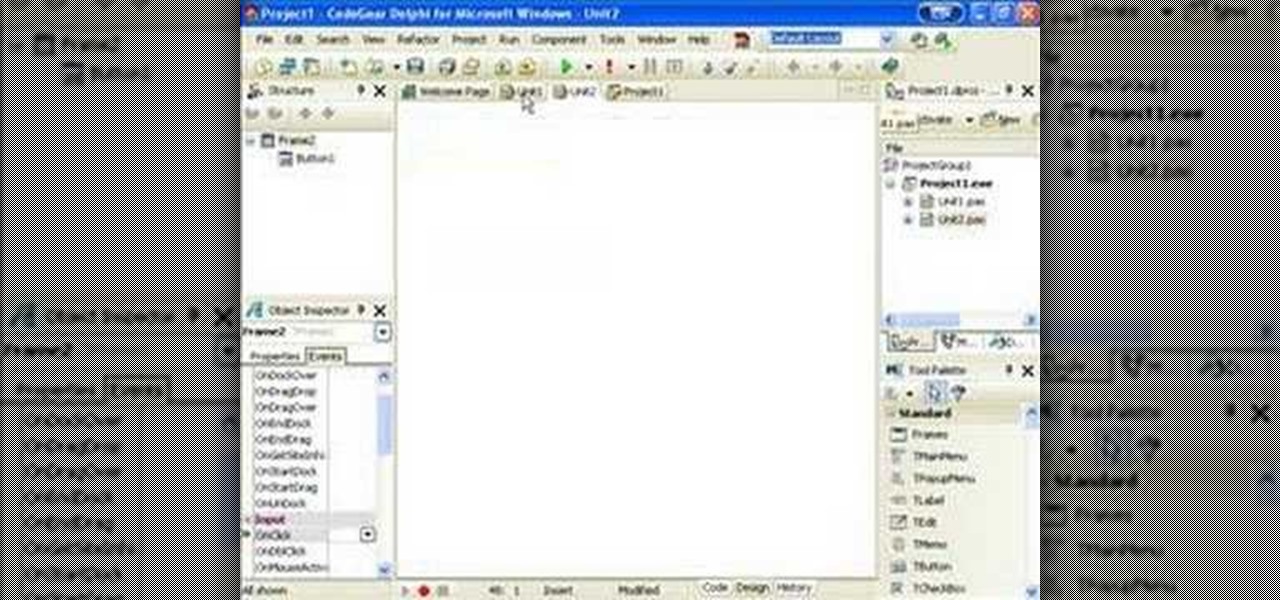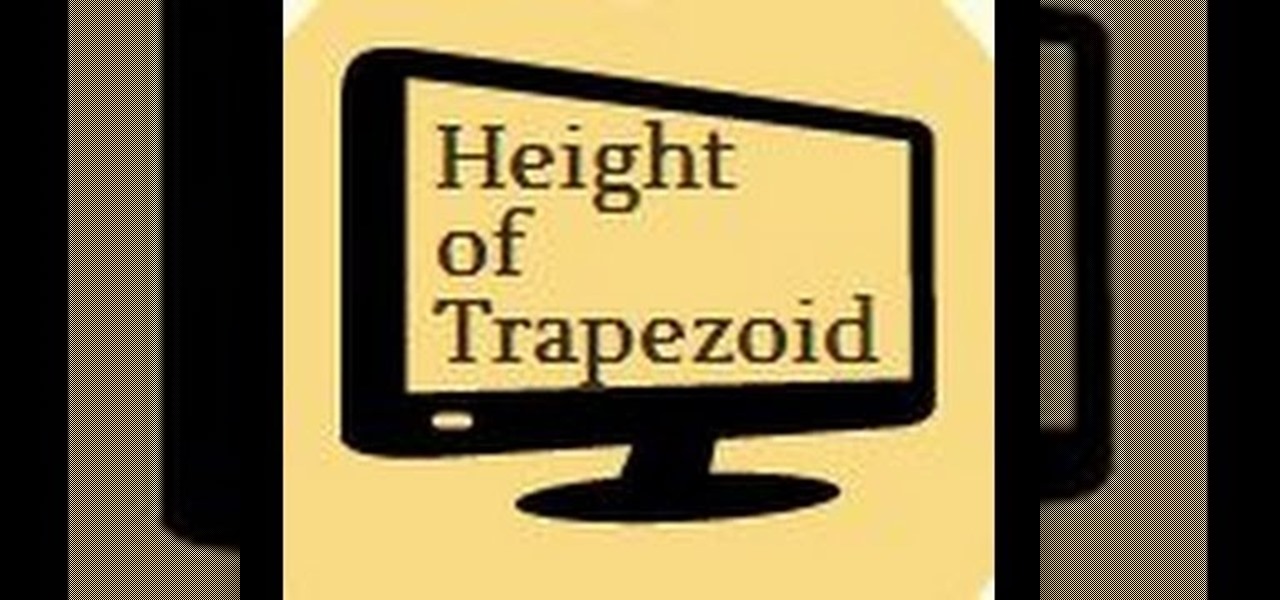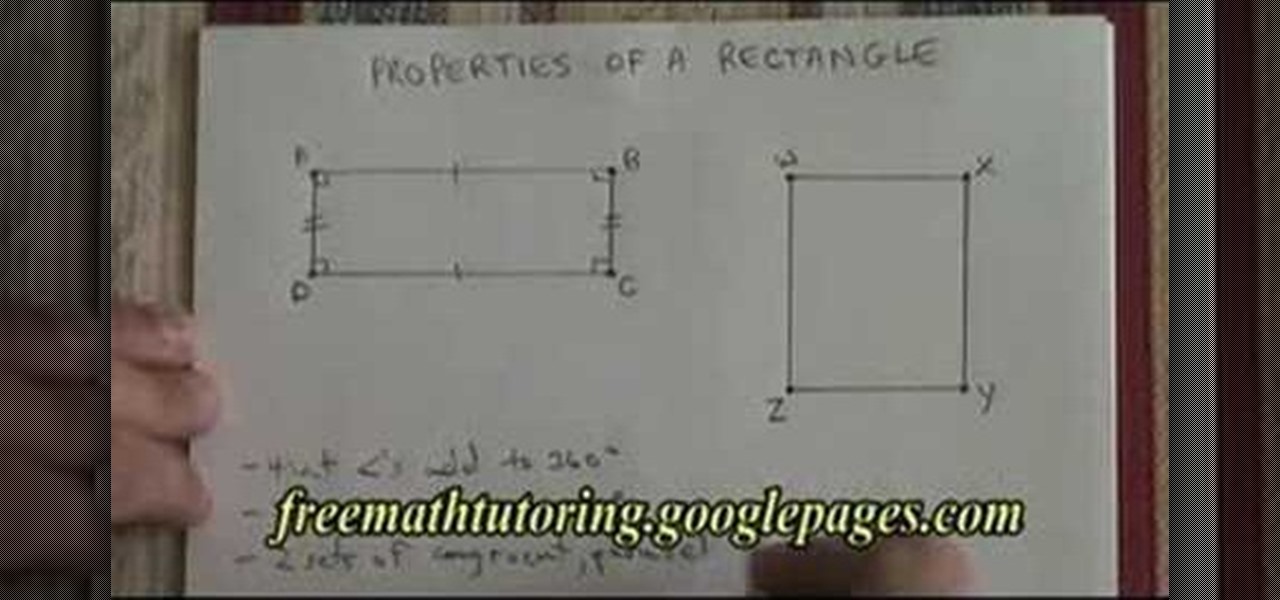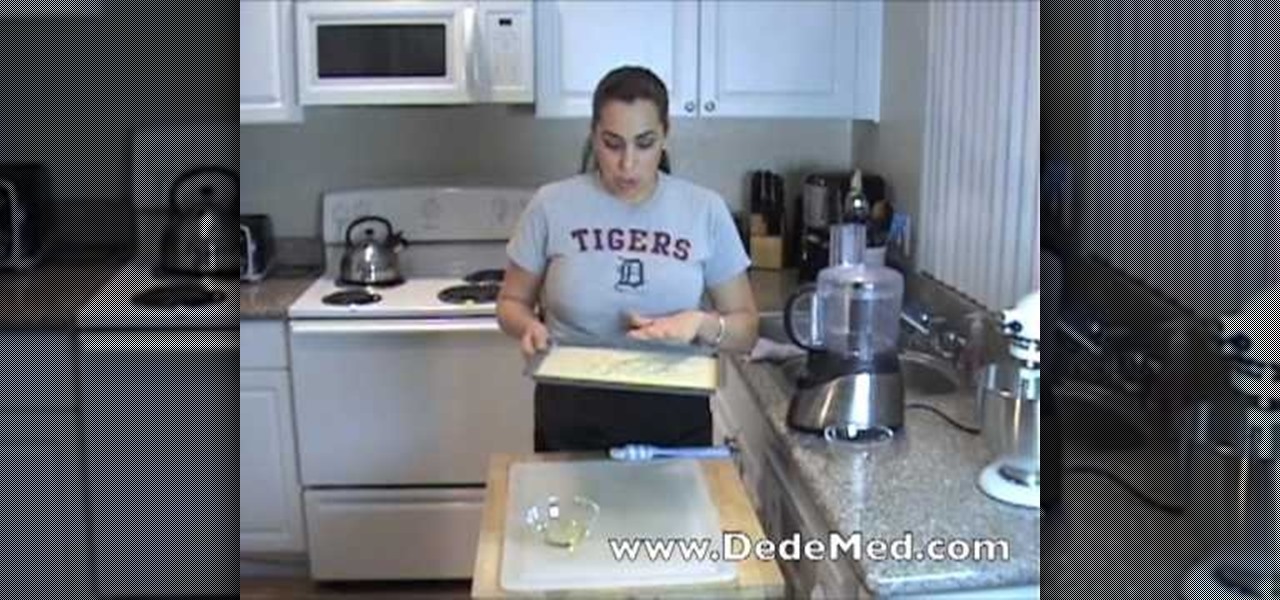Learn to make beautiful gingerbread houses with graham crackers. Graham cracker gingerbread houses are quicker to make than actual gingerbread houses. This is a fun and easy project to do with the kids. All you need are graham crackers and royal icing. Watch this how to video to learn how to securely assemble a Christmas graham cracker gingerbread house with royal icing.

Watch this instructional video to learn how to use periscopes and borescopes to maximize the performance of the P+S Technik SKATER Mini dolly. Working with periscopes and borescopes can add interesting perspective to the shots you do with the SKATER. View final footage of the Skater used on actual professional film sets.

Attention Central California Residents: This film shows the actual cutover date from operator assistance to direct-dial (local only) in Fresno and Madera, California.

How to format a USB thumb drive to NTFS in Windows XP Go to my computer, click to the USB flash drive properties, in that click on Hardware, click on SanDisk Cruzer USB device, and then to its properties, then click to policies, in that click on the optimize for performance button, click ok. Again click ok on the properties icon.

This video by Michael Weisner will show viewers how to draw a tree house using a white piece of drawing paper and a writing utensil. In order to save time, the drawing had been roughly outlined in pencil. A rough outline of the desired picture may help before you begin your drawing, otherwise, you may proceed without it. First, you should begin by drawing the base of the tree, which is a simple trunk with roots. Make sure to leave some space along the trunk in the form of missing pieces along...

When you upload your videos onto YouTube, you will need to have your video in wide screen format, if you want to avoid having black bars on either side of your video. In order to do that, with Sony Movie Studio, you will need to go to "project". Click on "properties".

Spammers are the bane of every email user. No matter what you do, junk mail always breaks through the spam filters. And some of the best ones seem to come from legit companies, and that's because they aren't legit companies— they're spammers masquerading as legit companies.

This video is actually about how to perform a math addition card trick. Firstly take two sets of four cards in which one of the sets consists of 2 of hearts whereas the other set consists of 3 of spades. Then take the set of 3's and place it under the 2's then once it is turned over you get four cards of 3's on the top which is placed aside and the remaining cards are of 2's. Now if you just give a shake then one of the cards of 2's turn into 3 of spades and when the shake is repeated another...

Even in augmented reality, Wile E. Coyote still can't catch the Road Runner. The latest AR experiment from developer Abhishek Singh brings the classic Looney Tunes duo into the real world.

In this tutorial, learn to setup private properties(variables) and private methods(functions) with your PHP OOP programming. This tutorial will have the file logger run through some private methods. Check it out and open the door to the world of PHP programming.

In this Computers & Programming video tutorial you will learn how to get widescreen videos on YouTube from normal videos. This can be done in Sony Vegas Movie Studio. Go to project > properties > video. Here you set the template width to 640, height 360, frame rate 30, field order as none, pixel aspect ratio to square, full resolution rendering quality to good and deinterlace method to blend fields. Next you save this template for future use and click apply. One of the quickest ways of conver...

Bill Myers shows you an easy way to quickly set project properties so the video displays better and smoother in Sony Vegas and Sony Movie Studio. This is great for when using different video formats.

Delphi controls have an owner and parent property, find out what the difference is and how to use them when programming in Delphi.

Trim and cut video footage with iMovie. This video tutorial provides an overview of the steps involved, including selecting video resources to be used in the project, placing video resources in the timeline, highlighting the actual clips to be used from the resources, and rearranging the chronological order of the clips in the timeline.

This tutorial shows you how to replicate a popular Hollywood technique. It can be difficult to get the camera projection look with an actual camera, but Adobe After Effects has an easy alternative. Turn any 2-D still image into a dynamic 3-D clip.

No, it doesn't use actual dragonscales. This technique actually uses two different sizes of rings with the proper aspect ratio (at least three of the larger rings have to fit through the smaller ones). If you have enough rings, then just follow along to master this challenging technique.

So, you know how to stop a Zerg baneling bust, but what's the build order for one? This video will show you the secret behind the Zerg baneling bust in StareCraft 2: Wings of Liberty. Learn how to pull off this build order. There are a few renditions of how to pull this off, but this is one good example - and it's in an actual game.

Before you endeavor to make these stylish sunglasses, you should note that they're intended more for decor and play (think Lady Gaga's memorable smokey cigarette glasses in her music video for "Telephone") than for actual wear.

So you're midway through the paper-making process, with the pulp in your blender ready to go. In order to turn pulp into an actual, solid piece of paper you must complete a few more steps.

These days it seems like budgets are on everybody's minds. Big or small, financial planning is an essential part of daily life following the latest recession. In this tutorial you will learn how to create budget resources, using MS Project 2007, that you can assign to your project to compare you actual hours and costs against your budget.

In this video tutorial, Chris Pels will show how to extend a standard ASP.NET server control and customize it for a specific purpose. Specialized controls provide an convenient way to implement standardized user interface elements for multiple web sites for individuals or teams of developers. In this example, see how to extend the DropDownList control to create a special purpose year selection control. Learn how to add properties for custom attributes that control the behavior of the range of...

Run any kind of Playstation game and play them on your PC. This involves an emulator and roms, not the actual Playstation games.

Bob Fenwick shows us how to hang our own drywall from the basic tools needed for the job, to the actual hanging of the material. He gives a number of great tips for the beginner.

Watch and learn how to Beat Super Mario 64 with only 16 stars on Nintendo 64. There is no actual instruction so you're going to have to just watch and hope to pick up what to do by his example.

One of the most highly-cited drawbacks to the HoloLens is its limited field of view (FOV), but now it appears that Microsoft has solved that problem.

An interesting new use-case for the Microsoft HoloLens appeared in a YouTube video from Washington-based DataMesh last month. In it, you can see the HoloLens working in conjunction with the Microsoft Surface Studio, Surface Dial, and Surface Pen for 3D model detailing and visualization in real time.

Step by step directions for finding the height of a trapezoid. Video: .

Windows 8 the biggest update to Windows yet. The new gesture-friendly version replaces the aging start menu with a dynamic new Start Screen, complete with live tiles that give you a glimpse into your apps before you launch them, not unlike the new Windows phones. With such a radical departure from the past, some familiar features have been moved around, which will take some getting used to. It's worth noting that the new Windows 8 does not abandon the old desktop model completely; it still ha...

If you're running either the Minecraft 1.9 pre-release, or the actual release of Minecraft 1.9, this video tutorial on how to download and install the Too Many Items mod should give you some help. The Too Many Items mod helps you organize your inventory in a much better way.

Take your iPhone/ iPod Touch NES experience to the next level by pairing a Wiimote to your jailbroken Apple iOS device. Follow the simple instructions in the video to learn how to play any ROM in the nes4iphone emulator with an actual controller. It's a whole new way to enjoy your favorite Nintendo video games.

Learn how to to make a light, non-chain-stitched loop fringe using broomstick crochet. Though called the broomstick technique, you needn't use an actual broomstick, just something that recalls the shape of one—like, for example, a cardboard paper towel tube. For detailed instructions, watch this free video crochet lesson.

Make a basic tri-fold wallet out of duct tape, but add two extra flaps that let it fold out into a cube. And each cube face has the square box pattern associated with Rubik's Cubes, so it looks like an actual toy when you unfold it. You can make the whole thing just using a few different colors of duct tape.

In this tutorial, we learn how to understand the properties of a rectangle. A rectangle has four interior angles that add up to 360 degrees. All of the angles have to be exactly 90 degrees in a perfect rectangle. Two opposite sides have to be congruent and parallel. The other opposite sides also have to be congruent and parallel. The diagonals of the rectangle are not perpendicular but they are congruent and they intersect at the mid points. Diagonals are not perpendicular, but they are congr...

In this tutorial, we learn how to understand the properties of a square in Geometry. The four angles on the inside of a square have to be right angles. All but be 90 degrees and add up to 360. A square has four equal sides, which you can notate with lines on the sides. The diagonals of the square cross each other at right angles, so all four angles are also 360 degrees. Diagonals have to be equal in length to each other as well. Once you better understand this, you will be able to learn more ...

First you need to do is to open up the HD video file of Canon HV20 and then you can set the project properties. So go to file, import, media and open up the video file. Now drag it to the timeline and go to file, properties, click on the file folder called "match media settings" and open the same video file which you just opened. Now click on apply and then ok. But now video proportion is not fine. To fix it go to option, preferences, click on video tab and check the box which says "simulate ...

In this tutorial, learn how to make fresh and delicious Tahini with Dede. This is not tahini sauce, but actual thick and delicious Tahini paste that can be used in a ton of recipes. This dish couldn't be easier - it is essentially only two ingredients: sesame seeds and vegetable oil. Dede will walk you through the entire process and help you on your way. Enjoy!

The typewriter effect is a popular text effect for games and movies that makes text appear letter-by-letter on the screen as if it is being typed as your watch. It's cumbersome for actual reading, but looks cool and old-school. This video will teach you how to create this effect using Actionscript 3 and Flash CS4. Bring the 20th century into the 21st!

Straight, sleek hair is forever gorgeous, but sometimes you have to think outside of the box and stand out from the sea of girls wearing pin-straight hair. For days when you feel like putting some actual effort into your hairstyling and looking put together, try this voluminous hair look.

In this video tutorial, viewers learn how to make the System Restore feature use less space in Windows 7. Begin by clicking on the Start menu. Right-click on Computer and select Properties. Under Tasks, click on System protection. In the System Properties window, select the hard drive and click Configure. Under Disk Space Usage, drag the slider to the left for a lower amount. Then click on Apply and OK to confirm. This video will benefit those viewers who have a Windows 7 computer and would l...

Flip book animation is a very cool video effect that is relatively easy to make. Check out this tutorial and learn how to make your flip book come alive as an actual cartoon! In this video, graphic designer and author, Alan Lastufka, shows you how to make your very own mini animated film using paper, pencil and some fancy editing technique. If you have a couple of hours to kill, why not make a flip book cartoon and impress your friends?