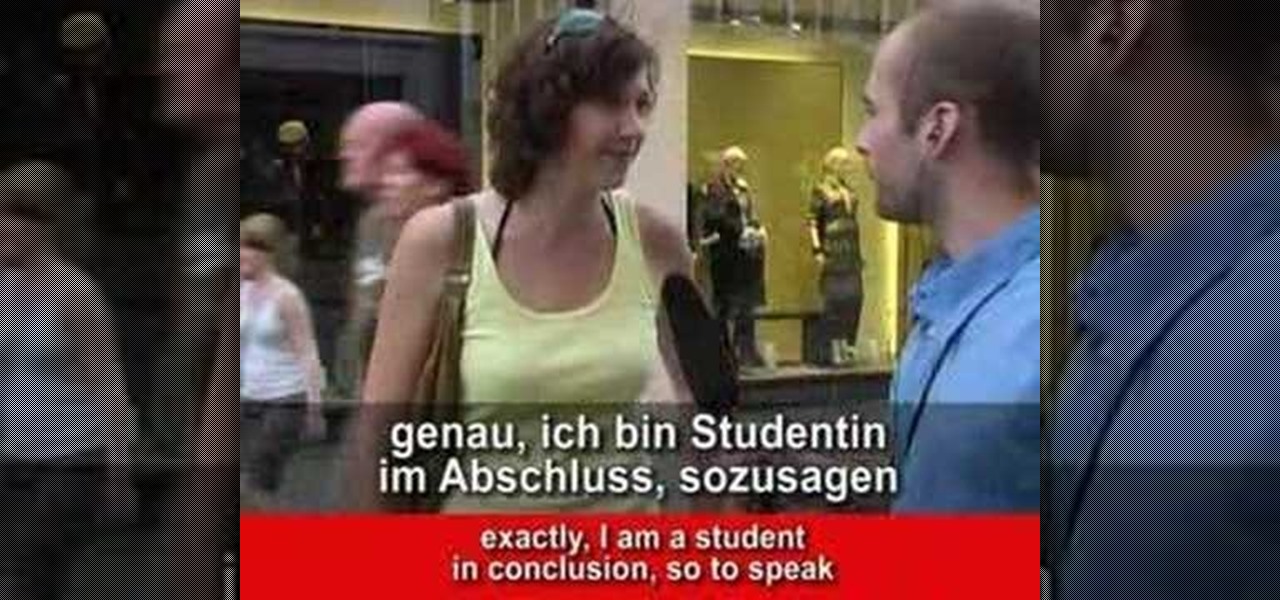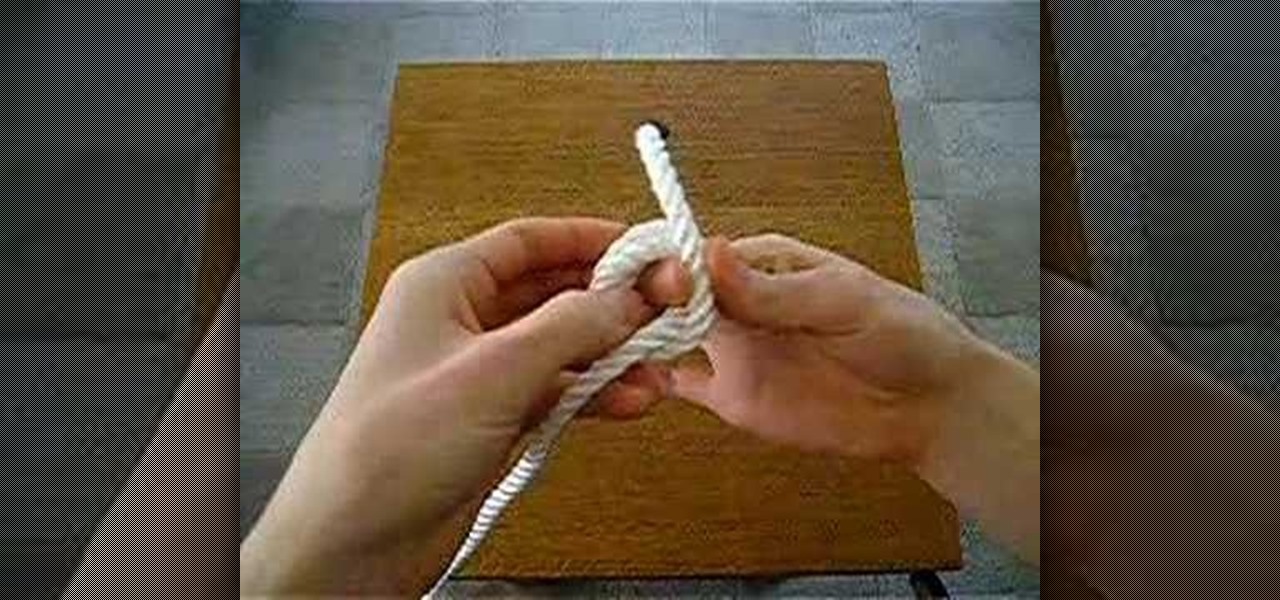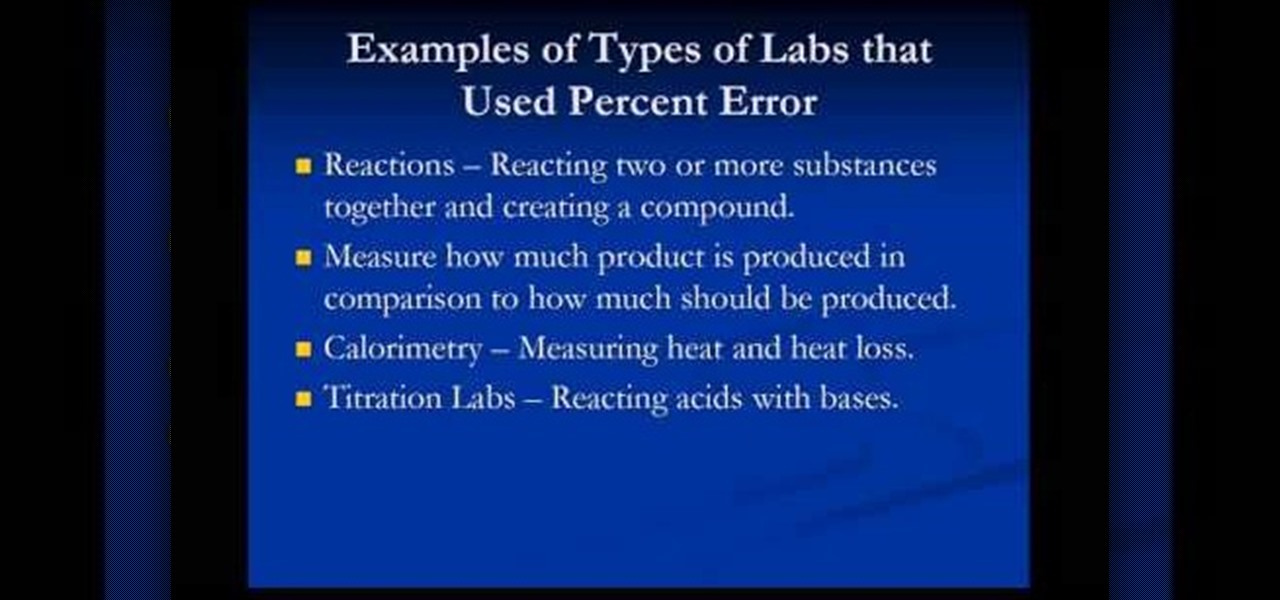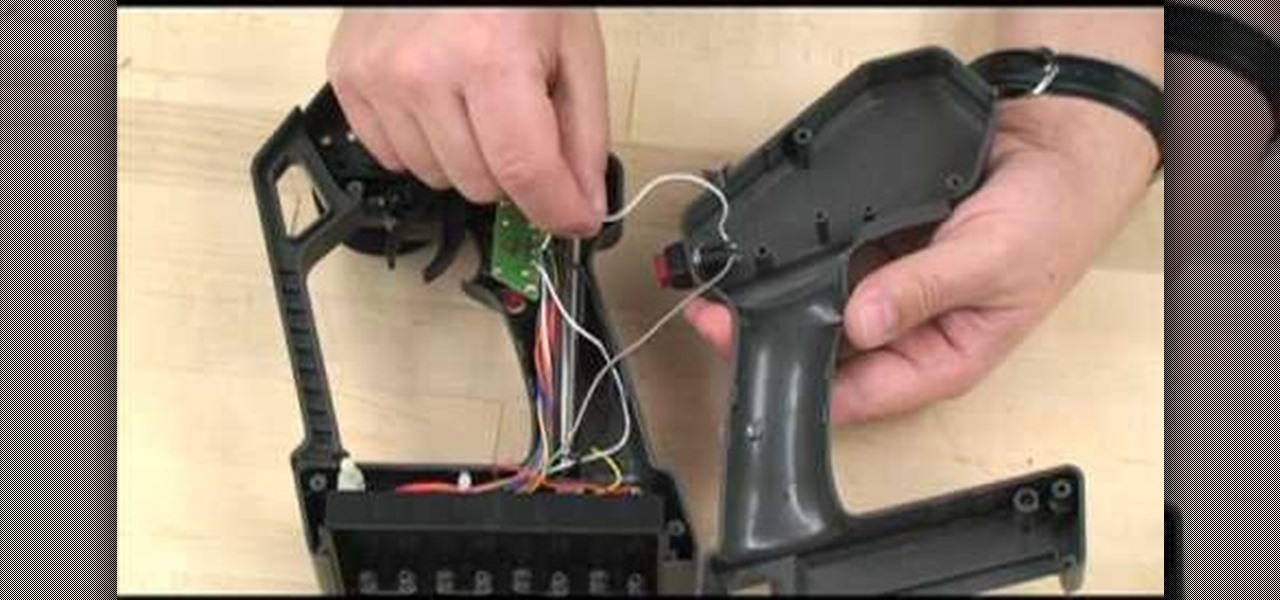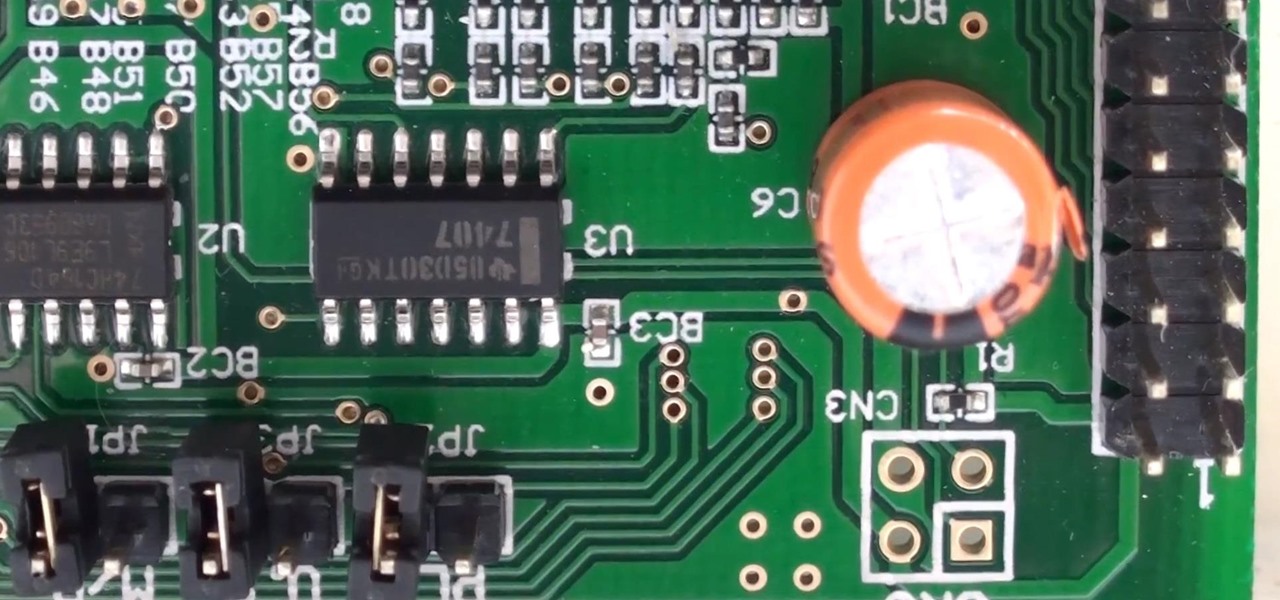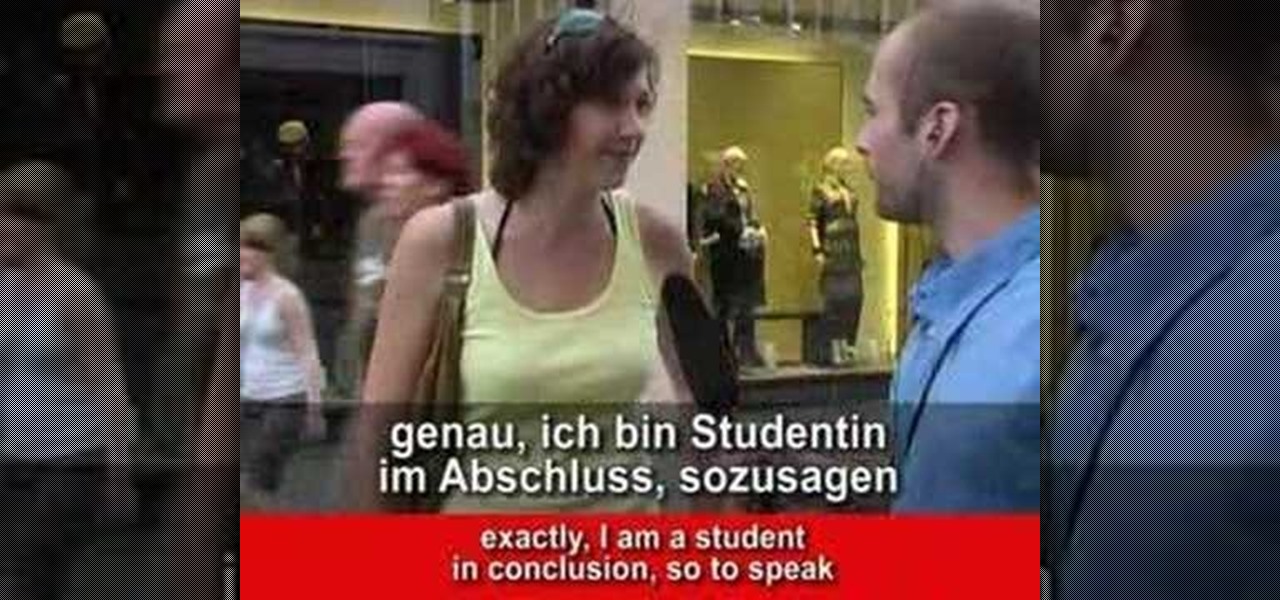
Watch this video to learn how to say introductory phrases in German. These films are definitely not a regular language learning course but far more a possibility to learn language through experience. The language situation scenes are supposed to complement any regular language course by providing a sort of language "street experience". Through the many repetitions it is also helpful to remember some most common phrases.
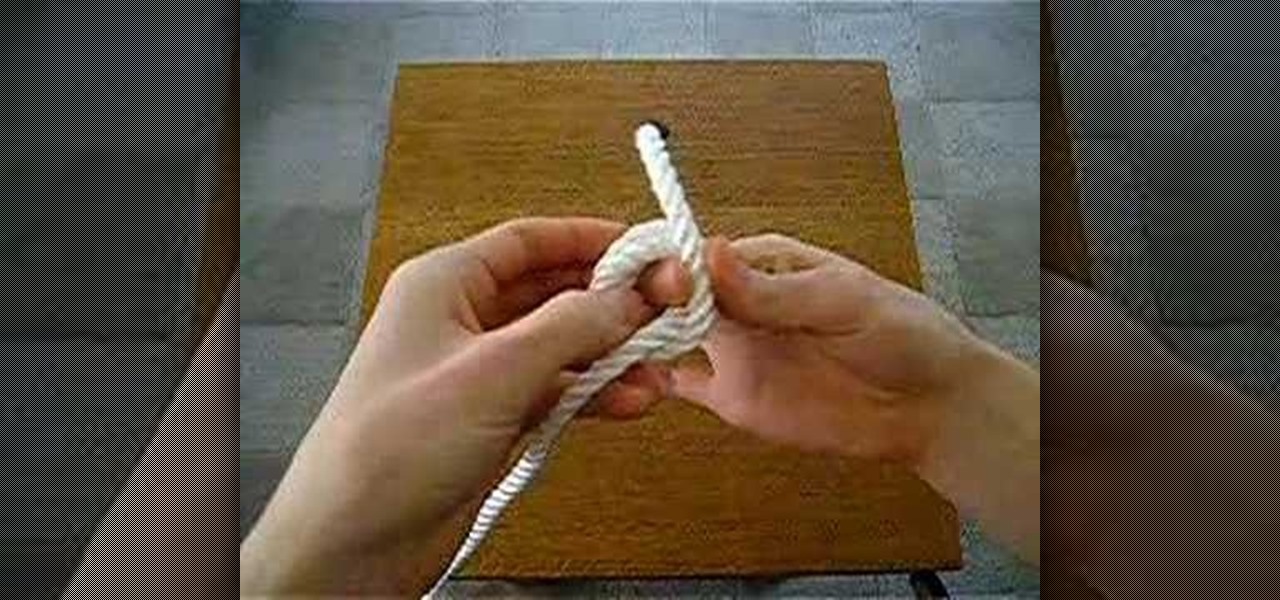
Use this knot to add weight to a rope or to stop a rope from slipping through a hole. There is just way too many possibilities for this knot. You should run out and get some rope, right now.

You can use a Gaussian Blur in a number of ways, but Israel Hyman's purpose in this video podcast is simply to expose you to some new possibilities. It’s a brief Izzy Video because he's just throwing out some ideas. In the future, he’ll show how to create the effect.

This tutorial shows you how to use the slideshow view in DVD Studio Pro 4 to set slide shows to music. It goes over the different transitions and possibilities available for manipulating your slides.

If you're driving a commercial vehicle or doing a lot of driving for a company, there are ways to claim deductions on your tax return for actual vehicle expenses. In this video you will learn how to calculate your standard mileage rates to determine how much you will be getting on your tax refund if your employer is not reimbursing you for gas or if you're running a small business.

There's a lot you can do in Word 2008 for Mac, and with all of the possibilities, it can be hard to figure out what you can and can't do. Well, you can add cover pages. You can add headers. And you can add bibliographies easy. The Microsoft Office for Mac team shows you just how to add cover pages, headers, and other document elements in this how-to video.

If you want to know how to calculate percent error easily, you should watch this video. Error is the amount of deviation from accurate values. Error calculation is not possible, unless you make a quantitative measurement of the various quantities involved in your experiment. Measurement can help us in calculating errors and knowing how right we are in our theoretical models. In calculating percent error, We need to get the experimental value and the value which you are aiming at, which is the...

Learn how to screen print/ silkscreen a tshirt without using an actual silkscreen. Have you ever wanted to paint your own shirt or silkscreen multiple prints? Now you can know how! Creating your own designs is a lot of fun.

Using layers in SketchUp is different than many other applications. This instructional video to learn how to use layers, the layer dialog box, as well as some layer tips. In other applications, layers control actual geometry. This is especially true in CAD software. SketchUp's layering system only controls the visibility of the geometry, not the actual geometry itself.

If you've ever made graphs and charts, you know it can be a struggle to represent a large amount of data. It's something that just doesn't work very well on a flat surface. In virtual and mixed reality, however, the data can exist all around you.

Card games like Magic: The Gathering, Pokémon, and the like have offered engaging fantasy worlds for players—but not without significant help from their imaginations. Video games and cartoons may have helped build these worlds, but mixed reality finally offers an opportunity to make the player's imagination real.

With the Le Sac dress from American Apparel, you can easily have that retro Marilyn Monroe look in just a few simple steps. Watch the video to see how to style your dress into the sultry, retro, 50's style Marilyn look. And this is just one of the possibilities! There's at least TWELVE different styles in which you can wear this malleable dress. Your wardrobe problems are over! More space in the closet, more cash in your purse, and more styles in your arsenal!

In this video clip, watch and learn how to style your American Apparel Le Sac dress into a cure Jumper look. It makes the perfect day dress, and you can step into the dress as you would with the Classic look. This look is easy and will make it seem like you have on an overalls-type outfit. Follow along and look cute with this cool, versatile dress, which has at least TWELVE different possibilities. It's a new dress each day of the week!

The Le Sac dress is one of American Apparel's finest creations because of its adaptability to each person who wears it. It's not just one dress, it's a dress with unlimited possibilities! The dress can be tied, cut, and twisted into at least TWELVE different styles. Just imagine… a new dress everyday, without having a "new" dress everyday! Actually, once you cut it, it's not going back, but it's still worth it at the price. Like this simple cut you can make to turn the Le Sac into a sexy mini...

You have a ton of options and extensive possibilities on the Canon EOS 7D to configure different buttons and controls. You can change just about anything on this digital SLR camera. Watch this video for info on customizing operations.

Working with Lady Gaga for the "Telephone" music video must have opened up a whole new world of visual possibilities to Beyoncé, because for her new music video, "Why Don't You Love Me?," she goes way out of character to play a '50s housewife and several other '50s archetypes.

In this video, Woman's Day will show you how to use toothpicks in 5 different useful and unique ways you may not have thought of. You can use a toothpick as a screw, or you could use it to decorate a cake. Once you learn these tips, the possibilities are endless!

Watch this embroidery instructional video. It's like music to your ears! Embroidered iPod cases are fun to create and make fabulous gifts for friends and family. With so many unique iPod designs to choose from and so many fabric choices the possibilities are endless. And the best part? These custom embroidered cases are made right in the embroidery hoop!

Over the past 5-10 years, there has been an enormous growth in 4-mallet percussion. With the rapid increase in popularity, there comes the possibility of students moving too quickly through the learning process, or not having adequate instruction. In this installment from his video tutorial series on four-mallet percussion, Gifford Howarth covers the basics of gripping the inside mallet and gives you some common problems to watch out for.

Over the past 5-10 years, there has been an enormous growth in 4-mallet percussion. With the rapid increase in popularity, there comes the possibility of students moving too quickly through the learning process, or not having adequate instruction. In this installment from his video tutorial series on four-mallet percussion, Gifford Howarth illustrates exercises to isolate the interval changing motion of inside and outside mallets on a mallet instrument such as a vibraphone.

Over the past 5-10 years, there has been an enormous growth in 4-mallet percussion. With the rapid increase in popularity, there comes the possibility of students moving too quickly through the learning process, or not having adequate instruction. In this installment from his video tutorial series on four-mallet percussion, Gifford Howarth explains how to handle larger intervals on a mallet instrument like a vibraphone or marimba without getting into bad habits.

Over the past 5-10 years, there has been an enormous growth in 4-mallet percussion. With the rapid increase in popularity, there comes the possibility of students moving too quickly through the learning process, or not having adequate instruction. In this installment from his video tutorial series on four-mallet percussion, Gifford Howarth provides suggestions for an effective warm-up routine.

RC Car Action Magazine Editor Peter Vieira shows us how to convert your Traxxas TQ3 for rear steer. This will open up new driving and maneuvering possibilities. Watch this video tutorial and learn how to install rear steer into a remote control vehicle.

Parchment paper cones, also known as cornets, are an extremely helpful pastry kitchen "tool" that are wonderfully easy to make! Filled with melted chocolate to adorn candies or royal icing to embellish cookies—your decorating possibilities are endless! Watch this how to video to learn how to make a paper cone out of parchment paper.

In this episode I show you a few of the innumerable uses of Quicksilver. Quicksilver is an unified, extensible interface for working with applications, contacts, music, and other data. The possibilities are endless. These are just a few of the ways that I use Quicksilver on a daily basis.

John explores some ideas on how you might use VoiceThread, a newcomer in the diverse Web2.0 space, that allows you to post pictures and video online and get input from others through voice-enabled comments. VT has some really cool possibilities for the educator. For now, at least, you can get a Pro-account as an educator and set up identities to use for students in your classroom. Teachers can also use VT to post presentations with narration.

So, I wondered whether there was a possibility to integrate Facebook even further into my life! (I still wonder why I wanted that actually...) Here's the way to do it!

If your Blu-ray Discs aren't playing properly in your PlayStation 3, then the answer may be as simple as a dirty lens in the Blu-ray Disc drive. Anybody with a few screwdrivers can do this themselves, right at home, no repair costs. But it would void your PS3 warranty, so beware.

This tutorial goes over how to grab your polypainted colors or textures and turn them in to an actual ZBrush 3 texture to be applied to an object or background.

Sudoku is a one-rule puzzle game that can be either satisfyingly simple or deceptively difficult. Step 1

Already a bona fide friendship bracelet weaver? Then get ready to knock your friends' socks off with this personalized bracelet emblazoned with the letter "A." This step-by-step video will turn your mind to a whole new world of friendship bracelet possibilities, and you may find yourself stringing together batches of these for friends, family, and coworkers.

It's not just for annoying cats, anymore. You can upgrade your laser pointers and turn them into an actual burning laser! This tutorial by Kip Kay shows you how to mod a basic laser pointer into a higher powered laser.

Measure twice cut once applies to filmmaking as well as construction or any other complex process really, and that's why preproduction is they key to actually finishing your film on time and budget. This video will help you with several preproduction tasks, including storyboarding, making a shot list, lining / timing your script, and scheduling the actual production of the film.

Alice in Wonderland might contain more separate Halloween costume ideas than any other story ever. The Mad Hatter is always a popular choice, and in this video you'll learn how to make a spot-on female Mad Hatter Halloween costume, both the makeup and the actual costume.

If you're a man and you want to dress as Maleficent from Sleeping Beauty this Halloween, you've probably been hurting for guidance. Well, here it is. This video will teach you how to do a perfect man's Maleficent costume with makeup, hair, and the actual costume.

The possibilities of Minecraft are absolutely endless! If you're looking for a fast way to get to the surface from your mine, or are looking for a cooler form of transportation than your standard minecart ride, check out this video on how to build your own automated water elevator! You will get a full tutorial on how to build the structure and get it flowing! Get it? Flowing? No? Oh well...

In this clip, learn all about the brand new cameras on your iPhone 4. The latest iPhone from Apple has made major improvements on the cameras from the older models. Not only do you now have a flash, but you also have TWO fully functioning cameras with great picture resolution for a cell phone. In addition to that, the iPhone 4's new camera has face recognition software, a zoom lens AND an autofocus. There are so many fun things you can do with these cameras from photography to video to two-wa...

Crochet quilts, potholders, and mittens would just be endless jumbles of webs without the appropriate edges to finish them off and give them polish. There are many different ways you can create edges in crocheting, but the crochet foundation chain is among the more creative.

We've all come to expect turkey as the main dish on Thanksgiving, maybe even Christmas, but did you know you can serve turkey as a dessert, too? In this episode of "The Martha Stewart Show," you'll learn how to make turkey cupcakes (which are not made with actual turkey meat—they just look like turkeys).

These cupcakes look a lot harder to decorate than they actually are. Using food coloring, icing, and clevery piping, you can herald the coming of summer with the pretty deliciousness of this sunflower cupcake.