
How To: Make kosher bagels
Bagels are a great addition to any breakfast or lunch table. Learn how to make your own kosher bagels from scratch. Ingredients needed are active dry yeast, water, sugar, salt, all-purpose flour.


Bagels are a great addition to any breakfast or lunch table. Learn how to make your own kosher bagels from scratch. Ingredients needed are active dry yeast, water, sugar, salt, all-purpose flour.
Regardless of what they call them—be it Pixel or Nexus—Google's line of smartphones have a cool feature called "Ambient Display" that wakes your screen in a low-power black and white state when you receive a notification. This feature was added back when Google owned Motorola, as Moto's phones had a similar lock screen effect called "Active Display."
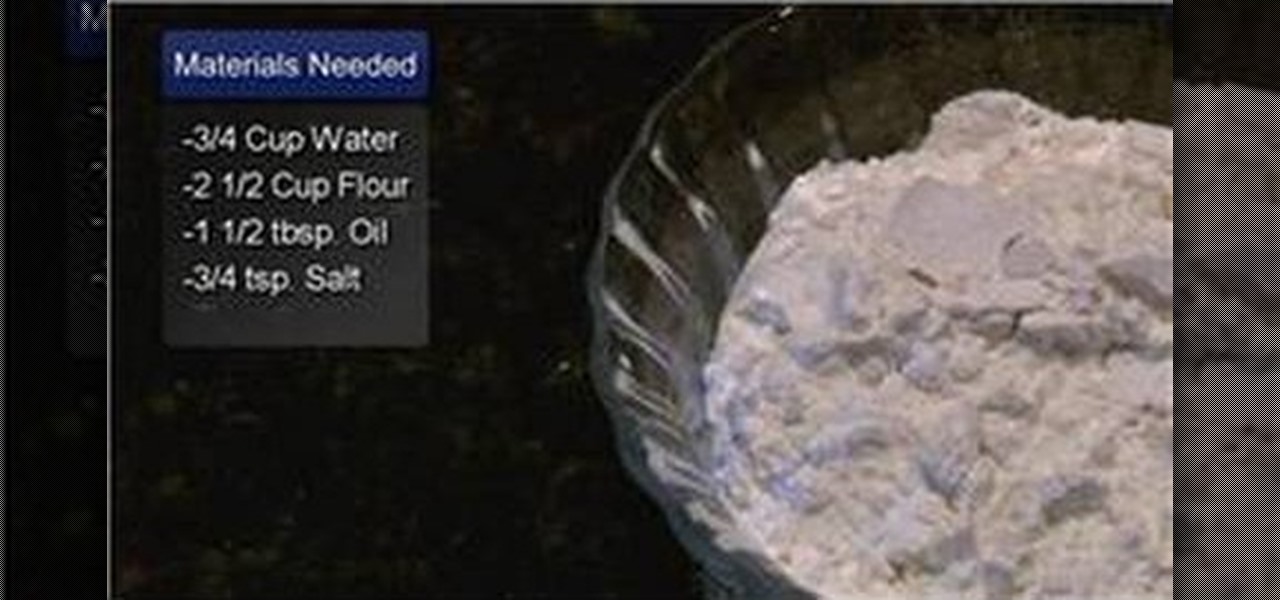
When the moon hits your eye like a big pizza pie that's bizarre. Still, pizza is one of the most beloved foods on the planet and this how-to will let you make a great pizza crust recipe without using yeast at all. The crust is considered the trickiest part of the pizza, but let's be honest, it's where it all begins. So, watch the vid and get it right.

In this tutorial, we learn how to mount your laptop to your exercise equipment with Chris Gardner. This is a great way to stay active and get your work done at the same time. First, grab some measurements of your machine, then grab aluminum bars that are the sizes of the front of the bike. Cut out the pieces so they are the size that you need, then mount onto your machine and place your laptop onto it! You can use screws to remove this, or you can leave it on to use whenever you would like wh...

We will be setting up a portable radio in the mountains. It will be established in a clearing with available rocks for setup. The equipment we will be using is a Yaso radio with microphone and headphone, coaxial cable, slight line and weight, 13.5 battery pack, 2o and 40 meter antenna, pen and paper to record contacts.

School's out and summer's in. And what better way to celebrate your newfound freedom to schlub around and do absolutely nothing than with a trip to an amusement park?

You only get a handful of graduations in your life, and you want to look as best you can for these monumental occasions that celebrate your hard work and dedication.

Racquetball is a very fun way to keep active, and is not very difficult to play. In this tutorial, the Texas Tech Racquetball Club will take you from beginner to professional in just a few minutes.

Brian explains us how to use Twitter, one of the best social media networks out there. One thing to notice is that Twitter allows you to send text messages up to 140 characters. In the right corner you can see you account name and your avatar which can be changed from the settings menu. Twitter allows you to follow people and be followed by people. Basically when you follow people you will be able to see messages they post and when people follow you, they will see what you post. Twitter is a ...

Kids... it's dance time! Check out this dance video tutorial on how to do the Miley Cyrus Hoedown Throwdown dance. This dance is from the Hannah Montana movie from 2009 where Miley Cyrus performs the Hoedown Throwdown in Tennessee.

This video is about how to make uTorrent 2.0 faster. The first step that you will have to do is to open your uTorrent 2.0. Once you have opened uTorrent 2.0, go to "options" then click "Preferences". Once you have clicked "Preferences", go to "Connection" found on the left side of the window. Then beside the random port, change the numbers to "45682". After you have changed it, go to "Bandwidth". Then change the maximum upload rate to "15". Also change the maximum download rate to "1890". You...

We've all had those nights where you had to cram in tons of things, and end up never making it to bed. If this sounds like you, or you are preparing to pull an all-nighter, this video will surely educate you on how to stay energized throughout the day.

Go beyond the traditional 3D workflow to an immersive creative experience with the software Modo, created by Luxology. Modo is the next evolution of 3D modeling, painting and rendering for Mac and PC. Modo includes 3D sculpting tools, animation and network rendering, and advanced features such as n-gons and edge weighting.
The idea of squeezing your phone might have sounded a bit out there when it was new, but it's now a hallmark feature on Pixel devices. As useful as it is for summoning the Google Assistant, however, it certainly would be nice to be able pick and choose what action is triggered by squeezing the phone. Well, now you can.

Websites and web applications power the internet as we know it, representing a juicy target for any hacker or red team. TIDoS is a framework of modules brought together for their usefulness in hacking web apps, organized into a common sense workflow. With an impressive array of active and passive OSINT modules, TIDoS has the right instrument for any web app audit.

OnePlus is known for pushing the boundaries of what we thought was possible for a mid-range price. One of the best things about OnePlus phones is that their battery life is fantastic in general, but to achieve this, Oxygen OS will disable or delay notifications by default once your phone goes into deep sleep mode. You will not be notified until you wake the phone up — this could be an issue for some.

While many analysts predict that the market for augmented and virtual reality will continue to grow over the next five years, now is the time for investors to get in on the ground floor.

Cellular carriers like to nickel-and-dime us out of every bit of money they can feasibly justify, so as consumers, we owe it to ourselves to make sure that we're getting our money's worth.

Last week, I showed you a peek at the not-yet-released Galaxy S5 Active, the more rugged version of Samsung's current flagship. The man behind those leaks, TK Tech News, has now brought another goodie from the device, and it's one we can have on the Galaxy Note 3.

Google released its long-awaited Google Now launcher a couple months ago, allowing users to access Google Now with the simple command of the voice. As great as the feature is, it requires that our screens be on, unlike the Moto X's "active listening" service that operates with Google Now, activating through a screen-off state.

I've said it before, but there are few things quite as annoying (or embarrassing) as having your smartphone go off at a time where it just shouldn't happen. Imagine a nice, intimate evening with your significant other; you dim the lights, snuggle up, and "this classic" comes on. Or, your phone goes off in a meeting, and your boss gives you that look.

The new Moto X may not have a lot going for it when it comes to hardware, but there are some pretty cool software features that makes it a tempting device. One of these cool features is its Active Display notifications that appear on the lock screen.

According to a new study, the majority of smartphone users check their devices 150 times a day. While that number may seem incredibly high at first glance, the influx of notifications and amount of social media apps available reduce the initial shock and make the number seem not so preposterous after all. Yeah, even on a date.

If you're scared of using public Wi-Fi networks with Firesheep out and about, then maybe you should fight back. Don't switch to another web browser— keep using Firefox safely with the help of a new Firefox Add-on that combats Firesheep's password stealing capabilities. It's called BlackSheep, and when installed and running, it will alert you whenever Firesheep is active on your network connection.

Bungie has put all sorts of different Easter Eggs into their final hurrah in the Halo series, Halo: Reach. One cool easter egg on Oni Sword Base is Reach Racer (yes, like Riiiiiiiiiiiiiiiiiiiiiiiiiiiiidge RACER!!! *cue Kaz Hirai and the laughing that ensues*). It will require at least two people to find, although if you get four players it gets more interesting! In this video you will learn how to active the easter egg and get a preview of the racing in the easter egg.

A galaxy stitch comes from a galaxy far, far away, where on a planet not unlike ours sentient beings with six arms instead of two got tired of our simple and dull-minded single and double crochets and decided to invent a star-shaped crochet that allowed at least two of their arms to remain active at any one time.

As powerful as Photoshop is, there is little about the program that is obvious. Case in point: How do you rotate a layer? Right-click on it and select Rotate? Choose Rotate from the Layer menu? Click on the Rotate tool? The answer is no, no, and no. Fortunately, there's the Free Transform command, which rotates the active layer and much, much more. Whether you're new to Adobe's popular raster graphics editing software or a seasoned professional just looking to better acquaint yourself with th...

You can find a humane squirrel and rodent trap at most all-purpose stores, this video recommends Home Depot and will cost about thirty-five dollars. To bait it you will need some peanut butter and crackers. Take out four crackers and break them in half. Spread some peanut butter on one side of each piece. In the middle of the trap there is a trigger that is raised when active. Place two pieces of the cracker behind the trigger deep in the cage. Next place two pieces upside down on the trigger...

Using GoLive CS2, you'll learn how to create some CSS-based rollovers. This is really an easy way to create some rollovers, using CSS, which is an incredibly useful and powerful way to style and design your website pages. In this GoLive video tutorial, learn how to style not only your links, visited links, and active links using CSS, but you will also see how to give your links a rollover or hover style as well. You will quickly see how much more you can achieve by styling your links using CSS.

Kids... it's dance time! Check out this dance video tutorial on how to do a ball change step in hip hop dance for kids.
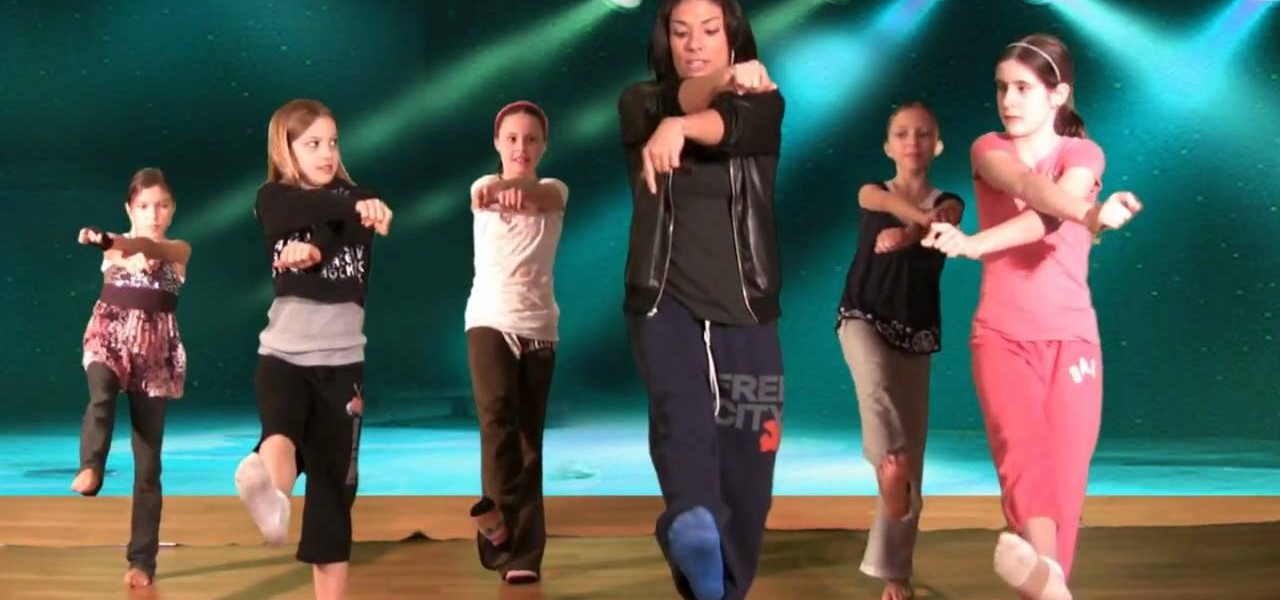
Kids... it's dance time! Check out this dance video tutorial on how to do a body roll step in hip hop dance for kids.

Trigger point massage is a good technique to bring immediate relief to conditions like frozen shoulder, stiff neck, tennis elbow and headaches. Trigger points form whenever a muscle or joint is stressed beyond its capacity to recover. They are usually believed to be the result of an accumulation of toxic waste around a nerve ending. Active trigger points will create pain and discomfort.

Nothing is quite so tasty as home-baked bread! It's not even as difficult as you might think. All you need is some flour, water, salt, a little bit of sugar and some active dry yeast (which you can find in most grocery stores).

A polymodel head is being mapped. Keep the turbo smooth active to smooth out edges and seams. Use the relax tool to help even out the mesh and areas around the mouth, the ears and the neck as work proceeds. Use the stitch modifier to attach and combine the top and bottom of the head. To get all the seams and areas to match they must be moved, rotated and scaled. Use the weld tool on all the vertices and use the relax tool to get all the seams to match. Use the pelt map for the ears. Use the s...
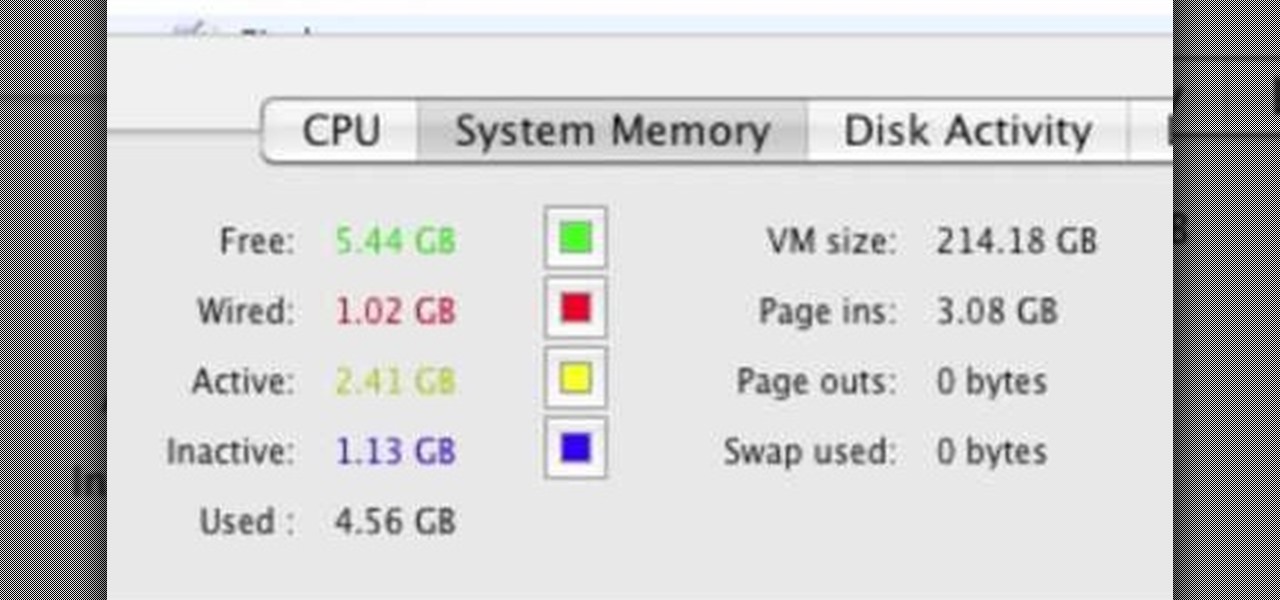
You can use Activity Monitor to see how your Mac is using memory. But what do free, active, inactive and wired mean? How about page ins and page outs? Plus, learn to use them to figure out if you need more memory. It's easy! So easy, in fact, that this home-computing how-to from MacMost can present a full overview of the process in about four minutes. For more information, including detailed, step-by-step instructions, and to get started monitoring your own RAM use, watch this Apple lover's g...

Saving energy in your home is as easy as pie. There are many areas of the home that you can tackle. One area that can be helpful is the water heater. There are a couple of water heaters that you can use to not only save energy but money. One way is by using an active or passive solar water heating system.

In this how-to video, you will learn how to set up Windows 7 that system alerts will come up as images rather than sounds. First, go to start, control panel, and click on ease of access. Next, at the top of the window, click replace sounds with visual keys. Check the box that says Turn on visual notifications. You can choose the different types of visual warnings, such as flash desktop or flash active caption bar. Once this is done, click okay to complete the task. Now your computer is set up...

Have an opinion and want the whole world to know it? You're not alone! There are many online outlets for you to type up your review, whether it be for a restaurant, play, movie, book or anything else you have recently experienced. Check out this video for tips on how and where to post your exciting review.

So you've decided that it's the right time for a baby. In this video, Lisa Gibbons talks about how to increase your chances of conception. She explains that knowing your menstrual cycle is key to understanding when you might ovulate. You can also check your basil body temperature and she explains the steps to track this month to month. Ovulation prediction kits are also available over the counter and she explains how to use them to increase your chances. The last thing that she covers is how ...

The University of South Florida screencast teaches you how to switch applications in Mac OS X. The application switcher gives you a quick way to switch through the running programs on your computer. To do this, simply press Command + Tab. You can keep pressing Tab to switch to another program. You can also use the application switcher to quit a program. When it is selected in the application switcher, press the Q key on your keyboard. You can also use the mouse to switch between programs, whi...