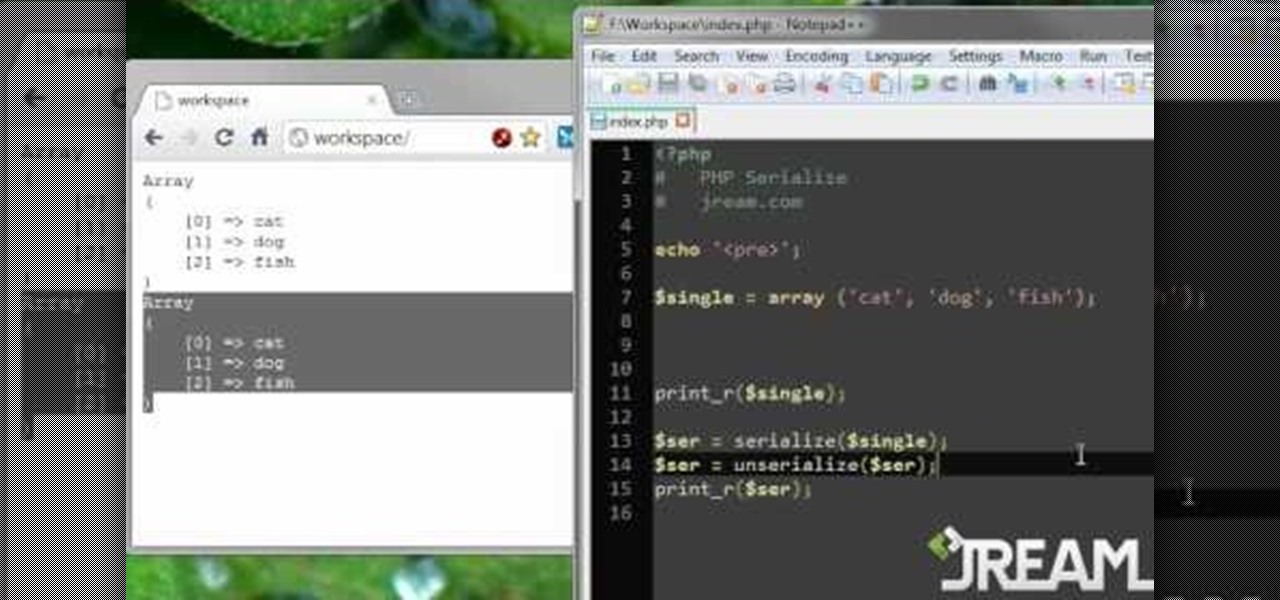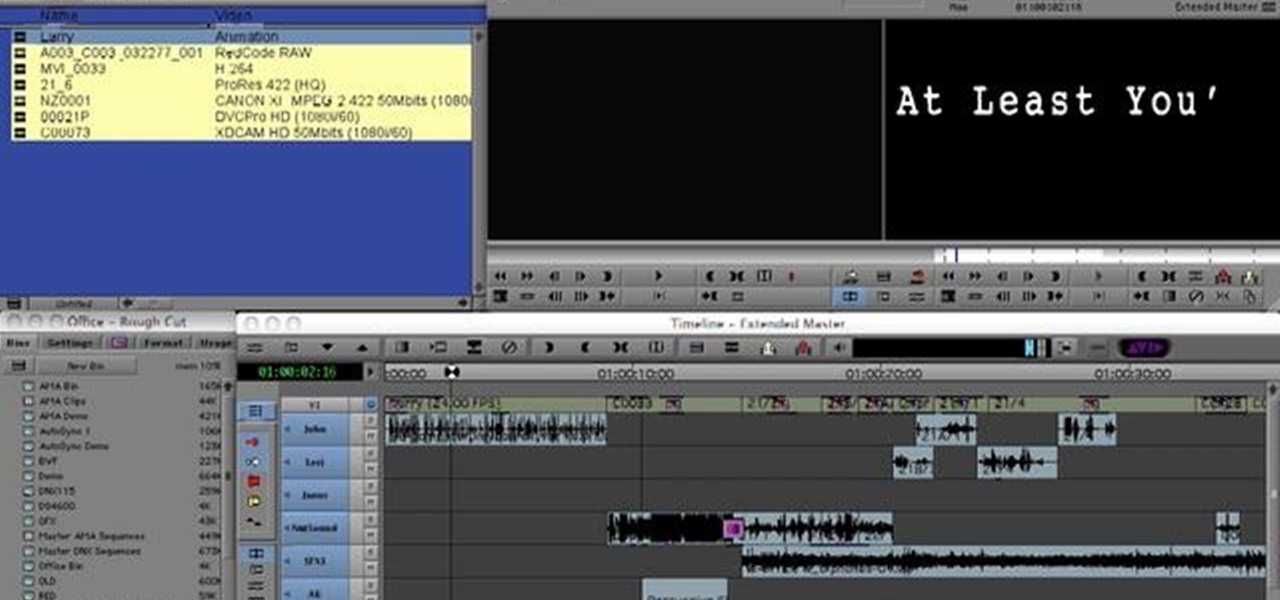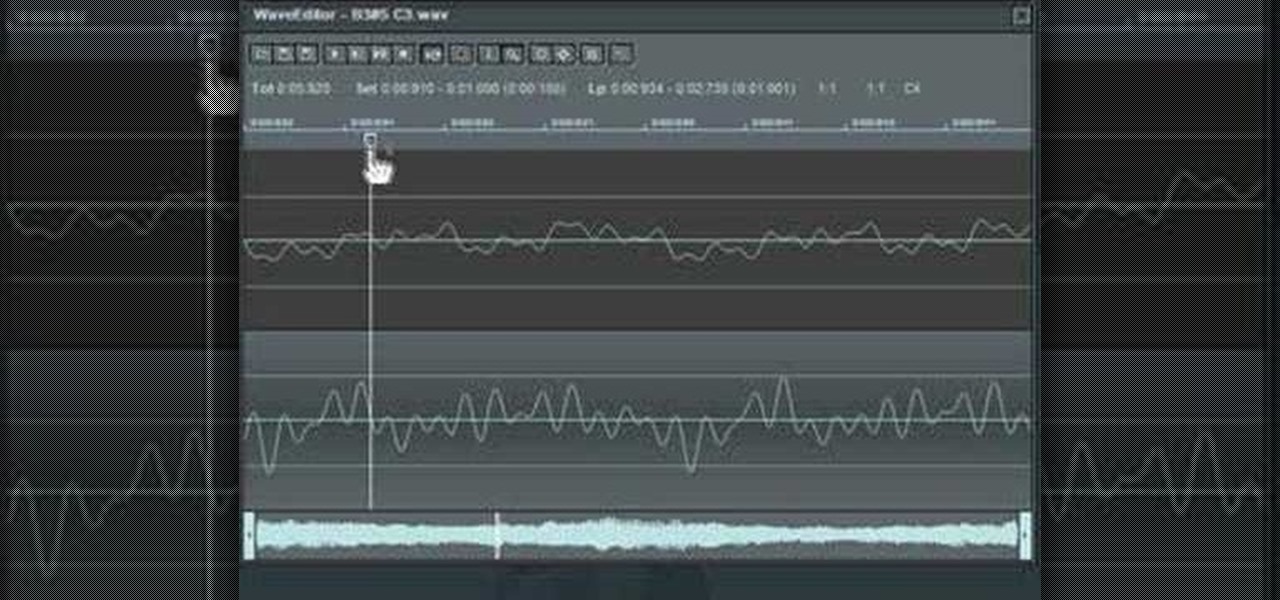So you've mastered some of the basic steps in go go dancing, and now it's time to ramp it up a notch and start learning some of the more intermediate steps. This tutorial by noteworthy gogo dancers, the Pontani sisters, teaches you how to turn the ten basic gogo dancing moves into an integrated routine (or at least how to make an improv routine the next time you're gogo dancing at a club). Remember to stretch before you dance, and above all - have fun!

Looking to expand your extreme crochet technique? This tutorial shows you how to do the triple crochet stitch when you're working with extreme crochet. You will need a size P hook for extreme crochet, and more yarn than you normally would use.

Dowel rods really are the last things we'd imagine using in cake decorating, but when it comes to cake pops, or lollipops with cake on top rather than a piece of candy, dowel rods can help expand your oeuvre of shapes.

If you'd like to use your Firefox or Chrome browser bar for more than just navigating to websites, this little how-to from lifehacker will show you what you need to know. It's a handy trick that can expand your browser's functionality.
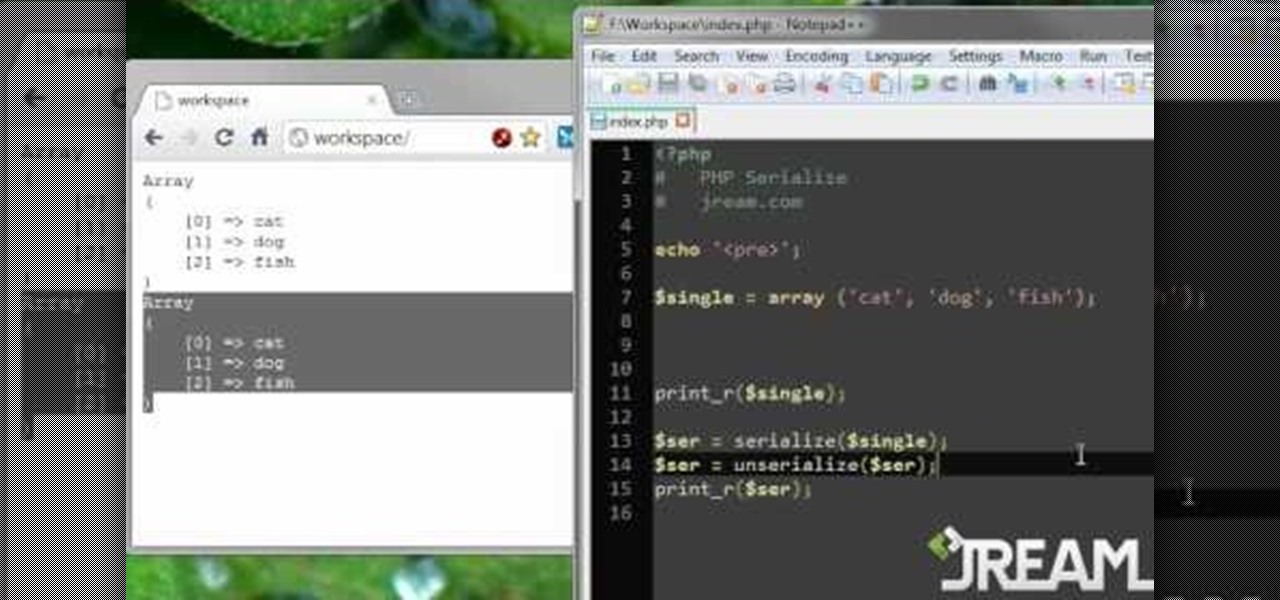
Learn to serialize your data and convert multidimensional arrays into a single string by following along with this informative video from JREAMdesign. Serializing your data essentially compacts it from an expanded array into a string series of values, a very handy PHP feature indeed.

If you want to expand your storage capacity in your new Samsung Galaxy Tab, it's easy thanks to the microSD slot on the side. Installing your microSD memory card is as easy as removing the slot's cover, inserting the microSD card in, pushing to make sure it locks, and recovering the slot. Adding storage makes your Android experience even better, plus you can transfer files and data easily!

In this video, you'll learn how to knit a picot cast off, or a picot bind off from expert knitter Judy. This sort of casting off is great for things like baby blankets, and you can expand your repertoire with the picot cast off to other projects.

The AMA architecture within Media Composer 5.0 has been expanding since 2009, to include the base of file formats which it is capable of supporting. This tutorial runs down many of these file formats, and how you can work with them After Effects and Avid Media Composer.

Shake is a great add-on you can install to your version of Final Cut Studio, and while it can be pricey, it's going to expand your ability to work and composite with Final Cut. This tutorial shows you how to use the plate technique in Shake.

This how to video is a quick demonstration of a basic clinical chest expansion exam. It is a useful thing to know if you are a medical student or if you are a patient who will be having their chest examined. Watch and learn how to check for an enlarged and expanded chest.

In this clip, you'll learn how to use PHP and CSS to generate active-page button links for your website. Whether you're new to CSS and the PHP: Hypertext Preprocessor scripting language or are a seasoned web developer merely looking to improve your chops, you're sure to find benefit in this free video programming lesson. For more information, including detailed, step-by-step instructions, take a look.

Expand the depth and complexity of your Flash Catalyst project by adding animations (.swf files), videos (.flv files) or music (.mp3 files). This tutorial shows you the easiest way to add extra content to your project depending on the file type.

In this clip, you'll learn how to expand the context window a Windows PC. It's easy! So easy, in fact, that this home-computing how-to from the folks at TekZilla can present a complete overview of the process in just over a minute's time. For more information, including step-by-step instructions, take a look.

Tired of forgetting important details? Want to increase your recall capability? The memory palace technique is an approach you can practice to improve your memory, increase your awareness and expand your conciousness. These are powerful visualiztion techniques to ensure improvement.

Learn how to scratch in a mix by listening to the tracks playing. While DJing might appear simple to the untrained eye, truly mastering the turntables requires as much time and dedication as mastering any other instrument. Fortunately, the internet is awash in free video DJing lessons like this one, which make the learning process easier than it's ever been. For more information, including detailed, step-by-step instructions, take a look

Expand your card-making horizons and make a paper frame with Stampin Up! afficiando, Dawn. Go from start to finish creating this beautiful card perfect for any occassion from birthday to spring greeting! Get crafty this weekend with help from this card making tutorial!

Expand your dinner table selection, with help from ths wonderful and easy recipe for stuffed cabbage. Include this as a side dish to a main meat dish, and nobody will leave your dining table unsatisified. For this recipe you will need: cabbage, white wine, chicken broth, carrots, tomato sauce, onions, tomato, cooked rice, celery, garlic, and ground beef.

New to Microsoft Excel? Looking for a tip? How about a tip so mind-blowingly useful as to qualify as a magic trick? You're in luck. In this MS Excel tutorial from ExcelIsFun, the 389th installment in their series of digital spreadsheet magic tricks, you'll learn how to use a ctrl-period keyboard shortcut to quickly move the active cell in a selected range.

Learn how to proof yeast. Yeast is used in baking as a leavening agent, which is what makes bread and pastries light and airy. Yeast reacts with moisture, sugar, and heat to create tiny bubbles of carbon dioxide which cause the dough to expand and rise. To proof yeast, you'll need yeast, sugar, moisture and warm environment.

Recipe for making "the perfect" Mai Tai.

Check out this instructional acoustic guitar video that shows you slur three notes per string with the C major scale. Scale patterns are a fun way to practice scales and important for improving technique and expanding your improvising vocabulary. Improve your guitar skills by watching this short tutorial video on slurring 3 notes per string over a G7 one chord jam on acoustic guitar.

Watch this instructional metalsmithing video to weave a European chainmail pattern. You can expand this pattern to make a costume for your local Renaissance festival. This is also known as the four in one chainmail pattern.

Want to make sure that a document isn't accidentally edited or overwritten? It's easy; you just need to lock the file. All you need to do is right-click on the file, expand its general information, and check the Locked box. For a video walkthrough of the file locking process in Mac OS X, watch this video lesson from Apple.

This open source software tutorial shows you how to use the tile clone tools in Inkscape. The tile clone tool allows you to create the first few tiles and then clone them to create an entire grid or fill a specific area with the tiled pattern. Check out this Inkscape tutorial and start expanding your graphic design abilities.

If you are dedicated Warhammer painter, you know that you need a small, but extremely tidy workspace. Watch this instructional video for tips on setting up pallets, choosing brushes and painting mediums. Expand the limits of traditional Warhammer paints by mixing colors and using alternative brands.

In this video, US Memory Champion Chester Santos teaches you how to expand and improve your memory by using a few simple techniques. Word visualizing allows you to create associations which help to remember individual words. Memory can be increased in a fun and easy way by taking advantage of Santos' cool and unique method of associative thinking. You will hopefully never forget your shopping list again!

With so many samples floating around the internet its a shame more people don't know how to loop an instrument sample so that it can play a note as long as you want it to play. Well, look know further than this tutorial to learn how to loop instrument samples in FL Studio (Fruity Loops) and expand your mixing knowledge. This works in FL7 and FL8.

This video will demonstrate how to properly set our top 4 Rat Snap Traps. The models reviewed include the two most common traps, the original Victor Metal Trigger Trap as well as their newer Expanded Trigger Trap. Also reviewed are two new designs which are both easier and safer to employ. Baiting these traps is also discussed.

Paul Jackson demonstrates how to fold an abstract flexible shape through origami. This shape can expand, compress, and it looks beautiful in the light. You need to help the paper by working between your two hands.

By default Windows doesn't offer a lot in terms of customzing hot keys. Thankfully Tekzilla has a great little tool that lets you expand on and customize your own Windows hotkeys.

This is an introduction to HTML using Notepad. While some prefer to use a WYSIWYG editor, HTML can be a great benefit if you want to modify your MySpace profile, embed video clips on your blog, etc. The second part of this video series expands on using HTML, introduces a WYSIWIG (What You See Is What You Get) editor into the mix, and gives a basic introduction to Microsoft Front Page.

This lesson takes the mystery out of reading tablature. We also expand on the Forward\Reverse Roll and play it with three chords.

This is a tutorial video about compound circles (aka flowers) and freedom of expression. Hopefully you'll get some great tips on new ways to move your arms in conjunction with your poi. There is a quirky intro you may want to skip to get right to the instructional.

A peek inside the code of the Snapchat app has revealed that the company is expanding the search capabilities of its augmented reality camera to include visual search that may link to items within Amazon's massive online store.

The Galaxy S8 Oreo Beta has been out for just over a week now. Over that time, we've taken a look at some of the best new features and improvements. One area of smartphone software that never gets much love in updates is the lock screen. Samsung changes that in the Oreo beta, bringing new colorization options that match lock screen info to your wallpaper.

Just days after announcing the launch of two new mixed reality studio facilities, Microsoft is extending its mixed reality reach even further with the announcement that the HoloLens will now be offered in 29 new markets.

Android's main UI is looking so good these days that you hardly ever see developers spend time creating themes anymore. But even with the beauty of Material Design working in our favor now, there's always room for improvement, right?

Say goodbye to your boring stock Apple keyboard, because when iOS 8 is finally released, you'll be able to use Fleksy, SwiftKey, Swype, TouchPal, and other third-party keyboards on your iPad, iPhone, and/or iPod touch.

With rumors of the Active and Prime versions on the immensely popular Galaxy S5 circling the web for the past few weeks, today, we've got some clear proof of the upcoming Active variant.

3D modeling tool Mayafrom Autodesk is a monster of a program, able to do SO many things. One of the things you'll need to learn is how to use the CV Curve tool. This will allow you to create objects with curves of any shape or dimension you desire. Let's be honest, most of your models will require curves, so check out this tutorial and find out how to do it. Maya is used in everything from small animation to feature films like Spiderman. If you want to be in the biz, expand your skill set wit...