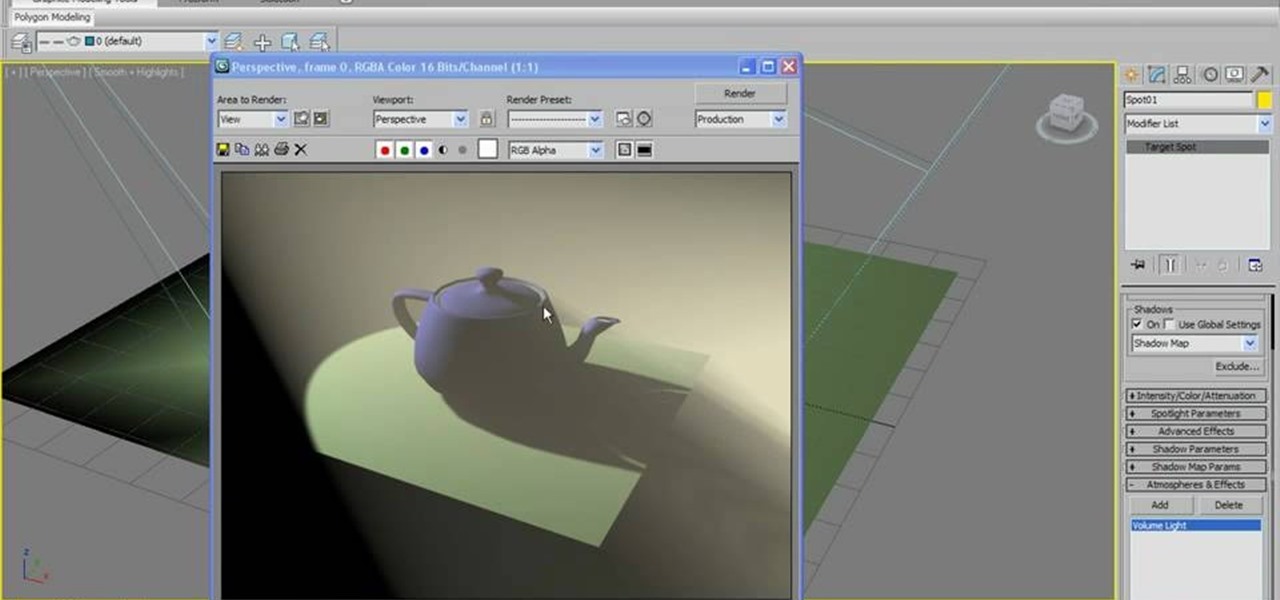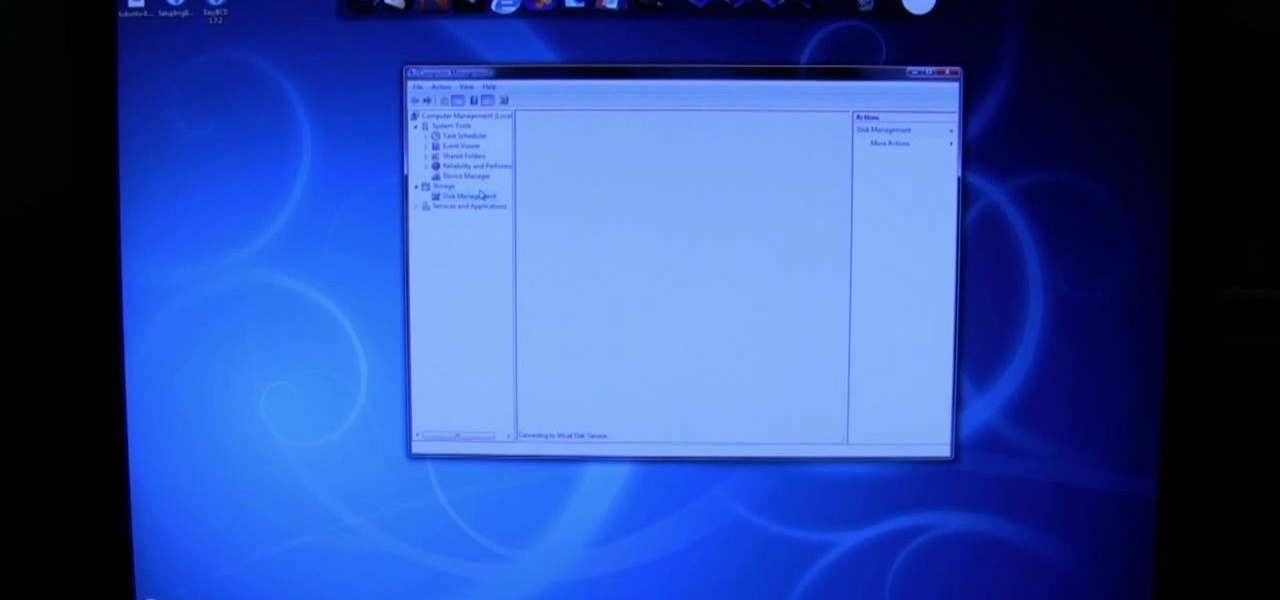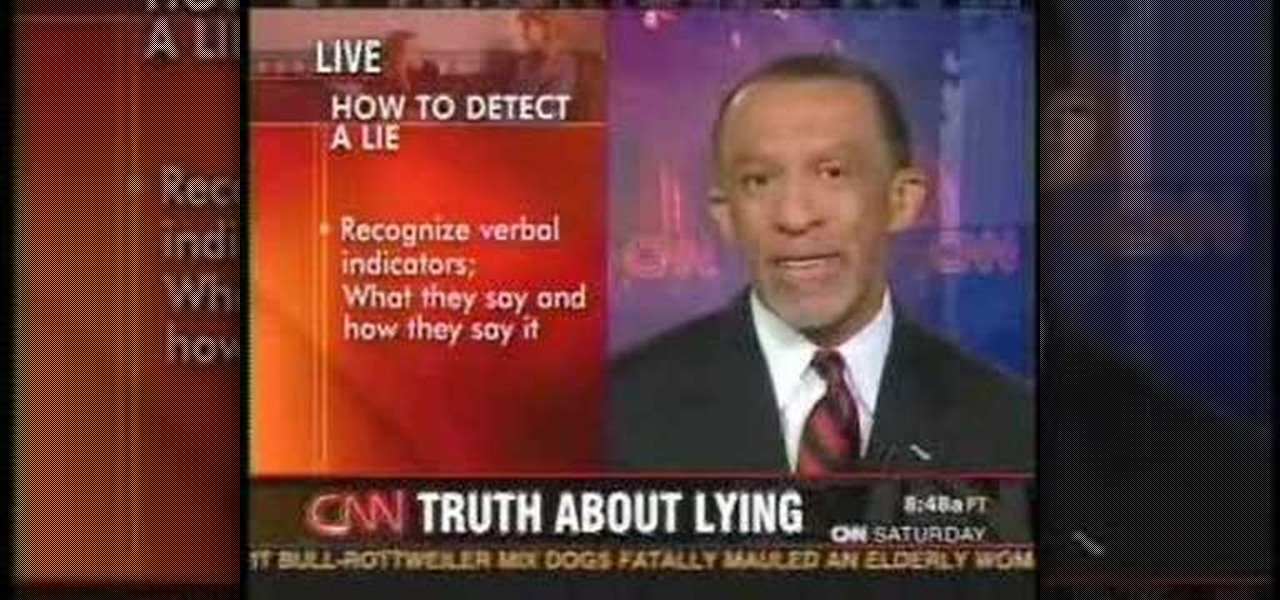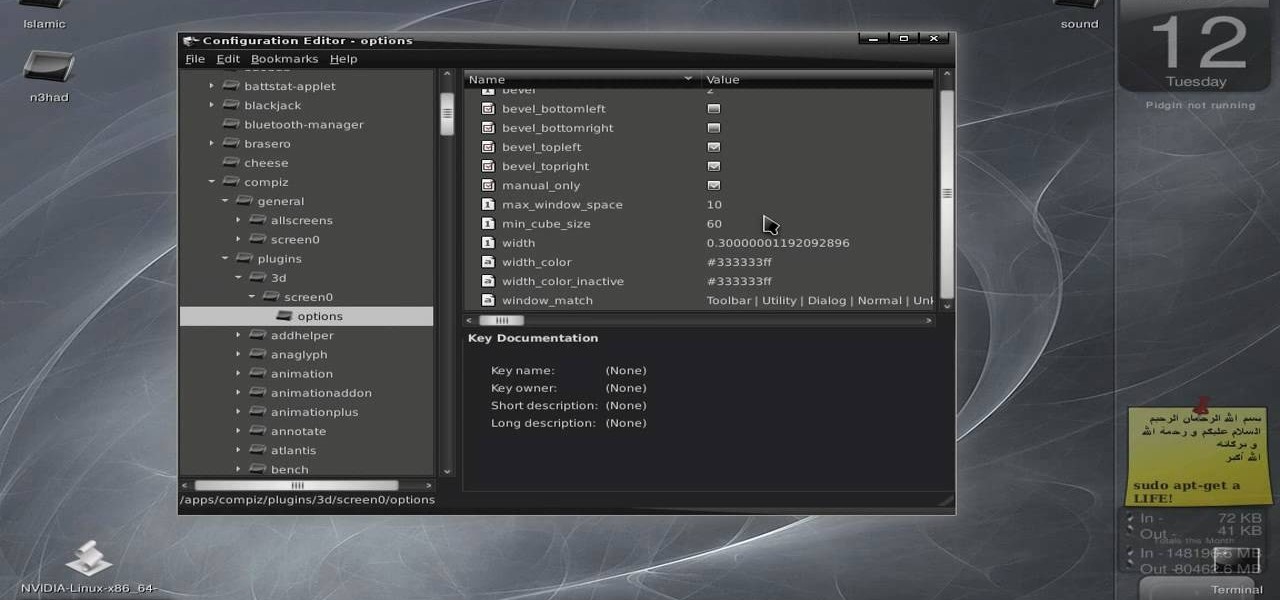In this clip, we learn how to make use of timelines when working in Flash Professional CS5. Whether you're new to the Adobe's popular Flash authoring application, new to ActionScript 3.0 or are a seasoned Flash developer merely looking to better acquaint yourself with Flash Professional CS5, you're sure to be well served by this clip. For more information, and to get started using the Actions panel Toolbox yourself, watch this video guide.

In this clip, we learn how to format ActionScript code using the Adobe Flash Professional Actions panel. Whether you're new to the Adobe's popular Flash authoring application or are a seasoned Flash developer merely looking to better acquaint yourself with Flash Professional CS5, you're sure to be well served by this video guide.

Just getting the pretty boy genes shouldn't be the only thing you go for. When going for artificial insemination, there's also plenty of rules that you may not be aware of. In this video you'll learn about how the process works to a degree, and what sort of legal actions you should take in the process.

Once you've made a 3D model of a character, you are going to have to make them do something. This video is about that. It will teach you how to animate basic motions on a bipedal 3D model in 3D Studio MAX, allowing it to do anything from armwrestle to hug. The video is pretty basic, so you're going to have to extrapolate these techniques to create those more advanced actions.

This tutorial shows how to create what's called a Folder Action, which means that when files are dropped into the folder, it automatically triggers certain actions. In particular, this folder action will resize image files dropped into it, and it will move those files to the desktop. For detailed, step-by-step instructions, and to get started using this great Mac OS X trick yourself, watch this free video guide.

In this video tutorial from Adobe Beginner Classes, dive into the world of Audio with Dennis Radeke as he shows you how to make your audio sound better using Adobe Soundbooth and Adobe Audition. Also learn about Photoshop's time-saving Actions features. See how to improve audio in Adobe Soundbooth and Audition.

In this tutorial, learn how you make volume light in 3d Studio Max 2010. Learn what you can do with attenuation once the volume light is created. Don't have the 2010 version of 3ds Max? No fear. These actions will work in older versions of #D Studio Max as well.

This video gives tips and signs on what to look out for to tell if a girl/woman likes you. Here are some tips and signs to look for to check if a woman is interested/attracted to you: - asking you a lot of questions - ignores her friends and keeps talking to you - playfully touches you / initiates contact - while telling a story and then you suddenly stop, she will be eager for you to continue it - if she unconsciously mirrors your actions - lead her to someplace then take her hand, squeeze i...

Flags are colorful reminders for items you need to follow up on, whether tasks, messages, or contacts. Microsoft Office Outlook 2007 offers several options for setting flags to complement the way you work. Flags can give you pop-up reminders and they also appear in the To-Do Bar, where you can easily see what actions you need to take each day. Learn how to stay on top of things with reminders in Outlook 2007.

In this video from ItalianLessons101 we learn how to say various positions in Italian. This is taught by showing someone doing these positions in, in front, and other ways around a box. Here are the phrases that we learn in this video:

This actions is a video tutorial in the Education category where you are going to learn how to synthesize copper(II) carbonate & sodium bicarbonate. For this you will need copper sulphate which is available in root kill and sodium bicarb which is baking soda. Take 100g of copper sulphate and dissolve in about 400ml of water. Now take 69.27g of baking soda. Add baking soda very slowly and keep stirring the solution. You got to be very careful as the chemical reaction will produce lot of carbon...

This video tutorial is in the Video Games category where you will learn how to easily make computer games. Open your browser and go to Yo Yo Games. Click on 'make ' and then on 'game maker 7'. Then download the software, install and open it. Now you got to put some images. For this click on the red sprite button and select some images and click OK to load them. Sprite is just the image that you see and the object will make things happen. So, click on the blue circular button, assign the sprit...

In this tutorial, we learn how to make a web browser in Xcode. First, open up Xcode on your Apply computer, then create a new project. Now go under actions and click 'add', then 'existing frameworks'. Next, click add twice, then scroll down to where you see "menu.xib". Double click on this, and interface builder will open up. You will now have four windows on your desktop opened up. Now go to web view and drag and drop the screen. From here, you can create buttons for the web browser and deci...

In this video tutorial, viewers learn how to type in special characters. Begin by opening System Preferences and select International under Personal. Then click on the Input Menu tab and check Character Palette and Keyboard Viewer. Now check "Show input menu in menu bar" and click OK. Then click on the flag icon on the top of the screen and select Show Keyboard Viewer. This will allow users to type or mimic the actions of the keyboard. Users are also able to change the character by selecting ...

In Blender, you can build up a library of Actions, Poses, and IK Target motion based on real-world motion capture sessions. These session files are freely available and cover hundreds of everyday motion. Use these libraries to study and augment your hand-animation skills, or use directly to animate your character. Whether you're new to the Blender Foundation's popular 3D modeling program or a seasoned graphic artist just interested in better acquainting yourself with the application, you're s...

Each day, more and more people are going "green" and taking the necessary actions to make sure they don't leave a big footprint on the Earth. One way of doing this is by adding solar energy to your home. This is a great way to save money on your energy bill and gives you a good feeling. So in this tutorial, you'll find out what it takes to buy solar panels and how it works in your home. So check out the video above and good luck!

UAC or User Account Control is the program your PC uses to make sure you are in charge of your computer's actions. For example, when you put a blank CD in the ROM drive, UAC will pop up a little message asking you what you would like to do with it. If you are annoyed with these messages and are looking to use your computer uninterrupted, check out this tutorial.

Here is a simple technique to resize multiple pictures in Photoshop by creating an action, to adjust the image size. The only requirement is for the pictures to more or less the same size. First we go to windows and select action then we open up an image to determine the appropriate size that we require. Then click on the create new action and, give it a name then hit record now go to image the image size resize the image and then save and hit ok .You can see that its still recording your act...

This video tutorial from pctechbytes presents how to quickly set up Homegroups in Microsoft Windows 7.This feature allows to easily share files between computers with Windows 7 operating system.Press Start button, select My Computer option. In the newly opened window select Homegroup from the list to the left. Select View Homegroup Settings link.In this window you can choose what types of documents you want to share with other Windows 7 operating system users.You can share pictures, documents...

Watching this video will allow you to learn the complete step-by-step process of uninstalling a dual-boot partition of Linux on a Windows Vista machine. The author will first walk you through uninstalling GRUB, the boot manager used while the partition with Linux was still being used. After showing how to uninstall GRUB, you will be walked through both with audio instructions and corresponding on-screen actions in windows to remove the Linux OS files from the two partitions used by the machin...

In this Inteltus tutorial video, viewers are treated to a step-by-step guide to creating a Twilight inspired text effect in Adobe Photoshop CS4. Starting from scratch, the host goes through the actions in real time, explaining each step of the way. The viewer is free to make their own modifications to the file in order to integrate the effect into their own Photoshop work. While the video is aimed towards experienced Photoshop users, it is broken down enough that even a beginner will have no ...

No one can be a perfect parent but what you can do is try to be the best person before trying to be the best parent. In this video, we'll see exactly how to become a better parent with a self-reflective approach.

If you're growing out your hair and are looking for a new style or are simply looking for some new ideas, this is the video for you. Nozy03 shows you her quick and easy guide to what she calls a "scene" look. To start all you'll need is to first wash your hair (of course), and then a bottle of some hair straightening cream. Nozy03 says the cream is to protect your hair from the amount of heat needed to do this. Then, simply mirror her actions and you'll have a fun new look that you can confid...

Relationship experts Dan and Jennifer addressed a letter from a worried boyfriend concerned that his girlfriend may be practicing unfaithful behavior. The girlfriend went out of town for her birthday and did not invite the boyfriend along. She did not call or text him the entire day, which of course threw up red flags. Dan and Jennifer advised the boyfriend to calmly approach the situation and explain to her how these actions made him feel. They stated that the girlfriend may be backing up fr...

This video tells how to edit text with NetObjects Fusion Essentials Version 7.5. To edit text you must double-click on the text you are going to edit or click on the text icon on the left side of the screen. You can make changes to the text in the text properties box which will appear by clicking a button in the lower-left corner of the screen. You can change the font, text color and size, text box color and you can insert superscripts and subscripts. You can also place an image behind the te...

Learn how to find out whether your girlfriend is using you or she really loves you in simple steps. First remember that you can control only yourself and you cannot control the actions of other people. In this case your girlfriend must not still be ready for a longer steady relationship. If she is not allowing you to stay with every now and then, you can stop staying with her totally. Suppose she is suffering from any depression be there for her but don't stay with her whenever she asks to. S...

Excel is a powerful tool, but sometimes you need a guide to navigate its possibilities. This clip shows the difference between absolute and relative cell references so that any given formula, when copied, gives the results you want. Sometimes you will want to refer to the same cell, even when you are copying a formula to a different place on the worksheet. Other times, you will want the items in the formula to change as you copy them across the columns. You will see how such actions work thro...

In this Adobe Flash CS3 Professional video the instructor shows how to work with text. This video shows how to work with text in flash and various other tips. First open your flash and create the text. Now format the text using the formatting option and by setting the proper font, color etc. Now convert your text fields to symbols by right clicking them and choosing the required option. You can also mask them to create animated text. Use different layers in your video, one for actions and the...

This is a video by Indy Mogul. For making a script or screenplay, first write a short heading about the situation and where the characters are to be at that time. Then write the actions the character must do. Then the dialog the actor must tell along with the emotion. Now write the dialog the another actor must say. Like wise write all the dialogs. Time must be ascertained for each dialogs. Dialogs must be written according to the time.

Have you ever wondered if someone was being dishonest with you, but you weren't for sure? Watch this video and you will gain some great pointers of what to look for when trying to detect a dishonest answer. There are certain things a person might do when they are not telling the truth. Things like changing their posture, hesitating or not answering your questions, and repeating the question that you asked. These are a few of the non- verbal actions you will learn about in this video.

Change the sound on your PC in Windows Vista with this video tutorial. In Windows Vista, left click on desktop. Go to "Personal Modes" and select "Sounds". Click "Test" button in the Sound's tab window to hear sounds for different actions. To replace a sound: place the sounds, in a .WAV format only, in a folder on your C: Drive. Select sound to be replaced in Sound's tab and click “Browse” to find the file you are replacing the current one with. Click "Ok" when done to complete change.

This is a hack tutorial, learn how to freeze someone else's Xbox 360. First, host a party and invite your "victim". Send them a voice message about 15 seconds long an wait till you see the victim listening to the message. Kick the victim from the party and reinvite them back to the party really fast, before they stop listening to the message. This freeze has about a 75% chance of working, depending on what your "victim's" actions.

New to Ubuntu Linux? This computer operating system could be a bit tricky for beginners, but fret not, help is here. Check out this video tutorial on how to update Nokia firmware via VirtualBox on Ubuntu Linux.

If you want to run multiple windows operating systems at the same time you first need a Windows computer, the installation disk for the operating system you want to run, and Windows Virtual PC 2007. To install this, first type in Virtual PC 2007 to Google, go to the Microsoft link and download and install the program. Now, open the Virtual PC and click next on the wizard. Name your hard disk and click next until you choose where you want this at. Now your virtual hard drive is created. Now, p...

1. First of all you need to have a folder containing stock of various photos downloaded from the internet. The width of these images is ‘780’ and you need to resize them to ‘550’.

This video shows how to make a rotating SWF logo in Photoshop. Choose any desired logo that will be used later in the SWF file. Save the logo to the desktop. Use any kind of editing pogram. Make sure we only have what we want showing the area coloured with small squares is invisible. Open any version of Adobe Flash. Create a new "Actionscript 2" file. Then set workspace size to 240X320 and background color to match the picture we choose before. Make sure we select Flash Lite 2.0. Then go to F...

In this how to video, you will learn how to re-size any image in Photoshop to submit to Alamy. You will need the file to be 48 megabytes and uncompressed. First, open the image in Photoshop. At the bottom, you will see the current image's file size. Now go to image and image size. Increase the size by two or by five percent. Make sure re-sample image and constrain proportions are selected. Make sure bicubic smother is selected at the bottom of the window. At the top of this window, you will s...

To remove the vocals from a WAV or MP3 for free the best way is to use a program called Audacity. First, open the program. Go to file, and open your song. The program will import your song. When it's open you'll see your two stereo tracks.

Basically, a "Kook" is the type of surfer everyone hates. Kooks put themselves and others in danger by their actions in the water. In this video, learn the rules of the ocean and avoid everyone staying far away from you at the beach.

Is your computer getting up in its years and running slower than when you first purchased it? Your problem may lie in the machine's System Volume Information. Watch this video to see how to reclaim or resize disk space from SVI.