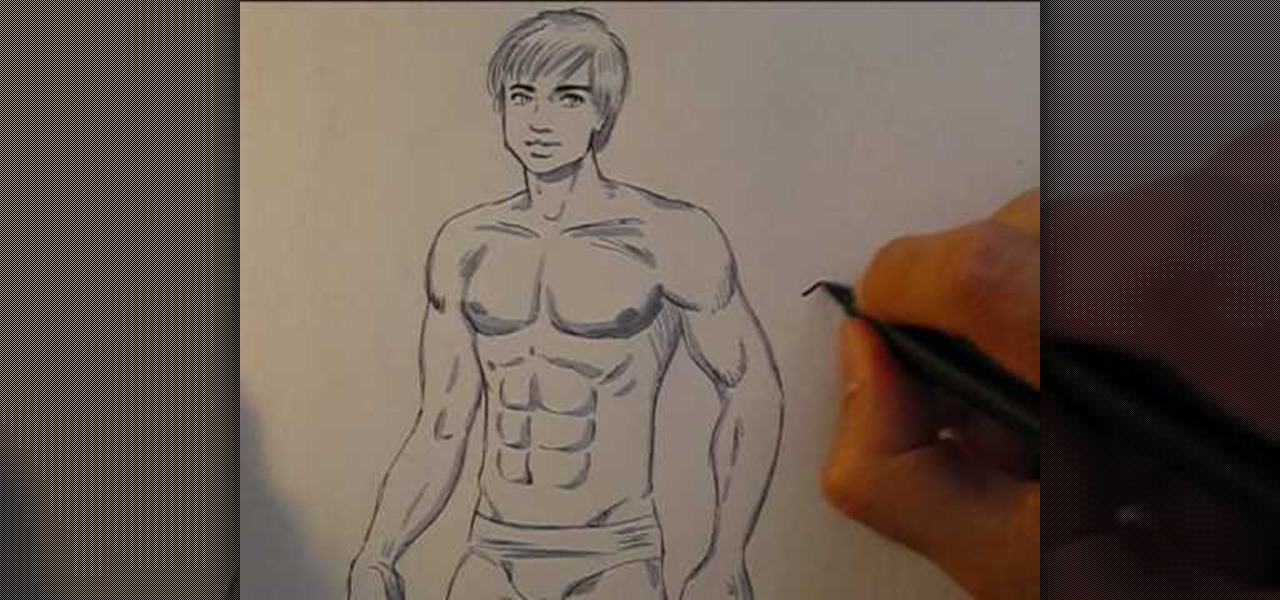With this video, we learn how to tease your hair to achieve a smooth bump. To do this, you will need a small brush to help tease your hair. First, pull your hair up and then pull it forward. After this, put the brush in the hair and start to brush the hair down. Do this easily, but pile the hair up so it's a good foundation for a bump. Then, spray hair spray in the hair and let the hair lay down. Make sure you don't tease the very front of your hair, you will brush this down lightly to create...

In this video we learn how to meditate & achieve deep relaxation & awareness. Imagine you are on the beach and completely alone, nobody is around for a while. It's nice weather outside and you can hear the waves rolling in. The sun is going down and you are just focusing on your breathing. Take in four very deep breaths and with each one you will get more and more relaxed. Imagine your lungs filling up with air, clean and crisp air. Let your stresses go and then return your breathing to norma...

Are your electricity and water bills comparable with that of Raging Waters? Then it's probably the right time to consider how to save on your energy and water bill by taking small steps like assessing where you're at in your home, having an energy audit, and eliminate leaky faucets.

Unlike its name suggests, beachy waves aren't an easy, carefree hairstyle you can achieve simply by hitting up the beach for a day and letting the sun and surf do its work. In fact, if you did just that you'd probably end up with fried, damanged, and dry hair that doesn't look the least "beachy" and pretty.

In this tutorial, we learn how to hem your favorite jeans with Laura. First, place your jeans on your body, then cuff them where you want to hem them. Next, take your jeans off and pin the cuffs where you wan to hem them to keep them in place. Next, measure out the length of the hem and mark it with a piece of chalk, then you can take out the pins. Next, you will cut the pants, then pin them back where you want to hem them at. After this, you will take them to the sewing machine. After this, ...

If you've paid attention to the red carpets or fashion news at all recently, then you know that the gorgeous Rachel Bilson made waves - quite literally - recently when she wore a tight finger waves hairstyle to the red carpet premiere of "Sherlock Holmes."

Some savings plan pays interest 365 days in a year but you make deposit monthly. You can use Excel functions to calculate the maturity value of the of the monthly plan. To do this you have to use the nominal and effect functions before using the future value functions. First enter the know data like the monthly payment, the number of years of payment, the number of days in a year, and the annual percentage rate. First take the nominal rate and calculate the effective rate with the help of eff...

This video shows you a home remedy, a mask for dry skin, to get rid of my dry and flaky skin. It helps to achieve smoother complexion which dry skin people are dying to achieve. This mask is 100% natural and tested several times for the results.

This video was a tutorial on applying a very tropical and colorful eye make-up. This would be good for an 80's costume look. She put on the make-up as she was explaining the different products and techniques she was using. She used glitter and a lot of colors that stood out and added some different transition to the final look. She also provided a detailed list of the make-up she uses and does a good job at making it look like an easy task to achieve. Anyone could probably follow the video an...

The presenter beings the video by describing the screen cast program he is using to record the video. It is giving him some problems but he asks us to bear with him. The video then shows before and after images to demonstrate the effect. The effect is achieved by duplicating the eye color to another layer and then using layer blending options to achieve the desired brightness. The presenter has a website with many other Photoshop technique videos.

Just because fixed rate mortgage rates have dropped to historic lows doesn't mean that you should automatically refinance. With the economic climate you might not be able to refinance because many banks have tightened the rules for refinancing. As for who is eligible, you will need a 700-720 on your credit score to get the best rates. To refinance at all you need at least a 600. Generally it is worthwhile to refinance if you can save at least a half point off of your current rate. But you do ...

This is a tutorial video on how to play bass, brought to you by How to Play Bass, hosted by Paul Wolf. In this lesson Paul teaches you how to tune your bass guitar down to what is called "Drop D" tuning. Follow along with him, as Paul demonstrates how to achieve this tuning by two different methods. The first method is done by tuning to the 'A' string, and de-tuning the 'E' string to 'D'. The second method involves a similar process, this time using the 'D' string to achieve the same effect.

In this three part video series, learn how to steal the distinguished English Rose makeup look seen all over the red carpet. Part one goes over how to apply the base and foundation. In part two, eye application is gone over, and in the last video, learn how to apply makeup to your lips that will last. Learn how to achieve the flawless, luminous skin, captivating eyes, & soft sexy lips to achieve the English Rose look.

Opera's web browser for Android, Opera Mini, now comes with integrated ad-blocking technology for a less cluttered browsing experience. More importantly, it decreases the amount of data being loaded, which Opera claims increases webpage loading times by 40 percent. This is in addition to the 90 percent data reduction from Opera Mini's compression technology.

The importance of paint cannot be underestimated when it comes to correctly constructing a reborn baby doll. There are many tutorials showing you how to correctly replicate the hair on your baby doll's head, but what about the eyebrows? This tutorial shows you how to use a variety of paints and fine tip brushes to correctly achieve realistic eyebrows as well as head hair for your next reborn project.

Let's face it people: Guys want this body and girls want to date it (no objectification here at all). Achieve the body of superheroes, supervillains, and super toned celebrities on paper by checking out this tutorial on how to sketch a very muscular dude.

You don't actually need a curling iron to get beautifully thick, curly hair. In fact, all you need is a basic straightening iron - seriously. Like curling ribbon with the edge of a scissor, curly hair can be achieved with the right flat iron technique.

Some women like their men scruffy, whereas others fall head over heels over a clean cut, well-shaven man. If you happen to fall into the second category, introduce your man to this video tutorial on how to complete a classic straight razor shave.

Souffles are culinary works of art. But if you've ever made one - or tried to do so - you know that achieving the perfect flaky consistency and puff is a task only the Martha Stewart cooks/bakers among us can accomplish.

This hairstyle is taken directly from the current trends for runway models. Backcomb your hair first to give it a little body, then follow the steps to clamp your hair and hold it in place to achieve the disheveled ballerina look.

If you have a DSLR, you can take some interesting photographs of Christmas trees and holiday lights this year. Here are six different ways to achieve a special effects look for your Christmas photographs by adjusting the settings on your camera.

That fabulous, full Victoria's Secret hair you see on the Angels who strut down the Victoria's Secret Fashion Show runway is actually one of the simplest hairstyles you can create - really. All you need is a large-barreled curling iron.

Code your Flash-based website so that your content can remain the same, no matter if visitors are viewing your site on a computer screen, smartphone display or even a high-definition TV. This tutorial shows how you can code your fluid website to achieve the true fit effect.

Sookie Stackhouse from "True Blood" is a pretty low maintenance girl. The lady works in a bar, so she's got to think about practicality as much as beauty when she's styling her hair and makeup.

Going into the detail of a particular shot of Times Square, this tutorial focuses on a tiny billboard graphic which represents an ad for an iPhone. This tutorial shows you how to achieve the right sideways tilt effect to replicate a billboard for your own Photoshopped cityscape.

Ever wanted to replicate the effect of writing text in a circle or other shape? You can set up a path for your text to follow using the GIMP free image software. This tutorial shows you a straightforward technique to achieve this effect.

Using an animated movie strip as an example, this tutorial for Blender shows you how to properly animate textures. You can achieve this effect by making use of the offset parameter function within Blender, and this tutorial demonstrates how.

It's quite unfortunate, but most of us don't possess a french fry press at home (you know, the big clamping machine with square cut shapes on the bottom to produce perfectly cut french fries at fast food joints).

One of the great things about paying social networking games like FrontierVille is that you and your friends can help eachother win. This video will you show you how to give and accept gifts with your friends and neighbors in FrontierVille, allowing both of you to achieve much more than you could have alone.

You don't have to frolick naked and spray tanned in artificial cotton candy clouds and wear whipped cream squirting bras to replicate Katy Perry's sexy candy-themed look for "California Gurls."

Sometimes an image needs a little something more than nature gave it. In this clip, learn how to add depth and intensity to your photograph by darkening the sky, just right. This tutorial, hosted by a professional photographer, will walk you through every step you need to follow to achieve this mood in your pictures.

Thanks to the influx of purse-sized digital cameras and wads of blurry, hastily taken drunken photos posted on Facebook by partying college students, the quality of photography by the masses has gone down the deep end.

Red Dead Redemption is a long, involved game that will suck you in for ages if you want to try and unlock all of its many features and achievements. This video will make the process easier if you feel like cheating a little bit by showing you how to mod your saved game to achieve all sorts of in-game effects. The only software you need is Modio and you're set!

See how to make a Radio Wave animation that encircles a 3D sphere. First, the clip demonstrates how to achieve this effect using After Effects. Next, it offers instructions on how to do the same thing within Cinema 4D. For more information, including detailed, step-by-step instructions, and to get started creating your own custom radio wave animation, watch this free video software tutorial.

The French are very particular about food presentation and preparation to achieve the best flavor, so it only makes sense that they have a specialized way of pouring absinthe into a glass.

Want to select a certain object and nothing else? This clip will show you how to use Maya 2011's selection mask feature to achieve just that. Whether you're new to Autodesk's popular modeling software or a seasoned 3D artist just looking to better acquaint yourself with the Maya 2011 workflow, you're sure to be well served by this video tutorial. For specifics, watch this free video guide.

Katy Perry is known for her classic 1950s pin up style. This is a fantastic and fresh look for summer.

Looking for instructions on how to achieve a chrome-style text effect in Adobe Photoshop? Look no further. Whether you're new to Adobe's popular image editing software or simply looking to pick up a few new tips and tricks, you're sure to benefit from this free video tutorial from TutVids. For more information, including step-by-step instructions on how to create a shiny metal text effect, watch this graphic designer's guide.

Are you feeling like your long hair is holding you back? Nonsense! Keep things fresh by using that long hair to create hairstyles that range from side ponytails to half-up, half-down hairdos that anyone can achieve at home. Find new ways to style long hair with helpful advice from celebrity hair stylist, Robert Steinken who's clients include everyone from Sandra Bullock to Angelina Jolie.

Contrary to common thought, messy beach hair doesn't just come from living a worry-free (and shower-free) lifestyle, but actually takes a lot of work to achieve.