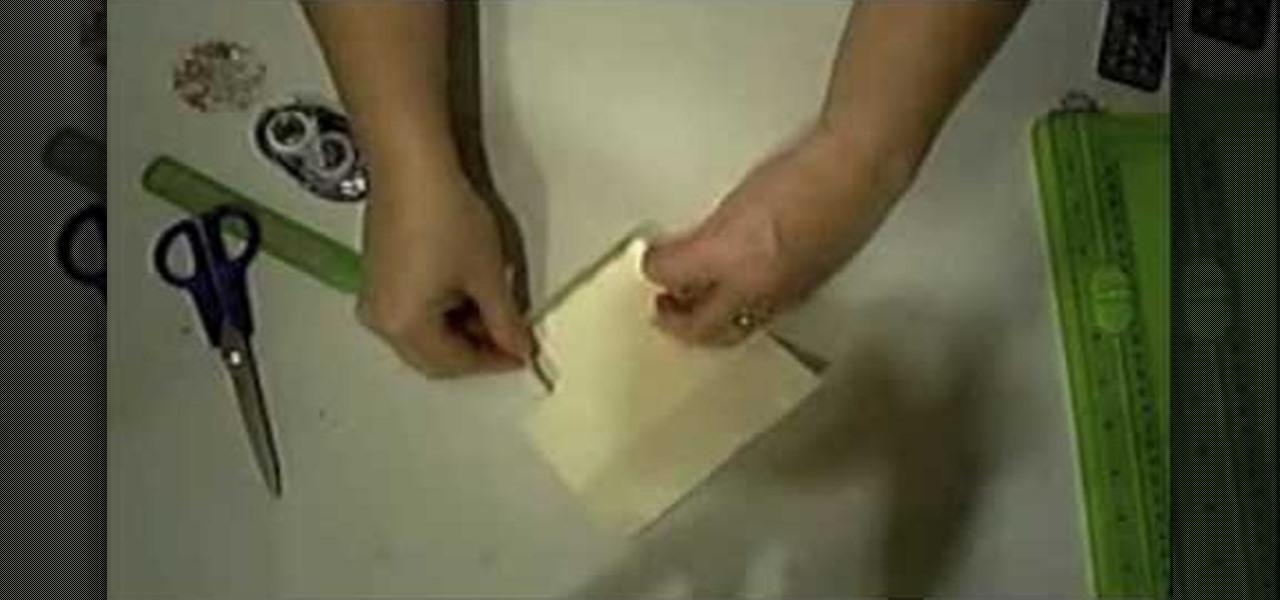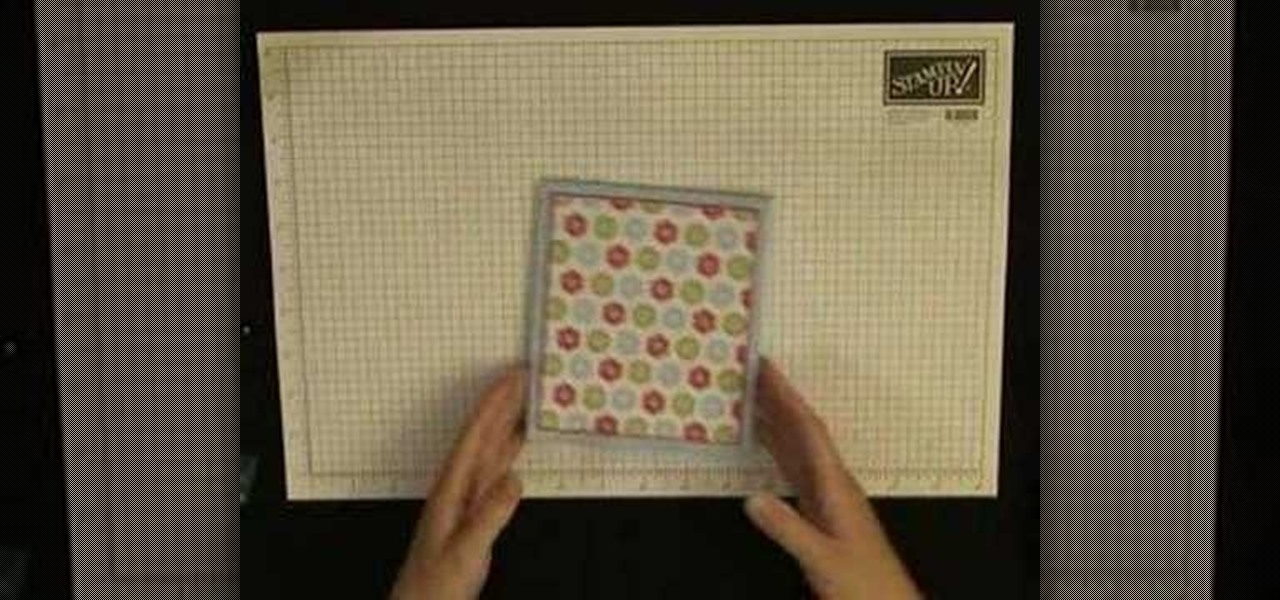In this video, Nub shows us how to delete a user account. First, you will click "start" then "control panel". Then click on "user accounts" and then "manage another account". You must be logged in as the administrator to do this. A new window will pop up once you click on this and you will see all the user accounts on your computer. Click on the user you want to delete and a menu will show up. Click the button that says "delete this account". A message will appear asking if you want to save t...

Use three tools to create a simple ponytail. Use a hairbrush, a bobby pin, and a bungee band holder for this look. Using a bungee band instead of a standard ponytail holder eliminates some of the issues typically caused by pulling hair through ponytail holders. Start by using a bristled brush to brush the hair to one location on the head. Secure one hook of the bungee band in the ponytail and wrap the tail around the rest of the hair. Wrap it around again, and secure the other bungee band hoo...

This video shows how to make an earring holder. You will need a canvas and some acrylic paint. Paint the entire canvas including the sides. You can paint it a solid color, or paint any design you like. Use glue to attach some glitter, or use puffy paint or glitter glue to decorate the earring holder. When the paint is dry it is ready to use. Simply push your earrings through the canvas. If you have earrings that are delicate, you may want to use a nail to form a hole in the canvas before plac...

This video contains instructions about how to disable or enable the user accounts on Windows Vista. It is very simple; just go to control panel -> user accounts and safety -> user accounts. You can click the check box on or off to disable or enable the user accounts. This can also be done by using command line. Open run and type the following command:

This video describes how to create a new account on Windows 7. In this video it is shown the whole procedure and all you need to know to crate new user account.

In this video tutorial, viewers will learn how to make a simple pencil holder. This is a child's art and crafts activity. The video provides all the materials that are required in order to make the pencil holder. The materials required include: a toilet paper tube, paint, paint brush, glue, scissors and a sheet of white paper. Users simply decorate the paper with paint and wrap it around the toilet roll. Next, cut another piece of paper for the bottom of the roll and secure it with some tissu...

Joann from Emerald City Elegance teaches is how to make a creative business card holder in this short paper craft video.

This is a video posted by Steven Shizzle and it is about how to delete one's account on the social networking site called MySpace. The creators of MySpace have placed the 'Delete Account' option in a rather tricky place, making it extremely difficult for the average user to delete his/her account. This was probably an unintentional mistake. But this video, through step-by-step guidance, makes the task of deleting one's MySpace account simple and quick.

Joann of Emerald City Elegance is back with a new paper crafting tutorial. In this video, you will learn how to create a simple as well as chic looking folded note card holder. All it takes is some fancy card stocks and a few folding techniques. This is a great and innovative idea that can save you money on stationary storage supplies in the future.

Impress your friends when camping by bringing your own makeshift oil lamp! Perfect for blackouts, camping, or even creating ambiance, keeping an oil lamp around is a handy idea.

This instructional lampworking video demonstrates how to make a wick holder for an oil lamp. With a lampwork torch you can melt a small glass tube which you can use to hold a wick upright in a traditional oil lamp. This glass tube keeps the wick from slipping into the treacherous oil and preserves the flame.

Watch this video tutorial on how to make a note card holder that holds four note cards and four envelopes. You will need a large piece of cardstock to complete this box. Use double stick tape to hold the joints together. You can decorate the outside with store bought cut outs or use recycled scraps of paper and ribbon.

Woodworking just isn't satisfying unless you have someone to recieve what you've made. In this video tutorial you will learn how to make a beautiful pencil holder out of pieces of wood. These make great gifts for the holidays.

Good Housekeeping shows how to fold paper flowers to use as clever napkin rings at an Easter or spring party. These colorful daffodils add a little bit of cheer to the decor. Learn how to fold these tissue paper daffodil napkin holders by watching this home crafting video.

This video will show you how to make an adorable teabag holder that opens up and holds two teabags. This is a very cute gift idea or stocking stuffer idea, and a great thing to bring along to the office. Everyone will marvel at your skill with paper design when they see this project.

This tutorial paper craft video will teach you how to make an exceptionally cute post it note holder that also holds a pen. This is a cute idea for the office or for at home, and your friends and family will surely be impressed by your skill with paper products.

This tutorial paper project video will show you how to make your very own greeting card holder. This card stand will keep your cards upright, and it's a great idea to have this on a desk or other surface.

Sometimes, store bought cards just aren't very impressive. It's a lot more impressive if you can make one yourself. This video will teach you how to make an extremely cute treat pouch holder that's perfect for any occasion.

This video tutorial will show you how to create a very cute envelope holder. This envelope is great for holding cards and candy on special occasions. Your family and friends will surely enjoy this cute and manipulated piece of paper.

This tutorial video will show you how to create your very own Match Box holder card that will hold jellybeans or other candies. This is a wonderful card that your friends and family will rave about.

What can you make from an empty CD holder? Check out this how-to video to make something amazing from those old plastic crappers... see how to recycle a plastic CD spindle into various uses. With this disc box, you can make a flashlight or torch, a food container, a string, yarn, or wire holder, and a tissue box.

This video tutorial craft project shows how to make a holder for post it notes out of fancy paper and coasters.

This video tutorial demonstrates how to make a Tic Tac holder. Learn how to stamp paper to craft a cover for a Tic Tac box.

Cut and bend an old CD to make a mobile phone holder.

Watch this video to learn how to make beaded eyeglass holders.

AT&T Online Account Management is full of usefull tools to manage your AT&T account. Whether you're dealing with your smartphone account, landline or any other AT&T product or service, this is a quick and easy way to dial it in so it works for you.

In this video from AppleGenius0921 we learn how to create a free .mac account and AIM account to use with iChat. Go to iChat and go to Preferences. Click the plus sign in to bottom left. An account setup window will pop up. Click get an ichat account. It will redirect you to apple's site where you can create an apple ID. After you complete that step, go to the plus button again, and set up your new .Mac account that you just created within ichat.

In Windows Vista start off by going into the control panel in the start menu. In here go into "user accounts and family safety". Inside go into "user accounts". A screen will appear where you can make changes to your user account. Here there should be an option to turn user account control on or off. Click on this will bring up another window where if you uncheck the solitary checkbox you will have succeeded in turning User Account Control off. After doing so click ok and then press restart n...

Follow along as this video tutorial shows us how to delete subscribers from our YouTube account. -First, you will need to start by going to YouTube and logging into your account.

If you're a small business operator and AT&T is your carrier, you'll want to take advantage of the AT&T Online Account Management portal for small business customers. This video shows how to request an online registration code (required to register your account), how to use it to register your account, and how to set up your username and password.

Windows Live Mail makes it easy to manage multiple email accounts. The accounts are laid out on the main screen and are easy to access, making Windows Live Mail a convenient email client. For more information, including detailed, step-by-step instructions, and to get started using multiple email accounts with Windows Live Mail yourself, watch this helpful video guide from the folks at Butterscotch.

In this tutorial, we learn how to delete your Gmail account. First, log onto your Gmail account and click on "settings". Now, click on "accounts", then go to "Google account settings". Once you click this, you will be directed a new page with your information. Under "my products" you will see an option to click "edit". After you click on this, click on "remove Gmail permanently" under the "delete a product" heading. You will now have a deletion warning, if you are sure about deleting, check t...

Protect your email account from would-be hackers and crackers with this free video tutorial from the folks at MacMost. If you have a Gmail, HotMail, Yahoo! Mail or other web-based email account, this video is much recommended. For more information, and to secure your own online free email account, watch this helpful guide.

If you just got a new Android mobile phone, then chances are, the first thing you're going to want to set up is your email account, so you have instant access to your emails all the time, everywhere and anywhere. Setting up your specific email account or accounts is actually not hard. Best Buy has answers. The Best Buy Mobile team explains how simple it is to set up an email account on an Android cell phone.

Is Windows XP just not customizable enough for you? Well, it was made that way so you don't eff up any of the settings to the point of no return. However, if you are confident in your computer expertise then modifying user accounts may be something of interest to you.

This tutorial is for people who are already using the cPanel Hosting account, and want to learn how to add a new email address to the existing account (such as for a new employee). It's an easy, quick process - this video shows you how!

Gmail is an amazing e-mail service being offered by Google for free, and over the years it has built a large list of great, reliable features. The problem is not many have heard of Gmail, or know how to use it. In this great three part video series you will learn how to sign up for a Gmail account and also how to use some of its fantastic features to get you started on the right track.

Want to allow someone to use your computer without giving them free reign of your personal documents? Then you'll want to set up a guest account. This helpful home-computing how-to from the folks at MacMost presents a complete step-by-step overview of the process. For the details, and to get started creating and using guest accounts on your own OS X computer, watch this video guide.

Just because you have more than one Gmail account doesn't mean you can't view them all on your HTC Droid Incredible cell phone. Verizon Wireless teaches you how to add multiple Gmail accounts to the Incredible's Android platform, making it easy to get all your emails as soon as they arrive.

Get a vase and a bouquet holder with dry flower foam inside. Put the bouquet holder in the vase. Place one gardenia in the center hole of the dry flower foam. Then place three gardenias in the holes around the center(odd numbers are good in floral design), evenly spaced apart. Once you are done with that, place a gardenia in the hole in between each of your three outside gardenias, but push them in further, so that they are slightly lower than the other three gardenias. In the remaining holes...