
Your Face, Beyoncé's Body: New Microsoft App Swaps Your Face into Any Picture
You may not have woken up like this, but you're still #flawless thanks to Microsoft's new Face Swap app for Android.


You may not have woken up like this, but you're still #flawless thanks to Microsoft's new Face Swap app for Android.

Douglas Underdahl from Long Valley Equipment www.longvalleyequip.com shows you how to change the RED camera's PL mount to Nikon

Ever wanted to use a slideshow of images as your desktop background? With John's Background Switcher—a free application for Microsoft Windows PCs—, it's easy! So easy, in fact, that this home-computing how-to from the folks at Britec can present a complete overview of the process in just over four minutes. For complete details, including step-by-step instructions, watch this video guide.

Anything free is cool, but getting a fully upgraded operating system for the great price of nothing is downright awesome. A recent exploit was uncovered that allows users to get a free copy of Windows 8 Pro directly from Microsoft's own website. Seriously.

If you prefer the light kit from the Peter Fish Illuminator yo-yo but the action of the Duncan Freehand Zero, you're not alone and you've found help. This video will teach you how to swap the light kit from the Illuminator onto the Freehand Zero for the best of both worlds.

In this video tutorial, you'll learn how to add WiFi Internet connectivity to a normal Sprint Palm Pixi smartphone with a quick and easy radio board (radioboard) swap. For more information, including detailed, step-by-step instructions on how to add WiFi capabilities to your own Palm Pixi phone, watch this hacker's how to.

If you're the owner of a 2002 Dodge Ram Truck you may be looking to swap out the motor for one that works. This video is part 1 of a 2 part how-to, which will show you what to do to be out with the old engine and in with the new.
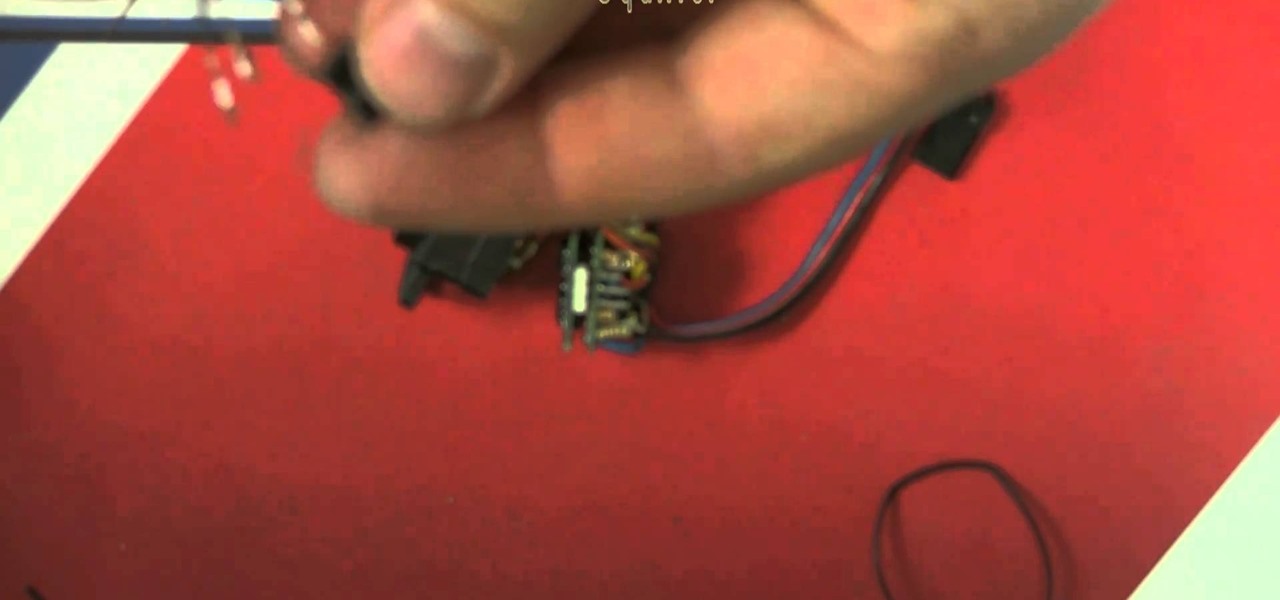
If the servo wires in your RC car are broken or need to be a different size for the setup you're working with, this video will help you out. It will show you how to repair damaged servo wires or, if you aren't happy with the size, swap them out for longer or shorter wires.

High finance and statistical analysis are too complex for most people once they forget what they learned in high school. If you are an investor or small business owner, you can't afford to forget this stuff. This video will teach you how to value an interest rate swap, good info for financial professionals and students.
In this video tutorial, viewers learn how to save and swap icons on a Mac OS X computer. Begin by selecting the application that you want to get the icon from, and copy it. Then open preview, go to the File menu and click on "Create new clipboard". Users are also able to apply the icons on other applications or drives. After you have copied the desired icon, select the application with the icon that you want to replace, press the Command and I buttons, select the icon and paste the copied ico...

Looking for a guide on how to update your laptop's internal 2.5" HDD? Look no further. This home computing how-to from the folks at CNET TV will teach you everything you'll need to know to swap out your notebook computer's existing hard disk drive. For more information, including step-by-step instructions, watch this helpful guide.

Interested in swapping out the solid state drive in your Dell Mini 9 Notebook? It's easy! Or it can be, anyway, if you know what you're doing. Happily, this video presents a complete, step-by-step overview of the swap process. For more information, and to get started replacing the hard drive in your own Mini 9 notebook, watch this home-computing how-to.

This will show you how to make a swap card for your Playstation 2 (PS2) so that you can play custom, backup, or burned game discs. All you need is an old credit hard or a hard piece of plastic.

If you know how to solve the Rubik's Cube, then why don't you try yourself at the Square One puzzle? If you thought the Rubiks Cube was puzzling, then you haven't seen anything yet! This video tutorial will show you how to solve the Square One puzzle. The Square-1, also known as Back to Square One and Cube 21, is much like the Rubik's Cube, but its shape changes when twisted, adding an extra level of difficulty.
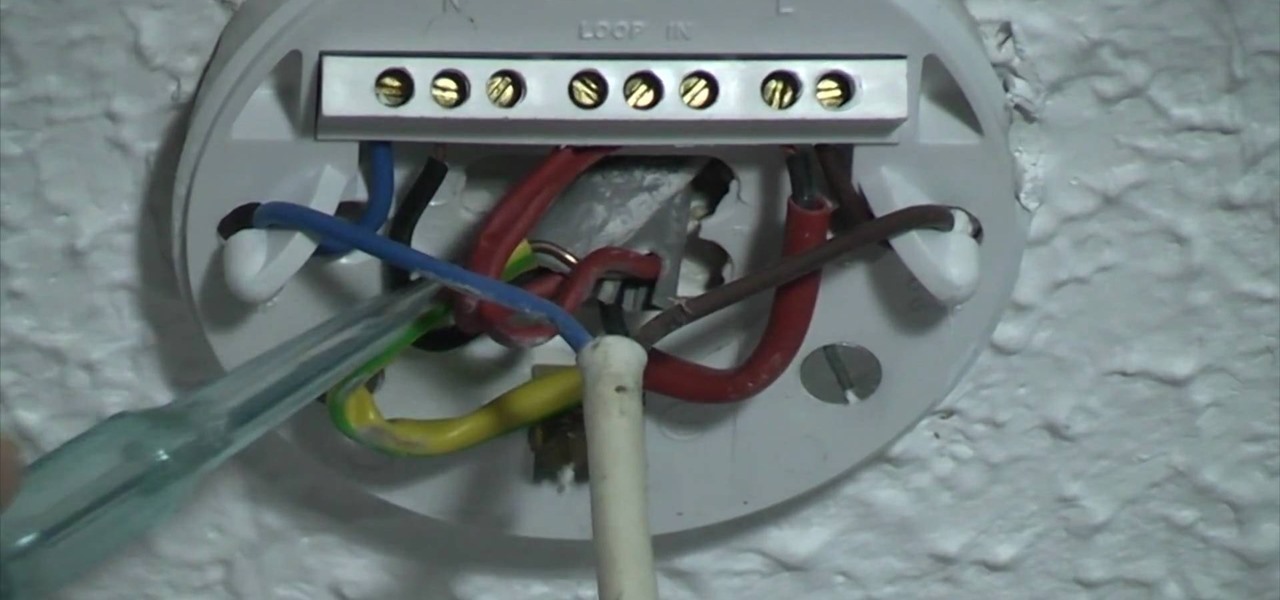
Modernize your home with a new ceiling light fixture. That old, traditional ceiling rose with the decorative chandelier or light fitting might just not look right anymore, with all of your modern furniture and appliances. The best thing… replace it.

If you find yourself switching between Android devices frequently—for instance, your Nexus 6P and a Samsung tablet—you've probably noticed how the button placement can be different. Normally, it's back, then home, then the recent apps button, from left to right. But Samsung devices have this backwards, which can lead to frustration when muscle memory kicks in and the back button isn't where you expect it to be.

By now, you've likely used or have seen friends and family use Face Swap Live on their phones. It's a fun little app for iOS (and soon to be Android) that harnesses current tech to—you guessed it—swap faces.

This video is about how to play AVI files on a Playstation 2

The awesome thing about Android is that you rarely need to settle for what comes stock on your device. If your music app sucks, switch it. If you don't like your home launcher, swap it for a better one.

Learn how to swap discs on a tape and tissue modded PS2 so that you can play Guitar Hero 2 custom - or any other custom, burned, or backup game disc.

This video describes the process of changing the audio on a YouTube video that you have already uploaded. The video is presented by Helplines.com and is in their technology series. We start out logged into YouTube and click on Uploaded Videos, then choose the video you would like to change. Click on the Audio Swap button that is just below the video. You can then choose the I'm Feeling Lucky button to have YouTube pick the audio for you. Or browse through the selections to find an appropriate...

Looking for a way to ensure your entries are unique in Microsoft Excel 2010? This clip will teach you what you'll need to know. Whether you're new to Microsoft's popular digital spreadsheet application or a seasoned business professional just looking to better acquaint yourself with the Excel 2010 workflow, you're sure to be well served by this video tutorial. For more information, watch this free video guide.

Learn how to create lists for rapid entry when working in Microsoft Excel 2010. Whether you're new to Microsoft's popular digital spreadsheet application or a seasoned business professional just looking to better acquaint yourself with the Excel 2010 workflow, you're sure to be well served by this video tutorial. For more information, watch this free video guide.

How to hack and mod a Microsoft Zune Mp3 player and upgrade the hard drive to anywhere up to 100GB Part 1 of 2 - How to Hack a Microsoft Zune for a larger hard drive.

This shows me getting the highest possible medal on Bejeweled Blitz on Facebook applications by exploiting the timing window when the clock runs out (250k medal). To keep getting combos when the timer runs out, you need to select the next gem you want to swap before all the other gems are done falling. Once you have the desired gems selected repeatedly click the square that you want to swap. If you did it right, as soon as the gems on the screen all stop falling, your combo will go off and th...

Clip Art from Microsoft Office allows you to insert stock photos into you PowerPoint, Word, Excel and Entourage documents easily. You can gain access to the Office Clip Art site easily in any of the mentioned applications. The Microsoft Office for Mac team shows you just how to download and use clipart from Office Online in this how-to video. You can get free stock images of low-priced professional quality photos.

Creating tables inside Microsoft Word has always been a chore— but not anymore! With Word 2008 for Mac, you can easily create tables of all your information. And if you're not sure of the best way to select, resize, and move those tables, you'll know soon enough. The Microsoft Office for Mac team shows you just how to work with tables with these Word table tips in this how-to video.

Microsoft's Kinect is gaining popularity with Xbox 360 owners, but what's really more fun? Playing games with this revolutionary hands-free gaming device or gutting the sucker to see what it's all about? We'll take the latter choice.

Watch this amazing USB Bluetooth adapter hack from Kipkay. It's easy and effective, plus it will work with other wireless devices, too. Bluetooth works on a 2.4GHz short wavelength radio frequency, but it's only effective over short distances. Well, Kipkay's going to show you how to increase the range by swapping out the antenna in the bluetooth adapter with a HyperGain 2.4GHz high performance antenna.

Swyping is no longer limited to English. In this clip, learn how to wave that finger across the keyboard in any language. It is actually quite easy to swap between languages and dialects on your Swype enabled phone. Follow along with this tutorial and you can text at the speed of light in any language you choose!

This video will discuss how to implement color changes in Photoshop editing. This step by step approach will tutor the novice Photoshop user how to utilize the various tools and applications to achieve, colorization in photos, swap select and hue, colors and backgrounds of photos, describes layering using saturation and blend techniques. This video tutorial will describe and demonstrate the correct settings and tool usage for easy application of each editing and color manipulation.

Sony made it simple to swap out your old Playstation 3 (PS3) drive for more storage; Rich DeMuro from CNET shows you how.

Did you know that your iPhone will work without a SIM card, and your old phone will work with your iPhone's SIM card? Learn how to remove your iPhone's SIM card - it's easier than you might think.

App switchers are a great way to conveniently access your favorite applications from any screen, but most limit the number of apps you can use. That means that whenever you want to switch over to another app, you have to leave your current one, and either find the one you want in recents, on your home screen, or in your app drawer.

In this video from iPT2gGeec we learn how to change the font on the iPhone. Your phone needs to be jailbroken. Open up Cydia and search for Fonts. Select Font Swap. Install and confirm. Once loaded, go back to the home screen. It requires no reboot. You will see the Font Swap icon. Click on that. You can change dialer fonts, lock clock fonts, notes font, and system fonts. You can select any font listed that you want to change it to. When you change the font, then restart your iPhone and you w...

Learn how to find the difference between two dates with MS Excel 2010's DATEDIF function. Whether you're new to Microsoft's popular digital spreadsheet application or a seasoned business professional just looking to better acquaint yourself with the Excel 2010 workflow, you're sure to be well served by this video tutorial. For more information, including step-by-step instructions, take a look.

Learn how to make time-based calculations with the TODAY and NOW functions in MS Excel 2010. Whether you're new to Microsoft's popular digital spreadsheet application or a seasoned business professional just looking to better acquaint yourself with the Excel 2010 workflow, you're sure to be well served by this video tutorial. For more information, including step-by-step instructions, take a look.

Learn how to round to a given interval when making time-based calculations in MS Excel 2007. Whether you're new to Microsoft's popular digital spreadsheet application or a seasoned business professional just looking to better acquaint yourself with the Excel 2007 workflow, you're sure to be well served by this video tutorial. For more information, including step-by-step instructions, take a look.

Looking for a primer on how to use the DATEDIF function in MS Excel 2007? You're in luck. Whether you're new to Microsoft's popular digital spreadsheet application or a seasoned business professional just looking to better acquaint yourself with the Excel 2007 workflow, you're sure to be well served by this video tutorial. For more information, including step-by-step instructions, take a look.

Need an introduction to Excel's useful TODAY & NOW time functions? You're in luck as this clip provides just that. Whether you're new to Microsoft's popular digital spreadsheet application or a seasoned business professional just looking to better acquaint yourself with the Excel 2007 workflow, you're sure to be well served by this video tutorial. For more information, including step-by-step instructions, take a look.