
How To: Find the smiths in Wizard101
Get the inside scoop on Wizard101 hacks, cheats, tricks, tips, and walkthroughs! Watch this video tutorial to learn how to find the smiths in Wizard101.


Get the inside scoop on Wizard101 hacks, cheats, tricks, tips, and walkthroughs! Watch this video tutorial to learn how to find the smiths in Wizard101.

Once you get accepted to your wizard school, you'll need to meet all of your teachers in Wizard101. In Ravenwood, the teachers are great wizards, but you be the judge.

Get the inside scoop on Wizard101 hacks, cheats, tricks, tips, and walkthroughs! Watch this video tutorial to learn how to find the Wizard101 chessboard bug (09/23/09).

Get the inside scoop on Wizard101 hacks, cheats, tricks, tips, and walkthroughs! Watch this video tutorial to learn how to find the Yardbirds in Wizard101.

Get the Jack Hallow Quest in the commons in Wizard101. Jack Hallows gives many quests, so be prepared to work.

Get the inside scoop on Wizard101 hacks, cheats, tricks, tips, and walkthroughs! Watch this video tutorial to learn how to get to do tricks in Wizard101. This video will teach you how to these simple tricks if you don't already know how.

Get the inside scoop on Wizard101 hacks, cheats, tricks, tips, and walkthroughs! Watch this video tutorial to learn how to find the Krokotopia Beetle locations in Wizard101. The Beetles from Prospector Zeke are finally revealed.

The Wizard101 Test Realm. You can play in it, but beware of scammers, beggars, and spammers! There's nothing worse than getting bombarded with these annoying requests.

This is a walkthrough for the first parts of playing the game Wizard101. If you want to know about creating your wizard and stepping off in the game, keep watching.

Stitching in Wizard101. You're going to need some new gear for you wizard, and the only possible way is to start stitching away.

Get the inside scoop on Wizard101 hacks, cheats, tricks, tips, and walkthroughs! Watch this video tutorial to learn how to hack Wizard101 with Cheat Engine (09/25/09).

Get the inside scoop on Wizard101 hacks, cheats, tricks, tips, and walkthroughs! Watch this video tutorial to learn how to get money on Wizard101 (09/23/09).

Get the inside scoop on Wizard101 hacks, cheats, tricks, tips, and walkthroughs! Watch this video tutorial to learn how to get to find a walk through walls glitch in Wizard101 (09/20/09).

Get the inside scoop on Wizard101 hacks, cheats, tricks, tips, and walkthroughs! Watch this video tutorial to learn how to download Wizard101.

Get the inside scoop on Wizard101 hacks, cheats, tricks, tips, and walkthroughs! Watch this video tutorial from Wizard101Tutorials1 to learn how to walkthrough "Skeletal Pirates" in Wizard101.

Get the inside scoop on Wizard101 hacks, cheats, tricks, tips, and walkthroughs! Watch this video tutorial to learn how to find the Smiths locations in Wizard101.

Need a sword in Wizard101? How about a valor sword? It's a new sword you can acquire, but it's limited, so hurry.

There are a ton of cats in Wizard101. Can you find them all? Probably not, but you will if you watch this video. Cats are very tricky, therefore hard to find.

Gambling. In Wizard101. That's what it's coming down to. Watch to see about the possibilities of the new game push.

This instructional origami video demonstrates how to fold an origami wizard's hat. An origami wizard's hat serves as a great Halloween decoration. Kids will have fun folding the paper hat and wearing it as part of their Halloween costumes.
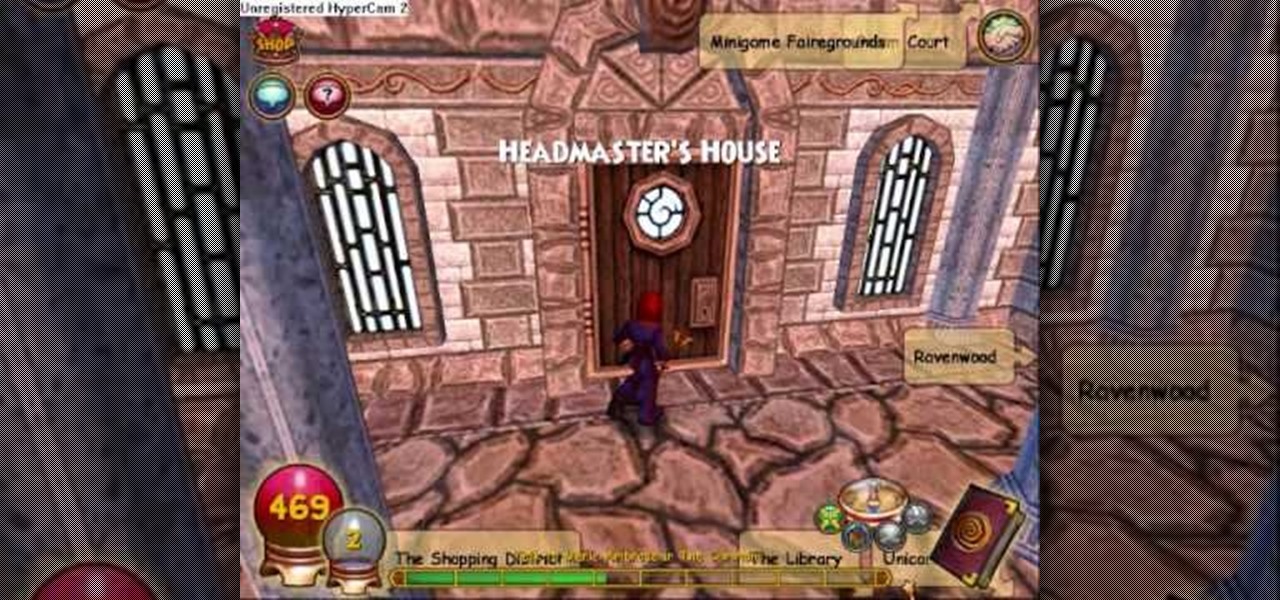
Lady Oriel. That's her name in Wizard101. Are you ready for this quest? Stay tuned to get all of the details.

Free the fairies! Free them from those Bone Cages in Wizard101. And on your way, pick up a little faery dust in the process.

A cool glitch for Wizard101. The crate glitch. There are plenty of glitches in this game, but the crate glitch is one to look out for.

This Diablo 3 beta gameplay starts at level 3 of Cathedral near Tristam, where the wizard has been tasked with completing the "Reign of the Black King" quest. This guide walks you through the steps leading up to the Skeleton King boss fight and walks you through the process of fighting and beating King Leoric as the wizard class.

Learn how to work with the Report Wizard tool in Microsoft Access 2010. Whether you're new to Microsoft's popular database management application or a seasoned MS Office professional just looking to better acquaint yourself with the Access 2010 workflow, you're sure to be well served by this video tutorial. For more information, and to get started using the Report Wizard in your own Access projects, watch this free video guide.
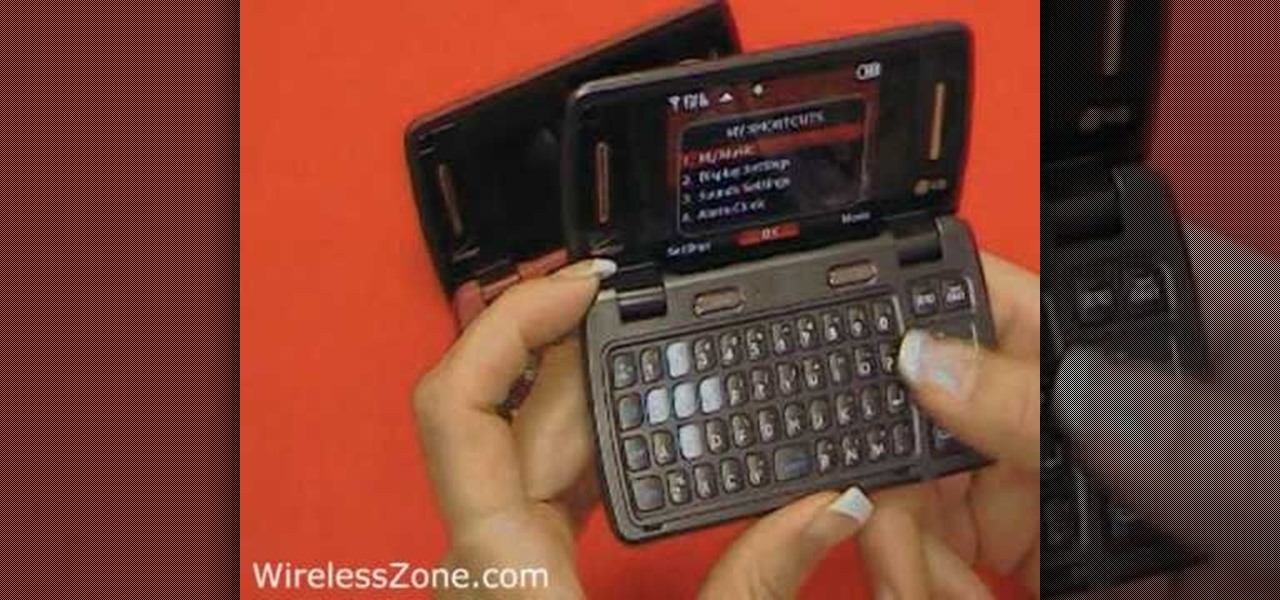
Learn how to quickly set up your brand new LG env3 with its Easy Set Up and Set Up Wizard features. Did you just get your hands on the new LG env3? Don't waste any time reading the manual - this video will walk you through the phone's Easy Set Up and Set Up Wizard to get you up and running in no time!

If you were one of the lucky individuals to score a TouchPad before HP discountinued them, you will need to proceed through the initial setup wizard when you turn on the device for the first time, or after performing a data wipe and reset on the tablet. This guide will walk you through everything from accepting the terms & conditions, connecting to a Wi-Fi network, and creating a webOS account for the first time.

Mark Wallace shows how to set up a pocket wizard system and use mixed lighting for photography.

Looking for a rare item in Terraria? This video is guide to finding and getting the Wizard Hat which will increase your magic damage. Learn what to do and how to do it by watching this Terraria video game guide.
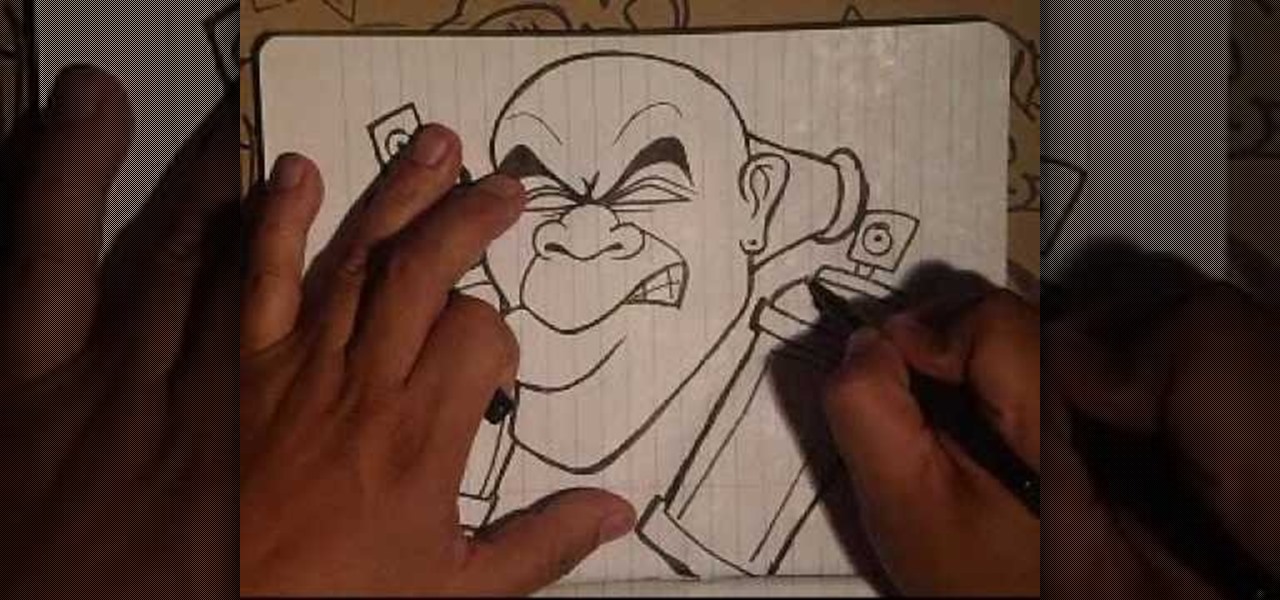
Wizard is in the house, drawing a half-bullhorn half-man creature surrounded by spraycans. The level of fantasy in this design is unusual for Wizard, but like every other time he draws anything he draws it with great aplomb and a clean, traditional style. Beginners, copy this thing down and your skills will improve dramatically.

Hard-working, request-taking graffiti artist Wizard spits his game all over this design, a script tag of the name of viewer Serk. It bears all the earmarks of Wizards clean, traditional style, and as with all of his work would make a very rewarding exercise for any aspiring graffiti artist.

Wizard is back in the house to teach us the fine art of graffiti drawing one image at a time. In this installment, he draws us one of his standard gangster figures with both middle fingers proudly raised to the viwer and some names around the side of him. Wizard's skills are so nasty, I would rock that t-shirt the character is wearing his his name on it any day of the week.

Graffiti master Wizard spit some more knowledge at us with only his hands, drawing a gangsta figure for a viewer named HQ in his signature style, working quickly in sharpie on graph paper to create something that the more clumsy-handed among us couldn't produce with a lifetime of effort. If you think you're up to the challenge though, copying Wizard's techniques on paper will greatly improve your skills before you take them to the streets, so that when you really want to leave your mark you w...

Check out this instructional acoustic guitar video that provides a lesson that explains what sus4 chords are and how to play the verse of the song "Pinball Wizard" by The Who because it's a great example of a sus4 chord. Improve your guitar skills by watching this short tutorial video to learn about sus4 chords. Practice playing the song "Pinball Wizard" by The Who and play guitar like a pro!

There's no place like home, to create this Wizard of Oz inspired ruby slippers eye look. Red might seem goth, but the silver makes this eye makeup seem pretty and unique. The cosmetic products used to create this look are from NYX, MAC, Wet 'n Wild, E.L.F., Pure Luxe, and Revlon. Watch this video makeup application tutorial and learn how to do a Wizard of Oz ruby slippers inspired eye makeup look.

In this clip, we learn how to use the Nokia C5's email wizard to set up a new email account. The C5 is the first offering in Nokia's new "C" series of mobile phones. It runs on Nokia's Symbian OS and features a 2.2-inch screen and 3.2-megapixel camera. Want more? Search WonderHowTo's sizable collection of C5 video tutorials.

At long last, the magical world of Harry Potter has received a mobile game worthy of its name. Harry Potter: Wizards Unite is the game in question, and is set to touch down worldwide on June 21, 2019. For the longest time, however, the game has been available as a soft launched game for testing, and with a little tinkering, you can actually try it out right now before its official release stateside.

Share your Mexican pride or simply make a cool graffiti tag of your friend Mex by watching this graffiti tutorial by Wizard. Wizard shows you how to do a basic graffiti version of the word "Mex."

This video tutorial by HelpVids, Dave Andrews shows you how to use the transfer files and settings wizard in Windows XP. This program enables you to transfer your documents and settings from various programs and the 'My Documents' folder between computers if you wanted to do so. First go to the start button select all programs, accessories, system tools and select the files and settings transfer wizard. Click next and check old computer to select the PC your currently on and click next. Wait ...

Need help figuring out how to use the SIM Card Contact Wizard on your BlackBerry? This clip will show you how it's done. Whether you're the proud owner of a BlackBerry smartphone or are merely considering picking one up, you're sure to be well served by this video guide. For detailed information, including step-by-step instructions, take a look.