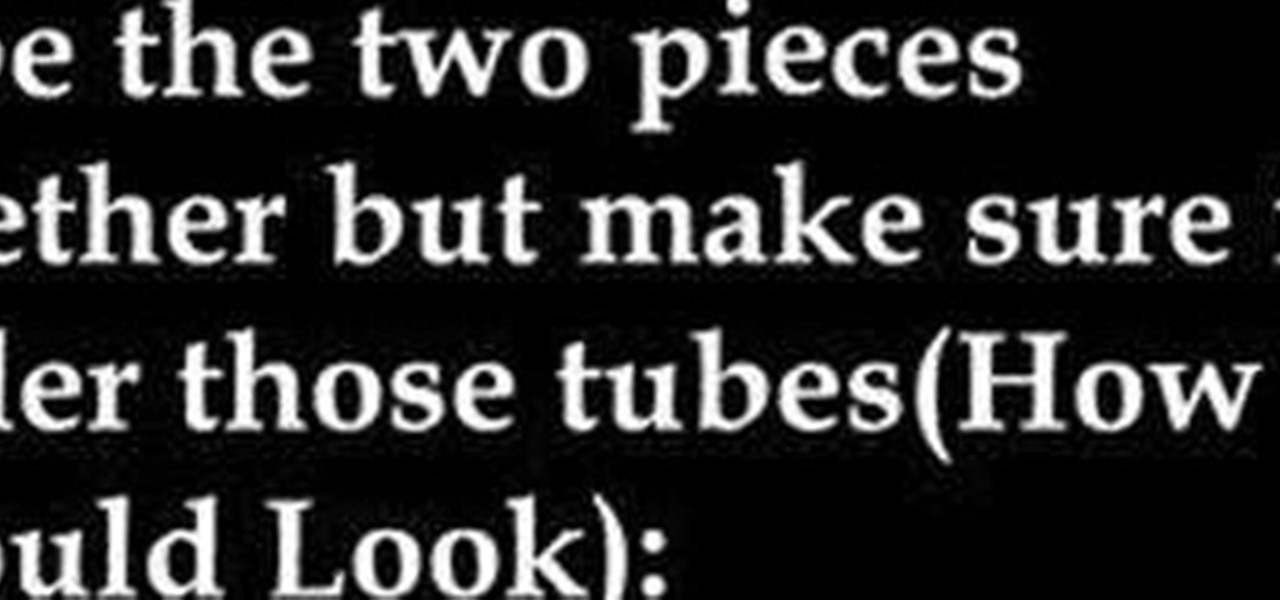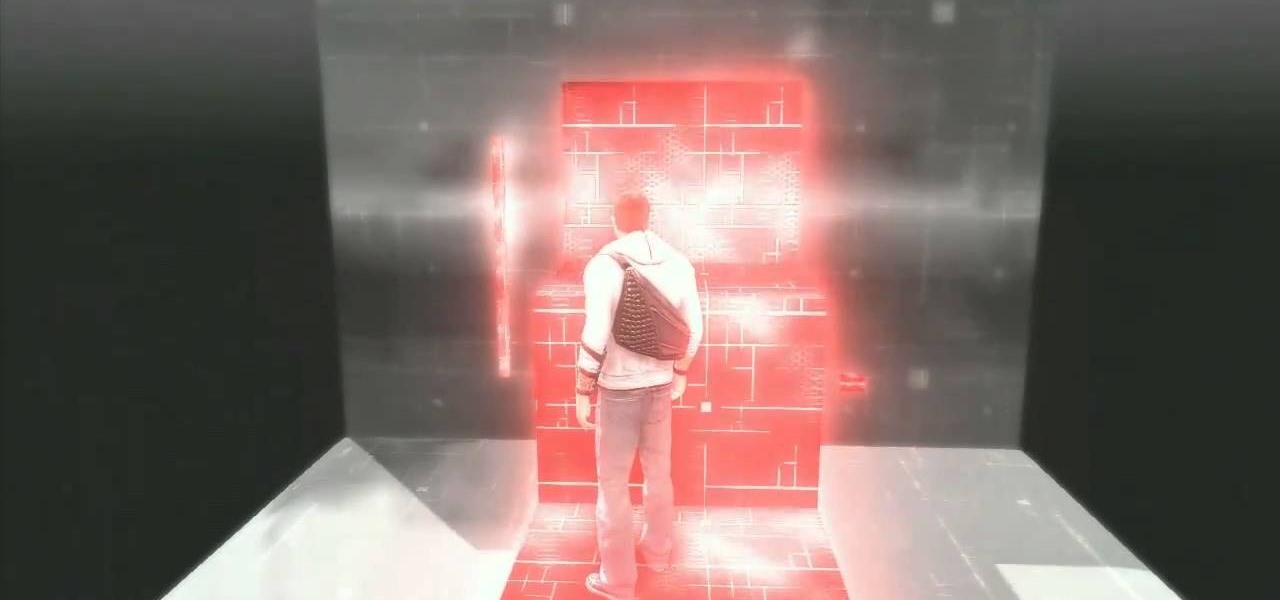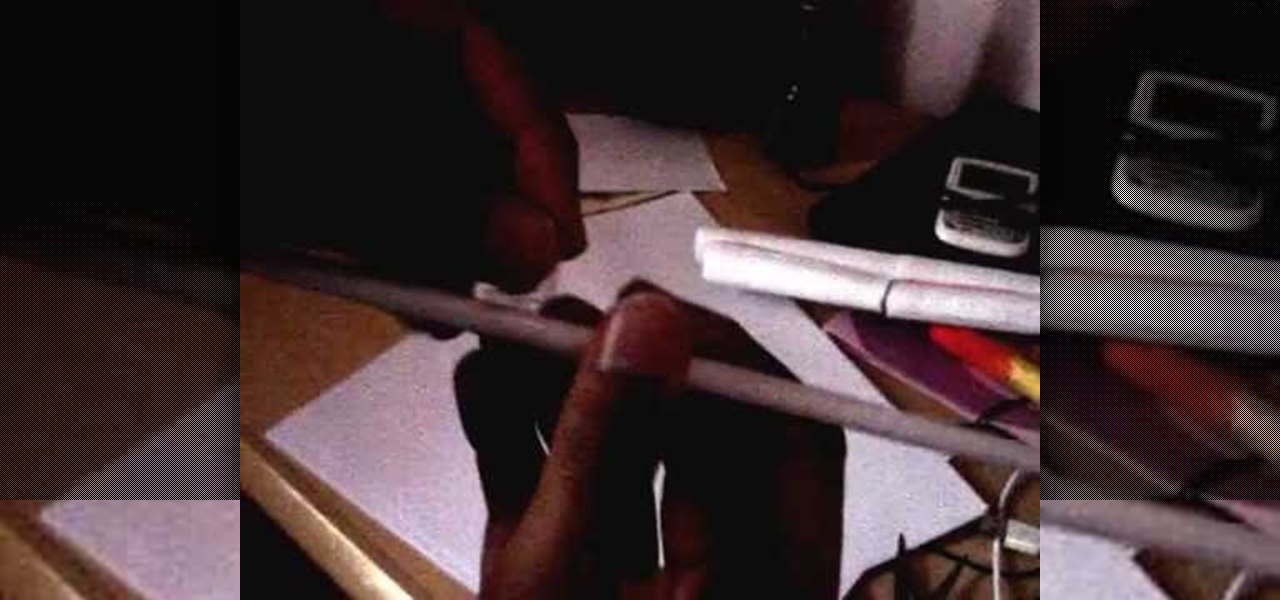Bucky from The New Boston serves up this Python video tutorial on how to reload modules in Python. This is the program you use to write all of your Python code down. Learn how to reload modules once your source file has been edited!
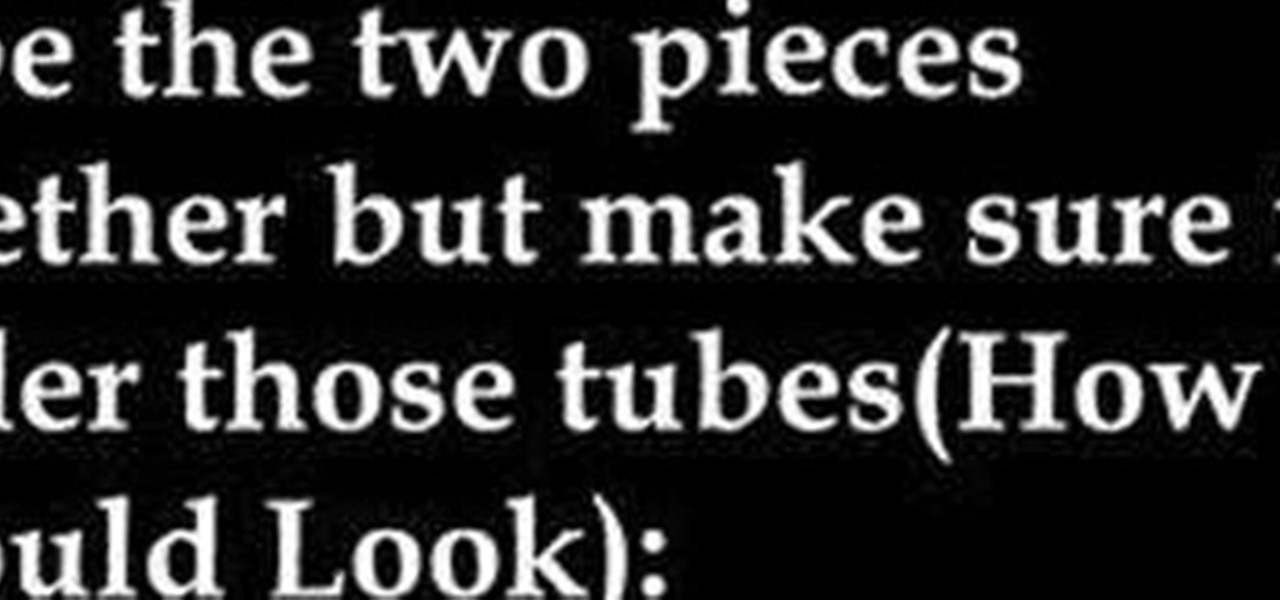
Learn how to make a reloading paper gun and paper bullets. You will need:

Check out this instructional kickboxing video that demonstrates how to do a kickboxing sidekick. It's more a like a snapping kick, and you utilizing the blade of your foot. Try a sidekick next time you're in a kickboxing jam. Learn the skills of kickboxing in this video on competitive kickboxing moves.

Check out this instructional kickboxing video that demonstrates how to do a back kick. A back kick can surprise your kickboxing opponent. Learn the skills of kickboxing in this video on competitive kickboxing moves.

Get more stuff without cheating! You need an empty chest and a bag of the items you would like to duplicate. Put the items in the bag and then execute a save and reload maneuver so you can come back and get even more items!

A lot of people seem to be having trouble beating rank 10 in sharpshooter mode in the new video game, Red Dead Redemption. This is when you shoot a gun out of six enemies hands without reloading or changing weapons.

This how to video teaches the tie knot from the Matrix 2. It's like no other tie knot out there. Get a cool, unique look with this style tutorial.

New to Microsoft Excel? Looking for a tip? How about a tip so mind-blowingly useful as to qualify as a magic trick? You're in luck. In this MS Excel tutorial from ExcelIsFun, the 601st installment in their series of digital spreadsheet magic tricks, you'll learn how to use the VLOOKUP & IF functions to make bonus calculations based on the number of years worked.

New to Microsoft Excel? Looking for a tip? How about a tip so mind-blowingly useful as to qualify as a magic trick? You're in luck. In this MS Excel tutorial from ExcelIsFun and Mr. Excel, the 24th installment in their joint series of digital spreadsheet magic tricks, you'll learn 5 different methods for calculating a bonus using VLOOKUP, MAX, Boolean, and 2 IF formulas.

After you complete all ten of the cluster puzzles in Assassin's Creed: Brotherhood, you get access to a special bonus mission. This walkthrough takes you through from the beginning of the mission and shows you the easiest way to complete it.

Summer Mind is the bonus level to Chapter 1 of the popular Xbox arcade game, Ilomilo. This tutorial does not focus on gathering any items, but it does show you how you can solve the puzzle in this level quickly and easily.

In this video walkthrough guide, see the flash game Best Friends Forever 3 being defeated. An odd game title, isn't it? But that doesn't mean it isn't fun. So, if you need some help winning against Best Friends Forever 3, then watch both videos. In the first video, watch Levels 1-17 defeated. Then watch the second to see Levels 18-33 beat. To get the bonus circle on level 6, you'll need to get a later bonus circle that unlocks the "high jump" ability. Same with the level 21 bonus circle.

Hello Guys, Today I have made a script for ddosing sites with VBScript! And I don't know how you guys do it, but I've made a script that refreshes the page in a chosen amout of milliseconds. And if you want it a number of times or if you want it to go on and on. And this is a script to run it on your botnet. But again I don't know if this works on your botnet too.

This is a creative idea for a great light effect for any video project. If you're a cinematographer and are open to knew and creative ideas (and cheap!), then this colorful, moving lighting effect is perfect for your film. You'll need three plastic cups, a 5/16-inch metal rod about 2-feet long, gaffers tape, packaging tape, drill and a light. You can get the plastic cups from the dollar store, which won't cost you more than three bucks! They need to be translucent and have the colors you want...

Popups citing every little detail of your friends' online lives get pretty bothersome, but you can actually learn how to make them beneficial - and profitable - for yourself by watching this video on hacking Frontierville (06/19/10). You'll learn how to use the popups (the publish screen) to stop the bonuses from fading while you're visiting neighbors for maximum coins.

Spaces is a very cool feature that is included with all newer versions of Mac's OS X. With Spaces, you can organize your programs and keep your desktop clutter free. This program is similar to Expose, but instead of having your windows open on the desktop, Spaces minimizes them but keeps them ready for a quick reload. You can choose a number of spaces and decide which shortcuts you want to use to access them.

We all know that September 19th is National Talking Like A Pirate Day, but did you know that even your Facebook page can join in the festivities? At the top of you Facebook page, click "Settings". From the page that comes up, click on the "Languages" tab. On the next page you will see a drop down menu of all of the languages that Facebook makes available to its users. Scroll down within this drop down menu until you see "English (Pirate)", and select this option. When the page reloads, your "...

As worn by "The Merovingian", the villain in the Matrix Reloaded & Matrix Revolutions Hollywood movie.

This how-to enables you to build a power pump gun with auto reload. I had a problem when I was looking for this kind of guide; I couldn't find it; therefore, I built it. So, this is the video of my own invention.

Farm Town hacks, cheats, glitches. How to hack Farm Town. Watch this video tutorial to learn how to get unbooted in Farm Town (09/04/09). This helps when you are plowing or harvesting someone else's farm and that booted error screen comes up telling you to reload the game.

In this tutorial, we learn how to use a round brush for multi-colored scroll work. First, dampen your brush and grab some bright colors. Take and lay the brush into one color at first. Then, turn the brush over and pick up another color. Now, you will push down and lift the brush up as you are twisting around. Next, reload the brush and do the same process over again. Use more of certain colors, then you will have gorgeous mixes of different colors. You can also add in another color at the ti...

Score higher on Bejeweled Blitz without cheating! No cheats or tricks here, just a few tips on how to get a higher score honestly. Get your multipliers up, use bonuses strategically and become a Bejewled Blitz master!

In this tutorial, we learn how to change power buttons on Windows 7. First, go to the control panel and find your hardware and sound section. Now, go to power options and change what the power buttons do. You will be able to see what your power options currently are, and change what they do when your computer sits still, the top shuts, or many other things. If you want the computer to hibernate, the computer will wake up when you touch it. If you go into a sleep state, you will have to reload...

In this video tutorial, viewers learn how to surf the web with mouse gestures. Users will need to use the Firefox Mozilla browser. Begin by going to the Firefox Mozilla add-on site and search for "fire gestures". Click on Add to Firefox to install the add-on. Once installed, users are able to use their mouse for certain signs or gestures such as: go back, forward, reload or open new tabs/windows. Users are able to customize the mouse settings in the add-on options. This video will benefit tho...

If you like to learn filmmaking techniques from internet videos fast, then you've found the holy grail right here. This video will teach you how to do four different effects, including text motion tracked to your shots, motion tracking, make a prop sniper scope, and how to dunk someone's head in a toilet. Bonus points if you can use them all in the same film.

Need to insert a scrollable gallery of thumbnails into your website or web project? You've come to the right place. In this tutorial, learn how to build a scrolling thumbnails video and take it to the next level by building a fully functional gallery with a bonus randomizer button. Learn about using variables and rounding numbers and navigating time lines within a flash movie with actionscript.

The best thing about BioShock 2 on the Xbox 360 is that the fun never stops! Downloadable content, such as the Protector Trials pack, makes the first-person shooter video game last forever. And this video series from Mahalo will outline the entire gameplay of this DLC for BioShock 2. There's a total of 6 areas with 3 trials each, for a total of 18 trials. Plus, there's 6 bonus trials, bringing the total number of trials to 24! Check out all the videos for the complete walkthrough (listed belo...

In this tutorial, we learn how to wipe a BlackBerry using BBsak. First, download and install this program to your computer. Next, connect your phone to your computer. Open up the BBSAK program, then enter your information in. Now, make sure your device is backed up. After this, click on "wipe device", which is located on the BBSAK window. A warning window will pop up, click "ok" if you are sure you want to do this action. Your phone should now shut down, then start back up. Now, you can reloa...

If you've been fighting to get the legendary rank in Red Dead Redemption, for the Xbox 360 and PS3, then you're wait is finally over. In this next video, you'll find out how to easily get it in no time at all.

If an application on your computer is not responding properly or is frozen, you will need to force quit. On a Windows PC, everyone knows this is done with the Task Manager or using Ctrl+Alt+Delete, but how do you do this on a Mac?

In this tutorial, we learn how to delete an entire Facebook wall. First, open Firefox and log into your Facebook account. Now, go to Google and loos for "imacros" and download this to your Firefox. You will have to restart Firefox after this, but it will reload your Facebook account. Now click on the i Macros button and click "rec"then "click mode, automatic click". Once you've done this, click delete on your wall and just delete one post. Now under "version" type in "Set ! errorignore yes", ...

This video will show you how to clear the cache for Safari for Mac. It is important to clear your cache from time to time. Just follow these steps to clear your Safari cache: In the Safari menu, click on "Empty Cache". You will be asked if you are sure you want to empty the cache. Click "Empty". Reload the page. Your cache is now empty.

Hey, world! This is a tutorial on how to use cheat engine(version 5.4 or 5.5) to get money on the Facebook application "Pet Society".

You knew it was only a matter of time. China is now producing the iClone, a phone which looks very similar to the famous iPhone. The bonus with this phone is that you have the ability to install Java, and run Java based applications on the device. This tutorial shows you how to download and install Java on your new China phone.

In this tutorial, learn how to make a heart on your computer for such social Internet sites as MySpace and Facebook. It's very simple! Show your friends you care about them with this decorative love bonus!

If for some strange reason you find your hands bound together by a zip tie, check out this video to learn how to escape from one! Using a little bit of slight of hand, you'll learn how to break free from a tight zip tie, and as an added bonus, how to open up a locked door using a zip tie. Remember: Don't cut off your circulation by tightening it too much.

Do you have free time? Then build your own bridge out of Popsicle sticks. Bre Pettis goes over the basics of building bridges. As a bonus, you get to watch other people stand on their own bridges and break them.

This tutorial gives a start to finish explanation of how to make an Internet Wi-Fi router with Windows Vista. With real time computer screen video and narrative, it is easy to follow along at home.

First you have to install program, called 'Cain and Abel'. Then, you will be automatically asked to install 'Win Pcap' and you should do that. After installation you have to click on 'Cain and Abel' program icon with right mouse button and start it as administrator. Then push blue plus sign to scan Mac addresses. After scanning go to the bottom of program window and press APR tab. Then push blue plus icon again. When table appears push first option in first square and first option in second a...

Wind down with the simple yoga relaxation exercise outlined in this free video lesson. As an added bonus, unlike most yoga exercises, which require some bare minimum of athleticism, the "goddess pose" demonstrated in this tutorial is as simple as reclining. Find out how to do the goddess pose with help from a yoga instructor in this free video on yoga relaxation exercises.