
How To: Watch All the 2016 Oscar-Nominated Films Online
Even though the 88th Academy Awards have come and gone, there's a good chance you still haven't seen all the films that were nominated—or even those that won big.


Even though the 88th Academy Awards have come and gone, there's a good chance you still haven't seen all the films that were nominated—or even those that won big.

2019 has been a great year for smartphone batteries. Several phones have topped the 5,000 mAh threshold, and Apple finally went all in on 18 W USB PD charging, which means millions of new users are finally taking advantage of fast charging. All of this gets even better when you have the right charger.

Do you order a lot of stuff off the internet, but find your bank account being decimated by shipping charges? Well, if you're an Amazon shopper and are currently a student, then you're in luck! This video will show you how you can use your student status to get a year of Amazon Prime for free, which includes free 2-day shipping on all orders! Just go here.

The Amazon Kindle 2 has changed the way millions of people read books, but many of you aren't taking full advantage of your device's many advanced features. This video will show you how to use some advanced features of the Kindle 2, including how to highlight text, annotate text, and add a bookmark.
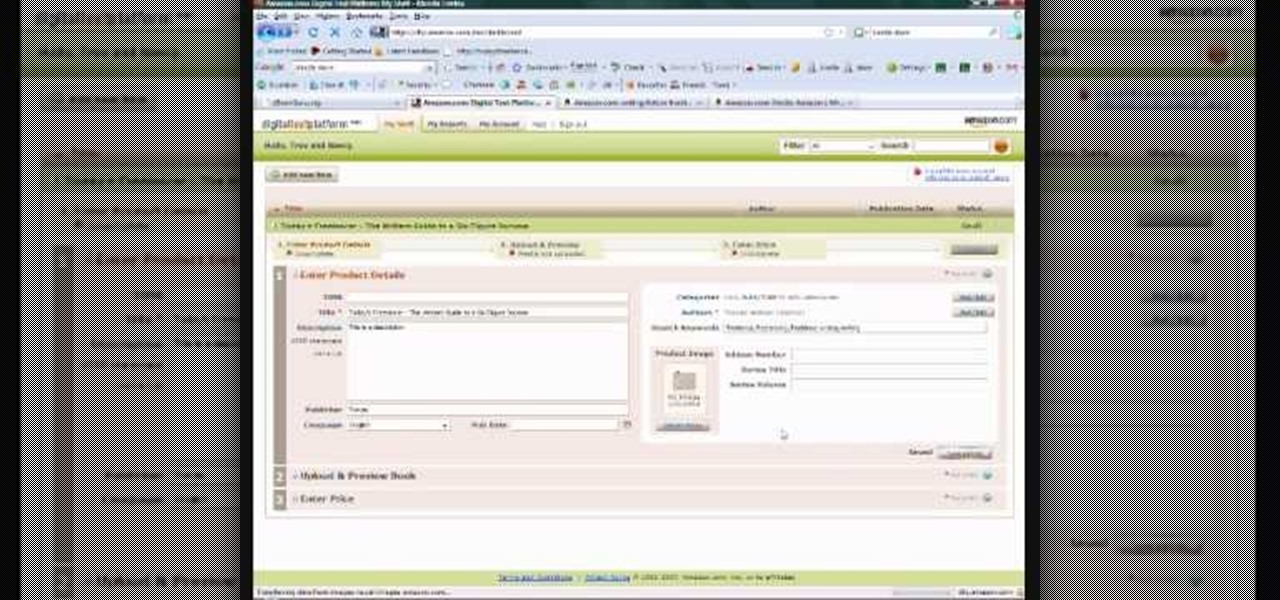
Have a great manuscript you just know will do fantastic on Amazon's e-book store? You can't just upload a straight document for easy reading on a Kindle - here's how you can reformat your file and then upload it to Amazon to be read by anyone with an e-reader.

Have an Amazon store for yourself? Sell books? Well, you may be wasting your time listing certain books when they'll never sell, but there are some ways to make sure you're listing only the most sellable and profitable books on Amazon.com. Watch this video tutorial to learn how to select profitable books to sell on Amazon, and how to know which books aren't worth it and to avoid.

Interested in using your Google Android cell phone to read your eBooks when away from your Amazon Kindle eReader? With the free Amazon Kindle app, it's easy. And this brief video tutorial from the folks at Butterscotch will teach you everything you need to know. For more information, including detailed, step-by-step instructions, and to get started reading books on your own Google Android smartphone, take a look.

Smartwatches are an excellent way to keep track of our smartphone's notifications as well as our own fitness. However, these devices are not usually cheap. If you'd rather not pay a premium for a piece of wearable technology, check out all the Black Friday deals on smartwatches — we've got all the best ones listed right here.

A new iPhone is only as good as its accessories. Whether it's a case, screen protector, or charger, your iPhone's ecosystem depends on accessories to keep it powered, protected, and personal. Prices on all of these extras are going to be at an all-time low this Black Friday weekend, so we've rounded up the best deals around to help you get the essentials you want and prices you can afford.

Hearthstone is a collectible card game by world-class developer Blizzard Entertainment. It has taken an entire generation of casual and professional gamers alike by storm. So many people play it, chances are you've already sunk some money into it. So, if you're going to pay a little anyway, you may as well get a discount.

Whether it's delivery drones or getting the U.S. Postal Service to ship packages on Sundays, Amazon continues to remain innovative and ahead of the game, as further evidenced with their mobile app, Amazon Underground.

Mechanical Turk is a cool work from home website to help you make a little extra cash. The website offers simple little jobs that anyone can do and pays you for them. It is a scam-free site, and requires no credit cards or fees or money of any kind, but legitimately pays out. In this tutorial, learn how to use and work for Amazon's Mechanical Turk from one of its current employees. If you can't leave home for some reason, or are looking to make some extra money while you sit at home in your u...

This beauty video demonstrates how to create art inspired makeup.

This beauty video demonstrates how to create a daily makeup face routine.

Someone you know have a birthday or wedding coming up? Search Amazon to see if they've set up a wish list (wishlist) or registry! It's easy. And this brief video tutorial from the folks at Butterscotch will teach you everything you need to know. For more information, including detailed, step-by-step instructions, and to get started finding wish lists on Amazon yourself, take a look.

Remember concerts? Those were fun. While gathering in large groups to listen to live music might not be allowed at the moment, the live music part still is. Thanks to the internet, more and more musicians are taking the stage each day to perform for those of us stuck in social isolation due to the new coronavirus. The best part? Many of these concerts are 100% free.

Many of us know that you can make a few bucks from Amazon by helping the company sell its wide array of products, but now there's a very different way to make a buck with the company, and it involves 3D technology.

Amazon Prime Video is undoubtedly one of the best services out there for streaming and downloading movies and TV shows to your iPhone. If you try to buy or rent a movie or show in any of Amazon's iOS apps, however, you'll notice that there's no apparent way to do so. No buttons, no links, nada. What gives, and how can you buy and rent content from Amazon on your iOS device?

Amazon has had a long-standing partnership with its consumers regarding special offers. Amazon sells these Prime Exclusive Phones with lock screen ads and Amazon apps in exchange for discounts on the phones. You also need to be an Amazon Prime Member, leading us to historically believe that these "special offers" weren't really all that special. That is, until today.

When it comes to watching movies and TV shows in Amazon's Prime Video service on an iPhone, it's as simple as installing the Amazon Prime Video app, signing into it, then playing content. However, on an Android phone, it's a lot more complicated.

Is there anything Amazon doesn't do? Whether it's video streaming, creating a brick-and-mortar bookstore, or even purchasing Whole Foods, you name it, and Amazon's probably doing it — well.

The Galaxy S8's Bixby Vision feature isn't working up to its full potential for Verizon customers, according to a recent CNET report.

For $100 each year (unless you used Faisal's workaround to save yourself twenty bucks), Amazon Prime membership gives you access to all the best that Amazon has to offer. From free 2-day shipping to Prime Instant Video, there's a lot to like about the service.

We recently gave you a peek at what Amazon's first smartphone will look like, and its 3D technology. With six (six!) cameras and no-touch motion control, the product is intriguing to say the least. Now, Amazon's put out a teaser video, and it's got Amazon Phone written all over it.

Amazon.com has been around for a long time now, but there are still a few things most people don't know about when it comes to buying products from them. Here's a quick roundup of tips to help you get the most out of Amazon and save some money in the process. The holidays are the busiest time of year for online shopping, but these tricks will work all year around.

In this video, we learn how to install the Amazon downloader with Shawn Powers. First, go to the Amazon website and find the MP3 downloader. Download this to your computer, then install it on your computer. Once it's installed, it's a program you can use to download MP3s. You will also get a free song once you download this, then you can save it to your downloader. Once you are finished, you will be able to transfer this music to your device. This will work under Linux, so it's a great tool y...

Any parent with a rambunctious child who may have at one point racked up a hefty bill on their Kindle or Android device can now breathe a sigh of relief. One, Jack Black has had it happen to him too, and two, Amazon will be refunding up to $70 million of in-app purchases made by children after downloading apps from the Amazon AppStore.

Amazon has been toying with the idea of opening physical retail stores for some time now, even opening old-fashioned bookstores in select locations and teasing cashier-less convenience stores. But the online retailer has some new ideas in the works, including implementing virtual and augmented reality into retail home stores.

All across the country, retailers like Best Buy, Target, and Walmart are gearing up for their Black Friday sales. Brick and mortar stores are already packed to the brim with inventory in anticipation of the craziness that will strike as soon as the doors open the day after Thanksgiving.

Amazon makes it exceptionally easy to purchase anything you want in just a few minutes. From textbooks for school to live ladybugs, its more surprising when you can't have something delivered to your doorstep in a few day's time.

An Amazon Prime subscription offers free two-day shipping and discounted rates on many Amazon products, while at the same time granting users access to Amazon's Instant Video library. While this service normally runs $100 per year, Amazon CEO Jeff Bezos announced today that the company will be offering a $28 discount on this price for one day only.

Amazon has launched its Chromecast competitor, the Amazon Fire TV Stick, which is available for pre-order today. This little dongle has four times the storage and twice the memory of Google's Chromecast, plus many of the features found in Amazon's Fire TV set-top box.

It's been rumored ever since the 2012 release of the Kindle Fire, and now Amazon's first smartphone is set to debut a little later this year.

You can reach more people by using ebooks and epublishing - like the Kindle. But you can't just upload a Word or PDF to Amazon. You will need to format your book in a certain way to make it Kindle friendly.

If you have an Android device, you have an enormous music library at your fingertips. Learn how to use the Amazon Cloud Player app to stream music to your Android smartphone and you'll be able to play any song you like anywhere, anytime.

Amazon provides an inexpensive and useful data storage service that nearly any web admin can find useful. CloudFront is another valuable resource for admins, and this tutorial shows you how you can use both to increase the effectiveness of your own websites.
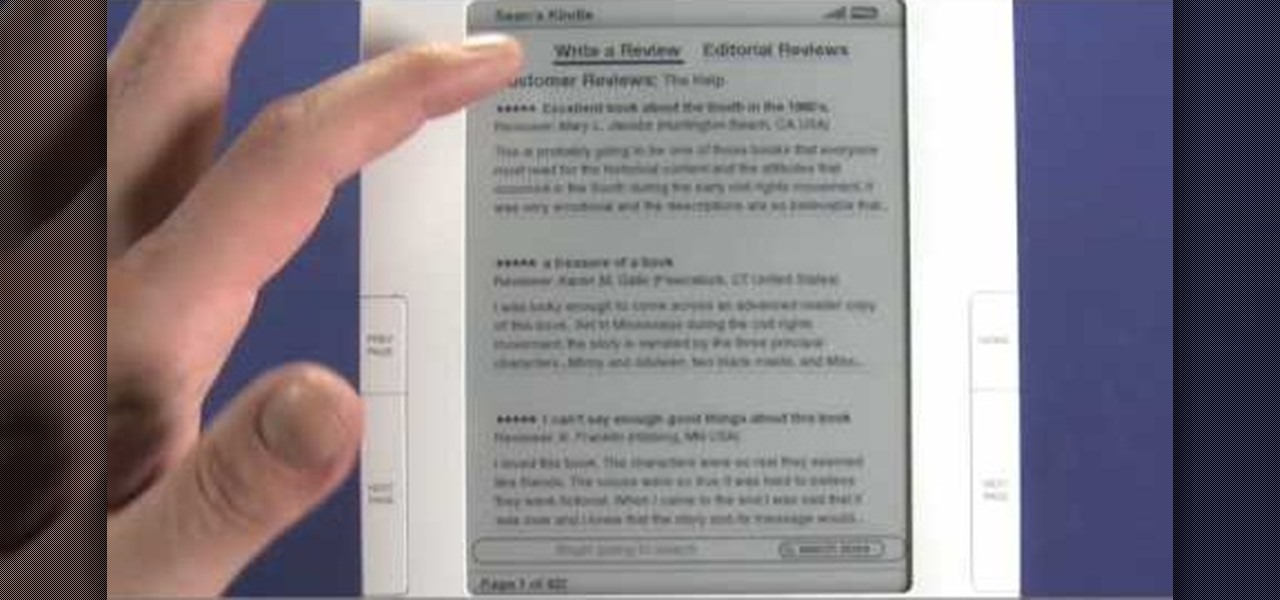
Interested in adding a new book to your digital collection? It's easy! And this brief video tutorial from the folks at Butterscotch will teach you everything you need to know. For more information, including detailed, step-by-step instructions, and to get started buying and downloading eBooks from the Amazon bookstore to your own Kindle 2 or Kindle 3 eReader, take a look.

Protect your privacy by editing or completely erasing your Amazon search history. It's easy. And this brief video tutorial from the folks at Butterscotch will teach you everything you need to know. For more information, including detailed, step-by-step instructions, and to get started managing your own web pages with Google Sites, take a look.

Need some help figuring out how to set up a wish list (wishlist) or wedding registry on Amazon? This brief video tutorial from the folks at Butterscotch will teach you everything you need to know. For more information, including detailed, step-by-step instructions, and to get started creating your own wish lists, take a look.

See how easy it is to install media on your Amazon Kindle! CNET Quick Tips shows you how to use the USB cable to put your own documents on the Kindle to read later. You can add music and text files by simply dragging and dropping the files onto the Kindle from your computer. This video makes it all look so easy.