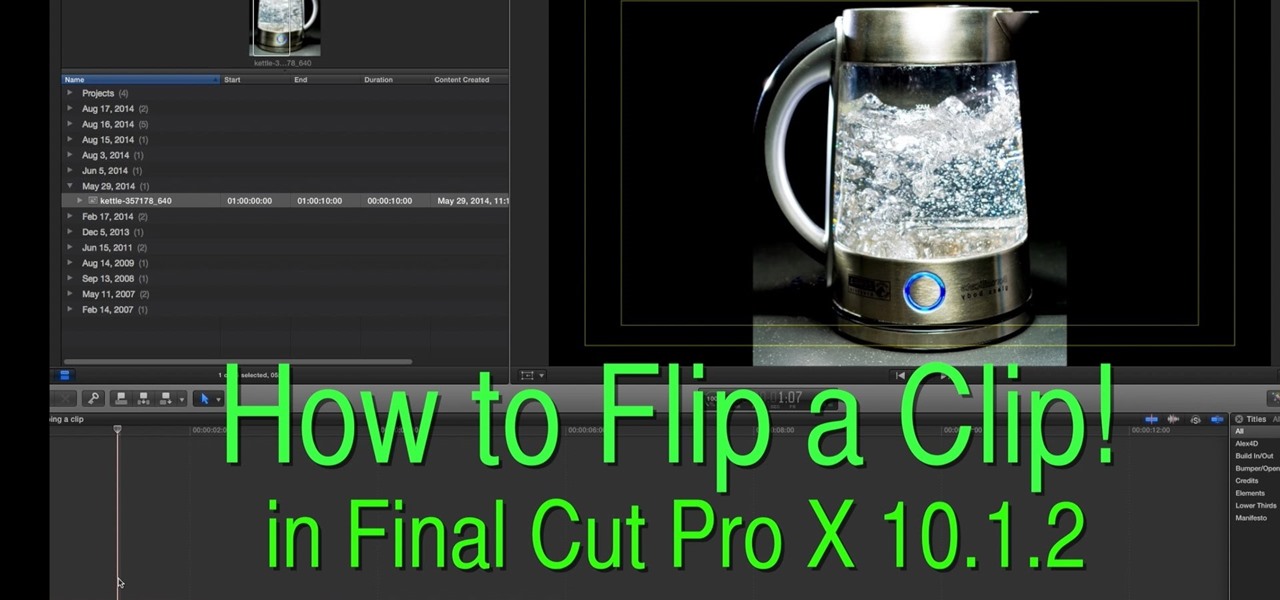In this data recovery tutorial the instructor shows how to recover deleted files and lost data using a free software called PC Inspector. On your computer you may loose data sometimes due to a corrupted hard drive, or because you deleted it accidentally or some other reason. Now some times you will need to recover that important data and it will cost you hundreds of dollars to get it done outside by the professionals. Now you can avoid this and use a free software called PC inspector and reco...

Looking for a primer on how to use Secunia Personal Software Inspector or PSI to remove malware from your Windows PC? It's easy! So easy, in fact, that this home-computing how-to from the folks at Britec can present a complete overview of the process in just over five minutes. For more information, including step-by-step instructions, take a look.

What's the easiest way to keep track of your website passwords? Maybe in a password-protected document on your computer? Makes sense.

This is a lengthy, detailed series on iPhone development, for which you'll need an Intel-based Mac computer, running Mac OS X 10.5 (Leopard) or higher. Then, before you actually get started developing for the iPhone, you'll need to register as a developer with Apple. Then, you'll need to download Xcode and the iPhone SDK. Once you have all this, you can start developing iPhone applications!

Creating widgets can be easy to make using Dashcode. This tutorial will take you through the process of creating easy to do widets with simple steps. This tutorial also talks about some of the other features od Dashcode and how more advanced parts like debugger and inspector. Sit back and enjoy!

Aperture's metadata inspector is a one-stop location for editing the metadata associated with your images. Some of this metadata is automatically stored within the image files of your digital camera, and aperture automatically reads it when you import your photos. You can add other metadata, such as keywords, yourself.

Use LiveType to create professional titles in your Final Cut Express project. Match the properties to those of your Final Cut Express project, add text, choose a font, and format your text using the inspector. The title shows up on the canvas and in the timeline. You can also add sophisticated backgrounds, effects, and animation.

In this video tutorial, viewers learn how to burn a CD or DVD on a Mac computer with the Burn application. Burn is able to create data, audio and video discs. The Inspector window allows users to edit extra information about the disc. To open Inspector, press the Command and I button. It is also able to create disc copies. To burn a disc, name the disc and select a format. Them simply drag the file(s) into the program and click Burn. This video will benefit those viewers who have a file on th...

As a developer, before you can make augmented-reality robots that move around in the real world, controlled by a user's finger, you first need to learn how to harness the basics of designing AR software for a touchscreen interface.

There's a new trend on Instagram Stories: People are making viral AR filters where images of popular characters from TV shows, movies, and other mediums shuffle above your head until one sticks. The filters range from Disney and Pokémon characters to Harry Potter and Friends, but you're not limited to just that because you can create your own "which are you?" filter.

This video in the Software category will show you how to use multitrack live recording in Logic Pro 9 . This video is from Lynda. Say you are going to record a 4 piece band; drummer, base, guitarist and a singer. Use separate mikes for all four. First you make 8 different mono audio tracks. Go to track menu and click new. Type in 8 for number, select audio, format will be mono. Now you click the ascending box, order the inputs from one to eight and click create. Now you have 8 audio racks. Cl...

Get to know how to use Logic Pro's arrange page in this short tutorial. Use the arrange area to work with the audio of your song. Change the timeline by choosing a time and beat. Use the toolbar area to do some functions. Use the icons to easily open up media and list areas. Use the bin to store your audio. Use the browser to look for your audio songs. Use the event list editor to edit your MIDI information. Use the inspector to view the channel strips of your track. Use the editors in the bo...

You don't have to check the settings for every control individually — you can use the Logic Inspector to see a form's business logic displayed in a single window, grouped by features such as data validation, calculated data values, rules, and programming. Take a look at this instructional video and learn how to view the logic in a form template with Microsoft InfoPath.

This tutorial demonstrates how to turn on Safari's Debug mode so you can use additional functionality like the JavaScript console, Web Inspector, and spoof Internet Explorer.

With the V30, LG has really delivered an amazing smartphone that hits all the major features consumers want. Amazing camera, beautiful edge-to-edge display, great battery life, water resistance, and smooth performance — there isn't much not to like about the LG V30. Unfortunately, it does suffer from heavy bloatware thanks to the carriers. The good thing is, unlike in the past, you are not stuck with it.

Todd welcomes us to a new episode of the YouTube show All Things Adobe - Chad and Todd Podcast. This episode concentrates on adding alpha and rotation effects to Dynamic Text Field in Flash CS3. First we get to see a 100 frame text animation and the preview works perfect in the program. But when you go to preview it in an outside window, the effects do not work, due to the default nature of the settings. You have to go to Library, then click the text symbol. Click embed in the property inspec...

ChadandToddPodcast teaches you how to use the spry framework for AJAX in Dreamweaver CS3. This allows for effects on the page to happen, without the need for the browser to refresh. You start with a simple .html page. You have 2 buttons and 2 div tags with text in them. Div 1 and div 2 have the visibility property set to hidden. Click on the div 1 button, go to Tag inspector and click behavior with a plus. Click Effects and choose Appear/fade. The target element should be div 1. Fade from 0 t...

Being part of the wild frontier is amazing. It doesn't take much to blow minds of first time mixed reality users — merely placing a canned hologram in the room is enough. However, once that childlike wonder fades, we need to add more substance to create lasting impressions.

In this video from XcodeMod we learn how to make an iPhone app with Xcode. Open up XCode and go to File...New Project. Pick what kind of app you'd like to save it as and come up with a name to save it as and save it to your desktop. Open the Classes folder and go into the AppDelegate.H. In the space above @end, type - (IBAction) buttonTapped to create a button. Save that, copy that line and paste it where you want the button in your appdelegate.M. Now in Resources folder open the Mainwindow.x...

This video shows you how to make a title intro with iMovie and keynote. Step one is to open up keynote. The resolution for the videos should be in 720 HD. The next thing to do is to type in the text that you are going to use. Change the font and the color to suite the style you are going for. Insert graphics where ever you would like to. Then in the top right hand corner click on the inspector button and add in the animations and movements that you want to see in the video. Now you have to or...

So after setting everything up, creating the system, working with focus and gaze, creating our bounding box and UI elements, unlocking the menu movement, as well as jumping through hoops refactoring a few parts of the system itself, we have finally made it to the point in our series on dynamic user interfaces for HoloLens where we get some real interaction.

Despite years of user complaints, OEMs are still preinstalling third-party apps on brand new devices. Even in 2019, you'll still find plenty of phones with Facebook preinstalled. What's worse, it's installed as a system app, so it can't normally be uninstalled without root access. However, there are a few workarounds.

An incorrectly scaled object in your HoloLens app can make or break your project, so it's important to get scaling in Unity down, such as working with uniform and non-uniform factors, before moving onto to other aspects of your app.

This is a great how to for all users in Final Cut Pro X 10.1.2 Video: .

Last night, I was reading a riveting National Geographic article on the green-eyed tree frog, until I was quickly interrupted by an annoying popup asking me to "create a free account" or "sign in." Really, I'd like to do neither. I just want to read about tree frogs.

Although the Galaxy Note 9 is an amazing phone, many members of the Android community won't even look at it. This isn't just because of the Samsung Experience skin, but the large amount of bloatware that comes with this device. However, with a little work, you can remove all of it.

In this first part of our tutorial series on making physical objects come to life on HoloLens, we are going to set up Vuforia in Unity.

When making a convincing mixed reality experience, audio consideration is a must. Great audio can transport the HoloLens wearer to another place or time, help navigate 3D interfaces, or blur the lines of what is real and what is a hologram. Using a location-based trigger (hotspot), we will dial up a fun example of how well spatial sound works with the HoloLens.

One of the truly beautiful things about the HoloLens is its completely untethered, the-world-is-your-oyster freedom. This, paired with the ability to view your real surroundings while wearing the device, allows for some incredibly interesting uses. One particular use is triggering events when a user enters a specific location in a physical space. Think of it as a futuristic automatic door.

Now that we've got all of our software installed, we're going to proceed with the next step in our HoloLens Dev 101 series—starting a fresh project and building it into a Holographic application. Then we will output the application to the HoloLens Emulator so we can see it in action.

You may have noticed your Note 10 came with quite a bit of bloatware. Even the unlocked version of the phone comes with Facebook preinstalled, and if you bought it from a carrier, it's much worse. Luckily, there's a way to remove any apps you don't want, and you don't need root or a paid app to do it.

The HoloToolkit offers a great many, simple ways to add what seems like extremely complex features of the HoloLens, but it can be a bit tricky if you're new to Windows Holographic. So this will be the first in an ongoing series designed to help new developers understand what exactly we can do with the HoloLens, and we'll start with voice commands.

After hosting millions of free 3D models online, Sketchfab is betting that augmented reality and virtual reality developers and creators will be willing to pay for premium 3D content.

Now that we have unlocked the menu movement — which is working very smoothly — we now have to get to work on the gaze manager, but first, we have to make a course correction.

Now that we've set up Vuforia in Unity, we can work on the more exciting aspects of making physical objects come to life on the HoloLens. In this guide, we will choose an image (something that you physically have in your home), build our ImageTarget database, and then set up our Unity camera to be able to recognize the chosen image so that it can overlay the 3D holographic effect on top of it.

This video from CNET Insider Secrets tells you how to recover deleted files from a data drive. If a disk is still readable by the computer, files may be recovered. Files may be recovered using the PhotoRec program, PC Inspector or other programs that may be available. An example is shown where mp3 files are deleted from a flash drive. We are then shown how files are recovered using the PhotoRec program, including how to select the correct file system. The mp3 files are recovered along with va...

Whether you're a veteran augmented reality developer looking for a quick access point to add a new platform to your arsenal or just getting started with your first AR head-mounted display, get ready to start developing for the Meta 2.

With any continuously active software, it can start to become fairly complex after a few years of updates. New features and revisions both get layered into a thick mesh of menu systems and controls that even pro users can get bewildered by. If you are new to a certain application after it has been around for many years, it can be downright intimidating to know where to begin.

YouTube's main player interface got a pretty big makeover recently, but chances are, the new UI hasn't made it your way just yet. Google has a habit of slowly testing the waters as they roll out new features, so cool tweaks like this can take some time to reach all users.

Welcome back to this series on making physical objects come to life on HoloLens with Vuforia. Now that we've set up Vuforia and readied our ImageTarget and camera system, we can see our work come to life. Because in the end, is that not one of the main driving forces when developing—that Frankenstein-like sensation of bringing something to life that was not there before?