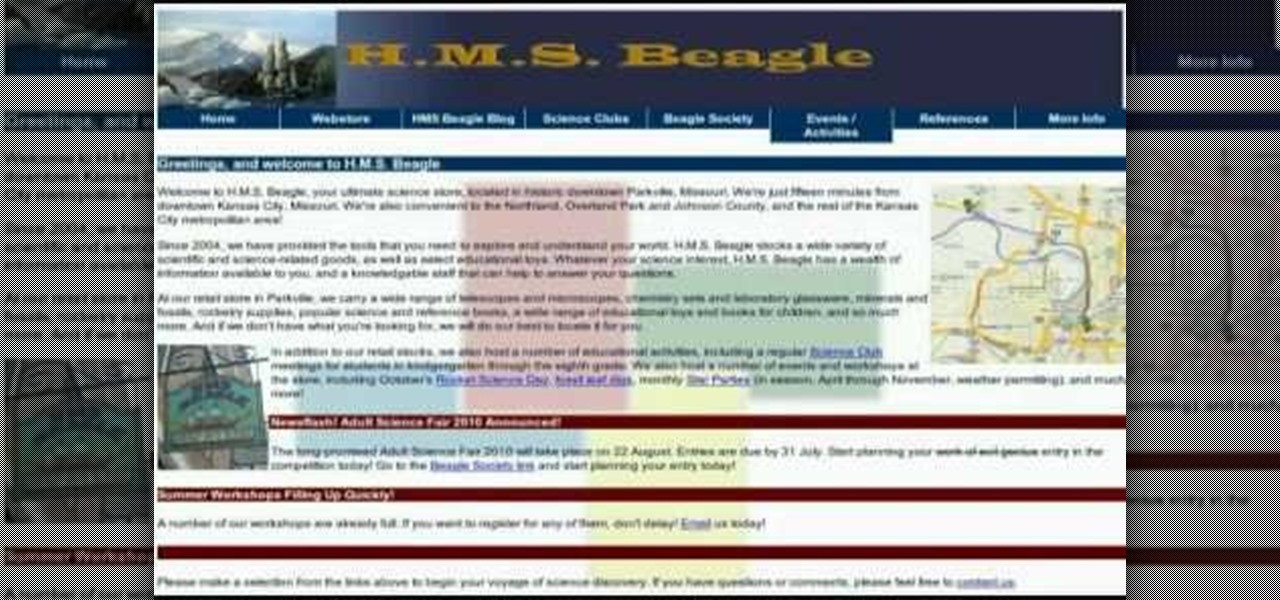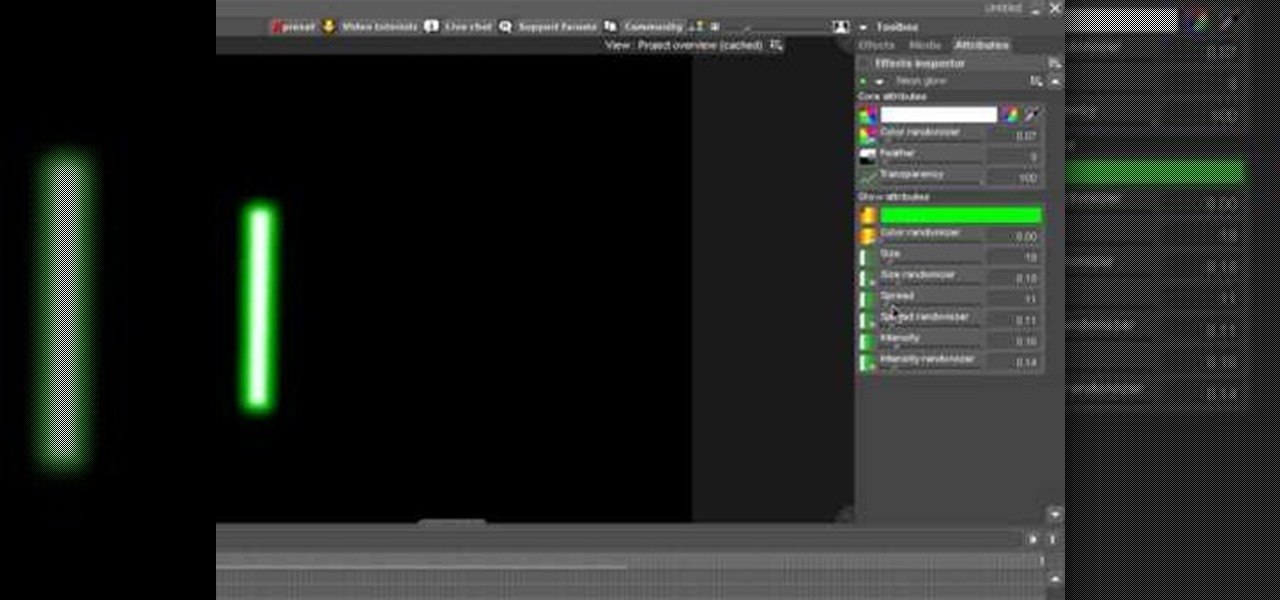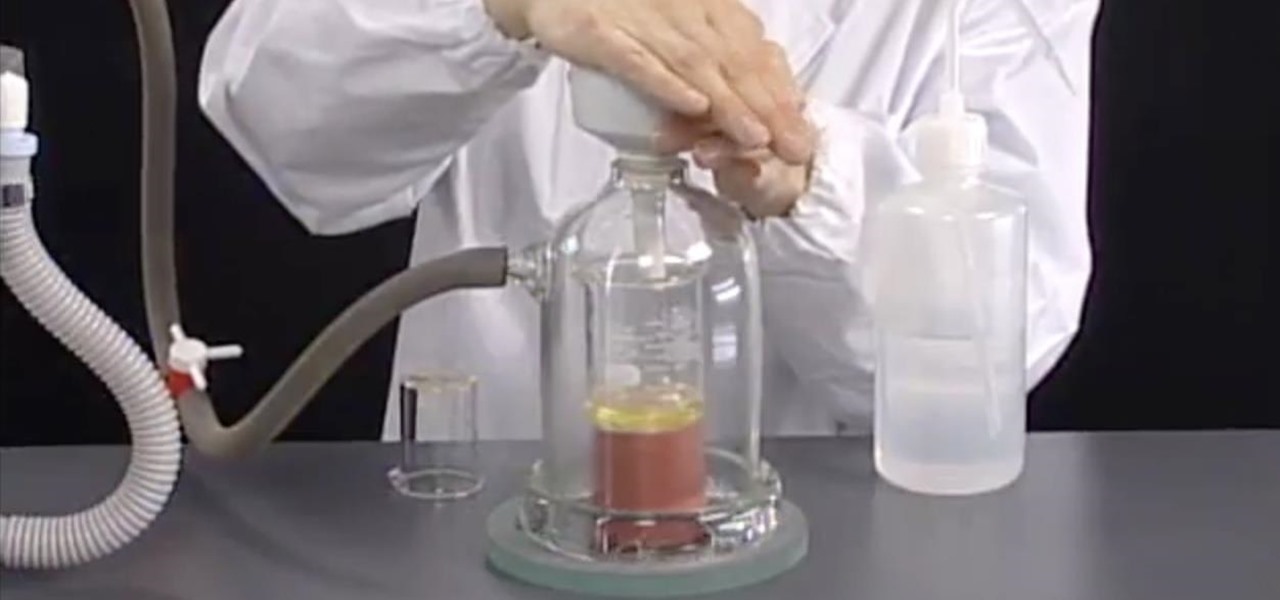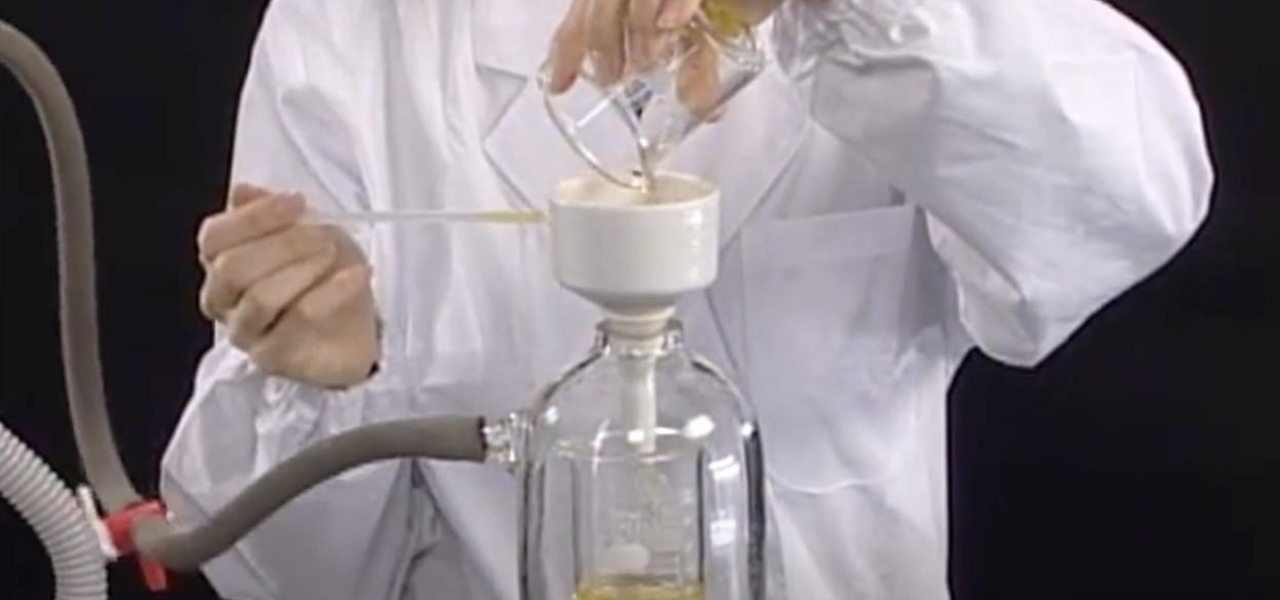If you were to summarize the path Snap has taken towards augmented reality smartglasses with a meme template, how it started would be the first-generation Spectacles camera glasses and how it's going would be the next-generation Spectacles with AR capabilities.

If you've ever been inside of a real laboratory, you probably noticed how expensive the equipment is. You'd never be able to afford even just one of those ultra high-tech machines required to splice genes or split atoms. Even the lesser machines can be prohibitively costly, including a stir plate.

The Lab Rats, Andy Walker and Sean Carruthers, explain Media Access Control (MAC) addresses. Filtering MAC addresses allow you to very specifically control access to your wireless network.

Sick of not being able to check your email at work? Unable to check your Facebook in the school's computer lab? Do your parents have their parental controls on your computer on high? In this video, learn how to bypass work & school filter controls to unblock blocked websites.

The lab scope is one of the most powerful diagnostic and repair tools for the modern mechanic. In this video you'll learn how adjust coil ramping with a lab scope and use the scope to determine if your have good or bad engine coils.

It may sound like deja vu, but neural interface startup CTRL-labs has closed a $28 million funding round led by GV, Google's funding arm, for technology that reads user's nerve signals to interpret hand gestures.

The lab scope is one of the most versatile diagnostic tools that you can have in your car shop. If you've been thinking about buying one or are looking for new ways to use it, watch this video to learn how to use a lab scope to test a fuel pump circuit.

Are you the go-to guy/girl whenever your friends and family need tech support? You might want to consider installng LogMeIn - remote desktop software. The Lab Rats, Andy Walker and Sean Carruthers, will show you the benefits of LogmeIn software.

Germany-based Pupil Labs has jumped into the UX and control deep-end with a range of products that allow the user to add eye tracking to not only their existing augmented and virtual reality head-mounted displays but computers as well. This type of technology can add a new depth to the way we control devices.

New York-based startup CTRL-Labs has closed a $28 million Series A round of funding from Google parent Alphabet's GV and Amazon's Alexa Fund, among others, for its next-generation neural interface technology for AR/VR and robotics.

If you've done major work on your engine recently, you may find yourself with error code P1345, which means your timing is off. In this video you'll learn how to use a lab scope to both diagnose and fix a distributor timing problem.

The venture arms of Samsung and Verizon Ventures, along with Comcast, are among the strategic investors backing startup Light Field Lab and its glasses-free holographic displays in a $28 million Series A funding round

With photo labs around the world closing in the wake of the digital camera revolution, knowing how to develop your own film at home is more important than ever. This video teaches you how to develop one type of film, C41, at home using a kit. Even when there are no more photo labs left, you will still be able to make beautiful still prints from film at home after watching this video.

TeslaCoil's Nova Launcher is one of the best home screen apps on the Play Store. It's about as fast as it gets, and it's always among the first to add the latest Android features. However, it looks like Nova Launcher isn't showing users all of the customization options available — apparently, there's a secret menu, and it's pretty simple to unlock.

Check out this cool hack from The Emo Lab. This video tutorial will show you how to speed up Internet Explorer!

Check out this cool hack from The Emo Lab. This video tutorial will show you how to boost performance in Window XP!

If you're looking to get your hands on some chemicals for your home science experiments, this video is for you. The home scientist will find this sourcing guide helpful when putting together their home lab. Don't think you can't get the chemicals you want, you can!

If you are a professional photographer or artist, as great as Photoshop CS3 is, it doesn't do you much good if your print quality and coloring isn't correct. This software tutorial shows you how to set up your Photoshop workspace to be sRGB in the Color Settings dialog for the purpose of lab printing.

Get tips on making and animating Star Wars lightsabers using the Neon Light Engine in Effects Lab

After joining Google and Huawei in underwriting the UW Reality Lab at the University of Washington in January, it appears Facebook is already seeing a return on its donation.

Despite the relatively small size of Magic Leap's first annual L.E.A.P. conference, there was a lot to see and experience. Apparently missed by many was one of the best experiences I had at the event: Wingnut AR's unreleased Pest Control game.

Plangere Culture Lab demonstrates how to use the opacity feature in Final Cut Pro. The opacity feature is a beneficial tool to use when working with layers. Opacity is an attribute which relates to how much you can see through a clip. To layer clips, create a new video track on the timeline. Make sure that the source tab is in the right position. The track on the top of the stack is the dominant track and will be shown. Select the volume and opacity overlay button. Click on the line over the ...

On Tuesday, Blue Vision Labs, one of three Google-backed companies working on AR Cloud platforms, announced its acquisition by ride-sharing company Lyft.
According to security firm Kaspersky Lab, CoinVault and Bitcryptor ransomware are officially dead.

While your iPhone may have a built-in time-lapse feature, it's nowhere near as smooth as Instagram's newish Hyperlapse app, and it doesn't give you any speed control like the latter does. If you haven't tested out Hyperlapse yet, check out the short promo video to see just how well its stabilization algorithm works.

There are already a few ways to use your home computer on the go, but none of them feel very natural when you're out and about, and are clunky options at best. Samsung wants to change that with Monitorless, their upcoming augmented reality smartglasses, which offer remote desktop viewing capabilities as well as the ability to switch between augmented and virtual reality modes using electrochromic glass.

Steampunk scientists, there's a new spectrometer for your workshop, and it's called the iPhotometer 5.

Find out how everything in a chemistry lab works, from pipettes to burners to recrystallization to storage. You'll get precise instructions on how to work and perform certain scientific duties in the chem lab, whether it's chemical or just ordinary high school science.

Find out how everything in a chemistry lab works, from pipettes to burners to recrystallization to storage. You'll get precise instructions on how to work and perform certain scientific duties in the chem lab, whether it's chemical or just ordinary high school science.

User interfaces for computers have evolved over the years, from the introduction of the keyboard and mouse on the personal computer, to touchscreens on mobile devices, to natural voice recognition. However, the same cannot be said for robots or drones—until now.

One reason your vehicle may be misfiring is from a spark plug problem. To help you out, this video, aimed at mechanics, will help you diagnose the problem by using a lab scope and inductive pickup to test a coil on a spark plug. This could be done for virtually any vehicle. If you have the equipment, this is the test to try out.

Check out this cool hack from The Emo Lab. This video tutorial will show you how to do a few Windows registry hacks!

Train your hunting lab to be patient while you are shooting. Don't send him immediately after birds fall out of the air.

Photoshop doesn't just support multiple color spaces, it supports infinite variations on the device-dependent ones. You can open an RGB photo, process it in Lab, and output it to CMYK, with certainty that the conversions will work. Whether you're new to Adobe's popular raster graphics editing software or a seasoned professional just looking to better acquaint yourself with the program and its various features and filters, you're sure to be well served by this video tutorial. For more informat...

Have you ever wondered what your DNA looks like? You have probably heard that DNA is a double helix, which is a pair of parallel helices intertwined about a common axis, but how do we know that? How can people look at DNA?

The video shows how to effectively be aware and get rid of possible webworms or aphids on your mesquites so they won't get damaged later. Here, John White invited Annete Peterson to show how to do so. She starts by informing from what she saw that many mesquites from her neighborhood have deformed leaves and mainly several of them have stripped branches at the tips of the trees. He explains that one of the problems is a webworm on the leaf of the mesquite, and it eats the leaves of the plant ...

In this video tutorial, learn the several methods to get black & white images from color originals in Photoshop. The first method is the simple desaturate by going to image > adjustments > desaturate and it will wipe out the color from your image. The second non-destructive way of doing this is going into the layers palette, adding a new adjustment layer, choosing hue and saturation and dragging the saturation slide all the way down to minus (-) 100. The next method is going to the channels p...

This Adobe Photoshop CS3 tutorial teaches you how perform slight photo retouching to supersaturate a photo without the distortion and bleeding. This adds a slight but noticeable saturated look of a photo which enhances the color quality. First the graphic artist adjusts the saturation. Then he creates a version copy using the lab mode versus the RGB mode. He then adjusts the contrast of the Lab mode image. Once you return the photo back to the RGB mode, you can continue altering the photo.

Love doing science experiments? Want to impress your friends with your science skills and look good? Then you must watch this video.

Well folks, the dream is coming to life. While we still may be a ways away from mind control, the team over at Thalmic Labs has created the Myo, and with it, the power of the Force comes to motion control, so long as you use it wisely.