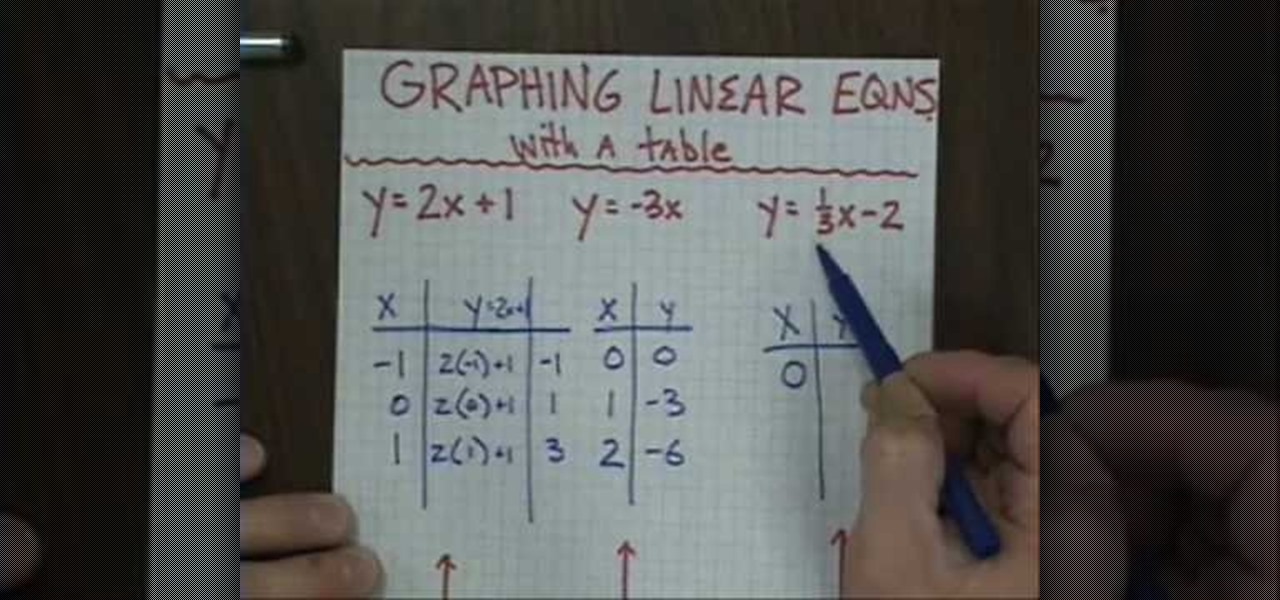A Kinect is a great new toy for tracking motion, especially since it is more forgiving about lighting conditions and extraneous motion than most other cameras. Here's how you can set up your own Kinect as a motion capture camera.

Learn how to use MapForce FlexText to analyze and parse arbitrary text files using an intuitive visual interface in this video. The resulting structured data can be used in any MapForce data mapping.
Learn how to work with i, the imaginary square root of negative 1, in intermediate algebra. From Ramanujan to calculus co-creator Gottfried Leibniz, many of the world's best and brightest mathematical minds have belonged to autodidacts. And, thanks to the Internet, it's easier than ever to follow in their footsteps (or just finish your homework or study for that next big test). With this installment from Internet pedagogical superstar Salman Khan's series of free math tutorials, you'll learn ...

After nearly two months of beta testing, Apple is finally pushing the iOS 15.6 software update to all iPhone users. While it's not as feature-rich as the iOS 15.5 or iOS 15.4 that came before it, there are still a few things you'll want to know about it.

Apple's latest iPhone and iPad software, iOS 15.5 and iPadOS 15.5, became available on May 16, so you can download and install it right now if you haven't already. While there aren't as many new features as iOS 15.4 and iPadOS 15.4 had, there are a few big ones in the U.S. you'll want to know beyond Apple's minuscule "About this Update" information in the "Software Update" menu.
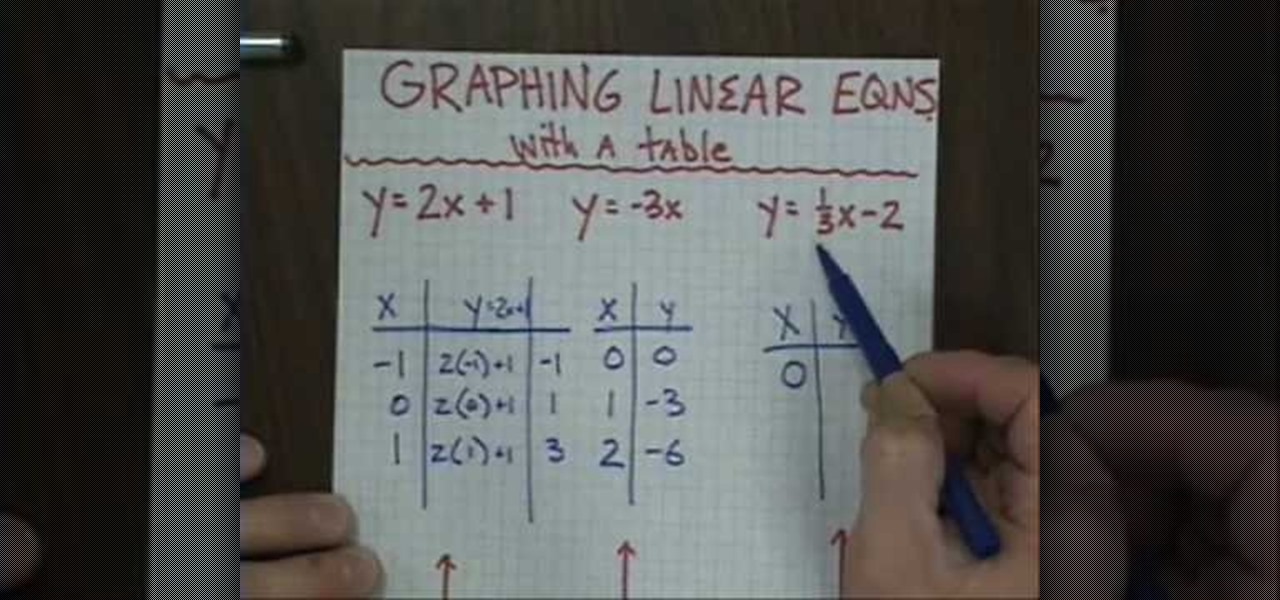
The author teaches us how to graph the linear equations with tables. Given a set of linear equations in terms of "x and y", first we have to draw a table having a column each for x and y. We have to enter an arbitrary value of x in that table and substitute that value in the given equation to get the corresponding y value. Once you obtain both x and y values, the next step is to plot them in a graph. Consider an example: in the linear equation x=2y,on substituting an arbitrary value of x=2,we...

Apple's latest big software update includes an entirely new Apple app, a controversial change in the TV app, better Siri control, an improved Shortcuts app, interesting Safari upgrades, Apple Music Sing, and more. Keep reading to see what iOS 16.2 has to offer your iPhone.

This is a short Blender tutorial that illustrates how to move a vertex along an arbitrary edge of an object no matter how the edge is rotated in 3D space. This 3D tutorial is from Stage6 so check it out and learn how to control the vertices on your Blender models.

Apple released the latest version of its iPhone OS, iOS 14.6, today, Monday, May 24. This latest update (build number 18F72) introduces new features like unlocking your iPhone with Voice Control after a restart, Apple Card Family support for up to five people, and subscription support for shows in Podcasts.

In this how-to video, you will learn how to straighten crooked photos in Photoshop. First, open the photo you want to straighten in Photoshop. Next, use the ruler tool under the eye dropper tool. Select it and zoom in to an area. Find a crooked line to straighten, such as a building rooftop or ground line of some sort. Click, hold, and drag. Next, zoom out. Go to image, image rotation, and arbitrary. Click okay and your image will be adjusted. Go to the crop tool and crop out the spaces. Hit ...

Apple just released its iOS 16.6 update for iPhone on July 24. When you install the new software, it may look like there's not much to it since Apple doesn't include any features in the release notes beyond "important bug fixes and security updates," but a few new features are hiding within.

MapForce supports flat files as the source and/or target of any mapping involving XML, database, EDI, web services or other flat file data. In this how-to, you'll find instructions for mapping data from arbitrary text files (such as log files, CSV, fixed-width, and other legacy data sources) to databases and XML files.

Apple has a few exciting surprises for you in its latest iOS 16 and iPadOS 16 software updates. Released on Thursday, May 18, version 16.5 includes new features, bug fixes, and security patches, and there are even hints of some big things coming in future software updates for iPhone and iPad.

Hi everyone! In the previous part of this series we introduced remote code arbitrary execution via buffer overflows using all of our past experiences.

Apple's iOS 16.3 update for iPhone had impressive new features, but iOS 16.4 might impress you even more.

Apple last month released iOS 17.2, its biggest iPhone software update since iOS 17.0, with 60 new features. Now, as of Jan. 22, we have iOS 17.3. Overall, it's not the behemoth software update that iOS 17.2 was, but it has a few exciting new things you'll definitely want to know about.

While all eyes might be on the next beta release for iOS 13, Apple is still pumping out updates for iOS 12. The company released iOS 12.4.1, the first update since iOS 12.4, on Aug. 26. The latest update includes a patch for the jailbreak vulnerability recently discovered in 12.4. One month later, on Sept. 26, iOS 12.4.2 came out for older iPhone models.

What's up readers? Today I'll be introducing to you a new vulnerability called the Format String vulnerability (in case you missed the title). It won't be much, just a little motivation to keep you guys going. A little teaser, if you may.

Apple's first big iOS 17 point update for iPhone just came out, and it includes some of the features initially planned for the iOS 17.0 release last September. But there's much more to iOS 17.1 than that — exciting new features and changes are hiding within Books, Music, StandBy, App Store, Lock Screen wallpapers, Apple Wallet, and more.

Apple just released the fourth public beta for iOS 14 today, Thursday, Aug. 6. This update comes two days after the company released iOS 14 developer beta 4, 15 days after Apple seeded developers the third dev beta, and two weeks after the release of public beta 3.

Apple just released the fourth developer beta for iOS 14 today, Tuesday, Aug. 4. This update comes 13 days after Apple seeded developers the third dev beta, and 12 days after public testers got their hands on public beta 3.

The macOS 10.14 security update tried to make parts of the operating system difficult for hackers to access. Let's take a closer look at how its new feature works and what we can do to spoof the origin of an application attempting to access protected data.

Welcome back, my fledgling hackers! With this first article, I am initiating a new series intended to convey to my readers the skills necessary to develop your own exploits.

As penetration testers, we sometimes need to securely store customer data for prolonged periods. Bruteforce-resistant, vault-like containers can be created with just a few commands to protect ourselves from physical attacks and unintended data disclosures.

One of the most critical bugs to come out in the last five years was Shellshock, a vulnerability which allows attackers to execute arbitrary code via the Unix Bash shell remotely. This vulnerability has been around for a while now, but due to the ubiquity of Unix machines connected to the web, Shellshock is still a very real threat, especially for unpatched systems.

Microsoft's built-in antimalware solution does its best to prevent common attacks. Unfortunately for Windows 10 users, evading detection requires almost no effort at all. An attacker armed with this knowledge will easily bypass security software using any number of tools.

The latest software update for iPhone has a few new features you should know about, including an enhanced security feature to protect your Apple ID account from phishing and other attacks. Keep reading to see everything new that's included with iOS 16.3 for iPhone.

Data can be injected into images quickly without the use of metadata tools. Attackers may use this knowledge to exfiltrate sensitive information from a MacBook by sending the pictures to ordinary file-sharing websites.

Apple's Gatekeeper security software for macOS (Mac OS X) is vulnerable to remote attacks up to version 10.14.5. An attacker that's anywhere in the world can exploit MacBooks and other Mac computers by sharing a single ZIP file.

While augmented reality headset makers are faced with tackling numerous challenges before the category is truly ready for prime time, a start-up comprised of former Microsoft engineers may have nailed fast and precise tracking of hand gestures and full-body locomotion.

Modern smartphones can easily handle anything you throw at them, but it's always good to keep a tight grasp of what your phone is actually doing and how well it's doing it. System information can be viewed by looking through your Application Manager, but this process makes it difficult to keep an eye on usage in real time.

Apple just released the third public beta for iOS 14 today, Thursday, July 23. This update comes one day after the company released iOS 14 developer beta 3, and two weeks after the release of iOS 14 public beta 2.

Apple just released iOS 14 developer beta 3 for iPhone today, Wednesday, July 22. The update comes 15 days after Apple released the second developer beta for iOS 14, and 13 days after the release of iOS 14 public beta 2.

With an inconspicuous Android phone and USB flash drive, an attacker can compromise a Windows 10 computer in less than 15 seconds. Once a root shell has been established, long-term persistence to the backdoor can be configured with just two simple commands — all while bypassing antivirus software and Windows Defender.

Directory traversal, or path traversal, is an HTTP attack which allows attackers to access restricted directories by using the ../ characters to backtrack into files or directories outside the root folder. If a web app is vulnerable to this, an attacker can potentially access restricted files that contain info about all registered users on the system, their permissions, and encrypted passwords.

Equifax reported on Sept. 7 that it discovered a breach on July 29 which affects roughly half of Americans, many of whom don't realize they have dealings with the company. Hackers got away with social security numbers, addresses, and driver's license numbers, foreshadowing a "nuclear explosion of identity theft." Let's explore what really happened and what you and those around you can do to protect yourselves.

This time it's serious. Really. The largest web security vulnerability of all time went public on Monday, April 7th, 2014, resulting in widespread panic throughout the Internet as system administrators scrambled to secure their websites from the OpenSSL bug known as Heartbleed.

A hacker with privileged access to a Windows 10 computer can configure it to act as a web proxy, which allows the attacker to target devices and services on the network through the compromised computer. The probes and attacks appear to originate from the Windows 10 computer, making it difficult to detect the attacker's actual location.

In the latest update to its augmented reality platform, Wikitude has introduced new plane detection capabilities that can anchor virtual content to surfaces at any orientation.

During our last adventure into the realm of format string exploitation, we learned how we can manipulate format specifiers to rewrite a program's memory with an arbitrary value. While that's all well and good, arbitrary values are boring. We want to gain full control over the values we write, and today we are going to learn how to do just that.