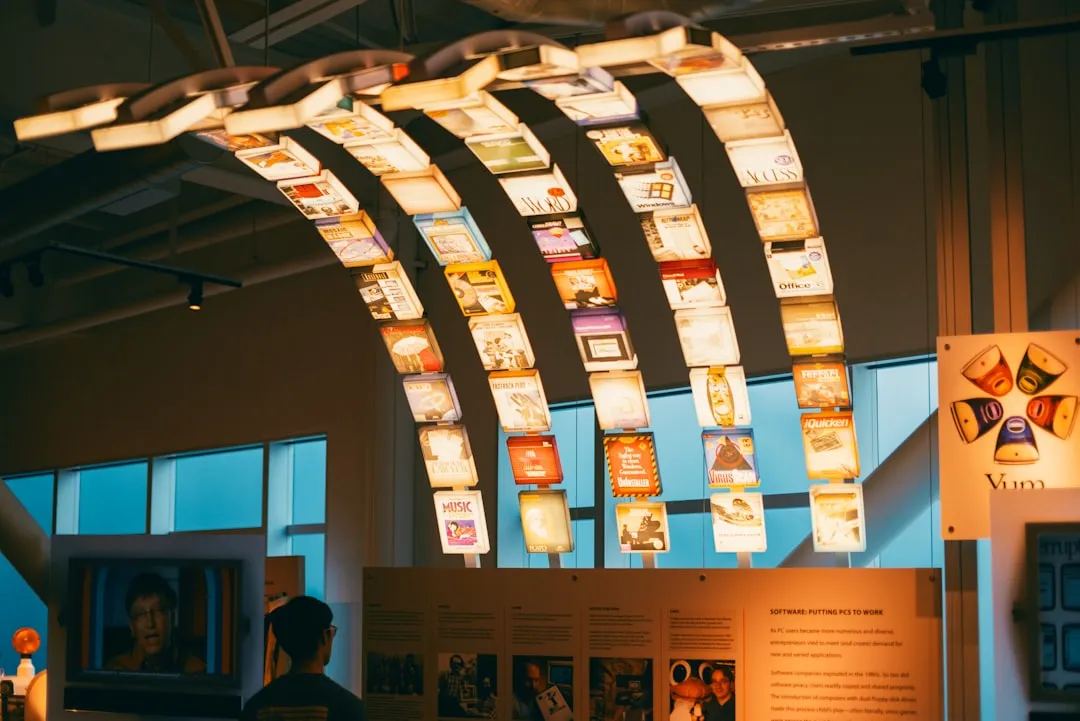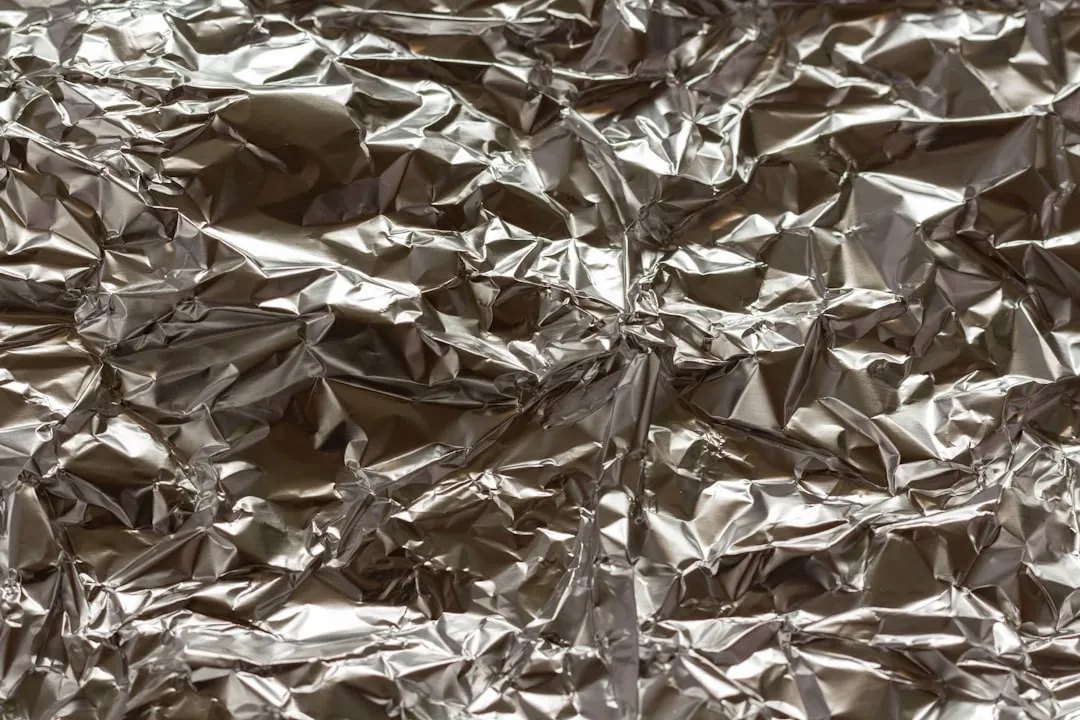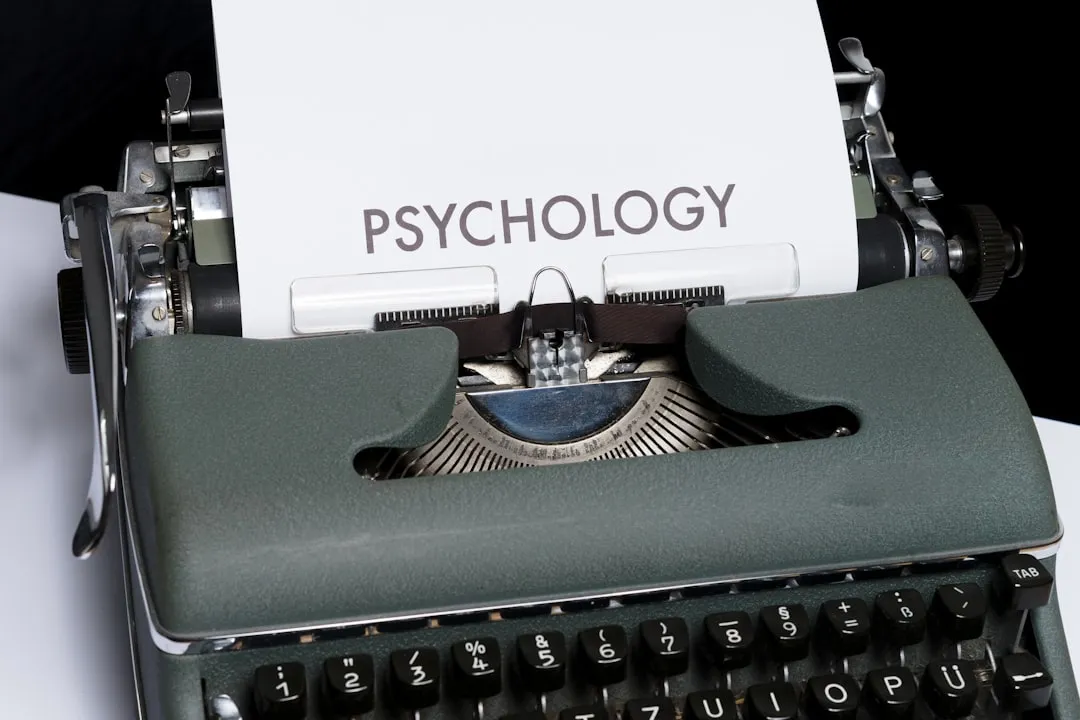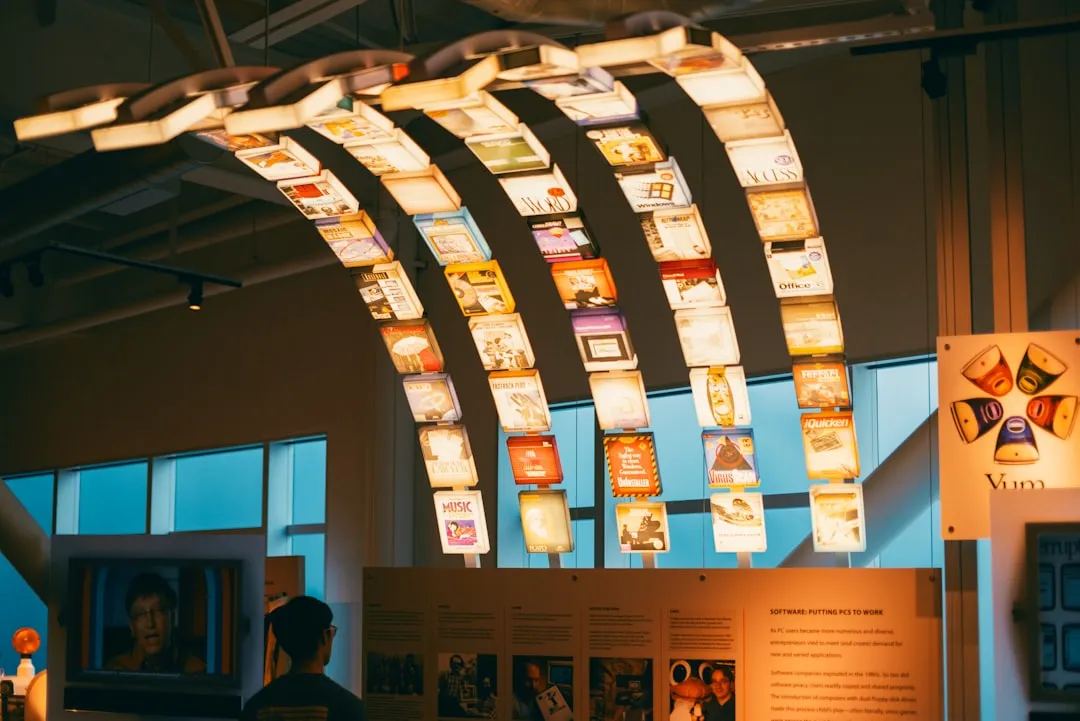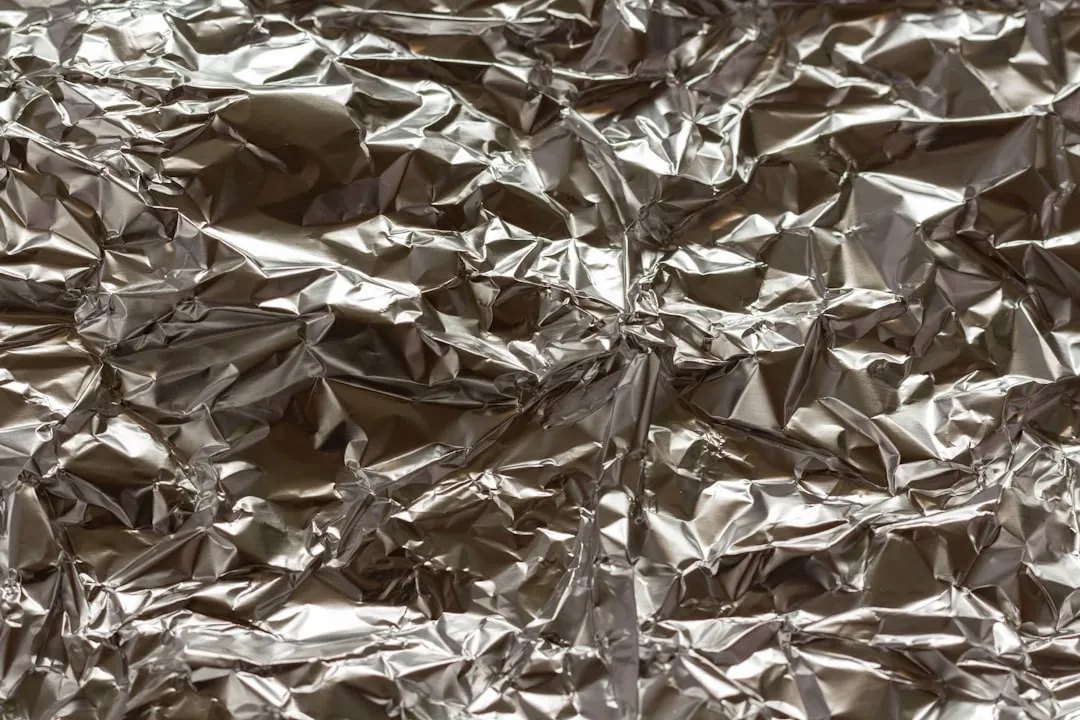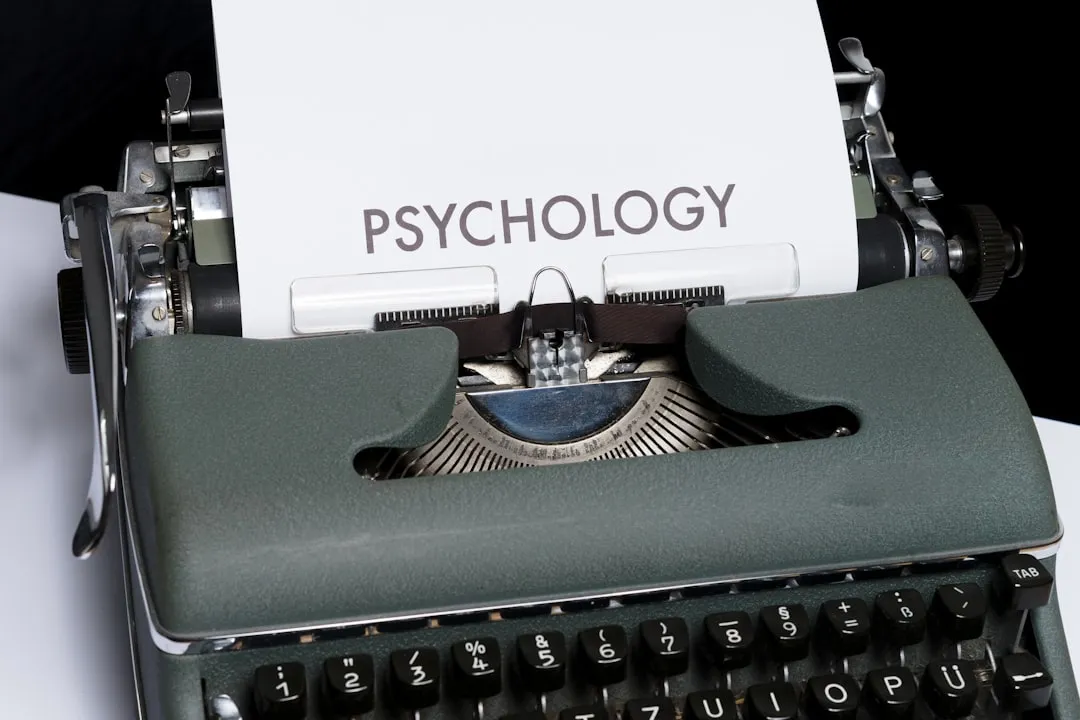TikTok's latest fast-food hack is everywhere. Tempting, a little chaotic, and it might make you rethink lunch. A viral wave of videos reworking basic drive-thru orders has racked up millions of views, pulling viewers in with equal parts fascination and side-eye. Multiple creators keep upping the stakes, according to various viral posts, with some clips clearing 28 million views. The promise is big, a reinvented fast-food experience, but some combos tip from clever to what are we even eating.