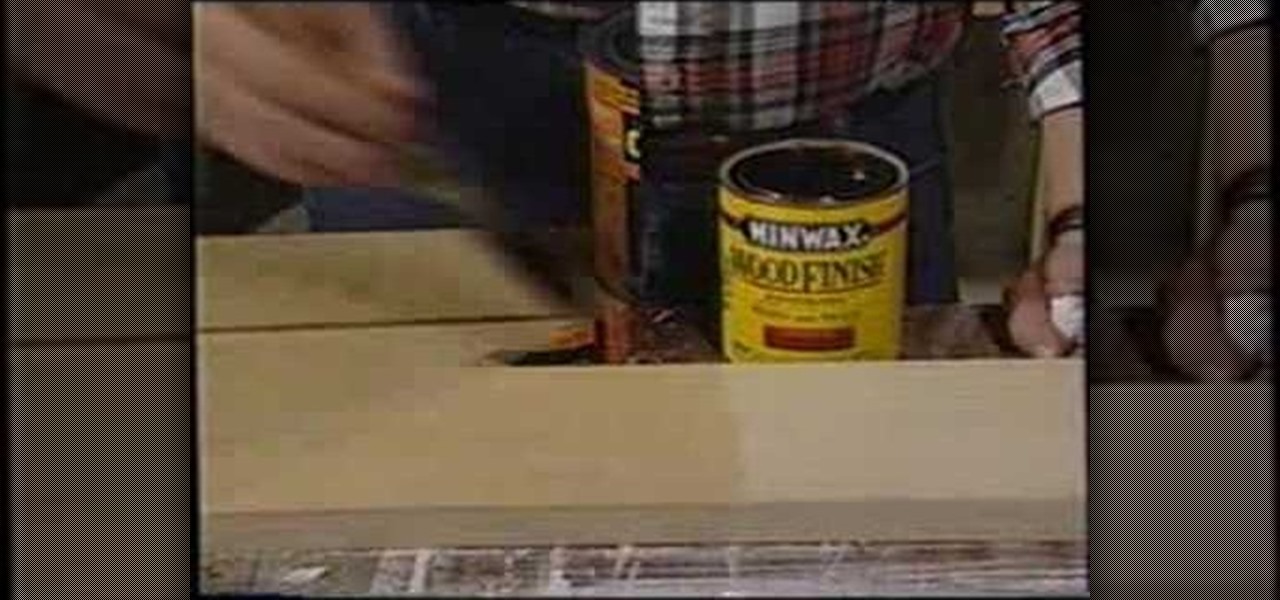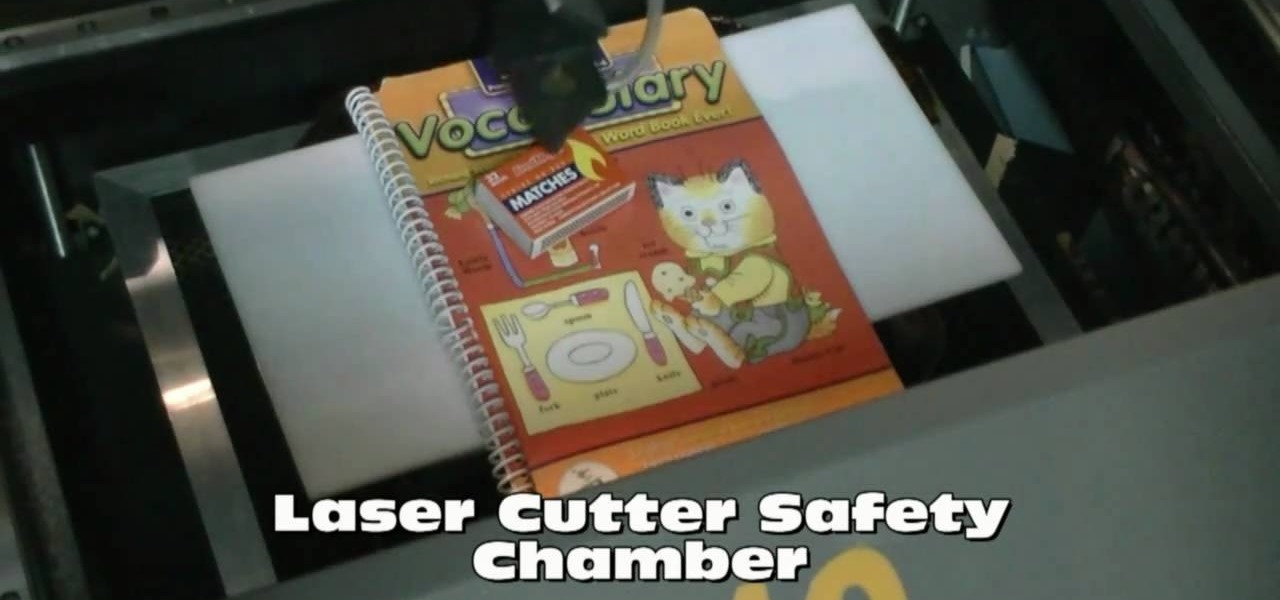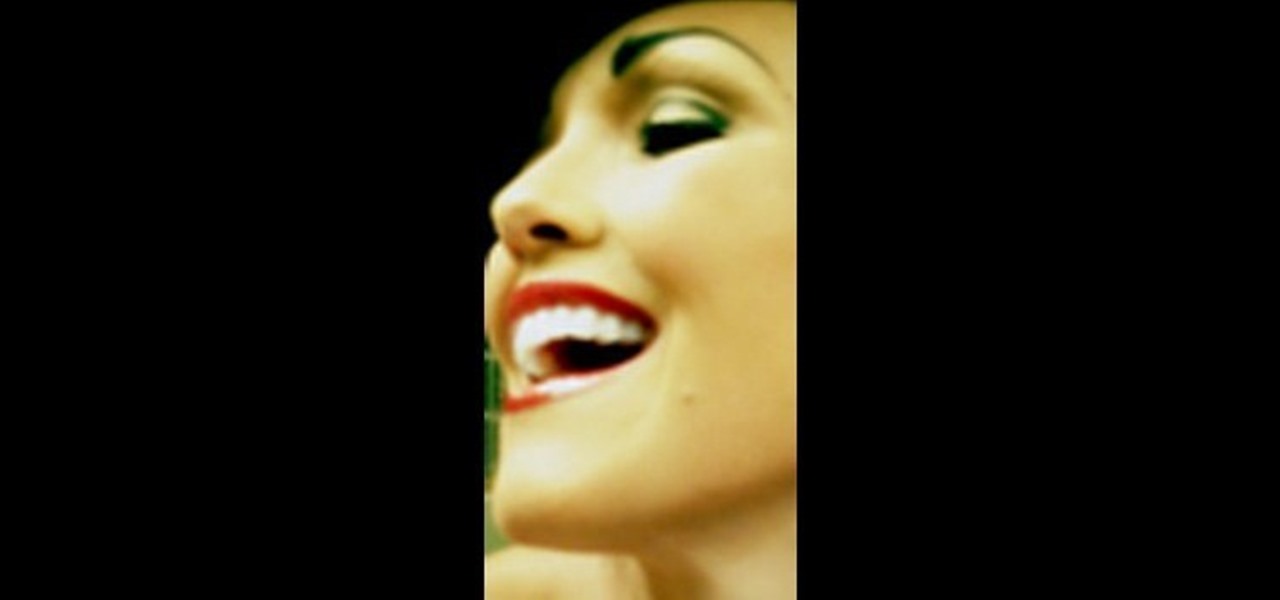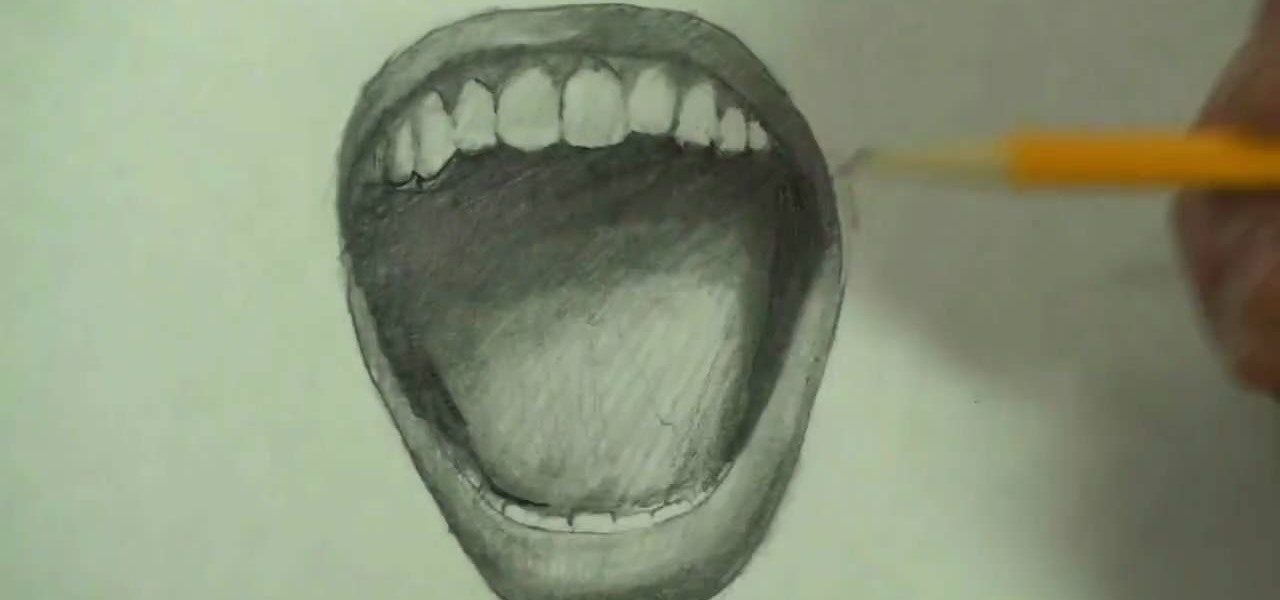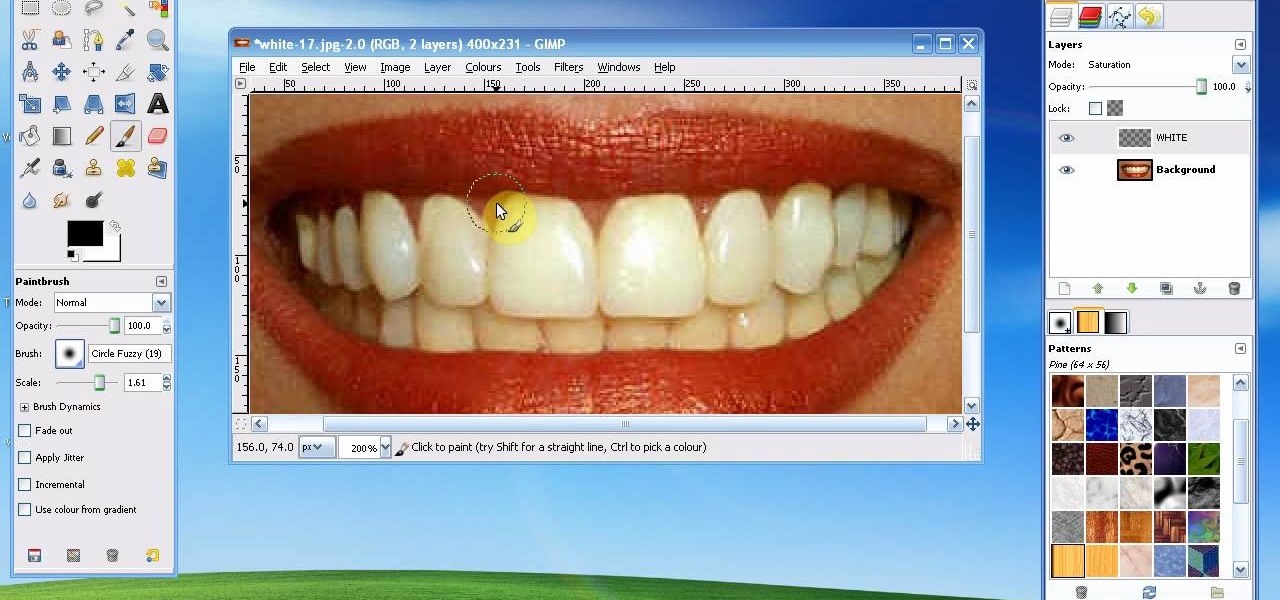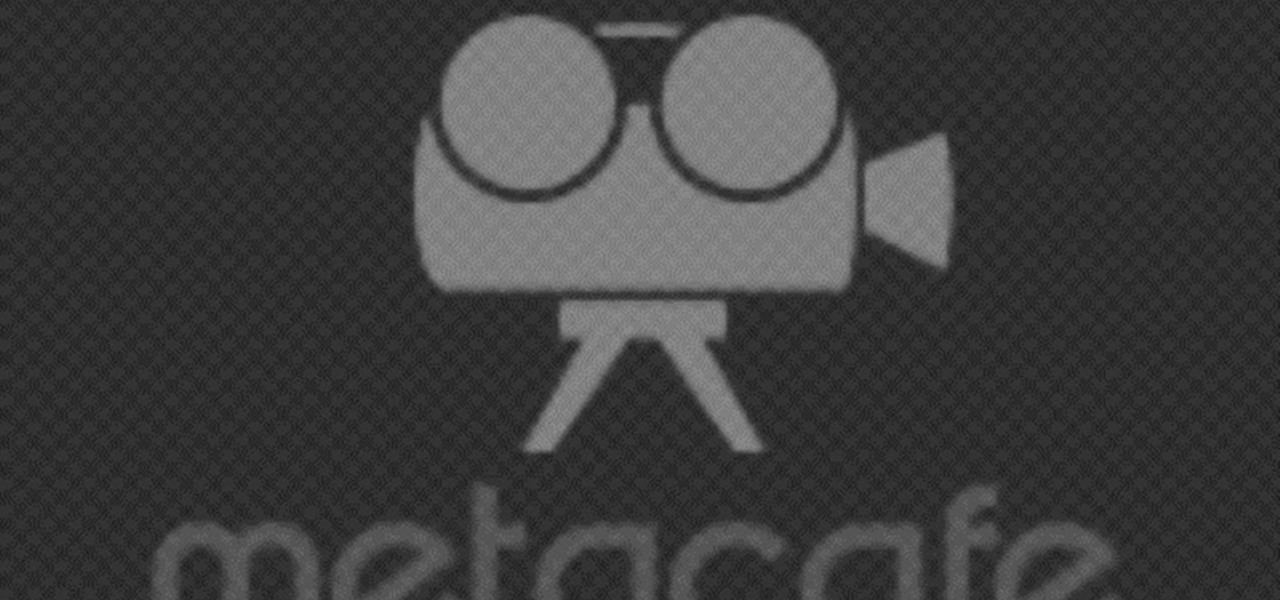This automotive tutorial shows you how to maintain the color and finish of your car by applying a sealant. Specifically you will learn how to apply Wolfgang deep gloss paint sealant using a power buffer or hand application. Make sure to use a small amount of sealant and not to apply pressure when applying Wolfgang's deep gloss paint sealant to your vehicle.

Need to install some foam sealant insulation? In this tutorial, Mark Donovan of HomeAdditionPlus.com shows you how to install foam sealant installation between window and door jams. Traditionally most contractors would stuff batting insulation into jams by hand, a process that takes a lot of time. Here, we learn a better way.

This video shows the viewer how to caulk a bathroom floor – this is where some type of sealant is used to fill the joint between the surface of the floor and the side of the bath. The first stage is to select a suitable sealant, the video recommends a sealant that can be painted as it is useful if you every need to redecorate. Squeeze a liberal amount of sealant into the crack. Then using a dampened finger press the sealant into the corner whilst simultaneously scraping the excess away. Final...

This video provides the operating instructions for the RTH08 All-In-One Melter Applicator, which is a hand-agitated, 10-gallon capacity sealant machine designed to effectively and efficiently execute small crack-sealing tasks. You'll learn about the safety procedures when using this Melter Applicator, startup procedure, sealant loading, heat settings and sealant application on pavement, as well as the shutdown procedure.

In this video tutorial, viewers learn how to seal gaps in houses using DAP foam sealant DAP 3.0 Weather seal caulk. The DAP products are designed to meet the tough standards demanded for professional window & door installations while effectively sealing large cracks, gaps and voids. Users learn to use the foam sealant to seal in gaps from inside the house. The gaps found behind wall trims. The seal caulk is used outside around windows. This video will benefit those users who want to learn how...
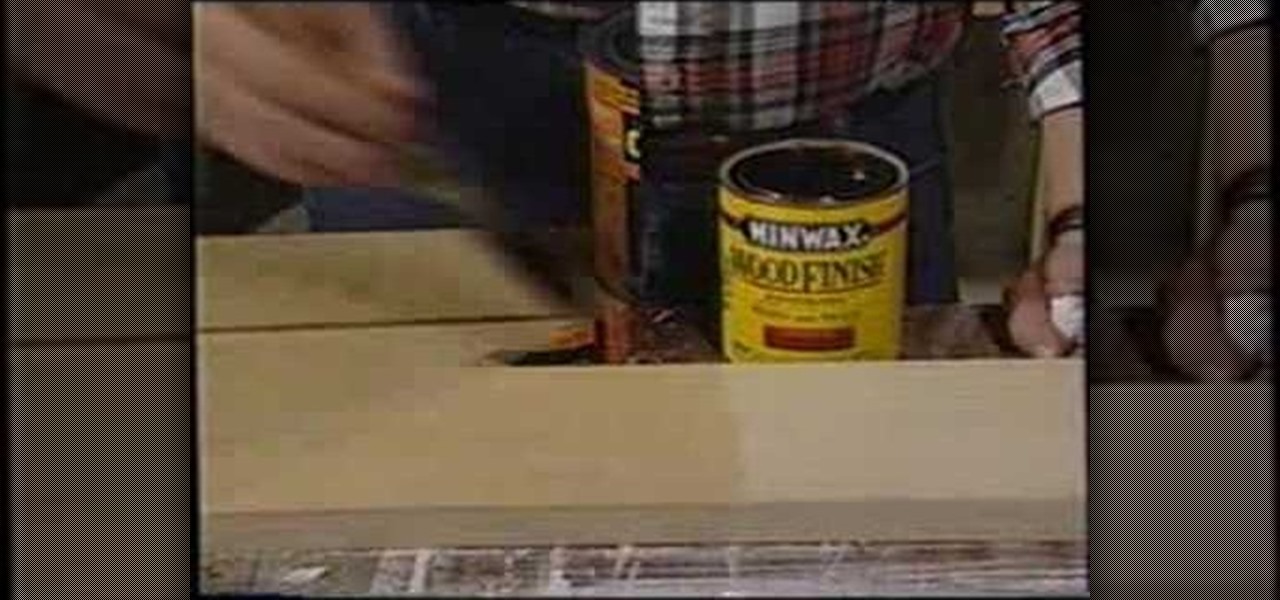
Tim Carter demonstrates why it's a must to use wood sealant before staining soft wood.

Check out this instructional RV video that illustrates how to maintain and inspect your RV or motorhome roof. What you want to look for is that all plastic components are not dry, rotted, and are in place. What happens if something on the roof is missing, like a lid to the sewer valve, is debris will go down in there and possibly clog up your tanks. So you want to make sure all caps are replaced. The next thing to look for is cracks in your ceiling; this can cause a potential leak area. So wh...

This video shows the viewer how make frizzy hair straight. This is done using a straightening iron, a comb and a small amount of hair ‘silicone sealant’. The first stage is to comb the hair and ensure that it is not tangled or matted. Secondly take a section of hair around one inch wide and pass the straightening irons from the root to the ends taking no more than a few seconds -if the iron is held on the hair for too long it will burn. This process should be repeated for all of the remaining...

In this tutorial, we learn how to clean and repair gutters with Mike Kraft. Damaged gutters can mean leaking roofs with water dripping everywhere. To fix this, you will need: buckets, a shovel, gutter sealant, a trowel, wire hooks, garden hose, nozzle, and gloves. First, place your ladder up to your house so you can easily reach the gutters, being careful not to touch any electrical wires. Next, clean the debris out of the gutter with the trowel and place into a plastic bucket. When finished,...

If you are the proud owner of a laser cutter, you had better be careful with your expensive new toy. Some materials can damage the optics in your laser or produce poisonous gas when you cut them, so you need to make a gas containment chamber to work in. Watch this video to find out how to do that out of silicon wafer, silicone sealant, and a metal cookie tin lid.

Learn how to change a flat tire. Many people belong to a roadside-assistance service, but if you're stuck in a remote area, you'll want to know what to do. You will need:

The video tells you have to protect your car using waxes and sealants. It begins by showing you how to apply a premium wax using Dodo Juice Paste Wax and a soft applicator by ensuring the wax is bonded to the paint sufficiently prior to removing an amazing finish can be created. A properly waxed car can show high shine and gloss and even improve the color of the car. The next segment of the video shows you how to apply synthetic sealants to protect the car, using Duragloss polish prep agent f...

Learn how to remove braces with Photoshop. First find a photo with some visible teeth; you don’t want a picture with no visible teeth because you would need to redraw an entire set of teeth. Now select the first layer and duplicate it (command control J). Grab the patch tool from the toolbar and set it to "source". Zoom in on the teeth and make sure you are working on the new layer. Select around one part of the braces and drag it to a skin area. Now grab the clone tool and begin cloning the ...

A childhood visit from the tooth fairy is one thing, but having a permanent tooth knocked out is another, distinctly less enjoyable affair. Act fast and it could be a temporary one. Learn how to deal with a knocked out tooth.

For traditional Muslims fasting during Ramadan brushing the teeth is a controversial issue. Unless, that is, one uses the traditional Islamic toothbrush called a Miswak. It looks like a stick when you first get it, but this video explains and demonstrates how to properly use a Miswak to clean your teeth surprisingly well.

You know that you can edit almost anything in PhotoShop but did you know that you can make your teeth look dramatically whiter with just a few PhotoShop tweaks? Watch this video to learn how to select the teeth that you want to whiten and then how to adjust the hue and saturation of your teeth. Teeth tend to give off a yellow cast in photos even if they are not yellowish in person. You will need to leave a little bit of the yellow to keep your teeth natural looking.

With KipKay, you can learn how to build an underwater camcorder housing and you need 5200 Marine adhesive sealant. You can use industrial primer to color the box grey which would be a nice finishing touch. He says it'll only cost $10, but find out for yourself.

In this tutorial, we learn how to bleach your teeth for really cheap. First, buy the Plus White teeth whitener kit from a store or online. Once you have the whitening kit, grab plastic teeth molds and see how they fit in your teeth. Once you do this, add some of the whitening gel to the molds, then push them into your mouth on both the top and the bottom. Make sure to rub the gel all the way around your teeth as well so you have a layer of gel all over. Leave this in for the recommended amoun...

Watch this tutorial to learn how to draw a screaming angry mouth. Make sure to pause the video after each step and look at the screen every few seconds while you are drawing.

Want a tubed tire alternative for you bike? The answer is simple… tubeless tires. In this video from Excel Sports Boulder, you'll see exactly how to install a tubeless road tire on a bicycle.

Having a 1/16-inch unsealed crack around a window is like leaving that window open 3 inches. Decrease your heating bill and your energy use by sealing up air leaks. You will need caulk cartridges, a caulking gun, a putty knife, weather stripping and optional: expanding foam sealant. Tip: Caulking guns with an automatic release create much less mess than simple caulk guns and are well worth the extra few dollars.

Need a use for a model tooth? Learn with this "Tooth Carving 101" tutorial how to carve a fake tooth from a bar of soap. One will need a small carving knife, a bar of soap and about thirty minutes. Your fake tooth with make for one heck of peculiar mantel piece.

This video is for children to see and learn how a dentist cleans their teeth. Cullen brings Alligator to Dr. Keller the dentist for a teeth cleaning. Dr. Keller cleans the Alligators teeth to show children what to expect and feel comfortable when visiting the dentist for a teeth cleaning.

It's not brain surgery, but teeth whitening systems still hits the pocket books hard. However, there is a cheaper alternative to have the whitest teeth in the neighborhood, and it's called Photoshop. With Adobe Photoshop, you can have whiter teeth in seconds! Really. It's definitely the best tooth whitening remedy for those behind the camera lens. But remember… Photoshop is only a digital cure. You still might have to hide that smile in public… or consult a dentist.

Want to film underwater, but can't afford the expensive professional camera rig? This tutorial shows you how you can construct your own functional underwater camera rig for about sixty dollars. You will need: small ankle weights, threaded seal tape, waterproof sealant, Velcro, a rubber washer, a sheet of plexiglass, PVC pieces, metal ring clamps, hot glue and a dremel.

In this tutorial, we learn how to whiten teeth in the Gimp image editor. First, open up GIMP and zoom in on the teeth of your image. From here, create a new layer named "white", making sure it's transparent. Now, make sure the white tab is on the top and go to "mode" then "saturation". Select the brush named "circle fuzzy 19". Put the scale around 1.5 or 1.6 and then draw on the teeth, which will make them white! Do this for all of the teeth, then when you save you can use this as your image ...

In this video we learn how to whiten teeth in Photoshop like a professional. Start off by opening up Photoshop and zooming in on the teeth in your photo. Start out by selecting a hollow brush and then paint the selection onto the teeth. Paint around them carefully and make sure you don't touch the gums in the middle and on the top of the teeth. Once you have selected the entire area of the teeth you will see them all covered in red. Then, go to "select" and "inverse", then press the button fo...

This craft is great for Mother's Day! Turn a recycled glass bottle into a beautiful flower vase to give as a gift! You'll need to find a sizeable glass bottle and then gather some colored tissue paper, glue diluted in water, a plastic container, scissors, polyurethane sealant and a paint brush.

If you're looking to add a bit of a challenge to Batman: Arkham Asylum, then you might want to try and locate all of Joker's teeth. Their not literally his teeth, but the chatttering kind. There are a lot of teeth in the game, so good luck finding them and enjoy the video!

Ever since Back to the Future Part Two, every kid has wanted their own hover board. Parker put together this tutorial to show how to get one step closer to the dream, by building a prop hover board. You will need a plastic lid, spray paint, hot glue, a small circuit board, Mod Podge sealant, and an old skateboard. Watch this video prop-making tutorial and learn how to build hover board prop.

Do this if you love making things and if you love animals. Items used:

Nobody wants to look bad in their bridal photos. But what if you have really bad teeth? In this video tutorial you will learn to whiten teeth or fix teeth for a perfect pearly white smile in every photograph.

Halloween is upon us, ladies and ghouls, so it's time to start considering your masquerading garb for the big night of spookery. If you're going as a monster or a hobo then this makeup tutorial is indispensable for your costume's success.

This dental health flossing tutorial illustrates the C-Shape flossing technique for healthy mouth, gums and teeth. Flossing is integral to dental health and keeping your smile beautiful. The demo is done by flossing a pair of false teeth. Floss everyday!

This how-to video shows the best way yet to get whiter teeth using cheap household items! The preparation and time to do this is less than 5 minutes. Watch this video tutorial and learn how to whiten teeth.

Halloween is the holiday of goblins, ghouls and witchcraft, and also death. So, what better way to celebrate the spooky season than with a skeleton drawing? More specifically, a human skull? Merrill K has you covered with this drawing tutorial. He'll show you the trick to sketching out a human skull (frontal view) in step-by-step instructions. Make sure to pause the video after each step and look at the screen every few seconds while you are drawing.

Infinitely zoom into a tooth to discover its atomic composition. Understand this incredible, visually stunning wonderment.

This is a terrific video on how to whiten yellow teeth in Photoshop, taught by Link. First, he zooms in on the teeth and uses the quick selection tool or magic wand. This is a pretty easy task. You just have to click and drag. If you put too much of the gums, you can hold down alt, then drag the areas you don't want. Make sure you use a small brush when using these modifications. All you have to do then, is go into the heat saturation and select shift-control-I, which inverts the selection. T...

If you've been wanting whiter teeth, you don't need expensive whitening strips. Watch this video to learn from BlackOnyx how you can just use simple mixtures to remove stains from your teeth. There are two methods to try. You can do a baking soda and water mixture, or a salt and lime juice combination.

Rick from Essential Photoshop Elements has a quick and easy technique to get natural-looking results for whitening teeth in Photoshop Elements. This tutorial is done in Photoshop Elements but can use the same technique with the full version of Photoshop.