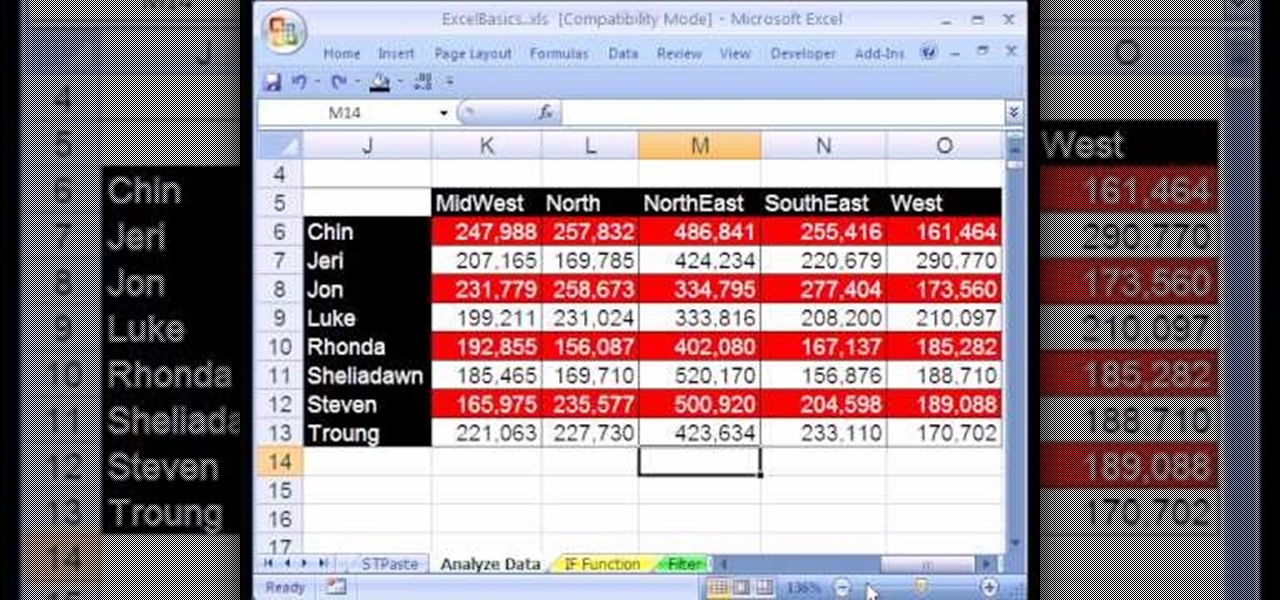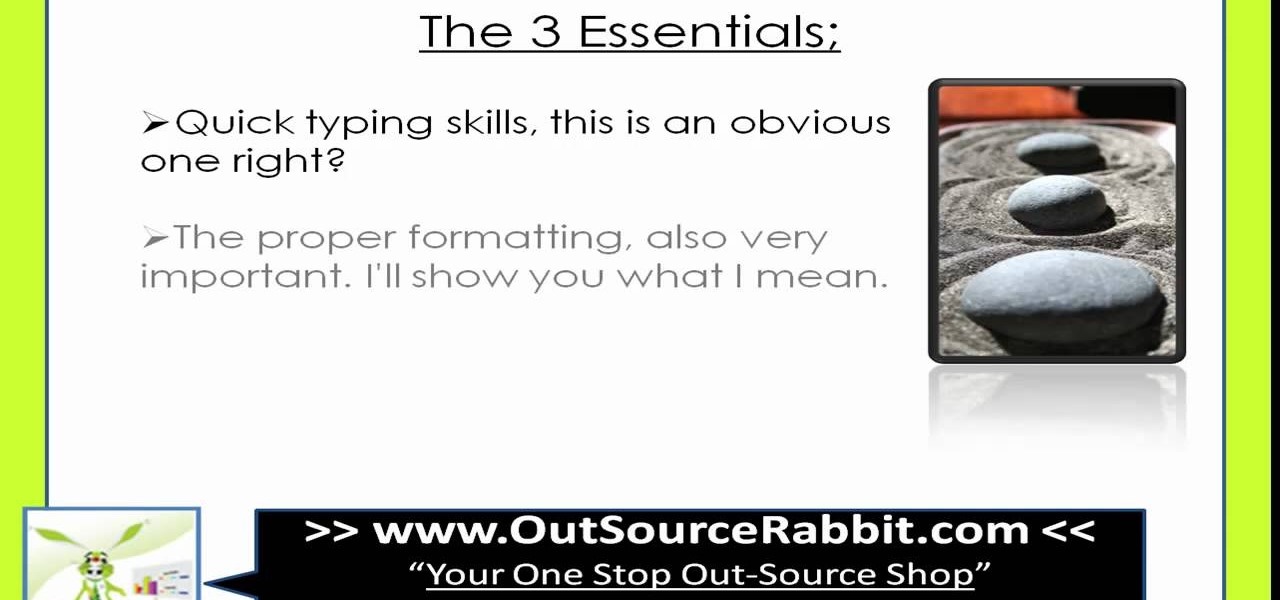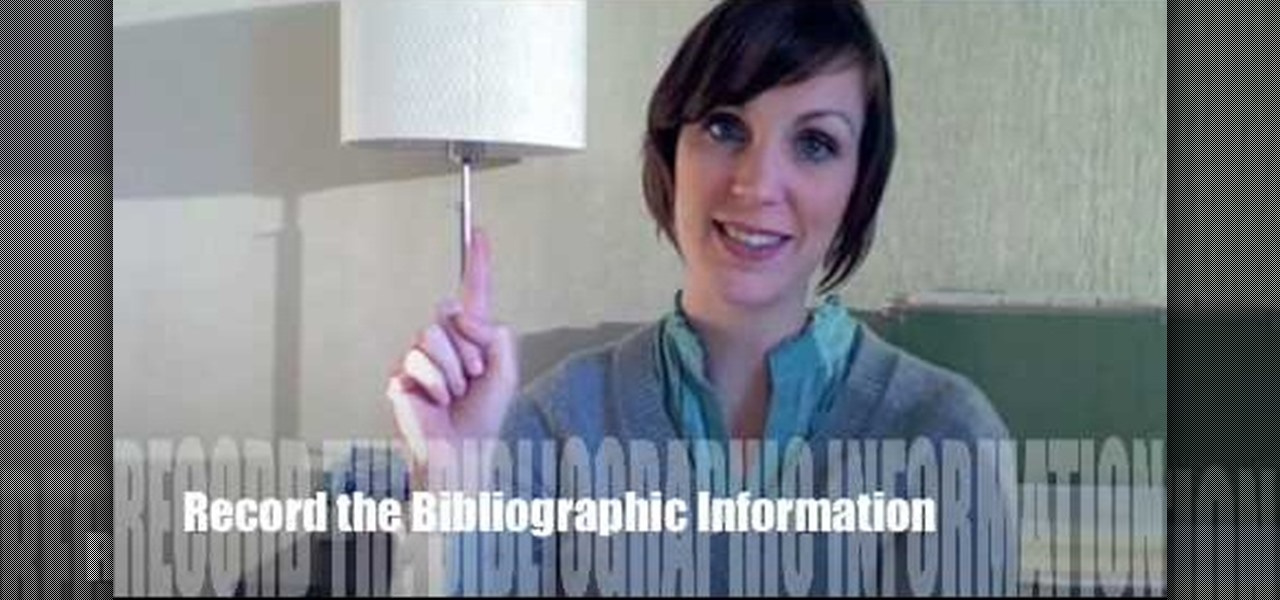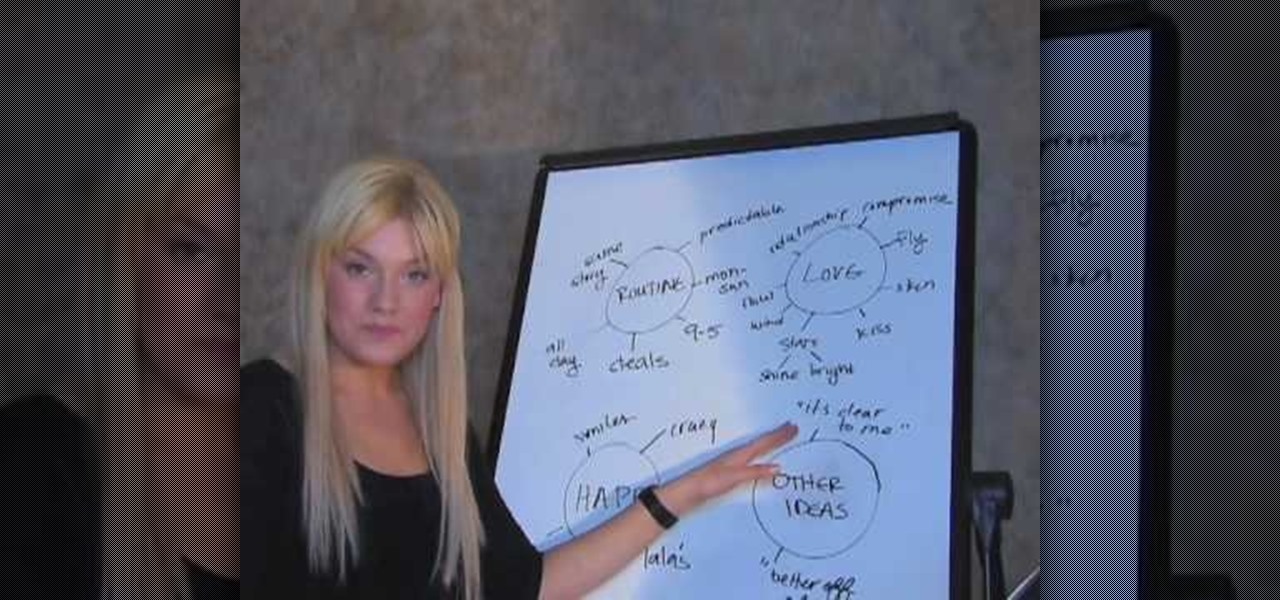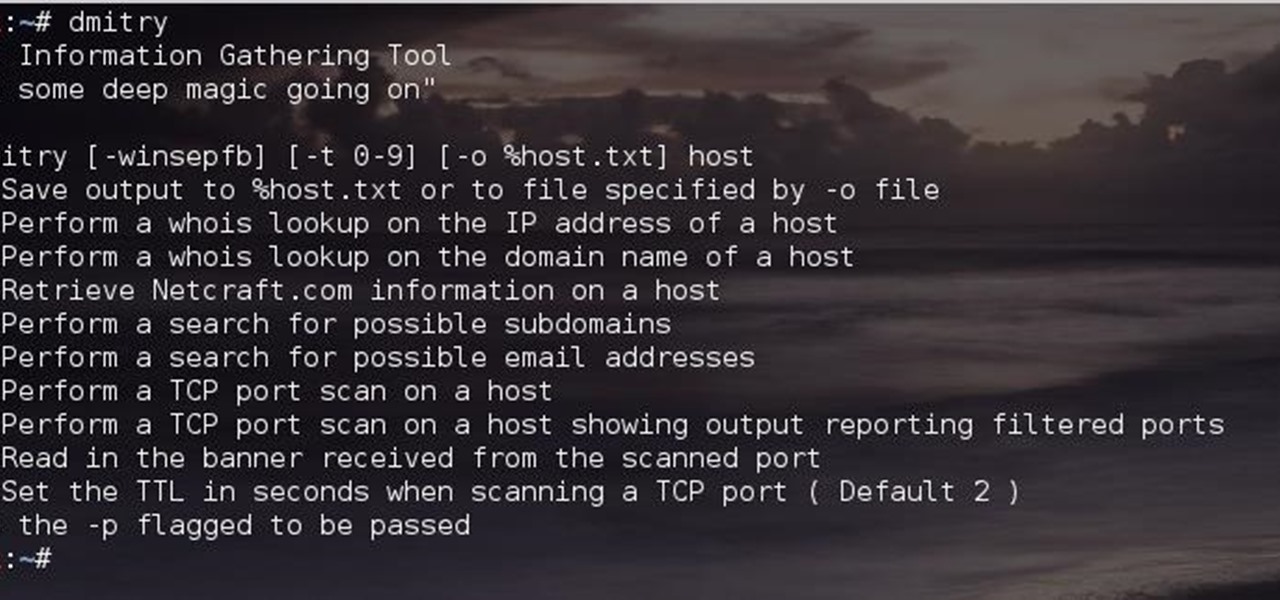Apple has revolutionized how we write with the introduction of its new Writing Tools, powered by Apple Intelligence. In beta on iPhone, iPad, and Mac, these tools allow you to select text and use intelligent features to summarize, proofread, or rewrite it until the tone and wording are just right. In a future beta, Writing Tools can even write original content for you.

Our attention spans have vastly shortened thanks to the Internet and our subsequent procurement of information from it at a rapid pace. It's tough to pay attention to something for a good amount of time, unless it's ridiculously interesting and stimulating. It's gotten so bad for me that I keep checking my phone every ten minutes—I even did it during a midnight showing of The Dark Knight Rises.

New to Excel? Looking for a tip? How about a tip so mind-blowingly advanced as to qualify as a magic trick? You're in luck. In this Excel tutorial from ExcelIsFun, the 506th installment in their series of digital spreadsheet magic tricks, you'll learn how to summarize data from multiple sheets. For example, you'll see how take checkbook register data from multiple banks accounts and summarize it based on account names.

New to Microsoft Excel? Looking for a tip? How about a tip so mind-blowingly useful as to qualify as a magic trick? You're in luck. In this MS Excel tutorial from ExcelIsFun and Mr. Excel, the 20th installment in their joint series of digital spreadsheet magic tricks, you'll learn how to summarize survey data with a pivot table (grouping & report filter), COUNTIFS function (4 criteria), SUMPRODUCTS formula, SUMPRODUCTS & TEXT functions and DCOUNT database function.

New to Microsoft Excel? Looking for a tip? How about a tip so mind-blowingly useful as to qualify as a magic trick? You're in luck. In this MS Excel tutorial from ExcelIsFun, the 90th installment in their series of digital spreadsheet magic tricks, you'll learn how to use the consolidation feature in Excel. Summarize data from a number of different tables quickly using consolidation.

New to Microsoft Excel? Looking for a tip? How about a tip so mind-blowingly useful as to qualify as a magic trick? You're in luck. In this MS Excel tutorial from ExcelIsFun, the 168th installment in their series of digital spreadsheet magic tricks, you'll learn how to summarize survey results with a pivot table (PivotTable) or a formula. See how to create a Pivot Table in Excel 2003 or 2007.

Learn how to create a summary of your budget data. Whether you're new to Microsoft's popular digital spreadsheet application or a seasoned business professional just looking to better acquaint yourself with the Excel 2010 workflow, you're sure to be well served by this video tutorial. For more information, and to get started summarizing your own budget data, watch this free video guide.

This is working about working with sources: Quotation, Summarizing and Paraphrasing. Quotation: When directly quoting an outside source, the author's words should be taken verbatim. Quotation can lend the essay credibility. Too much quotation makes it sounds like you, the writer don't have anything to say. Quotes should be used only when the writer needs to be precise, clear, and powerful. You should use the quotes when the person you are calling said in a unique way that really can't be put ...

Microsoft Office Excel 2007 spreadsheet manager is a powerful tool that enables information workers to format spreadsheets, as well as analyze and share information to make more informed decisions. In this MS Excel video tutorial, you'll learn about using a pivot table to summarize data.

An annotated bibliography is very important when writing a scholastic paper or essay. In this tutorial, learn how to create an annotated bibliography, step by step.

New to Microsoft Excel? Looking for a tip? How about a tip so mind-blowingly useful as to qualify as a magic trick? You're in luck. In this MS Excel tutorial from ExcelIsFun, the 679th installment in their series of digital spreadsheet magic tricks, you'll learn how to summarize yearly totals from monthly totals when there Year Criteria is entered as a serial date. See the SUMPRODUCT and SUMIFS functions. Learn about criteria and how to enter it into the SUMIFS functions.

If you're like me, you don't have time to sit down and leisurely read an entire article from start to finish — but you still want to be informed throughout the day. Instead of just browsing the daily headlines, there's a free service that will summarize any article you throw at it, giving you a better idea of what's going on without committing to reading an entire article.

Communication is a two-way street that will quickly become a dead end if no one is actually listening.

New to Microsoft Excel? Looking for a tip? How about a tip so mind-blowingly useful as to qualify as a magic trick? You're in luck. In this MS Excel tutorial from ExcelIsFun, the 611th installment in their series of digital spreadsheet magic tricks, you'll learn how to create an array formula to summarize year over year sales using the SUMPRODUCT and YEAR functions. Also see how to calculate a formula for percentage change.

If you're looking to learn how to use Microsoft Excel, a video series from digital spreadsheet guru ExcelIsFun is a great place to start. But which of his many series should you choose? The one titled "Excel Basics," that's which! In this free video MS Excel lesson, the 20th installment in said basics series, you'll learn how to use pivot tables (PivotTables) to analyze and summarize data.

New to Microsoft Excel? Looking for a tip? How about a tip so mind-blowingly useful as to qualify as a magic trick? You're in luck. In this MS Excel tutorial from ExcelIsFun, the 507th installment in their series of digital spreadsheet magic tricks, you'll learn how to take badly setup data (not in database/table format) and summarize it by date and shipping name into table format report.

In this video, we learn how to write an article. When writing an article, you need to use the proper formatting. This starts with the introduction to grab the reader's attention. Then the middle will elaborate on the introduction with 200 words maximum. The end will give the conclusion and summarize in around 50 words total. Don't give an opinion, just keep it un-biased and let the reader come up with their own opinion. Don't make some common mistakes which include: spending too much time res...

When it comes to building six pack abs, there's no better way to summarize the process than to say no pain, no gain. Sexiness requires work, guys and gals, but we promise the pain will be well worth it!

In this video from KatiesTeachings we learn how to write an annotated bibliography with 4 easy tips. Katie Mitchell gives this tutorial. Once you find your sources you need to record the bibliographic information like who wrote it, when they wrote it, and when it was published. Next you need to summarize the source. Third, you want to assess the source. In doing this you want to answer questions such as was it good and is it valid. Finally the last step is to reflect on the source. These four...

This video tells us about annotated bibliography, what it is and its elements. Annotated bibliography is basically an evaluation or an assessment of the article you have read. To make an annotated bibliography there are four steps. The first one is to provide the source, the author, where it comes from and the title. The second step is to summarize your reading. The third step is to show that you know what type of article it is, and that means that you have to assess your resource. The fourth...

Want to get more from the raw data you're entering into your Excel worksheets? Now you can create two distinct pivot tables in Excel comparing, for example, monthly and quarterly sales data. Not familiar with the pivot table? Pivot tables summarize spreadsheet input by counting, sorting and totaling data within a list and providing at-a-glance computations within the same sheet. Become an expert on the subject within 5 minutes and 24 seconds by following easy to understand instructions narrat...

In this Excel magic trick video the tutor shows how to perform reverse two way look up for date and time columns and row headers. In this tutorial he shows a spreadsheet that contains dates in columns and times of a day in rows which makes up a small table schedule. Now he shows how to use those values of the cells in that schedule table and summarize and print out the values based up on a name or some other text value. He also refers to a previous video of his which he says to watch to get g...

In this Excel magic trick video the tutor shows how to perform reverse two way look up for date and time columns and row headers. In this tutorial he shows a spreadsheet that contains dates in columns and times of a day in rows which makes up a small table schedule. Now he shows how to use those values of the cells in that schedule table and summarize and print out the values based up on a name or some other text value. He also refers to a previous video of his which he says to watch to get g...

According to hit recording artist Zosia, writing a song is much like telling a small story. The first verse of a song should draw your listeners into the story. Next you'll want to build into a unique and catchy chorus, which will relate your main message. The second verse reveals more of your story and flows into the bridge. In your third verse, you'll want to bring the story to a resolve and summarize the feeling and tone, while leaving a lasting impression on listeners.

With PivotTable reports in Microsoft Office Excel 2007, your sales report will sparkle with power, flair, and functionality. Take a look at this instructional video to learn how to show the big picture, show all the details, or show anything in between. Easily create multiple worksheets to switch back and forth between the various versions of your report. Sort, filter, and summarize your data any way you like. Show the details of any summary value in your report.

The biggest update to arrive since iOS 18 and iPadOS 18 just came out, and it's packed with new features and changes for your iPhone or iPad. From new Apple Intelligence capabilities to Game Center improvements and new calling tools, there's a lot going on in iOS 18.1 and iPadOS 18.1.

Hello again! In this tutorial, we are going to go over something called "operators" which will help us build upon conditions of control structures and also some variable manipulation. Without further ado, let's dive in!

Starting at 20:00 CET (11:00 PST, 14:00 EST), you can stream the live feed from Samsung's Unpacked 5 event, happening today at Mobile World Congress. While the company may have more than one trick up their sleeve, the star of the show will be the launch of the Galaxy S5.

It may seem impossible to win an argument against an irrational person, but it turns out the tried-and-true techniques that hostage negotiators use against hostage-takers work surprisingly well in everyday situations. You may not ever deal with a real hostage situation personally, but life is full of negotiations with unreasonable people, and those conversations don't always have to end in rage or disappointment. The mental techniques that professional hostage negotiators use can help both pa...

The iPhone 11, 11 Pro, and 11 Pro Max are the most advanced flagships Apple has to offer, but that doesn't mean they're immune to occasional bugs. Anything from an app plagued with issues to a faulty software update still can cause your device to freeze up, so having the ability to force a restart can come in very handy.

If you took your favorite search engine, gave it a witty personality, and bundled it together with a messenger-style interface, you'd have the new Google Assistant. It's great for getting fast answers—even on your follow-up questions—but its flair for fun might just be the standout feature.

Leap Motion created gesture control for all sorts of things, including virtual reality, long ago, but developers must build in support for their tracking peripheral to use its full potential. As a result, they've created an "Interaction Engine" for Unity, the primary platform for developing virtual and mixed reality experiences, to try and take gesture interaction to the next level.

Safari has a new feature that helps you discover the most beneficial aspects of a webpage without having to dig through the page or read the entire thing — and it works on iPhone, iPad, and Mac. It can make web browsing more efficient and websites easier to navigate while ensuring the visibility of important details.

In places like underground bars or national parks, your phone's Internet service is sure to slow down to a very sluggish pace, making it difficult to surf the web. Or worst case, data will be non-existent, leaving you with only low-level network support for calls and SMS text messages.

Apple unrolled an array of nifty iPhone features in iOS 15. One of the more valuable updates lets you group all your untimely notifications and view them throughout the day at only the times you choose.

In a new update, the iPhone 16 lineup is finally getting Visual Intelligence, a feature that lets you instantly gather information about anything around you just by snapping a picture.

Still on the fence about Apple's native Notes app? The latest Notes update for iPhone, iPad, and Mac is about to change your mind. With some fantastic new features and plenty of valuable tools from previous software versions, Notes is becoming a clear winner when it comes to saving important information from your personal and professional life.

When it comes to resistance to the elements, Samsung seems to believe in the old saying "if it ain't broke, don't fix it." They've carried over the IP68 rating under IEC 60529 that was first found on the S8 all the way to their tenth-anniversary flagship, the Galaxy S10. While this certainly sounds great on paper, it's natural to want to dig a little deeper and find out what the rating means.

With Magic Leap One approaching six months since launch, Magic Leap is fully focused on building a content ecosystem and developer community.

Greetings comrades! Great leader has ordered that we gain intel on a website owned by the opposition. For all general purposes we will be scanning nmap.org because they really don't care if Big Brother decides to perform a whois on their IP. We will be using Dmitry for the scanning.