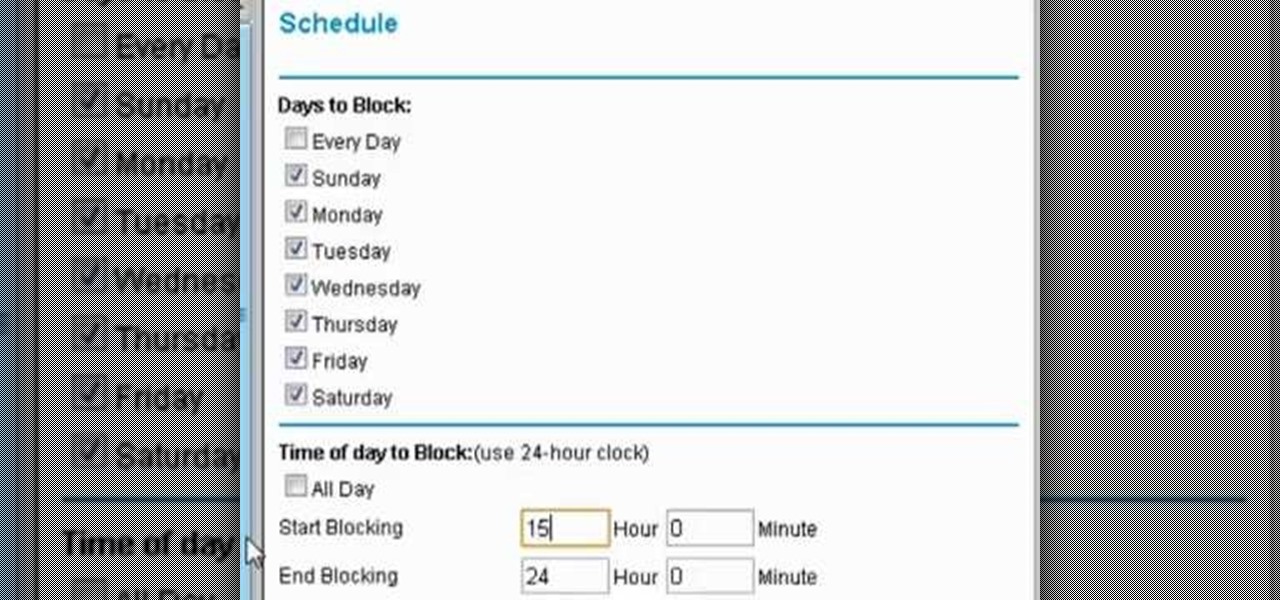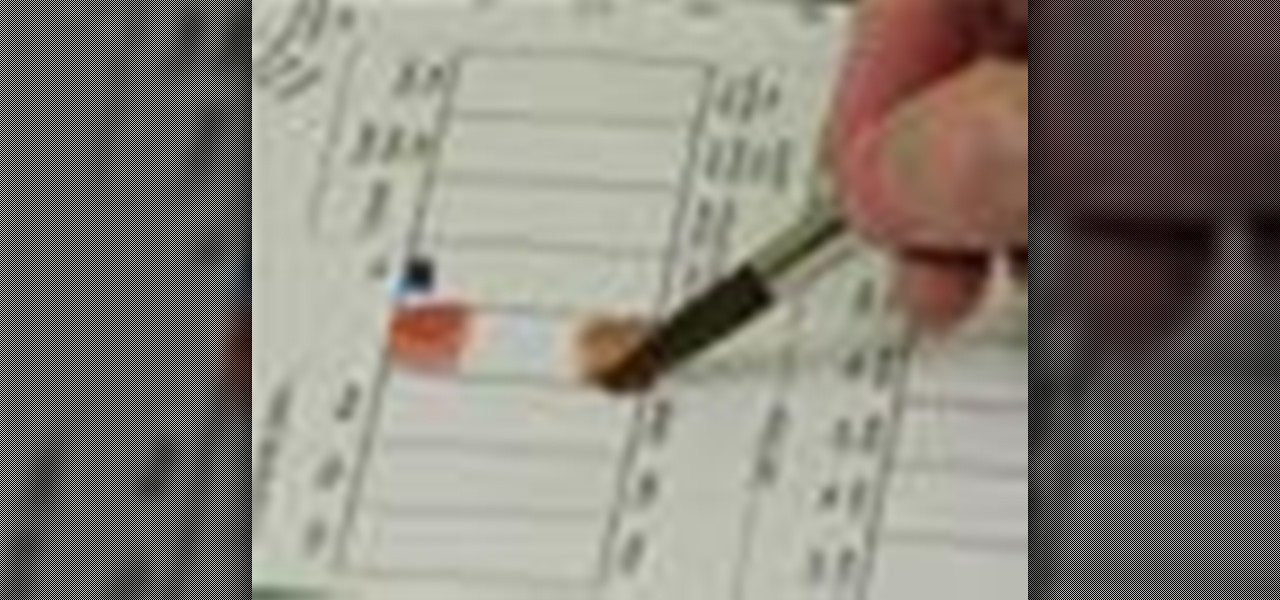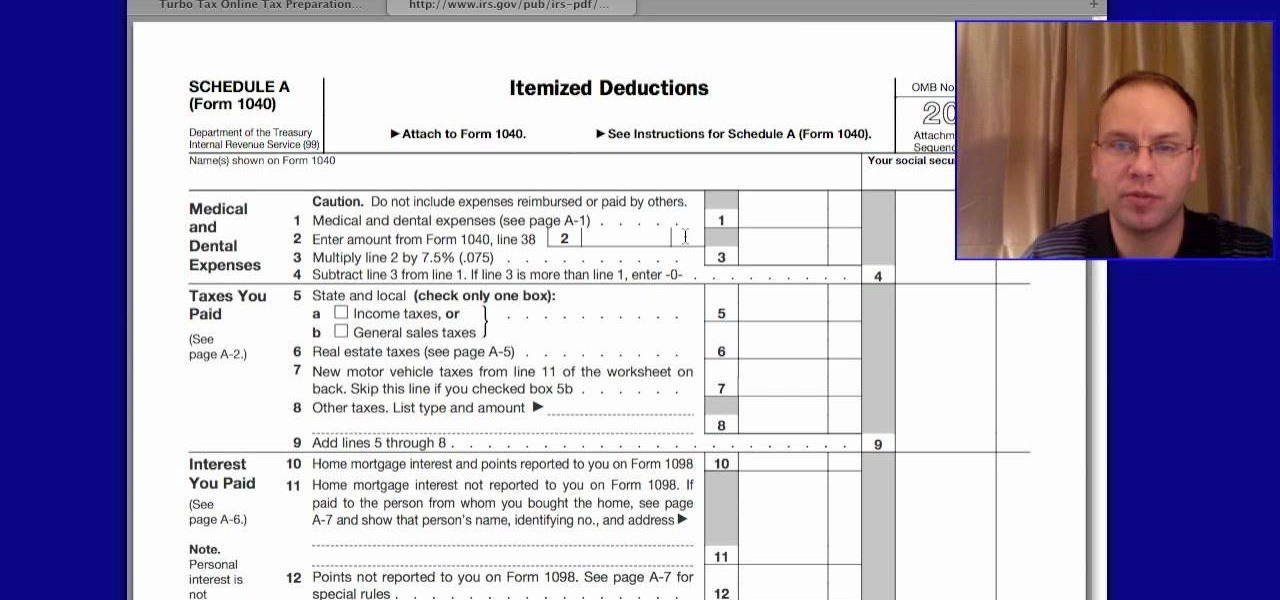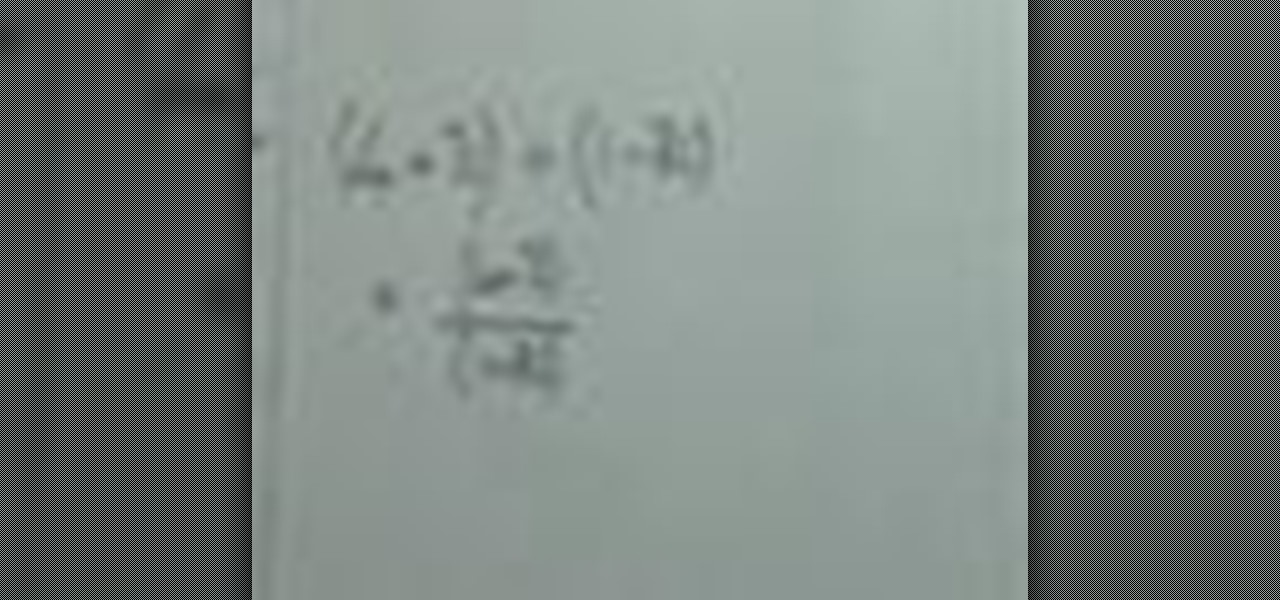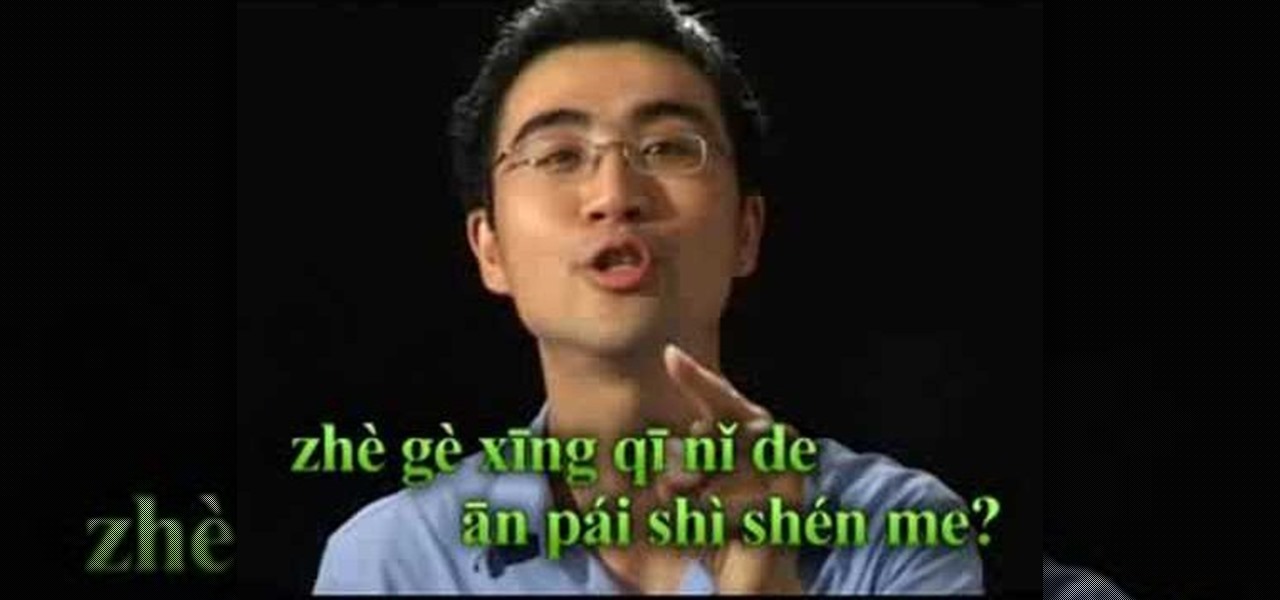Dropping out of high school doesn’t have to mean the end of your educational career. You can earn a General Education Development diploma, also known as a GED. In this video, learn about the process needed, step-by-step, to get your GED.

In this how-to video, you will learn how to properly study for a test or for homework. The author offers a few great tips. You should avoid cramming and study well before the test date. Make a list of everything that is going to be on the test. Memorize facts and formulas. Make up questions that you think are going to be on the test. Take all the school tools you need in order to complete the test. Lastly, if you prepare well, you will have a great chance of doing well. You should try to stud...

The only things that will get you into a good college is persistence, a will to learn, and of course… grades. If your grades are lacking that oomph they need to impress the schools and your parents, there's a few ways to aid in improving your scores. With a little effort and focus, your next report card will sport better grades.

In this video, the instructor shows how to schedule tasks in Microsoft Windows XP. Scheduled tasks are nothing but programs you want your computer to run at specific reoccurring intervals like daily, weekly, monthly, etc. This can be a very helpful feature if you want to update a particular software or run a system virus scan at regular intervals. To do this, click on the start button and go to run. In the Run command prompt, type in 'tasks' and hit enter. Now this opens up the schedule tasks...

Managing your busy schedule just got easier in Entourage 2008 for Mac. Using the powerful Entourage Calendar feature lets you organize your time wisely. The Microsoft Office for Mac team shows you just how to organize your schedule with the calendar in this how-to video.

Measure twice cut once applies to filmmaking as well as construction or any other complex process really, and that's why preproduction is they key to actually finishing your film on time and budget. This video will help you with several preproduction tasks, including storyboarding, making a shot list, lining / timing your script, and scheduling the actual production of the film.

In this video tutorial, we learn how to use Tweet Auto Post, an application which permits its users to schedule and, later, automatically post tweets to the Twitter microblogging service. For all of the detailsm and to get started using Tweet Auto Post yourself, take a look.

Childhood obesity is becoming a national epidemic. If we don't improve what our kids eat soon, the next generation will have a significantly shorter lifespan. Instilling good eating habits when kids are young makes it much easier for them to stay healthy as they grow older.

In this video tutorial, you'll learn how to configure scheduled blocking on your router. It's easy! So easy, in fact, that this home-computing how-to from the folks at Butterscotch can present a complete overview of the process in about three minutes' time. For details, and to get started using scheduled blocking on your own router, take a look.

Stressed, sad, or just feeling blah? There are lots of ways to improve your mental health. Watch this video to learn how to get out of a slump, and improve your mental health.

Office Live Meeting is a conferencing solution that you can use to engage audiences in online meetings, training, and events. Learn how you can schedule, join, or present a Live Meeting by using new features such as audio, video conferencing, uploading handouts, and using Microsoft RoundTable. Watch the demo to learn how to schedule a meeting in Office Live Meeting.

Chemguy AKA Rob reviews the various diagrams in organic chemistry. This is a 16 part series from this Canadian high school Chemistry teacher.

Need help figuring out how to make a key schedule within Revit Architecture 2011? Learn how with this clip. Whether you're new to Autodesk's popular CAD building information modeling application or a seasoned professional merely looking to better acquaint yourself with the newest features and functions of Revit Architecture 2011, you're sure to bell well served by this free video software tutorial. For more information, including detailed, step-by-step instructions, watch the video.

In this video, viewers learn about factory maintenance schedules and how to care for a vehicle. The series explains the differences between repair and maintenance, and the difference between do-it-yourself repair and professional auto repair services. Tips address choosing an auto mechanic and following factory and maintenance schedules. Increasing your vehicle's safety, reliability and longevity through proper maintenance also is discussed. This video will benefit all viewers who own a vehic...

Twitter is a science. The smarter you post and engage with others, the better chance you have at building a bigger audience. Scheduling your tweets is one way to get there. Most engagement occurs at specific hours, but you may not be around then to post your tweet manually. While the official Twitter app on iOS and Android doesn't allow you to schedule, there is another way.

There is power in the detail. Sending an email at a specific time can give you an edge. Depending on what you are doing, it can help your email get read or it can put you at the top of someone's inbox. With the Gmail app for Android and iOS, you can now schedule your messages to maximize the efficiency of your email.

Samsung may have beaten Apple to the punch in introducing a system-wide dark theme with One UI, but they left out the ability to schedule night mode to kick in automatically. It's nothing that a little update can't fix, however, and that's exactly what Samsung just did to remedy this issue.

Sleep lets our body processes rest and restores us for the next day, so a bad night's sleep can ruin the following twenty-four hours and even make us feel sick. Now, new research published in the journal Sleep cements the idea that loss of sleep actually leaves us vulnerable to sickness.

Are you someone who always struggles to wake up in the morning, no matter how much you've slept? For most, the thought of getting out of bed any earlier sounds horrific. Yet dragging yourself out of bed and towards the coffee maker a few hours earlier each day can have benefits you've never realized. Here are six reasons that make a compelling case for ending our bad habit of sleeping a little too long.

Watercolor painting is a great hobby for expressing creativity and creating beautiful art. Learn about the basics of watercolor painting in this free art lesson video series.

Watch this video tutorial to learn how to do polyphasic sleeping. How often have you said, “If only there were more than 24 hours in a day!” By learning to polyphasic sleep—meaning breaking up a night’s sleep into a series of shorter naps—you can squeeze an extra whole day out of the week.

Sometimes you may need to send a message out at a specific time. Say a thought strikes you late at night, but you don't want to wake anyone up. You could do this by waiting to sending it at your desired time — or, you could schedule your message at a precise time.

Ideas can hit you out nowhere, but texting loved ones in the wee hours of the morning or during work hours isn't always ideal, especially if they've muted their notifications. So you'll want to send a message at a better time to ensure it gets the attention it deserves. Samsung Messages lets you do just that by scheduling messages to send at a later date.

Work, school, and everything in between keeps us pretty busy—so much so, that sometimes we run out of the house with our shirts on backwards, our headphones misplaced, and our computers running all day long.

As you might guess, one of the domains in which Microsoft Excel really excels is finance math. Brush up on the stuff for your next or current job with this how-to. In this tutorial from everyone's favorite digital spreadsheet guru, YouTube's ExcelIsFun, the 12th installment in his "Excel Finance Class" series of free video lessons, you'll learn how to create an interest-only loan schedule in Excel.

The world of taxes and filling out the 1040 form itself is pretty confusing, especially if you're unsure about the terms, "deductions" and "credits". In this video you will get a full walkthrough of how tax deductions work and how to fill out the Schedule A portion of the 1040 form for your federal income taxes.

Anyone who has flown across multiple timezones is familiar with the negative effects of jet lag, especially when traveling for business on a tight schedule. This video features four easy tips for avoiding the effects of jet lag. These include hydrating properly, going outside, exercising, and forcing yourself into the rhythm of whatever place you are in rather than napping in order to remain on your normal schedule.

Want to make a time schedule in Microsoft Excel partitioned into perfectly regimented 15-minute intervals? It's easy, provided you know how to go about it. And in this Excel tutorial from ExcelIsFun, the 543rd installment in their series of Excel magic tricks, you'll learn how to do just that using the Fill Handle. For a complete walkthrough, watch this Microsoft Office how-to.

Need a little help with your math homework? No problem, the Math Centre offers students video tutorials that will provide as a reference guide for self-study. Students get self-study resources targeted to the needs of individual courses, and teachers gain generic mathematics support and study materials for use with students.

Need a little help with your math homework? No problem, the Math Centre offers students video tutorials that will provide as a reference guide for self-study. Students get self-study resources targeted to the needs of individual courses, and teachers gain generic mathematics support and study materials for use with students.

Need a little help with your math homework? No problem, the Math Centre offers students video tutorials that will provide as a reference guide for self-study. Students get self-study resources targeted to the needs of individual courses, and teachers gain generic mathematics support and study materials for use with students.

Need a little help with your math homework? No problem, the Math Centre offers students video tutorials that will provide as a reference guide for self-study. Students get self-study resources targeted to the needs of individual courses, and teachers gain generic mathematics support and study materials for use with students.

Need a little help with your math homework? No problem, the Math Centre offers students video tutorials that will provide as a reference guide for self-study. Students get self-study resources targeted to the needs of individual courses, and teachers gain generic mathematics support and study materials for use with students.

Need a little help with your math homework? No problem, the Math Centre offers students video tutorials that will provide as a reference guide for self-study. Students get self-study resources targeted to the needs of individual courses, and teachers gain generic mathematics support and study materials for use with students.

Need a little help with your math homework? No problem, the Math Centre offers students video tutorials that will provide as a reference guide for self-study. Students get self-study resources targeted to the needs of individual courses, and teachers gain generic mathematics support and study materials for use with students.

Need a little help with your math homework? No problem, the Math Centre offers students video tutorials that will provide as a reference guide for self-study. Students get self-study resources targeted to the needs of individual courses, and teachers gain generic mathematics support and study materials for use with students.

Need a little help with your math homework? No problem, the Math Centre offers students video tutorials that will provide as a reference guide for self-study. Students get self-study resources targeted to the needs of individual courses, and teachers gain generic mathematics support and study materials for use with students.

Need a little help with your math homework? No problem, the Math Centre offers students video tutorials that will provide as a reference guide for self-study. Students get self-study resources targeted to the needs of individual courses, and teachers gain generic mathematics support and study materials for use with students.

Microsoft Office Live Meeting is a conferencing solution for online meetings, training, and events. Learn how you can schedule, join, or present a Live Meeting using features like audio, video conferencing, and uploading handouts. In this demo, learn about meeting permissions and how to record a meeting. Get an overview of meeting content options, see examples of meeting interactions, meet Microsoft RoundTable and really learn to use Office Live Meeting.

Watch this Chinese video tutorial and learn the useful question "What's your schedule this week?" with your Mandarin teacher Benny. Learn to correctly pronounce the phrase and how to use it in a phrase and out in the real world. Sharpen your Chinese speaking skills.