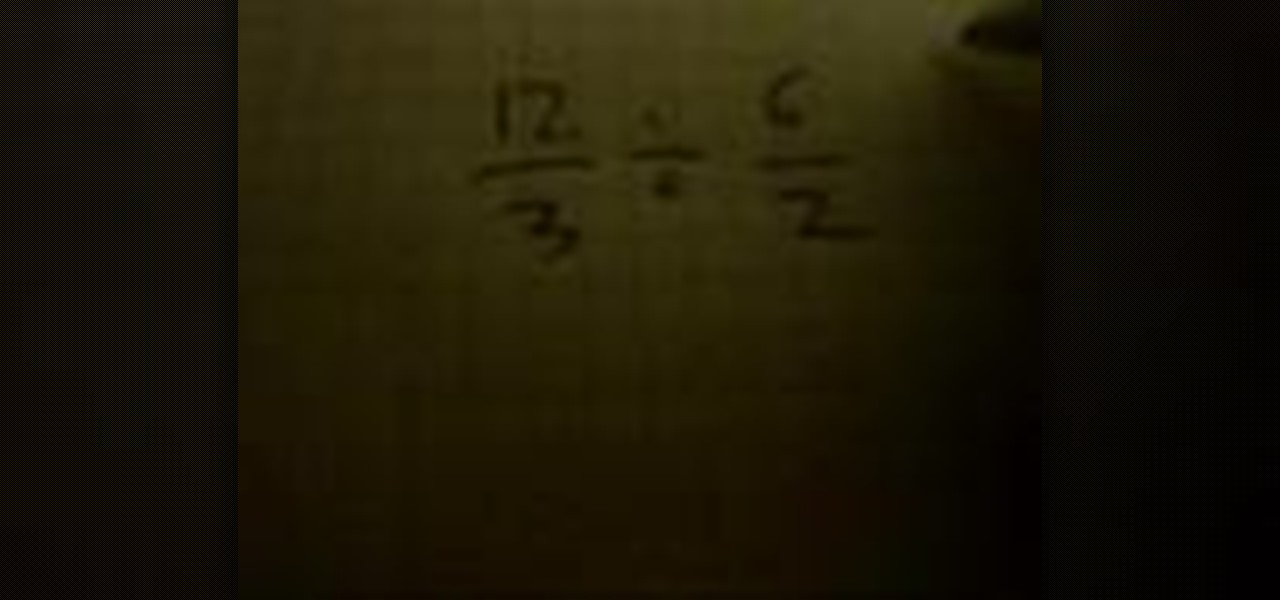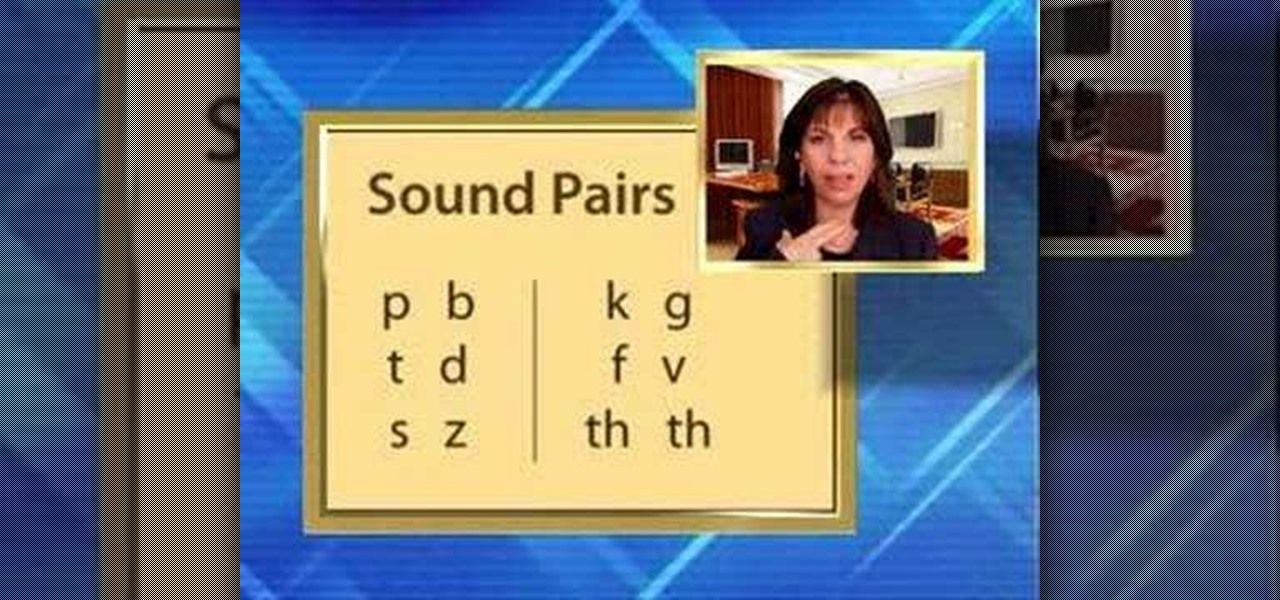Curious about reduction & oxidation? In this two-part episode of The Science Catalyst hosted by Barry Lambson, the subject of Chemistry, reduction & oxidation is gone over with iron powder and copper sulphate. Oxidation and reduction are heavily related which is why they are both considered "redox reactions". Acids and bases may be thought of as reactions involving hydrogen, or protons, while redox reactions tend to be concerned with electron gain and loss.

In this video tutorial, viewers learn how to use Vibration Reduction (VR). Vibration Reduction is the name if an image stabilizer engine that helps estimating unwanted blurriness when using slow shutter speeds or panning shots. VR has two modes: Normal and Active. Normal mode is designed for hand holding or panning shots where it estimates camera shakes when holding at a slow shutter speed. Active mode is designed for using on rapid moving surfaces. This video is very descriptive and gives gr...

This video gives you a detailed description on body fat. The first point made is that there is NO SUCH THING AS SPOT REDUCTION. The video goes on to tell you that some body shapes are determined genetically and that you yourself may exhibit a body like that of your parents. The video describes different body shapes as well, such as the apple, pear, etc. The video ends in saying that hormones may also cause weight gain in specific area such as the hips and abdomen. Overall, this video mainly t...

Looking for a quick introduction to the Adpbe Adobe Photoshop CS5 Noise Reduction filter? This clip will teach you what you need to know. Whether you're new to Adobe's popular raster graphics editing software or a seasoned professional just looking to better acquaint yourself with the program and its various features and filters, you're sure to be well served by this video tutorial. For more information, including detailed, step-by-step instructions, watch this free video guide.

Putting a rational expression in its lowest terms (also called "reduction") is a bit tricky, but it becomes very easy once you know a few tricks.

In this clip, you'll learn how to use the Audacity Noise Reduction Tool to minimize hum, buzz and other unwanted noise. Whether you're new to the Audacity DAW (digital audio workstation) or are simply looking to pick up a few new and useful tips and tricks, you're sure to be well served by this video tutorial. For more information, including step-by-step instructions, take a look.

In order to fire a kiln, you will need the following: you will need to have a damper. There will also need to be a means of checking the fire, looking in to see the flame. Each stage will have to be closely monitored. Let it fire until it reaches an adequate temperature. It will transition through phases of heat. As it reaches reduction, you'll need to monitor the rate of rise. This stage, the reduction phase, is a slow stage of rise. It will take many hours to reach reduction phase. It will ...

This video clearly demonstrates how to make and print a lino reduction print. Every step is explained and registration is discussed. This is a great lesson for beginning printmakers.

If you ever find yourself lucky enough to go fishing on Lake Erie, located in Ohio, then you shouldn't even think about leaving until you've cooked yourself a lake Erie perch. Perch are popular fish and are enjoyed by most who try it out.

One can learn, from watching this video, how to multiply and divide fractions. Prof. Alexander gives a discourse on multiplication and division of fractions in a simple, easy way. For multiplication, one should first look for highest common factor in the numerator of one fraction and the denominator of the other, and vice versa, and if found, carry out the reduction by that factor. Then the numerator of one fraction is multiplied by that of the other fraction, the same operation is carried ou...

Learn how to take advantage of Adobe Photoshop CS5's new noise reduction capabilities. Whether you're new to Adobe's popular image editing software or a seasoned graphic design professional just looking to better acquaint yourself with the unique features of Photoshop CS5, you're sure to find something of value in this video tutorial. For more information, and to get started denoising your own raw image files, watch this video lesson.

Whether you're new to Adobe Photoshop or a seasoned graphic arts professional after a general overview of CS5's most vital new features, you're sure to be well served by this official video tutorial from the folks at Adobe TV. In it, you'll join Terry White as he runs through his 5 favorite Photoshop CS5 features, including the new enhanced selection abilities and noise reduction tools.

Chess is a strategy and logical deduction game between two players that is enjoyed by children and adults alike, from park benches to convention halls across the world. Though the game of chess has taken many variations over its long history, today's form involves black and white teams orchestrated by players and has even entered the digital age, as games and tournaments are played online and via email. Using a square board composed of grids and smaller squares, the game pits a queen's army a...

In this clip, learn how to make an Irish specialty: duck breast with sweet potato mash. This tasty dish is a little more complicated than some other meals but is well worth it. If you are looking for a way to impress your in-laws or please your picky guests, try this recipe out. This is a delicious succulent duck dish with simple mashed sweet potatoes and a balsamic reduction.

Photoshop CS5 brings a great new way to reduce noise in your images. Noise Reduction within Camera Raw works wonders! Whether you're new to Adobe's popular image editing software or a seasoned graphic design professional just looking to better acquaint yourself with the unique features of Photoshop CS5, you're sure to find something of value in this free video tutorial.

In this video you will learn an easy trick that will make it much easier for American English speakers to understand you! Brought to you by Accent Master, accent reduction specialists. This video is best for people learning to reduce their accent or students learning English as a second language (ESL).

Learn how to develop good warm-up habits before playing or practicing with this 5 spot warm-up drill. Learn how to use the 1st spot drill to develop a better shot, then another spot on the court for a good warm-up. The fourth video covers how to use the 3rd spot shooting drill to develop good shooting mechanics, the fifth how to use the 4th spot shooting drill to develop dedication, concentration and determination in your game and the last part of the series covers how to develop consistency ...

Love 'em or hate 'em, you have to know where all the good camping spots are on a multiplayer map in any online shooter to be a really effective player. This video will help you to that end immensely, at least in the Black Ops map Berlin Wall, showing you all the best camping spots to snipe from or to hunt snipers in. It's also just a good tour of the map.

Spot healing is a new feature of Adobe CS5 which can remove embedded features (like a misplaced clothing strap or a power cable). The content-aware feature will take contextual clues and help you retouch your images more effectively and spot-heal large areas of your image.

One of the coolest new features available on HTC's new EVO 4G cell phone is the ability to create Sprint Hot Spots with your phone and tether other devices to it. In this clip, you will receive a great step by step tutorial on how to set up your Hot Spots and use it to tether up to 8 other devices. Begin using your cell phone as a wireless modem anywhere you may be with this instructional clip from Fommy.

Don't let a little bit of hum ruin an otherwise perfect take! Final Cut Studio's Soundtrack Pro comes equipped with a number of handy noise-reduction tools. This free software tutorial from Final Cut King will teach you everything you need to know to attenuate unwanted background noise.

In this video guide, we learn how to play On the Spot, a variation of pool and billiards where the objective is to hit a ball directly onto a designated spot on your pool or billiard table. For all of the details, and to get started playing On the Spot yourself, take a look.

Considering a eyelid surgery? This medical-minded video tutorial from Aurora Clinics will help you understand the procedure and give you a sense of what to expect. For all of the details, and to get started learning about breast reduction surgery yourself, take a look.

Watch this 8 part series to learn all about fake UGGs and the 7 deadly signs of UGG boots. You'll be surprised at how easily people can be fooled with fake products. Make sure your UGG Australia boots are the real deal!

A frozen pipe doesn’t have to mean major trouble. You can keep your water flowing all winter long. You Will Need

The garage is the largest uninsulated part of the home. Make your garage energy efficient and help cut heating and cooling bills with a little insulation. Watch this how to video and learn how easy it is to use reflective foil or foam core to keep the effects of the weather out of your home. Insulating also helps reduce noise reduction.

Sometimes we have great individual sounds and we put them together in a mix but they don't gel as good as they should. You might need to find the sweet spot or sour spot in the frequency spectrum. This tutorial shows you how to use the EQ to find the sweet spot when working in FL Studio.

Heres a delicious and easy pork chop dish that only takes about 20 minutes from start to finish. Prepares this pork tenderloin with a shallots and apple cider reduction sauce.

Learn how to make arugula and fennel salad, balsamic vinaigrette, and strawberries and ice cream with a balsamic vinegar reduction.

You can use any cheese in this dish, of course, but a nice sharp cheddar is the way to go. Chef John used a beautiful hunk of English Farmhouse Cheddar and it was great. Especially with the apple and shallot reduction that went over the pork loin he served with these potatoes and used low fat 1% milk for this dish.

Ordering your Uggs online? Our Ugg expert explains top tips for buying genuine Ugg Boots! There are easy ways to spot pirated or counterfeit designer gear. This Ugg expert delivers the insiders' tricks for spotting authentic gear.

In this video, we learn how to remove ink stains from your American Girl doll. If you get ink marks on your doll it's pretty easy to get off with just some Oxy spot treatment clear. The main ingredient in it is Benzyl Peroxide, which is an acne medicine. After you have this, you will put a little bit of it onto the stain on the doll. Apply this using a Q-Tip and not your finger, to avoid oils. Press this all over the spots on your doll, then cover the spots with plastic wrap. Put the doll in ...

In this video, we learn how to remove brown spots from your skin. These develop over time on your hands and face. First, you will need to buy sunscreen and use this as often as possible when you go outside. Next, you need a bleach cream that will stop the body from making extra brown pigment. Also a topical treatment will work with the bleach cream that will peel off the layers that are holding the brown spots. If none of these work, you can see your dermatologist and have them removed perman...

Spotting is incredibly important in gymnastics or dance. By spotting, you keep your focus steady so that you avoid dizziness or falling. In this tutorial, learn how to start spotting and how to use this technique for back handsprings or back walkovers in gymnastics or tumbling.

The Recon character class in Battlefield Bad Company 2: Vietnam is a thinly veiled sniper, and utilizing their target-spotting functionality is key to effective sniping in this game. This video is a complete guide to effective Recon play, teaching you about all your abilities, guns, and how you can spot targets to make yourself much more effective from much further away.

Battlefield Bad Company 2: Vietnam might have the convoluted title of any map pack released in the history of gaming, but it is a great one and must-buy for all your BBC2 players out there. This video will teach you how to jump into three obscure hidden sniper spots scattered across the maps, allowing you to rack up kills while confusing and infuriating your opponents. Perfect.

If you're getting started in the beekeeping business, or as a hobby, the first thing that you will want to know is how to spot the queen bee of the hive. And also, a technique called "Splitting the Hive" so you can begin an entirely new hive out of the one you already have. In this video you will get a full tutorial on how to do all these things to get you started with beekeeping!

You can gain even greater precision on the Canon EOS 7D digital SLR camera by using Spot AF or AF Point Expansion. When you manually choose one AF point, you also have the option of changing its size. You focus point will be exactly what you want. Very specific.

Want to get rid of unsightly bare spots in your front or backyard lawn? In this video tutorial, home improvement expert Danny Lipford shows you three different solutions for fixing small dead spots of grass in your yard. For more information, and to get started reviving your own lawn, watch this helpful landscaper's guide.

Kerry Garison demonstrates a quick tip of healing tool (Lightroom 2. 0), which is situated on the upper right hand corner of the screen, with the help of lady's image. Click on spot removal tool which can be used for cloning and healing. In order to change the brush size, scroll wheel mouse or left or right rapid keys can be used. Brush size, change in opacity can be changed also by clicking and dragging the bar; from there cloning or healing options can be selected also. After clicking the h...