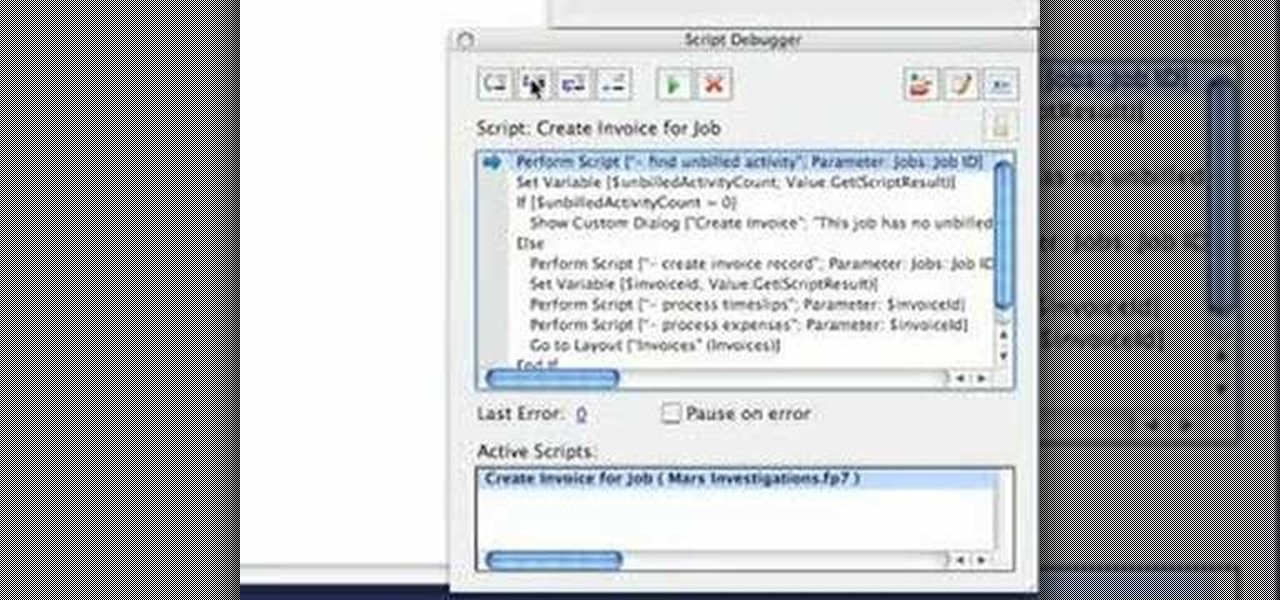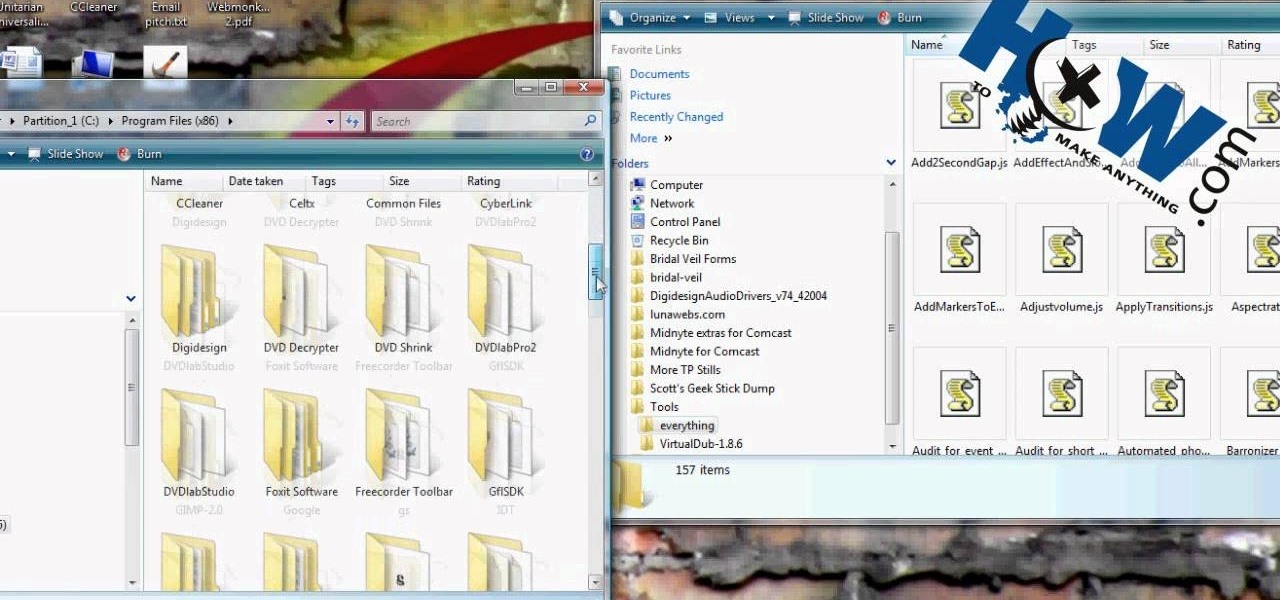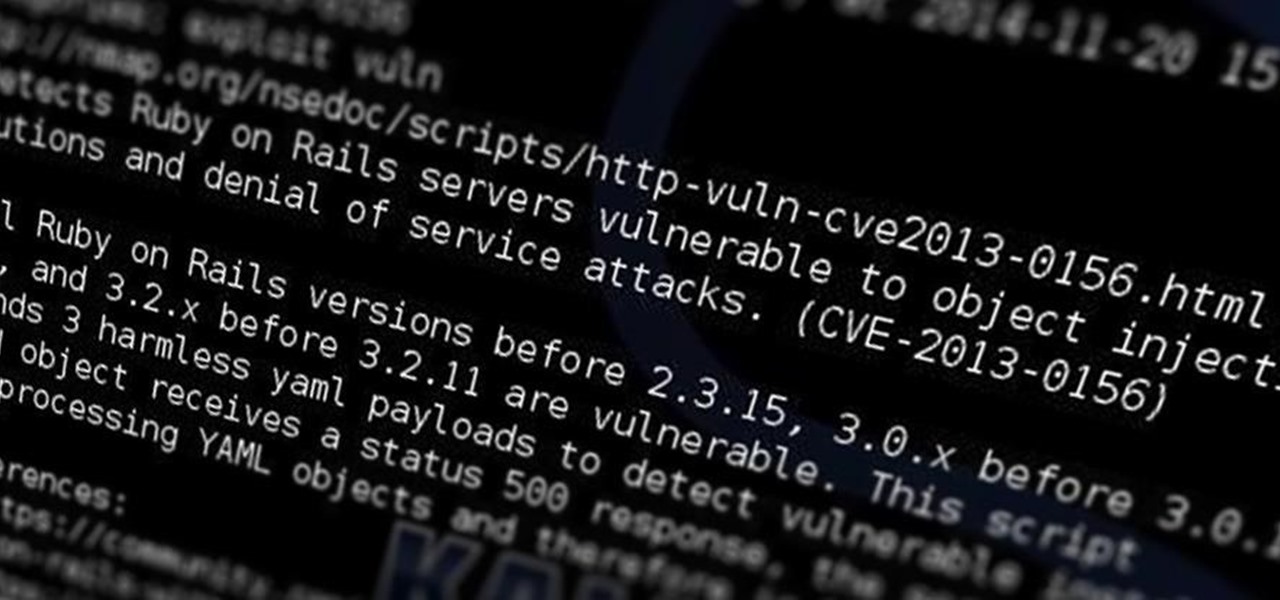RSbot is no more, long live powerbot! If you want to hack Runescape this program, no matter it's name, has been the authority since 2006. If you've ever wanted to use it or tried to and had problems, this video is for you. It will teach you how to download and install powerbot 2.+ in Windows 7, fix the JDK error that plagues so many users, and how to load scripts into the program and implement your cheats. One-stop Runescape cheat shopping!

The road to becoming a skilled white hat is paved with many milestones, one of those being learning how to perform a simple Nmap scan. A little further down that road lies more advanced scanning, along with utilizing a powerful feature of Nmap called the Nmap Scripting Engine. Even further down the road is learning how to modify and write scripts for NSE, which is what we'll be doing today.

Nmap is possibly the most widely used security scanner of its kind, in part because of its appearances in films such as The Matrix Reloaded and Live Free or Die Hard. Still, most of Nmap's best features are under-appreciated by hackers and pentesters, one of which will improve one's abilities to quickly identify exploits and vulnerabilities when scanning servers.

Nmap is more powerful than you know. With a few scripts, we can extend its functionality beyond a simple port scanner and start to identify details about target servers sysadmins don't want us to know.

If you're getting into automation, Bash scripting is usually the way to go. However, there are a couple of limitations, and one of them is logging into another device like a Raspberry Pi and running a script automatically. To help in those situations, we're going to automate delivering an SSH payload with an "expect" script.

Welcome back, my hacker apprentices! Metasploit framework is an incredible hacking and pentesting tool that every hacker worth their salt should be conversant and capable on.

The USB Rubber Ducky is a famous attack tool that looks like a USB flash drive but acts like a keyboard when plugged into any unlocked device. The Ducky Script language used to control it is simple and powerful, and it works with Arduino and can run on boards like the ultra-cheap Digispark board.

Very often we have processes in Linux that we want to always run in the background at startup. These would be processes that we need to start at bootup and always be available to us.

In this tutorial I will be explaining the purpose of unique encryption/decryption scripts ( I will be referring to these at "UEDS" for this tutorial). Then, I will show you how to make one. Finally I will talk about the downsides to the method I use. I will also provide links explaining the concepts and algorithms used in encryption to anyone who wants to see what is going on under the hood.

Bash scripting is a convenient way to automate things on any Linux system, and we're going to use it here to automate certain tasks we use all the time.

Wish finding Greasemonkey scripts were easier? With the Greasefire Firefox addon, it's super easy! So easy, in fact, that this home-computing how-to from the folks at TekZilla can present a complete overview of the process in just over two minutes. For more information, including step-by-step instructions, take a look.

This image editing software tutorial shows you how to use Dr. Brown's Interpret Video & Fit Video to Audio script for Photoshop CS3. Change the frame rate of video files with these easy to use scripts. These scripts will only work with Photoshop CS3 Extended.

See how to create and work with Get functions in FileMaker Pro 11. Whether you're new to FileMaker Pro database management program or just want to learn how to take advantage of FileMaker Pro 11's new features, you're sure to benefit from this free video tutorial from the folks at Lynda. For more information, including detailed, step-by-step instructions, watch this handy FileMaker Pro user's guide.

In this software tutorial, Mike and Alex discuss how to use three great Sketchup plugins. Learn how to download and install a plugin or ruby script. Then try out three different SketchUp plugins: Make Faces, Simplify Contours and Drop.

In this tutorial, we learn how to block JavaScript and other web scripts with the NoScript browser extension. It's an easy process and this video presents a complete guide. For more information, including a full demonstration and detailed, step-by-step instructions, watch this helpful home-computing how-to.

Of course your website will be continually undergoing edits, adjustments and revisions. You can use PHP scripts to edit your already existing pages using the Dreamweaver software. This tutorial also covers a few extra tricks you can use when editing your pages.

In this clip, learn how to use the Mac OS X Automator to create custom scripts! It's easier than you'd think! So easy, in fact, that this free video tutorial can present a complete overview of the process in just over four minutes' time. For specifics, including detailed, step-by-step instructions, take a look.

Learn how to create and work with scripts within MAXON C4D. Whether you're new to MAXON's popular 3D modeling application or are just looking to get better acquainted with Cinema 4D and its various features and functions, you're sure to enjoy this free video software tutorial. For more information, and to get started using this trick in your own Cinema 4D projects, watch this 3D modeler's guide.

This screencast tutorial from Geoff Coffey, co-author of FileMaker Pro 9: The Missing Manual, guides you through using the Script Debugger to fix your FileMaker Pro 9 scripts.

This tutorial shows you how to compile scripts in Unreal Tournament 3 (UT3). It assumes you already have a script written and set up to be compiled.

Learn how to export scripts from Unreal Tournament 3. This is helpful information for mod developers.

This may be an old trick, but it is still very useful. Head.js proudly proclaims that it is the only script you need in your head. You can use it to parallel load all your scripts. This is much faster than loading them one by one.

This tutorial from Pink Ink shows you how to automate batch processes in Photoshop using actions.

Do you need to create graphics for video editing systems like Final Cut Pro, Avid, or Adobe Premiere? Are you looking to get more from Apple Motion or Adobe After Effects? Then you need to learn Adobe Photoshop.

Luxology community member Greg Leuenberger takes us on a tour of the good ship, customizing modo 301. Learn how to download and add a script and then bind it to a hand-dandy pie menu all within modo 301. Add scripts to pie menus in modo 301.

New to Fireworks CS3? This video shows you how to create property scripts for rich symbols without having to know JavaScript. You learn how to generate a property script, and then how to use it with rich symbols in Fireworks. Create property scripts for rich symbols in Fireworks.

If you want to turn a font into a connected font you will need to break the word apart, and then connect each letter. This is good for creating cursive text or just an artistic effect. Watch and see just how to connect scripts using Illustrator. Create connected scripts in Illustrator.

Creating a game using Flash CS4 and Actionscript 3 is a great way to start the gamemaking career you've always dreamed of. If you want a game company to hire you, it will really help if you have at least one simple, creative game in your portfolio. If you want help with this undertaking, this seven-part video series will teach you how to create a simple spaceship shooting game from start to finish. The first three videos cover physics topics like acceleration, friction, and velocity, the adju...

Shown here is another video tutorial made possible through TutVid. In this video, you are learning the basics of Action Scripting in Flash. This lesson is titled "Action Scripting:101." Action scripting is one of the coolest thing about flash. The thing that makes flash special is the ability to make simple actions interactive. Flash possibilities are endless!

If you want to use Greasemonkey and Stylish to edit javascript you can go to Userstyles.org and you can change and edit your mainpage/homepage such as Google. On greasemonkey, you can apply extra functionality to sites and web pages. Using javascript you can post a code and animate the images or web results. The images will fly and dance around the screen using this particular javascript. Also, go to userscripts.org to get various Greasemonkey scripts to customize various sites. Such as, you ...

In this clip, we learn how to use scripts freely available on userscripts.org to enable autohunting on MouseHunt. It's easy! So easy, in fact, that this video tutorial can present a complete guide in about two minutes. For detailed, step-by-step instructions, take a look!

Celtx is an application for creating scripts for podcasts, videos, stage plays, screenplays, or any other visual (or audio) media. This podcast shows you how to mark up your script so that you can easily create a scene breakdown sheet in CELTX.

This video tutorial is about how to use AppleScripts. For those of you who do not know how to use Applescript examples or sources you find online, this is the video for you. So go make some programs on your Mac computer, and create your own scripts, with Script Editor.

HowToMakeAnything describes how to make Script work in Sony Vegas. Script is a way of automating a normally cumbersome process. Select events from Cursor, add regions to add, fade effects etc to the clip. That may also be selected from Tools Menu, then Scripting. Drag the desired two or three scripts to the folder of Script menu in Sony Vega Pro 8 available in C drive and rescan script menu folder. It is to be noted that adding hundreds of clips can also be done to the folder if one so desire...

TweenLite is a great engine for tweens which can be used for ActionScript 2.0 and 3.0. Copy the Gs folder available on TweenLite's website in your fla. file. Create a text movie clip (tlmc). Then open up action script. First type import gs.TweenLite. Next tween an object and type TweenLite.form (tlmc.2.{alpha:0}). That's it, the text will fade in 2 seconds. This will simplify writing scripts in flash for action script 2.0 and 3.0.

Welcome back, my tenderfoot hackers! Those of you who have been reading my posts here for awhile know how much I emphasize good reconnaissance. Novice hackers often jump into a hack/exploit without doing proper recon and either fail or get caught. Experienced and expert hackers know that 70-80 percent of a good and successful hack is dependent upon successful and accurate reconnaissance.

At last, what you all finally waited for! Hi! Fire Crackers,

Welcome back, my budding hackers! In this series, I have been trying to familiarize you with the many features of the world's best framework for exploitation, hacking, and pentesting, Metasploit. There are so many features, and techniques for using those features, that few pentesters/hackers are aware of all of them.

Welcome back, my hacker apprentices! To enter the upper echelons of hackerdom, you MUST develop scripting skills. It's all great and well to use other hacker's tools, but to get and maintain the upper hand, you must develop your own unique tools, and you can only do that by developing your scripting skills.

Welcome back! Sorry I've been gone for so long, but if anyone has been keeping up with these articles, you'll know that when I get quiet, something is cooking under the surface. In other words, I've been working on a project lately, so I haven't had much time!