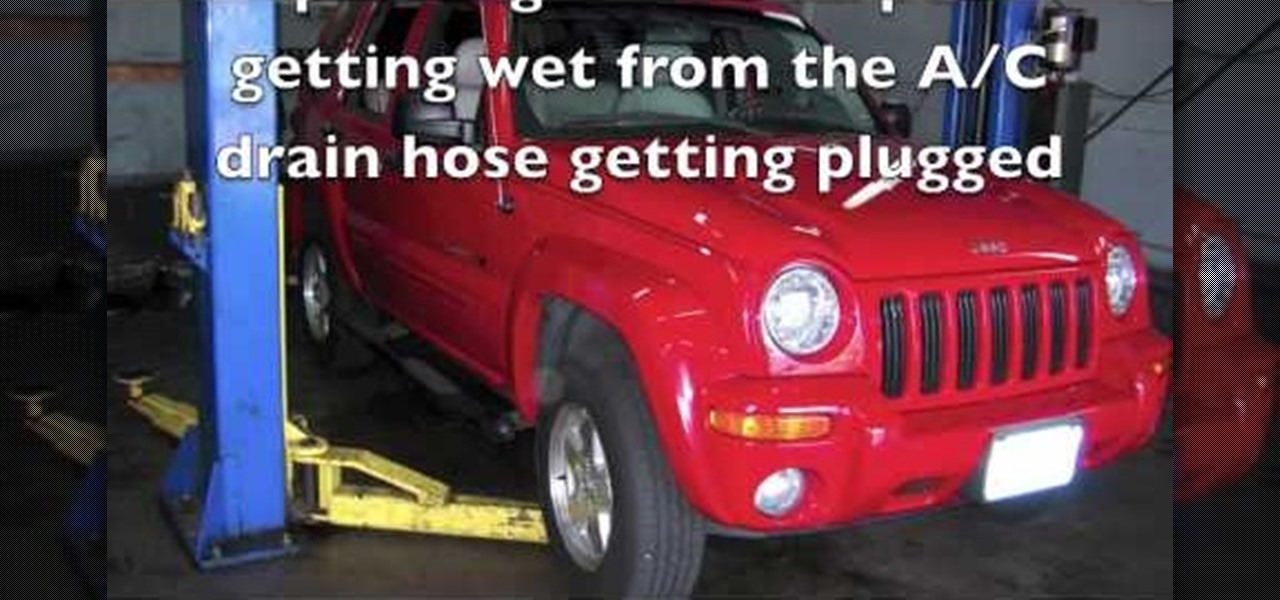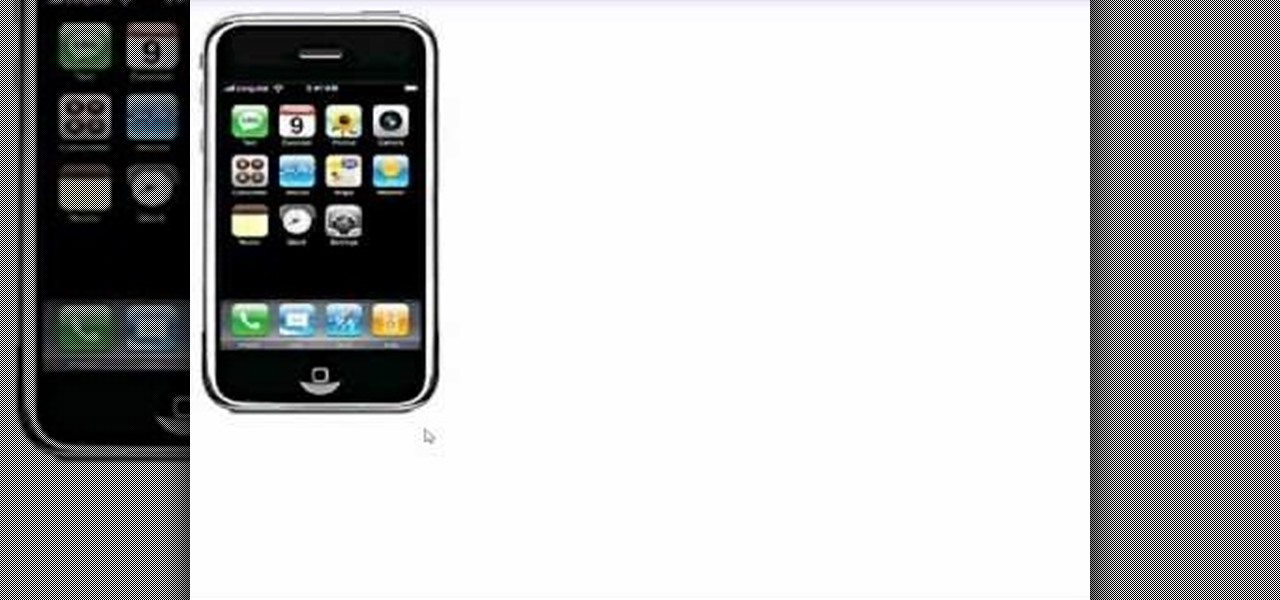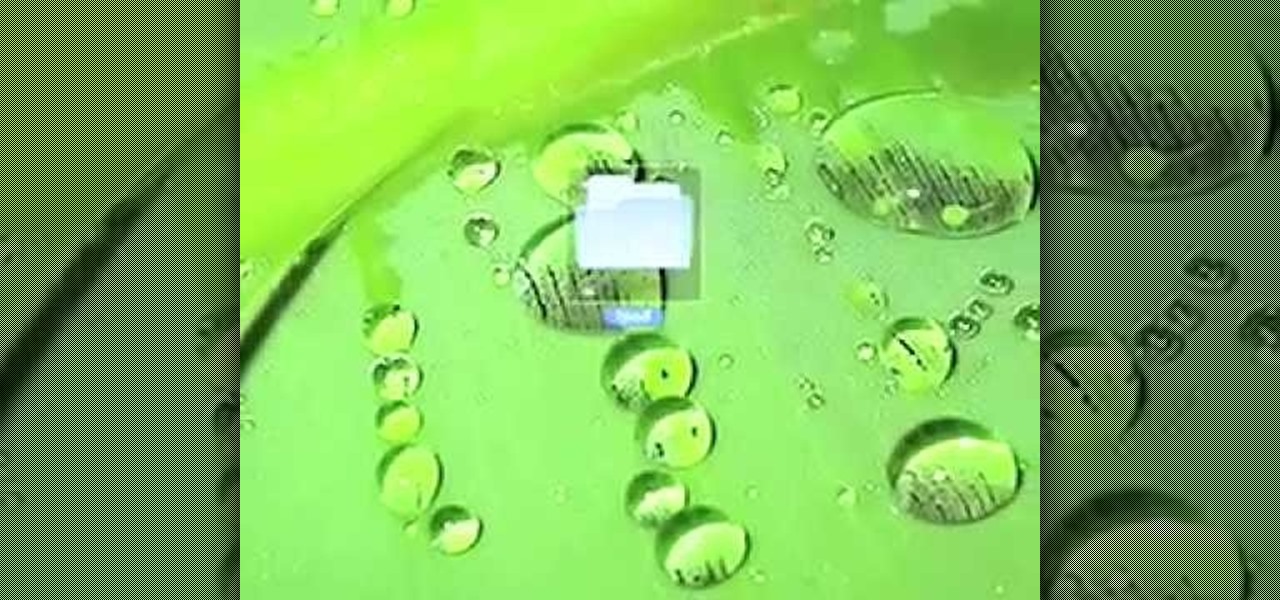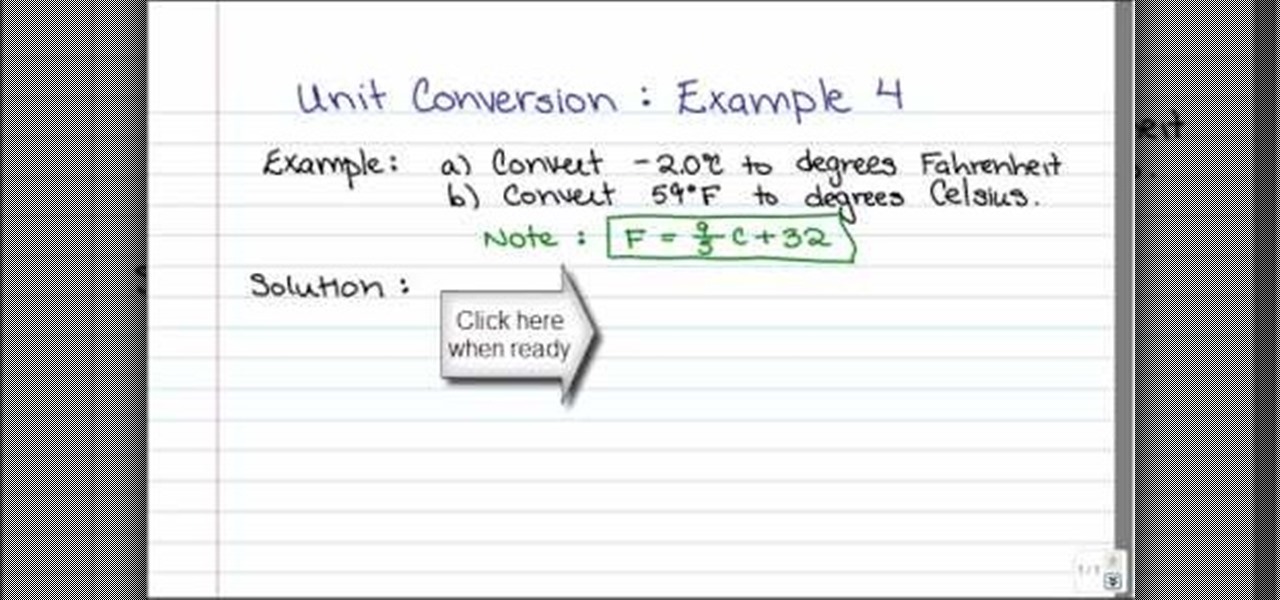This next tutorial is one that RV owners hope they'll never have to experience. In the video, The RV Doctor, answers a viwer's question about a plugged RV sewer holding tank. The news isn't that great and the options can be a bit messy. So check out the video above to see if you're in a similar situation and what to do. Good luck, stay clean, and enjoy!
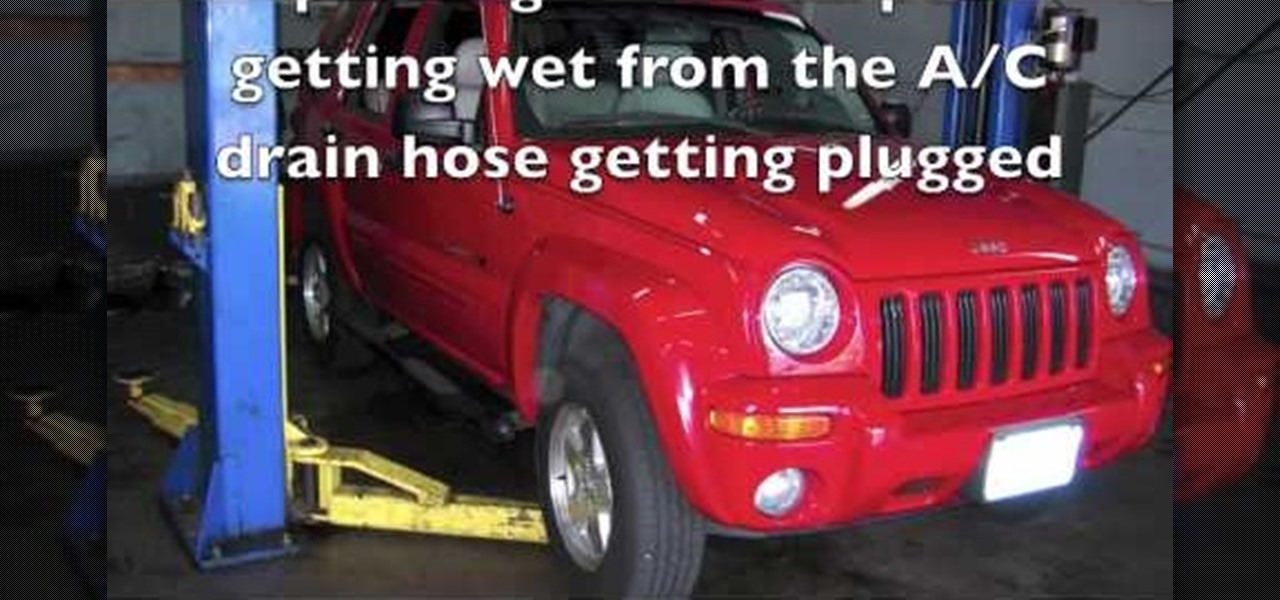
A common problem on Jeep Liberty SUVs involves the passenger side carpet getting wet because of the air conditioner drain hose being plugged, where the condensation water is supposed to drain from. The drain hose sticks out about an inch inside the engine compartment, and is relatively easy to access. All you need to do is use a wire, at least six inches, to probe into it and release and buildup. You can also blow air into the hose. Watch and learn this simple A/C repair trick.

While the "Hey, Siri" feature in iOS 8 is useful for hands-free multitasking, you can only use the command when your device is actually charging.

The Kinect is finally here, poised to make game consumers forget the Wii ever existed. If you've got a Kinect, gotten it all plugged in, but are wondering what to do next, watch this video. It will walk you through the process of setting up and configuring your Kinect on the XBox so that it works as well as possible.

If you're having a problem with your vacuum's clutch and need it replace, don't go pay someone for their service, do it yourself. Not only will you be saving yourself an arm and a leg, but you'll be able to understand how your machine works and what to do next time it breaks.

This video is about installing second serial ATA drive into a Power Mac G5 system. The video is a step by step demo starting with the removing of the door to the machine and the air pack. The first hard drive is at the top rack and you have to remove the four screws at the bottom and insert them into the top and bottom screw alls on each side of the drive. The hard drive is inserted below the first hard drive and the data and power cables are plugged into their respective slots. The video is ...

CIA360MODS teaches you how to change the LED colors on your XBox 360 power brick. You need pliers, tweezers, a screwdriver, a soldering iron and smds. Unscrew the screws from the power brick and then take out the fan from inside. Follow the schematics and use the tweezer to grab the smd. Solder your new smd where the old one was. If you remove the green one, you can add a blue one instead and only that color will change in the power brick. Remember to be careful when doing soldering and keep ...

To put music on your iPod from your computer starting with the iPod shuffle you will need to start by having your USB connector plugged into your both iPod and computer. Then once its plugged in you will need to open up iTunes and you can access your iPod from the button on the left that shows your iPod on it. Now if you want to put music on it you simply drag the music from your iTunes and place it into iPod. If you have any other kind of iPod you can do the same steps except for the connect...

This quick video tutorial will show you how to fix a computer that has no power. If your computer won't power up, follow these steps: Check the back of the computer to make sure the power cord is plugged in, and check the other end of the cable to make sure it's plugged into your power strip, and that the power strip is turned on. Try plugging your computer directly into the wall. Check the switch at the back of your computer to see if it is in the 'off' position. Unplug the power cord. Hold ...

Plugged into the earphone jack, but you're not getting any audio? Sometimes, if you remove and then plug the audio jack back in, that may fix your problem by forcibly having the iPhone recognize the earphone and reroute the audio.

To do this glitch, head to Asurf with two controllers plugged in and ride around. The ground will soon collapse. This is a really basic and easy cheat. Watch this walkthrough to get how to do it. It's for the legendary game and works on XBOX360 or PS3.

When performing this iPod hack, make sure to turn off your iTunes and keep it from popping up after you've plugged in your iPod via USB. Take a look at this tutorial and learn how to hack into you iPod on your Mac with the program Alterpod. With luck, no error log will pop up once you click restore.

When working on the dashboard of any vehicle, make sure you disable the vehicle's airbag system first. Your service manual should tell you how to do that. In this video, the heater core is plugged up in a 2001 Ford Taurus, which means it needs to be taken out. The book states it will take 5 hours to complete, mostly because of the dash. But this trick will cut the time down to 1.5 hours. First, get you heater hoses off in the engine area. Then proceed to watch a mysterious bracket being cut o...

In this how-to video, you will learn how to downgrade an iPhone or iPod Touch to 3.1.2. First, download the correct firmware model. Hold the home button and power button. Release the power button when the screen turns off. Make sure the device is plugged in while doing this. This will put the device in recovery mode. In iTunes, hold shift and click restore in the device screen. Next, navigate to the firmware you downloaded and click okay. This will downgrade the device to the firmware you dow...

Don't waste your money on a normal nightlight when you can build your own multifunctional nightlight that doubles as a pen holder. With a few junk CDs or DVDs, some LED lights, super glue and a dowel rod, you can make a nifty pencil and pen holder that masquerades as a night light, powered by a USB cable plugged directly into your computer.

Sometimes while you breastfeed your milk ducts can get plugged causing small, red and tender lumps to form on your breast. This maternity how-to video gives tips on preventing clogged milk ducts and what to do if they are already clogged.

Regular cleaning of an in-the-ear hearing aid is essential so the sound can escape and be heard. A hearing aid plugged with ear wax prevents proper functioning of the device by making it sound dead or broken. Watch this video tutorial to learn how to clean a hearing aid from an audiologist.

Sometimes when you answer a call you are unable to hear it unless you use your earbuds or a Bluetooth headset. This is because the earpiece speaker no longer appears to function. This happens when the iPhone thinks the earbuds are still plugged in (because the plug is fouled with debris) so it shuts off the earpiece speaker. Luckow Design Studios created this video which I have put on YouTube to alleviate bandwidth concerns.

In this video from sjsharksiPodtouch we learn how to jailbreak your iPhone 3Gs with firmware 3.0 using a Windows machine. With your iPhone plugged it, download the PurpleRa1n file and click make it rain. Then your iPhone will enter into recovery mode. You'll see the PurpleRa1n logo on your iPhone and then it will reboot. Tap the Freeze app, and tap Install Cydia. Once finished, exit and then reboot your iPhone. Now Cydia is fully installed. You will get a message on your iPhone saying Reorgan...

Update your cheats on your R4/M3 card

In this tutorial, we learn how to use the Bosch PMF 180E multi-purpose saw and sander. First, lock the blade into the saw and then place the screw in using a screwdriver. After this, you will be able to use the saw to cut out what you need to on your type of material. Make sure it's plugged in and you have safety gloves on while you're doing this. To change the blade, wear your gloves and unplug the machine. Remove the bolt to get the blade out and then replace it with the blade that you need...

In this video, we learn how to connect a computer to an HDTV using an HDMI cable. Start out by plugging your HDMI blue port in the back of your computer monitor. Also, plug in a yellow DVI to HDMI converted with a cable connected to this. You can buy these on Amazon or New Egg for only a few dollars, get the generic version. After you have these plugged in, it's as simple as that. Plug these into the back of your television, then use your computer. You will now see the screen of your computer...

In order to convert Celsius to Fahrenheit, you will need to use this formula: F = 9/5C + 32. Therefore, you will need to solve for C or substitute values and solve in that manner.

In this tutorial, we learn how to connect your PS3 to the internet. First, go to settings on the game console, then go to network settings. After this, go to internet connection settings and click on "custom". Now, go through all the different steps, then wait while the game finds your internet connection and save all your information. After the connection test is completed, you will be able to connect to the internet to play your games! You will have to have a wireless router to do this, as ...

Ever had router trouble? Got router trouble? Well don,t worry the people over from quickcert.com have made this video to help! More specifically a linksys 802.11g router. All new routers come with a standard Ethernet cable, which must be plugged into one of the four ports on the router and connected to your computer as well. This is necessary to change settings, using Microsoft IE (internet explorer) when the routers IP is typed into the address bar. It is strong recommended to change the def...

Have important files that you want to put on a USB drive but do not want anyone else to be able to access them? Put a password on it using USBSecure.net free resource.

In this how to video, you will learn how to create a system repair disc on a bootable USB flash drive without having to burn a CD for your Windows 7 system. First, plug in your USB drive and create new folders in it. Name the first folder boot and the second sources. Next, open a command prompt and type in the cd c:\recovery, dir /a:sh, and so forth as shown. Once you have typed in the proper commands in the prompt, eject the flash drive. Restart the computer with the drive plugged in. Boot f...

This video shows how to make a studio softbox light for under 20 dollars. It is made with items found around the home or easily acquired. The author takes us through the process in a step by step manner. It starts with a cheap camera tripod upon which a plastic electrical outlet strip is attached using either a screw or strong plastic adhesive. An electrical plug with a light socket attachment is plugged into the strip to allow the light to be attached. A small cooler with a hole cut in the b...

In this tutorial, we learn how to set rhinestones using a Bejeweler. To do this, you will first need to prepare your Bejeweler and the fabric you are using. Lay out the pattern on your fabric and use tape as a guide for any letters you write. The rhinestones may move during this, just push them back in with tweezers. Once the Bejeweler is plugged in, rest it in a stand since it will become hot. Once it's ready, place it over an individual rhinestone for around 15 seconds. When time is up, lif...

If your iPhone has frozen and you're not sure why you're in luck because there is a way to reset it. The first thing you're going to want to do is load up iTunes do a normal reset but don't turn it back on, then plug your iPhone into the connector for your computer but don't actually connect it to the computer yet. Hold down the home button then while holding it plug the connector into the computer. While still holding the home button and have plugged in the connector wait for your iTunes to ...

This video is from AskMeDIY and covers how basement sump pumps work to keep your basement dry. The sump pump fits underneath the basement below the concrete slab. The sump pump in the video pumps 2,000 gallons per hour. The presenter turns the pump off to demonstrate how quickly the water would fill in with the pump off. He contends that the basement would be flooded in only three minutes if the pump would malfunction. The pump is plugged into a GFI protected outlet and the pump outlet flows ...

This video demonstrates how to restore your iPhone or iPod Touch if you are experiencing freezing or errors. You will need to restore your device if you experienced problems after attempting to have a jailbroken device. First, you have to make sure the device is turned on and plugged into your computer and connected to iTunes. To start restoring the phone, you want to hold onto the "home" button and the "unlock" button at the same time and continue to hold it until the device turns off. Next,...

George3694 will show you how to jailbreak an iPhone or iPod touch firmware 3.0. This will work on the iPod touch first and second generation, the iPhone original and 3GS. Download Red snow software from the link provided. Click on browse download firmware and put it on your desktop. Next upload the firmware to your device. Install both features, make sure your device is plugged in and turned off. Follow the instructions and put device in DF mode. Just wait as the software loads to your machine.

The RV Doctor, Gary Bunzer, tells us tips on how to keep RV batteries in good condition. •If you stay in camp grounds a lot or leave the couch plugged in during periods of non-use, one of the things you need to know is the boiling out the electrolyte on the auxiliary battery.

This video tutorial will show you how to take an old computer keyboard and use its circuitry as a physical computing input device. Once you have this device, you can then use it to interface with programs that you write using software such as pure data processing, MAX/MSP, and Ableton Live to name a few. What you are doing is replacing the switches within your keyboards with others for input devices. Make sure the interface is plugged in when you are testing but it's probably a good idea to u...

If left unattended, a hacker with a USB Rubber Ducky and physical access to the computer can infiltrate even the most secure computer. Such attacks often go undetected without the use of a tool like USBRip, which can provide you with assurance that your device hasn't been compromised.

Jailbreak 3.1 iPhone & iPod Touch on Windows

This video shows us how to fix an iPod that is displaying a folder icon and exclamation mark warning and does not function. The first thing you will need is obviously the iPod, typically the 1st Generation to 5th generation iPod. The second thing you will need is your sync cable, and also a wall charger. The first thing you have to do with the iPod is to reset the iPod by holding down the center button and at the same time hold down the menu button. After a few seconds without letting go the ...

Hak5 isn't your ordinary tech show. It's hacking in the old-school sense, covering everything from network security, open source and forensics, to DIY modding and the homebrew scene. Damn the warranties, it's time to Trust your Technolust. In this episode, see how to track a USB device.

Watch this automotive video tutorial to see how to scan your automobile for diagnostic trouble codes.